Natus Medical Incorporated
SleepWorks 9 Reference Manual Rev 05
Reference Manual
468 Pages
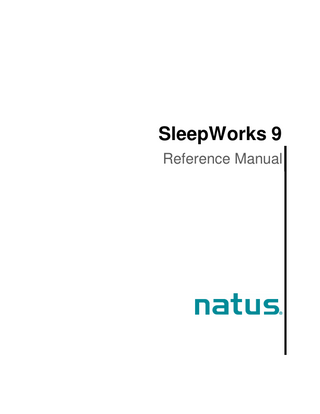
Preview
Page 1
SleepWorks 9 Reference Manual
Publisher’s Notice
SleepWorks 9 Reference Manual
Publisher’s Notice 023934 Rev 05 SleepWorks 9 Reference Manual Natus Medical Incorporated DBA Excel-Tech Ltd. (XLTEK) 2568 Bristol Circle Oakville, Ontario, L6H 5S1 Canada Tel: 905-829-5300 or Fax: 905-829-5304 Toll Free (US & Canada): 800-303-0306 Technical Support Email: [email protected] Website: www.natus.com EUROPEAN AUTHORIZED REPRESENTATIVE Natus Manufacturing Limited IDA Business Park Gort, Co. Galway Ireland
Copyright © 2018 by Natus Medical Incorporated. All rights reserved. This manual contains proprietary information, which is protected by copyright and may not be copied in whole or in part except with the prior written permission of Natus Medical Incorporated. The copyright and the foregoing restrictions on the copyright use extend to all media in which this information is preserved. This copy of the User Manual shall be used only in accordance with the conditions of sale of Natus Medical Incorporated or its distributors. Natus Medical Incorporated makes no representations or warranties of any kind whatsoever with respect to this document. Natus Medical Incorporated disclaims all liabilities for loss or damage arising out of the possession, sale, or use of this document.
1
SleepWorks 9 Reference Manual
Table of Contents
Table of Contents 1
2
Introduction ... 18 1.1
Device Description ...18
1.2
Intended Use Statement ...20
1.3
Clinical Study Summary - Sleep Event Analyzers ...20 1.3.1
Participants ...20
1.3.2
Dataset description...20
1.3.3
Objective of the study ...20
1.3.4
PSG acquisition protocol ...21
1.3.5
PSG analysis protocol ...21
1.3.6
Outcomes...23
1.3.7
Conclusion ...24
1.4
Using the Manual ...24
1.5
Getting Started ...25
1.6
Natus Policy on Installing Virus Protection Software ...25 1.6.1
Purpose and Scope ...25
1.6.2
Policy ...25
1.6.3
Anti-Virus Recommendations: ...26
1.6.4
Microsoft Windows Updates Recommendations: ...26
1.7
Standalone Review Station...26
1.8
Running Under a Non-Administrative Account ...26
1.9
Customer Support ...27
1.10
General Warnings and Cautions ...27
1.11
Electrical Warnings and Cautions ...28
1.12
Electrodes and Patients Warnings and Cautions ...29
1.13
Patient Environment Warnings and Cautions ...30
1.14
Natus Acquisition LT Specific Warnings and Cautions...30
1.15
Preventative Maintenance ...31
1.16
Description of Equipment Symbols ...31
Recording a Study ... 33 2.1
Creating a New Patient Record ...33
2.2
Starting a New Study ...33
2.3
Patient Tab ...34 2.3.1
2
Patient Verification Field ...35
2.4
Medications Tab ...35
2.5
Comments Tab ...36
Table of Contents 2.5.1
Marking a Study as Reviewed ...36
2.5.2
Unmarking a Study as Reviewed ...37
2.5.3
Marking Study Diagnosis ...37
2.6
Beginning Recording of a Study ...38
2.7
Channel Test ...39
2.8
Impedance Check ...41 2.8.1
2.9
Interpreting an Impedance Check...41
Calibrating an External Device ...42 2.9.1
3
SleepWorks 9 Reference Manual
Calibrate Tool ...42
2.10
Configuring Valid Data Ranges ...44
2.11
Biological Calibration ...46
2.12
Adjusting CPAP/Bi-Level/O2 Values...47
2.12.1
Adjusting CPAP Value ...47
2.12.2
Adjusting Bi-Level Value ...48
2.12.3
Adjusting O2 Value ...49
2.13
Configuring Custom Titration Types ...50
2.14
Automatic Detection of CPAP Titration Changes ...53
2.14.1
About Automatic Detection ...53
2.14.2
Configuring Automatic Detection ...53
2.15
Marking Body Position in Record Mode ...55
2.16
Heart Rate and Breath Rate Calculation ...55
2.17
Turning Lights Off/On ...56
2.18
Observation Notes...56
Ambulatory Studies ... 58 3.1
Overview ...58
3.2
Before You Begin ...60
3.3
3.4
3.2.1
Ambulatory Settings (Trex/Trex HD and EMU40EX Only) ...60
3.2.2
Checking Battery Placement (Trex/Trex HD Only)...61
3.2.3
Configuring the Default Embletta MPR Setup ...61
Starting an Ambulatory Study ...63 3.3.1
TrexHD...63
3.3.2
Embletta MPR ...65
Ending and Uploading an Ambulatory Study ...65 3.4.1
Ending a study ...65
3.4.2
Uploading a Study ...66
3.5
Clearing the Headbox Memory ...67
3.6
Finding the Study after Uploading...68
3
SleepWorks 9 Reference Manual 3.7
4
Ambulatory Headbox Warnings ...69
Recording Video and Audio ... 70 4.1
About Video and Audio Recording ...70 4.1.1
Analog Cameras...70
4.1.2
TCP/IP Cameras ...70
4.2
Video Recording ...70
4.3
Audio Recording ...71
4.4
Remote Camera Control ...71
4.5
Video ‘Squeeze’ (Compression) During Recording ...72
4.6
Understanding Video Squeeze Options ...73 4.6.1
Temporal Accuracy ...73
4.6.2
Spatial Accuracy...73
4.6.3
Default Settings ...74
Video ‘Squeeze’ (Compression) in Review Mode ...75
4.7
4.7.1
5
Video Squeeze Indicator in Review ...76
Reviewing a Study ... 77 5.1
Reviewing a Current Study ...77
5.2
Opening a Study for Review ...77 5.2.1
Mismatched Labels Warning ...78
5.3
Navigating Through a Study ...79
5.4
Scoring a Study ...80
5.5
Staging Terminology...82
5.6
Scoring Sets ...82
5.7
Handling “Disconnected” Time ...83
5.8
As Reviewed Montage Mode ...84
5.9
Staging a Study While Playing ...85 5.9.1
Navigation Considerations...85
5.9.2
Page Considerations ...86
5.9.3
Entering Stage-by-Play Mode ...86
5.9.4
Once in Stage-by-Play Mode ...86
5.9.5
Cancelling Actions ...87
5.10
Showing Sleep Stage History on the Status Bar ...87
5.11
Marking Body Position in Review Mode ...88
5.12
Marking Events with the Review Toolbar ...88
5.12.1
Marking Default Events on Selected Channels ...89
5.12.2
Review Toolbar In SleepWorks ...89
5.13 4
Table of Contents
Adding and Displaying Linked and Periodic Events ...90
Table of Contents
SleepWorks 9 Reference Manual
5.13.1
Periodic Events ...90
5.13.2
Linked Events ...91
5.13.3
Distinctive Look of Periodic Events ...91
5.13.4
Distinctive Look of Linked Events...91
5.14
Performing a Screen Capture ...92
5.15
Screen Capture Using Snapshot ...92
5.15.1
Viewing Snapshots Within a Study...93
5.15.2
Deleting Snapshots Within a Study ...93
5.16
Magnifying Waveform Data ...93
5.17
Using the Waveform Cursors Tool ...94
5.18
Adjusting Lights Off/On Times ...94
5.19
Configuring the Sleep Summary toolbar ...95
5.19.1 5.20
Sleep Summary toolbar Shortcut Menu ...96
Sleep Summary Graph Settings ...98
5.20.1
Scoring Sets Tab ...98
5.20.2
Plots Tab ...99
5.20.3
Graph Properties Tab ...100
5.21
Sleep Summary Toolbar Adjustments ...101
5.21.1
You can make a trend plot: ...102
5.22
Clipping and Pruning a Study ...102
5.23
Clips Box ...105
5.24
Custom Auto-Clipping Rules...106
5.24.1
Creating Custom Rules ...106
5.24.2
About Rules ... 107
5.25
Accept/Reject Workflow for Automated Analysis ...109
5.25.1
Accept Automated Event Button ...109
5.25.2
Reject Automated Event Button ...109
5.25.3
Keyboard Shortcuts ...109
5.25.4
Drop-Down Menu for Accept Automated Event ...109
5.25.5
Drop-Down Menu for Reject Automated Event...109
5.26
Using Multiple Scoring Sets ...110
5.27
Closing a Study ...112
5.27.1 5.28
Closing Procedure ...112
Marking and Unmarking a Study as Reviewed ...113
5.28.1
Marking a Study as Reviewed...113
5.28.2
Unmarking a Study as Reviewed ... 113
5.29
Marking the Final ICSD Diagnosis for a Study ... 114
5
SleepWorks 9 Reference Manual 5.30
6
7
Briefcase Feature for Scoring Studies Offline ... 115
5.30.1
How to Completely Export a Study from the Natus Database ...115
5.30.2
How to Completely Import a Study into the Natus Database ... 117
5.30.3
How to Import a Study using Briefcase ... 118
5.30.4
How to Export a Study using Briefcase ... 119
5.30.5
Different Scenarios Using the Briefcase Function ...120
Editing Video & Audio ... 121 6.1
Reviewing Video...121
6.2
Clipping and Pruning Video ...122
6.3
Clips Box ...122
6.4
Extracting and Discarding Video ...122
Creating Reports ... 124 7.1
Sleep Report Rules and Settings ...124
7.2
Event Association Options ...125
7.3
Event Filtering ...125
7.4
About Sleep Reports ... 126
7.5
Generating a Sleep Report ...126
7.6
Viewing or Editing a Sleep Report ...127
7.7
Working with Sleep Report Templates ...127
7.8
Editing a Report Template ...129
7.9
Explanation of Report Tags ...130
7.10
Using Gender Pronouns in Reports ...131
7.11
Inserting an Oximetry Distribution Table ... 132
7.12
Split-Night Sleep Study Reporting ...133
7.12.1 7.13
6
Table of Contents
Using the Tags... 133
Sleep Event Reporting... 134
7.13.1
Counts for Any Event Type ...134
7.13.2
Section Markers (Limits) ...136
7.14
Creating a Distribution of Diagnoses (ICSD) Report ...137
7.15
About the Distribution of Diagnoses (ICSD) Report ...139
7.16
Attaching External 3rd Party Report Documents to Patient Study Records...140
7.16.1
Opening a Report or Attached Document ...141
7.16.2
Deleting a Report or Attached Document ...142
7.17 File
Database Reporting - Exporting Database Records to a Text or Microsoft Excel® 142
7.18
Adding Snapshots to Reports ...143
7.19
Dynamic Fields in Reports ...143
Table of Contents 7.19.1
8
Using Dynamic Fields in Reports ... 145
Adding and Viewing Notes ... 148 8.1
Adding Notes with the Note Toolbar ...148
8.2
Adding Sleep Events with the Note Toolbar... 148 8.2.1
8.3
8.4
8.5
Working with the Note Toolbar (Review Only) ...149
Adding Notes and Custom Notes On the Fly ... 149 8.3.1
Adding a Note by Clicking (Acquisition Only) ...149
8.3.2
Adding a Note by Typing (Acquisition and Review) ...150
Displaying, Hiding, Deleting and Restoring Notes ...150 8.4.1
Adding a Note ... 150
8.4.2
Displaying or Hiding All Notes ...151
8.4.3
Deleting Notes... 151
8.4.4
Viewing Deleted Notes ...152
8.4.5
Restoring Deleted Notes ...152
Annotation Viewer ...152 8.5.1
Overview of Annotation Viewer...152
8.5.2
Support for Bulk Event Deletion ...154
8.5.3
Export Notes to Text... 154
8.6
Reviewing Observation Notes ...155
8.7
Customizing Notes ... 156
8.8
9
SleepWorks 9 Reference Manual
8.7.1
Adding or Removing Notes...156
8.7.2
Assigning a Function Key to a Note ... 157
8.7.3
Placing a Note Button on the Note Toolbar...157
Adding a Note to a Slideshow Set ...158
Menus ... 159 9.1
File Menu ...159
9.2
Edit Menu ...160
9.3
View Menu ...162 9.3.1
9.4
More About the Sleep Event Index Window...165
Trace Menu ...168 9.4.1
More About Auto-Scaling...169
9.5
Controls Menu ...170
9.6
Protocol Menu ...172
9.7
Montage Menu ...172
9.8
Notes Menu ...174 9.8.1
Customizing Acquisition Notes ...174
9.8.2
Adding a One-Time-Only Note in Acquisition Mode ...175 7
SleepWorks 9 Reference Manual 9.9
Events Menu ...175 9.9.1
Event Note Shortcuts ...176
9.9.2
Adding a One-Time-Only Note in Review Mode ...176
9.9.3
Customizing Selections on the Events Menu ...177
9.10
Analysis Menu ...177
9.10.1 9.11
10
Analysis Menu in Acquisition Mode ... 177
Window Menu...177
Toolbars ... 179 10.1
Montage Toolbar ...179
10.1.1
Viewing and Changing Settings ...179
10.1.2
Settings Categories and Descriptions ... 179
10.2
Note Toolbar ...180
10.3
Protocol Toolbar ...181
10.4
Camera Toolbar ...181
10.4.1
Views of the Camera Toolbar...181
10.4.2
Buttons on the Camera Toolbar ...182
10.5
Review Toolbar ...183
10.5.1 10.6
Review Toolbar in SleepWorks ...183
Staging Toolbar ...187
10.6.1 Kales
Adult & Pediatric Traditional Scoring Guidelines based on Rechtschaffen and 188
10.6.2
Infant Traditional Scoring Guidelines based on Rechtschaffen and Kales ...188
10.6.3
Adult American Academy of Sleep Medicine 2007 ...189
10.6.4
Pediatric American Academy of Sleep Medicine 2007 ... 189
10.6.5
Infant American Academy of Sleep Medicine 2015 ...190
10.7
Study Toolbar ...192
10.7.1
8
Table of Contents
Additional Study Toolbar Behavior Summary: ...192
10.8
Workflow Toolbar ...193
10.9
Flow-Volume Loop Toolbar...194
10.9.1
Configuring the Flow and Effort channels...195
10.9.2
Saving a baseline flow-volume curve in the Flow-Volume Loop window ...196
10.9.3
Removing a baseline from the Flow-Volume Loop window ... 196
10.9.4
Remove all baselines from the Flow-Volume Loop window ... 196
10.9.5
Jumping to a particular baseline curve in the study ...196
10.9.6
Auto-scaling a flow-volume curve in the Flow-Volume Loop window ...196
10.9.7
Copying the contents of the flow-volume loop window to another application 196
Table of Contents 10.10
SleepWorks 9 Reference Manual
Sleep Summary toolbar ...197
10.10.1 Sleep Summary toolbar Illustration ... 197 10.10.2 Data Trend Plots ... 198 10.10.3 Time Mark...199 10.10.4 Zooming In...199 10.10.5 Oximetry Plots with 1 Second Resolution...200
11
10.11
Stopwatch Toolbar ... 200
10.12
Heads Up Display Toolbar ...200
10.14
Docking Toolbars ... 203
Settings ... 204 11.1
Editing SleepWorks Settings ...204
11.2
Setting Up a Protocol... 205
11.2.1
Protocol Tab Features ...205
11.2.2
Selecting a Protocol ...205
11.2.3
Appending or Inserting a Step into a Protocol ...205
11.2.4
Modifying a Step in a Protocol ...206
11.2.5
Deleting a Step from a Protocol ...206
11.2.6
Saving a Protocol... 206
11.2.7
Renaming a Protocol ...206
11.2.8
Deleting a Protocol ...206
11.3
Creating and Editing a Montage ...207
11.3.1
Hierarchical Montage Menus ...207
11.3.2
Montage Tab Features...208
11.3.3
Opening the Montage Editor ...209
11.3.4
Duplicating a Montage ...209
11.3.5
Renaming a Montage...209
11.3.6
Creating a New Montage ...209
11.3.7
Saving a Montage ... 210
11.3.8
Reverting to a Previously Saved Montage ...210
11.3.9
Editing Montage Settings ...210
11.3.10 Appending or Inserting a New Channel into the Montage ... 210 11.3.11 Grouping Channels ...210 11.3.12 Setting a New Default Montage ...210 11.4
Editing Montage Channel Settings...211
11.4.1
Set Inputs ...212
11.4.2
Set Filters ...212
11.4.3
Set the Gain... 212
9
SleepWorks 9 Reference Manual
Table of Contents
11.4.4
Organize Channels into Sets ...212
11.4.5
Place a Channel in a Set ...213
11.4.6
Change the Waveform Color...213
11.4.7
Change the Waveform Type ...213
11.4.8
Waveform Subtypes ...216
11.4.9
Custom Waveform Types ...216
11.4.10 Set the Detection Field...218 11.4.11 Set the Polarity ... 219 11.4.12 Setting Gridlines ... 219 11.5
Montage Conversion Tool ...220
11.5.1
New (Import) ... 220
11.5.2
New (Export)... 221
11.6
Montage Creation Tool ... 221
11.6.1
Move Up and Move Down Buttons ... 221
11.7
Visual Montage Editor ... 222
11.8
About Visual Montage Editor ...223
11.8.1
Description of Controls...223
11.9
Organizing Channels into Sets ...225
11.11
Laplacian Montage... 227
11.12
Sample Laplacian Montage ...228
11.12.1 Setting Laplacian (Average Reference) Channels ...230 11.13
Viewing and Adjusting Channel Properties ... 231
11.14
Calibrating External OSat and Pulse Rate Channels ...232
11.15
Editing Channel Labels ...233
11.15.1 Creating New Montages for a Headbox ...233 11.15.2 Channel Labels Tab Buttons ...234 11.16
Extracting Channel Labels from a Montage ... 235
11.17
Editing Timebase Settings ...236
11.17.1 Paper Speed, Epoch Length, and Review Page View ...237 11.18
Editing Acquisition Settings ...238
11.18.1 Automatic Actions When Study Starts... 239 11.18.2 Electrode Detection ...239 11.18.3 Additional Sampling Settings ...239 11.19
Editing Review Settings ...240
11.19.1 Mismatched Labels Warning ...242 11.20
Editing Plots, Scoring Sets, and Graph Properties ...243
11.20.1 Plots Tab ...243
10
Table of Contents
SleepWorks 9 Reference Manual
11.20.2 Scoring Sets Tab ... 244 11.20.3 Graph Properties Tab ...246 11.21
Editing Analysis Settings ...247
11.22
Editing Alarms Settings ...250
11.23
Heads Up Display Settings ...250
11.24
Observation Note Settings ...251
11.25
Frequency Tool Settings ...252
11.25.1 Display Configuration Settings ...252 11.25.2 Display Value in the Frequency Tool... 253 11.25.3 Display Additional Data in the Frequency Tool ...254
12
Acquisition Profiles ... 255 12.1
Overview ...255
12.2
Acquisition Profiles ... 256
12.2.1
Creating an Acquisition Profile ...256
12.2.2
Renaming an Acquisition Profile ...257
12.2.3
Copying an Acquisition Profile ...258
12.2.4
Deleting an Acquisition Profile ...258
12.2.5
Discarding Acquisition Profile Changes ...258
12.3
Altering Acquisition Profile Settings During a Live Session ...259
12.4
Profile Affinity to Headbox Type ...260
12.5
Selecting a Profile for New or Returning Studies ...260
12.6
Automatic Actions Saved into Acquisition Profile ...261
12.7
Establishing the Default Montage ...262
12.7.1
13
14
Associating a Montage with an Acquisition Profile ...262
Slideshows ... 263 13.1
Creating a New Slideshow...263
13.2
Pruning Studies from a Slideshow ...264
13.3
Deleting a Slideshow ... 264
13.4
Reporting on a Slideshow ...265
Customizing SleepWorks ... 266 14.1
Workspaces Feature Overview ...266
14.1.1 14.2
About Workspaces...266
Customizing the Workspaces Feature ...267
14.2.1
Notes and Tips... 267
14.2.2
Two View Workspace ...268
14.3
Periodic Study Restarts ... 269
11
SleepWorks 9 Reference Manual 14.4
Customizing Sleep Events ...270
14.5
Hiding Event Labels When Event Channels Are Hidden ...273
14.6
Customizing Biological Calibration...273
14.7
Customizing the Title Bar ...274
14.7.1 14.8
Customizing Acquisition Options ...278
14.10
Customizing Display Colors ...281
14.11
Customizing Medication Information Tab ... 281
14.12
Customizing Acquisition Notes ...282
14.14
Selecting a Monitor ... 285
14.15
Restoring Automatic Login ...286
Customizing SleepWorks Video ... 287 15.1
Customizing SleepWorks Video ...287
15.2
Accessing Video Options ... 287
15.3
Video Options – Camera Configuration ...288
15.4
Video Options – MPEG-4 Video Capture ... 292 About MPEG-4 Video Capture ...293
15.5
Two Network Adaptors Conflict ...296
15.6
Camera Control Diagnostics ...297
15.7
StandAlonePTZ ...298
Sleep Event Analyzers ... 299 16.1
Available Analyzers ... 299
16.2
Configuring Analyzers ... 299
16.2.1
Montage Settings ... 300
16.2.2
Detection Column ... 301
16.3
Configuring Analyzers for Operation during Acquisition and Review ...301
16.3.1
Configuring Analyzers to Run during Acquisition...301
16.3.2
Configuring Analyzers to Run Manually after Acquisition ... 303
16.4
12
AHI Display in the Status Bar ...277
14.9
15.4.1
16
Displaying Sensitivity in the Title Bar ... 275
Customizing the Status Bar ...275
14.8.1
15
Table of Contents
Auto-Staging Analyzer ... 306
16.4.1
Configuring Staging Scheme for Auto-Staging Analyzer ... 307
16.4.2
Staging Terminology Legend ...308
16.5
Arousal Analyzer ...311
16.6
Apnea Analyzers – Central Apnea, Obstructive Apnea, Hypopnea ... 313
16.6.1
Apnea analyzer default configuration ... 314
16.6.2
Apnea Analyzer ... 315
Table of Contents
SleepWorks 9 Reference Manual
16.6.3
Obstructive Analyzer...316
16.6.4
Central Apnea Analyzer ...316
16.6.5
Hypopnea Analyzer ...316
16.7
Oxygen Desaturation Analyzer ...316
16.7.1
Defining Characteristics ...317
16.7.2
Baseline ...317
16.7.3
Termination Rules... 318
16.8
Limb Movement Analyzer ...320
16.9
Snore Analyzer ...321
16.10
Reviewing Analyzer Results...322
16.11
Validating and Editing Analyzer Results ... 324
16.12
Batch Analyzing Sleep Events ...325
16.12.1 Setting Up a Study for Batch Analysis... 326 16.12.2 Running the Batch Analyzer...326
17
Event Detection Alarms ... 327 17.1
Alarms Feature ...327
17.2
Oximeter Alarm ...327
17.2.1 Configuring Alarm Threshold for an Oxygen Saturation Channel using an Internal/External Pulse Oximeter ...328 17.2.2 17.3
Enabling Oximeter Alarm ...330
Pulse Rate Alarm ...330
17.3.1 Configuring Alarm Threshold for a Pulse Rate Channel using an Internal/External Pulse Oximeter ...331 17.3.2 17.4
Editing Alarms Settings ... 333
17.5
Adding/Removing Event Detection Alarms ... 334
17.5.1 17.6
18
Enabling Pulse Rate Alarm ...333
Alarm Attributes ... 335
Adding a Custom Alarm Sound ...335
Natus Database ... 336 18.1
Basic Overview...336
18.1.1
About Natus Database ...336
18.1.2
Status Bar ...337
18.2
Customizing the Natus Database View ...338
18.2.1
Available Views... 338
18.2.2
Patient-Centric View ...339
18.2.3
Displaying All Studies for a Patient ... 340
18.3
Column Headings ...341
13
SleepWorks 9 Reference Manual 18.4
Table of Contents
Search Companion and Search Filters ...344
18.4.1
Search Companion ...344
18.4.2
Displaying Filters in Tabs in the Database Window ...345
18.4.3
Filtering Studies Based on Custom Fields...345
18.4.4
Database Search Filters ...347
18.4.5
Filtering Studies Based on Logged In User ...349
18.4.6
Customizing Search Filters for the Designated Reviewer ... 350
18.5
Toolbars ...351
18.6
Menus ...354
18.6.1
Database Menu ... 354
18.6.2
Study Menu ... 355
18.6.3
Administration Menu ...358
18.6.4
View Menu ...359
18.6.5
Tools Menu ...360
18.7
Customizing Natus Database ...361
18.7.1
Options Tab ... 361
18.7.3
Sleep Tab ...365
18.7.4
Report Plots Tab ... 366
18.7.5
Report Templates Tab ...368
18.7.6
Analysis Tab ... 369
18.7.7
Alarms Tab ...371
18.7.8
Storage Tab ... 373
18.7.9
Headboxes Tab ... 374
18.7.10 Stations Tab ... 375 18.8
Custom Fields in Natus Database ...376
18.8.1
Displaying and Editing Custom Fields ... 376
18.8.2
Adding Custom Fields in the Database and Reports ...377
18.8.3
Types of Custom Fields ...379
18.8.4
Paragraphs Available in Custom Fields ...382
18.9
Customizing Patient/Study Information Dialogs Using the HTML Forms Generator 383
18.9.1
Accessing the HTML Forms Generator ... 383
18.9.2
Adding a Field ... 383
18.9.3
Saving to HTML ... 384
18.9.4
Additional Options for Single/Multiple Choice List Fields ... 385
18.10
Synchronizing with Storage Resources ... 385
18.10.1 Automatic Synchronization ...385
14
Table of Contents
SleepWorks 9 Reference Manual
18.10.2 Synchronizing Features Overview... 385 18.10.3 Synchronizing with a Non-Removable Resource ...387 18.10.4 Support for Removable Drives ...388 18.10.5 Synchronizing with a Removable Resource ...389 18.10.6 Recording Storage Resources on Review Stations ...390 18.11
Working with Databases ...391
18.11.1 About Virtual Databases ...391 18.11.2 Large Site Workflow ...391 18.11.3 Adding or Removing a Virtual Database ...392 18.11.4 Database Storage Ranking ...393 18.11.5 Switching of Storage Resources ...395 18.11.6 Switching to Local Storage Recording after any Failure ... 396 18.12
IP Headbox Configuration ...396
18.12.1 Headbox Selection...396 18.12.2 IP Headbox Configuration ...397 18.13
Study File Operations ... 401
18.13.1 Attaching External Documents to a Study ...401 18.13.2 Merging Studies ... 401 18.13.3 Remotely Starting Studies ...403 18.14
Archiving Studies ... 403
18.14.1 Archiving Background ...403 18.14.2 Archiving Process ... 403 18.14.3 Creating a CD Label ...407 18.14.4 Locating and Reviewing an Archived Study ...408 18.15
Purging Studies ...409
18.16
Importing and Exporting Studies ...411
18.16.1 Exporting List of Studies to Excel ... 411 18.16.2 Exporting Study Data ...412 18.16.3 Export Format Options ...414 18.16.4 Export Options ... 415 18.16.5 Importing Study Data ...417 18.17
EDF/EDF+ Import and Export ...418
18.18
Database Backup ... 425
18.19
Setting up a Network Connection ...426
18.19.1 Setting Up and Validating Your Network Connection ...426 18.20
Hardware Setup for a Network Connection ... 426
18.20.1 Network Validation ...427
15
SleepWorks 9 Reference Manual
Table of Contents
18.20.2 Support for Citrix XenApp ...427 18.20.3 Cached Settings on Portable Stations... 428 18.21
Laptop Operating Modes...429
18.21.1 Stand-Alone Mode (Acquisition LT)... 429 18.21.2 Networked Mode (Acquisition LT) ... 429 18.22
19
Reference Documentation ...430
XLSecurity ... 431 19.1
Overview ...431
19.1.1
What is XLSecurity? ...431
19.1.2
Why Is XLSecurity Needed? ...431
19.1.3
How Does XLSecurity Facilitate HIPAA Compliance? ...431
19.1.4
XLSecurity and Windows Security ... 432
19.1.5
Current XLSecurity User vs. Current Windows User ...433
19.1.6
Windows or Citrix Authentication with XLSecurity ...433
19.2
XLSecurity Brief Tutorial ... 434
19.2.1 19.3
Launch Pad ...435
19.3.1
20
21
22
Launchpad Views ... 436
19.4
Windows (Active Directory) Users ...437
19.5
Changing Password ... 437
19.6
Switching the Logged-on User...437
19.7
Locking the System ... 437
19.8
XLSecurity Shortcut Key Commands...438
19.9
XLSecurity FAQs ...439
System Tools ... 442 20.1
Machine Manager...442
20.2
Sentry Tool ...443
20.2.1
About the Sentry Tool ...443
20.2.2
Viewing the Sentry Tool ...444
20.2.3
Configuring the Sentry Tool ...445
Shortcut Keys ... 447 21.1
Shortcut Keys for Acquisition ...447
21.2
Shortcut Keys for Reviewing...448
FAQs ... 451 22.1
SleepWorks Recording FAQs ...451
22.1.1
16
Logging In ...434
How do I create a new recording for a patient? ...451
Table of Contents
SleepWorks 9 Reference Manual
22.1.2
How do I get impedance levels down (below 10 kOhms)? ... 451
22.1.3
How do I eliminate muscle artifact from the recording screen? ...451
22.1.4 How do I reset the position of the electrode channels to the normal arrangement in the waveform window? ...451 22.1.5
How do I view only selected channels on the screen at a given time? ...451
22.1.6 How do I hide channels that aren't working and/or are creating too much artifact during a recording? ... 452 22.1.7 How do I turn off certain channels before an acquisition so that no data is recorded? ...452 22.1.8 How do I scan back to view recorded activity without losing sight of current activity? 452 22.1.9
How do I add extra channels to the current montage? ... 452
22.1.10 How do I move notes previously entered into the recording? ...452 22.1.11 How do I change the color of the acquisition background or recording screen? 452 22.1.12 How do I view obscured montage settings in the Edit > Settings >Montage window? 453 22.1.13 How do I adjust the sensitivity and filters for selected channels (LFF, HFF,Notch)? ...453 22.1.14 How do I change the color and appearance of channels in a montage? ...453 22.1.15 What do I do if the patient needs to leave the sleep study temporarily (for example, bathroom break)? ... 453 22.2
SleepWorks Reviewing FAQs...453
22.2.1
How do I find all studies for a particular patient? ...453
22.2.2
How do I locate studies from previous recording sessions? ... 454
22.2.3
How do I flip through recorded data? ... 454
22.2.4
What keyboard shortcuts can I use to flip through recorded data? ...454
22.2.5 How do I zoom in or magnify sections of a recording for in-depth examination?...454 22.2.6
How do I adjust sensitivity when reviewing a study? ...454
22.2.7
How do I know if a study has been merged from another study(s)? ...455
23
Appendix A: Glossary... 456
24
Index ... 461
17
SleepWorks 9 Reference Manual
Introduction
1 Introduction 1.1
Device Description
The Natus Sleep System includes amplifiers, a personal computer (PC), software and sleep accessories. The software is installed on a PC that process signals acquired using Xltek and other select Natus amplifiers (headboxes) The number of channels recorded by the software is dependent on the amplifiers’ available inputs, the number of electrodes applied to the patient, and the user selected display montage. In addition to displaying and recording the signals the software can also display and record trends of user selectable features to facilitate viewing changes. The number and type of trends, and the channels processed are selected by the user, and are further described in the relevant sections of this manual. Core functional areas of SleepWorks are: Administrative, Acquisition, Video/Audio Recording, Review, Analysis, Reports and Archive. These core functions are further described in the relevant sections of this manual. The acquisition parameters are digitally displayed on a screen for the user interface. The users are empowered to use clinical terminology to mark the sleep events manually or automatically using Sleep Event Analyzers. These analyzer algorithms are intended for the adult population only. The table below summarizes the clinically validated analyzers and the rules used for each of them. Event Detection Algorithm
Published Rules and Thresholds Used to Develop
Sleep stages
•
Rechtschaffen A, Kales A, eds. A Manual of Standardized Terminology, Techniques, and Scoring System for Sleep Stages of Human Subjects. Los Angeles: Brain Information Service/ Brain Research Institute, UCLA; 1968.
Arousal
•
EEG Arousals: Scoring Rules and Examples; A Preliminary Report from the Sleep Disorders Atlas Task Force of the American Sleep Disorders Association
Central apnea
•
Flemons WW, Buysse D, Redline S, et al. Sleep-related breathing disorders in adults: recommendations for syndrome definition and measurement techniques in clinical research. The Report of an American Academy of Sleep Medicine Task Force. Sleep 1999;22:667-89.
Central Hypopnea
•
Flemons WW, Buysse D, Redline S, et al. Sleep-related breathing disorders in adults: recommendations for syndrome definition and measurement techniques in clinical research. The Report of an American Academy of Sleep Medicine Task Force. Sleep 1999;22:667-89.
18
Introduction
SleepWorks 9 Reference Manual
Event Detection Algorithm
Published Rules and Thresholds Used to Develop
Limb movement
•
Recording and scoring leg movements. The Atlas Task Force. Sleep. 1993;16(8):748-59.
•
Walters AS, Lavigne G, Hening W, Picchietti DL, Allen RP, Chokroverty S,Kushida CA, Bliwise DL, Mahowald MW, Schenck CH, Ancoli-Israel S. The scoring of movements in sleep. J Clin Sleep Med. 2007 15;3(2):155-67.
Obstructive apnea
•
Flemons WW, Buysse D, Redline S, et al. Sleep-related breathing disorders in adults: recommendations for syndrome definition and measurement techniques in clinical research. The Report of an American Academy of Sleep Medicine Task Force. Sleep 1999;22:667-89.
Obstructive hypopnea
•
Flemons WW, Buysse D, Redline S, et al. Sleep-related breathing disorders in adults: recommendations for syndrome definition and measurement techniques in clinical research. The Report of an American Academy of Sleep Medicine Task Force. Sleep 1999;22:667-89.
Hypopnea
•
Flemons WW, Buysse D, Redline S, et al. Sleep-related breathing disorders in adults: recommendations for syndrome definition and measurement techniques in clinical research. The Report of an American Academy of Sleep Medicine Task Force. Sleep 1999;22:667-89.
Oxygen desaturation
•
Flemons WW, Buysse D, Redline S, et al. Sleep-related breathing disorders in adults: recommendations for syndrome definition and measurement techniques in clinical research. The Report of an American Academy of Sleep Medicine Task Force. Sleep 1999;22:667-89.
Snoring
•
Flemons WW, Buysse D, Redline S, et al. Sleep-related breathing disorders in adults: recommendations for syndrome definition and measurement techniques in clinical research. The Report of an American Academy of Sleep Medicine Task Force. Sleep 1999;22:667-89.
•
Wilson K, Stoohs RA, Mulrooney TF, Johnson LJ, Guilleminault C, Huang Z. The snoring spectrum: acoustic assessment of snoring sound intensity in 1,139 individuals undergoing polysomnography. Chest. 1999;115(3):762-70.
19