Natus Medical Incorporated
UltraPro S100 System NCS EMG User Guide Rev 05 Sept 2018
UltraPro S100 System NCS EMG User Guide Rev 05 Sept 2018
88 Pages
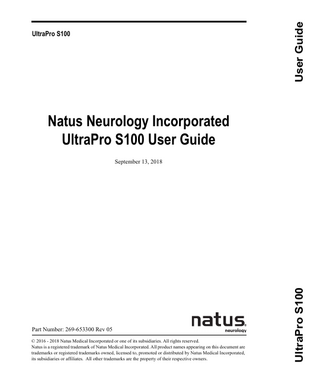
Preview
Page 1
User Guide
UltraPro S100
Natus Neurology Incorporated UltraPro S100 User Guide
Part Number: 269-653300 Rev 05 © 2016 - 2018 Natus Medical Incorporated or one of its subsidiaries. All rights reserved. Natus is a registered trademark of Natus Medical Incorporated. All product names appearing on this document are trademarks or registered trademarks owned, licensed to, promoted or distributed by Natus Medical Incorporated, its subsidiaries or affiliates. All other trademarks are the property of their respective owners.
UltraPro S100
September 13, 2018
Preface
Indications for use statement The UltraPro S100 is intended for the acquisition, display, analysis, storage, reporting, and management of electrophysiological information from the human nervous and muscular systems including Nerve Conduction (NCS), Electromyography (EMG), and Autonomic Responses. The UltraPro S100 may be used to determine autonomic responses to physiologic stimuli by measuring the change in electrical resistance between two electrodes (Galvanic Skin Response and Sympathetic Skin Response). Autonomic testing also includes assessment of RR Interval variability. The UltraPro S100 is used to detect the physiologic function of the nervous system and to support the diagnosis of neuromuscular disease or condition. The listed modalities do include overlap in functionality. In general,
• Nerve Conduction Studies measure the electrical responses of the nerve. • Electromyography measures the electrical activity of the muscle. • Evoked Potentials (EP) includes Visual Evoked Potentials (VEP), Auditory Evoked Potentials (AEP), and Somatosensory Evoked Potentials (SEP). The UltraPro S100 is intended to be used by a qualified healthcare provider.
13 September, 2018
a
UltraPro S100
Specification and accuracy information Please see the system Specification sheet 169-443700.
Contact information Technical Support Natus Neurology Incorporated 3150 Pleasant View Road Middleton, WI USA 53562 608-829-8500 1 800-356-0007 Fax: 608-829-8589 www.Natus.com European Authorized Representative Natus Manufacturing Limited IDA Business Park Gort, Co.Galway, Ireland
Domestic Natus Neurology Incorporated 3150 Pleasant View Road Middleton, WI USA 53562 1-800-356-0007 [email protected] www.Natus.com International Natus Neurology Incorporated Phone: 0049 (0) 180 501 5544 Fax: 0049 (0) 89 83942777 [email protected] www.Natus.com
CE mark Compliant to Medical Device Directive 9342EEC
b
13 September, 2018
Preface
Labels and symbols The following labels and symbols may be affixed to the UltraPro S100 system: When applied on device: Attention: Consult Accompanying Documentation (ISO 7000-0434A) When used in documentation: Caution, Warning or Precaution follows. Consult Operating Instructions. Failure to follow operating instructions could place the patient or operator at risk (ISO 7010 M002). Image on blue background. Consult Operating Instructions. (ISO 7000-1641) European Authorized Representative
Manufacturer
Disposal at end of operating life instructions. When the equipment comes to the end of its operating life, it should be disposed of in accordance with local waste regulation authority, which is typically within the local government office. CE Mark and Notified Body (Compliant to Medical Device Directive 93/42/EEC) Type BF equipment.
RX Only
13 September, 2018
CAUTION: USA Federal law restricts this device to sale or on the order of a licensed medical practitioner.
c
UltraPro S100
Read the safety reference guide Please read thoroughly the Additional Information and Safety Notes for Assorted Nicolet Brand Products Reference Guide included on a CD included with your system, paying special attention to the Safety information before applying power to and using your system.
Electromagnetic Compatibility (EMC) Please refer to the Electromagnetic Compatibility section of this manual.
d
13 September, 2018
Preface
Safety summary In this manual, two labels identify potentially dangerous or destructive conditions and procedures:
The WARNING label identifies conditions or practices that may present danger to the patient and/or user.
The CAUTION label identifies conditions or practices that could result in damage to the equipment. NOTE: Notes help you identify areas of possible confusion and avoid potential problems during system operation.
Do NOT use outside of the published specification ranges. Use of device outside of the specified ranges may result in inaccurate results.
Aliasing of the displayed data can occur if the time base and the data displayed are not appropriate for the data acquired. Example, if the time base of a response normally displayed at 10 milliseconds is displayed at a time base of 1 second the data will be decimated and aliasing will occur. Remember to adjust the time base to be appropriate for the type of signal being acquired. Slow (long responses) should be displayed with a long time base, short (fast responses) should be displayed at a short time base.
Prolonged electrical stimulation can cause a patient burn.
13 September, 2018
e
UltraPro S100
Table 1 describes the minimum size of the stimulus electrode needed to not exceed 0.25 W/cm2 to guard against the possibility of causing a burn due to excessive densities at the site of prolonged stimulation.
Resistance (Ohms)
Max Current Used (mA)
Stim Duration (us)
2000 2000 2000 2000 4000 4000 4000 4000 2000 2000 2000 4000
25 25 50 50 25 25 50 50 25 25 100 100
100 100 100 100 100 100 100 100 200 200 1000 1000
Rate (Hz)
Surface area (cm2)
Required Diameter of disc (mm)
2 5 2 5 2 5 2 5 2 5 100 100
0.001 0.0025 0.004 0.01 0.002 0.005 0.008 0.02 0.002 0.005 8 16
0.356824974 0.564189822 0.713649948 1.128379644 0.504626718 0.797884898 1.009253435 1.595769796 0.504626718 0.797884898 31.91539591 45.13518575
Table 1 Legend for Table 1 Resistance is the impedance of the stimulus electrodes in ohms. Max Current Used is the maximum stimulus intensity you plan on using in milliamperes (mA). Stim Duration is in microseconds (us). Rate is the maximum rate of stimulus you plan on using. Surface area is the miniumum surface area of the stimulus electrodes that should be used. Required diameter of disc is the minimum diameter of a round disc electrode that should be used. The diameter of disk = 20 * square root(surface area/3.14159) millimeters (mm)
f
13 September, 2018
Preface
Maintenance Inspecting the system
Routinely check the instrument for exterior damage.
Decontamination
Decontamination that can be performed by the operator is limited to cleaning and disinfecting the device. Any maintenance inside the device must be performed by qualified service personnel only.
Cleaning instructions
Regular cleaning maintenance should be performed according to frequency of use of the device. Always observe your local hygiene authority’s guidelines, and the following points below:
Follow your medical facilities safety guidelines.
• Disconnect the mains power before cleaning the equipment. • Clean the equipment surfaces with a clean, slightly damp cloth with a mild detergent (e.g., Wet Wipes®), and wipe it dry. • Make sure that no liquids enter the device at push buttons and other openings in the enclosure. Do not use cleaning detergents, or cleaning agents based on solvent, silicon-based, abrasive and/or flammable substances.
Disinfection procedure
When disinfecting the equipment, if required, surgical spirit (70%), a Chlorine (1000ppm), or ethanol (70%) detergent may be used. Carefully follow the disinfectant manufacturer’s instructions for use, and the steps under the Cleaning Instructions section above.
13 September, 2018
g
UltraPro S100
Preventative maintenance Safety checks
h
The following safety checks should be conducted by qualified personnel only at least once a year and in the event of repair: 1.
Inspection for visible damage to device.
2.
Inspection of mains cord and connecting cables.
3.
Check of electrode cables and patient connections.
4.
Measurement of insulation resistance.
5.
Measurement of leakage currents.
6.
Measurement of resistance of protective earth conductor.
7.
Measurement of resistance of protectively earthed enclosure and cart parts.
13 September, 2018
Preface
Safety Any interruption of the protective earth conductor inside or outside of the device or disconnection of the protective/functional earth connector is likely to make the device dangerous. Intentional interruption is prohibited. The protective earth / ground conductor should be checked regularly. Adhere to the following recommendations for safe operation of the device:
• When connecting medical equipment being supplied from an outlet located in a non-medically used room, or when connecting non-medical electrical equipment to this device, pay attention to the requirements of IEC 60601-1 (IEC 60601-1-1), Safety Requirements for medical electrical systems, cf. the text on IEC 60601-1 (IEC 60601-1-1), further below in this section. • When the device is connected to its mains supply, connectors may be live, and any opening of covers or removal of parts possible only with the aid of a tool is likely to expose live parts. • The device must be disconnected from all voltage sources before being opened for any adjustment, replacement, maintenance or repair. • Service must be referred to Natus Neurology Incorporated authorized service personnel, except for such works described in this manual as being performed by the operator. • Make sure that only fuses with the required rated current and of the specified type are used for replacement. The use of makeshift fuses and the shortcircuiting of fuse holders are prohibited. • Where more than one piece of equipment is connected to the patient, attention must be paid to the summation of patient leakage currents. • Whenever it is likely that the protection has been impaired, the device shall be made inoperative and be secured against any unintended operation. Call qualified service personnel to conduct at least a functional test and a safety check that should include the following: • Insulation test. • Ground continuity test. • Leakage current test, according to IEC 60601-1. The protection is likely to be impaired if, for example, the device:
• Shows visible damage. • Fails to perform the intended function(s). • Has been subject to severe transport stresses.
13 September, 2018
i
UltraPro S100
Recycling / disposal Many local laws and regulations consider electric equipment-related waste as hazardous or requiring special procedures to recycle or dispose of. This includes batteries, printed circuit boards, electronic components, wiring and other elements of electronic devices. Follow all of your respective local laws and regulations for the proper disposal of batteries and any other parts of your system, such as monitors, UltraPro S100 amplifiers, keyboards, electrodes.-9 Refer to your Natus Neurology Incorporated service representative for recommended instructions and addresses for proper return or disposal of electronic wastes relating to Nicolet Brand products in Europe and other localities. The contact information for the WEEE - In Europe Natus Manufacturing Limited IDA Business Park Gort, Co.Galway, Ireland
j
13 September, 2018
Preface
Copyright All rights reserved. This manual contains proprietary information, which is protected by copyright and may not be copied in whole or in part except with the prior written permission of Natus Neurology Incorporated. The copyright and the foregoing restrictions on the copyright use extend to all media in which this information is preserved. This copy of the User Manual shall be used only in accordance with the conditions of sale of Natus Neurology Incorporated or its distributors. Natus Neurology Incorporated makes no representations or warranties of any kind whatsoever with respect to this document. Natus Neurology Incorporated disclaims all liabilities for loss or damage arising out of the possession, sale, or use of this document. www.natus.com Natus Neurology Incorporated 3150 Pleasant View Road Middleton, WI USA 53562
13 September, 2018
k
UltraPro S100
Software copyright protection
This software is protected by state, U.S. and international copyright treaty provisions. These copyright provisions apply to your use of this software regardless of whether or not you agree to the following terms. Under law, copyright infringers may be liable for actual damages sustained by the copyright owner and for punitive damages of up to $100,000 per infringement. Unauthorized copying of computer software, and attempts to do so, are also criminal violations, with penalties that may exceed $100,000 in fines and 10 years in prison. 1.
Unless restricted by an agreement with Natus Neurology Incorporated, you are permitted to: a. Use this software on only one computer and by one user at a time. b. Make one copy of this software, provided that: (i) the copy is created as an essential step in the utilization of this software in conjunction with your machine and that it is used in no other manner, or (ii) that the copy is for archival purposes only and that all archival copies are destroyed in the event that your continued possession of this software should cease to be rightful. c. Sell this software, and any archival copy, only as part of the sale of all of your rights in this software, except that adaptations so prepared may be transferred only with the authorization of Natus Neurology Incorporated.
2.
You are not permitted to: a. Make copies of this software or documentation except as described above. b. Alter, modify or adapt this software or documentation except as described above. c. Distribute, lease, rent or sublicense this software or documentation.
l
13 September, 2018
Table of Contents
Table of contents Indications for use statement ... a Specification and accuracy information... b Contact information... b CE mark ... b Labels and symbols ... c Read the safety reference guide ... d Electromagnetic Compatibility (EMC) ... d Safety summary ... e Maintenance... g Inspecting the system-... g Decontamination-... g Cleaning instructions - ... g Disinfection procedure-... g Preventative maintenance ... h Safety checks- ... h Safety ... i Recycling / disposal ...j Copyright ... k Software copyright protection- ... l
Introduction
1-1
Technical description ...1-3 Installation and servicing instructions ...1-3 Device continuity maintenance and installation test- ...1-3 UltraPro S100 amplifier and system essential performance ...1-4 Protective and equipment classifications ...1-4 Intended operator...1-4 Using this guide ...1-5 About the system ...1-5 Ancillary accessories ...1-6 Cleaning ...1-7 Connecting the system components ...1-7 Entering commands ...1-7
13 September, 2018
i
UltraPro S100
System Overview
2-1
UltraPro S100 base unit ...2-3 UltraPro S100 system interface...2-4 UltraPro S100 amplifier module - 3 and 4 channels ...2-6 Current stimulator ...2-8 Safety information- ...2-8 Stimulus probe ...2-9 Changing polarity on the Comfort Probe RS10- ...2-10 UltraPro S100 Base - Version #1 side panel...2-11 UltraPro S100 Base - Version #2 side panel...2-12 UltraPro S100 Base - Version #1 rear panel ...2-13 UltraPro S100 Base - Version #2 rear panel ...2-14 Control Panel – front view ...2-15 Control functions ...2-16 Power On/Standby indicators- ...2-16 Screen navigation / software functions- ...2-16 Display Keys- ...2-17 Stimulus- ...2-17 Stimulus Intensity / Duration / Repetition Rate-...2-18 Audio / Volume / Cursor Mode / Trace / Marker / Trigger- ...2-19 Footswitch with 3 pedals (option) ...2-20 Powering the system ...2-21 Shutting down the system ...2-21 Synergy/ Viking Software - Warning and Error Codes...2-21 UltraPro S100 acquisition software installation ...2-22 1.Acquisition software installation- ...2-22 2. Create and apply UltraPro S100 software license-...2-22 Technical specifications...2-22
Patient Information
3-1
The Patients screen...3-3 Entering a new patient- ...3-3 Selecting / editing patient information-...3-4 Starting a new visit-...3-4 Recalling a patient for testing- ...3-5 Recalling an exam for review- ...3-5 Deleting exams from a patient file-...3-6 Deleting a patient- ...3-6
ii
13 September, 2018
Table of Contents
Performing an Exam
4-1
Setting up the system ...4-3 Getting started-...4-3 Using UltraPro S100, Study Menu vs Test Menu- ...4-4 Testing using Study menu- ...4-5 Testing using Test menu-...4-5 Patient to report in seven steps- ...4-5 Example Motor Nerve Conduction Study...4-6 About the waveform screen- ...4-6 Select the exam- ...4-7 Select a protocol (only if using Test Menu)- ...4-7 Motor NCS electrode placement- ...4-7 Sensory NCS electrode placement-...4-8 Acquire the data-...4-8 Marking data-...4-9 Resetting the markers- ...4-9 Erasing data- ...4-10 Deleting data-...4-10 Superimposing traces-...4-10 Calculate the velocity- ...4-11 Trace analysis and display- ...4-11 Displaying large Results Tables- ...4-11 Graphs-...4-11 Acquiring EMG- ...4-12 Scoring muscles- ...4-12 EMG screen displays- ...4-13 Storing data-...4-14 Adding a screen shot to a report- ...4-14
Backup and Restore Data
5-1
Backing up files ...5-3 Restoring files ...5-4
13 September, 2018
iii
UltraPro S100
Electromagnetic Compatibility (EMC)
6-1
List of UltraPro S100 items; additional and optional parts ...6-3 Table 1 - Electromagnetic emissions- ...6-5 Table 4 - Immunity Test Levels - Enclosure Port-...6-5 Table 5 – Immunity Test Levels – Input A.C. Power Port- ...6-6 Table 7 – Patient Coupling Port-...6-6 Table 8 – Immunity Test Levels - Signal Input / Output Parts Port - ...6-7 Table 9 - Test specifications for ENCLOSURE PORT IMMUNITY to RF wireless communications equipment- ...6-8 Notes- ...6-9 General essential performance criteria ...6-10 Compliance for the Electrical, VEP, and AEP stimulator- ...6-10 Compliance for the amplifier- ...6-10 Compliance for intended operation-...6-10 Compliance to no damage allowed- ...6-10 Compliance for not losing stored patient data- ...6-11 Compliance to not burning-...6-11
iv
13 September, 2018
Table of Contents Blank page.
13 September, 2018
v
1
September 13, 2018
Introduction
1-1
UltraPro S100 Blank page.
1-2
September 13, 2018