Natus Medical Incorporated
Xltek Protektor32 User and Service Manual Rev A
User and Service Manual
164 Pages
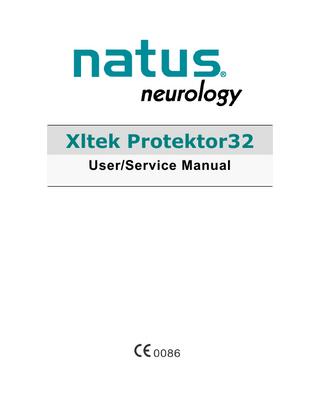
Preview
Page 1
User & Service Manual
Xltek Protektor
Publisher’s Notice Part Number: 004350 REV A Change Order: ECO#7511 PUBLISHED BY: Natus Medical Incorporated Excel-Tech Ltd. (XLTEK) 2568 Bristol Circle Oakville, Ontario, L6H 5S1 Canada Toll Free: (800) 387-7516 or Fax: (888) 404-2992 Local Tel: (905)-829-5300 or Fax: (905) 829-5304 Natus Sales and Support: 800-303-0306 Email: [email protected] or [email protected] Website: www.natus.com NOTIFIED BODY: British Standards Institution (Re: # 0086) Product Services Maylands Avenue Hemel Hempstead, Hertfordshire H2P 4SQ UNITED KINGDOM Phone: 44 (0)1442-230442 EUROPEAN AUTHORIZED REPRESENTATIVE: Natus Europe GmbH Bärmannstrasse 38 D-81245 München, Germany
Copyright © 2009 by Excel Tech Ltd. The information in this publication is provided for reference only. All information contained in this publication is believed to be correct and complete. Excel Tech Ltd. shall not be liable for errors contained herein nor for incidental or consequential damages in connection with the furnishing, performance, or use of this material. All product specifications, as well as the information contained in this publication, are subject to change without notice. This publication may contain or reference information and products protected by copyrights or patents and does not convey any license under the patent rights of Excel Tech Ltd., nor the rights of others. Excel Tech Ltd. does not assume any liability arising out of any infringements of patents or other rights of third parties. All rights reserved. This document contains confidential or proprietary information of Excel Tech Ltd. No part of this document may be reproduced or transmitted in any form or by any means without the written permission of Excel Tech Ltd. Excel Tech Ltd. makes no warranty of any kind with regard to this material, including but not limited to the implied warranties of merchantability and fitness of a particular purpose
1
Xltek Protektor
User & Service Manual
Table of Contents Xltek Protektor32 ... 1 U s e r / S e r v i c e M a n u a l ... 1
Introduction ... 7 Protektor Part Numbers ... 7 Using This Manual ... 8 About the Protektor Headbox ... 9 Protektor32 Headbox Features ... 9
Purpose of the Protektor32 ... 10 Indications for Use ... 10 Protocols ... 10
Protektor32 Hardware Specifications ... 11 General Specifications ... 11 System Architecture ... 11 Waveform Acquisition ... 12 Amplifiers ... 12 Stimulators ... 12
Protektor32 Safety Standards Conformity... 14 Warnings and Cautions ... 15 Critical Warnings & Cautions ... 15 General Warnings ... 15 When the ESU pencil is not in direct contact with the patient, do not activate the ESU for extended periods of time ... 18 General Cautions ... 18 Audio/Visual Stimulation Warnings ... 19
Protektor32 Labeling ... 20 Top of Isolation Box Label ... 20 Isolation Box Warning Label (Bottom) ... 20 Acquisition Box – Top Labeling ... 21 Acquisition Breakout Box – Front Labeling ... 21 Stimulator Box - Top Labeling ... 22 Stimulator Box - Front Labeling ... 22 Stim Pod Labels ... 23 Acquisition Pod Labels ... 23
Explanation of Labeling Symbols ... 24 Connecting the Protektor Headbox ... 25 Protektor32 System Configuration ... 28 2
User & Service Manual
Xltek Protektor
Using the TcMEP module on Protektor32 ... 29 Contra-Indications and Exclusions ... 29 Protocol for Elicitation of TcMEPs ... 29 Stimulation limitations of the TcMEP modality ... 31
Output Waveforms ... 35 Routine System Maintenance ... 35 General Preventative Maintenance ... 35 Maintenance Warnings ... 36 Troubleshooting ... 36 Minimizing 60 Hz Noise ... 36 General Troubleshooting Checklist ... 37
Getting Help ... 38 Warranty ... 38 Extent of Limited Warranty ... 38 Limitations of Warranty ... 39 Limitations of Liability ... 39 Extended Warranty ... 39
Setting Up Tests with Protektor32 Software (EPWorks) ... 40 Tutorial: Setting Up a Test ... 40 Introduction ...40 A) Before You Begin ...41 B) Create a Basic Test Definition ...42 C) Customizing Your Basic Test Definition ...43 D) Electrodes ...44 E) Inputs ...46 F) Electric Stimulators ...47 G) AV/ Trigger In/Out ports ...48 H) Timelines ...50 I) Groups ...51 J) Traces...53 K) Markers...54 L) Layouts ...56 Conclusion ...58
Creating a Protektor32 Test with the Wizard ... 59 About Recording (Acquisition) ... 68 Check Impedance ... 69 Seeing Results: The Waveform Window ... 70 Display Mode ... 72 Using Markers ... 75 Measuring Waveforms with Cursors ... 76 Waveform Window Properties ... 77 3
Xltek Protektor
User & Service Manual
Waveform Window Properties: General Tab ... 78 Waveform Window Properties: Layout Tab ... 78 Waveform Window Properties: Misc Tab ... 79 Waveform Window Context Menus ... 80 Waveform Context (Right-Click) Menu ... 80 Trace Context (Right-Click) Menu ... 82 Waveform Window Context (Right-Click) Menu ... 82 Trace Properties ... 84 Trace Properties Window ... 84 Trace Properties: Trace Tab ... 85 Trace Properties: Input Tab... 86 Trace Properties: Group Tab... 87 Waveform Properties... 88 Waveform Properties: Waveform Tab ... 88 Waveform Properties: Trace Tab ... 90 Waveform Properties: Input Tab ... 91 The properties shown in the Input tab are similar to those shown under the topic “Trace Properties: Input Tab” ... 91 Waveform Properties: Group Tab ... 91 Controlling the Stimulators - The Stimulators Window ... 94 Controlling the Acquisition - The Groups Window ... 95 Raw Sweeps Window ... 95 Reviewing Studies ... 97 Log Book ... 98 Tracking Notes - The Log Book... 98 Log Book Context Menu ... 99 Timebar ... 99 Using the Timebar ... 99 Timebar Navigation Buttons ... 101 Timebar (Right-Click) Context Menus ... 101 Timebar Ticks ... 102 Timebar Links To Windows In the Study ... 103 Waveform Window ...103 History Window ...104 Trending Window ...104 Log Book ...104
Trending ... 105 Viewing Calculations - The Trending Window ... 105 Trending Display Configurations ... 106 Trending Window Context Menu ... 108 History ... 110 History Window ... 110 History Display Configurations ... 113 History Window Context Menu ... 115 4
User & Service Manual
Xltek Protektor
EEG Live Window ... 116 EEG Review Window ... 118 Spectral Window: CSA and DSA... 119 CSA Window ... 119 DSA Window ... 122 Quadrant DSA Window ... 124 Spectral Review Windows ... 126
Menus and Toolbars ... 127 File Menu ... 127 Edit Menu ... 128 View Menu ... 128 Controls Menu ... 130 Cursors Menu ... 131 Tools Menu ... 131 Window Menu ... 132 Help Menu ... 134 Toolbars ... 134
Customizing EPWorks ... 136 Customize: Options Tab ... 136 Customize: Notes Tab ... 137 Customize: Traces Tab ... 139 Customize: Sets Tab ... 141 Customize: Waveforms Tab ... 143 Customize: Trending Tab ... 146 Customize: History Tab ... 147 Customize: Stimulators Tab ... 150 Customize: Colors Tab ... 151 Customize: Reporting ... 153 Customize: Timebar Tab ... 154
Reporting ... 157 Creating Generic Reports ... 157 Creating Customized Reports ... 157 What is a Reporting Template? ... 157 Creating Test-Specific Templates ... 158 Creating Study Templates ... 159
Remote Monitoring... 160 Before You Begin: ... 160 LocalPortal ... 160 RemotePortal ... 160 5
Xltek Protektor
User & Service Manual
Multiple Connections: ... 161
6
User & Service Manual
Xltek Protektor
Thank you for purchasing the XLTEK Protektor32, Natus is one of the world's top manufacturers of neurodiagnostic equipment and software. XLTEK is an ISO 13485 certified company committed to providing you with technologically advanced products that are practical and easy to use. XLTEK is committed to quality and continuous improvements to meet the needs of our clients. We thus encourage all feedback and any suggestions you have regarding any aspect of the Xltek Protektor32 system, the manual, our line of accessories, and our support services.
Introduction We encourage your feedback and suggestions regarding any aspect of the Protektor32 system, documentation, accessories, and support services. The XLTEK Protektor32 headbox connects to: The XLTEK Desktop for low-cost applications. The XLTEK Laptop for portable applications. WARNING: We strongly recommend that you read the Warnings and Cautions section before operating Protektor32.
Protektor Part Numbers
Desktop System: PK1121 Portable System: PK1120
7
Xltek Protektor
User & Service Manual
Using This Manual This manual describes the theory, features, set up, operation, and maintenance of the Protektor32 hardware. It also provides information on troubleshooting, specifications, getting help, and rights and warranty. When going through the procedures, we recommend you read the entire section first, before beginning a sequence. Also, please follow instructions carefully. Various symbols and typographical conventions are used throughout the manual. The following table illustrates them and describes their meanings and functions.
Symbol/ Convention
Description/Function A warning that provides important information that should not be missed. Read all warnings carefully before starting the system for the first time. In some cases, a personal safety hazard may be indicated. A caution that provides important information that should not be missed. Read all cautions carefully before starting the system for the first time. In some cases, a personal safety hazard may be indicated. A note that provides extra information.
Bold
Bold text denotes key words and phrases.
BOLD CAPS
Bold capital letters indicate extra emphasis.
8
User & Service Manual
Xltek Protektor
About the Protektor Headbox The Protektor32 headbox contains a complete data acquisition system that has built-in amplifiers, A/D Converters, Digital Signal Processors, CPUs, and storage devices.
Protektor32 Headbox Features
Up to 32 analog input channels (differential or referential). Two (2) independent electrical stimulators, each with eight switchable output ports, and a low-current probe port. One (1) auditory stimulator. One (1) visual stimulator. Two (2) bi-directional external triggers Full bandwidth acquisition (60 kHz sampling). OR (Operating Room) ready. Simultaneous multi-channel EP, EMG, and EEG. Ultra-low-noise amplifiers Connects to laptop or desktop Small and light enough to be carried into the OR Switch matrix Stim pods Breakout box
The Protektor32 headbox can be interfaced to other equipment through a communications port, 2 external trigger input/outputs, and a cautery detection port.
9
Xltek Protektor
User & Service Manual
Purpose of the Protektor32 Indications for Use The Protektor 32 channel system, composed of both hardware and software, is intended to be used for intraoperative neurological Monitoring. The instrument uses EEG, EP, EMG and Transcranial Stimulation techniques (TcMEP) to provide the healthcare professionals with information to help assess a patient’s neurological status during surgery. The TcMEP mode is intended for intraoperative diagnosis of acute dysfunction in corticospinal axonal conduction brought about by mechanical trauma (traction, shearing, laceration, or compression) or vascular insufficiency. The EPWorks software, an integral part of the system, is intended to allow a medical professional to manually configure stimulation and acquisition parameters and to manually create EEG, EP, EMG and TcMEP protocols according to their own requirements. The intended use for each of the software’s outputs is as follows:
The EEG, EP, and EMG waveforms are intended to help the user assess a patient’s neurological status during surgery.
Simple waveform parameters (e.g., amplitude, latency), and user-defined Fast Fourier Transform (FFT) displays (CSA, DSA) are intended to help the user analyze the EEG and EP waveforms.
This device is intended to be used by qualified medical practitioners, trained in Electroencephalography, Evoked Potentials and Electromyography, who will exercise professional judgment when using the information.
Protocols As stated by the America Academy of Neurology (2008) “[...] the quality, extent and type of monitoring [...] is exquisitely reliant on the rigors of the monitoring procedure and protocols, and the clinical expertise of the monitoring physician.” All things considered, Intraoperative neurophysiological monitoring depends on the collection of data that will be judiciously interpreted by the trained professional to identify neurological changes due to operative manipulations. Trough an easily accessible interface, Protektor 32 allows you to quickly set up intraoperative monitoring protocols offering flexibility to accommodate costumer needs for data acquisition display and analysis of various neurophysiological parameters reflecting neurological function..
Electroencephalography (EEG) Free run and triggered electromyography (EMG) Somatosensory Evoked Potentials (SSEPs) Brainstem Auditory Evoked Potentials (BAEPs or BAERs) Visual Evoked Potentials (VEP) Transcranial Motor Evoked Potentials (TcMEPs) EP Grid-Display. 10
User & Service Manual
Xltek Protektor
Pedicle Screw Stimulation Direct Nerve Stimulation For more information on how to set up Test/Protocols please review:
o Setting Up Tests with Protektor32 Software (EPWorks), page Error! Bookmark not defined.-54 this manual o Creating a Protektor32 Test with the Wizard, Page Error! Bookmark not defined.-63 this manual
Protektor32 Hardware Specifications General Specifications Power Supply Power Consumption Operating Environmental Limits
90 to 264 VAC, 47–63 Hz 60 W Temperature: 10° to 40°C Relative Humidity: 30%–75% Altitude: Up to 4600 meters above sea level
Transport and Storage Temperature Range Transport and Storage Humidity Range Transport and Storage Atmospheric Pressure Range: Dimensions
– 40°C to 70°C 10–100%, including condensation 500 hPa to 1,060 hPa
Isolation Box: 5.0”D x 3.8”W x 1.5”H (12.7cm x 9.6cm x 3.8cm) Acquisition Box: 8.5”D x 10”W x 5.5”H ( 21.6cm x 25.4cm x 14cm) Stimulator Box: 8.5”D x 10”W x 5.5”H ( 21.6cm x 25.4cm x 14cm)
System Architecture PC or Laptop
ADC Graphics Storage Printer
Minimum: AMD Athlon X2 Dual-Core 2.2 GHz Intel Core 2 Duo 3.0 GHz 1 GB memory 16 bit, 32 channel analog-to-digital converter with 60,000 Hz sampling per channel 1280 x 800 or greater 160 GB hard-disk Windows compatible 11
Xltek Protektor
Operating System
User & Service Manual
Windows XP
Waveform Acquisition Timebase Sensitivity Acquisition
Rejection
0.5 ms/division to 500 ms/division 0.1 µV/division to 5 mV/division Can record multiple EP, EEG, EMG recordings simultaneously (32 channels, 64 measurements). Can record true referential or differential data. Independent rejection for each channel
Amplifiers Number of Channels Sensitivity Input Impedance CMRR LFF HFF Notch Filter Noise Level
32 user selectable, digitally switched, referential and/or differential 0.1 µV/division to 5 mV/division > 50 MOhms >93 dB 0.1 to 500 Hz 30 to 15 kHz 50 or 60 Hz < 20nV/√Hz
Stimulators Standard Electrical Number Intensity Maximum Voltage Duration Probe - Electrical Number Intensity Maximum Voltage Duration TCeMEP - Electrical Number Intensity Output Type Waveform Type Stimulus Pulse Rate, InterStimulus Interval,
16 outputs for 2 independent stimulators which can each be interleaved via software control 0–100 mA. in 1mA 375Vpp max 0.05 to 1 ms 2 lower current outputs for the standard electrical stimulators. 0–20 mA 20 Volt max 0.05 to 1 ms 4 outputs for a single independent stimulator. 0 - 1000v (0-1500mA) constant voltage square 1-10 ms 12
User & Service Manual
Pulses Per Train, Repetition Rate (I.E., Minimum Train Length Or Interval Between Successive Pulse Trains Or “Permitted Repetition”). Duration External Number Input and Output: Auditory Signal Type Signal Rate Stimulus Intensity Stimulus Polarity Transducers Visual Type Signal Rate Modes Colors
Xltek Protektor
1 to 9 1 second
0.05 ms 2 independent Standard TTL logic levels Click, Pip, Tone, Noise 0.2 to 100.0 Hz 140 dB SPL Condensation, Rarefaction, Alternating TDH-39 Headphones; TIP 300 Inserts LED Goggles or Monitor 0.1 to 100.0 Hz Flash, Quadrants or Stripes Black, Red, Green, Blue
13
Xltek Protektor
User & Service Manual
Protektor32 Safety Standards Conformity Standards
Description
IEC 60601-1
Medical Electrical Equipment - Part 1: General Requirements for Safety Part 1-1: General requirement for safety – collateral standard: safety requirements for medical electrical systems Medical Electrical Equipment - Part 1-2: General Requirement for Safety; Electromagnetic Compatibility - requirements and Tests Medical Electrical Equipment - Part 2-40: Particular Requirements for the Safety of Electromyographs and Evoked Response Equipment EMC compatibility – Testing and measurement techniques – Electrostatic discharge immunity test EMC compatibility – Testing and measurement techniques – Radiated, RF, electromagnetic field immunity test EMC compatibility – Testing and measurement techniques – Electrical fast transient/burst immunity test
IEC 60601-1-1 IEC 60601-1-2 IEC 60601-2-40 IEC61000-4-2 IEC61000-4-3 IEC61000-4-4 IEC61000-4-5 IEC61000-4-6
Surge withstand
EMC compatibility – Testing and measurement techniques – Immunity to conducted disturbance, induced by radio frequency fields
Release Date Ed. 2:2000 Ed. 2:2000 Ed. 2:2005 Ed. 2:1998 Ed. 1.2:2001 Ed. 2.1:2002 Ed. 2:2004 Ed. 2.0:2005 Ed. 2.2:2006
IEC61000-4-8 IEC61000-4-11 61000-3-3
Magnetic field immunity Immunity for voltage dips, short interrupts Max/Min Vac Part 3-3: Limits - Limitation of voltage changes, voltage fluctuations and flicker in public low-voltage supply systems, for equipment with rated current <= 16 A per phase and not subject to conditional connection Consolidated Edition
Ed. 1.1:2001 Ed. 2:2004 Ed. 1.1:2002
ISO 15223
Medical Devices - Symbols to be Used With Medical Device Labels, Labeling, and Information to be Supplied
2000
NOTE: In the above cases, the device is classified as Class 1 with a grounded enclosure.
14
User & Service Manual
Xltek Protektor
Warnings and Cautions Critical Warnings & Cautions The Protektor32 is intended for use ONLY by qualified individuals who have received training on this device. This user/service manual should be read and understood fully before commencing use of the product Use of the Protektor32 high-current stimulator for transcranial stimulation can cause bite-related injury. It is imperative that effective preventative measures be implemented BEFORE using the device for this purpose.
General Warnings It is the responsibility of the institution where the Protektor32 unit is installed to ensure that the requirements of IEC60601.1.1-M92 - Collateral Standard: Safety Requirements for Medical Electrical Systems are fulfilled in the particular installation. Non-medical electrical equipment (printers and computers) complying with the appropriate IEC or ISO safety standards may be directly connected to the Protektor32 serial and network ports for data-transfer functions only if both the Protektor32 and the equipment are outside of the patient environment and no patient-applied parts are connected to the patient. For further details on how to comply with this standard regarding non-XLTEK supplied printers or VGA monitors, please consult the standard or call XLTEK directly (toll free: 1-800-387-7516, fax: (905) 829-5304 or [email protected]). Connection of a patient to high-frequency surgical equipment (electrocautery) and to an electromyograph or evoked response equipment simultaneously may result in burns at the site of the electrical stimulator or biopotential input part electrodes and possible damage to the electrical stimulator or biological amplifiers. Operation in close proximity (for example 1 m) to shortwave or microwave therapy equipment may produce instability in the electrical stimulator output. The device is NOT intended to operate in the vicinity of strong sources of potential electromagnetic interference such as MRI or CT. All wires to/from the patient must NOT contact any of the conductive parts of the device including earth. Preventive maintenance is required every six months. This should include chassis and patient leakage current measurements at a minimum. The device is not protected against defibrillation. All wires to/from the device should be removed before using a defibrillation. Do NOT use this device in the presence of implanted electronic devices unless a specialist medical opinion has been obtained. Do NOT place the stimulation electrodes such that the stimulation current will be trans-thoracic (crossing the area of the chest and thorax.) 15
Xltek Protektor
User & Service Manual
The Protektor32 headbox carries ordinary classification for the level of protection against ingress of liquids (IPXO). It is not drip or splash proof. The Protektor32 headbox requires a properly grounded electrical outlet. The internal isolation transformer must not be bypassed under any circumstances. Stimulating electrodes must be large enough so that the current density is always less than 2 mA r.m.s./cm2. Current densities exceeding 2 mA r.m.s./cm2 may require special attention of the operator. For example, if the stimulus is stimulating at 100 mA at 10 Hz, with a duration of 1 ms, then the stimulus electrode must be at least 0.5 cm2. For a detailed description and calculations of the stimulation parameters needed to achived less than 2 mA rms / cm2 refer to the Table appearing on page 30 include a table that specifies for each number of pulses (1 through 9) the maximum voltage that will achieve a less than 2 mA rms / cm2. When an electrode with a small surface area is used (such as a needle electrode), the current density rises. Current density in TcMEP mode is dependent on the stimulation strength (voltage) and number of pulses. If the stimulation parameters are different from those detailed in the table and the voltage is greater then these thresholds, it may cause skin burns Patient movement may occur during stimulation, leading to inadvertent neural injury. Take adequate steps to avoid stimulation when patient movement could cause injury The Protektor32 shall be used ONLY with legally-marketed electrodes in the country where in use. For instance, in the United-States use ONLY FDA-approved, legally-marketed electrodes. In Canada use ONLY Health Canada-approved legally-marketed electrodes. Hazardous voltages are exposed when the lid of the Protektor32 headbox is removed. This system is NOT AP or APG rated. Therefore, it is not approved for use in the presence of flammable anesthetics. Do not turn on the system until all cable connections have been made and their integrity checked. The proper use of this device for its intended purpose can only be assured once all instructions have been read and understood. If there are any questions regarding the operation of this device, please contact your XLTEK representative at once. The sale, distribution or use of this device is restricted to, by or on order of a licensed medical practitioner. The Protektor32 headbox is a Type BF device. According to the IEC 60601-1 standard, a BF device is an applied part isolated from other parts of the equipment to such a degree that no current greater than a set level flows if an unintended voltage is connected to the patient. This set level of current is the maximum patient leakage current allowable in a single fault condition. All of the patient connections of the Protektor32 headbox are electrically isolated. However, these connections are not intended for direct cardiac contact. 16
User & Service Manual
Xltek Protektor
Electrical Shock Hazard. Do not connect electrode inputs to earth ground. The patient headbox contains warning symbols to remind you that the connections are intended for isolated patient connections only. Remove all unused power cables from the vicinity of the Protektor32 system. Connect all patient electrodes to fully electrically isolated physiological devices only. Connection to any other device or external outlet may result in personal injury. The Protektor32 headbox accepts only touch-proof style electrode inputs. Do not attempt to use any other style of patient electrode input. No equipment other than devices connected to the Protektor32 may be powered by an isolation transformer. The current rating of the transformer must be sufficient to operate all of the devices powered by it. Refer to the current ratings of each individual device. Possible interference with signals may occur in certain situations (for example, poor grounding in circuitry, close proximity to other instrumentation such as an MRI). The accessories of this device may include several kinds of disposable, sterile electrode needles. These needles are labeled as STERILE and the method of sterilization is documented on the packaging. These electrodes should not be used if the sterile packaging has been tampered with. The computer (desktop PC or laptop) connected to the Protektor32 headbox has a cooling fan. Keep this area unobstructed to prevent overheating. When the Protektor32 comes to the end of its operating life, it should be disposed of in accordance with local waste disposal regulations. Do not place more than 10lbs in the accessory bin on the Protektor32 Cart. Multiple Portable Socket-Outlets (MPSO) shall not be placed on the floor. Additional MPSO or extension cord shall not be connected to the system. Do NOT connect items which are not specified as part of the system. Do NOT t touch any Protektor 32 accessible metal parts and the patient simultaneously. Do NOT connect a non-medical equipment, which has been supplied as a part of the system, directly to the wall outlet when the system is supplied via MPSO with a separating transformer. Do NOT connect electrical equipment which, has not been supplied as a part of the system, to the MPSO. Connection of a patient to high-frequency surgical equipment (electrosurgical unit) and to an electromyograph or evoked response equipment simultaneously may result in burns at the site of the electrical stimulator or biopotential input part electrodes and possible damage to the electrical stimulator or biological amplifiers. To minimize the potential for such issues, read and follow the section of this 17
Xltek Protektor
User & Service Manual
manual labelled: “Guidelines for the use of Protektor32 with Electro-Surgical Units”
Guidelines for the use of Protektor32 with Electro-Surgical Units (ESU) These safety guidelines should be followed to ensure that the Protektor32 is used safely when using an Electro-Surgical Unit (ESU). Failing to follow these guidelines will increase the potential for unintended patient burns and damage to the Protektor32 unit. 1. When ESU is active, keep the ESU pencil away from the acquisition and stimulation electrodes. 2. Use as large a patient ground connected to the Protektor32 as is practical. 3. Do not place Protektor32 ground electrode(s) in close proximity to the ground return electrode for the ESU. Do not connect the ESU ground electrode to the Protektor32 ground. 4. Ensure that the dispersive pad for the ESU has a good electrical contact with the patient. Although certain ESUs have a mechanism for checking the quality of contact, always visually inspect the dispersive pad to ensure that it is properly applied.
When the ESU pencil is not in direct contact with the patient, do not activate the ESU for extended periods of time
General Cautions It is recommended that the stimulator probe be disinfected between patients with 70% isopropyl alcohol. This is not a method of sterilization if the stimulator is used invasively. Turn off all system power and disconnect the power cord from the system and the wall before attempting to clean the unit. The Protektor32 headbox can be wiped clean with a soft, damp cloth using non-conductive distilled water, electrically nonconductive inert surfactants or an XLTEK -approved cold sterilizing agent. It is important to dry off the units quickly. Avoid letting liquid seep into any of the internal electronics of the system. Do not use any abrasive cleaner on the system. Inspect all cables and connections (especially the power cord) often for signs of fraying or other damage. Do not operate the Protektor32 headbox if you suspect damage to any of the cables or the power cord. Do not leave any cables attached to the Protektor32 headbox when transporting the unit. This may cause connections to become loose or malfunction during operation of the unit. Do not turn on the power to the Protektor32 headbox immediately after bringing it in from a cold environment to one at room temperature. Allow the unit to assume the ambient environmental temperature (i.e. one hour warm up).
18
User & Service Manual
Xltek Protektor
The isolated switch mode power supply is intended for connection only to a 110V, 120V, 220V or 240V external (wall) outlet.
Audio/Visual Stimulation Warnings Only the Telephonics Model TDH-39P headphones and ear inserts (TIPS) provided have been approved for use with your Protektor32. Patient isolation in accordance with IEC60601-1 is dependent on the approved parts. Only equipment approved to IEC950, IEC 60601-1 or a similar safety standard may be connected to the VGA port on the Protektor32. The final system must be configured to meet the requirements for safety of medical systems prescribed by IEC60601-1-1. Exposure to excessive sound can cause temporary and even permanent hearing loss. Long-term exposure to excessive light can cause temporary and even permanent changes in visual acuity. Patient electrical isolation is ensured when all peripherals (headphones, printer, goggles, monitor) attached to the Protektor32 are XLTEK-approved. The final system configuration must meet the requirements of IEC60601-1 for safety of medical systems. If you choose to attach a VGA display other than the model supplied by XLTEK, it MUST either meet IEC60601-1 or the leakage current requirements for your jurisdiction.
19
Xltek Protektor
User & Service Manual
Protektor32 Labeling Top of Isolation Box Label
Isolation Box Warning Label (Bottom)
20