User Manual
457 Pages
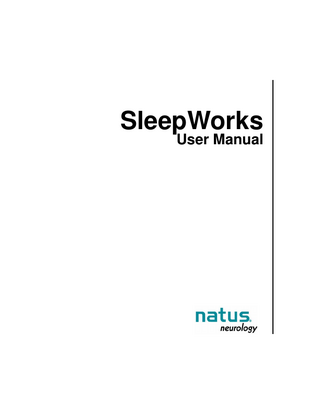
Preview
Page 1
SleepWorks User Manual
Legal Notices Copyright © 2012 by Excel-Tech Ltd. All rights reserved. SleepWorks® is a registered trademark of Excel-Tech Ltd. Windows and Microsoft Word are either registered trademarks or trademarks of Microsoft Corporation in the United States and/or other countries. All other trademarks are the property of their respective owners. CAUTION: Federal law restricts this device to sale by or on the order of a practitioner licensed by the law of the State in which he/she practices to use or order the use of the device.
SleepWorks 7.1
P/N 104017X REV G
SleepWorks User Manual
Table of Contents
Table of Contents Introduction ... xiii Publisher’s Notice...xv Rights ... xvi Natus Systems ... xvi About SleepWorks Software... xvii Device Description... xvii Indications for Use - SleepWorks Software...xx Clinical Study Summary - Sleep Event Analyzers...xx Using the Manual... xxv Getting Started ... xxvii Operating Conventions ... xxvii Natus Policy on Installing Virus Protection Software...xxviii Purpose and Scope ...xxviii Policy ...xxviii Anti-Virus Recommendations: ...xxviii Microsoft Windows Updates Recommendations: ... xxix Standalone Review Station ... xxx Running Under a Non-Administrative Account ... xxxi Customer Service ... xxxi General Warnings and Cautions ... xxxii Patient Environment Warnings and Cautions...xxxiii Natus LT Specific Warnings and Cautions ...xxxiii Preventative Maintenance ... xxxiv Description of Equipment Symbols... xxxv
Chapter 1: Recording a Study ... 1 Creating a New Patient Record ... 3 Starting a New Study... 3 Patient Tab ... 5 Patient Verification Field ... 5 Medication Information Tab ... 6 Comments Tab ... 6
i
Table of Contents
SleepWorks User Manual
Marking a Study as Reviewed... 7 Unmarking a Study as Reviewed ... 8 Marking Study Diagnosis ... 8 Beginning Recording of a Study ... 9 Channel Test ... 10 Impedance Check... 12 Interpreting an Impedance Check ... 13 Calibrating an External Transducer ... 13 Calibrate Tool... 14 Assigning the Channel Signal Type ... 14 Using the Calibrate Tool... 14 Calibrating External OSat Example... 15 Biological Calibration ... 16 Adjusting CPAP/Bi-Level/O2 Values ... 17 Adjusting CPAP Value ... 18 Adjusting Bi-Level Value ... 18 Adjusting O2 Value ... 19 Automatic Detection of CPAP Titration Changes ... 20 About Automatic Detection... 20 Configuring Automatic Detection... 21 Marking Body Position in Record Mode ... 23 Heart Rate and Breath Rate Calculation ... 24 Turning Lights Off/On ... 25
Chapter 2: Recording Video and Audio ... 27 About Video and Audio Recording ... 29 MPEG-4 Video Support ... 29 Video Recording ... 30 Audio Recording ... 31 Video ‘Squeeze’ (Compression) During Recording ... 32 Understanding Video Squeeze Options ... 34 Video ‘Squeeze’ (Compression) in Review Mode ... 36 Video Squeeze Indicator in Review ... 38 Remote Camera Control... 38
ii
SleepWorks User Manual
Table of Contents
Chapter 3: Sentry Tool ... 39 About the Sentry Tool... 41 Viewing the Sentry Tool... 42 Configuring the Sentry Tool... 43
Chapter 4: Editing Video & Audio ... 45 Reviewing Video... 47 Clipping and Pruning Video ... 48 Clips Box ... 48 Extracting and Discarding Video ... 48
Chapter 5: Reviewing a Study ... 51 Reviewing a Current Study... 53 Opening a Study for Review... 54 Mismatched Labels Warning... 54 Navigating Through a Study ... 55 Scoring a Study ... 57 Staging Terminology... 59 Handling “Disconnected” Time ... 62 As Reviewed Montage Mode... 62 Staging a Study While Playing ... 64 Navigation Considerations ... 64 Page Considerations... 65 Entering Stage-by-Play Mode ... 66 Once in Stage-by-Play Mode ... 66 Cancelling Actions... 66 Showing Sleep Stage History on the Status Bar ... 67 Marking Body Position in Review Mode ... 68 Marking Events with the Review Toolbar ... 69 Marking Default Events on Selected Channels... 70 Adding and Displaying Linked and Periodic Events ... 71 Periodic Events ... 71 Linked Events... 72 Distinctive Look of Periodic Events ... 73
iii
Table of Contents
SleepWorks User Manual
Distinctive Look of Linked Events ... 74 Performing a Screen Capture... 74 Magnifying Waveform Data ... 75 Using the Waveform Cursors Tool ... 75 Adjusting Lights Off/On Times... 76 Configuring the Summary Toolbar... 77 Summary Toolbar Shortcut Menu ... 78 Sleep Summary Graph Settings ... 79 Staging Sets Tab... 80 Plots Tab ... 81 Graph Properties Tab... 82 Sleep Summary Toolbar Adjustments ... 83 Clipping and Pruning a Study ... 84 Clips Box ... 87 Custom Auto-Clipping Rules ... 88 Creating Custom Rules ... 88 About Rules... 90 Accept/Reject Flow for Automated Analysis... 92 Accept Automated Event Button ... 92 Reject Automated Event Button ... 93 Keyboard Shortcuts... 93 Drop-Down Menu for Accept Automated Event ... 93 Drop-Down Menu for Reject Automated Event ... 94 Using Multiple Scoring Sets... 94 Closing a Study ... 97 Marking and Unmarking a Study as Reviewed... 98 Marking the Final ICSD Diagnosis for a Study ... 99 Briefcase Feature for Scoring Studies Offline ... 100 How to Completely Export a Study from the Natus database ... 101 How to Completely Import a Study into the Natus database... 102 How to Import a Study using Briefcase ... 103 How to Export a Study using Briefcase... 104 Different Scenarios Using the Briefcase Function... 105
iv
SleepWorks User Manual
Table of Contents
Chapter 6: Creating Reports... 107 Customizing Sleep Report Rules... 109 About Sleep Report Generation ... 111 Generating a Sleep Report... 112 Working with Sleep Report Templates ... 113 Editing a Report Template... 114 Explanation of Report Tags ... 116 Using Gender Pronouns in Reports... 117 Inserting an SaO2 Breakdown Table... 118 Split-Night Sleep Study Reporting ... 120 Improved, More-Flexible Reporting ... 121 Counts for Any Event Type ... 121 Section Markers (Limits) ... 123 Creating a Distribution of Diagnoses (ICSD) Report ... 125 About the Distribution of Diagnoses (ICSD) Report ... 127 Attaching External 3rd Party Report Documents to Patient Study Records ... 128 Opening a Report or Attached Document ... 130 Deleting a Report or Attached Document ... 130 Database Reporting - Exporting Database Records to a Text or Microsoft Excel® File ... 131
Chapter 7: Adding and Viewing Notes ... 133 Adding Notes with the Note Toolbar... 135 Adding Sleep Events with the Note Toolbar ... 135 Working with the Note Toolbar... 135 Adding Notes and Custom Notes On the Fly... 136 Adding a Note by Clicking ... 136 Adding a Note by Typing... 136 Displaying, Hiding, Deleting and Restoring Notes... 137 Adding a Note ... 137 Displaying or Hiding All Notes... 138 Deleting Notes... 139 Viewing Deleted Notes... 139 Restoring Deleted Notes ... 139 Annotation Viewer ... 140
v
Table of Contents
SleepWorks User Manual
Overview of Annotation Viewer ... 140 Support for Bulk Event Deletion ... 142 Export Notes to Text ... 143 Customizing Notes ... 143 Adding or Removing Notes ... 143 Assigning a Function Key to a Note ... 144 Placing a Note Button on the Note Toolbar... 144
Chapter 8: Menus ... 145 File Menu... 147 Edit Menu ... 149 View Menu... 151 More About the Sleep Event Index Window... 154 Trace Menu ... 157 More About Auto-Scaling ... 158 Controls Menu ... 160 Protocol Menu ... 161 Montage Menu... 162 Notes Menu ... 164 Events Menu... 166 Event Note Shortcuts ... 166 Adding a One-Time-Only Note... 167 Customizing Selections on the Events Menu... 168 Analysis Menu ... 168 Analysis Menu in Acquisition Mode... 168 Analysis Menu in Review Mode ... 169 Window Menu... 169
Chapter 9: Toolbars ... 171 Montage Toolbar ... 173 Viewing and Changing Settings ... 173 Settings Categories and Descriptions ... 173 Note Toolbar... 174 Protocol Toolbar ... 175
vi
SleepWorks User Manual
Table of Contents
Camera Toolbar... 176 Toolbar with Videology Camera ... 176 Toolbar with Pelco Camera... 176 Toolbar with Two Cameras ... 177 Buttons on the Camera Toolbar ... 177 Review Toolbar... 178 Staging Toolbar ... 183 Adult & Pediatric Traditional Scoring Guidelines based on Rechtschaffen and Kales... 183 Infant Traditional Scoring Guidelines based on Rechtschaffen and Kales ... 184 Adult American Academy of Sleep Medicine 2007 ... 184 Pediatric American Academy of Sleep Medicine 2007 ... 185 Infant American Academy of Sleep Medicine 2007 ... 185 Study Toolbar ... 187 Workflow Toolbar... 189 Flow-Volume Loop Toolbar ... 191 Summary Toolbar ... 194 Summary Toolbar Illustration ... 194 Data Trend Plots ... 195 Time Mark ... 196 Zooming In ... 197 To see all of the study again, right-click the Summary toolbar and choose Macro. ... 197 Oximetry Plots with 1 Second Resolution ... 197 Stopwatch Toolbar... 198 Docking Toolbars... 198
Chapter 10: Settings ... 199 Editing SleepWorks Settings ... 201 Setting Up a Protocol... 202 Protocol Tab Features... 202 Opening the Protocol Tab ... 202 Selecting a Protocol ... 202 Appending or Inserting a Step into a Protocol... 203 Modifying a Step in a Protocol ... 203 Deleting a Step from a Protocol ... 203
vii
Table of Contents
SleepWorks User Manual
Saving a Protocol ... 203 Renaming a Protocol... 204 Deleting a Protocol... 204 Creating and Editing a Montage ... 205 Hierarchical Montage Menus ... 205 Montage Tab Features... 205 Opening the Montage Editor ... 206 Duplicating a Montage ... 207 Renaming a Montage... 207 Creating a New Montage ... 207 Saving a Montage ... 208 Reverting to a Previously Saved Montage ... 208 Editing Montage Settings ... 208 Appending or Inserting a New Channel into the Montage... 209 Grouping Channels ... 209 Setting a New Default Montage ... 209 Editing Montage Channel Settings ... 209 Set Inputs ... 210 Set Filters ... 211 Set the Gain ... 211 Organize Channels into Sets ... 211 Change the Waveform Color... 212 Change the Waveform Type ... 212 Set the Detection Field... 217 Set the Polarity... 219 Setting Gridlines... 219 Montage Editor Enhancements ... 220 Montage Conversion Tool ... 220 Montage Creation Tool... 221 Move Up and Move Down Buttons... 221 Visual Montage Editor ... 222 About Visual Montage Editor... 223 Description of Controls... 224 Organizing Channels into Sets ... 226 Linked Ears Montage... 228
viii
SleepWorks User Manual
Table of Contents
Laplacian Montage ... 230 Sample Laplacian Montage ... 231 Viewing and Adjusting Channel Properties ... 234 Calibrating External 0Sat and Pulse Rate Channels ... 236 Editing Channel Labels... 236 Creating New Montages for a Headbox ... 236 Channel Labels Tab Buttons... 237 Extracting Channel Labels from a Montage ... 238 Editing Timebase Settings... 241 Paper Speed, Epoch Length, and Review Page View ... 242 Editing Acquisition Settings ... 243 Automatic Actions When Study Starts ... 244 Electrode Detection... 244 Supported Headboxes ... 244 Technical Specifications of Electrode Detection ... 245 Editing Review Settings... 246 Mismatched Labels Warning... 247 Editing Plots, Scoring Sets, and Graph Properties... 248 Plots Tab ... 248 Scoring Sets Tab... 249 Scoring Set Comparison Report ... 249 Graph Properties Tab... 251 Editing Analysis Settings ... 252 Editing Alarms Settings ... 255
Chapter 11: Customizing SleepWorks ... 257 Workspaces Feature Overview ... 259 Customizing the Workspaces Feature... 260 Two View Workspace... 261 Filtering Studies Based on Logged in User (XLSecurity/Windows)... 263 Windows / Citrix Authentication with XLSecurity ... 265 Periodic Study Restarts ... 268 Using Custom Fields in the Database and Reports... 269 Customizing Sleep Events... 275
ix
Table of Contents
SleepWorks User Manual
Hiding Event Labels When Event Channels Are Hidden... 279 Customizing Biological Calibration ... 280 Customizing the Title Bar ... 281 Displaying Sensitivity in the Title Bar ... 282 Customizing the Status Bar ... 283 AHI Display in the Status Bar... 285 Customizing Acquisition Options ... 288 Customizing Display Colors... 290 Customizing Medication Information Tab ... 290 Customizing Acquisition Notes ... 292 Selecting a Monitor... 293 Restoring Automatic Login ... 295
Chapter 12: Customizing SleepWorks Video ... 297 Customizing SleepWorks Video ... 299 Accessing Video Options... 299 Video Options – Camera Configuration... 301 Video Options – Legacy Video Capture ... 305 About Video Capture... 307 Video Options – MPEG-4 Video Capture ... 310 About MPEG-4 Video Capture ... 311 Configuring the Video Source... 314 Two Network Adaptors Problem... 317 Camera Control Diagnostics... 318 StandAlonePTZ ... 320
Chapter 13: Archiving ... 321 Archiving a Study... 323 Locating an Archived Study... 325 Reviewing Archived Studies ... 326
Chapter 14: Sleep Event Analyzers ... 329 Available Analyzers ... 331 Configuring Analyzers ... 332
x
SleepWorks User Manual
Table of Contents
Montage Settings ... 332 Detection Column... 333 Configuring Analyzers for Operation during Acquisition and Review ... 334 Configuring Analyzers to Run during Acquisition ... 335 Configuring Analyzers to Run Manually after Acquisition ... 337 Auto-Staging Analyzer... 340 Configuring Staging Scheme for Auto-Staging Analyzer ... 341 Arousal Analyzer ... 347 Apnea Analyzers – Central Apnea, Obstructive Apnea, Hypopnea ... 350 Apnea Analyzer... 354 Obstructive Analyzer ... 354 Central Apnea Analyzer ... 354 Hypopnea Analyzer... 355 Oxygen Desaturation Analyzer... 355 Defining Characteristics ... 356 Onset Rules ... 357 Termination Rules ... 358 Limb Movement Analyzer ... 361 Snore Analyzer ... 364 Reviewing Analyzer Results ... 366 Validating and Editing Analyzer Results... 368 Batch Analyzing Sleep Events... 370 Setting Up a Study for Batch Analysis ... 371 Running the Batch Analyzer... 372
Chapter 15: Event Detection Alarms ... 373 Alarms Feature ... 375 Oximeter Alarm... 375 Configuring Alarm Threshold for an Oxygen Saturation Channel using an Internal/External Pulse Oximeter ... 375 Enabling Oximeter Alarm ... 378 Pulse Rate Alarm... 379 Configuring Alarm Threshold for a Pulse Rate Channel using an Internal/External Pulse Oximeter ... 379 Enabling Pulse Rate Alarm ... 382
xi
Table of Contents
SleepWorks User Manual
Editing Alarms Settings ... 382 Adding/Removing Event Detection Alarms... 383 Alarm Attributes... 384 Adding a Custom Alarm Sound ... 384
Chapter 16: Shortcut Keys ... 387 Shortcut Keys for Acquisition... 389 Shortcut Keys for Reviewing ... 390
Chapter 17: FAQs... 393 SleepWorks Recording FAQs... 395 SleepWorks Reviewing FAQs ... 398
Appendix A: Glossary ... 401
xii
Introduction
SleepWorks User Manual
Introduction
Publisher’s Notice Part Number: 104017X rev G Natus SleepWorks User Manual
PUBLISHED BY: Natus Medical Incorporated Excel-Tech Ltd. (XLTEK) 2568 Bristol Circle Oakville, Ontario, CANADA L6H 5S1 Local Tel: 905-829-5300 or Fax: 905-829-5304 Toll Free (US & Canada): 800-303-0306 Technical Support: [email protected] Customer Service: [email protected] Website: www.natus.com EUROPEAN AUTHORIZED REPRESENTATIVE: Natus Europe GmbH Robert-Koch-Str. 1 82152 Planegg Germany
Copyright © 2012 by Excel-Tech Ltd. The information in this publication is provided for reference only. All information contained in this publication is believed to be correct and complete. Excel-Tech Ltd. shall not be liable for errors contained herein nor for incidental or consequential damages in connection with the furnishing,
xv
Introduction
SleepWorks User Manual
performance, or use of this material. All product specifications, as well as the information contained in this publication, are subject to change without notice. This publication may contain or reference information and products protected by copyrights or patents and does not convey any license under the patent rights of Excel-Tech Ltd., nor the rights of others. Excel-Tech Ltd. does not assume any liability arising out of any infringements of patents or other rights of third parties.
Rights All rights reserved. This document contains confidential or proprietary information of Excel-Tech Ltd. No part of this document may be reproduced or transmitted in any form or by any means without the written permission of Natus Inc. Natus Inc. makes no warranty of any kind with regard to this material, including but not limited to the implied warranties of merchantability and fitness of a particular purpose. As part of Natus’ program to continuously support our valued customers, Technical Service can be contacted at 1-800-303-0306. The Natus SleepWorks User Manual and online Help shall be used by the user to ensure the device is used as intended.
Natus Systems Natus provides two systems that deliver affordable, high-end performance combined with the advanced capabilities of Windows XP and 7 workstations.
Acquisition LT (Laptop System) The Acquisition LT is a mobile and portable computer that offers complete data monitoring capabilities in a system that is easily transported from site to site.
xvi
SleepWorks User Manual
Introduction
Acquisition DT (Desktop System) The Acquisition DT is a desktop computer which uses a standard personal computer format.
About SleepWorks Software During a sleep study, a variety of external transducers (devices that transform one type of energy into another) are used to measure acquired parameters. When the data is reviewed, it is divided into segments (typically 30 seconds long) called epochs. Each epoch is assigned a value that indicates the dominant sleep stage during that epoch. To score a sleep study, you use the Staging toolbar to quickly navigate through recorded data and to label or assign a sleep stage to each epoch. Other sleep events of interest can also be marked or tagged in each epoch. Once a study is scored, (that is, each epoch has been assigned a sleep stage and events of interest have been identified and reviewed by a qualified user) the program's customizable Summary toolbar allows you to display relationships between sleep stages and sleep events by plotting events and marking stages on interactive graphs. Lastly, you can produce reports and compare the results of multiple reviewers.
Device Description The Natus Sleep System includes amplifiers, a personal computer (PC), software and sleep accessories. The software is installed on a PC that process signals acquired using Connex, Brain Monitor, Trex or Netlink amplifiers. The number of channels recorded by the software is dependent on the amplifiers’ available inputs, the number of electrodes applied to the patient, and the user selected display montage. In addition to displaying and recording the signals the software can also display and record trends of user selectable features to facilitate viewing changes. The number and type of trends, and the channels processed are selected by the user, and are further described in the relevant sections of this manual.
xvii
Introduction
SleepWorks User Manual
Core functional areas of SleepWorks are: Administrative, Acquisition, Video Audio Recording, Review, Analysis, Reports and Archive. These core functions are further described in the relevant sections of this manual. The acquisition parameters are digitally displayed on a screen for the user interface. The users are empowered to use clinical terminology to mark the sleep events manually or automatically using Sleep Event Analyzers. These analyzer algorithms are intended for the adult population only. The table below summarizes the clinically validated analyzers and the rules used for each of them.
Event Detection Algorithm
Published Rules and Thresholds Used to Develop
Sleep stages
• Rechtschaffen A, Kales A, eds. A Manual of Standardized Terminology, Techniques, and Scoring System for Sleep Stages of Human Subjects. Los Angeles: Brain Information Service/ Brain Research Institute, UCLA; 1968.
Arousal
• EEG Arousals: Scoring Rules and Examples; A Preliminary Report from the Sleep Disorders Atlas Task Force of the American Sleep Disorders Association
Central apnea
• Flemons WW, Buysse D, Redline S, et al. Sleeprelated breathing disorders in adults: recommendations for syndrome definition and measurement techniques in clinical research. The Report of an American Academy of Sleep Medicine Task Force. Sleep 1999;22:667-89.
Central Hypopnea
• Flemons WW, Buysse D, Redline S, et al. Sleeprelated breathing disorders in adults: recommendations for syndrome definition and measurement techniques in clinical research. The Report of an American Academy of Sleep Medicine Task Force. Sleep 1999;22:667-89.
xviii
SleepWorks User Manual
Introduction
Limb movement
• Recording and scoring leg movements. The Atlas Task Force. Sleep. 1993;16(8):748-59. • Walters AS, Lavigne G, Hening W, Picchietti DL, Allen RP, Chokroverty S,Kushida CA, Bliwise DL, Mahowald MW, Schenck CH, Ancoli-Israel S. The scoring of movements in sleep. J Clin Sleep Med. 2007 15;3(2):155-67.
Obstructive apnea
• Flemons WW, Buysse D, Redline S, et al. Sleeprelated breathing disorders in adults: recommendations for syndrome definition and measurement techniques in clinical research. The Report of an American Academy of Sleep Medicine Task Force. Sleep 1999;22:667-89.
Obstructive hypopnea
• Flemons WW, Buysse D, Redline S, et al. Sleeprelated breathing disorders in adults: recommendations for syndrome definition and measurement techniques in clinical research. The Report of an American Academy of Sleep Medicine Task Force. Sleep 1999;22:667-89.
Hypopnea
• Flemons WW, Buysse D, Redline S, et al. Sleeprelated breathing disorders in adults: recommendations for syndrome definition and measurement techniques in clinical research. The Report of an American Academy of Sleep Medicine Task Force. Sleep 1999;22:667-89.
Oxygen desaturation
• Flemons WW, Buysse D, Redline S, et al. Sleeprelated breathing disorders in adults: recommendations for syndrome definition and measurement techniques in clinical research. The Report of an American Academy of Sleep Medicine Task Force. Sleep 1999;22:667-89.
xix