Natus Medical Incorporated
Natus Newborn Hearing Screeners
ALGO 5 Newborn Hearing Screener User Manual Ver D 2010
User Manual
130 Pages
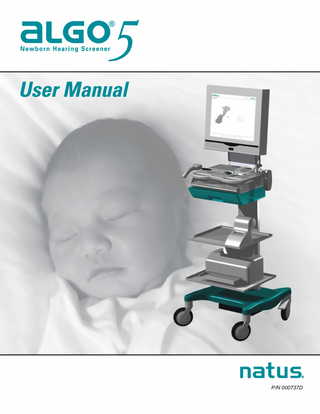
Preview
Page 1
P/N 000737D
© 2010 Natus M edical Incorporated All rights reserved. Distribution of contents to persons other than custom ers of Natus is strictly prohibited. The content of this m anual m ay change without notice. ALGO ® is a registered tradem ark of Natus Medical Incorporated. Microsoft, W indows, and the W indows logo are tradem arks or registered trademarks of Microsoft Corporation. Adobe, OZ, HiTrack and all other tradem arks are the property of their respective holders.
Natus Medical Incorporated One Bio-logic Plaza Mundelein, IL 60060 USA Telephone +1 (650) 802-0400 Fax +1 (650) 802-0401 www.natus.com
Natus Europe GmbH Bärmannstrasse 38 D-81245 München Germ any
CONFIDENTIAL PROPERTY OF NATUS MEDICAL INCORPORATED MEDICAL INCORPORATED ALL RIGHTS RESERVED
Table of Contents Table of Contents... v System Description... 1 Intended Use... 1 Safety Information... 2 Explanation of Terminology... 2 Explanation of Symbols... 2 Electrical Safety... 3 Electromagnetic Emissions... 3 Precautionary Information... 4
Overview of the ALGO Screening Technology... 6 Pass/Refer Criteria... 6
Screener Components and Accessories... 7 Screening Module... 7 Cable Assemblies... 9 Screening Station (Cart)... 11 ALGO Screening Supplies... 11
User Interface... 12 Interface for the ALGO Screener... 12 Note on Screen Appearance... 13 Login Window... 13 Main Window... 14 Patient Data Window... 15 Risk Factors Window... 16 Screening Method Selection Window... 17 Baby Preparation Window... 18 Screening Window... 19 Preferences Window... 20 Equipment Check Window... 21 audble® Data Management Window... 22 Help Windows... 23
Using the System... 23 Operating Instructions... 25 Overview of Screening Procedure... 25 Selecting a Baby... 26 Important Notes about Proper Baby Selection... 26
Setting Up the Screener... 27
© 2010 Natus Medical Incorporated
P/N 000737D
v
ALGO5 User Manual
Starting Up the Screener... 27 Enter Patient Information... 29
Preparing the Baby for Screening... 33 Running the Screening Procedure... 38 Right/Left Simultaneous Screening Method... 39 Pausing a Screening... 42 Right/Left Sequential Screening Method... 42 Single-Ear Screening Method... 43
Cleanup and Shutdown... 44 Troubleshooting... 47 Using Online Help... 47 Help Topics:... 47 Using Help... 48
Artifact Rejection Systems... 48 Impedance and Sensor Problems... 49 Check Screener... 49 Check Environment... 50 Check Baby... 51
Prepping Techniques... 51 Reprep Method... 52
Ambient Interference... 54 Check Screener... 54 Check Environment... 55 Check Baby... 56
Myogenic Interference... 56 Check Screener... 56 Perform an Impedance Check... 57 Check Environment... 57 Check Baby... 58
Understanding a “REFER” result... 59 Check Screener... 59 Check Environment... 59 Check Baby... 60
Error Messages and System Failure... 60 Printer Error... 60 System Error... 61 Time Limit... 61
Equipment Check... 61 Artifact Check... 63 Acoustic Check... 63 Impedance Check... 64
vi
P/N 000737D
© 2010 Natus Medical Incorporated
ALGO5 User Manual
Service and Maintenance... 65 Cleaning the Screener... 65 Inspecting Accessory Parts... 65 Loading Printer Labels... 66 Correcting a Printer Jam... 67 Technical Service and Calibration... 68 ALGO Screener Calibration Requirements... 68 Calibration Considerations... 68 Corrective Service/Maintenance... 68
Preferences and Profiles... 71 ALGO 5 Preferences... 72 Common Settings... 72 Screening Options... 73 User and Session Management... 74 Printer Settings... 75
audble Data Management Preferences... 75 Single Patient Layout Editor... 76 Risk Factor Editor... 80 Report Template Editor... 82 Pick List Editor... 84 Export Format and Network Settings... 85
Field Label Editor... 87 User Management... 88 Create new user... 88 Edit User... 89 Activate or Deactivate User... 89
Profile Manager... 89 Create New Profile... 90 Edit Profiles... 90
System Control... 91 Label Printer... 91 Letter Printer... 91 Date and Time Control... 91 Wireless LAN... 92 System Info... 93 Update... 94 Backup... 94 Restore... 95
audble® Data Management... 97 Note on Configuration... 97 Example Data... 97
© 2010 Natus Medical Incorporated
P/N 000737D
vii
ALGO5 User Manual
Finding and Displaying Patient Records... 97 Editing Patient Records... 99 Adding Patient Records... 100 Screen Baby... 100 Exporting Data... 100 Importing Data... 102 Resolving Import Conflicts... 103
Selecting and Printing Letters and Reports... 104 Printing Labels... 104 Printing Letters and Reports... 105 Patients Reports and Letters... 105 Statistics Reports... 105
Customizing Data Display... 105 Appendix 1... 107 Storing ALGO 5 Screener Cables... 107 High Risk Indicators... 107 Specifications... 108 Sweep Rates... 108 Power Supply... 108 Classifications... 108
Glossary... 108 Appendix 2... 111 ALGO 5 Software License Agreement... 111 List of Figures... 115 Index... 117
viii
P/N 000737D
© 2010 Natus Medical Incorporated
System Description The ALGO® 5 Newborn Hearing Screener User Manual is designed to educate you on the proper and safe use of the product. This chapter covers several important introductory topics, including: •
Intended use: see “Intended Use” on page 1
•
Safety information: see “Safety Information” on page 2
•
Overview of the ALGO screening technology: see “Overview of the ALGO Screening Technology” on page 6
•
Screener components and accessories: see “Screener Components and Accessories” on page 7
•
User interface: see “User Interface” on page 12
•
Using the system: see “Using the System” on page 23
For installation and assembly information, see the Service Manual.
Intended Use The ALGO 5 Newborn Hearing Screener is a mobile, noninvasive instrument used to screen infants for hearing loss. The screener uses AABR® (Automated Auditory Brainstem Response) technology. The ALGO 5 also includes Natus Medical’s audble® Data Management software pre-installed. The screener is intended for babies between the ages of 34 weeks (gestational age) and six months. Babies should be well enough to be ready for discharge from the hospital, and should be asleep or in a quiet state at the time of screening. The screener is simple to operate. It does not require special technical skills or interpretation of results. Basic training with the equipment is sufficient to learn how to screen infants who are in good health. A typical screening process can be completed in 15 minutes or less. Sites appropriate for screening include the well-baby nursery, NICU, mother’s bedside, audiology suite, outpatient clinic, or doctor’s office.
Contraindications for Use: Screening an infant with known neurologic conditions should be done only under well-informed medical and/or audiological supervision.
© 2010 Natus Medical Incorporated
P/N 000737D
1
ALGO 5 User Manual
System Description
Safety Information
Safety Information
Explanation of Terminology
This manual presents three types of precautionary information. The three types of statements carry equal weight; that is, they are of equal importance to the safe and effective use of the device. Each statement is categorized by using an introductory word in boldface as follows: WARNING: Identifies conditions or practices that might present danger or possible injury to the patient and/or user. IMPORTANT:
An instruction provided to help ensure correct clinical results.
CAUTION: An instruction that, if not followed, can result in a condition that could damage the screening device. Other explanatory information is highlighted with the word Note. Information in this category is not considered precautionary. Note: Background information provided to clarify a particular step or procedure.
Explanation of Symbols Symbol
Meaning
Attention, consult product documentation Consult instructions for use Type BF rate for patient-applied parts Power WEEE Directive (Waste from Electrical and Electronic Equipment Directive) Symbol - Product should not be disposed of in normal waste Manufacturer Fuse Direct current AC/DC adapter Serial port
2
P/N 000737D
© 2010 Natus Medical Incorporated
ALGO 5 User Manual
Electrical Safety
System Description Safety Information The ALGO® 5 hearing screener is a Class A device (CISPR Classification), which is allowed in domestic establishments when used under the jurisdiction of a health care professional. This device may cause radio interference, in which case adequate measures may be required to prevent interference. The ALGO® 5 screener complies with the following electrical safety standards: •
UL2601-1
•
CAN/CSA-C22.2 601-1
•
EN60601-1
•
EN60601-1-2
•
EN60601-1-4
•
Electrical rating Class I, Type BF
Electromagnetic Emissions Guidance and manufacturer’s declaration - electromagnetic emissions The ALGO 5 is intended for use in the electromagnetic environment specified below. The customer or the user of the ALGO 5 should assure that it is used in such an environment.
Emissions Test
Compliance
Electromagnetic environment guidance
RF emissions CISPER 11
Group 1
The ALGO 5 uses RF energy only for its internal function. Therefore, its RF emissions are very low and are not likely to cause any interference in nearby electronic equipment.
RF emissions CISPER 12
Class A
Harmonic emissions IEC 61000-3-2
Class A
Voltage fluctuations / flicker emissions IEC 61000-3-3
Complies
The ALGO 5 is suitable for use in all establishments other than domestic, and may be used in domestic establishments and those directly connected to the public low-voltage power supply network that supplies buildings used for domestic purposes, provided the following warning is heeded: Warning: This equipment/system is intended for use by healthcare professionals only. This equipment/ system may cause radio interference or may disrupt the operation of nearby equipment. It may be necessary to take mitigation measures, such as re-orienting or relocating the ALGO 5 or shielding the location.
© 2010 Natus Medical Incorporated
P/N 000737D
3
ALGO 5 User Manual
System Description
Safety Information
Precautionary Information
Read all sections of this user manual carefully before attempting a hearing screening with an infant. IMPORTANT: Incorrect use of the screener and its accessories, or the use of parts and accessories that are not manufactured or supplied by Natus Medical Incorporated can lead to incorrect results. WARNING: Do not use your screener if there is any suspicion that it is not functioning properly, or if any parts appear damaged. Contact Natus Medical Technical Service or your authorized service representative. WARNING: Any misuse of the earphones or the earphone cable (that is, any use other than that described in this manual) may result in screening at unknown and uncontrolled decibel levels. WARNING: Do not remove the computer from the screening system unless your service representative specifically instructs you to do so.There are no user-serviceable parts inside the computer aside from replacement of the RTC Battery. Installation, modification, or replacement of any computer accessories, circuit cards, components, or alteration of the CMOS configuration memory may compromise the safe and effective operation of this device and will void the warranty. CAUTION: There is no user access to the computer operating system. Never attempt to load software into the system that has not been supplied or approved by Natus Medical. Attempting to load any software, computer accessory, or other medical device that has not been provided or approved by Natus Medical is expressly prohibited and will void the warranty. CAUTION: The label printer with the ALGO 5 screener uses a thermal print mechanism. This technique avoids the use of inks and ribbons; however, because the paper is heat-sensitive, it is possible for a label to darken if exposed to high heat or very bright light for an extended period of time. It is also possible for certain plasticizers in some plastic binders to cause a reaction which results in the image fading over time. Care should be taken by the institution to back up screening results to ensure long-term record retention. WARNING: Verify the maximum load for all multiple portable socket-outlets does not exceed 600VA. WARNING:
4
Do not place multiple portable socket-outlets on the floor.
P/N 000737D
© 2010 Natus Medical Incorporated
ALGO 5 User Manual
System Description Safety Information
WARNING: Never connect an extension cord to the multiple portable socket-outlets. WARNING: Do not use the multiple portable socket-outlets to power any equipment that is not a part of the ALGO 5 system. Adding other equipment may increase the current amount of leakage and exceed the safety limit. WARNING: Do not connect non-medical electrical equipment directly to a wall outlet if the Natus ALGO 5 system is using a multiple portable socket-outlet with a separating iso-transformer. The additional equipment may increase the current amount of leakage and exceed the safety limit. WARNING: Do not connect other equipment to the ALGO 5 system that is not part of the system. The additional equipment may increase the current amount of leakage and exceed the safety limit.
© 2010 Natus Medical Incorporated
P/N 000737D
5
ALGO 5 User Manual
System Description
Overview of the ALGO Screening Technology
Overview of the ALGO Screening Technology The ALGO screener delivers thousands of soft click sounds at 35 dB nHL (‘normal hearing level’ scale) to a newborn’s ears through disposable earphones. Each click evokes a series of identifiable brain waves from a special area of the baby’s brain called the auditory brainstem. This brain wave activity is called the auditory brainstem response (ABR). The ABR is the most accurate measure of auditory sensitivity in the newborn population.1 The instance in which the screener delivers a click and receives a response to that click is called a sweep. Sensors on the baby’s skin pick up the brain wave signals and transmit the signals to the screener. Since these signals are very small compared to other electrical activity in a baby’s brain, it is important to place the sensors correctly and ensure that the baby is sleeping quietly or is in a quiet state. The screener uses advanced signal processing technology to separate the ABR waves from background noise and other brain activity. These brain waves are averaged and checked to see if they are consistent with a pattern called a template. The template is derived from ABRs of normal-hearing infants. The screener must detect the ABR waveform with high statistical confidence to determine that a response is present. The screener’s design offers simple user interaction with on-screen instructions. The screener is part of a mobile screening station and can be used easily at an infant’s cribside. The included label printer automatically prints results on a self-adhesive label, which can be affixed directly in the medical chart. An optional letter printer can also be used to print patient results, reports, and letters. The screener can be operated by trained volunteers and other trained nonmedical personnel. Users can track screening data with the integrated ALGO audble® NHS Data Management System software. (See “audble® Data Management ” on page 97)
Pass/Refer Criteria
During the screening process, the screener measures the probability of two conditions: a response-plus-noise condition (PASS) and a pure noise or no response condition (REFER). To grant a PASS or REFER result, the screener measures the probability that the infant’s response is present. Pass Condition: The screener will generate a PASS result when it collects sufficient data to establish with >99% statistical confidence that an ABR signal is present and consistent with the template at a minimum of 1000 sweeps. Refer Condition: The screener will continue to collect data up to 15,000 sweeps. If it has not established with >99% statistical confidence that the ABR signal is present at 15,000 sweeps, the screener will generate a REFER result. 1. Jacobson J et al Jacobson J et al. (1990) Automated and conventional ABR screening techniques in high-risk infants. Journal of American Academy of Audiology, 1(4): 187–195.
6
P/N 000737D
© 2010 Natus Medical Incorporated
ALGO 5 User Manual
System Description Screener Components and Accessories
Screener Components and Accessories The screening system is made up of several primary components:
Screening Module
•
Screening module with computer/monitor and keyboard
•
Label printer
•
Cable assemblies
•
Screening station (cart) for component storage and transport
•
Screening and accessory supplies
The screening module combines a computer with a cart. This cart contains a special set of customized electronic components that incorporate the AABR technology. The monitor display presents windows containing command buttons, baby illustrations, instructions, screening parameters, and screening results. You operate the screener by using command buttons along with the keyboard and/or pointing device to select and begin each procedure. Results are recorded within the computer and can also be printed on a label or report by a printer. The screener preferences can be set to print the results onto a label automatically at the end of a test. A label printer is included as a standard part of the package; a letter-size printer for reports and letters is an optional addition. You will find a CD ROM drive on your computer. The CD-R drive, or a USB flash drive, allows you to save a copy of the results as a computer file. The CD ROM drive also allows you to install Natus Medical-approved software updates.
© 2010 Natus Medical Incorporated
P/N 000737D
7
ALGO 5 User Manual
System Description
Screener Components and Accessories
Figure 1-Screening module and cart
Note: Controls for brightness, contrast, and color adjustment are adjusted by pressing the “Menu” button on the front of the monitor display. Use the arrow buttons, along with the “SEL(ect)” and “Exit” buttons to cycle through the menu choices. Adjust these controls to improve display screen visibility, if desired. Note: Location of controls may differ from the description above, depending on the computer used.
8
P/N 000737D
© 2010 Natus Medical Incorporated
ALGO 5 User Manual
Cable Assemblies
System Description Screener Components and Accessories
The earphone cable (also known as the Acoustic Transducer Assembly 5 or ATA 5) consists of two cables each with plastic transducer housings on one end that merge into a single cable. Each transducer housing holds a speaker to generate the click sounds and a microphone to listen for ambient noise. The transducer housings fit into the earphones and are identified with red for the right ear and blue for the left ear. Figure 2-Earphone (ATA) cable
The sensor cable includes three individual cables, each with a colored clip at one end, that merge into one cable before connecting to the preamplifier box. Figure 3-Sensor cable, also called the Patient Cable Assembly 5, or PCA 5
Both the earphone (ATA) cable and the sensor (PCA) cable plug into the preamplifier cable which plugs into the DSP box.
© 2010 Natus Medical Incorporated
P/N 000737D
9
ALGO 5 User Manual
System Description
Screener Components and Accessories
Figure 4-Preamp cable
Figure 5-DSP box
CAUTION: Always power off the screener by selecting on the Main Window - Exit > Power Off before connecting or disconnecting any component. Failure to do so may damage the instrument. IMPORTANT: After removing or replacing the earphone cable, or ATA, make sure that you cycle the power (i.e., turn on and then turn off the screener) before screening in order to ensure the correct calibration between the earphone cable and the screener. CAUTION: Do not allow transducers to dangle from the screener, or to bang against the side of the cart. Never swing the earphone cable or strike the transducers against a hard surface. Shock to the transducers can result in damage to their sensitive acoustic components. The clips attach to the sensors on the baby’s skin and transmit the baby’s brain wave signals back to the screener. When not in use, the preamplifier and
10
P/N 000737D
© 2010 Natus Medical Incorporated
ALGO 5 User Manual
System Description Screener Components and Accessories
sensor cable should be kept in the storage drawer or hung on the cable hanger at the back of the cart. Note: When not in use, transducers and the earphone cable can be stored in the drawer under the keyboard.
Screening Station (Cart)
The screening module is attached to a rolling cart used to transport and store the equipment. The cart brings the screener to the level of the infant’s bassinet, thereby simplifying the preparation procedure. The monitor height is adjustable. Loosen the two set screws on the attachment behind the monitor using the allen wrench included with your ALGO 5. Slide the monitor up or down, until it is at a comfortable viewing height, then tighten the knob to hold the monitor in place. The cart includes a drawer under the monitor tray for storing the earphone cable and accessory components such as the user manual. Below the drawer are two storage shelves for keeping screening supplies. The cart also has a cable hanger assembly for temporary storage of the preamplifier box and sensor cable.
ALGO Screening Supplies
The primary supplies used for screening include: Jelly Tab™ sensors are electrodes that allow minute electrical signals of the auditory brainstem response to be transmitted across the infant’s skin to the screener. The sensors are coated with a conductive hydrogel adhesive sealed under a plastic liner. The adhesive is designed especially for neonates. Flexicoupler™ disposable earphones couple the acoustic clicks from the ATA to the ear, and they isolate the ear from noise in the environment. The earphones form a complete seal around the baby’s ears, and connect to the screener through the earphone cable. You can obtain prepping supplies, such as NuPrep™ gel, to remove surface oil or skin debris at the sensor sites on the baby. These products lower the electrical impedance of the baby’s skin and improve the sensor connections. For more information, contact Natus Medical Customer Service or your authorized service representative.
© 2010 Natus Medical Incorporated
P/N 000737D
11
ALGO 5 User Manual
System Description
User Interface
Figure 6-Jelly Tab Sensors
Figure 7-Flexicoupler earphones
IMPORTANT: Use only Natus Medical-supplied screening supplies with the screener. The ALGO device and its screening supplies have been validated as a system, therefore Natus Medical cannot assure accurate results when the ALGO device is used with other manufacturer’s supplies.
User Interface
Interface for the ALGO Screener
This section reviews the various windows that you will encounter as you operate the ALGO Newborn Hearing Screener. Included with each window description is a list of the command buttons associated with that window. Command buttons are rectangular figures located at the bottom of the screener windows. The labels within each command button identify the action associated with that button when it is activated. You will use command buttons
12
P/N 000737D
© 2010 Natus Medical Incorporated
ALGO 5 User Manual
System Description User Interface
to navigate back and forth between various windows and to initiate actions essential to the completion of a screening. The labels above the command button titles (e.g. F1, F9, F10) correspond to function keys found on the keyboard that perform the equivalent action of the command button. You may either use the touchpad to click a command button or press the corresponding function key.
Note on Screen Appearance
The screens shown in the following pages may look different than the screens on your particular device. Not all command buttons or onscreen choices (such as screening method or the list of risk factors) may be available, or may be different than the following screenshots illustrate. The ALGO 5 is highly customizable. Your administrator may have set up preferences at the time of system configuration to modify the interface and adjust it to your institution’s particular needs.
Login Window
Enter your user name and password into the fields in the Login window to access the ALGO 5 screening software. Figure 8-Login window
Note: Screeners may or may not be required to login, depending on the preferences set up by the administrator at the time of software installation. If screener login is not required, this screen will show only the “Screen Baby,” “Equipment Check” and “Exit” functions. An administrator-level login and password is required to access the other administrator functions.
© 2010 Natus Medical Incorporated
P/N 000737D
13
ALGO 5 User Manual
System Description
User Interface
Main Window
The Main window allows you to start the screening process for a patient. It also gives you access to accessory features such as Data Management, Preferences, Equipment Check, and built-in Help. Figure 9-Main window
Command Buttons: Screen Baby (F1) Connects you to the Patient Data window, the first step in the screening process. Data Management (F3) connects you to the audble window, where you can access the Audble data management software. Preferences (F4) connects you to the Preferences window. Equipment Check (F5) connects you to the Equipment Check window. Exit (F10) Help (F12) brings up the Help menu.
14
P/N 000737D
© 2010 Natus Medical Incorporated