Natus Medical Incorporated
Natus XLTEK Photic Stimulator
Natus Photic Stimulator User & Service Manual Rev P July 2020
User & Service Manual
30 Pages
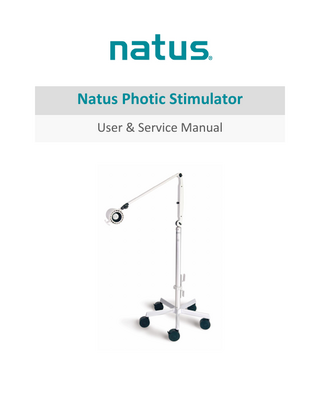
Preview
Page 1
Natus Photic Stimulator
User & Service Manual
Publisher’s Notice 105706X Rev P Natus Photic Stimulator User & Service Manual Natus Medical Incorporated DBA Excel-Tech Ltd. (XLTEK) 2568 Bristol Circle Oakville, Ontario, L6H 5S1 Canada Tel: 905-829-5300 or Fax: 905-829-5304 Toll Free (US & Canada): 800-303-0306 Technical Support Email: [email protected] Website: natus.com EUROPEAN AUTHORIZED REPRESENTATIVE / IMPORTER: Natus Manufacturing Limited IDA Business Park Gort, Co. Galway, Ireland
Tel: +353 (0)91 647400 Fax: +353 (0)91 630050
Copyright © 2020 by Natus Medical Incorporated. Issued in July 2020. All rights reserved. This manual contains proprietary information, which is protected by copyright and may not be copied in whole or in part except with the prior written permission of Natus Medical Incorporated. The copyright and the foregoing restrictions on the copyright use extend to all media in which this information is preserved. This copy of the User Manual shall be used only in accordance with the conditions of sale of Natus Medical Incorporated or its distributors. Natus Medical Incorporated makes no representations or warranties of any kind whatsoever with respect to this document. Natus Medical Incorporated disclaims all liabilities for loss or damage arising out of the possession, sale, or use of this document.
1
User & Service Manual
Natus Photic Stimulator
Table of Contents 1.
Intended Use ... 4 1.1.
System Components ... 4
1.2.
Device Description ... 4
1.3.
Intended Users and Target Patient Group ... 5
1.4.
Clinical Benefits ... 5
1.5.
Using the Manual ... 5
1.5.1.
Manual Conventions ... 5
2.
Description of Symbols ... 6
3.
Warnings and Cautions... 11 Other warnings and cautions: ... 11
4.
ESD Procedures and Warnings ... 14 4.1.
5.
Electrostatic Discharge (ESD) Handling ... 14
Specifications ... 15 5.1.
Environmental Conditions ... 16
6.
Unpacking ... 17
7.
Product Images ... 18 Photic Stimulator and Roll Stand ... 18 Photic Arm ... 18 Intensity Control, Test and Trigger In ... 19 Cable Option List ... 19
8.
Installation and Operation ... 20
9.
Recommended User Performed Maintenance ... 21 9.1.
Cleaning the Device ... 21
9.2.
Recommendations ... 21
9.3.
Disposal Instructions ... 22
10.
Safety & Standards Conformity ... 23
10.1.
Essential Performance ... 23
10.2.
Safety Standards ... 23
10.3.
EMC Standards ... 23
10.4.
Declaration of Compliance for IEC 60601-1-2:2014 (Ed. 4.0) ... 24
Table 1 - Electromagnetic Emissions ... 24 Table 4 - Immunity Test Levels - Enclosure Port ... 25 Table 5 – Immunity Test Levels – Input A.C. Power Port ... 25
2
Natus Photic Stimulator
User & Service Manual
Table 8 – Immunity Test Levels - Signal Input / Output Parts Port ... 26 Table 9 - Test specifications for ENCLOSURE PORT IMMUNITY to RF wireless communications equipment ... 27
3
User & Service Manual
Natus Photic Stimulator
1. Intended Use The photic stimulator is used by trained medical staff in a medical environment to apply photic flashes to the patient during neurophysiology studies such as EEG, where it is used as an activation to test photosensibility related to epilepsy. Trigger pulses applied to the input of the photic stimulator generate photic flashes at specific frequencies, typically in the range of 0.5Hz to 60Hz. The photic stimulator is intended for use on mobile or fixed systems, and with patients of all ages. The Photic Stimulator can also be used along with Evoked Potential devices for stimulating Visual Evoked Potentials.
1.1.
System Components
The components of the photic assembly itself consist of an arm-mounted light assembly, a light source, an intensity control, a test button, and a Trigger-in receptacle for a cable from a headbox. The arm-mount has three adjustment knobs along its length to give the unit flexibility and versatility.
1.2.
Device Description
Connected to Natus Neurology hardware and driven by the Natus application software from laptop, desktop, or All-In-One computers, the Natus Photic Stimulator supplies intense flashes of light. Its components consist of an arm-mounted light assembly, a light source, an intensity control, a test button, and a Trigger-in receptacle for a cable from a headbox. The arm-mount has three adjustment knobs along its length to give the unit flexibility and versatility. The device can be positioned on a floor stand or on a table clamp.
4
Natus Photic Stimulator
1.3.
User & Service Manual
Intended Users and Target Patient Group
The Photic Stimulator is used by trained medical staff such as EEG technicians for with patients of all ages and in all regions.
1.4.
Clinical Benefits
Photic stimulation is an activation technique used during EEG recording to elicit epileptiform abnormalities. It is considered to enhance the diagnostic sensitivity of the EEG while being safe for the patient and for the user.
1.5.
Using the Manual
This manual describes the theory, features, set up, operation and maintenance of the Natus Photic Stimulator. It also provides information on specifications, troubleshooting and getting help. NOTE: Refer to the Natus website for an electronic copy of this document.
Please follow the instructions carefully.
1.5.1. Manual Conventions Various symbols and typographical conventions are used throughout the manual. The following table illustrates them and describes their meanings and functions. Symbol / Convention
Description/Function This symbol denotes a Warning which refers to a hazardous situation that could result in death or serious injury if not avoided. Read all warnings and cautions carefully before starting the system for the first time. This symbol denotes a Caution which refers to a hazardous situation that could result in minor or moderate injury or material damage if not avoided.
A note that contains important supplemental information.
Bold
Names of control keys, function keys, options, and labels are shown in bold. Bold text is also used to emphasize important names or ideas.
Italic
Italic text is used for captions.
5
User & Service Manual
Natus Photic Stimulator
2. Description of Symbols The following table lists and describes the symbols that may appear on various pieces of Natus equipment.
Symbol
Standard Reference
21 CFR Part 801.109(b)(1)
-
-
6
Standard Title of Symbol Labeling-Prescription devices.
-
-
Symbol Title as per Referenced Standard
Explanation
Prescription only
Indicates the product is authorized for sale by or on the order of a licensed healthcare practitioner.
An indication of Medical device
This product is a medical device.
Quantity
Number of parts in a package.
Disposal at end of operating life instructions
Indicates that electrical and electronic equipment waste should not be discarded together with unseparated waste but must be collected separately. Indicates the medical device manufacturer.
2012/19/EU
Waste Electrical and Electronic Equipment (WEEE)
ISO 15223-1 Symbol 5.1.1
Medical devices - Symbols to be used with medical device labels, labelling and information to be supplied.
Manufacturer
ISO 15223-1 Symbol 5.1.2
Medical devices - Symbols to be used with medical device labels, labelling and information to be supplied.
Authorized Indicates the representative in the Authorized European Community representative in the European Community.
ISO 15223-1 Symbol 5.1.3
Medical devices - Symbols to be used with medical device labels, labelling and information to be supplied.
Date of manufacture
Indicates the date when the medical device was manufactured.
ISO 15223-1 Symbol 5.1.5
Medical devices - Symbols to be used with medical device labels, labelling and information to be supplied.
Batch or Lot code
Indicates the manufacturer's batch code so that the batch or lot can be identified.
Natus Photic Stimulator
Symbol
Standard Reference ISO 15223-1 Symbol 5.4.3
ISO 60601-1 Table D.1 #11
ISO 60601-1 Table D.2 #10
User & Service Manual
Standard Title of Symbol Medical devices - Symbols to be used with medical device labels, labelling and information to be supplied. Medical electrical equipment - Part 1: General requirements for basic safety and essential performance.
Symbol Title as per Referenced Standard Consult instructions for use
Follow instructions for Medical electrical equipment - Part 1: use General requirements for basic safety and essential performance. Medical devices - Symbols to be used with medical device labels, labelling and information to be supplied.
ISO 60601-1 Table D.1 #10
Medical electrical equipment - Part 1: General requirements for basic safety and essential performance.
ISO 60601-1
Medical electrical General warning sign equipment - Part 1: General requirements for basic safety and Essential performance.
ISO 15223-1 Symbol 5.2.8
Medical devices - Symbols to be used with medical device labels, labelling and information to be supplied.
ISO-15223-1, Symbol Medical devices - 5.3.4 Symbols to be used with medical device labels, labelling and information to be supplied.
Indicates the need for the user to consult the instructions for use.
Operating instructions
ISO 15223-1 Symbol 5.4.4
Table D.2 #2
Explanation
Caution: Read all warnings and precautions in instructions for use
Refer to instruction manual/ Booklet. NOTE on ME EQUIPMENT "Follow instructions for use” Indicates the need for the user to consult the instructions for use for important cautionary information such as warnings and precautions that cannot, for a variety of reasons, be presented on the medical device itself.
Indicates a hazard of potential personal injury to patient or operator.
Do not use if package Indicates a medical is damaged device that should not be used if the package has been damaged or opened.
Keep dry
Indicates a medical device that needs to be protected from moisture.
7
User & Service Manual
Symbol
8
Standard Reference
Natus Photic Stimulator
Standard Title of Symbol
Symbol Title as per Referenced Standard
Explanation
ISO 15223-1 Symbol 5.3.7
Medical devices - Symbols to be used with medical device labels, labelling and information to be supplied.
Temperature limit
Indicates the (storage) temperature limits to which the medical device can be safely exposed.
ISO 15223-1 Symbol 5.3.8
Medical devices - Symbols to be used with medical device labels, labelling and information to be supplied.
Humidity limitation
Indicates the range of (storage) humidity to which the medical device can be safely exposed.
IEC-60601-1, Table D.1 #9
Medical electrical Class II equipment equipment - Part 1: General requirements for basic safety and Essential performance.
To identify equipment meeting the safety requirements specified for Class II equipment.
IEC-60601-1, Table D.1 #1
Medical electrical Alternating current equipment - Part 1: General requirements for basic safety and Essential performance.
To indicate on the rating plate that the equipment is suitable for alternating current only; to identify relevant terminals.
IEC-60601-1, Table D.1 #4
Medical electrical Direct current equipment - Part 1: General requirements for basic safety and Essential performance.
To indicate on the rating plate that the equipment is suitable for direct current only; to identify relevant terminals.
IEC-60601-1, Table D.1 #12
Medical electrical equipment - Part 1: General requirements for basic safety and Essential performance.
“ON” (power)
To indicate connection to the mains, at least for mains switches or their positions, and all those cases where safety is involved.
IEC-60601-1, Table D.1 #13
Medical electrical “OFF” (power) equipment - Part 1: General requirements for basic safety and Essential performance.
To indicate disconnection from the mains, at least for mains switches or their positions, and all those cases where safety is involved.
ISO-60601-1, Table D.1 #19
Medical electrical Type B Applied Part equipment - Part 1: General requirements for basic safety and Essential performance.
To identify a type B applied part complying with IEC 60601-1.
Natus Photic Stimulator
Symbol
User & Service Manual
Standard Reference
Standard Title of Symbol
Symbol Title as per Referenced Standard
Explanation
ISO-60601-1, Table D.1 #20
Medical electrical Type BF Applied Part equipment - Part 1: General requirements for basic safety and Essential performance.
To identify a type BF applied part complying with IEC 60601-1.
ISO-60601-1, Table D.1 #24
Medical electrical Dangerous voltage equipment - Part 1: General requirements for basic safety and Essential performance.
To indicate hazards arising from dangerous voltages.
ISO-7000 / IEC60417
Graphical Symbols for Electrostatic sensitive Indicates package use on equipment devices containing electrostatic sensitive devices.
Symbol 5134 ISO-7000 / IEC60417 Symbol 5140 ISO-7000/IEC-60417 Symbol 0621
-
Graphical Symbols for Non-ionizing use on equipment electromagnetic radiation
Indicates generally elevated, potentially hazardous, levels of non-ionizing radiation.
Graphical Symbols for Fragile; handle with use on equipment care
Indicates that the contents of the transport package are fragile, and the package shall be handled with care.
-
ETL Certifications
Indicates that the product complies with Electrical Safety Standards.
ISO-7000/IEC-60417, Graphical Symbols for Protective earth; use on equipment protective ground Symbol 5019
To identify any terminal which is intended for connection to an external conductor for protection against electric shock in case of a fault, or the terminal of a protective earth (ground) electrode.
IEC-60529
Indicates that protection from fluid ingress is not provided.
Degrees of protection Not protected from provided by fluid ingress enclosures (IP Code)
9
User & Service Manual
Symbol
Natus Photic Stimulator
Standard Reference
IEC-60529
Symbol Title as per Referenced Standard
Degrees of protection Protected against provided by dripping water enclosures (IP Code)
-
10
Standard Title of Symbol
-
-
Explanation
Indicates that the device is protected against the effects of vertically falling water. Keep the Photic Lamp 0.5 meters away from walls. The Photic Arm can rotate, which may potentially damage the Strobe Lamp.
Natus Photic Stimulator
User & Service Manual
3. Warnings and Cautions This equipment/system is intended for use by Healthcare professionals ONLY. Please read this section before installing any of the hardware. Refer to this section when you operate, transport, store, or re-install the system. There are no known contraindications. The photic stimulator is used at the discretion of the medical professional. Natus Photic Stimulator shall NOT be used in the following conditions: Check areas of use to avoid using the system in the presence of flammable gases.
Natus systems are not AP or APG rated. DO NOT USE a Natus system in the presence of a flammable anesthetic mixture with air, oxygen, or nitrous oxide. To ensure the validity of signals, do not operate the device near any sources of electromagnetic interference. Portable RF communications equipment (including peripherals such as antenna cables and external antennas) should be used no closer than 30 cm (12 inches) to any part of the Natus Photic Stimulator, including cables specified by the manufacturer. Otherwise, degradation of the performance of this equipment could result. Do NOT operate the system in case of damaged AC power cord or ungrounded metal contacting damaged power cord.
Other warnings and cautions: Natus strongly recommends that you do not open the Photic Device. It contains no serviceable parts. If you must open the device, disconnect the power cord before you do so. Inspect the device prior to use. Do not use if damaged.
Make sure that any platform, table, cart, or other surface used during the operation, transport, or temporary or permanent storage of the system and its components is adequate, sturdy, and safe. NATUS is not responsible for any injury or damage that may result from inadequate, poorly constructed, or unapproved transports, carts, or operating surfaces. Never use equipment that has parts missing or equipment that might contain loose parts inside of it (that is, inside an enclosed portion of the equipment). If you suspect a piece of equipment has missing or loose parts, contact Natus.
11
User & Service Manual
Natus Photic Stimulator
Never place powered equipment (that is, equipment that operates with an electric power source) on any flammable surface. Avoid this whether the equipment is active or not. Reliable grounding requires hospital-grade receptacles and power cord. Do not use power outlets without a protective ground. Position the equipment so that the detachable mains cord is readily accessible for disconnection. Always perform a leakage current test and compare to allowable standards BEFORE connecting the patient to monitoring equipment Do not use portable multiple socket outlets that are not properly grounded.
When an isolation transformer is used, make sure that the Medical System is properly grounded. NEVER connect a portable multiple-socket outlet to the isolation transformer output receptacles. Additional cord-connected equipment may increase leakage currents and present a hazard Electrostatic Discharge (ESD) Precaution: Be sure to take the appropriate Electrostatic Discharge (ESD) precautions. Disconnect the cables before moving, cabling, or performing any set up procedures. Connectors marked with the ESD protection symbol should not be touched. This equipment/system may cause radio interference or may disrupt the operation of nearby equipment. It may be necessary to take mitigation measures, such as reorienting or relocating the equipment or shielding the location. Use of accessories, transducers or cables other than those specified or sold by the manufacturer on the equipment could result in increased emissions or decreased immunity of the equipment and may cause the system to be non-compliant with the requirements of IEC 60601-1-2 (Ed. 4.0). Verify the power supply and all portable multiple socket-outlets are off the floor and in a dry location. Natus recommends proper cable management and storage to ensure stability of the device. Do not use the equipment adjacent to or stacked with other equipment. If adjacent or stacked use is necessary, observe the equipment to verify normal operation in the configuration in which it will be used.
12
Natus Photic Stimulator
User & Service Manual
Electrical Fast Transients (EFT) are defined as short bursts of energy that are propagated through the power cord. The EFT source is usually located in nearby equipment or machinery. EFT precautions: In environments where parasitic electrical noise interferes with intermittent photic stimulation (IPS) there is no risk of misinterpretation of EEG waveforms. The visual stimulation is confirmed by the technologist performing the test. In addition, the accompanying EEG (Electroencephalograph) amplifier’s signals will also be contaminated past the point where any clinical signal interpretation is possible. Trained electroencephalographic physicians and technologists are well equipped to identify and disregard signals that are obscured by environmental noise. Users should take into consideration the possibility for Intermittent Photic Stimulation to trigger seizures with patients suffering from epilepsy. NOTE: Natus designates no non-medical equipment for use with the Photic Stimulator system. No supporting documentation for such devices is necessary. NOTE: The Photic Stimulator needs special precautions regarding EMC and needs to be installed and put into service according to the EMC information provided in this user manual. NOTE: Portable and mobile RF communications equipment can affect the functionality of the Photic Stimulator.
13
User & Service Manual
Natus Photic Stimulator
4. ESD Procedures and Warnings 4.1.
Electrostatic Discharge (ESD) Handling
Before performing any setup or placement procedures, read the precautions outlined in this section. WARNING: Be sure to take the appropriate Electrostatic Discharge (ESD) precautions. Disconnect the cables before moving, cabling, or performing any set up procedures. Some semiconductor (solid state) devices can be easily damaged by static electricity. Such components are commonly called Electrostatically Sensitive Devices (ESD). Do not touch the accessible conductive parts for the Connectors marked with the ESD symbol. Follow these techniques to help reduce the incidence of component damage caused by static electricity: •
Immediately before handling any product components assemblies, drain the electrostatic charge from your body by touching a known earth ground.
•
Minimize body motions when handling unpackaged replacement ESDs. Motions such as brushing clothes together or lifting your foot from a carpeted floor can generate enough static electricity to damage the product components.
•
Avoid carpets in cool, dry areas. If provided, leave the product components in their anti-static packaging until ready to be installed.
•
Take care when connecting or disconnecting cables. When disconnecting a cable, always pull on the cable connector or strain-relief loop, not on the cable itself. WARNING: A damaged cable can cause a short in the electrical circuit. Prevent damage to the connectors by aligning connector pins before you connect the cable. WARNING: Misaligned connector pins can cause damage to system components at power-on.
14
Natus Photic Stimulator
User & Service Manual
5. Specifications Standard Specifications Support arm
52 in. (1320.8 mm) total
Frequency of flash
Maximum 60 Hz
Duration of flash
1ms Adjustable via Intensity control (12-position control: 11 settings; 1 Off) Intensity measured at 30cm distance, position 12:
Light intensity
•
Minimum: 22000 lux
•
Maximum: 75000 lux
Typically, an intensity of 39000 lux is observed in measurements on Natus Photic Stimulator. Input requirements
TTL Positive Pulse; 100 µs @ 1 mA
Mains input
100-240VAC 50/60Hz, 1 A (1A-0.5A)
Protection against electric shock:
Class I
Flammability
UL 94V-0
Environmental Conditions for Use Temperature Range
10°C to 40°C
Humidity Range
30% to 75% RH
Temperature Range
-25°C to 60°C
Humidity Range
10% to 90%RH non-condensing
Operating Environmental Limits
Transport and Storage Limits
Condensation Recovery Time after condensation to operations specifications
24 hours
15
User & Service Manual
5.1.
Natus Photic Stimulator
Environmental Conditions
•
Select a room with properly grounded power sources.
•
Do not use or store the equipment in places where chemicals are stored or where there is a potential for gas leakage.
•
Avoid moisture or contact with water, extreme atmospheric pressure, excessive humidity and temperature, poorly ventilated areas and dusty, saline or sulfuric air.
•
Verify the selected site maintains a relative humidity between 30% and 75% (without condensation).
•
Verify all conditions meet the requirements listed in the ‘Environmental Conditions for use’ section of this manual.
16
Natus Photic Stimulator
User & Service Manual
6. Unpacking When you unpack your Natus Photic Stimulator, make sure the following items are included: •
Photic Stimulator (p/n 10440)
•
Interface cable for Photic Stimulator, 20ft (p/n 003771)
•
Table clamp (p/n 585-PS2001C)
•
User & Service Manual NOTE: The Photic Stimulator should be used only with cables that are supplied or approved by Natus.
17
7. Product Images Photic Stimulator and Roll Stand
Optional Roll Stand p/n 10441 (not included in all photic stimulator kits)
Photic Arm
Natus Photic Stimulator
User & Service Manual
Intensity Control, Test and Trigger In
Cable Option List Interface cables are available with the specific end connector for the following devices: Natus PN
Description
003771
Interface cable for Xltek
003632
Interface cable for Protektor
012788
Interface cable for Grass (Comet PLUS)
W6473H
Interface cable for Trex
019174
Interface cable for Nicolet v-series amplifiers
19
User & Service Manual
Natus Photic Stimulator
8. Installation and Operation WARNING: Never place the photic device on the floor.
1. Secure the photic device on a platform, table, cart, or other raised surface. Place all equipment on an even, level surface. Avoid the potential for mechanical shock or possible vibrations during setup, system operation, or when relocating the equipment 2. Plug the photic device only into a power outlet marked and verified as Hospital Grade. NOTE: Acceptable ‘Hospital Grade’ power outlets must be labeled as such.
3.
Depending on the amplifier hardware, connect the mini-din 6-pin male end of the appropriate interface cable to the photic stimulator: •
Use the cable with PN 003771 on NeuroWorks EEG systems with Brain Monitor, EEG32U, EMU40EX, or Natus Quantum.
•
Use the cable with PN 012788 on NeuroWorks EEG systems with Grass Comet-PLUS headbox. Connect the 2.5 mm sub-mini phone connector to the “Trigger” output and the 3.5mm mini phone connector to the “DC1” input on the back of the amplifier system.
•
Use the cable with PN W6473H on NeuroWorks EEG systems with Xltek TrexHD headbox.
•
Use the cable with PN 019174 on NeuroWorks EEG systems with Nicolet V-32 or V-44 headbox. NOTE: Refer to the User & Service manual of the corresponding amplifier hardware for more information about how to connect the interface cable. NOTE: Refer to the User manual from the EEG software Platform for more information about how to control the Natus photic stimulator. NOTE: Use the Test button to troubleshoot the device.
20