User Guide
17 Pages
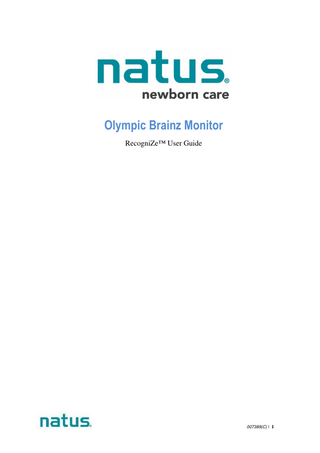
Preview
Page 1
Olympic Brainz Monitor RecogniZe™ User Guide
007389(C) | 1
Olympic Brainz Monitor - RecogniZe User Guide
Copyright © 2013, Natus Medical Incorporated. All rights reserved The contents of this manual are the property of Natus Medical Inc. Any reproduction in whole or in part is strictly prohibited. At the time of printing / transfer to the CD-ROM/DVD, this manual correctly described the device and its functions. However, as modifications may have been carried out since the production of this manual, the system package may contain one or more addenda to the manual. This manual including any such addenda must be thoroughly read before using the system. The following situation voids any guarantee(s) and obligations for Natus Medical Inc. -The device is not used according to the enclosed manuals and other accompanying documentation. This system is CE marked in conformity with the requirements in the Medical Device Directive 93/42/EEC. Changes or modifications not expressly approved by the manufacturer could void the user's authority to operate the equipment. The proper use of this device for its intended purpose can only be assured once all instructions have been read and understood. If there are any questions regarding the operation of this device, please contact your Natus Medical Inc. representative.
007389(C) | 3
Olympic Brainz Monitor - RecogniZe User Guide
Olympic Brainz Monitor - RecogniZe User Guide The Olympic Brainz Monitor RecogniZe module incorporates a patented, proprietary seizure detection algorithm that detects events that may correspond with seizure activity in a patient. The algorithm is based on wave-sequence analysis and operates by marking sections of the recording containing events that may correspond with seizure activity. This software has been designed to mark areas of EEG which require review. A trained clinician can then review marked sections of the EEG trace and quickly confirm or disregard the marked activity that may be interpreted as a seizure. The Olympic Brainz Monitor RecogniZe product does not provide any diagnostic indication of the patient‟s condition.
Intended use The Olympic Brainz Monitor (OBM) is a three channel electroencephalograph (EEG) acquisition system intended to be used in a hospital environment to record, collect, display and facilitate manual marking of aEEG recordings.
The signals acquired from P3-P4, C3-P3 and C4-P4 channels are intended for use only with neonatal patients (defined as from birth to 28 days post-delivery, and corresponding to a post-conceptual age of 24 to 46 weeks) to display aEEG for monitoring the state of the brain.
The signals acquired from P3-P4 channel is intended to assist in the assessment of HypoxicIschemic Encephalopathy severity and long-term outcome, in full term neonates (postconceptual age of 37-46 weeks) who have suffered a hypoxic-ischemic event.
The RecogniZe seizure detection algorithm is intended to mark sections of EEG/aEEG that may correspond to electrographic seizures in only the centro-parietal regions of full term neonates (defined as from birth to 28 days post-delivery and corresponding to a postconceptual age of 37 to 46 weeks). EEG recordings should be obtained from centro-parietal electrodes (located at P3, P4, C3 and C4 according to 10/20 system). The output of the Recognize algorithm is intended to assist in post hoc assessment of EEG/aEEG traces by qualified clinical practitioners, who will exercise professional judgment in using the information.
The Olympic Brainz Monitor does not provide any diagnostic conclusion about the patient's condition.
Brief Summary of Non-Clinical and Clinical Performance Tests All functionalities and performance of the Olympic Brainz Monitor have been verify/validated through bench and clinical performance tests according to the intended use of the device. Non-Clinical: The OBM device is compliant with all currently accepted safety standards for medical devices of its class which was demonstrated through testing, verification and validation of all components. Clinical: Natus conducted an extensive clinical test to: 1) Evaluate the positive percent agreement (i.e., detection sensitivity) and false detection rate of RecogniZe, seizure detection algorithm, and to 2) Demonstrate equivalence of the seizure detection performance, in terms of positive percent agreement and false detection rates of RecogniZe as compared to the gold standard (defined as seizures detected from EEG traces by a panel of 3 board certified medical professionals).
4 | 007389(C)
Olympic Brainz Monitor - RecogniZe User Guide
RecogniZe seizure detection Validation Study – Summary Testing Dataset All EEGs used for validation were collected from neonates seen for routine clinical evaluation at the Neonatal Intensive Care Unit of St. Louis Children's Hospital, USA. An independent physician not taking part on the subsequent review/scoring of the data conducted database query and study inclusion from a patient database of consecutive recordings. All studies consisted on EEGs recorded using the Stellate Harmonie for multichannel EEG recordings obtained from scalp locations according to the International 10-20 system, modified for neonates , and Olympic Brains Monitor for limited channel (3 channels) montage. All recordings meeting inclusion criteria were included independently of EEG patterns and technical quality.
Dataset Description:
AGE (Mean ± SD)
Number of Events: 404 Total Number of Patients: 82
GENDER (Female/Male)
38.3 (± 1.9) weeks 44/38
Number of Hours: 621 All subjects involved in this study were neonates (defined as from birth to 28 days post-delivery, and corresponding to a post-conceptual age of 37 to 46 weeks). The demographic characteristics of the population included for this study are shown below: To avoid over-weighting recordings containing many events, a maximum of 13 events per recording were permitted. Analysis Method EEG studies were de-identified, randomized and provided to board certified neurophysiologists that independently and manually (no software algorithm used) marked seizures in the same manner they would normally do in clinical practice. Experts initially reviewed the full cohort of standard montage recordings (157) marking seizure onset and noting the topography of seizures. To annotate topography experts were asked to classify seizures as occurring in one of the following zones: 1. Frontal (Left/Right) 2. Centro-Parietal (Left/Right) 3. Central Midline 4. Temporal (Left/Right) 5. Occipital (Left/Right) After a 4 weeks wash-out period implemented to avoid any possible recognition of individual recordings, reviewers were provided with the limited-channel (C3-P3, C4-P4 and P3-P4) recordings for marking. Once EEGs were marked by the expert raters same limited channel studies were submitted for analysis using RecogniZe.
007389(C) | 5
Olympic Brainz Monitor - RecogniZe User Guide
Detection Parameters To conduct the analysis, the marked studies were played back and fed into the RecogniZe software, with detection settings at default values (detection threshold was 5µV). Measurements of event-based Positive Percent Agreement (PPA) and False Detection Rate (FDR) of the proposed detection system were assessed. The event-based „any-overlap‟ method1 was used. An Event of Interest (EOI) detected by the algorithm was considered to match an EOI marked by the expert rater if there was any intersection between their two time periods. The any-overlap positive percent agreement was calculated by dividing the number of matched events by the total number of events. All studies were annotated by the event detection algorithm. Notes were stored in time order in an annotation file for each study and were used for comparison against the annotated EEG files generated by the expert readers. PPA and FDR were calculated on the same dataset of recordings which combined seizure and non-seizure recordings.
Results Electrographic Seizure Topography The table below describes the topographical distribution of seizures detected with standard montage on conventional EEG recordings. According to majority rule, there were a total of 635 seizures in all recordings. Zone Frontal (Left+Right) Central Midline Centro-Parietal (Left+Right) Temporal (Left+Right) Occipital (Left+Right) Total
% visible seizures 17.1% (109) 19.6% (125) 54% (340) 6.7% (43) 2.8% (18) 635
We have collapsed seizures from homologous zones (i.e temporal left + temporal right, and so on). The most common location of seizures was the centro-parietal zones where 73% (465/635) of seizures occurred followed the frontal zones (17%, 109/635). Seizures visible in the occipital zones were the less frequent.
1 Wilson SB, Scheuer ML, Emerson RG, Gabor AJ. Seizure detection: evaluation of the Reveal algorithm. Clin Neurophysiol. 2004 Oct;115(10):2280-91.
6 | 007389(C)
Olympic Brainz Monitor - RecogniZe User Guide
Inter Rater Performance Inter-rater PPA for scorer to scorer ranged between 58 and 66%, while FDR (false detection per hour (FD/h) was very close for all three raters (1.0 FD/h). Inter-rater Positive Percent Agreement and False Detection / hour
EVENTS Rater 1 PPA% FD/h Rater 1 Rater 2 Rater 3
62 (282/460) 66 (303/460)
Rater 2 PPA% FD/h 62 0.3 (282/452)
0.3 0.2
58 (264/452)
Rater 3 PPA% FD/h 66 0.3 (303/458) 57 0.3 (264/458)
0.2
Algorithm Performance Comparison RecogniZe achieved 62% positive percent agreement. The algorithm achieved false detection rate was 0.5/hr, comparable to the range of inter-rater false detection rate of 0.3/hr. PPA and FDR obtained for RecogniZe algorithm are equivalent to other neonatal seizure detection methods reported in the literature (See Faul et al .2005; Cherian et al, 2011)
PPA (95% CI)* 62% (52 – 68)
FDR (FP/h) (95% CI)* 0.5 (0.4 – 0.7)
*Boostrap 95% CI
With a 62% PPA and an FDR of 0.5 FD/hr RecogniZe compares to similar algorithms reported in peer-review publications but more important to the performance of medical experts confronted with similar task and amount of data. Therefore, we believe the use of RecogniZe as a seizure detection tool in the evaluation of neonatal limited channel EEG recordings is safe and effective. Cherian PJ, Deburchgraeve W, Swarte RM, De Vos M, Govaert P, Van Huffel S, Visser GH.(2011). Validation of a new automated neonatal seizure detection system: a clinician's perspective. Clin Neurophysiol. 122(8):1490-9. Faul S, Boylan G, Connolly S, Marnane L, Lightbody G. (2005). An evaluation of automated neonatal seizure detection methods. Clin Neurophysiol. 116(7):1533-41.
007389(C) | 7
Olympic Brainz Monitor - RecogniZe User Guide
RecogniZe algorithm description The main principle of operation of the RecogniZe algorithm (Navakatikyan et al., 2006)2 is the detection of heightened regularity in EEG wave sequences, using wave intervals, amplitudes and shapes. Heightened regularity is the major distinguishing feature of seizure discharges, and the most significant indicator used in seizure identification by a trained neurologist.
RecogniZe Algorithm flowchart The algorithm comprises filtering of the raw EEG signal, parallel fragmentation of the signal into wave sequences, wave-feature extraction and averaging, then elementary, preliminary and final detection. The Cross, Left and Right channels of the Olympic Brainz Monitor are used for event detection. Preliminary detections are considered one event if closer together than 30 seconds, and isolated detections shorter than 10 seconds are discarded. Event detection criteria are applied to these stages as identified below.
2
Navakatikyan MA, Colditz PB, Burke CJ, Inder TE, Richmond J, Williams CE. Seizure detection algorithm for neonates based on wave-sequence analysis. Clin Neurophysiol. 2006;117(6):1190203.
8 | 007389(C)
Olympic Brainz Monitor - RecogniZe User Guide
Detection criteria The RecogniZe algorithm detects areas of regularity in an EEG waveform, using the following criteria:
at least five similar consecutive waves
wavelengths that are equivalent to a frequency of 14 Hz or less
peak-to-peak amplitude greater than 5 µV (corresponding to the detection threshold)
at least 21 seconds of continuous detection, or 26 seconds of discontinuous detection, in one minute of EEG signal
The algorithm then indicates the most probable location (in the recording) of events that may correspond with seizure activity in the patient.
Limitations As with any other seizure detection algorithm, artifacts (physiological or otherwise) might cause false detections. Spurious detections can be minimized by good electrode application technique, and by vigilance on the part of care-givers (to avoid creating artifacts by rhythmically patting or moving the baby while RecogniZe monitoring is taking place). The RecogniZe algorithm might not detect a proportion of events corresponding to genuine seizure activity, particularly those events made up of complex, irregular waves, or of very short duration. The RecogniZe algorithm is limited to analysis of the EEG data channels recorded by the Olympic Brainz Monitor, and may not detect some events corresponding to seizures occurring in regions other than the central-parietal regions other than the central-parietal regions where the sensors are placed (see Electrographic Seizure Topography on page 6, this Manual). .
Safety warnings DO NOT use RecogniZe output as the basis to modify patient care until a medical professional qualified on EEG interpretation has reviewed the device output. In no way, and despite any medical terminology used, do any of the RecogniZe functions represent a diagnostic indication of the patient‟s condition. Sections of EEG or aEEG trace marked by RecogniZe must be reviewed by a qualified medical professional to confirm the presence of seizure activity (from examination of the relevant EEG Waveform trace). Do not perform this review unless you are qualified to recognize seizure activity from raw EEG Waveform traces. The RecogniZe module is designed for neonatal use only (defined as from birth to 28 days post-delivery and corresponding to a post-conceptual age of 37 to 46 weeks) and is not intended for use outside this patient population. Do not rely on RecogniZe event detection or alerts for monitoring of patient safety.
007389(C) | 9
Olympic Brainz Monitor - RecogniZe User Guide
Activating the RecogniZe detector The RecogniZe newborn seizure detector is purchased under a separate license agreement and must be activated before it can be used. Complete the activation letter and send it to Natus Technical Services in order to receive a RecogniZe Product Key and Activation Key. Note that you‟ll need to provide Technical Services with your machine ID (found in the maintenance utility described below). To activate the detector, go to the Tools/System overlay and press Exit to Maintenance.
The RecogniZe detector is only available in jurisdictions for which it has been fully cleared. Contact Natus Technical Services for further details. To activate RecogniZe: 1.
Touch the Detectors sidebar button and then press the RecogniZe tab.
2.
Enter your Product Key and Activation Key into the corresponding fields. These keys are case sensitive.
3.
Take note of the machine ID on this activation screen. It should agree with the ID provided to Technical Services (as noted above).
4.
Once the keys are entered, the Activate button should be enabled (a red dot beside either the Product Key or Activation Key indicates that the entered key is incorrect)
5.
Touch Activate. Result: The RecogniZe detector is activated. A RecogniZe icon on the activation screen appears:
(orange for a trial license)
(trial period is described in terms of days remaining)
Updating a Trial License The RecogniZe newborn seizure detector is purchased under a separate license agreement and must be activated before it can be used. Complete the activation letter and send it to Natus Technical Services in order to receive a RecogniZe Product Key and Activation Key. Once the full license is received, proceed as follows: To activate the detector with a full license, go to the Tools/System overlay and press Exit to Maintenance.
The RecogniZe detector is only available in jurisdictions for which it has been fully cleared. Contact Natus Technical Services for further details.
10 | 007389(C)
Olympic Brainz Monitor - RecogniZe User Guide
To activate RecogniZe: 1.
Touch the Detectors sidebar button and then press the RecogniZe tab.
2.
If the Trial license has not yet expired, press Change License.
3.
Enter your (new) Product Key and Activation Key into the corresponding fields. These keys are case sensitive.
4.
Once the keys are entered, the Activate button should be enabled (a red dot beside either the Product Key or Activation Key indicates that the entered key is incorrect)
5.
Touch Activate. Result: The RecogniZe detector is activated. A RecogniZe icon on the activation screen appears (If a problem occurs during activation, press the
button to restore the balance of the trial
period)
Note that once the trial period expires, the icon on the main UI will change to detection will not be available until a full license is purchased and activated)
( RecogniZe
Enabling and disabling the RecogniZe module From the main User Interface, go to the Tools/System overlay and press Exit to Maintenance.
The RecogniZe module will remain enabled or disabled for all subsequent recording sessions.
To enable RecogniZe: 1.
In the Maintenance Utility, press the Detectors sidebar button. Select the Enable Detector check box to enable the RecogniZe module.
2.
Touch Accept. Result: The RecogniZe module is enabled. The RecogniZe icon in the main UI is purple
(orange for a trial license) To disable RecogniZe: 1.
In the Maintenance Utility, press the Detectors sidebar button. De-select the Enable detector check box to disable the RecogniZe module.
2.
Touch Accept. Result: The RecogniZe module is disabled and the RecogniZe icon in the main UI is dimmed:
007389(C) | 11
Olympic Brainz Monitor - RecogniZe User Guide
Using RecogniZe Begin a session as normal. Refer to the Olympic Brainz Monitor Reference Manual or OBM Onscreen Help System for detailed instructions on beginning a patient session. The RecogniZe module operates by marking sections of the recording that contain events which may correspond with seizure activity. Event detections must always be reviewed and confirmed against the EEG recording by a qualified medical professional. The purpose of the RecogniZe module is to aid the qualified medical professional in the review of sections of the trace that may be clinically significant.
RecogniZe marking of aEEG and EEG Sections of the recording containing detections are marked with an orange bar that appears on the aEEG graph(s) (only in scoring mode when the „automatic seizures‟ track is visible), and in both EEG and aEEG graphs in review mode. The marking is applied independently to the Left, Right and Crosscerebral channels, based on the origin of the suspect activity.
RecogniZe alerts (non-U.S.A. licenses, only) RecogniZe alerts are not available for customers operating in the U.S.A. See the „RecogniZe Review Indicator‟, below, for customers operating in the U.S.A. During session recording, a RecogniZe alert appears in the Status Bar (via the Clinical LED located between the Signal LED and the System LED), indicating events that may correspond to seizure activity in the patient. The Clinical LED flashes amber until the event ends. Once the event has ended, the Clinical LED remains a solid amber color until the LED is touched to reset it to its normal green color (see Acknowledging alerts, below). Note 1: RecogniZe events are only visible on the aEEG graph(s) when in scoring mode, and then, only if one of the visible scoring tracks is configured to display „automatic seizures‟. Note 2: When RecogniZe alerts are disabled, the flashing and auditory beeping of the Clinical LED is suppressed even though its color changes to either green or amber as noted above.
Acknowledging a RecogniZe alert (non-U.S.A. licenses, only) To acknowledge a RecogniZe alert: A solid amber Clinical LED indicates that the RecogniZe module has detected an event that may be related to seizure activity. A flashing amber Clinical LED indicates that RecogniZe is in the process of detecting an event that may be related to ongoing seizure activity.
RecogniZe alerts are not available for customers operating in the U.S.A.
12 | 007389(C)
Olympic Brainz Monitor - RecogniZe User Guide
Touch the Clinical LED. Result: A dialog appears allowing the user to snooze or dismiss the event. Snoozing or dismissing an active event changes the Clinical LED to a solid amber color and silences the auditory tone, if one is present. Snooze:
A snoozed event will return to the flashing alert state after several minutes. If, during the snooze period, the event ends, the alert will clear from the system, returning the LED to its green color.
Dismissed:
A dismissed event will change to solid amber. Once the event ends, the alert will clear from the system, returning the LED to its green color.
If an event ends before having been dismissed by the user, the LED will change to a solid amber color and the auditory tone will silence. The LED will remain solid amber until either the alert is dismissed by the user or a subsequent clinical alert is detected.
RecogniZe Review Indicator (U.S.A. licenses only) For licensed devices operating in the U.S.A. the „Clinical LED‟ is replaced by a „Review‟ indicator. The „Review‟ indicator turns a dark blue whenever the RecogniZe newborn seizure detector marks the aEEG/EEG.
A solid blue indictor acts as a reminder. It does not flash, nor does it produce an auditory chime. Touch the „Review‟ indicator (when the indicator turns a solid blue). Result: A dialog appears allowing the user to mark the indicator as „Reviewed‟. To clear the „Review‟ indicator, select the RecogniZe item in the list and press the button labeled „Reviewed‟. Note: If the „Reviewed‟ button is pressed during an active event, the „Review‟ indicator will remain dark blue until the event subsides.
Reviewing a patient session Enter review mode by either scrolling backwards in time using one of the navigation tools or by opening a previously recorded session. To review the displayed session: 1.
Activate scoring mode by touching the scoring mode button located to the left of the aEEG display.
2.
Check the Markers/Scoring/Tracks overlay to ensure that a track is configured to display „automatic seizures‟ (i.e., those detected by RecogniZe)
3.
Scan the aEEG graphs to identify an area of trace that is marked with an orange bar, using the scoring navigation controls as necessary.
4.
Touch one of the aEEG graphs in the area of the orange bar to view the associated EEG.
5.
Scan the area of the EEG Cross, Left and Right graphs marked with an orange bar, to identify areas that may represent seizure activity, using the navigation controls or by pressing and dragging the EEG display area.
007389(C) | 13
Olympic Brainz Monitor - RecogniZe User Guide
Sections of EEG or aEEG trace marked by RecogniZe must be reviewed by a qualified medical professional to confirm the presence of seizure activity. Do not perform this review unless you are qualified to recognize seizure activity from raw EEG traces. The section of the recording marked with an orange bar by RecogniZe represents the most likely location of the suspicious activity detected by the module. Close observation of the unmarked sections of the recording may reveal additional areas of repetitive EEG activity, particularly where these are short (less than 10 seconds) or made up of complex repeating waveforms.
Changing the low amplitude detection threshold The RecogniZe algorithm has been factory-set to a default low amplitude detection threshold of 5 µV p-p. This setting provides the best balance of sensitivity and artifact rejection over a wide range of environments and circumstances. In individual cases, however, clinicians may choose to raise the detection threshold in order to make the algorithm less sensitive to low-amplitude artifacts (for example, EKG interference and ventilator artifact).
RecogniZe sensitivity as reported in this manual (see RecogniZe seizure detection Validation Study - Summary) was obtained using the default detection threshold value (i.e. 5 µV). Sensitivity of the software at detection threshold other than the default may differ. To change the low amplitude detection threshold: 1.
From the main UI, touch Tools, then Settings and then Detectors.
2.
In the RecogniZe detector settings group, select 5.0, 7.5, or 10.0 µV p-p, depending on the sensitivity you require.
3.
Touch Accept to confirm the setting.
4.
If recording is active, a warning dialog will appear indicating recording will be briefly interrupted while the new amplitude detection threshold is applied. Touch Yes to proceed, else Cancel.
Once the detection threshold is changed, it remains fixed until it is changed again (for all subsequent recordings). A marker is automatically added to the session once recording resumes to document the active low amplitude detection threshold. See RecogniZe start of recording marker, below.
Hiding the RecogniZe marking The RecogniZe marking may be hidden, causing the RecogniZe indication to disappear from the current aEEG display in both “review” and “live monitoring” modes. In “live monitoring” mode, events continue to be detected and recorded in the patient data file and alerts continue to be generated (see Disabling RecogniZe alerts, below). To hide the RecogniZe marking: 1.
Touch Markers/Scoring/Tracks to display the Tracks overlay.
2.
Set the track configured to display „automatic seizures‟ to „none‟. Result: The scoring track containing the RecogniZe marking is hidden.
14 | 007389(C)
Olympic Brainz Monitor - RecogniZe User Guide
To show the RecogniZe marking: 1.
Touch Markers/Scoring/Tracks to display the Tracks overlay.
2.
Configure one of the tracks to display „automatic seizures‟. Result: RecogniZe markings are displayed in the aEEG when in scoring mode.
Disabling RecogniZe alerts (non-U.S.A. licenses, only) RecogniZe alerts are not available for customers operating in the U.S.A.
RecogniZe alerts are generated during active recording. To disable RecogniZe auditory alerts: 1.
Exit to the Maintenance Utility.
2.
Touch the Detectors sidebar button.
3.
Clear the checkbox beside „Enable auditory alerts‟. Touch Accept. Result: Visual RecogniZe alerts will not be accompanied by an audible chime. Note: This option is only available when „Enable clinical alerts‟ is selected (see below)
To disable RecogniZe auditory and visual alerts: 1.
Exit to the Maintenance Utility.
2.
Touch the Detectors sidebar button.
3.
Clear the checkbox beside „Enable clinical alerts‟. Touch Accept. Result: Both auditory and visual alerts are disabled (no indicator on the Status bar).
Detecting poor impedance Poor impedance can lead to a heightened sensitivity to various artifacts as described below in Helpful hints. The Olympic Brainz Monitor automatically disables RecogniZe during periods of high impedance. This option can be enabled / disabled as follows: To disable detection of poor impedance: 1.
Exit to the Maintenance Utility.
2.
Touch the Detectors sidebar button.
3.
Clear the checkbox beside „Detect poor impedance‟. Touch Accept.
To enable detection of poor impedance (recommended): 1.
Exit to the Maintenance Utility.
2.
Touch the Detectors sidebar button.
3.
Select the checkbox beside „Detect poor impedance‟. Touch Accept.
High impedance is determined by the lesser of the two impedance alert thresholds (default: 10000 Ω). Impedance values below 5000 Ω are recommended for superior signal quality.
007389(C) | 15
Olympic Brainz Monitor - RecogniZe User Guide
Setting the correct line frequency filter In order to reduce the effects of electrical noise and the possibility that it may affect the RecogniZe detector, the local AC line frequency must be specified. This setting is shared between the various detectors and is found in the top-right corner of each Detector tab:
Touch the button to the left of the line frequency applicable to your region to reduce the effects of electrical noise (e.g., 60 Hz in North America (as illustrated above), 50 Hz in Europe).
RecogniZe start of recording marker With the RecogniZe detector activated, a special „start of recording‟ marker is automatically placed into the session to document the following: 1. Whether or not RecogniZe is enabled 2. The current low amplitude detection threshold 3. The current „poor impedance‟ threshold above which RecogniZe will be disabled This marker is called „RZe‟. The marker description reads as follow: RecogniZe™ - ENABLED / 5.0 µV p-p / 10000 Ω The first term („ENABLED/DISABLED‟) indicates whether or not the detector is enabled. The µV pp value indicates the low amplitude detection threshold and the Ω value indicates the impedance threshold above which the detector will be disabled. Note that if the „Detect poor impedance‟ option is disabled, this impedance value will read „DISABLED‟. Note:
16 | 007389(C)
This special „start of recording‟ marker is only included in the session when the RecogniZe detector is activated according the licensing mechanism described earlier.
Olympic Brainz Monitor - RecogniZe User Guide
Helpful hints Periodic artifacts may trigger RecogniZe detections, particularly those within the 2 – 14 Hz range. Avoidance of these artifacts is not always possible, particularly when using a high frequency oscillating ventilator. Other artifact sources that could cause RecogniZe detections include patting the infant, chest percussion therapy and cardiac (EKG) artifact. In these circumstances, comprehensive event marking can help the clinician when reviewing the recording. It is advised to mark events whenever they occur, particularly the presence of:
clinical seizures
potential artifact sources (as described above)
Maintaining good contact quality of all electrodes will ensure a good quality signal, by minimizing artifact, and help the clinician in reviewing the recording. Electrode impedances should be kept below 5 kΩ to ensure a good quality signal.
007389(C) | 17