Capnostream 20p Operators Manual PN PT00092347A 2018
153 Pages
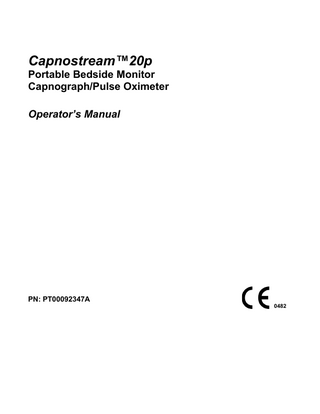
Preview
Page 1
Capnostream™20p
Portable Bedside Monitor Capnograph/Pulse Oximeter Operator’s Manual
PN: PT00092347A
0482
Notice: Purchase of this product confers no express or implied license under any Oridion Medical 1987 Ltd. patent to use the instrument with any accessory that is not manufactured or licensed by Oridion Medical 1987 Ltd. Possession or purchase of this device does not convey an express or implied license to use the device with unauthorized sensors or cables which would, alone, or in combination with this device, fall within the scope of one or more of the patents relating to this device. Medtronic, Medtronic logo and Further, Together are trademarks of Medtronic. TM* Trademark of its respective owner. All other brands are trademarks of a Medtronic company. Oridion Medical 1987 Ltd., Covidien, and Nellcor Puritan Bennett LLC are Medtronic companies. The capnography component of this product is covered by: US Patents: www.covidien.com/patents. The pulse oximetry component of this product is covered by: US Patents: www.covidien.com/patents. Exemptions Oridion Medical 1987 Ltd.'s liability under this warranty does not include any transportation damage or other charges or liability for direct, indirect or consequential damages or delay resulting from improper use or application of the product or the substitution upon it of parts or accessories not approved by Oridion Medical 1987 Ltd. All information in this manual is believed to be correct. Oridion Medical 1987 Ltd. shall not be liable for errors contained herein with the performance or use of this manual. Copyright © 2018 Oridion Medical 1987 Ltd. All rights reserved.
Table of Contents Table of Contents
1
List of Figures
8
List of Tables
10
Oridion Medical 1987 Ltd. ("Oridion Medical") - Warranty for Oridion Monitors
11
13 Safety Information
13
Warnings ...13 General...13 MRI Scanning...14 Monitor Use with Defibrillators ...14 Alarms ...14 Fire Hazard...14 Electrical ...15 Electro-magnetic Interference ...15
Definitions ...16
Chapter 1
17
About this Manual
17
Overview ...17 Intended Use ...17 Specific Indications for Use ...18 Who Should Read This Manual ...18 Contacting Technical Support ...18 Symbols ...18
Chapter 2
21
Technology Overview
21
Introduction ...21 Features ...21 Technology Overview ...21 What is Capnography? ...21 What is Pulse Oximetry? ...22
Chapter 3
23
The Capnostream™20p Monitor
23
Unpacking and Inspection ...23 Portable Bedside Capnograph/Pulse Oximeter
1
Installing the Battery Pack ... 24 Testing the Battery and AC Connections... 25 Handling the Battery Pack ... 26 Storing the Battery ... 26 Disposing of the Battery ... 26 Battery and Power Usage ... 26
Mounting the Monitor... 26 Setting up Periodic Maintenance... 27 Accessories ... 27 Available Accessories ... 27 Monitor Mounting Plate ... 28 Printer Paper ... 28
Buttons, Indicators and Connections ... 29 Monitor Front View ... 29
Front Panel Control Buttons ... 30 Monitor Rear Panel ... 31 Monitor Left and Right Views ... 32
Turning on the Monitor ... 32 Standard Sections of the Display Screen ... 33 Home Screen Standard Display... 34 Home Screen Numeric Display ... 38
Terminating Operation of the Monitor ... 39 Screen Navigation ... 40 Configuration Changes ... 40
Setting Date, Time, Language, and Other Options ... 40 Screen Timeouts ... 41 Screen Timeouts ... 41
Capnostream™20p: Operational Check Sheet ... 42
Chapter 4
45
Using the Capnostream™20p Monitor
45
Preparing the Monitor for a Patient ... 45 Setting the Patient Type ... 45
Using Patient Cases and Patient ID Numbers... 46 Entering Patient Events ... 47 Changing the Alarm and Pulse Volumes ... 48 Alarm Volume ... 48 Pulse Tone Volume ... 48 Alarm Volume Default Options... 49
Alarm Delay ... 49 Use of Scavenging System ... 49 Turning the Pump Off for Suction or Lavage ... 50 Demo Mode... 51 2
Portable Bedside Capnograph/Pulse Oximeter
Monitor Screen Menu Reference Chart ...51
Chapter 5
55
Capnography with the Capnostream™20p Monitor
55
Microstream™ EtCO2 Consumables ...55 Basic Principles ...56 Microstream™ EtCO2 Consumables ...56
Connecting a FilterLine™ ...56 CO2 Data Displayed by the Capnostream™20p Monitor...57 Adjustable CO2 Parameters ...58 Monitoring CO2 during MRI Scanning ...59
Chapter 6
61
Pulse Oximetry with the Capnostream™20p Monitor
61
Nellcor™ SpO2 Sensors ...61 Data Update Period, Data Averaging, and Signal Processing ...62 Selecting Nellcor™ SpO2 Sensors...62 Performance Considerations ...63
Connecting an SpO2 Sensor to the Monitor...64 SpO2 Data Displayed by the Capnostream™20p Monitor ...64 Adjustable SpO2 Parameters...66 SpO2 Alarm Limit Message ...66
Chapter 7
67
Integrated Pulmonary Index™
67
Introduction ...67 Warnings ...68 IPI Display ...68 IPI Options ...68
Chapter 8
69
Apneas per Hour and the Oxygen Desaturation Index
69
Introduction ...69 Apneas per Hour ...69 The Capnostream™20p Apneas per Hour ...69 A/hr Visual Alert ...70
Oxygen Desaturation Index (ODI) ...70 Apnea and O2 Desaturation Report ...70 Monitoring with A/hr and ODI ...70 Smart A/hr and ODI Home Screen Display ...71 A/hr and ODI Option ...71 A/hr and ODI Demo Mode ...71
Portable Bedside Capnograph/Pulse Oximeter
3
Chapter 9
73
Alarms and Messages
73
Introduction ... 73 Alarm Display ... 74 Message Priorities ... 76 Alarm Delay ... 76 Types of Alarms ... 76 High Priority Alarms ... 77 Medium Priority Alarms ... 78 Advisories ... 79 Silent Advisories ... 79
Parameter Standby Mode ... 80 Alarm Silence ... 83 Changing Alarm Limits ... 83 Testing Alarm Settings ... 85 SpO2 Alarms and SatSeconds ... 85 SatSeconds Alarm Display ... 86
Alarm Limits - Factory Defaults ... 86
Chapter 10
87
Using Trends
87
Introduction ... 87 The Trend Display Screens ... 88 Graphical Trend Display Screen ... 88 Graphical Trend Display... 89 Using SCROLL and ZOOM ... 89
Tabular Trend Display Screen... 91 Choosing Trend Parameters ... 93 Important Notes Regarding Trend Reports ... 93 Specific Events as seen in Trend Data... 93 Using the Graphical Trend Screen for Monitoring Patients ... 93 Printing the Trend Data ... 94 Clearing Trend Memory... 94 Configuring Trends... 95 Event Marking Mode ... 95 Trend Graphical Display... 95 Trend Increment Display ... 95
Chapter 11
97
Reports
97
Apnea and O2 Desaturation Report ... 97 Printed Report Options ... 101 4
Portable Bedside Capnograph/Pulse Oximeter
Printed Reports ...101 Sample Reports...105 Sample Case Reports ... 105 Sample Trend Reports ... 106
Chapter 12
107
Downloading Patient Data
107
Introduction ...107 Data Transfer via the USB Data Port ...107 USB File Naming Convention ... 110 Examples... 111 USB Error Messages ... 111 Reading Patient Data from Saved Capnostream™20p Files ... 111
Data Transfer via the RS-232 Port ...111 Analog Data Output with Capnostream™20p ...112 Connecting Capnostream™20p and an Analog Device using the D/A Cable ... 113 Changing Default Digital/Analog Channel Values on Capnostream™20p ... 114 Calibrating the Analog Device for Capnostream™20p ... 115 Working with the Digital/Analog System ... 117
Nurse Call Operation ...117 Types of Nurse Call Systems ...118 The Nurse Call Cable ... 118 Activating Nurse Call ... 119 Testing Nurse Call... 119
Operation with Hospital Patient Data Systems ...120 Operation with Nuvon VEGA™* Systems ...121
Chapter 13
123
Maintenance and Troubleshooting
123
Introduction ...123 Determining Monitor Service Hours...123 CO2 Calibration ...124 CO2 Calibration Check ...125 Calibration Check Procedure ... 125
Maintenance ...126 Replacing the Fuses...126 Replacing the Printer Paper Roll ...127 Cleaning ...127 Troubleshooting...128 Electrical ... 128 CO2 Problems ... 128 SpO2 Sensor ... 129 Printer ... 130 Nurse Call... 130 Portable Bedside Capnograph/Pulse Oximeter
5
CO2 Calibration ... 130
Returning the Monitor ... 130 Technical Assistance... 130
Appendix 1
131
Institutional Settings
131
Institutional Defaults ... 131 Changing Institutional Defaults... 131 Resetting to Factory Defaults ... 132 Uploading or Downloading Institutional Defaults ... 132 Changing Monitor Settings ... 133 Alarm Limits... 133 Alarm Delay ... 135 Trend Settings ... 135 Changing Parameters Order on the Trend Display ... 135 Events ... 136 How to Change Event Defaults ... 136 Monitor Settings ... 136 CO2 Parameters ... 138 SpO2 Parameters ... 138
Appendix 2
139
Specifications
139
Power Supply ... 139 Battery ... 139 Controls ... 139 Display ... 140 Microstream™ Capnography... 140 Nellcor™ Oximax™ Pulse Oximetry ... 141 Alarms ... 141 Outputs... 142 Analog Output ... 142 Nurse Call... 142 RS-232 ... 143 USB ... 143
Internal Thermal Printer (optional) ... 143 General Characteristics ... 144 Equipment Classification ... 144 Compliance ... 144 Electromagnetic Immunity ... 144
6
Portable Bedside Capnograph/Pulse Oximeter
Appendix 3
149
Microstream™ EtCO2 Consumables
149
Microstream™ EtCO2 Consumables ...149
Appendix 4
151
Capnostream™ Service Password
151
Capnostream™ Service Password...151
Portable Bedside Capnograph/Pulse Oximeter
7
List of Figures Figure 1 - Installing the Battery Pack ... 24 Figure 2 - Battery Pack Close-up ... 24 Figure 3 - Menu Bar with Battery Charge Level ... 25 Figure 4 - Monitor Bottom View ... 27 Figure 5 – Capnostream™20p Front View... 29 Figure 6 - Front Panel Control Buttons ... 30 Figure 7 – Capnostream™20p Rear View ... 31 Figure 8 – Capnostream™20p Left View ... 32 Figure 9 - Salutation Screen ... 33 Figure 10 - Typical Home Screen... 34 Figure 11 - Typical Home Screen when A/hr and ODI are not Available ... 35 Figure 12 - Standard Home Screen without IPI Option ... 36 Figure 13 - Header Area ... 36 Figure 14 - Typical Numeric Home Screen ... 38 Figure 15 - System Setup Screen ... 41 Figure 16 - Menu Bar... 48 Figure 17 - Alarm Volume Selection... 48 Figure 18 - Pulse Tone Volume Selection... 49 Figure 19 - Scavenger System Connection Point ... 50 Figure 20 - Screen Menu Reference Chart when A/hr and ODI are available ... 52 Figure 21 - Screen Menu Reference Chart when A/hr and ODI are not available ... 53 Figure 22 - CO2 Data on the Capnostream™20p Monitor ... 57 Figure 23 - CO2 Section of Numeric Home Screen ... 58 Figure 24 - SpO2 Data on the Capnostream™20p Monitor - Standard Screen... 65 Figure 25 - SpO2 Data on the Capnostream™20p Monitor – Standard Screen with IPI Disabled.. 65 Figure 26 - SpO2 Section of Numeric Home Screen ... 66 Figure 27 - IPI Trend Graph ... 67 Figure 28 – Capnostream™20p Alarm Review Screen ... 75 Figure 29 - Example Showing Alarms ... 77 Figure 30 - Alarm Limits Screen ... 84 Figure 31 - Graphical Trend Display ... 88 Figure 32 - Scroll mode in the Graphical Trend ... 90 Figure 33 - Tabular Trend Display... 91 Figure 34 - Trend Memory Message ... 94 Figure 35 - Apnea and Desat Report Screen ... 99 Figure 36 - Apnea and Desat Printed Report ... 100 Figure 37 - Print Screen ... 102 Figure 38 - Sample Case Reports Printout ... 105 Figure 39 - Printed Trend Reports... 106 Figure 40 - Typical Flash Memory Device... 108 Figure 41 - USB Icon ... 109 Figure 42 - The Capnostream™20p D/A Cable (PN PM20ACB) ... 113 Figure 43 - The Analog Port on Capnostream™20p ... 113 Figure 44 – Capnostream™20p Digital / Analog Setup Screen ... 115 Figure 45 - Stereo Phono Plug for Nurse Call... 118 Figure 46 - Connection Point for Nurse Call ... 119 Figure 47 - Service Screen ... 124 Figure 48 - Insert Paper Roll into printer ... 127 Figure 49 - Institutional Defaults Screen ... 132 8
Portable Bedside Capnograph/Pulse Oximeter
Figure 50 - Software Support Screen... 133 Figure 51 - Institutional Defaults Alarm Limits Screen ... 134 Figure 52 - Institutional Defaults: Monitor ... 137
Portable Bedside Capnograph/Pulse Oximeter
9
List of Tables Table 1 - Symbols that Appear on the Monitor ... 18 Table 2 – Capnostream™20p Accessories... 27 Table 3 - Printer Paper Specifications... 28 Table 4 – Capnostream™20p Front View ... 30 Table 5 – Capnostream™20p Rear View ... 31 Table 6 – Capnostream™20p Left View ... 32 Table 7 - Header Section... 36 Table 8 - Event Markings... 48 Table 9 - Audio Alarm Volume ... 49 Table 10 - Adjustable CO2 Parameters ... 58 Table 11 – Nellcor™ SpO2 Sensors ... 62 Table 12 - Adjustable SpO2 Parameters ... 66 Table 13 - Adjustable IPI Options... 68 Table 14 - Alarm Indications ... 73 Table 15 - High Priority Alarms ... 77 Table 16 - Medium Priority Alarms ... 78 Table 17 - Advisories ... 79 Table 18 - Silent Advisories ... 79 Table 19 - Message and Alarm Status during Different Parameter Standby Situations ... 82 Table 20 - Tabular Display Example ... 92 Table 21 - Detailed Tabular Display Example ... 92 Table 22 - Monitor Parameters... 95 Table 23 - Printed Reports – Parameters ... 102 Table 24 - Data Transfer Types ... 107 Table 25 - Select Data Output Type ... 109 Table 26 - File Naming Conventions ... 110 Table 27 - D/A Cable color codes ... 114 Table 28 - D/A Calibration Values ... 116 Table 29 - Troubleshooting ... 117 Table 30 - Nurse Call Specs ... 118 Table 31 - Nurse Call Indicators ... 120 Table 32 - Factory Default Alarm/Indicator Limits ... 134 Table 33 - Factory Default and Optional Alarm Delay Settings ... 135 Table 34 - Factory Default and Optional Trend Settings ... 135 Table 35 - Guidance and Manufacturer's Declaration - Electromagnetic Emissions ... 145 Table 36 - Guidance and Manufacturer’s Declaration – Electromagnetic Immunity ... 145 Table 37 - Recommended Separation Distances between Portable and Mobile RF Communications Equipment and the Monitor ... 147
10
Portable Bedside Capnograph/Pulse Oximeter
Oridion Medical 1987 Ltd. ("Oridion Medical") Warranty for Oridion Monitors THIS LIMITED WARRANTY applies to any patient monitor manufactured by Oridion Medical 1987 Ltd. (“Oridion”), (“Products”). Subject to the limitations herein, Oridion warrants that Products, when delivered by Oridion or its authorized distributor, for two (2) years following the delivery date, but no more than 27 months following the date of production, will be free from defects in material and workmanship and will substantially conform to published Oridion specifications for the respective Products and in effect at the time of manufacture. This limited warranty excludes (i) Products purchased through unauthorized third parties; (ii) Products that have been subject to misuse, mishandling, accident, alteration, neglect, unauthorized repair or installation; and (iii) Products that have been used with accessory consumable products other than Oridion’s FilterLine™ products. Furthermore, this limited warranty shall not apply to the use of Products in an application or environment that is not within Oridion specifications or in the event of any act, error, neglect or default of Customer. Oridion at its sole discretion will replace or repair the damaged Products. Customer may not return Products without first obtaining a customer return material authorization (RMA) number from Oridion or one of the Authorized Service centers and a copy of the Product purchase invoice.
Disclaimer
USER MAY USE THE PARAMETERS (INCLUDING ANY AND ALL REFERENCES TO CO2, SPO2, CURRENT INTEGRATED PULMONARY INDEX™ AND FUTURE AND RELATED INDICES AND CONFIGURATIONS AND SIGNAL ALARM NOTIFICATIONS) WHICH APPEAR ON ORIDION'S PATIENT MONITORING DEVICES AND/OR ORIDION’S COMMUNICATION PROTOCOL AND/OR ANY OUTPUT IN REPORTS DOWNLOADED FROM ORIDION'S PATIENT MONITORING DEVICES TO PRINTERS OR USB MEMORY STICKS OR APPROVED SYSTEMS ("DATA") SOLELY AND EXCLUSIVELY FOR THE PURPOSE OF PATIENT CARE. USER ACKNOWLEDGES THAT DATA TRANSMITTED FROM ORIDION'S PATIENT MONITORING DEVICES MAY NOT BE TRANSFERRED, INTERFACED, EXCHANGED OR OTHERWISE TRANSMITTED AND THAT ORIDION ACCEPTS NO RESPONSIBILITY WHATSOEVER FOR THE ACCURACY OR COMPLETENESS OF DATA THAT HAS BEEN TRANSFERRED, INTERFACED, EXCHANGED OR OTHERWISE TRANSMITTED. USER FURTHER ACKNOWLEDGES THAT IT MAY NOT SELL, LICENSE OR OTHERWISE COMMERCIALIZE THE DATA, IN WHOLE OR IN PART. ANY OTHER USE OF THE DATA OR INTERFACE WITH OTHER SYSTEMS, WHETHER BY USER OR ANY PARTY ON ITS BEHALF, SHALL BE SUBJECT TO A SEPARATE LICENSING ARRANGEMENT WITH ORIDION INCORPORATING, BUT NOT LIMITED TO, COMMERCIAL TERMS TO BE NEGOTIATED IN GOOD FAITH. USER ACKNOWLEDGES AND UNDERSTANDS THAT THE DATA IS PROVIDED “AS-IS” AND THAT ORIDION DISCLAIMS ALL WARRANTIES, EXPRESS OR IMPLIED, INCLUDING WARRANTIES OF MERCHANTABILITY AND FITNESS FOR A PARTICULAR PURPOSE. ORIDION WILL NOT BE LIABLE FOR ANY INJURIES OR DAMAGES TO ANY PERSONS OR TANGIBLE OR INTANGIBLE PROPERTY RESULTING FROM ANY CAUSE WHATSOEVER. ORIDION DISCLAIMS ANY AND ALL LIABILITY FOR DIRECT, INDIRECT, INCIDENTAL, SPECIAL, CONSEQUENTIAL, OR OTHER SIMILAR DAMAGES REGARDLESS OF THE FORM OF ACTION WHETHER IN CONTRACT, TORT (INCLUDING NEGLIGENCE), STRICT PRODUCT LIABILITY OR ANY OTHER LEGAL OR EQUITABLE THEORY, EVEN IF ORIDION HAS BEEN ADVISED OF THE POSSIBILITY OF SUCH LOSSES OR DAMAGES.
Portable Bedside Capnograph/Pulse Oximeter
11
Do not touch this field - it is invisible and does not appear in the final document
Safety Information Warnings Definitions
To use the Capnostream™20P monitor correctly and safely, carefully read this operator’s manual and the Directions for Use that accompany Microstream™ etCO2 consumables (FilterLine™) and the SpO2 sensors. Use of the monitor requires full understanding and strict observance of these instructions, the precautionary information in boldface type, and the specifications.
Warnings General WARNING:
If uncertain about the accuracy of any measurement, first check the patient’s vital signs by alternate means, and then make sure the monitor is functioning correctly.
WARNING:
The device should not be used as an apnea monitor.
WARNING:
The device should be considered an early warning device. As a trend towards patient deoxygenation is indicated, blood samples should be analyzed by a laboratory co-oximeter to completely understand the patient's condition.
WARNING:
To ensure patient safety, do not place the monitor in any position that might cause it to fall on the patient.
WARNING:
Carefully route patient cabling (SpO2 sensor and FilterLine™) to reduce the possibility of patient entanglement or strangulation.
WARNING:
Do not lift the monitor by the SpO2 sensor cable or FilterLine™, as they could disconnect from the monitor, causing the monitor to fall on the patient.
WARNING:
The monitor should not be used adjacent to or stacked with other equipment; if adjacent or stacked use is necessary, the monitor shall be observed to verify normal operation in the configuration in which it will be used.
WARNING:
To ensure accurate performance and prevent device failure, do not expose the monitor to extreme moisture, such as rain.
WARNING:
The use of accessories, transducers, sensors and cables other than those specified may result in increased emission and/or decreased immunity of the equipment and/or system.
WARNING:
Re-use of single-use accessories could pose a cross-contamination risk to the patient or damage the functioning of the monitor.
WARNING:
CO2 readings, respiratory rate, pulse oximetry readings, and pulse signals can be affected by sensor application errors, certain ambient environmental conditions, and certain patient conditions.
WARNING:
The monitor is a prescription device and is to be operated by qualified healthcare personnel only.
WARNING:
No modification of this equipment is allowed.
Portable Bedside Capnograph/Pulse Oximeter
13
WARNING:
If calibration does not take place as instructed in the relevant service manual, the monitor may be out of calibration. A monitor that is out of calibration may provide inaccurate results.
WARNING:
If the exhaust connector port appears damaged, do not use the device with anesthetic gases.
Note:
Devices connected to the monitor must be medical grade only.
Note:
The accurate display of the following parameters is required in order to fill the essential performance of the device: Carbon dioxide levels in expired breath (CO2) and respiration rate when monitoring with capnography, and arterial oxygen saturation of blood (SpO2) and Pulse rate when monitoring with pulse oximetry. If the patient is being monitored with both functions, all of these parameters will be displayed.
MRI Scanning WARNING:
Do not use oximetry sensors during magnetic resonance imaging (MRI) scanning. Conducted current could cause burns. The sensors may affect the MRI image, and the MRI unit may affect the accuracy of oximetry measurements.
WARNING:
Do not use the FilterLine™ H Set Infant/Neonatal during magnetic resonance imaging (MRI) scanning. Using the FilterLine™ H Set Infant/Neonatal during MRI scanning could harm the patient.
CAUTION:
During MRI scanning, the monitor must be placed outside the MRI suite. When the monitor is used outside the MRI suite, etCO2 monitoring can be implemented using the FilterLine™ XL. (Refer to Monitoring CO2 during MRI Scanning on page 59.
CAUTION:
Use of a CO2 sampling line with H in its name (indicating that it is for use in humidified environments) during MRI scanning may cause interference. The use of non-H sampling lines is advised. For a list of H sampling lines, see Microstream™ EtCO2 Consumables on page 149.
Monitor Use with Defibrillators WARNING:
All cables and tubing, including SpO2 sensors and CO2 sampling lines, should be kept clear of the defibrillator and its electrodes, and should not run between, adjacent to, or overlapping the electrodes and the electrode wires, in order to reduce potential interference between the monitor and defibrillation equipment.
WARNING:
All SpO2 sensors must be completely intact and undamaged, in order to enable use of a defibrillator with the monitor.
Alarms WARNING:
Do not silence the audible alarm if patient safety may be compromised.
WARNING:
Always respond immediately to a system alarm since the patient may not be monitored during certain alarm conditions.
WARNING:
Before each use, verify that the alarm limits are appropriate for the patient being monitored.
WARNING:
Check the audible alarm silence duration before temporarily silencing the audible alarms.
WARNING:
Auditory alarm signal sound pressure levels which are less than ambient sound levels can impede operator recognition of alarm conditions.
CAUTION:
Setting alarm limits to extreme values may impair the alarm system’s effectiveness.
Fire Hazard WARNING:
When using the monitor with anesthetics, nitrous oxide or high concentrations of oxygen, connect the gas outlets to a scavenger system.
Portable Bedside Capnograph/Pulse Oximeter
14
Warnings
WARNING:
The monitor is not suitable for use in the presence of flammable anesthetic mixture with air, oxygen or nitrous oxide.
WARNING:
The FilterLine™ may ignite in the presence of O2 when directly exposed to laser, ESU devices, or high heat. When performing head and neck procedures involving laser, electrosurgical devices or high heat, use with caution to prevent flammability of the FilterLine™ or surrounding surgical drapes.
Electrical WARNING:
To protect against electric shock hazard, the monitor’s cover is to be removed only by qualified service personnel. There are no user-serviceable parts inside.
WARNING:
To ensure patient electrical isolation, connect only to other equipment with circuits that are electrically isolated.
WARNING:
Connect the device only to a three-wire, grounded, hospital grade receptacle. The threeconductor plug must be inserted into a properly wired three-wire receptacle; if a three-wire receptacle is not available, a qualified electrician must install one in accordance with the governing electrical code. Do not under any circumstances remove the grounding connector from the power plug. Do not use extension cords or adapters of any type. The power cord and plug must be intact and undamaged. To avoid the risk of electric shock, this equipment must only be connected to a supply mains with protective earth.
WARNING:
Ensure that the monitor is positioned so that its mains plug is accessible for immediate disconnection from supply mains, when needed.
WARNING:
If there is any doubt about the integrity of the protective earth conductor arrangement, operate the device on internal battery power until the AC power supply protective conductor is fully functional.
WARNING:
Do not connect to an electrical outlet controlled by a wall switch or a dimmer.
WARNING:
Measure the device's leakage current whenever an external device is connected to the serial port. Leakage current must not exceed 100 microamperes.
WARNING:
To avoid risk of electric shock, this equipment must only be connected to a supply mains with protective grounding.
WARNING:
Whenever the equipotential ground at the back of the device (reference Figure 7 – Capnostream™20p Rear View on page 31) is to be used, the user must connect to the pin in a way which will ensure that accidental disconnection is avoided.
WARNING:
In a facility which provides detachable potential equalization conductors, the Equipotential ground at the back of the device (reference Figure 7 – Capnostream™20p Rear View on page 31) may be used for optional connection between Capnostream™20P and the potential equalization busbar of the electrical installation. The Equipotential ground at the back of the device should not be used for a protective earth connection.
WARNING:
Always connect power cord to the device first, and then plug the power cord into the wall outlet.
CAUTION:
Electrical installation of the room or the building in which the monitor is to be used must comply with regulations specified by the country in which the equipment is to be used.
CAUTION:
Keep power cord, plug and socket clear in case an urgent power supply disconnection is required.
Electro-magnetic Interference This device has been tested and found to comply with the requirements for medical devices according to the standard EN60601-1-2. This standard is designed to provide reasonable protection against harmful interference in a typical medical installation. Portable Bedside Capnograph/Pulse Oximeter
15
Definitions
However, because of the proliferation of radio-frequency transmitting equipment and other sources of electrical noise in healthcare environments (for example: cellular phones, mobile two–way radios, electrical appliances), it is possible that high levels of such interference due to close proximity or strength of a source may result in disruption of performance of this device. WARNING:
Operating high frequency electrosurgical equipment in the vicinity of the monitor can produce interference in the monitor and cause incorrect measurements.
WARNING:
Do not use the monitor with nuclear spin tomography (MRT, NMR, NMT) as the function of the monitor may be disturbed.
WARNING:
Portable RF communications equipment (including peripherals such as antenna cables and external antennas) should be used no closer than 30 cm (12 inches) to any part of the Capnostream™20p monitor, including its cables. Otherwise, degradation of the performance of this equipment could result.
Note:
The emissions characteristics of the Capnostream™20p monitor make it suitable for use in industrial areas and hospitals (EN 55011 class A). If it is used in a residential environment (for which EN 55011 class B is normally required) this equipment might not offer adequate protection to radio-frequency communication services. The user might need to take mitigation measures, such as relocating or re-orienting the equipment.
Definitions Note: A Note is inserted to point out procedures or conditions which may otherwise be misinterpreted or overlooked and to clarify apparently contradictory or confusing situations. Caution: A Caution is inserted to call attention to a procedure which, if not followed exactly, can lead to damage or destruction of the equipment. Warning: A Warning is inserted to call attention to dangerous or hazardous conditions inherent to the operation, cleaning, and maintenance of the equipment which may result in personal injury or death of the operator or patient.
16
Portable Bedside Capnograph/Pulse Oximeter
Do not touch this field - it is invisible and does not appear in the final document
Chapter 1
About this Manual Overview Intended Use Specific Indications for Use Who Should Read This Manual Contacting Technical Support Symbols
Overview This manual provides directions for setting up and operating the Capnostream™20p monitor. Capnostream™20p is a portable bedside monitor that continuously monitors a patient’s:
• End tidal carbon dioxide (etCO2) - level of carbon dioxide in exhaled breath. • Respiratory rate (RR). • Fractional inspired carbon dioxide (FiCO2) - level of carbon dioxide present during inhalation. • Oxygen saturation (SpO2). • Pulse rate (PR). The device also provides an Integrated Pulmonary Index™ (henceforth referred to as IPI) value, which is a numerical value that integrates four major parameters measured by Capnostream™20p in order to provide a simple indication of the patient’s ventilatory status. The integrated parameters are etCO2, RR, SpO2, and PR. Only these four parameters are used to calculate IPI; other parameters are not taken into account. In addition, the device provides the Apneas per Hour (A/hr) and an Oxygen Desaturation Index (ODI), used to help in the identification and quantification of apnea and oxygen desaturation events for patients over age 22, as follows:
• A/hr: a count of the number of pauses in breathing (of at least 10 seconds) which the patient
experienced, either over the past hour (on the Home screen) or average pauses per hour over a period of time (on the Apnea and O2 Desaturation screen).
• ODI: the number of times that the SpO2 value dropped 4% or more from baseline and returned
to baseline in 240 seconds or less, either in the last hour (on the Home screen) or average pauses per hour over a period of time (on the Apnea and O2 Desaturation screen). The A/hr and ODI indices are not available in all locations. In order to equip your device with the A/hr and ODI feature, contact Capnographyinfo@covidien.com.
Intended Use The Capnostream™20p combined capnograph/pulse oximeter monitor and its accessories are intended to provide professionally trained health care providers with continuous, non-invasive measurement and monitoring of carbon dioxide concentration of the expired and inspired breath and respiration rate, and with continuous noninvasive monitoring of functional oxygen saturation of arterial hemoglobin (SpO2) and pulse rate. It is intended for use with neonatal, pediatric, and adult patients in hospitals, hospital-type facilities, and intra-hospital transport environments. Capnostream™20p is to be operated by qualified healthcare personnel only. Portable Bedside Capnograph/Pulse Oximeter
17
Specific Indications for Use
The Capnostream™20p monitor provides the clinician with an integrated pulmonary index (IPI). The IPI is based on four parameters provided by the monitor: end tidal carbon dioxide, respiration rate, oxygen saturation and pulse rate. The IPI is a single index of an adult or pediatric patient's ventilatory status displayed on a scale of 1 - 10, where 10 indicates optimal pulmonary status. IPI monitoring displays a single value that represents the patient's pulmonary parameters and alerts clinicians to changes in the patient's pulmonary status. The IPI is an adjunct to, and is not intended to replace, vital sign monitoring.
Specific Indications for Use An additional indication of the monitor is to provide information to help in the identification of apnea and oxygen desaturation events in adult patients (age 22 and up) in hospital ICU and general floor environments, through the reporting of these events and calculation of the associated apnea per hour (A/hr) and oxygen desaturation index (ODI).
Who Should Read This Manual This manual should be read by:
• Health Care Professionals who will be using Capnostream™20p. • Equipment managers responsible for ensuring that equipment conforms to institutional policies. • Researchers or laboratory personnel who will be downloading patient data. • Technical experts who will be connecting Capnostream™20p to a computer via the RS-232 interface.
WARNING:
In the United States, federal law restricts this device to sale by or on the order of a physician.
Contacting Technical Support For any technical issue involving the Capnostream™20p monitor, please contact Medtronic Technical Support, as follows: North America: Tel: 1-888-ORIDION (674-3466), Fax: (781) 453-2722; Outside North America: Tel: + (972) 2-589-9104, Fax: + (972) 2-582-8868; E-mail: Capnographytechnicalsupport@medtronic.com.
Symbols The following symbols appear on the body of the monitor. Table 1 - Symbols that Appear on the Monitor
Symbol
Description Monitor ON/OFF button AC power ON indicator
UNIT ON indicator
Event selection Patient Admit/Discharge
18
Portable Bedside Capnograph/Pulse Oximeter
Symbols
Symbol
Description Pump Off
Temporarily silence alarms
Type BF Defibrillator Proof Protection Gas inlet Gas outlet Equipotential ground USB flash memory connection port CE Mark For prescription use only Directive on waste electrical and electronic equipment
Follow instructions for use
Portable Bedside Capnograph/Pulse Oximeter
19