Capnostream 35 PM35MN PN PT00039637A Operators Manual 2016
262 Pages
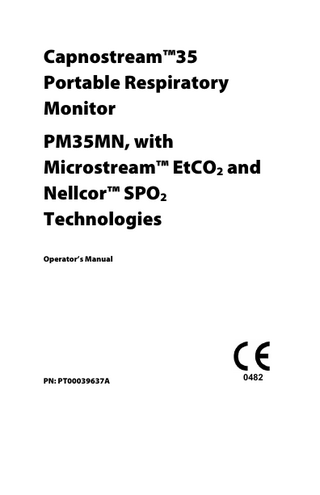
Preview
Page 1
Capnostream™35 Portable Respiratory Monitor PM35MN, with Microstream™ EtCO2 and Nellcor™ SPO2 Technologies Operator’s Manual
PN: PT00039637A
0482
Introduction
Copyright Information ©2016 Medtronic. All rights reserved. Medtronic, Medtronic logo and Further, Together are trademarks of Medtronic. All other brands are trademarks of a Medtronic company. Notice: Purchase of this product confers no express or implied license under any Oridion Medical 1987 Ltd. patent to use the instrument with any accessory that is not manufactured or licensed by Oridion Medical 1987 Ltd. Possession or purchase of this device does not convey an express or implied license to use the device with unauthorized sensors or cables which would, alone, or in combination with this device, fall within the scope of one or more of the patents relating to this device. US Patents: www.covidien.com/patents Exemptions: Oridion Medical 1987 Ltd.'s liability under this warranty does not include any transportation damage or other charges or liability for direct, indirect or consequential damages or delay resulting from improper use or application of the product or the substitution upon it of parts or accessories not approved by Oridion Medical 1987 Ltd. All information in this manual is believed to be correct. Oridion Medical 1987 Ltd. shall not be liable for errors contained herein with the performance or use of this manual.
ii
Capnostream™35 Portable Respiratory Monitor
Introduction
Table of Contents 1.
Introduction
1
1.1.
Introduction
1
1.2.
Safety Information
1
1.2.1.
General
1
1.2.2.
MRI Scanning
4
1.2.3.
Alarms
5
1.2.4.
Fire Hazard
6
1.2.5.
Electrical
6
1.2.6.
Electro-magnetic Interference
8
1.3.
Definitions
9
1.4.
Contacting Technical Support
9
1.5.
Symbols
10
1.6.
Who Should Read This Manual
12
1.7.
Warranty and Disclaimers
13
1.7.1.
Warranty
13
1.7.2.
Disclaimers
14
2.
Product Overview
16
2.1.
Overview
16
2.2.
Intended Use
17
2.3.
Buttons, Indicators and Connections
18
2.3.1.
Monitor Front Panel
18
2.3.2.
Monitor Back Panel
20
2.3.3.
Monitor Right and Left Panels
21
2.3.4.
Display Screen Options
24
2.3.5.
Monitoring Display Screen Options
24
2.3.6.
Monitor Turn-off
37
2.3.7.
Screen Navigation
38
2.3.8.
Date, Time, Language, and Other Options
39
2.3.9.
Capnostream™35 Operational Check Sheet
43
Capnostream™35 Portable Respiratory Monitor
iii
Introduction
3.
Installation
46
3.1.
Unpacking and Inspecting the Monitor
46
3.2.
Batteries
47
3.2.1.
Batteries
47
3.2.2.
Removable Battery Pack Installation
47
3.2.3.
Battery and Power Usage
49
3.2.4.
Battery Hot Swap
50
3.2.5.
Battery and AC Connections Indicators
50
3.2.6.
Handling the Battery Pack
51
3.2.7.
Storing the Battery
52
3.2.8.
Disposing of the Battery
52
3.2.9.
Internal Battery Pack
52
3.2.10.
Monitor Mounting Plate
52
3.2.11.
Operation in Helicopter Transport
53
3.3.
Periodic Maintenance
53
4.
Operation
54
4.1.
Turning on the Monitor
54
4.2.
Monitor Preparation for a Patient
56
Patient Types
56
4.3.
Patient Cases and Patient ID Numbers
58
4.4.
Patient Events
59
4.5.
Alarm and Pulse Volumes and Alarm Delay
61
4.5.1.
Alarm Volume
61
4.5.2.
Pulse Tone Volume
61
4.5.3.
Alarm Volume Default Options
62
4.5.4.
Alarm Delay
62
4.6.
Use of Scavenging System
63
4.7.
Use of Pump Off Mode
63
4.2.1.
4.8.
iv
Additional Monitor Modes
65
4.8.1.
Demo Mode
65
4.8.2.
Parameter Standby Mode
66
Capnostream™35 Portable Respiratory Monitor
Introduction
4.8.3.
EMS Mode
70
4.8.4.
Reminder Signal
72
4.9.
Monitor Screen Menu Reference Chart
72
4.10.
Capnography with the Monitor
74
4.10.1.
Microstream™ EtCO2 Consumables
74
4.10.2.
FilterLine Connection
76
4.10.3.
CO2 Data Displayed by the Monitor
77
4.10.4.
Adjustable CO2 Parameters
79
4.10.5.
Monitoring CO2 during MRI Scanning
81
4.11.
Pulse Oximetry with the monitor
82
4.11.1.
Connecting an SpO2 Sensor to the monitor
82
4.11.2.
Nellcor SpO2 Sensors
83
4.11.3.
Nellcor SpO2 Sensor Selection
85
4.11.4.
Nellcor™ Sensor Features
87
4.11.5.
Performance Considerations
88
4.11.6.
Nellcor™ Sensor Performance Considerations
88
4.11.7.
Nellcor™ Sensor Technology
93
4.11.8.
Nellcor Oximax Pulse Oximetry Essential Performance
98
4.11.9.
SpO2 Data Displayed by the Monitor
100
4.11.10. Adjustable SpO2 Parameters
102
4.11.11. SpO2 Alarm Limit Message
104
4.12.
Integrated Pulmonary Index™
104
4.12.1.
IPI: Introduction
104
4.12.2.
IPI Warnings
106
4.12.3.
IPI Display
106
4.12.4.
IPI Options
107
4.13. Apneas per Hour (A/hr) and the Oxygen Desaturation Index (ODI) 108 4.13.1.
A/hr and ODI: Introduction
108
4.13.2.
Apneas per Hour
109
4.13.3.
Oxygen Desaturation Index (ODI)
110
4.13.4.
Monitoring with A/hr and ODI
111
Alarms and Messages
113
4.14.
Capnostream™35 Portable Respiratory Monitor
v
Introduction
4.14.1.
Alarms Introduction
113
4.14.2.
Alarm Display
114
4.14.3.
Alarm Review Screen
118
4.14.4.
Alarm Silence
120
4.14.5.
Reminder Signal
121
4.14.6.
Message Priorities
122
4.14.7.
Alarm Delay
122
4.14.8.
Types of Alarms
122
4.14.9.
Changing Alarm Limits
132
4.14.10. Testing Alarm Settings
133
4.14.11. Alarm Limits - Factory Defaults
133
4.15.
Trends
134
4.15.1.
Introduction
134
4.15.2.
Trend Storage
134
4.15.3.
The Trend Display Screens
135
4.15.4.
Choosing Trend Parameters
144
4.15.5.
Clearing Trend Memory
144
4.15.6.
Trend Display Mode
144
4.15.7.
Trends Configuration
144
5.
Product Data Output
147
5.1.
Report Options
147
5.2.
Reports
148
5.3.
Data Output
154
Printing reports
162
Data Transfer
162
5.4.1.
USB
162
5.4.2.
MMC/SD
165
5.4.3.
Wireless Communication
165
5.4.4.
Vital Sync™
173
5.4.5.
Printed Reports
174
6.
Preventive Maintenance
176
6.1.
Introduction
176
5.3.1. 5.4.
vi
Capnostream™35 Portable Respiratory Monitor
Introduction
6.2.
Monitor Service Hours
176
6.3.
CO2 Calibration
177
CO2 Calibration Check
179
Calibration Check Procedure
179
6.5.
Operations Log
180
6.6.
Service Statistics Report
181
6.7.
Maintenance
182
6.8.
Cleaning
182
7.
Troubleshooting
184
7.1.
Electrical Issues
184
7.2.
CO2 Problems
185
7.3.
SpO2 Sensor
187
7.4.
CO2 Calibration
189
7.5.
Returning the Monitor
189
7.6.
Technical Assistance
189
8.
Accessories
191
8.1.
Microstream EtCO2 Consumables
191
8.2.
Available Accessories
193
9.
Theory of Operations
195
9.1.
Introduction
195
9.2.
Features
195
9.3.
Technology Overview
196
9.3.1.
What is Capnography?
196
9.3.2.
What is Pulse Oximetry?
197
10.
Product Specifications
199
10.1.
Power Supply
199
10.2.
Battery
199
10.3.
Controls
200
10.4.
Display
200
6.4. 6.4.1.
Capnostream™35 Portable Respiratory Monitor
vii
Introduction
10.5.
Sound Pressure Data
201
10.6.
Microstream™ Capnography
201
10.7.
Nellcor Oximax™ Pulse Oximetry
203
10.8.
Alarms
205
10.9.
General Characteristics
205
10.10.
Equipment Classification
206
10.11.
Compliance
207
10.12.
Electromagnetic Immunity
208
11.
Institutional Settings
214
11.1.
Institutional Defaults
214
11.1.1.
Changing Institutional Defaults
214
11.1.2.
Institutional Defaults in EMS Mode
215
11.1.3.
Reset to Factory Defaults
215
11.1.4.
Institutional Defaults Export/Import
216
11.1.5.
Monitor Alarms Settings
217
11.1.6.
Monitor Trend Settings
223
11.1.7.
Monitor Settings
227
11.1.8.
Home Screen Configuration
230
11.1.9.
CO2 Parameters
231
11.1.10. SpO2 Parameters
232
11.1.11. Parameters Settings – Set Colors
234
12.
Appendix A: Pulse Oximetry Clinical Studies
235
12.1.
Clinical Studies Introduction
235
12.2.
Clinical Studies Methodology
235
12.2.1. Hypoxia Methodology (Accuracy, Low Saturation, and Motion Studies)
235
12.2.2. Only)
Low Saturation Methodology (Low Saturation Study 236
12.3.
Clinical Studies Results
237
12.3.1.
Accuracy Results (No Motion)
237
12.3.2.
Clinical Studies Accuracy Results (Low Saturation)
240
viii
Capnostream™35 Portable Respiratory Monitor
Introduction
12.3.3.
Clinical Studies Accuracy Results (Motion)
242
Clinical Studies Conclusion
245
12.4.1.
No Motion
245
12.4.2.
Motion
245
13.
Appendix B: Monitor Service Password
247
13.1.
Monitor Service Password
247
12.4.
Capnostream™35 Portable Respiratory Monitor
ix
Introduction
List of Figures Figure 1. Monitor Front Panel Figure 2. Monitor Back Panel Figure 3. Monitor Right View Figure 4. Monitor Left View Figure 5. Home Screen Display #1 Figure 6. Home Screen Display #2 Figure 7. Home Screen Display #3 Figure 8. Home Screen Display #4 Figure 9. Home Screen Display #5 Figure 10. Home Screen Display #6 Figure 11. Home Screen Display #7 Figure 12. Home Screen Display #8 Figure 13. Home Screen Display #9 Figure 14. Sample Parameters Adjustment Screen Figure 15. Monitor Bottom, with Battery Pack Installed Figure 16. Trend Memory Message Figure 17. Patient Type Drop-down List Figure 18. Event Marking Screen Figure 19. Monitor Menu Flow Figure 20. CO2 Data on the Monitor Figure 21. CO2 Setup Screen Figure 22. Series of SpO2 Events Figure 23. First SpO2 Event: No SatSeconds Alarm Figure 24. Second SpO2 Event: No SatSeconds Alarm Figure 25. Third SpO2 Event: Triggers SatSeconds Alarm Figure 26. SpO2 Data on Waveform Screen Figure 27. SpO2 Data in Numeric Screen Figure 28. SpO2 Setup Screen Figure 29. IPI Trend Graph Figure 30. ODI and A/hr on the Home Screen Figure 31. High Priority Alarm Example (No Breath) Figure 32. Medium Priority Alarm Example Figure 33. Alarm Review Screen Figure 34. Graphical Trend Screen - 1 Hour Display Figure 35. Tabular Trend Screen – 30 Second Display Figure 36. Events List x
Capnostream™35 Portable Respiratory Monitor
18 20 21 23 25 27 28 29 30 32 33 35 36 38 48 55 58 60 73 78 79 94 95 96 97 100 101 103 107 109 116 117 119 137 140 143
Introduction
Figure 37. Report Selection Figure 38. Vent and Desat Report A Figure 39. Vent and Desat Report B Figure 40. Parameter Statistics Report Figure 41. Alarm Review Report Figure 42. Sample Html Report: Tabular Trend Figure 43. Typical Flash Memory Device Figure 44. Connectivity Icon Figure 45. Menu Screen showing WiFi connected Figure 46. Service Mode Connectivity Screen, with Connected Network Figure 47. WiFi Network Configuration Figure 48. Service Mode Screen Figure 49. Revert To Factory Defaults Screen Figure 50. Modified Bland-Altman for SpO2 (All Data - No Motion): SaO2 vs. (SpO2 - SaO2) Figure 51. Modified Bland-Altman for SpO2 (All Data - Low Saturation): SaO2 vs. (SpO2 - SaO2) Figure 52. Modified Bland-Altman for SpO2 (All Data - Motion): SaO2 vs. (SpO2 - SaO2)
Capnostream™35 Portable Respiratory Monitor
xi
148 149 151 152 153 162 163 166 167 168 170 177 216 239 241 244
Introduction
List of Tables Table 1.Symbols that Appear on the Monitor Table 2. Display Options Available on System Screen Table 3. Event Markings Table 4. Message and Alarm Status during Different Parameter Standby Situations Table 5. CO2 Parameters Table 6. CO2 Waveform Setup Parameters Table 7. Nellcor SpO2 Sensor Models and Patient Sizes Table 8. Pulse Oximetry Performance Table 9. Electromagnetic Immunity Compliance and Guidance, Not Life-Supporting Equipment Table 10. Adjustable SpO2 Parameters Table 11. IPI Values Table 12. Adjustable IPI Options Table 13. Alarm Indications Table 14. High/Medium Priority Alarms Table 15. Advisory Messages Table 16. Non-message Area Messages Table 17. Trend Increments and Zoom Levels Table 18. Report Options Access Table 19. Ventilation and Desaturation and Parameter Statistics Report Types Table 20. Data Transfer Report Types Table 21. USB File Naming Convention Table 22. USB Files Examples Table 23. Wireless Specifications Table 24. Microstream Consumables Table 25. Monitor Accessories Table 26. Guidance and Manufacturer’s Declaration Electromagnetic Emissions Table 27. Guidance and Manufacturer’s Declaration – Electromagnetic Immunity Table 28.Recommended Separation Distances between Portable and Mobile RF Communications Equipment and the Monitor Table 29. Factory Default Alarm Limits Table 30. Parameters Available on the Alarm Review Screen xii
Capnostream™35 Portable Respiratory Monitor
10 40 60 68 80 81 86 98 99 103 105 107 113 122 127 131 139 147 154 156 164 164 171 191 193 208 209
212 217 221
Introduction
Table 31. Alarm Delay Settings Table 32. Parameters Available on the Trend Screens Table 33. SpO2 Accuracy Results (No Motion) Table 34. RMSD of SpO2 per Decade (No Motion) Table 35. RMSD of SpO2 per Plateau (No Motion) Table 36. SpO2 Accuracy Results (60 to 80% SaO2, low saturation) Table 37. RMSD of SpO2 per Decade (Low Saturation) Table 38. RMSD of SpO2 per Plateau (Low Saturation) Table 39. SpO2 Accuracy Results during Motion Table 40. RMSD of SpO2 per Decade (Motion) Table 41. RMSD of SpO2 per Plateau (Motion)
Capnostream™35 Portable Respiratory Monitor
222 226 238 240 240 240 242 242 243 244 245
xiii
1. Introduction 1.1.
Introduction
Carefully read this operator’s manual and the Directions for Use that accompany Microstream™ etCO2 sampling lines (FilterLines™, henceforth referred to as sampling lines) and the SpO2 sensors, in order to use the Capnostream™35 Portable Respiratory Monitor PM35MN, with Microstream™ EtCO2 and Nellcor™ SPO2 Technologies (henceforth referred to as Capnostream™35 or the monitor) correctly and safely. Use of the monitor requires full understanding and strict observance of these instructions, the precautionary information, and the specifications.
1.2.
Safety Information
1.2.1. General
WARNING: If uncertain about the accuracy of any measurement, first check the patient’s vital signs by alternate means, and then make sure the monitor is functioning correctly.
WARNING: The monitor should not be used as an apnea monitor.
WARNING: The monitor should be considered an early warning device. As a trend towards patient deoxygenation is indicated, Capnostream™35 Portable Respiratory Monitor
1
Safety Information
blood samples should be analyzed by a laboratory cooximeter to completely understand the patient's condition.
WARNING: To ensure patient safety, do not place the monitor in any position that might cause it to fall on the patient. If the monitor is mounted, ensure that is securely mounted.
WARNING: Carefully route patient cabling (SpO2 sensor and sampling line) to reduce the possibility of patient entanglement or strangulation.
WARNING: Do not lift the monitor by the SpO2 sensor cable or sampling line, as they could disconnect from the monitor, causing the monitor to fall on the patient.
WARNING: Do not obstruct the monitor so that the visual alarm indicators cannot be seen or the audio alarm indicators cannot be heard.
WARNING: The monitor should not be used adjacent to or stacked with other equipment; if adjacent or stacked use is necessary, the monitor shall be observed to verify normal operation in the configuration in which it will be used.
WARNING: The use of accessories, transducers, sensors and cables other than those specified may result in increased emission and/or decreased immunity of the equipment and/or system.
WARNING: Re-use of single-use accessories could pose a cross2
Capnostream™35 Portable Respiratory Monitor
Safety Information
contamination risk to the patient or damage the functioning of the monitor.
WARNING: CO2 readings, respiratory rate, pulse oximetry readings, and pulse signals can be affected by sensor application errors, certain ambient environmental conditions, and certain patient conditions.
WARNING: The monitor is a prescription device and is to be operated by qualified healthcare personnel only.
WARNING: No modification of this equipment is allowed.
WARNING: If calibration does not take place as instructed in the relevant service manual, the monitor may be out of calibration. A monitor that is out of calibration may provide inaccurate results.
WARNING: Do not use any monitoring system, sensor, cable, connector, or screen that appears damaged. Remove any damaged equipment from service for inspection by a qualified service technician.
WARNING: Do not perform service or maintenance on the device while it is in use.
Caution: Storage or transport of the monitor under environmental
Capnostream™35 Portable Respiratory Monitor
3
Safety Information
conditions beyond those mentioned in the specification will affect monitor performance and damage the monitor.
WARNING: Do not transport damaged or defective lithium cells and batteries via air transport.
Note: Temperature sensors will turn the monitor off when it exceeds the permitted temperature. Devices connected to the monitor must be medical grade only. The accurate display of the following parameters is required in order to fill the essential performance of the monitor: Carbon dioxide levels in expired and inspired breath (CO2) and respiration rate when monitoring with capnography, and arterial oxygen saturation of blood (SpO2) and pulse rate when monitoring with pulse oximetry. If the patient is being monitored with both functions, all of these parameters will be displayed.
1.2.2. MRI Scanning
WARNING: Do not use oximetry sensors during magnetic resonance imaging (MRI) scanning. Conducted current could cause burns. The sensors may affect the MRI image, and the MRI unit may affect the accuracy of oximetry measurements.
WARNING: Do not use the FilterLine H Set Infant/Neonatal or the VitaLine H Set Infant/Neonatal during magnetic resonance imaging (MRI) scanning. Using the FilterLine H Set Infant/Neonatal during MRI scanning could harm the patient. 4
Capnostream™35 Portable Respiratory Monitor
Safety Information
WARNING: During MRI scanning, the monitor must be placed outside the MRI suite. When the monitor is used outside the MRI suite, etCO2 monitoring can be implemented using the FilterLine XL. Reference 4.10.5 Monitoring CO2 during MRI Scanning on page 81.
Caution: Use of a CO2 sampling line with H in its name (indicating that it is for use in humidified environments) during MRI scanning may cause artefacts on the MRI image. The use of non-H sampling lines is advised. For a list of sampling lines, reference 8.1 Microstream EtCO2 Consumables on page 191.
1.2.3. Alarms
WARNING: Do not silence the audible alarm if patient safety may be compromised.
WARNING: Always respond immediately to a device alarm since the patient may not be monitored during certain technical/caution alarm conditions.
WARNING: Before each use, verify that the alarm limits are appropriate for the patient being monitored.
WARNING: Check the audible alarm silence duration before temporarily silencing the audible alarms. Capnostream™35 Portable Respiratory Monitor
5
Safety Information
WARNING: Do not preset different or inappropriate alarm limits for the same or similar equipment in any single area, since this may compromise patient safety.
1.2.4. Fire Hazard
WARNING: When using the monitor with anesthetics, nitrous oxide or high concentrations of oxygen, connect the gas outlet to a scavenger system.
WARNING: The monitor is not suitable for use in the presence of flammable anesthetic mixture with air, oxygen or nitrous oxide.
WARNING: The sampling line may ignite in the presence of O2 when directly exposed to laser, ESU devices, or high heat. When performing head and neck procedures involving laser, electrosurgical devices or high heat, use these devices with caution to prevent flammability of the sampling line or surrounding surgical drapes.
1.2.5. Electrical
WARNING: To protect against electric shock hazard, the monitor’s cover is to be removed only by qualified service personnel. There are no user-serviceable parts inside.
6
Capnostream™35 Portable Respiratory Monitor
Safety Information
WARNING: To ensure patient electrical isolation, connect only to other equipment with circuits that are electrically isolated.
WARNING: Do not connect the monitor to a power supply other than that supplied with the monitor.
WARNING: To avoid the risk of electric shock, the monitor must be connected only to a supply mains with protective earth.
WARNING: Connect the monitor only to a hospital grade receptacle. The plug must be inserted into a properly wired receptacle; if a properly wired receptacle is not available, a qualified electrician must install one in accordance with the governing electrical code. Do not use extension cords or adapters of any type. The power cord and plug must be intact and undamaged.
WARNING: Do not connect to an electrical outlet controlled by a wall switch or a dimmer.
WARNING: Measure the monitor’s leakage current whenever an external device is connected to the serial port. Leakage current must not exceed 100 microamperes.
Caution: Any USB device (excluding a flash memory drive) or PC connected to the monitor must be running on a battery, or a IEC 60601-1 compliant power supply (Clause 16, ME Capnostream™35 Portable Respiratory Monitor
7