Nellcor
Nellcor Patient Monitoring
Bedside Respiratory Patient Monitoring System Operators Manual Rev E March 2014
Operators Manual
226 Pages
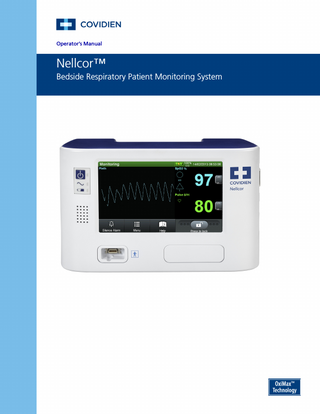
Preview
Page 1
COVIDIEN, COVIDIEN with logo, the Covidien logo and positive results for life are U.S. and internationally registered trademarks of Covidien AG. Other brands are trademarks of a Covidien company. ©2013 Covidien. All rights reserved. Microsoft and Windows CE are registered trademarks of Microsoft Corporation in the United States and other countries. The information contained in this manual is the sole property of Covidien and may not be duplicated without permission. This manual may be revised or replaced by Covidien at any time and without notice. It is the responsibility of the reader to have the most current applicable version of this manual. If in doubt, contact Covidien Technical Services. While the information set forth herein is believed to be accurate, it is not a substitute for the exercise of professional judgment. The equipment and software should only be operated and serviced by trained professionals. Covidien’s sole responsibility with respect to the equipment and software, and its use, is as stated in the limited warranty provided. Nothing in this manual shall limit or restrict in any way Covidien’s right to revise or otherwise change or modify the equipment and software described herein, without notice. In the absence of an express, written agreement to the contrary, Covidien has no obligation to furnish any such revisions, changes, or modifications to the owner or user of the equipment and software described herein.
Table of Contents
1
Introduction
1.1 1.2 1.3
1.5 1.6
Overview... 1-1 Intended Audience ... 1-1 Safety Information ... 1-2 Safety Symbols... 1-2 Warnings... 1-2 Cautions... 1-4 Obtaining Technical Assistance... 1-5 Technical Services... 1-5 On-Screen Help ... 1-5 Related Documents... 1-6 Warranty Information... 1-6
2
Product Overview
2.1 2.2 2.3 2.4 2.5 2.6
Overview... 2-1 Product Description... 2-1 Indications for Use... 2-1 List of Components... 2-2 Synopsis... 2-2 Product Views... 2-3 Front Panel... 2-3 Monitoring Screen... 2-4 Rear Panel ... 2-6 Labeling Symbology... 2-7 User Interface... 2-8 Monitoring Screen Selection... 2-8 Monitoring Values... 2-11 Visual Alarms... 2-12 Audible Alarms and Indicators ... 2-13 Unique Parameters... 2-14 SatSeconds™ Alarm Management Parameter... 2-14 OxiMax SPD™ Alert Parameter... 2-15 Pulse Rate Delay Alarm Management Parameter... 2-15 Additional Parameters... 2-16
1.3.1 1.3.2 1.3.3 1.4 1.4.1 1.4.2
2.6.1 2.6.2 2.6.3 2.7 2.8 2.8.1 2.8.2 2.8.3 2.8.4 2.9 2.9.1 2.9.2 2.9.3 2.9.4
Operator’s Manual
i
3
Installation
3.1 3.2 3.3
3.4
Overview... 3-1 Safety Reminders... 3-1 Product Setup... 3-3 Mounting Options and Transport Considerations... 3-3 Connection to an AC Power Source... 3-4 Battery Insertion... 3-5 Battery Charge... 3-5 Battery Power Usage... 3-6 Connection to Nellcor™ Sensors... 3-7
4
Operation
4.1 4.2
Overview... 4-1 Power... 4-1 AC Power... 4-2 Battery Power... 4-2 Power Up... 4-4 System Resets... 4-6 Automatic Shutdown and Power Off... 4-6 Nellcor™ Sensor Usage... 4-7 Sensor Detection ... 4-7 Sensor Detection Failure... 4-8 User Interface... 4-9 Default Monitoring Screen and Trend Data... 4-9 Status Messages and Alarms in the Monitoring Status Field 4-10 Introduction to Menu Options ... 4-10 Menu Option Selection... 4-12 Monitoring Screen Layout Options... 4-41 Alarm Management and Status Messages... 4-50 Audible Alarm Management... 4-53 Visual Alarm Management... 4-55 HELP Option... 4-56
3.3.1 3.3.2 3.3.3 3.3.4 3.3.5
4.2.1 4.2.2 4.2.3 4.2.4 4.2.5 4.3 4.3.1 4.3.2 4.4 4.4.1 4.4.2 4.4.3 4.4.4 4.4.5 4.4.6 4.4.7 4.4.8 4.4.9 5 5.1 5.2
ii
Trend Data Access Overview... 5-1 Trend Data Management... 5-1 5.2.1 Trend Data Basics... 5-1 5.2.2 Real-time Trend Data... 5-2 5.2.3 Historical Trend Data ... 5-7
Operator’s Manual
5.3 5.3.1 5.3.2 5.3.3 5.3.4 5.4 5.4.1 5.4.2 6
Data Port Connectivity... 5-10 Overview... 5-10 Typical Equipment Used for Connectivity ... 5-11 Data Port Configuration Information... 5-12 Data Port Communications... 5-18 Using the Nurse Call Interface... 5-18 Nurse Call Feature ... 5-18 Setting Nurse Call RS-232 Polarity... 5-19 Performance Considerations
6.1 6.2
Overview... 6-1 Oximetry Considerations ... 6-1 6.2.1 Monitoring System Constraints... 6-1 6.2.2 Nellcor™ Sensor Performance Considerations... 6-1 6.3 Patient Conditions... 6-4 6.4 Reducing EMI (Electromagnetic Interference)... 6-5 7 7.1 7.2 7.3 7.4 7.5
8
Product Maintenance Overview... 7-1 Cleaning... 7-1 Periodic Safety Checks... 7-1 Service and Upgrades... 7-2 Storage... 7-2 7.5.1 Monitoring System Transport and Storage... 7-2 7.5.2 Removed Battery Storage... 7-2 Troubleshooting
8.1 8.2 8.3 8.4
Overview... 8-1 System Condition Categories... 8-1 User Prompts and Messages... 8-4 Alarms and Error Conditions... 8-4 8.4.1 Alarms... 8-4 8.4.2 Correctable Error Conditions... 8-9 8.5 Power Failure Issues... 8-11 8.6 Monitoring Screen Issues... 8-12 8.7 Alarm Issues... 8-13 8.8 Communication Issues... 8-14 8.9 Operational Performance Issues... 8-14
Operator’s Manual
iii
8.10 8.11 8.12 8.13
Hardware Issues... 8-15 System Errors and Software Issues... 8-16 Non-Correctable Failures... 8-16 Product Return... 8-17
9
Accessories
9.1 9.2
Overview... 9-1 Nellcor™ Sensors... 9-1 9.2.1 Selecting a Nellcor™ Sensor... 9-1 9.2.2 Nellcor™ Sensor Features... 9-4 9.2.3 Biocompatibility Testing... 9-4 9.3 Optional Equipment... 9-4 10
Theory of Operations
10.1 Overview... 10-1 10.2 Theoretical Principles... 10-1 10.3 Automatic Calibration... 10-2 10.4 Functional Testers and Patient Simulators ... 10-2 10.5 Unique Technologies... 10-3 10.5.1 Functional versus Fractional Saturation... 10-3 10.5.2 Measured versus Calculated Saturation... 10-4 10.5.3 Data Update Period, Data Averaging, and Signal Processing 10-4 10.6 System Features... 10-5 10.6.1 Nellcor™ Sensor Technology ... 10-5 10.6.2 SatSeconds™ Alarm Management Parameter... 10-6 10.6.3 OxiMax SPD™ Alert Parameter... 10-10 10.6.4 Pulse Rate Delay Alarm Management Parameter... 10-12 11
Product Specifications
11.1 Overview... 11-1 11.2 Physical Characteristics... 11-1 11.3 Electrical Requirements... 11-1 11.3.1 Power... 11-1 11.3.2 Battery... 11-2 11.3.3 Rating of Nurse Call Relay... 11-2 11.4 Environmental Conditions ... 11-3 11.4.1 Operating... 11-3 11.4.2 Transport and Storage... 11-3
iv
Operator’s Manual
11.5 Sensor Accuracy and Ranges ... 11-4 11.6 Sound Pressure ... 11-5 11.7 Product Compliance... 11-6 11.8 Manufacturer’s Declaration and Guidance... 11-6 11.8.1 Electromagnetic Compatibility (EMC)... 11-6 11.8.2 Ground Integrity... 11-12 11.8.3 Safety Tests ... 11-12 11.9 Essential Performance... 11-14 A
Clinical Studies (REF PMMOD30N)
A.1 Overview... A-1 A.2 Methodology... A-1 A.2.1 Hypoxia Methodology (Accuracy, Low Saturation, and Motion Studies)... A-1 A.2.2 Low Saturation Methodology (Low Saturation Study Only) . . A-2 A.2.3 Motion Methodology (Motion Study Only)... A-2 A.3 Results ... A-3 A.3.1 Accuracy Results (No Motion)... A-3 A.3.2 Accuracy Results (Low Saturation)... A-24 A.3.3 Accuracy Results (Motion)... A-29 A.4 Conclusion... A-39 A.4.1 No Motion... A-39 A.4.2 Motion... A-39 B
Clinical Studies (REF GR101777)
B.1 B.2 B.3 B.4 B.5 B.6
Overview... B-1 Methods... B-1 Study Population... B-2 Study Results... B-2 Adverse Events or Deviations... B-4 Conclusion... B-4
Operator’s Manual
v
Page Left Intentionally Blank
vi
List of Figures
Figure 2-1. Figure 2-2. Figure 2-3. Figure 2-4. Figure 2-5. Figure 2-6. Figure 2-7. Figure 3-1. Figure 4-1. Figure 4-2. Figure 4-3. Figure 4-4. Figure 4-5. Figure 4-6. Figure 4-7. Figure 4-8. Figure 4-9. Figure 4-10. Figure 4-11. Figure 4-12. Figure 4-13. Figure 4-14. Figure 4-15. Figure 4-16. Figure 4-17. Figure 4-18. Figure 4-19. Figure 4-20. Figure 4-21. Figure 4-22. Figure 4-23. Figure 4-24. Figure 4-25. Figure 4-26. Figure 4-27. Figure 4-28. Figure 4-29.
Operator’s Manual
Front Panel ... 2-3 Sample Monitoring Screen Elements ... 2-4 Rear Panel ... 2-6 Pleth View ... 2-9 Trend View ... 2-9 Combined Pleth and Trend View ...2-10 Numbers Only (Blip) View ...2-11 Sensor Cable Insertion into Interface Cable ... 3-8 Sample POST Splash Screen ... 4-6 Sensor Type Message ... 4-8 Default Monitoring Screen Layout ... 4-9 ALARM LIMITS Menu Options ...4-17 Adjusting Alarm Limit Settings ...4-19 Setting SatSeconds Alarm Limits ...4-20 Setting SPD Sensitivity ...4-23 Setting Pulse Rate Delay ...4-24 MONITORING HISTORY Menu Options ...4-25 MONITORING HISTORY - TRENDS ...4-26 Historical Trend Data Pop-Up ...4-26 MONITORING HISTORY - CLINICAL LOG ...4-27 MONITORING HISTORY - HISTOGRAM ...4-28 MARK EVENT Menu Options ...4-29 Marked Event and Pop-up in Trend View ...4-30 SOUND SETTINGS Menu Options ...4-31 MONITORING SETTINGS Menu Options ...4-32 Selecting Adult and Pediatric vs. Neonate Alarm Mode ...4-34 Response Mode Selection Screen ...4-35 Time and Date Selection Screen ...4-36 Alarm Silence Duration Screen ...4-37 CONNECTIVITY SETTINGS Menu Options ...4-39 Monitoring Layout Options ...4-41 Pleth Only View ...4-42 Real-time Trend Only View ...4-44 Select Trends Options ...4-45 SpO2 and Pulse Rate Trend Data, 1 Hour ...4-45 SpO2 Only Trend Data, 1 Hour ...4-46 Pulse Only Trend Data, 1 Hour ...4-46
vii
Figure 4-30. Figure 4-31. Figure 4-32. Figure 4-33. Figure 4-34. Figure 4-35. Figure 4-36. Figure 4-37. Figure 5-1. Figure 5-2. Figure 5-3. Figure 5-4. Figure 5-5. Figure 5-6. Figure 5-7. Figure 5-8. Figure 8-1. Figure 8-2. Figure 8-3. Figure 8-4. Figure 8-5. Figure 10-1. Figure 10-2. Figure 10-3. Figure 10-4. Figure 10-5. Figure 10-6. Figure A-1. Figure A-2. Figure A-3. Figure A-4. Figure A-5. Figure A-6.
viii
Combination Pleth and Trend View ...4-48 Numbers Only (Blip) View ...4-49 Sample user prompt message: READY ...4-51 Sample status message: MONITORING ...4-51 High priority alarm: BATTERY CRITICALLY LOW ...4-51 Medium priority alarm: SpO2 LOW ...4-51 Low priority alarm: SENSOR OFF ...4-52 Sample Alarm Limit Violations ...4-53 Graphical Trend Data Components (Historical Trend Data Shown as Example) ... 5-3 Sample Real-Time Data Output ... 5-4 Sample Historical Trend Data Export ... 5-7 DB-15 Pin Layout ...5-13 RJ-45 Receptacle ...5-15 RJ-45 Pin Layout ...5-15 USB Pin Layout ...5-16 Nurse Call Polarity Screen ...5-20 Ready Prompt ... 8-2 Sensor Disconnected Message and Help Screen ... 8-2 Stacked Alarm/Alerts ... 8-3 Sample Speaker Failure Message ... 8-9 Sample System Error Screen ...8-16 Oxyhemoglobin Dissociation Curve ...10-4 Series of SpO2 Events ...10-6 First SpO2 Event: No SatSeconds Alarm ...10-7 Second SpO2 Event: No SatSeconds Alarm ...10-8 Third SpO2 Event: Triggers SatSeconds Alarm ...10-9 Clinically Significant Desaturation Patterns ... 10-10 Modified Bland-Altman for SpO2 (All Data - No Motion): SaO2 vs. (SpO2 - SaO2) ...A-5 Modified Bland-Altman for Pulse Rate (All Data - No Motion): ECG HR vs. (Pulse Rate - ECG HR) ...A-6 Modified Bland-Altman for SpO2 - MAXA Sensor (No Motion): SaO2 vs. (SpO2 - SaO2) ...A-7 Modified Bland-Altman for SpO2 - MAXN Sensor (No Motion): SaO2 vs. (SpO2 - SaO2) ...A-8 Modified Bland-Altman for SpO2 - MAXFAST Sensor (No Motion): SaO2 vs. (SpO2 - SaO2) ...A-9 Modified Bland-Altman for SpO2 - SC-A Sensor (No Motion): SaO2 vs. (SpO2 - SaO2) ... A-10
Operator’s Manual
Figure A-7. Figure A-8. Figure A-9. Figure A-10. Figure A-11. Figure A-12. Figure A-13. Figure A-14. Figure A-15. Figure A-16. Figure A-17. Figure A-18. Figure A-19. Figure A-20. Figure A-21. Figure A-22. Figure A-23. Figure A-24. Figure A-25. Figure A-26.
Operator’s Manual
Modified Bland-Altman for SpO2 - DS100A Sensor (No Motion): SaO2 vs. (SpO2 - SaO2) ... A-11 Modified Bland-Altman for SpO2 - OxiCliq-A Sensor (No Motion): SaO2 vs. (SpO2 - SaO2) ... A-12 Modified Bland-Altman for SpO2 - D-YSE Sensor (No Motion): SaO2 vs. (SpO2 - SaO2) ... A-13 Modified Bland-Altman for Pulse Rate - MAXA Sensor (No Motion): ECG HR vs. (Pulse Rate - ECG HR) ... A-14 Modified Bland-Altman for Pulse Rate - MAXN Sensor (No Motion): ECG HR vs. (Pulse Rate - ECG HR) ... A-15 Modified Bland-Altman for Pulse Rate - MAXFAST Sensor (No Motion): ECG HR vs. (Pulse Rate - ECG HR) ... A-16 Modified Bland-Altman for Pulse Rate - SC-A Sensor (No Motion): ECG HR vs. (Pulse Rate - ECG HR) ... A-17 Modified Bland-Altman for Pulse Rate - DS100A Sensor (No Motion): ECG HR vs. (Pulse Rate - ECG HR) ... A-18 Modified Bland-Altman for Pulse Rate - OxiCliq-A Sensor (No Motion): ECG HR vs. (Pulse Rate - ECG HR) ... A-19 Modified Bland-Altman for Pulse Rate - D-YSE Sensor (No Motion): ECG HR vs. (Pulse Rate - ECG HR) ... A-20 Correlation Plot for SpO2 (All Data - No Motion): SaO2 vs. SpO2 ... A-21 Correlation Plot for Pulse Rate (All Data - No Motion): ECG HR vs. Pulse Rate ... A-22 Modified Bland-Altman for SpO2 (All Data - Low Saturation): SaO2 vs. (SpO2 - SaO2) ... A-25 Modified Bland-Altman for Pulse Rate (All Data - Low Saturation): ECG HR vs. (Pulse Rate - ECG HR) ... A-26 Correlation Plot for SpO2 (All Data - Low Saturation): SaO2 vs. SpO2 ... A-27 Correlation Plot for Pulse Rate (All Data - Low Saturation): ECG HR vs. Pulse Rate ... A-28 Modified Bland-Altman for SpO2 (All Data - Motion): SaO2 vs. (SpO2 - SaO2) ... A-30 Modified Bland-Altman for Pulse Rate (All Data - Motion): ECG HR vs. (Pulse Rate - ECG HR) ... A-31 Modified Bland-Altman for SpO2 - MAXA Sensor (Motion): SaO2 vs. (SpO2 - SaO2) ... A-32 Modified Bland-Altman for SpO2 - MAXN Sensor (Motion): SaO2 vs. (SpO2 - SaO2) ... A-33
ix
Figure A-27. Modified Bland-Altman for Pulse Rate - MAXA Sensor (Motion): ECG HR vs. (Pulse Rate - ECG HR) ... A-34 Figure A-28. Modified Bland-Altman for Pulse Rate - MAXN Sensor (Motion): ECG HR vs. (Pulse Rate - ECG HR) ... A-35 Figure A-29. Correlation Plot for SpO2 (All Data - Motion): SaO2 vs. SpO2 ... A-36 Figure A-30. Correlation Plot for Pulse Rate (All Data - Motion): ECG HR vs. Pulse Rate ... A-37 Figure B-1. Modified Bland-Altman Plot ...B-3
x
Operator’s Manual
List of Tables
Table 1-1. Table 2-1. Table 2-2. Table 2-3. Table 2-4. Table 4-1. Table 4-2. Table 4-3. Table 4-4. Table 5-1. Table 5-2. Table 5-3. Table 5-4. Table 5-5. Table 5-6. Table 5-7. Table 5-8. Table 5-9. Table 8-1. Table 8-2. Table 8-3. Table 8-4. Table 8-5. Table 8-6. Table 8-7. Table 8-8. Table 8-9. Table 9-1. Table 11-1. Table 11-2. Table 11-3. Table 11-4. Table 11-5. Table 11-6. Table 11-7. Table 11-8. Table 11-9.
Operator’s Manual
Safety Symbol Definitions ... 1-2 Typical Packing List ... 2-2 Labeling Symbols and Descriptions ... 2-7 Visual Alarm Properties ...2-12 Audible Indicator Functions ...2-14 Battery Power Status ... 4-3 Menu icons and primary user interface features...4-11 Factory Default Settings...4-14 Serial Connectivity Protocols...4-39 Status Code Definitions... 5-6 Historical Trend Data Output Definitions ... 5-8 Trend Data Output - Encoded Alarm Values... 5-9 Input and Output Configuration Options...5-11 Sample Equipment Types...5-11 DB-15 Signal Pinouts ...5-13 RJ-45 Signal Pinouts...5-16 USB Signal Pinouts ...5-17 Nurse Call Relay Pin States ...5-19 Common User Prompts and Messages... 8-4 Initial Alarm Priority for Errors... 8-5 Common Correctable Problems and Resolutions ...8-10 Power Failure Issues...8-11 Monitoring Screen Issues...8-12 Alarm Issues...8-13 Common Prompts and Error Messages...8-14 Common Operational Performance Issues ...8-14 Common Prompts and Error Messages...8-15 Nellcor™ Sensor Models and Patient Sizes ... 9-3 Nellcor™ Sensor Accuracy and Ranges ...11-4 Nellcor™ Sensor Operating Range and Power Dissipation...11-5 Sound Pressure in Decibels...11-5 Frequency Band, Output Power, and Modulation Type...11-7 Electromagnetic Emissions Guidelines and Compliance ...11-7 Electromagnetic Immunity Guidelines and Compliance ...11-8 Recommended Separation Distance Calculations ...11-9 Recommended Separation Distances... 11-10 Sensor and Cable Length... 11-11
xi
Table 11-10. Table 11-11. Table A-1. Table A-2. Table A-3. Table A-4. Table A-5. Table A-6. Table A-7. Table A-8. Table A-9. Table A-10. Table A-11. Table A-12. Table A-13. Table B-1. Table B-2.
xii
Earth and Enclosure Leakage Current Specifications ... 11-12 Patient Applied and Patient Isolation Risk Current ... 11-13 SpO2 Accuracy Results (No Motion) ...A-4 Pulse Rate Accuracy Results (No Motion)...A-4 RMSD of SpO2 per Decade (No Motion) ... A-23 RMSD of SpO2 per Plateau (No Motion)... A-23 SpO2 Accuracy Results (60 to 80% SaO2)... A-24 Pulse Rate Accuracy Results (60 to 80% SaO2) ... A-24 RMSD of SpO2 per Decade (Low Saturation) ... A-28 RMSD of SpO2 per Plateau (Low Saturation)... A-28 SpO2 Accuracy Results During Motion... A-29 Pulse Rate Accuracy Results During Motion ... A-29 Percent Modulation During Motion ... A-37 RMSD of SpO2 per Decade (Motion) ... A-38 RMSD of SpO2 per Plateau (Motion) ... A-38 Demographic Data...B-2 SpO2 Accuracy for Nellcor™ Sensors vs. CO-oximeters ...B-2
Operator’s Manual
1 Introduction
1.1
Overview This manual contains information for collecting patient oxygen saturation data while operating the Nellcor™ Bedside Respiratory Patient Monitoring System. This manual applies to the following products: GR101704 GR101704-RR PM1000N PM1000N-RR
1.2
Intended Audience This manual provides information to health-care professionals acting as caregivers in a hospital or hospital-type setting for operation and maintenance of the monitoring system. Refer to the institution for any additional training or skill requirements beyond those identified here for operation and maintenance of the monitoring system. Before operating, thoroughly read this manual.
1-1
Introduction
1.3
Safety Information This section contains safety information requiring users to exercise appropriate caution while using the monitoring system.
1.3.1 Safety Symbols Table 1-1. Safety Symbol Definitions Symbol
Definition WARNING Warnings alert users to potential serious outcomes (death, injury, or adverse events) to the patient, user, or environment. Caution Cautions alert users to exercise appropriate care for safe and effective use of the product. Note Notes provide additional guidelines or information.
1.3.2 Warnings
1-2
WARNING: Explosion hazard - Do not use in the presence of flammable anesthetics. WARNING: Shock hazard - Use only when connected to a grounded outlet to avoid electric shock. WARNING: Use only Covidien-approved internal batteries. WARNING: The monitoring system is not defibrillator-proof. It may remain attached to the patient during defibrillation or during use of an electrosurgical unit, however, readings may be inaccurate during use in this environment and shortly thereafter.
Operator’s Manual
Safety Information
WARNING: Supplemental oxygen will attenuate patterns of desaturation. A patient’s respiratory compromise can be proportionally more severe before patterns appear in the saturation trend. Remain vigilant when monitoring a patient on supplemental oxygen. WARNING: Do not silence or disable audible alarms or decrease the volume of the audible alarm if patient safety could be compromised. Do not dim or disable visual alarms if patient safety could be compromised. WARNING: Ensure the monitoring system is clear of any obstructions that prevent awareness of visual or audible alarms. Failure to do so may result in inadvertently missing a visual alarm or an inaudible alarm tone. WARNING: Do not use any monitoring system, sensor, cable, or connector that appears damaged. Remove any damaged equipment from service for inspection by a qualified service technician. WARNING: Do not lift by the sensor or interface cable. The cable may disconnect, potentially dropping the monitoring system on a patient or damaging surface. WARNING: When installing the AC power cord, ensure the cord is carefully positioned to prevent tripping and entanglement. WARNING: Do not spray, pour, or spill any liquid on the monitoring system, its accessories, connectors, switches, or openings in the chassis, since this may cause damage to the monitoring system.
Operator’s Manual
1-3
Introduction
WARNING: To ensure accurate performance and prevent device failure, do not subject to extreme moisture, such as direct exposure to rain. Such exposure may cause inaccurate performance or device failure. WARNING: The monitoring screen contains toxic chemicals. Do not touch a broken enclosure or monitoring screen. Physical contact with a broken enclosure or monitoring screen can result in transmission or ingestion of toxic substances.
1.3.3 Cautions
1-4
Caution: When connecting the monitoring system to any instrument, verify proper operation before clinical use. Both the monitoring system and the instrument connected to it must utilize a grounded outlet. Any equipment connected to the data interface must be certified according to the latest IEC/EN 60950 -1 standard for data-processing equipment, the latest IEC/EN 60601-1 standard for electromedical equipment, or the latest IEC/EN safety standards relevant to that equipment. All combinations of equipment must be in compliance with Requirements for Medical Electrical Systems IEC Standard 60601-11:2007. Anyone who connects equipment to the data interface is configuring a medical system and, therefore, is responsible for ensuring the system complies with the Requirements for Medical Electrical Systems IEC/EN Standard 60601-1-1:2007 and the electromagnetic compatibility IEC/EN Standard 60601-1-2:2007. Accuracy may degrade if it is connected to secondary I/O devices when the equipment is not connected to earth reference. Caution: Federal law (U.S.A.) restricts this device to sale by or on the order of a physician.
Operator’s Manual
Obtaining Technical Assistance
1.4
Obtaining Technical Assistance
1.4.1 Technical Services
For technical information and assistance, if unable to correct a problem while using the monitoring system, to order parts, or to order an Operator’s or Service Manual, contact Covidien or a local Covidien representative. Covidien Technical Services: Patient Monitoring 15 Hampshire Street Mansfield, MA 02048 USA 1.800.635.5267, 1.925.463.4635 (toll) or contact a local Covidien representative www.covidien.com
When calling Covidien or a local Covidien representative, have the serial number, as well as the code versions available. To locate the serial number and code versions 1. Press MENU. 2.
Press ABOUT THE MONITOR.
3.
Locate the serial number under Monitor Information and code versions under Software Information.
1.4.2 On-Screen Help
The monitoring system provides users with an on-screen help system for various help topics. Reference To access on-screen help topics, p. 4-56.
Operator’s Manual
1-5
Introduction
1.5
Related Documents Documentation is available online at www.covidien.com.
1.6
•
Nellcor™ Sensor Instructions for Use - Guides sensor selection and usage. Before attaching any of the various Covidien-approved Nellcor™ sensors to the monitoring system, refer to their Instructions for Use.
•
Nellcor™ Oxygen Saturation Accuracy Specification Grid - Provides sensor-specific guidance related to desired SpO2 saturation accuracy measurements.
•
Nellcor™ Bedside Respiratory Patient Monitoring System Service Manual - Provides information to qualified service technicians for use when modifying, testing, troubleshooting, repairing, and upgrading the monitoring system.
Warranty Information To obtain information, contact Covidien or a local Covidien representative. Covidien Technical Services: Patient Monitoring 15 Hampshire Street Mansfield, MA 02048 USA 1.800.635.5267, 1.925.463.4635 (toll) or contact a local Covidien representative www.covidien.com
Purchase of this instrument confers no express or implied license under any Covidien patent to use that instrument with any sensor not manufactured or licensed by Covidien llc.
1-6
Operator’s Manual
2 Product Overview
2.1
Overview This chapter contains basic introductory information for operating the Nellcor™ Bedside Respiratory Patient Monitoring System. The monitoring system relies on unique oximetry technology and design in providing hospitals, clinicians and caregivers accurate, timely data.
2.2
Product Description The Nellcor™ Bedside Respiratory Patient Monitoring System provides continuous noninvasive monitoring of functional oxygen saturation of arterial hemoglobin SpO2 and pulse rate.
2.3
Indications for Use The Nellcor™ Bedside Respiratory Patient Monitoring System is a portable pulse oximeter intended for prescription use only as a continuous non-invasive monitor of arterial oxygen saturation (SpO2) and pulse rate of adult, pediatric, and neonatal patients during both no motion and motion conditions, and for patients who are well or poorly perfused. The monitoring system is intended for use in hospitals, hospital-type facilities, and during intra-hospital transport. The OxiMax SPD™ Alert (SPD) feature is intended only for facility-use care of adults to detect patterns of desaturation indicative of repetitive reductions in airflow through the upper airway and into the lungs.
Note: • Hospital use typically covers such areas as general care floors (GCFs), operating rooms, special procedure areas, intensive and critical care areas within the hospital and in hospital-type facilities. Hospital-type facilities include physician office-based facilities, sleep labs, skilled nursing facilities, surgicenters, and sub-acute centers. •
Intra-hospital transport includes transport of a patient within the hospital or hospital-type facility.
2-1