Use Guide
48 Pages
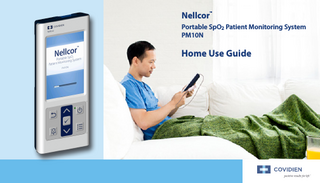
Preview
Page 1
Nellcor
TM
Portable SpO2 Patient Monitoring System PM10N
Home Use Guide
© 2014 Covidien. COVIDIEN, COVIDIEN with logo, Covidien logo and Nellcor are US and internationally registered trademarks of Covidien, llc.
This document contains proprietary information that is protected by copyright. All rights reserved. Reproduction, adaptation, or translation without prior written permission is prohibitied, except as allowed under the copyright laws.
Support 1.800.635.5267
2
PM10N Home Use Guide
Write your clinician’s contact information here.
Contents 1
Welcome...5
2
Safety Information...7
3
Set Up the Monitoring System... 11
4
Monitor the Patient... 17
5
Change the Sensor... 35
6
Clean the Monitoring System and Sensor... 37
7
Accessories... 41
Glossary...43 Index...46
Support 1.800.635.5267
3
PM10N Home Use Guide
Notes:
Support 1.800.635.5267
4
PM10N Home Use Guide
1 Welcome
T
his manual is for the home caregiver-the person who provides care in the home for a patient monitored by the Nellcor™ Portable SpO2 Patient Monitoring System (PM10N). Read this entire guide before using the monitoring system.
The monitoring system can be used for patients of all ages-infants, children, and adults. Your clinician will assist you with the selection and use of the appropriate OxiMaxTM sensor, based on the size and age of the patient.
What Does the Monitoring System Do?
What Is Your Role As Caregiver?
The monitoring system measures the patient’s pulse rate and the percentage of oxygen circulating in the blood (functional oxygen saturation). When either the patient’s pulse rate or the percentage of oxygen goes below or above a pre-set alarm limit, the monitoring system warns you by sounding an alarm, showing an indicator, and flashing a number. Support 1.800.635.5267
The clinician will instruct you in: •• Turning the monitoring system on and off •• Attaching the sensor to the patient •• Responding to alarms •• Contacting the clinician with questions or concerns 5
PM10N Home Use Guide
What Is the Clinician’s Role? The clinician is a trained health care professional who: •• Orders a monitoring system and sensors for use in your home •• Sets up the monitoring system for you •• Assists you with monitoring the patient and answers any questions you have •• Reviews the monitored results and the patient’s condition •• Ensures that the monitoring system is working correctly •• Follows up with you on a regular basis to make sure the monitoring system is meeting your needs If you have any questions about the information provided in this guide, ask your clinician. Support 1.800.635.5267
6
PM10N Home Use Guide
2 Safety Information
R
ead this chapter thoroughly. If you have questions, contact your clinician.
Safety Symbols WARNING Alerts you to potential serious outcomes (death, injury, or adverse events) to the patient, user, or environment. Caution Identifies conditions or practices that could result in damage to the equipment or other property. Support 1.800.635.5267
WARNINGS •• Explosion hazard-Do not use the monitoring system in the presence of flammable substances. •• Shock hazard-Use only AA size batteries. Do not use different types or models of batteries, such as lithiumion and nickel-metal hydride batteries, together. •• Shock hazard-Firmly close the battery cover to prevent moisture from entering the monitoring system. •• Shock hazard-Do not operate the monitoring system with the battery cover open or removed. 7
PM10N Home Use Guide
•• Shock hazard-Do not immerse or apply liquid to the sensor.
if patient safety could be compromised. •• Do not use any monitoring system or sensor that appears damaged.
•• Carefully route the cabling to reduce the possibility of patient entanglement or strangulation.
•• Pulse oximetry readings and pulse signal can be affected by patient conditions, excessive patient movement, sensor application errors, and certain ambient environmental conditions.
•• The LCD panel (display) contains toxic chemicals. Do not touch broken LCD panels. •• Do not reuse any sensor intended for single use. If in doubt, ask your clinician.
•• To ensure accurate measurements in bright ambient light, cover the pulse oximetry sensor site with opaque material.
•• Tissue damage can be caused by incorrect application or use of a pulse oximetry sensor. Do not apply the sensor too tightly or by using excessive pressure. Do not wrap the sensor, apply supplemental tape, or leave the sensor too long on one place.
•• For best product performance and measurement accuracy, use only accessories supplied or recommended by Covidien. Use accessories according to their respective instructions for use.
•• Do not cover or obstruct the holes for the speaker or pause or decrease the volume of the audible alarm Support 1.800.635.5267
•• Do not crimp the pulse oximetry cable, which could cause damage to the cable. 8
PM10N Home Use Guide
•• The only user-serviceable parts inside the monitoring system are the four AA batteries. While you can open the battery cover to change the batteries, only qualified service personnel should remove the cover or access internal components for any other reason. Do not modify any components of the monitoring system.
Cautions •• The monitoring system may not work if it is operated or stored at conditions outside the ranges stated in this manual, or if it is subjected to excessive shock or dropping.
•• To avoid damage, do not throw, hit, drop, impact, or apply pressure to the batteries.
•• Be aware of possible interference from sources of electromagnetic interference, such as cellular phones, radio transmitters, motors, telephones, lamps, electrosurgical units, defibrillators, and other medical devices. If pulse oximetry readings are not as expected for the patient’s condition, remove the sources of possible interference.
•• Keep the monitoring system and batteries out of reach of children to avoid any accidents. •• Remove batteries from the monitoring system before cleaning.
Support 1.800.635.5267
9
PM10N Home Use Guide
•• The use of accessories, sensors, and cables other than those specified may result in inaccurate readings of the monitoring system and increased emission and/or decreased electromagnetic immunity of the monitoring system. •• To avoid short-circuiting the batteries, do not let the batteries come in contact with metal objects at any time, especially during transport. •• Follow local government ordinances and recycling instructions regarding disposal or recycling of the monitoring system and its components, including batteries and accessories.
Support 1.800.635.5267
10
PM10N Home Use Guide
3 Set Up the Monitoring System
P
Parts of the Monitoring System
erform the following steps to prepare the monitoring system for use with your patient:
•• Identify the parts of the monitoring system
1 2 3 4
•• Insert the batteries •• Turn on the monitoring system •• Attach a sensor to the monitoring system and to the patient
5
Operating Environment
6 7
To ensure reliability, the monitoring system must be operated within temperatures of 5º C to 40º C (41º F to 104º F), humidity of 15% to 95% (non-condensing), and at altitudes of -390 to 5,574 m (-1,280 to 18,288 ft). Support 1.800.635.5267
8 9 11
Display Up button Return button OK (Select) button Alarm Pause button Down button Power-On indicator Power On/Off button Menu button PM10N Home Use Guide
Insert the Batteries 1. Use 4 Lithium AA batteries. 2. Make sure to orient each battery correctly.
Turn On the Monitoring System 1. Press the power button for about 1 second. 2. Make sure you hear a beep (this is a test for the alarm sound) and that the monitoring system’s main screen appears. The light next to the power button turns green. Support 1.800.635.5267
12
PM10N Home Use Guide
Turn Off the Monitoring System 1. Press and hold the power button for about 1 second. 2. Make sure the screen and green light turn off.
Identify Connectors 1. Sensor Connector 2. Service Connector (Do not use unless instructed by your clinician.) 1.
Support 1.800.635.5267
2.
13
PM10N Home Use Guide
Attach the Sensor to the Patient 1. Attach the sensor to the appropriate location on the patient (for example, finger, forehead, nose, or foot). If the sensor is not attached to the patient, you will see this picture on the screen.
Support 1.800.635.5267
14
PM10N Home Use Guide
Connect the Sensor to the Monitoring System 1. Insert the sensor connector firmly. 2. If you use an extension cable, make sure it is firmly connected to the sensor’s connector.
If the sensor or extension cable are missing or not connected firmly, you will see this picture on the screen.
Support 1.800.635.5267
15
PM10N Home Use Guide
Verify Operation 1. Look at the display to see if it is showing oxygen saturation (SpO2 %) and pulse rate values in the expected range. 2. If you are not sure, contact your clinician.
Support 1.800.635.5267
16
PM10N Home Use Guide
4 Monitor the Patient
O
nce you have completed the setup tasks, you are ready to monitor the patient. As you monitor the patient , you will perform the following tasks: •• Recognize what the main screen looks like under normal conditions •• Verify that the monitoring system is receiving a good signal from the sensor •• Identify alarms, alerts, and indicators •• Change monitoring system settings, such as brightness and sound, if desired •• View and report monitoring history as requested by your clinician Support 1.800.635.5267
17
PM10N Home Use Guide
Identify Main Screen Components 1.
Homecare Mode indicator
2.
SatSeconds indicator (your clinician will explain this feature if necessary)
3.
Battery power level
4.
Date and time
5.
Current SpO2 % (oxygen) reading
6.
SpO2 % upper and lower alarm limits
7.
Pulse indicator (blip bar)
8.
Current pulse rate (beats per minute, BPM)
9.
Pulse rate (BPM) upper and lower alarm limits
Support 1.800.635.5267
18
PM10N Home Use Guide
Identify Sensor Detached from Patient 1.
Place sensor back on patient (finger, forehead, or nose).
2.
If you have trouble, contact your clinician.
Identify Sensor Disconnected from Monitoring System 1.
Firmly insert the sensor connector into the plug at the top of the monitoring system.
2.
If you have trouble, contact your clinician.
Support 1.800.635.5267
19
PM10N Home Use Guide
Identify Pulse Rate Alarm High or Low pulse rate Contact your clinician.
Identify SpO2 Alarm High or Low SpO2 % Contact your clinician.
Support 1.800.635.5267
20
PM10N Home Use Guide