Operation Manual
16 Pages
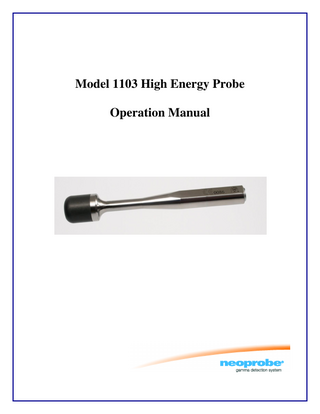
Preview
Page 1
Model 1103 High Energy Probe Operation Manual
Model 1103 High Energy Probe
“neoprobe®”, “neo2000®”, and “Devicor®” word marks and “neoprobe®” logo are registered trademarks of Devicor® Medical Products, Inc.
Devicor® Medical Products, Inc. 300 E-Business Way, Fifth Floor Cincinnati, OH 45241 USA Tel: 1-877-926-2666 Fax: 1-888-260-6362 e-mail: customerservice@mammotome.com URL: www.mammotome.com
Made in U.S.A. This document is sole property of Devicor® Medical Products, Inc.. Any duplication, reproduction, or transmission of document or any of its content to unauthorized parties without prior written permission of Devicor® Medical Products, Inc. is prohibited. © 2014 DEVICOR® MEDICAL PRODUCTS, INC. ALL RIGHTS RESERVED.
AW-000891
Page 2 of 14
Model 1103 High Energy Probe
Table of Contents 1. ... INTRODUCTION ... 4 2. ... EQUIPMENT ASSEMBLY ... 4 3. ... SYSTEM OPERATION ... 5 4. ... CONFIGURING BINARY PITCH MODE: ... 5 5. ... TERMINOLOGY AND SYMBOLS ... 10 6. ... CLEANING, DISINFECTION AND STERILIZATION... 11 7. ... MAINTENANCE ... 122 8. ... PROBE SPECIFICATIONS ... 13 9. ... WARNINGS, CAUTIONS AND NOTES ... 13
AW-000891
Page 3 of 14
Model 1103 High Energy Probe
1. Introduction Intended use Indications
Electronic device for detecting and quantifying gamma radiation up to 600 keV. Used intraoperatively to detect and quantify radioactive emissions from body tissues or organs where radiopharmaceuticals are administered
This manual: Purpose
Operating the following devices: Model 1103 High Energy Probe Model 2060 Probe Cable Software Version 5.02 or higher Users Physicians and operating room staff Scope Supplementary information for users of high energy probes This manual does not provide: System repair and technical documentation Procedures for performing surgery Procedures related to nuclear medicine ® Neoprobe devices are not intended for use in/on the ‘central circulatory system’; not intended specifically to control, diagnose, monitor or correct a defect of the heart, or the central circulatory system through direct contact with these parts of the body regarding 1.7 of the 2007/47/EC Amendment.
Neoprobe® devices are not intended to record X-ray diagnostic images.
Neoprobe® devices are not intended for use in disinfecting medical devices.
Neoprobe® devices are not intended to administer medications, medicines, drugs or other substances to the human body.
The GDS is not intended to be used as ‘personal protective equipment’ as described in 89/686/EEC. The GDS is not ‘machinery’ as described in 2006/42/EC. Any questions regarding these statements should be directed to Devicor Medical Products, Inc.’s RA/QA Department.
The console is not a portable instrument and relies on a commercial alternating current power source for operation.
2. Equipment Assembly The Model 1103 probe is an extremely delicate surgical instrument. Do not drop the probe. The probe is completely sealed and cannot be repaired or serviced. Damage from mechanical shock voids the warranty. ®
The probe must be connected to the Model 2200 or Model 2300 control unit of the neoprobe Gamma Detection System (GDS) and software version 5.02 or later. This probe MUST NOT be used with the Model 2000 or Model 2100 control unit. See complete instructions on setup and operation in the GDS operation manual.
AW-000891
Page 4 of 14
Model 1103 High Energy Probe
The probe and accessories are sold nonsterile. Clean and sterilize the probe before and between each patient if not used with a sterile sheath. The probe and cable may be sterilized by the STERRAD® System, or EO methods. Do not autoclave. High heat may damage components.
For intraoperative use, the Model 1103 high energy probe and Model 2060 probe cable may be placed in a sterile surgical drape, such as the Microtek Probe Drape or Civco Transducer Cover. Using aseptic technique, install probe in a sterile sheath. Fold and secure sterile sheath around the probe to create a complete sterile barrier. Follow established hospital procedures to maintain a sterile environment. Sterile probes do not require a sterile sheath.
3. System Operation: The Model 1103 High Energy Probe is intended for use with radionuclides with energy levels up to 600 keV. The Model 1103 probe connects to the Model 2200 or 2300 GDS control unit with software version 5.02 or later and the Model 2060 cable.
4. Configuring Binary Pitch Mode: Devicor recommends that the Model 1103 high energy probe be used in Binary Pitch mode. The target to background ratio is used for target identification. See the Control Unit Operation Manual. Binary Pitch Mode indicates by sound when radioactivity is significantly above Background Count in nonradioactive area. To……
Perform following……
And this occurs….
Turn system on
Press and release power standby button [1]
Power indicator is lit. All LEDs are lit System begins normal operation within 20 seconds For a cabled probe: If there is no probe or cable attached message “error no Probe” or “no Linc” is displayed. See troubleshooting instructions below. System function indicator lights and “error 2” through “error 6 ” appear. See troubleshooting instructions below.
Conduct performance check
See instructions below
Select Binary Pitch Mode
Press and release Binary Pitch/Dynamic Pitch Button [4]
Binary Pitch Symbol is lit Background Count changes to 7 counts per second Radionuclide automatically set to 99mTc,
AW-000891
Page 5 of 14
Model 1103 High Energy Probe
To……
Perform following……
And this occurs…. and radionuclide symbol is lit
Select 18F Setting
Press and release Radionuclide Selection Button [21] to select 18F
18
Adjust Binary Pitch sound
Turn Volume Adjustment counterclockwise
Sound is lowest
Turn Volume Adjustment clockwise
Sound is highest
Turn Binary Pitch sound on/off
Press and release Mute Button [16]
F radionuclide is lit
Sound is off, Mute Symbol flashes Sound is on, Mute Symbol is steady
Background Count in Binary Pitch Mode Background Count establishes baseline data for radioactivity level of normal tissue. System compares background data to radioactivity level of Target Tissue when a Target Count is performed. System status before background count Background Count Readout [8] displays number “7” as a default value; Ratio Readout [9] is off; and Target Count Readout data [7] updates count rates every one-half second as probe moves over tissue. How to acquire background count
Place probe tip on normal tissue (e.g., normal adjacent tissue, etc.)
Press and release Background Count Button [14]; single beep sounds. Hold probe steady for 6 seconds; beep stops.
Console display
Background Count Symbol [13] flashes
Background Count Readout [8] displays dashes
Count Rate [7] is temporarily blank
Count Bar [6] fills from bottom to top as data is collected for 6 seconds.
Background count display
After 6 seconds, Background Count Data [8] is constant until a new Background Count is taken; Binary Pitch Mode [18] is changed; or system is shut off.
Count Rate [7] data is displayed.
BACKGROUND COUNT - BINARY PITCH MODE AW-000891
Page 6 of 14
Model 1103 High Energy Probe
Operational Note Events that may occur during product use: If…..
Then this occurs……
Background Count is too high
Overflow Symbols “/////”appear on Background Count Readout (7) and beep sounds
Background Count Button (14) is pressed while a count is in progress
A Start Beep sounds; starts new Background Count calculation
Background Count Button (14) is pressed after Background Count Readout data (7) is displayed
Starts new Background Count calculation
/////
Scanning to Establish Boundaries of Target Tissue in Binary Pitch Mode Scan target tissue to locate area of localized radioactivity after Background Count Calculation is completed. Scanning procedure Scan for radioactivity by moving probe slowly over tissue at 1 or 2 centimeters per second (cm/s). When radioactivity exceeds Background Count Data by a statistically significant amount, beep sounds to indicate target tissue with localized radioactivity. Mark perimeter of Target Tissue. Count display Count Rate is displayed in Target Count Readout [7]. No Target Count or Ratio appears during scanning procedure. Acquiring Target Count (6-Second Option) System status before Target Count Background Count Readout [8] displays Background Count Data. Ratio Readout [9] is off. Target Count Readout [8] displays count rates as probe is moved over tissue. How to Acquire Target Count
Hold probe stationary over Target Tissue.
Press and hold Target Count Button [11] until Start Beep sounds. Release button.
Hold probe steady 6 seconds until Stop Beep sounds.
Console Display
Target Count Symbol [10] changes from green to amber and flashes.
Target Count Readout [7] displays dashes.
Count Bar [6] fills from bottom to top as data is collected for 6 seconds.
Target Count and Ratio Display
AW-000891
Target Count Readout data [7] and Ratio Count Data [9] appear for 5 seconds. Target Count Symbol [10] flashes amber.
Page 7 of 14
Model 1103 High Energy Probe
Ratio Readout [9] is displayed. Ratio Symbol [12] flashes.
After 5 seconds, system returns to Binary Pitch Mode displaying last calculated Background Count Data (8) and current Target Count Readout data (7).
TARGET COUNT 6-SECOND OPTION Operation Note Events that may occur during product use: If….. Target Count Button [11] is activated (press and hold) while a Target Count is calculated Target Count [7] is too high
Target Count button [11] is pressed twice while Target Count Readout data is displayed Calculated Ratio Readout data exceeds 99.9
Then this occurs….. Start Beep sounds and starts new Target Count Overflow symbol “///// ” appears in Target Count Readout (7) and beep sounds
/////
Starts new Target Count Overflow symbol “///”appears in Ratio Readout (9)
///
Performing a Target Check (2-Second Option) Perform a 2-second Target Check to obtain a quick reading of radioactivity level of target tissue. System status before Target Check Background Count Readout [8] displays Background Count Data. Ratio Readout [9] is off. Target Count [7] displays count rate as probe is moved over tissue. How to perform Target Check
Hold probe stationary over target tissue.
Press and release Target Count Button [11]; Start Beep sounds.
Hold probe steady for 2 seconds until Stop Beep sounds.
Console Display
Target Count Symbol [10] flashes.
Target Count Readout [7] displays dashes.
AW-000891
Page 8 of 14
Model 1103 High Energy Probe
Count Bar [6] fills from bottom to top as data is collected for 2 seconds.
Target Check Display
Target Check data appears in Target Count Readout [7] for 5 seconds; Target Count Symbol [10] flashes green.
After 5 seconds system returns to Binary Pitch mode displaying last calculated Background Count [8] and current Count Data [7].
TARGET CHECK 2-SECOND OPTION Operation Note Events that may occur during product use: If…..
Then this occurs……
Target Check data is too high
Overflow Symbol “/////”appears in Target Count Readout [7] and beep sounds
Target Count Button [11] is pressed while Target Count is displayed
/////
Target Count Readout [7] changes to Binary Pitch Mode and displays Count Rate data
Probe operation: The probe operates like all Neoprobe® probes when used intraoperatively to detect and quantify radioactive emissions. Powering down the system:
Press and release the console’s Power button.
Unplug the console’s power cord from the wall receptacle.
Clean the console and power cord.
Using aseptic technique, remove the probe from the sterile sheath. Follow established hospital procedures to discard the sheath.
Separate and clean the probe cable and probe as described in this manual.
AW-000891
Page 9 of 14
Model 1103 High Energy Probe
5. Terminology and Symbols Terms, symbols and graphics used in this manual. ITEM
DESCRIPTION
Count Rate
A continuous rate of gamma radiation measured in counts per second and updated every one-half second. Count Rate appears on same line of LED screen as Target Count data and Target Check data when these functions are inactive.
Background Count
In Dynamic Pitch Mode: a baseline value in counts per second stored in console and used as threshold to activate sound In Binary Pitch Mode: baseline value in counts per second stored in console for comparison to Target Count determines if difference in radioactivity between Background Tissue and Target Tissue is statistically significant.
Dynamic Pitch
Default mode of operation of the GDS control unit: baseline value measured in counts per second stored in console, and used as threshold at which sound is activated.
Binary Pitch
Recommended mode of operation for Model 1103 probe: baseline value measured in counts per second stored in console for comparison to Target Count determines if difference in radioactivity between Background Tissue and Target Tissue is statistically significant. Binary Pitch Mode Only: quick check of level of radioactivity measured in counts per second detected by a probe held stationary for 2 seconds over target tissue; more accurate than Count Rate. Target Check function does not display a calculated Ratio Readout.
Target Check
Target Count
Number indicating level of radioactivity detected by probe when held stationary for 6 seconds over Target Tissue; more accurate than Target Check. Target Count activates and displays a calculated Ratio Readout; 6 seconds in Binary Pitch mode; 1 to 6 seconds in Dynamic Pitch mode. Caution: see accompanying documents ISO Symbol: indicates product is nonsterile until properly cleaned, disinfected and sterilized. +60°C
-20°C
Temperature limits Relative humidity
AW-000891
Page 10 of 14
Model 1103 High Energy Probe
ITEM
DESCRIPTION Atmospheric pressure In the U.S.A., Caution: Federal Law restricts this device to sale by or on the order of a physician. Devicor uses recyclable materials wherever possible. There are materials in our product that do contain risk associated with Disposal. If the need arises that components, parts, accessories or devices at end of life need to be disposed of, we recommend that you comply with local, state and/or international laws and regulations for your country or area.
Warning: Follow instructions for use
Inmetro certified
Anatel certified
6. Cleaning, Disinfection and Sterilization Reprocessing:
If you detect a high count in the absence of a radioactive source, clean the probe with a radioactive decontamination solution. Follow your institution’s biohazard and radioactive decontamination and waste procedures.
Refer to individual Cleaning and Sterilization Instruction for Use Documents on Manual CD for detailed instructions. See list of documents below: Title Cleaning and Disinfection of Probes, Cables and Collimators to EN ISO 17664 STERRAD Reprocessing of Probes, Cables and Collimators to EN ISO 17664 EO Reprocessing of Probes, Cables and Collimators to EN ISO 17664 Autoclave Reprocessing of Collimators to EN ISO 17664
AW-000891
Page 11 of 14
Model 1103 High Energy Probe
7. Maintenance There are no user serviceable components or items on the Model 1103 probes. WARRANTY New equipment manufactured by Company is warranted against defects in workmanship and materials for one year from the date of shipment by Company to buyer, subject to the limitations hereinafter set forth. Should any defects be found and reported during that period, company, at its option, will repair or replace such defective equipment provided that Buyer ship the product containing the defect to the Company, transportation charges prepaid, with notice of the defect and representation that the equipment will be shipped C.I.P. from the Company’s plant. The terms of this product warranty do not extend to any product or part thereof, which, under normal usage, has an expected useful life of less than one year. This warranty shall not apply to any equipment where the installation, calibration or servicing of such equipment is improper, or where equipment is operated above rated load capability, or subjected to accident, tampering, alteration, or abuse. THE COMPANY’S LIABILITY UNDER THIS WARRANTY OR ANY OTHER WARRANTY WHETHER EXPRESS OR IMPLIED IN LAW OR FACT SHALL BE LIMITED TO THE REPAIR OR REPLACEMENT OF DEFECTIVE MATERIAL AND WORKMANSHIP, AND IN NO EVENT SHALL THE COMPANY BE LIABLE FOR CONSEQUENTIAL OR INDIRECT DAMAGES. THIS WARRANTY CONTAINS THE ENTIRE OBLIGATION OF DEVICOR MEDICAL PRODUCTS, INC. AND NO OTHER WARRANTIES INCLUDING, WITHOUT LIMITATION, WARRANTIES EXPRESSED, IMPLIED, OR STATUTORY ARE GIVEN. THIS WARRANTY CONTAINS THE ENTIRE OBLIGATION OF DEVICOR AND NO OTHER WARRANTIES INCLUDING, WITHOUT LIMITATION, WARRANTIES OF MERCHANTABILITY AND FITNESS FOR A PARTICULAR PURPOSE OR OTHER WARRANTIES EXPRESSED, IMPLIED, OR STATUTORY ARE GIVEN.
AW-000891
Page 12 of 14
Model 1103 High Energy Probe
8. Probe Specifications Parameter Crystal Energy Range Weight Operating Temperature Range Storage/Transit temperature Storage/Transit humidity Storage/Transit atmospheric pressure
Specifications Cadmium Zinc Telluride, CdZnTe 27-600 keV 423 grams 15° to 40° C (59° to 104° F) -20° to 60° C (-4° to 140° F) 10 to 95% 500 hPa to 1060 hPa (7.3 psia to 15.4 psia)
Equipment Classification (EN 60601-1): Type of protection against electrical shock: System Class 1 Degree of protection against electrical shock: Applied Part: Type CF [EN 60601-1] Protection against the harmful ingress of liquids: Probe IPX8 Control unit IPX0
Use only detachable power cords that comply with one or more agency approvals: 100VAC/50-60Hz Dentori 125VAC/60Hz CSA, UL 250VAC/50Hz ASTA, CEBEC, CCEE, DEMKO, FIMKO, IMQ, KEMA, LCIE, NEMKO, OVE, SECV, SEMKO, SEV, VDE.
9. Warnings, Cautions and Notes This information supplements the control unit operation manual. Warning:
Only properly trained and qualified personnel use the system.
Execute universal precautions when handling components exposed to blood or blood components. Before using or storing, clean all components used during intraoperative applications.
Use the probe only where the target tissue can be adequately viewed and accessed.
Do not use an electrocautery or other electrosurgical devices in the patient when the probe is in the patient. Doing so may increase the risk of patient injury if the electrosurgical devices contact the probe.
AW-000891
Page 13 of 14
Model 1103 High Energy Probe
Do not sterilize the probe by e-beam or gamma sterilization. Use only recommended cleaning and sterilization methods.
Caution
The probe is a delicate surgical instrument. To avoid permanent damage, do not drop it.
Modifications not expressly approved by Devicor® Medical Products, Inc. voids your authority to operate the equipment.
Using this device near X-ray-producing devices may cause false counts.
Using this device near persons undergoing radiation therapy may cause false counts.
AW-000891
Page 14 of 14
NPRF18 Devicor Medical Germany GmbH Südportal 5 22848 Norderstedt Germany
DEVICOR® MEDICAL PRODUCTS, INC. 300 E-Business Way, Fifth Floor Cincinnati, OH 45241 USA
AW000891 | REV 07-14
TITLE
neoprobe® Model 1103 High Energy Probe IFU (English) ARTWORK NUMBER AW-000891 PRODUCT CODE
NPRF18
SCALE
REVISION
1 :1
A
ECN NUMBER ECN-000680
DATE 07.29.14
DRAWN BY
E. Tanghal
PROPRIETARY AND CONFIDENTIAL THE INFORMATION CONTAINED IN THIS DRAWING IS THE SOLE PROPERTY OF DEVICOR® MEDICAL PRODUCTS ANY REPRODUCTION IN PART OR AS A WHOLE WITHOUT THE WRITTEN PERMISSION OF DEVICOR® MEDICAL PRODUCTS, INC. IS PROHIBITED.
Notes: 1. Translations: English, French, German, Italian, Spanish, Portuguese, Netherlands, Danish, Swedish, Norwegian, Finnish, Japanese, Chinese. 2. All translations part of this IFU is generated as its own file. 3. RR-001442 Artwork Requirement Document