NeuroSoft
Neuro System
Neuro-EMG-MS 2-channel Digital Neurophysiological System for EMG Technical Manual May 2014
Technical Manual
34 Pages
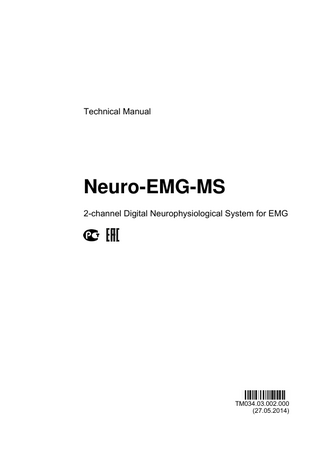
Preview
Page 1
Technical Manual
Neuro-EMG-MS 2-channel Digital Neurophysiological System for EMG
TM034.03.002.000 (27.05.2014)
Contents Introduction... 4 1.
Description and Operation ... 5 1.1. Function... 5 1.2. Main Specifications ... 6 1.3. Digital System Delivery Set ... 7 1.4. Arrangement and Operation... 9 1.5. Connectors Function ... 10
2.
Mounting and Setting... 11 2.1. Personnel Requirements Conducting Digital System Mounting and Setting... 11 2.2. Room Selection and Placement ... 12 2.3. Unpacking and Check of Delivery Set... 15 2.4. Mounting and Connection to Computer... 15
3.
Proper Use ... 18 3.1. Safety Measures When Using Digital System... 18 3.2. Setting-Up Procedures ... 18 3.3. Troubleshooting... 19 3.4. Exams Performing Using Digital System... 20 3.5. Actions in Emergency... 20
4.
Servicing ... 21 4.1. General Requirements ... 21 4.2. Maintenance Works... 21 4.3. Conservation ... 21
5.
Current Repair ... 22 5.1. General Requirements ... 22 5.2. Cables, Adapters and Linkers Repair... 22
6.
Packing and Transportation... 22 6.1. Packing... 22 6.2. Transportation ... 22
7.
Utilization ... 23
8.
Delivery Set and Package Data ... 23
9.
Acceptance Certificate... 23
10. Delivery Certificate... 23 11. Storage Data ... 23 12. Warranty... 24 13. Reclamation Data ... 25 14. Repair Data ... 27 Appendix 1. Electromagnetic Emissions and Immunity ... 28 Appendix 2. Trigger Input/Output ... 32
3
Neuro-EMG-MS (Technical Manual)
Introduction This technical manual (hereinafter is referred to as “the manual”) is the combined document describing operation and servicing of Neuro-EMG-MS 2-channel digital neurophysiological system for EMG (hereinafter is referred as “digital system”). The document certifies technical parameters of the digital system, which are guaranteed by the manufacturer.
Do not start working with the digital system before you have read this manual! Because of the continuous improvements of the digital system, the construction of the system could be modified, and these changes could not be described in this manual. You can send your responses and recommendations to the following address: Post Office Box 10, Ivanovo, 153000, Russia or by e-mail: [email protected] You can find additional information on Neurosoft products on our website: www.neurosoft.ru or ask questions by phone: +7 (4932) 59-21-12; + 7 (4932) 24-04-37 (Service Department) +7 (4932) 24-04-34; + 7 (4932) 24-04-34 You can also contact SAS Neuromed Company, Authorized European Representative of Neurosoft Ltd. (to Mr. Pierre Scholl) by the following address: Chemin du tomple 84330 Le Barroux, France Phone: +490-650-470, +622-748-384 Fax: +490-650-470 E-mail: [email protected]
4
Description and Operation
1.
Description and Operation 1.1. Function The digital system is intended for recording of EMG and also magnetic motor evoked potentials at magnetic stimulation by 1-2 channels, input of biopotentials into PC, measurement, calculation and analysis of their parameters. The digital system provides trig in/out channels described in Appendix 2. The digital system can be used in the patient care institutions, diagnostics centers, neurosurgical hospitals and experimental laboratories of the research institutions for: brain functional state study; motor evoked potentials (MEP) study; human neuromuscular system study. The general properties, when carrying out the exams: biopotentials recording by 1 or 2 channels in any unshielded room; surface EMG recording; stimulation EMG recording (if the external stimulator is available); needle EMG recording; exam report generation; review, store and print of the recorded traces, results of their analysis and exam reports.
5
Neuro-EMG-MS (Technical Manual)
1.2. Main Specifications Table 1. The Main Specifications of Digital System
Parameters
Values Amplifier
Number of channels
2
Sampling rate
200 Hz – 80 kHz
Input impedance
not less than 200 MΩ
Noise level
not more than 5 µV
High pass filter
0.1–3000 Hz (0.05–3000 Hz)*
Low pass filter
10–10000 Hz
On/off notch filter 50/60 Hz (switchable)
not less than 40 dB
Common mode rejection
not less than 100 dB General Parameters and Characteristics
Interface Supply voltage: Electronic unit Desktop PC-based system
Notebook PC-based system
Dimensions: Electronic unit Footswitch Dedicated keyboard Weight: Electronic unit Total (packed without computer and printer) Safety
USB 5 V DC 220/230 V AC (50 Hz) 110 V AC (60 Hz) 220/230 V AC (50 Hz) 110 V AC (60 Hz)/ int. battery 9216746 mm 10327343 mm 42022050 mm not more than 0.35 kg not more than 3.5 kg BF type
* parameter values when using Neuro-MEP.NET software. Safety and Electromagnetic Compatibility Electromagnetic compatibility (EMC) is provided by IEC 60601-1-2:2007 requirements fulfillment. The digital system is intended for operation in electromagnetic environment, which special features are specified in Appendix 1. Portable and mobile RF communication equipment may affect the system work. The use of the equipment not listed in table 2 and table 3 of the present technical manual may result in increased emission and system decreased immunity. As for safety, the digital system satisfies IEC 60601-1:1988 + A1:1991 + A2:1995, IEC 60601-1-1:2000 and IEC 60601-2-40:1998 requirements. The electronic unit is
6
Description and Operation
supplied by regulated power supply through USB interface, it has double isolation and BF type work parts according to IEC 60601-1. Interpretation of Symbols on Electronic Unit: Attention: consult user and technical manuals. Work parts of BF type according to IEC 60601-1. Mark of conformance to Russian standards requirements GOST R. – mark of conformity for Customs Union.
Mark of measuring device conformance to Russian standards requirements. Mark of conformance to 93/42/EEC “Concerning Medical Devices” directive. Mark of conformance to 2002/96/EC “On waste electrical and electronic
equipment (WEEE)” directive.
1.3. Digital System Delivery Set The base delivery set of the digital system includes an electronic unit, accessories and software, which can be delivered to the customer both jointly and separately, and also components and bought articles. The delivery set is given in Table 2. The list of optional equipment, accessories and software is given in Table 3. Table 2. Base Delivery Set of Digital System
Name
Document code or main specifications
Quantity, pcs.
Electronic unit
NSFT 034201.008
1
USB cable (A→B)
NSFT 007103.005
1
NSFT 016201.039 (SH-1 N) NSFT 016201.039-01 (SH-1)
1
NSFT 034221.001
1
Assembled small holder Slider for electronic unit fixation on holder
Set of Electrodes and Accessories: Surface electrode
1)
Disposable surface electrode Adapter for disposable electrodes connection with Alligator clip (red, black)
Cable for surface and ring EMG electrodes
NSFT 990998.006 (SE-2)
2
F 3001, FIAB (Italy)
1 set
NSFT 990103.022-04.02 NSFT 990103.027-04.02
2
NSFT 990103.022-03.02 NSFT 990103.027-03.02
2
NSFT 990103.003-15
2
7
Neuro-EMG-MS (Technical Manual)
Table 2. Continued
Name
Document code or main specifications
Quantity, pcs.
Operational Documentation: Neuro-EMG-MS technical manual
TM034.03.002.000
1
Neuro-MS.NET user manual
UM014.01.003.000
1
without additional modules
1
Transportation bag
–
1
Cardboard package (set)
–
1
Software on CD: Neuro-MS.NET software Package:
Notes: 1) The accessories and consumables of similar types can be used if their application is permitted in the country. Table 3. Optional Equipment, Accessories and Software.
Name
Document code or main specifications
Quantity, pcs.
Software on CD: Neuro-MEP.NET software
with Neuro-MEP.NET/EP, Neuro-MEP.NET/EMG, Neuro-MEP.NET/ERG additional modules
1
Computer and Electronic Equipment 1): Isolation transformer 2) Notebook PC special power unit
TC 3413-004-13218158-2010 NSFT 036999.001 (ТМ-630М)
1
IEC 60601-1
1
Operational Documentation: Neuro-MEP.NET (version 3) user manual
UM006.03.003.000
1
Notes: 1) All the computer equipment must correspond to IEC 60950 and CISPR 22 for B class. 2) The delivery of another transformer with similar input and output characteristics certified according to IEC 60601-1 is permitted.
8
Description and Operation
1.4. Arrangement and Operation The digital system principle of operation is based on the recording and input of electrical physiological signals (biopotentials) to computer with the purpose of its analysis. The functional scheme of the digital system is represented in Fig. 1.
Fig. 1. The functional scheme of digital system.
EMG biopotentials are amplified by the channels amplifier (CA) and quantized by time and level with the use of the analog-digital converter (ADC) under the control of microcontroller MC1. The commands of the microcontroller MC1 control are transferred from the microcontroller MC2 via the galvanic isolation device (GID), the counts of the input signal are delivered in the reverse direction. The microcontroller MC1 controls the gain and bandpass of EMG channels amplifiers, is used in the calibration procedures and electrode impedance measurement, performs the internal diagnostic operations. The power supply of the amplifier unit is done via the galvanically isolated directvoltage transducer DVT1. The microcontroller MC2 controls the DVT1. The microcontroller MC2 generates also the trigger input/output. The supply unit (SU) transforms the supplying voltage of USB bus to 3.3 V voltage which is required for MC2 operation. The digital system operates under control of PC (IBM PC type) with the mouse, keyboard, laser or jet printer and installed licensed Windows operational system. The electronic unit is attached to USB connector of the computer via the interface cable. Signal processing, displaying and presentation in different modes after mathematical analysis, then storing of the initial data on the hard disk, exam report generation and printing is done using PC.
9
Neuro-EMG-MS (Technical Manual)
1.5. Connectors Function The external view of the front panel of Neuro-EMG-MS electronic unit is represented in Fig. 2. LED indicator
Fig. 2. The external view of the front panel.
The orange color of LED indicator means the device is connected to the computer and +5 V voltage is supplied to USB. If the green indicator glows green, it indicates the device is switched on to the operating condition. The external view of the panel with the connectors for electrodes attachment for biopotentials measurement is represented in Fig. 3. 3
4
Fig. 3. The external view of the side panel.
The symbolic notations given on Fig. 3: 1+ – touch-proof connector for positive electrode of first channel. 1- – touch-proof connector for negative electrode of first channel. 2+ – touch-proof connector for positive electrode of second channel. 2- – touch-proof connector for negative electrode of second channel.
10
Mounting and Setting
3 – DIN connector for electrode of first channel. 4 – DIN connector for electrode of the second channel. – connector for common wire. The external view of the panel with the connectors for the attachment to computer is given in Fig. 4.
Fig. 4. The panel view with the connectors for the attachment to computer.
The symbolic notations given in Fig. 4: – connector for computer attachment via USB. – trig in/out connector.
2.
Mounting and Setting 2.1. Personnel Requirements Conducting Digital System Mounting and Setting The digital system mounting and setting should be carried out by the person who is empowered by the manufacturer or the technical personnel of the medical institution which is going to use it. It is necessary to remember that digital system mounting accuracy defines safety and quality of operation. Further mounting and setting requirements which define the product safety will be marked by bold and italic fonts in the text.
11
Neuro-EMG-MS (Technical Manual)
2.2. Room Selection and Placement Before mounting and setting of digital system, it is necessary to select a place for it, taking into consideration power wiring and protective ground in the room, and also to read the following requirements and recommendations: Requirements concerning the room selection and equipment placement: It is recommended to place the electronic unit on the maximum possible distance from power cables, switchboards, and different powerful electrical devices which can emit electromagnetic fields of mains frequency. The recommended distance from the electronic unit to the nearest electric mains is not less than 3 meters. The location of the electronic unit in the immediate vicinity (less than 5 meters) to short-wave or microwave therapeutic equipment is not permitted (it can lead to its unstable operation). Requirements to mains: The use of electric mains in which the neutral conductor and protective ground are combined is strongly prohibited. The use of multi-socket electric mains extender without additional protective actions is prohibited. The fact is that the probable break of the circuit of the protective ground of the multi-socket electric mains extender can lead to summation of leakage current in all connected units on their metal parts to dangerous values. Before the digital system setting, the electrician must check the quality of standard tripolar sockets and the integrity of the protective ground circuit. In case the system components are connected to several tripolar sockets, make sure they are grounded to one and the same protective ground circuit. Otherwise, there is a danger of several tens of mA compensating current leakage through the system connecting cables that leads to the equipment break-down. Computers used as a part of the system should correspond to medical safety requirements (IEC 60601-1) or be connected through isolation transformer (notebook PC requires special power unit) also corresponding to above mentioned requirements.
12
Mounting and Setting
The typical schematics of the equipment location when connecting to the desktop PC, notebook PC and touchscreen PC are given below (Fig. 5, Fig. 6, Fig. 7).
Fig. 5. Digital system placement sample when connecting to desktop PC (see explanation below).
Fig. 6. Digital system placement sample when connecting to notebook PC (see explanation below).
13
Neuro-EMG-MS (Technical Manual)
Fig. 7. Digital system placement sample when connecting to touchscreen PC (see explanation below).
The following abbreviations are used on the figures: EU – electronic unit; C – patient couch; Kb – keyboard; М – monitor; MS - magnetic stimulator; Nb – notebook PC; P – printer; PU – notebook PC power unit which corresponds to DIN EN 60601-1:2000 for EC countries; SU – system unit of the computer; T – isolation transformer which corresponds to DIN EN 60601-1:2000 for EC countries; TPS – touchscreen personal computer; Power cables are indicated in full lines, signal cables - in dashed lines and alternative notebook PC connection is indicated in long-dashed lines.
14
Mounting and Setting
2.3. Unpacking and Check of Delivery Set In case the box with the digital system was under conditions of the excessive moisture or low temperature which differs vastly from the working conditions, it is necessary to place it in the room and leave for 24 hours in normal conditions. Unpack the box and take out the digital system components. The delivery set should correspond to the packing report. The computer equipment packed in the separate boxes should be opened according to user and technical manuals for these products. Check the digital system components to make sure that there is no external damage.
2.4. Mounting and Connection to Computer If you purchase the digital system together with the computer, the equipment is delivered with installed and configured software. If you purchase the digital system separately, please install the software from the compact disk (included in the delivery set) to computer.
The software must be installed before the first connection of digital system to the computer. Study carefully the corresponding paragraph of the user manual before starting to work. Set the table holder (if it is included in the delivery set) as close as possible to the examination place or on the trolley for the magnetic stimulator (if it is included in the delivery set) and fix the device on it. Connect the digital system to the computer (Fig. 8, Fig. 9). The digital systems can be connected to the computer using USB port on the PC system unit or external “KM-7” USB hub supplied from the electric mains or analogous one. The connection to passive USB hubs (without supply from electrical mains) is prohibited. Please, pay attention that the electronic unit of the digital system and the magnetic stimulator must be connected to one and the same USB hub or different USB connectors of the computer located near each other or different USB hubs connected to one USB controller. The connection to USB connectors on the monitor or keyboard does not ensure the correct device operation.
15
Neuro-EMG-MS (Technical Manual)
Fig. 8. Neuro-EMG-MS connection to PC.
Fig. 9. Neuro-EMG-MS connection to touchscreen PC.
16
Mounting and Setting
If the window shown in the Fig. 10 appeared after the digital system connection, press the “Next” button without inserting the installation disk.
Fig. 10. The window of new equipment wizard.
The new hardware wizard will perform the digital system installation. As soon as the installation process is finished, the window shown in Fig. will appear on the screen. Press “Finish” button. After that you can use the device.
Fig. 11. Finishing of new hardware wizard.
Connect all the necessary sensors and electrodes to the digital system unit. Patient button and footswitch can be connected to either of the two corresponding connectors. If the visual stimulator (LED goggles) and reversal pattern are used simultaneously, use the special splitter. The delivery sets of digital system can differ. In particular, the variants without auditory and visual stimulators are possible.
17
Neuro-EMG-MS (Technical Manual)
The mains through which the PC is connected should have the ground as a third lead. Remember that the ground safety provides the quality of recorded signals, especially low amplitude (evoked potentials).
3.
Proper Use 3.1. Safety Measures When Using Digital System To provide safety measures and exclude the possibility of medical staff’ or patient’ electric trauma, the medical staff is PROHIBITED to: use digital system, mounting and setting of which was done incorrectly, without following this manual instructions. connect digital system and surgical HF equipment to the patient (it can cause patient’s flash-burn in the places of electrode placement and digital system damage). connect any products, which are not included in digital system delivery set, to the electrode jacks. eliminate faults by opening of the components included in the delivery set. provide exams when the electronic unit box, computer or other devices comprising digital system are opened. connect patient electrodes to protective ground or other conducting surfaces.
3.2. Setting-Up Procedures Operating Limitations: Ambient temperature is from +10 to +35С. Relative humidity is to 80% at +25С temperature. Atmospheric pressure is (760±30) mmHg. Before power supply switching make sure that digital electronic unit and computer equipment cases have no apparent mechanical failures which can represent a danger. Power Supply Switch on and Digital System Test. Digital system power supply switch on is done by pressing the “Power” key of your PC. The electronic unit has no power supply switch and is constantly connected to PC. Power supply switch on occurs after PC operational system loading and Neuro-MS.NET program start.
18
Proper Use
3.3. Troubleshooting If you have any problems with the digital system, first of all, check the PC connection, and if it is connected through USB hub, than the connection of USB hub to PC and mains supply.
The use of passive USB hubs that is the USB hubs which are not connected to mains supply is prohibited. The list of some possible troubles and the ways of their removal is given in Table 4. Table 4. Possible Troubleshootings. Trouble
Possible Cause
Way of Removal
After the program run all EMG functions of the program are disabled, the digital EMG system is switched off, the magnetic stimulator operates.
The digital system is not connected to computer or is attached to other port located on other hub relative to the connected magnetic stimulator.
Close the program, connect the digital system to the same USB hub as the magnetic stimulator. Run the program once again.
The program message: “USB device recurrent open”.
The other program copy using the device is run (NeuroMEP.NET software) or the previous program closing was carried out incorrectly.
Close all programs using the digital system. Check the indicator of digital system operation via USB. In case the digital system still operates via USB (the indicator glows green), disconnect the USB cable from the computer and then insert it again. If the problem still remains, restart the computer.
One of the error messages concerning the program operation appeared during program operation.
Hardware is failed.
Close all programs using the digital system. Check the indicator of digital system operation from USB: it should glow yellow. In this case run the program repeteadly. If the device indicator does not glow, check USB cable. In case the indicator glows green, disconnect the device and then connect it to USB again, run the program. If the problem still remains, restart the computer.
19
Neuro-EMG-MS (Technical Manual)
3.4. Exams Performing Using Digital System While exams carrying out with the use of the digital system, it is necessary to set up the digital system and other equipment. The setting procedure depends on the exam type and is performed according to Neuro-MS.NET user manual recommendations. Exam includes the following stages: electrodes and sensors set up; signal recording; results analysis. Degrease the skin by alcohol where the electrodes are set. It is recommended to use the electrode gel while the electrodes placement. Electrode connection and placement can be performed when the digital system is switched on. The detailed information concerning the use of the electrodes is described in the operational documentation for the electrodes and in Neuro-MS.NET user manual. After placement of surface electrodes it is necessary to control the electrode setting quality using the impedance measurement. To do this, switch on the impedance measurement mode (see Neuro-MS.NET user manual). The order of signal recording and records analysis is given in details in Neuro-MS.NET user manual. After finishing of the recording, the electrodes and sensors should be taken off the patient and disinfected according to operational documentation for them. If the next patient is not planned till the end of the working day, the digital system should be switched off. For that exit the digital system software and then switch off the computer and the printer. If the long-term dwell in operation is planned (several days or more), power supply plug of the isolation transformer is recommended to be disconnected to the power circuit.
3.5. Actions in Emergency In the cases of electrical insulation disturbance of any digital system component which causes the emergency (fire, mechanical failure, flood, medical staff evacuation) and threat of patient or staff electrical shock, it is necessary to de-energize the digital system completely.
20
Servicing
4.
Servicing 4.1. General Requirements Safety measures when servicing conforms to the ones described in the chapter 3 “Proper Use”. Qualification requirements to the medical staff are listed in chapter 2.1 “Personnel Requirements Conducting Digital System Mounting and Setting”. Servicing of the bought articles included in the digital system is conducted according to user and technical manuals or typical rules. When detecting the troubles it is recommended to use the information given in 3.3 “Troubleshooting” chapter. If the troubles can’t be eliminated using EEG system control units or by restart, it should be switched off and checked by the specialist. Type, volume and periodicity of the servicing except specified in this chapter, are not determined. The delivery set check is done by conformity to the device packing report.
4.2. Maintenance Works Digital system servicing in the process of operation includes the external examination, check of connectors and cables, removal of contaminations from the units’ surface using wet fabric.
4.3. Conservation The digital system components including accessories and operational documentation should be packed in separate plastic sachets and then placed in a manufacturer package.
21