Newport Medical Instruments
e360 Operating Manual for Models e360x Series OPR360U Rev H Sept 2014
Operating Manual
179 Pages
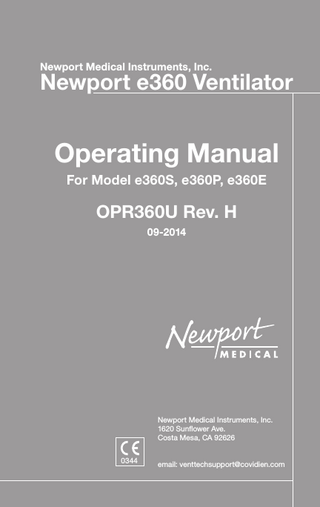
Preview
Page 1
Newport Medical Instruments, Inc.
Newport e360 Ventilator
Operating Manual For Model e360S, e360P, e360E
OPR360U Rev. H 09-2014
Newport Medical Instruments, Inc. 1620 Sunflower Ave. Costa Mesa, CA 92626 0344
email: venttechsupport@covidien.com
Contact Information Telephone: 800-255-6774 option #4 and option #2 Hours: Monday through Friday, 8:00 am to 5:00 pm
5-1
OPR360U A0509
Email: venttechsupport@covidien.com Service Center Address: Covidien 2824 Airwest Blvd. Plainfield, IN 46168
Newport Medical Instruments 1620 Sunflower Avenue Costa Mesa, CA 92626, USA EC REP Authorized European Representative Emergo Europe Molenstraat 15 2513 BH, The Hague The Netherlands
Copyright Information © Copyright 2012 Newport Medical Instruments, Inc. All rights reserved. The Newport e360 Ventilator system is manufactured in accordance with Newport Medical Instruments, Inc. proprietary information. The Newport e360 is covered under patent # 6,439,229. The information in this manual is the sole property of Newport Medical Instruments, Inc. and may not be duplicated without permission. This manual may be revised or replaced by Newport Medical Instruments, Inc. at any time and without notice.
5-1
OPR360U Rev. H
OPR360U A0509
FOLDOUT DRAWINGS Use these drawings for reference while reviewing the manual sections.
3
4 Alarms Screen • High Paw • Low Paw • High MVE • Low MVE • High RR • Apnea • Disconnect Threshold
2
Main Screen
Extended Functions
• Waves • Loops • Numerics • Trends • Freeze/Save
• Insp Hold • Exp Hold • Event History • Save • Freeze
Setup & Calibration • Circuit Check • Sensors • Patient Setup • Quick Setup* • Technical
• Alarm History • Alarm Loudness • Alarm Tones • Save
5
1
6
1
Oxygen Inlet
8
VGA Connection
2
Air Inlet
9
USB Connection
3
Remote Alarm Connection
10
Cooling Fan
4
Alarm Speaker
11
Equipotential Ground Stud
External Alarm Silence
12
AC Power Connection
1
3rd Party Humidifier
4
Support Arm with Rail Block
5
2
e360 Ventilator
5
Patient Breathing Circuit
6
On/Off Power Switch
13
Fuse Drawer
3
Optional 17” Display Monitor
6
Cart
7
RS232 Connection
14
External Battery Connection
Figure F-1: Newport e360 Ventilator with Accessories
Accessories
Figure F-2: Newport e360 Rear Panel
Rear Panel
Patient Setup Patient (Type) Ideal Weight Volume Units (mL, mL/lb/kg) Sigh Circuit Type Leak Comp. Compl. Comp.
Circuit Check (only in Ventilation Standby) Performs Leak, Compliance Flow Sensor Calibration & Resistance Test Sensors Flow Sensor Calibration O2 Sensor Calibration Quick Setup* (only in Ventilation Standby) Establishes the startup ventilation settings
Technical Comm Protocol Display Brightness Screen Files Event History Files Date Format Year Adjust Day Adjust Hour Adjust Minute Adjust Regional -Altitude -Language -Pressure Units
*Not available on S model
Figure F-3: GUI Navigation Map
Navigation Map OPR360U Rev. H
ADULT VTPC-SPONT
05-01-2008 15:30 Int Bat
Hours 999999.7
1
Alarms Silence Button & Indicator
2
Alarm Reset Button
3
Graphical User Interface
4
360° Alarm Lamp
5
Alarms Screen Menu Button
6
GUI Screen Buttons •Main Screen Menu Button •Extended Functions Menu Button •Setup & Calibration Menu Button
7
Pressure Bar Graph
8
Ventilation Controls
9
Adjustment Knob
10
Accept Button
11
Special Functions •Non-Invasive Button •Manual Inflation •O2 (3 min) Button
12
Modes/Breaths Types Button
13
Power Indicators
#3
Graphical User Interface
NOTE: The Circuit Check is only available in the Standby condition (only at power on). Do not use a test lung to block the patient wye for the circuit check test. WARNING: Never connect the ventilator to the patient while in the Standby condition.
- Screen Navigation
Figure F-4: Control Panel - English Version
Control Panel
A
GUI Status Bar
B
Main Display Area
C
Data Sets Bar
D
Data Set Touch Button
E
GUI Menu Touch Buttons
Figure F-5: Circuit Check Screen
Circuit Check OPR360U Rev. H
Table of Contents 1 Introduction
Device Description Intended Use Information About this Manual Typing Conventions Versions and Configurations Service Guidelines Regular Service Complete Service Records Disclaimers Warnings General Warnings Filter Warnings Power Supply Warnings Gas Warnings Auxiliary Equipment Warnings Cautions Responsibility for Patient Safety Limitation of Liability
5-1
OPR360U A0509
2 Overview
5-1
Ventilator System Overview Control Panel Layout and Labeling Graphical User Interface (GUI) and Controls Navigation Map for GUI Menus Lower Front Panel Layout Rear Panel Layout Navigating the Control Panel Using Touch-Turn-Accept Selecting Mandatory Breath Type and Mode Non Invasive Function Patient Triggering Methods Basic Ventilation Controls Flow or Insp Time in Volume Control Manual Inflation Button O2 3 Minute Button Alarm Silence Button Suction Disconnect Function Alarm Reset Graphical User Interface (GUI) Screens Alarms Screen Main Screen Extended Functions Screen Setup & Calibration Screen GUI Miscellaneous Indicators Internal Battery
OPR360U Rev. H
OPR360U A0509
Table of Contents 3 Unpacking, Assembly, and Safety Check
5-1
Unpack the Ventilator List of Package Contents Assembly Exhalation Valve Compartment Connect Air, Oxygen and AC Power Install the Breathing Circuit System Safety Check Procedure Setup and Inspection Emergency Intake Valve Circuit Check Gas Supply Alarms AC Power Loss/Battery Backup Alarm High/Low Airway Pressure Alarm/Circuit Disconnect Alarm/ Alarm Silence Minute Volume/Back Up Ventilation/Apnea Alarms Trigger/Pressure Support Volume/Flow/Rate Accuracy Test Shut Down Alarm Safety Check Record Sheet OPR360U A0509
4 Setting Up for Patient Use
Power Conditions Shutdown Alarm Overview: Preparing for Patient Ventilation Setup & Calibration Menu Circuit Check Oxygen and Flow Sensors Exhalation Flow Sensor, Calibration Oxygen Sensor, Calibration Oxygen Sensor, Disable Patient Setup Patient Category Weight Units Ideal Weight Volume Units Sigh Circuit Type Leak Comp (Leak Compensation) Compl Comp (Compliance Compensation) Quick Setup * Patient Category OPR360U A0509 5-1 Ideal Weight Weight Units Mode Implement Quick Setup *not available on S model OPR360U Rev. H
Table of Contents
OPR360U A0509
5 Alarms
5-1
Introduction Visual Alarm Displays 360° Alarm Lamp Alarm and Message Display Device Alert LED GUI Alarm Screen Environment Alarm Settings Screen OPR360U A0509 Saving the Alarm Settings Screen Adjustable Alarms Alarm History Saving the Alarm History Log *not available on S model Alarm Loudness
OPR360U Rev. H
5-1
Exit Technical Comm (Communications) Protocol Display Brightness Regional Settings Altitude Language Pressure Units Date Format Date and Time Screen Files Event History Files Ventilator Controls Guide Ventilator Settings in Advanced Data Set Slope/Rise Expiratory Threshold Pause Flow Waveform Volume Target* Open Exhalation Valve* Inspiratory and Expiratory Hold Maneuvers P0.1 Measurement Function Negative Inspiratory Force (NIF) Maneuver Waves and Loops Display Adjusting Scale Auto Scale Using the Freeze Function Event and Alarm History Screen Numerics Screen Trends Screen Data Sets Save Feature Download Feature
Table of Contents Alarm Tones Exiting Alarm Screens Front Panel Alarm Interface Environment Alarm Silence Button Suction Disconnect Feature Alarm Reset Button Non-Adjustable Alarms Alarm Violation and Remedy Guide
5-1
OPR360U A0509
6 Cleaning and Maintenance
Introduction Use of Filters Inspiratory (To Patient) Port Expiratory (From Patient) Port Disassembly and Assembly Procedures Rear Panel Fan Filter Exhalation Manifold Exhalation Flow Sensor and Cable Exhalation Valve Inspiratory Manifold Fuses Oxygen Sensor Cleaning Sterilizing Autoclave Sterilization EtO Sterilization Guide to Cleaning and Sterilizing Guide to Preventive Maintenance Storing the Ventilator Repackaging the Ventilator
7 Explanation of Modes, Breath Types and Special Functions
Introduction Settings Functions Timing Limitations to Ventilation Controls Control Retention Control Range Mandatory Breath Types Volume Control Pressure Control Biphasic Pressure Release Ventilation* OPR360U A0509 5-1 Volume Targeted Pressure Control* Spontaneous Breath Management in SIMV and SPONT Pressure Support Volume Targeted Pressure Support *not available on S model OPR360U Rev. H
Table of Contents Ventilation Modes A /CMV SIMV SPONT (Spontaneous) Advanced Features and Special Functions Bias Flow Slope/Rise Expiratory Threshold and Flex Cycle Leak Compensation Compliance Compensation Non-Invasive Ventilation-NIV Leak Compensation in NIV Alarms Settings in NIV
5-1
OPR360U A0509
8 Specifications
Alarms, Controls, Monitored Data, Setup & Calibration Quick Setup Table* Physical Specifications
Foldout Diagrams Front F-1 e360 Ventilator System and Accessories F-2 e360 Rear Panel F-3 Graphical User Interface (GUI) Navigation Map F-4 Control (Front) Panel - English Version F-5 Circuit Check Screen Rear F-6 Main Screen F-7 Extended Functions Screen F-8 Alarms Screen F-9 Quick Setup Screen* F-10 Technical Screen F-11 Patient Setup Screen F-12 Control (Front) Panel - Symbols Version F-13 Order Information Optional Accessories
5-1
OPR360U A0509
*not available on S model OPR360U Rev. H
Introduction
Introduction Section 1:
OPR360U A0509
Device Description ... 1-1 Intended Use Information... 1-2 About this Manual... 1-3 Typing Conventions...1-4 Versions and Configurations...1-4 Service Guidelines ... 1-5 Regular Service ... 1-5 Complete Service Records ... 1-5 Disclaimers ... 1-5 Warnings... 1-5 General Warnings...1-6 Filter Warnings... 1-7 Gas Warnings...1-8 Auxiliary Equipment Warnings... 1-9 Cautions... 1-9 Responsibility for Patient Safety... 1-9 Limitation of Liability... 1-10
5-1
OPR360U A0509
5-1
Introduction Section 1:
1
Introduction Device Description
5-1
The e360 Ventilator is a high performance microprocessor controlled ventilator that is easy to use and maintain. The e360 features a dual servo gas delivery system, a servo controlled active exhalation valve, a simple to use interface and a touch screen graphics monitor. The electronically-controlled inlet gas mixing system is superior to traditional pneumatic mixers that must exhaust gas from the system to consistently deliver precise oxygen concentrations. The dual servos respond immediately to changes in the set FIO2. Approximately 60 minutes of operational backup power is available when the ventilator’s internal battery is fully charged. In addition, the e360 has remote alarm (nurse call) and external alarm silence connections, an RS232 interface to connect to central monitoring systems, a VGA port to connect to an external monitor, and USB port for uploading software and downloading saved files. OPR360U A0509
When the e360 is turned on, the power on self-test (POST) verifies the integrity of the software and hardware of the ventilator. During operation, the ventilator performs regular pressure transducer calibrations and software tests to ensure accuracy of monitored and displayed data. A user initiated Circuit Check ensures tests for leaks in the breathing circuit system, measures circuit compliance and resistance, and calibrates the exhalation flow sensor. User initiated sensor calibration tests allow for calibration of the Oxygen and Exhalation Flow Sensors. All breath types and modes include a range of ventilation and alarm settings appropriate for adult or pediatric/infant patients. The e360 has settable alarm limits for High and Low Peak Airway Pressure, High and Low Expiratory Minute Ventilation/ Back Up Ventilation, High Respiratory rate, disconnect threshold and Apnea. There are built-in alarms for O2 monitoring, O2 and Flow Sensors, Low Baseline Pressure, High Baseline Pressure, Sustained High Baseline Pressure, Ventilator settings violations, Low Battery, Gas Supply Failure, Device Alert, and Power Switchover.
5-1
The ventilator monitors and displays the power source, exhaled volumes, peak flows, breath timing parameters (I:E ratio, respiratory rate, and inspiratory time), delivered oxygen concentration, patient pressures (peak, plateau, mean airway, baseline) and pulmonary mechanics. OPR360U A0509
During exhalation, the e360 uses a bias flow to flush exhaled CO2 and stabilize temperature, humidity, and baseline pressure in the patient breathing circuit. A stable baseline pressure between breaths helps to minimize auto-triggering. OPR360U Rev. H
1-1
1 Introduction The heated exhalation system features an active exhalation valve with a low exhaled flow resistance for rapid return of circuit pressure to baseline and decreased potential for auto-PEEP.
5-1
OPR360U A0509
Figure 1-1 Newport e360 Ventilator
Intended Use Information
The e360 Ventilator System is intended to provide invasive or noninvasive ventilatory support and monitoring for infant, pediatric, and adult patients with respiratory failure or respiratory insufficiency. The e360 Ventilator System is for use by prescription only. Only those who are professional healthcare providers with training in the use of this ventilator system and experience with providing ventilator support should use it. The e360 Ventilator System is for use in hospitals, healthcare facilities, or during intra-hospital transport. Specific details about the intended use environment are available in Section 8 Specifications*.
5-1
OPR360U A0509
*A critical care ventilator intended for use in transport within a professional healthcare facility is not considered an emergency and transport ventilator.
1-2
OPR360U Rev. H
1
Introduction About this Manual
5-1
Foldout Drawings Foldout pages containing frequently referenced diagrams are placed in the front and rear of this manual. These foldouts are designed for easy reference while reading the manual and are designated as Foldout F-X. Foldouts F-1 to F-5 are located on the front foldout page and Foldouts F-6 to F-12 are located on the rear foldout page. OPR360U A0509
Section 1- Introduction This section contains information about the safe use of the e360 Ventilator system, information about this manual, general warnings and cautions. Section 2- Ventilator Overview This is the road map and directions for getting where you need to go. This section summarizes the elements of the ventilator system, controls, and functions. Section 3- Unpacking, Assembly and Safety Check This is the “putting it together/setting it up” section-use this as a guide to setting up the ventilator for the first time and performing a safety check. A sample record sheet is provided for documenting the results of the safety check. Section 4- Setting Up for Patient Use This is the “how to use” section. It will guide you through setting up the ventilator for patient use and managing commonly used features during ventilation. Section 5- Alarms This contains information related to the alarm systems and alarm troubleshooting. Section 6- Cleaning and Maintenance Make sure to follow these guidelines for cleaning, reprocessing, keeping the ventilator system in working order, storing, and packaging for shipment.
5-1
Section 7- Explanation of Modes, Breath Types and Special Functions This is the “how does it work” reference section of the manual to give you a general description of the e360 breath types, modes and OPR360U A0509 special functions. Section 8- Specifications This is where you will find ranges, physical dimensions, and information about settings, controls, alarms, and displays.
OPR360U Rev. H
1-3
1 Introduction Typing Conventions
5-1
Controls, buttons, and alarms are shown in this manual as italicized text, written as they appear on the ventilator (for example, SPONT for spontaneous mode). OPR360U A0509
WARNING! A Warning describes a condition that can cause personal injury. Caution A Caution describes a condition that can cause damage to equipment. NOTE: A Note emphasizes information that is important or adds convenience.
Versions and Configurations This manual applies to software version 7.1 and later for the e360 Ventilator System, which can be delivered in three configurations: e360S, e360P and e360E. Table 1-1 provides details about each configuration. NOTE: This manual can also be used for model e360T, when the T model addendum, “ADDOPR360T”, is included.
Distinguishing Feature
e360S
e360P
e360E
Automatic Slope Rise
NA
Yes
Yes
Flex Cycle (Automatic Expiratory Threshold)
NA
Yes
Yes
Volume Target Pressure Control
NA
Yes
Yes
Open Exhalation Valve (for Biphasic Pressure NA Release Ventilation)
Yes
Yes
Expanded tidal volume and resp. rate ranges Yes
NA
Yes
Table 1-1 e360 Ventilator Model Configurations (NA = not available)
5-1
1-4
Abbreviation
Labeling on Control Panel
WW
English
OPR360U A0509
OPR360U Rev. H
1
Introduction Labeling on Control Panel
ES
Spanish
PT
Portuguese
JP
Japanese
CN
Chinese
SY
Symbols
RU
Russian
5-1
Abbreviation
OPR360U A0509
Table 1-2 e360 Ventilator Control Panel Labeling Configurations
Service Guidelines Regular Service Service must be provided at regular intervals by professionals who have received training specific to the maintenance and repair of the Newport e360 Ventilator. Complete Service Records All service performed on the e360 Ventilator System must be recorded in a service log in accordance with hospital procedures and local and national regulations.
Disclaimers Newport Medical has no responsibility for the safe operation of the e360 Ventilator System if the intended use, intended user, and intended use environment requirements specified in this document are not followed. Newport Medical has no responsibility for the safe operation of the e360 Ventilator System if operating instructions and maintenance specified in this document are not followed or if service maintenance or repairs are performed by persons who have not received the appropriate professional training.
5-1
Newport Medical disclaims all liability for the consequences of product alterations or modifications, as well as for the consequences that might result from the combination of this ventilator with other products, whether supplied by Newport Medical or by other manufacturers, if such a combination is not endorsed by Newport Medical. OPR360U A0509
Warnings Follow these safety guidelines. Additional warnings appear in context throughout this document. OPR360U Rev. H
1-5
1 Introduction 5-1
General Warnings All ventilator controls and alarm limits must be appropriate for the patient’s condition, according to the therapy prescribed by a physician. OPR360U A0509
A patient connected to a ventilator requires the constant attention of medical staff to the patient’s condition and to any significant difference between monitored and set values that may indicate a fault in ventilator operation. Have an alternate method of ventilation available for use when using the e360 Ventilator. If the ventilator’s operation or monitoring functions are in doubt, discontinue ventilator use and employ an alternate method of ventilation. Always use appropriate monitors to ensure sufficient oxygenation and ventilation (such as a pulse oximeter and capnograph) when the e360 Ventilator is in use on a patient. Have an alternate method of oxygen monitoring with high and low alarms available for use when using the e360, in the event the built-in oxygen monitor is unavailable due to a disabled, defective or missing oxygen sensor. Always ensure that the caregiver can hear the audible alert when the alarm sounds. Do not use the ventilator in an environment where audible alarms cannot be heard by the caregivers. Before and during the use of the e360 Ventilator, make sure that all connections in the patient circuit are secure. Ensure the integrity of each part of the patient circuit, humidifier connections and humidifier chamber. Always use clean breathing circuits. Dispose of waste products, residue, etc., in accordance with the appropriate regulatory requirements and facility policy. Follow your institutions infection control policy. Unqualified personnel must not attempt to service the ventilator 5-1system. Improper repair or unauthorized modification can OPR360U A0509 compromise safety and result in patient injury. The regularly scheduled maintenance should only be done by a qualified service technician using the e360 Ventilator Service Manual.
1-6
OPR360U Rev. H
1
Introduction Filter Warnings At all times during patient use, keep clean, dry filters in the following locations to protect the patient and the ventilator:
5-1
1. Between the Inspiratory (To Patient) Port and the inspiratory limb of the circuit 2. Between the expiratory limb of the circuit and the Expiratory (From Patient) Port. OPR360U A0509
If a clean, dry filter is not used on the Expiratory (From Patient) Port, sterilize the exhalation valve between every patient. If a clean, dry filter is not used on the Inspiratory (To Patient) Port, sterilize the inspiratory manifold should any of the following occur during patient ventilation: • • •
Device Alert Alarm Both Air/ O2 Supply Loss Alarm Sustained High Baseline Pressure Alarm
(These are alarms which cause the emergency intake/relief valve and exhalation valve to open.) Active humidification, nebulization or instillation of medications or liquids could result in moisture accumulation in the expiratory (From Patient) filter. This could result in the following: • • • • • •
Ineffective filtration Expiratory volume monitoring inaccuracies Damage to the Expiratory Flow Sensor Increased resistance to patient exhalation Exhalation system obstruction Triggering difficulties
Change/discard dirty or wet filters in accordance with the recommendations of the filter manufacturer as well as the policy of your facility. Handle filters carefully to minimize the risk of infection as well as damage to filters. Do not submerge filters in liquids of any kind. A0509 5-1 Between uses, reusable filters must be steam autoclaved OPR360U and then
checked for resistance, according to the manufacturer’s instructions. Power Supply Warnings To maintain grounding integrity, connect the ventilator only to a hospital-grade receptacle. OPR360U Rev. H
1-7
1 Introduction Always disconnect the ventilator from power before servicing. Do not use electrically conductive breathing circuit tubing.
5-1
Make sure the internal battery is fully charged to assure battery operation in case of AC power failure. OPR360U A0509
To ensure that the internal battery remains functional, fully recharge the battery at least every 2 months when the ventilator is not in use. This equipment has been tested and found to comply with the EMC limits for the Medical Device Directive 93/42/EEC (EN 55011 Class 1 and EN 60601-1-2). These limits are designed to provide reasonable protection against harmful interference in a typical medical installation. The equipment generates, uses, and can radiate radio frequency energy and, if not installed and used in accordance with these instructions, may cause harmful interference to other devices in the vicinity. However, there is no guarantee that interference will not occur in a particular installation. If this equipment does cause harmful interference with other devices, which can be determined by turning the equipment off and on, the user is encouraged to try to correct the interference by one or more of the following measures: • • • •
Reorient or relocate the receiving device. Increase the separation between the equipment. Connect the equipment into an outlet on a circuit different from that to which the other device(s) is connected. Consult the manufacturer or field service technician for help.
Accessory equipment connected to the analog and digital interfaces must be certified according to the respective IEC standards (e.g. IEC 60950 for data processing equipment and IEC 60601 for medical equipment). Furthermore, all configurations shall comply with the system standard IEC 60601-1-1. Any person who connects additional equipment to the signal input or output parts “configures” a medical system, and is therefore responsible for ensuring that the system complies with the requirements of the system standard IEC 60601-1-1. If in doubt, consult the Technical Service department or your local representative. Gas Warnings of A0509 5-1Danger: There is a risk of explosion if used in the presence OPR360U flammable anesthetics. The system is not intended for use with anesthetic gases. Use only dry clean, particle-free compressed air.
1-8
OPR360U Rev. H
1
Introduction Oxygen source gas must be medical grade, 100% oxygen. Auxiliary Equipment Warnings Newport Medical cannot warrant or endorse the safe performance of third party humidifiers for use with the e360 Ventilator. Contact the manufacturers/distributors of third party humidifiers about the compliance and performance characteristics of their products.
5-1
OPR360U A0509
Cautions Follow these safety guidelines. Additional cautions appear in context throughout this document. Use only fuses with the correct rating. Do not immerse the ventilator in liquid sterilizing agents or liquids of any kind. Do not spray cleaning solutions directly onto the front or rear panels of the ventilator. Do not allow cleaning solutions to pool on the ventilator control panel or top of ventilator. Do not place liquids on or near the ventilator. Check with the manufacturer of all cleaning chemicals and sterilizing equipment to ensure safe handling procedures are followed. The Exhalation Flow Sensor is a precise and delicate instrument. Take care when handling not to disturb the measuring wires. Do not insert any object into the flow sensor, nor direct pressurized flows of liquids or gases through the sensor during cleaning and reprocessing. The life cycle of the sensor is limited and will depend on observance of safe handling precautions and the ability to calibrate the sensor. Always make sure that the flow sensor is completely dry before installation. Federal Law and Regulations in the United States and Canada restrict this device to sale by or on the order of a physician.
Responsibility for Patient Safety A0509 5-1 To use this product correctly and effectively and to avoid OPR360U hazards,
carefully read and observe all sections of this manual prior to use. Because the operating manual and labeling of the e360 Ventilator System assume that its sale and use are restricted to qualified,
OPR360U Rev. H
1-9