NIDEK
ARK-10000 Operators Manual Rev F Nov 2009
Operators Manual
284 Pages
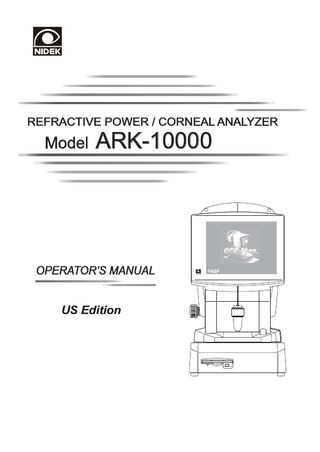
Preview
Page 1
REFRACTIVE POWER / CORNEAL ANALYZER
Model ARK-10000
OPERATOR’S MANUAL
US Edition
NIDEK CO., LTD. (Manufacturer) NIDEK CO., LTD (Tokyo Office)
NIDEK INCORPORATED (United States Agent) NIDEK S.A. (EU Authorized Representative)
: 34-14, Maehama, Hiroishi-cho, Gamagori, Aichi 443-0038, Japan Telephone: +81-533-67-6611 Facsimile: +81-533-67-6610 : 3F Sumitomo Fudosan Hongo Bldg., 3-22-5, Hongo, Bunkyo-Ku, Tokyo 113-0033, Japan Telephone: +81-3-5844-2641 Facsimile: +81-3-5844-2642 : 47651 Westinghouse Drive, Fremont, California 94539, U. S. A. Telephone: +1-510-226-5700 Facsimile: +1-510-226-5750 : Europarc 13, rue Auguste Perret, 94042 Créteil, France Telephone: +33-1-49 80 97 97 Facsimile: +33-1-49 80 32 08
November 2009 32166-P912F Printed in Japan
BEFORE USE OR MAINTENANCE, READ THIS MANUAL. This Operator’s Manual contains information necessary for operating the NIDEK Refractive Power/Corneal Analyzer ARK-10000 (OPD-Scan II). The device complies with ISO 10342 (Ophthalmic instruments-Eye Refractometers). This manual includes operating procedures, safety precautions, and specifications. The dioptric powers are indicated with reference wavelength Od = 587.56 nm. For correct use, this manual is needed. Especially, cautions for safety and operating procedures must be thoroughly understood before using the instrument. Keep this manual handy to verify use whenever necessary. If you encounter any problems or have questions about the instrument during use, please contact your authorized distributor. * OPD-Scan II is the common name of the ARK-10000 V2.00 or later.
Table of Contents
§1 INTRODUCTION ...Page 1-1 1.1 Outline of the Instrument ... 1-1 1.2 Intended Use ... 1-1 1.3 Classifications ... 1-2 1.4 Symbol Information ... 1-3 1.5 Preparing for Use ... 1-4
§2 SAFETY PRECAUTIONS ... 2-1 2.1 Storage, Transportation and Installation ... 2-1 2.2 Plugging the Instrument In and Handling the Power Cord ... 2-3 2.3 In Use ... 2-4 2.4 Maintenance ... 2-9 2.5 Disposal ... 2-10 2.6 Connection to Network ... 2-10 2.7 Labels ... 2-11
§3 INSTRUMENT DESCRIPTION ... 3-1 3.1 Names and Explanations of Parts ... 3-1 3.2 Names and Explanations of Optional Function Screens ... 3-21
§4 BASIC USAGE ... 4-1 4.1 Operation Flow ... 4-1 4.2 Power-ON and Power-OFF ... 4-3 4.2.1 Power-ON ... 4-3 4.2.2 Reactivating instrument from power saving mode ... 4-5 4.2.3 Power-OFF ... 4-6 4.3 Selecting Measurement Mode ... 4-7 4.4 Measuring in ARK Mode ... 4-8 4.4.1 AR and KM measurements ... 4-8 4.4.2 AR measurement ... 4-14 4.4.3 KM measurement ... 4-17 4.5 Measuring in ARK/CT Mode ... 4-19 4.5.1 REF and CT measurements ... 4-19 4.5.1.1 REF and CT measurements (Multiple measurement mode) ... 4-29 4.5.2 REF measurement ... 4-35 4.5.2.1 REF measurement (Multiple measurement mode) ... 4-38 4.5.3 CT measurement ... 4-42 4.5.3.1 CT measurement (Multiple measurement mode) ... 4-45 4.6 Viewing Maps (Map View)... 4-49 4.6.1 Displaying map via measurement screen ... 4-49 4.6.2 Retrieving exam from database and displaying it in map ... 4-50
Page 4.6.3 Displaying map on another map set ... 4-52 4.6.4 Switching between right and left eyes ... 4-53 4.7 Printing ... 4-54 4.7.1 Printing measured data ... 4-54 4.7.2 Printing color maps ... 4-56 4.8 Saving Measured Data ... 4-58
§5 HANDLING ADVANCED FUNCTIONS MORE EFFICIENTLY ... 5-1
5.1 Color Maps ... 5-2 5.1.1 Axial map ... 5-2 5.1.2 Instantaneous map ... 5-3 5.1.3 “Refractive” map ... 5-4 5.1.4 Elevation map ... 5-5 5.1.5 Eye image ... 5-9 5.1.6 OPD map ... 5-10 5.1.7 Target “Refractive” map ... 5-11 5.1.8 Internal OPD map ... 5-12 5.1.9 Wavefront High Order map ... 5-14 5.1.10 Wavefront Total map ... 5-15 5.1.11 Wavefront Group map ... 5-16 5.1.12 Zernike graph ... 5-19 5.1.12.1 RMS graph ... 5-19 5.1.12.2 Coefficient graph ... 5-22 5.1.13 Difference map ... 5-24 5.1.14 Table at the bottom of Map View screen ... 5-24 5.2 Specifying Maps in Advance (Map View settings) ... 5-25 5.2.1 Setting “View 1”, “View 2” and “View 3” ... 5-25 5.2.1.1 Assigning entered map set to “View1”, “View2” and “View3” ... 5-26 5.2.1.2 Entering new map set ... 5-28 5.2.1.3 Modifying existing map set ... 5-31 5.2.1.4 Entering modifications made on Map View Settings screen to map set ... 5-32 5.2.1.5 When selecting Wavefront Group map ... 5-33 5.2.1.6 When selecting Zernike graph and displaying RMS graph ... 5-37 5.2.1.7 When selecting Zernike graph and displaying Coefficient graph ... 5-41 5.2.1.8 When selecting Difference map ... 5-47 5.2.1.9 Deleting map set ... 5-48 5.2.2 Setting color scale ... 5-49 5.2.3 Displaying PSF ... 5-52 5.2.4 Other settings related to maps ... 5-53 5.3 Changing Displayed Maps (Map View) ... 5-56 5.3.1 Changing map types and overlay options ... 5-57 5.3.2 Changing color scale (Select color scale) ... 5-61 5.3.3 Changing exam displayed on map to another exam No. ... 5-63 5.3.4 Magnifying map ... 5-64 5.3.5 Checking distance between two points ... 5-64
Page 5.4 Displaying Difference Map ... 5-65 5.5 Manual Pupillary Distance (PD) Measurement ... 5-66 5.6 Database ... 5-67 5.6.1 Importing external data into database (Import) ... 5-67 5.6.2 Outputting exam from database (Export) ... 5-70 5.6.3 Editing data ... 5-77 5.6.3.1 Editing patient data (Edit Patient Information) ... 5-77 5.6.3.2 Editing exam data (Edit Exam Information) ... 5-78 5.7 OPD Database Manager ... 5-80 5.7.1 Connecting to database in the ARK-10000 ... 5-81 5.7.2 Changing database (Select Database) ... 5-83 5.7.3 Using database in another ARK-10000 on network ... 5-85 5.7.4 Backing up database (Database Backup) ... 5-87 5.7.5 Rebuilding database (Rebuild Database) ... 5-90 5.7.6 Setting location for data backup, import, and export ... 5-93 5.7.7 Setting data deletion criteria (Backup Settings) ... 5-97 5.7.8 List of connected computers ... 5-99 5.7.9 List of computers that have been connected ... 5-100 5.8 Outputting Map Data ... 5-102 5.8.1 Outputting numerical data from map (Save Map Information) ... 5-102 5.8.2 Outputting map images (Save Map Images) ... 5-104 5.9 Accommodation Measurement Function (Optional) ... 5-106 5.9.1 Setting accommodation stimulus ... 5-106 5.9.2 Accommodation measurement ... 5-108 5.9.3 Display of accommodation measurement result ... 5-110 5.10 Wavefront Contact Lens Measurement Function (Optional) ... 5-111 5.11 Editing Detected Edges (Tools) ... 5-114 5.11.1 Entering edge edit mode ... 5-114 5.11.2 Adjusting curved edge (Move) ... 5-115 5.11.3 Moving end point (Extend) ... 5-116 5.11.4 Closing gap (Close) ... 5-117 5.11.5 Erasing edges (Erase) ... 5-118 5.12 Editing Detected Pupil Edge ... 5-119 5.12.1 Entering pupil edge edit mode ... 5-119 5.12.2 Erasing pupil edge (Erase) ... 5-120 5.12.3 Moving pupil edge (Move) ... 5-121 5.12.4 Finishing editing pupil edge ... 5-121 5.13 Settings ... 5-122 5.13.1 Setting parameters (Settings) ... 5-122 5.13.2 Setting date and time ... 5-130 5.13.3 Selecting whether or not to assign patient ID automatically ... 5-131 5.14 Formatting Floppy Disk ... 5-133 5.15 Transmitting Data to Refractor ... 5-136 5.15.1 Transmitting day measurement data ... 5-137 5.15.2 Transmitting night measurement data as well ... 5-138 5.16 Exporting Data to Refractor Using Eye Care Card ... 5-140 5.16.1 Exporting day measurement data ... 5-141 5.16.2 Exporting night measurement data as well ... 5-143
Page
§6 TROUBLESHOOTING GUIDE ... 6-1 §7 MAINTENANCE ... 7-1 7.1 Replacing Roll of Printer Paper ... 7-1 7.2 Attaching Stack of Chinrest Paper ... 7-3 7.3 Replacing Fuses ... 7-4 7.4 Checking Measurement Accuracy ... 7-5 7.5 CT Measurement Calibration ... 7-6 7.6 Cleaning Exterior ... 7-7 7.7 Cleaning Measurement Window ... 7-8 7.8 List of Parts for Replacement ... 7-8
§8 DISINFECTING PROCEDURES ... 8-1 §9 SPECIFICATIONS ... 9-1
§10 ACCESSORIES ... 10-1 10.1 Standard Accessories ... 10-1 10.2 Optional Accessories ... 10-1
APPENDIX. A GLOSSARY ... A-1 APPENDIX. B INSTALLATION ... B-1 APPENDIX. C OBTAINING RELIABLE EXAM DATA ... C-1 APPENDIX. D BEFORE FIRST BACKUP PROCEDURES ... D-1 APPENDIX. E POINTS TO NOTE WHEN UTILIZING INTERNAL OPD MAP ... E-1 APPENDIX. F EMC (ELECTROMAGNETIC COMPATIBILITY) ... F-1
§1 INTRODUCTION 1.1 Outline of the Instrument The ARK-10000 measures the refractive condition and analyzes corneal shape of the patient’s eye. The refractive condition is measured by weak infrared rays, and corneal shape is analyzed based on placido rings projected onto the cornea. The ARK-10000 has two measurement modes: ARK mode and ARK/CT mode. In the ARK mode, AR- and KM-measured data are obtained and printed out. AR-measured data: Refractive power in the central area of the eye that is equal to the data obtained by an auto refractometer. KM-measured data: Keratometry data simulated by the analyzed result of a captured placido ring image. In the ARK/CT mode, the curvature radius and refractive power of the whole eyeball are measured and the measured data is displayed in color maps. The obtained examination data is stored in the builtin database for future display of it in color maps. The ARK-10000 has a main body and a measuring unit integrated on one base. On the base is a chin rest on the patient’s side and a floppy disk drive on the operator’s side which is used to store measured results and the maps of corneal shape. On the main body is a joystick and a printer*1 which prints measured results. On the patient’s side of the measuring unit are placido rings, while a display is on the operator’s side. The touch-screen panel not only displays a patient’s eye and measured data, but allows the operator to control the instrument through the screen.
1.2 Intended Use The OPD-Scan™ is a diagnostic instrument that is indicated for use: • In the automated measurement and analysis of refractive errors of the eye including hyperopia and myopia from –20.0 to +22.0 diopters spherical, and astigmatism from 0.0 to ±12.0 diopters cylindrical. • In the measurement and evaluation of the corneal curvature of the eye. WARNING: The safety and effectiveness of using the data from the OPD-Scan (Model Number ARK-10000) has not been established for determining treatments involving higher order aberrations of the eye such as coma and spherical aberrations. CAUTION: Federal law restricts this device to sale by or on the order of a licensed practitioner.
*1 The built-in printer prints out AR-measured data etc. To print a map of corneal shape, an optional color printer is needed.
1-2
1.3 Classifications [Form of protection against electrical shock] Class The ARK-10000 is classified as a Class instrument. A Class instrument is an instrument in which protection against electric shock does not rely solely on basic insulation. The Class instrument includes additional safety precautions that provide for the connection of accessible conductive parts to a protective (earth) grounding conductor in the fixed wiring of the installation. Use a power outlet which is equipped with a ground terminal. [Degree of protection against electrical shock] Type B The ARK-10000 is classified as a Type B instrument. A Type B instrument provides an adequate degree of protection against electrical shock, particularly regarding the following: - allowable leakage currents - reliability of the protective earth ground connection (if applicable) [Degree of protection provided by enclosures] IP20*2 The ARK-10000 is classified as an IP20 instrument*2 , as such does not provide protection with respect to harmful effects due to the ingress of water although it is protected against access to hazardous parts with a solid matter such as a finger of 12.5mm in diameter. Avoid immersion of any type. [Degree of protection against flammability] The ARK-10000 is classified as an instrument not suitable to be used in a potentially flammable environment. Do not operate the instrument near flammable type materials. [Method(s) of sterilization or disinfection recommended by the manufacturer] The forehead rest and chin rest can be cleaned with a cloth dampened with disinfecting alcohol as necessary. [Mode of operation] Continuous operation
*2 In accordance with IEC 60529
1-3
1.4 Symbol Information This symbol on the instrument indicates that caution must be taken, and it is necessary to refer to a related description in the Operator’s Manual before operating parts with this symbol. This indicates that the instrument is classified as a type B instrument. This symbol indicates the state of the power switch. If the symbol side of the switch is flipped down, power is supplied to the instrument. This symbol indicates the state of the power switch. If the symbol side of the switch is pressed down, power is not supplied to the instrument. This symbol indicates the fuse rating. This symbol indicates that the instrument must be supplied only with alternating current. This symbol indicates that printer paper can be torn by pulling it toward the arrow. This symbol indicates the keyboard connector. This symbol indicates the mouse connector. This symbol indicates the network connector. This symbol indicates the connector for data communication. This symbol indicates the printer (option) connector. This symbol indicates the connector for an external monitor etc. This symbol indicates the connector for a USB device.
1-4
1.5 Preparing for Use 1. Connect the cable of the keyboard to the keyboard connector. 2. Set a roll of printer paper. See “7.1 Replacing Roll of Printer Paper” for the method. 3. Connect the power cord to the power connector and the power outlet. 4. Set a stack of chinrest paper. See “7.2 Attaching Stack of Chinrest Paper” for the method. Power connector
Keyboard connector
§2 SAFETY PRECAUTIONS In this manual, the signal, CAUTION is used to designate and indicate a degree or level of safety hazards or damages. The definition is as follows. CAUTION:
Indicates a potentially hazardous situation which, if not avoided, may result in minor or moderate injury or a property damage accident.
Even cases when CAUTION is given may result in serious injury under certain conditions. Be sure to observe the instructions for CAUTION.
2.1 Storage, Transportation and Installation CAUTION • Never store the instrument in a place where water may splash or poisonous gas or liquid is present. • Never store the instrument in a place exposed to dust, direct sunlight, or hot and humid surroundings. • Never pull the power cord to move the instrument. An injury or a failure of the instrument may result. • To carry the instrument to another location, its base should be held from both sides by two persons. (Never hold the forehead rest, main body, or measuring unit.) If the instrument is carried only by one person, or a part other than the base is held, an injury or a failure of the instrument may result. • To transport the instrument, store it in the attached shipping carton without locking the measuring unit to the base. A breakdown of the instrument may result. • Store the instrument in a place where it cannot be splashed with water. Exposure to water may result in an electric shock or a failure of the instrument. • Install the instrument on a stable and level place which is not subjected to vibration or shock. Incorrect measurement or a failure of the instrument may result. An injury from the instrument being knocked over by a shock may also result. • Keep the touch screen panel away from direct sunlight or excessive ultraviolet rays. They will damage the touch-screen panel.
2-2
CAUTION • Install the instrument under the following conditions: Dust-free environment Disturbance-light-free environment Vibration-free and shock-free environment • Install and use the instrument in a place where the temperature and humidity are maintained to the following: Use conditions: Temperature: 10 to 35 ºC Humidity: 30 to 75% (Non-condensing) • The instrument has been tested and found to comply with the limits for medical devices to the IEC 60601-1-2 (2001). These limits are designed to provide reasonable protection against harmful interference in a typical medical installation. This instrument generates, uses and can radiate radio frequency energy and, if not installed and used in accordance with the instructions, may cause harmful interference to other devices in the vicinity. However, there is no guarantee that interference will not occur in a particular installation. If this instrument does cause harmful interference to other devices, which can be determined by turning the instrument off and on, the user is encouraged to try to correct the interference by one or more of the following measures: - Reorient or relocate the receiving device. - Increase the separation between the instruments. - Connect the instrument to an outlet on a circuit different from that to which the other device(s) are connected. - Consult the manufacturer or field service technician for help. • In installation and operation of the device, observe the following instructions about EMC (electromagneticcompatibility): - Do not use the device simultaneously with other electronic equipment to avoid electromagnetic interference with the operation of the device. - Do not use the device near, on, or under other electronic equipment to avoid electromagnetic interference with the operation of the device. - Do not use the device in the same room with other equipment such as life-support equipment, other equipment that has major affects on the life of the patient and results of treatment, or other measurement or treatment equipment that involves small electric current. - Do not use the device simultaneously with portable and mobile radio frequency communication systems because it may have an adverse effect on operation of the device. - Do not use cables and accessories that are not specified for the device because that may increase the emission of electromagnetic waves from the device or the system and decrease the immunity of the device to electromagnetic disturbance. • The International Electrotechnical Commission sets the essential requirements for electrical and electronic equipment that may disturb, or be disturbed by, other equipment. The ARK-10000 complies with these requirements as tabled on pages F-1 to F-3. Follow the guidance in the tables for use of the device in an electromagnetic environment.
2-3
2.2 Plugging Instrument In and Handling Power Cord CAUTION • Use power outlets which meet the specified power requirements. If voltage is too high or low, the instrument may not deliver full performance, or a failure or a fire may result. • Do not overload one electrical outlet. A fire may result. • Be sure to use a (HOSPITAL GRADE) power outlet equipped with a grounding terminal in order to avoid an electric shock or a fire in the event of a power leak. • Insert the mains plug into an outlet as far as the pins of the plug go. Imperfect connection may result in a fire. • If the instrument will not be used for a long period, disconnect the mains plug from the outlet. A fire may result. • Be sure to hold a plug instead of holding its cord when disconnecting the plug from an outlet. A break in the metal core inside the cord may cause a short circuit or an electric shock. • Do not crush with heavy objects nor squeeze the power cord. The damaged power cord may cause an electric shock or a fire. • If the internal wires of the power cord are exposed, power to the instrument is turned ON or OFF when the power cord is moved, or the cord or the plug gets extremely hot, the power cord itself is damaged. Immediately discontinue use of the power cord, and replace it with a new one. Otherwise, the power cord may cause an electric shock, or a fire. • Clean between the prongs of the mains plug using a dry cloth every once in a while. If dust settles thickly on them, it is likely to attract moisture, and may cause a short circuit, or a fire. • Do not use any power cord other than the specified one that comes with the instrument. Do not use the specified power cord for any other instrument. Failure or a fire may result.
2-4
2.3 In Use CAUTION • Do not allow the patient to touch the placido ring unit on the patient’s side inadvertently. Because the placido ring unit moves up, down, to the left, or to right during automatic alignment, do not insert fingers under the unit. Fingers may be pinched in a space between the bottom of the placido ring unit and rear panel of the main body and injured. • Check the external view and operation of the instrument before use. If any abnormality is found, do not use the instrument. Use of an abnormal instrument may not produce the intended result or cause unexpected health hazard by unexpected malfunction or wrong diagnosis. • Wipe the forehead rest and chin rest before every measurement with a cloth dampened with disinfecting alcohol. Remove a sheet of chin rest paper if a pad of the paper is mounted on the chin rest. • Never smear the measuring window with fingerprints, dust, or such. The smeared window will result in extremely lower measurement accuracy. • Never use the instrument for other than its intended use. NIDEK assumes no responsible for any accidents or failures caused by the neglect of this instruction. • The objective refraction measured by the ARK-10000 is intended to be used as a reference of lens prescription for the correction of visual acuity with spectacle or contact lenses. Subjective refraction must also be used as the basis for spectacle or contact lens prescription. • Never eject a floppy disk while the lamp of the floppy disk drive is being illuminated. Damage to the floppy disk or disk drive may result. • When turning OFF the instrument, be sure to follow the instructions in “4.2.3 Power-OFF” instead of turning OFF the power switch. Turning OFF the power switch before Windows is shut down may result in a loss of data or a malfunction. • While the pointer ( ) is changed into the hourglass ( ), do not perform any operation through the touch-screen panel. A malfunction may result or the system may lock up. • The ARK-10000 runs on Windows OS of Microsoft Corporation. Follow general precautions in using Windows. For example, before shutting the computer OFF, make sure that Windows is shut down.
2-5
CAUTION • Operators are responsible for managing their data. NIDEK assumes no responsibility for a loss of data. • Be sure to back up measured data on storage disks such as a ZIP disk or DVD-RAM. In case of the corruption of the built-in hard disk, saved data will never be usable again. In addition, storage disks such as CD-R, CD-RW, DVD-R which need writing software are improper for data backup. • Do not touch the touch-screen panel with anything other than fingers or the tip of a touch-screen pen. Contact of a hard or sharp object such as a ball point pen with the panel may scratch the panel. In addition, although the tip of a touch-screen pen is covered with resin which is unlikely to scratch the panel, the panel may be scratched by strongly pressing the pen against the panel. • Never press two or more points on the touch-screen panel at the same time. A malfunction may result. • In case of an instrument failure, disconnect the power cord from the outlet, and contact your authorized distributor without touching the internal structure of the instrument. • Do not install Windows application software other than the ARK-10000 software. The installation of any other Windows application software may lead to abnormal operation of the ARK-10000 and loss of stored data. In addition, the warranty may not cover the ARK-10000 if Windows application software other than the ARK-10000 software is installed. • Turn OFF power to the instrument and put a dust cover over the instrument while it is not in use. Accumulated dust, dirt, etc. may adversely affect measurement accuracy. • Never disassemble or touch the internal structure of the instrument. An electric shock, or a failure of the instrument may result.
2-6
CAUTION • Information on the avoidance of overexposure to potentially hazardous optical radiation (ISO 15004) Spectrally weighted photochemical radiances LB and LA give a measure of the potential that exists for a beam of light to cause photochemical hazard to the retina. LB gives the measure for eyes in which the crystalline lens is in place. LA gives this measure either for eyes in which the crystalline lens has been removed (aphakes) and has not been replaced by a UV-blocking lens or for the eyes of very young children. The value stated for this ophthalmic instrument gives a measure of hazard potential when the instrument is operated at maximum intensity and maximum aperture. The values of LA or LB for the ARK-10000 are sufficiently low as shown on the following page. The retinal exposure dose for a photochemical hazard is a product of the radiance and the exposure time. For instance, at a radiance level of 8 mW/(cm2•sr), 30 min irradiation of the dilated (8 mm diameter) pupil would cause the retinal exposure dose level to attain the recommended exposure limit. If the value of radiance were reduced to 0.8 mW/(cm 2•sr), ten times that time (i.e. 300 min) would be needed to reach the recommended limit. The recommended exposure dose is based on calculations arising from the American Conference of Governmental Industrial Hygienists (ACGIH) Threshold Limit Values for Chemical Substances and Physical Agents (1995 - 1996 edition). The following page shows the graph of spectrum output for the ARK-10000. Patients will be at low risk of acute optical radiation with the ARK-10000. However, it is recommended that the intensity of light directed into the patient’s eye be limited to the minimum level which is necessary for diagnosis. The total of the retinal exposure dose must be carefully watched for infants, aphakes and persons with diseased eyes who are at greater risk when other ophthalmic instruments with a high level of radiance are used in conjunction.
2-8 { Patient environment The patient environment is the volume of space in which contact can occur between the patient and any part of the instrument (including connected devices) or between the patient and any other person(s) touching the instrument (including connected devices). Use devices that comply with IEC60601-1 in the patient environment. If any device that does not comply with IEC60601-1 is to be used, use an isolating transformer or common protective grounding.
Radius of 1.5 m
2.5 m
1.5 m
1.5 m
2-9
2.4 Maintenance CAUTION • Before the replacement of fuses, turn OFF power to the instrument and disconnect the power cord from the outlet. An electric shock may result. • Use only fuses of the specified rating. A fire may result. • Pay attention not to change the numbers in the voltage indication window while replacing fuses. Accidental changing of improper voltage may result in a failure or a fire. • Only the NIDEK service personnel or those who have been trained by NIDEK are allowed to repair or disassemble the instrument. • Never use organic solvents such as a thinner, or detergents with abrasives to clean the covers, touch-screen panel, and placido rings. The covers or touch-screen panel may be corroded or scratched. Especially, cleaning of the placido rings with organic solvents or detergents with abrasives will disturb concentric ring shapes, which may lower measurement accuracy. • If the touch-screen panel becomes dirty, soak a soft cloth or gauze in water, wring it well, and wipe the panel with it. • Blow the dust off the placido rings with a blower. Careless wiping may disturb concentric ring shapes, and may lower the measurement accuracy.
NOTE • There may be a few “missing” or “dead” pixels in your touch-screen panel, which appear as black dots on an all-white background or there may be “lit” pixels, which appear as ones or several randomly-placed red, blue and/or green pixel elements on an all-black background. This does not represent a failure of the touch-screen panel; This is due to the structure of the liquid crystal display.
2 - 10
2.5 Disposal NOTE • Follow local governing ordinances and recycling plans regarding disposal or recycling of device components. The instrument uses a lithium battery mounted on a board inside. Follow your local governing ordinances in disposing of the lithium battery since the disposal method differs according to the local government. • When disposing of packing materials, sort them by material and follow local governing ordinances and recycling plans.
2.6 Connection to Network CAUTION • If this instrument is used with other software such as OPD-Station to share the database, do not connect them to the network that can connect to the Internet. Configure a local network only with related instruments and software such as this instrument, OPD-Station, and Final Fit. NIDEK will not assume responsibility or compensate for damages caused by any virus infection and development due to connection of the instrument to a network that can connect to the Internet. This instrument is a medical equipment. If the user changes the setting of the instrument by installing other software such as antivirus software, NIDEK will not guarantee proper operation of the instrument.