Operators Manual
136 Pages
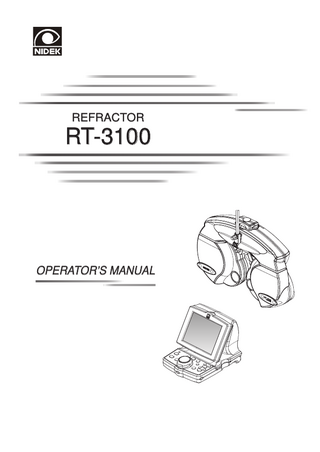
Preview
Page 1
REFRACTOR
RT-3100
OPERATOR’S MANUAL
Original instructions
NIDEK CO., LTD. (Manufacturer) NIDEK CO., LTD (Tokyo Office)
NIDEK INCORPORATED (United States Agent) NIDEK S.A. (EU Authorized Representative)
: 34-14, Maehama, Hiroishi-cho, Gamagori, Aichi 443-0038, Japan Telephone: +81-533-67-6611 Facsimile: +81-533-67-6610 : 3F Sumitomo Fudosan Hongo Bldg., 3-22-5, Hongo, Bunkyo-Ku, Tokyo 113-0033, Japan Telephone: +81-3-5844-2641 Facsimile: +81-3-5844-2642 : 47651 Westinghouse Drive, Fremont, California 94539, U. S. A. Telephone: +1-510-226-5700 Facsimile: +1-510-226-5750 : Europarc 13, rue Auguste Perret, 94042 Créteil, France Telephone: +33-1-49 80 97 97 Facsimile: +33-1-49 80 32 08
April 2012 34090-P902D Printed in Japan
Use this device properly and safely.
BEFORE USE, READ THIS MANUAL. This operator’s manual includes operating procedures, safety precautions, and specifications for the NIDEK REFRACTOR RT-3100 when it is used in combination with any of the NIDEK chart presenting devices*1. The dioptric powers are indicated with a reference wavelength of 546.07 nm. The safety cautions and operating procedures must be thoroughly understood before using the device. Keep this manual handy for verification. If you encounter any problems or have questions about the device, please contact NIDEK or your authorized distributor. *1 Connectable chart presenting devices • Space saving chart SSC-300, SSC-330, SSC-350 • Chart projector CP-670, CP-690, CP-770 • System chart SC-1700 Pola, SC-2000, SC-1600
*2 For simplicity, examples of chart type used in this manual are for the SSC-330 Type U only. These examples are applicable to any other type unless specified otherwise. *3 This manual indicates the visual acuity by fractions (feet). Refer to “7.2 VA Conversion Table” (Page 115) for visual acuity represented by decimals (meters).
Safety precautions In this manual, signal words are used to designate the degree or level of safety alerting. The definitions are as follows.
WARNING
• Indicates a potentially hazardous situation which, if not avoided, could result in
death or serious injury.
CAUTION
• Indicates a potentially hazardous situation which, if not avoided, might result in
minor or moderate injury or property damage. Even situations indicated by CAUTION might result in serious injury under certain conditions. Safety precautions must be strictly followed at all times.
I
Usage precautions
Before Use WARNING • Be sure to secure the refractor head to the refractor arm.
If the refractor head is dropped or falls, injury or device failure may result.
CAUTION • The safety precautions and operating procedures must be thoroughly understood before using the device. Unintended use may cause unexpected malfunction or adverse experience. • Do not store the device in an area that is exposed to rain or water, or
contains poisonous gas or liquid. • Do not store the device in dusty, hot, humid places or in direct sunlight. • When connections between units are removed for moving the device, and
necessary to reconnect the units, contact NIDEK or your authorized distributor. • When moving the device to another place, do not carry it alone. Back injury may occur or the device may fall. • Install the device on a stable and level surface. If the device falls, injury or device failure may result. • Never install the device in a place where it is exposed to water. Contact with liquids may cause electric shock or device failure. • Install the device in an environment that meets the following conditions.
The following conditions must be maintained during use. Temperature: 10 to 35ºC (50 to 95ºF) Humidity: 30 to 85% (No condensation) Pressure: 800 to 1060 hPa Installation place: Interior No hazardous dust or smoke A dust-free place A place with little external light A place free from vibration and shock • Be sure to level the refractor head before use. Failure to do so could affect the data accuracy. Level the refractor head by turning the leveling adjustment knob until the bubble is centered in the level. • Be sure to use a wall outlet which meets the power specification
requirements. If the line voltage is too high or too low, the device may not operate properly. Malfunction or fire may result.
II
• Connect the power plug to a grounded outlet. Electric shock or fire may result in the event of malfunction or power leakage. • Do not overload the electrical outlet. Fire may result. • Fully insert the power plug into the outlet. Imperfect connection may cause fire. • Never use a power strip or extension cable to supply the device with power. The electrical safety may be lowered. • Do not use any power cord other than that equipped. Do not use the
equipped power cord for purpose other than as intended. Malfunction or fire may result. • Install the device in area where the outlet that the power plug is inserted
into is easily accessible during use. In addition, ensure that the power cord can be disconnected without the use of a tool. Otherwise, it may interfere with disconnecting of the power from the input power source in case of abnormality. • Do not place heavy objects on the power cord. A damaged power cord may cause fire or electric shock. • This device has been tested and found to comply with the limits for medical
devices according to IEC 60601-1-2: 2007. These limits are designed to provide reasonable protection against harmful interference in a standard medical installation. This device generates, uses and can radiate radio frequency energy and, if not installed and used in accordance with the instructions, may cause harmful interference to other devices in the vicinity. However, there is no guarantee that interference will not occur in a particular installation. If this device does cause harmful interference to other devices, which can be determined by turning the device off and on, the user is encouraged to try to correct the interference by one or more of the following measures: Reorient or relocate the receiving device. Increase the separation between the devices. Connect the device to an outlet on a circuit different from that to which the other device(s) are connected. Consult the manufacturer or field service technician for help. • The
International
Electrotechnical
Commission
sets
the
essential
requirements for electrical and electronic equipment that may disturb, or be disturbed by, other equipment. The RT-3100 complies with these requirements as tabled on Pages 117 to 120. Follow the guidance in the tables for use of the device in an electromagnetic environment.
III
During Use WARNING • When moving the refractor head, make sure that there are no obstacles in its path.
If the arm is swung carelessly, it may bump against someone or something and injury or malfunction may occur.
CAUTION • When installing and operating the device, observe the following instructions about EMC (electromagnetic compatibility): - Do not use the device simultaneously with other electronic equipment to avoid electromagnetic interference with the operation of the device. - Do not use the device near, on, or under other electronic equipment to avoid electromagnetic interference with the operation of the device. - Do not use the device in the same room with other equipment such as life-support equipment, other equipment that has major affects on the life of the patient and results of treatment, or other measurement or treatment equipment that involves small electric current. - Do not use the device simultaneously with portable and mobile radio frequency communication systems because it may have an adverse effect on operation of the device. - Do not use cables and accessories that are not specified for the device because that may increase the emission of electromagnetic waves from the device or the system and decrease the immunity of the device to electromagnetic disturbance. • Unplug the power cord and contact NIDEK or your authorized distributor if
the internal wires are exposed, the table turns on or off when the power cord is moved, or the cord and/or plug are too hot to hold. This may result in electric shock or fire. • Keep the measuring windows free of fingerprints and smudges. Failure to do so could affect the data accuracy. • In the event of smoke or strange odors, immediately turn off the device and
disconnect the power plug from the outlet. After you are positive that the smoke has stopped, contact NIDEK or your authorized distributor. Continued use of the device under such abnormal conditions may cause fire or electric shock. • When the device is not in use, turn it off and put the dust cover over it. If the device is not covered for an extended period, the accumulation of dust may affect the data accuracy. • Do not touch the touch-screen panel with anything other than the tip of a
touch-screen pen. Contact with a hard or sharp object such as a ball point pen may scratch the panel. In addition, although the tip of a touch-screen pen is covered with resin which is unlikely to scratch the panel, the panel may be scratched by strongly pressing the pen against the panel. Do not touch the panel with fingers. Doing so could decrease the panel sensitivity or make the panel dirty. It may affect the near vision test accuracy.
IV
• Perform the visual and operation checks before using the device. If any
abnormality is found, do not use the device. Continued use of the device under such abnormal conditions may affect the data accuracy. Unexpected malfunction or faulty diagnosis may induce unexpected health hazards. • Before each patient, always clean the patient's contact area (forehead rest
and face shields) using disinfectant alcohol. • If the device fails, disconnect the power cord from the power outlet, then
contact NIDEK or your authorized distributor without touching the interior of the device. • Take care not to catch hands or fingers in moving parts. • Do not modify or touch the device. Do not touch anything inside the device. This may result in electric shock or malfunction. •When connecting interface devices to the device, confirm the symbols, then
connect them securely without applying unnecessarily great force. Terminals or cables may become damaged. •Be sure to use only the printer paper (80620-00001) specified by NIDEK. Other printer papers may cause improper printing and make the data unreadable. •Do not apply adhesive tape to the printed paper. Printed characters may fade.
V
{ Patient environment The patient environment is the volume of space in which contact can occur between the patient and any part of the device (including connected devices) or between the patient and any other person(s) touching the device (including connected devices). Use devices that comply with IEC60601-1 in the patient environment. If any device that does not comply with IEC 60601-1 is to be used, use an isolating transformer or common protective grounding. [Example of patient environment]
Radius of 1.5 m
2.5 m
1.5 m
VI
1.5 m
After Use CAUTION • If the device will not be used for the extended period, disconnect the power cable from the wall outlet. Settled dust may collect moisture, and short circuit or fire may result. • Occasionally clean the prongs of the power plug with a dry cloth. If dust settles between the prongs, it may collect moisture, and short circuit or fire may result. • Do not yank the power cord to disconnect it from an outlet. This can damage the metal core of the cord and may result in electric shock, short circuit or fire. • Before carrying the device to another location, disconnect all the cords and
cables.
Maintenance CAUTION • Only NIDEK service representatives or hospital personnel trained by NIDEK should attempt to modify or touch the inside of the device and/or upgrade the software. NIDEK is not responsible for any accidents resulted from improper servicing. • When performing maintenance work, secure sufficient maintenance space. Maintenance work in an insufficient space may result in injury. • When the device is sent back to NIDEK for repair or maintenance, wipe the
surfaces (especially, the area where patients contact) of the device with a clean cloth dampened with ethyl alcohol for disinfection. • Never use organic solvents such as a paint thinner to clean the exterior of
the device. It may ruin the surface of the device. • When cleaning the measuring window, be sure to remove any dust with a
blower brush and wipe lightly with a soft cloth. Wiping the window without removing dust may scratch the lens coating and inpair measurement of the power or visual acquity. • The manager of this device must perform maintenance and check every six
month. For details of the maintenance and check, contact NIDEK. When the maintenance check cannot be performed oneself, NIDEK can accept the maintenance check.
• A pixel may be osccasionally missing on the screen or a red, blue,or green pixel point may always be displayed. This does not represent a failure of the touch-screen panel; This is due to the manufacturing process of the liquid crystal display.
VII
Disposal CAUTION • Follow the local ordinances and recycling regulations regarding disposal or recycling of the components. The device contains the circuit board with a lithium battery mounted. Because the disposal method of lithium batteries varies according to the local government, follow the local governing ordinates and recycling plans when disposing of the circuit board with the lithium battery. Inappropriate disposal may contaminate the environment. It is recommended to commission the disposal to a designated industrial waste disposal contractor. • When disposing of packing materials, sort them by material and follow
local ordinances and recycling regulations.
VIII
Table of Contents 1. BEFORE USE... 1 1.1 Outline of Refractor...1 1.2 Intended Use...1 1.3 Configuration...2 1.3.1 1.3.2 1.3.3 1.3.4
Refractor head...2 Control box...4 Relay box...12 Connecting each unit...13
1.4 Labels...14 1.5 Before First Use...17 1.6 Getting Started and Exiting...19 1.6.1 1.6.2 1.6.3
Getting started...19 Restoring from power saving mode...19 Exiting...19
2. OPERATING PROCEDURES... 21 2.1 Operation Flow...21 2.2 Entering Data...22 2.2.1 2.2.2
Manual data entry with dial...22 From Eye Care card...23
2.3 Setting Prism Lenses...24 2.3.1 2.3.2 2.3.3 2.3.4 2.3.5 2.3.6
Displaying prism values...24 Switching between rectangular and polar coordinates...24 Rectangular coordinates (XY)...24 Polar coordinates (rq)...25 Removing rotary prism lenses...25 Prism data clear...25
2.4 Preparation...26 2.5 Standard Program Refraction...27 2.5.1
Program A...27
2.6 Chart Presentation...34 2.6.1 2.6.2 2.6.3 2.6.4 2.6.5 2.6.6
Chart selection...34 Visual acuity chart mask functions...34 Low illumination, glare lamp, and contrast functions (SSC series)...37 Reverse function (SC series)...38 Contrast function (SC series)...39 Displaying Images (SC series)...40
2.7 Link Off Function...42 2.8 Printing...43
IX
:
3. ADVANCED FEATURES... 45 3.1 Data List... 45 3.2 Setting Auxiliary Lenses... 46 3.3 Changing ID No... 47 3.4 Calling up most recent data... 48 3.5 Programming... 48 3.5.1 3.5.2 3.5.3 3.5.4
Clearing programs... 48 Programming... 50 Operating programs... 52 Importing or exporting programs... 53
3.6 Setting Time and Date... 54 3.7 Touch-screen Panel Calibration... 55 3.8 Parameter Settings... 56 3.8.1
Importing or exporting parameters... 60
3.9 Exporting Data to Computer... 61
4. TEST METHOD... 63 4.1 Unaided Visual Acuity Test... 63 4.2 Aided Visual Acuity Test... 64 4.3 Astigmatism Test... 65 4.3.1
Astigmatism test with astigmatism clock dial... 65
4.4 Astigmatism test with cross cylinder lens... 66 4.5 Spherical Refinement... 67 4.5.1 4.5.2
Red-green test... 67 Cross grid test for far vision... 68
4.6 Binocular Visual Function Test... 69 4.6.1 Binocular balance test... 69 4.6.2 Binocular red-green test... 71 4.6.3 Phoria test... 72 4.6.4 Phoria with fixation test... 76 4.6.5 Mallet test (horizontal phoria)... 78 4.6.6 Mallet test (vertical phoria)... 79 4.6.7 Von Graefe test (horizontal phoria)... 80 4.6.8 Von Graefe test (vertical phoria)... 82 4.6.9 Vertical coincidence test... 84 4.6.10 Horizontal coincidence test... 86 4.6.11 Schober test... 88 4.6.12 Stereo test... 90 4.6.13 Worth test... 94 4.6.14 Maddox test (horizontal phoria)... 95 4.6.15 Maddox test (vertical phoria)... 96 X
:
4.6.16 Pointer test... 97 4.6.17 Double pointer test... 98
5. MAINTENANCE... 101 5.1 Troubleshooting... 101 5.2 Cleaning Forehead Rest... 102 5.3 Cleaning Face Shields... 102 5.4 Replacing Printer Paper... 103 5.5 Cleaning Printer... 104 5.6 Cleaning Measuring Windows... 105 5.7 Cleaning Exterior... 105 5.8 Setting CF Card (Compact Flash Card)... 106 5.9 Cleaning Eye Care Card Reader... 106 5.10 List of Replacement Parts... 107
6. SPECIFICATIONS AND ACCESSORIES... 109 6.1 Classifications... 109 6.2 Specifications... 110 6.3 Standard Configuration... 112 6.3.1 6.3.2
Standard accessories... 112 Optional accessories... 112
7. APPENDIX... 113 7.1 Linkage between Charts and Auxiliary Lenses... 113 7.2 VA Conversion Table... 115 7.3 Standard Programs... 116
8. EMC (ELECTROMAGNETIC COMPATIBILITY)... 117 9. INDEX... 121
XI
:
XII
1. BEFORE USE 1.1
Outline of Refractor
1
The NIDEK REFRACTOR Model RT-3100 is a computerized refractor used for subjective refraction with the NIDEK AUTO REFRACTOMETER (AR), AUTO REF/KERATOMETER (ARK), AUTO REF/ KER/TONOMETER (RKT), or AUTO LENSMETER (LM) via Eye Care card. The RT-3100 includes a refractor head, control box, and relay box. The relay box not only connects the other two units, but also connects the Chart Presenting device or PC. The control box includes the key panel, display, and printer. The display is a touch-screen panel. The control box displays the data and can be used for almost all operations. In addition, the control box operates the refractor head and the connected chart presenting device. It allows the refractor and charts to be controlled together. Normally, the relay box is installed on the system table (not included in the RT-3100 package.)
1.2
Intended Use This instrument provides a means for positioning spherical and cylindrical lenses, prisms and other optical devices in front of a subject's eyes for the purpose of determining refractive error and binocular functions.
* In this operator's manual, the keys on the control box are indicated by key representations such as or
. The touch keys on the touch panel other than chart keys are indicated by brackets
such as [Subj.]. The touch panel chart keys are indicated by key representations such as
.
1
BEFORE USE: Configuration
1.3
Configuration
1.3.1
Refractor head
7. Near point rod Operator’s side
8. Level adjustment knob
6. Near point card
5. Level
4. Forehead rest knob
3. VD check window 2. Near point lamp 1. Measuring window
Patient’s side
9. Forehead rest
10. Face shield
1. Measuring windows
2
BEFORE USE: Configuration
1. Measuring windows The patient looks at any chart through these windows. 2. Near point lamp Illuminates the near point card. Pressing the left side key displays the chart control screen. Pressing
on the screen turns the lamp on or off.
1
3. VD check window Used to check the patient's VD (vertex distance = distance from the corneal apex to the lens). The windows have calibration marks of 12, 13.75, 16, 18, and 20 mm.
4. Forehead rest knob Moves the forehead rest forward and backward in order to adjust the VD. 5. Level Used to confirm that the refractor head is level. Turn the level adjustment knob until the air bubble is centered in the level.
6. Near point card Used for near vision testing such as addition powers.
Chart name on the reverse side
Chart number
When the chart is shifted slightly to the left, the chart explanation is revealed.
Chart explanation Chart
• When switching the near point chart, do not rotate the near point chart while pressing the chart window frame. The near point chart may be rubbed off and become difficult to be seen.
7. Near point rod The distance from the patient's eye to the near point card is marked in inches and centimeters. • Align the black line at the near point card holder with the desired distance scale. • The number in red represents the power (diopter) corresponding to each distance in meters. • Rotating the rod 180 degrees and inverting it up side down changes the scale from between centimeters and inches. See "1.6 Getting Started and Exiting" (Page 19).
Adjust the chart to the desired distance and tighten the knob.
8. Level adjustment knob Adjusts the level of the refractor head. The refractor head is tilted to a maximum of 2.5º to the left or right.
9. Forehead rest The patient's forehead rests here during refraction. Clean it before each refraction. See "5.2 Cleaning Forehead Rest" (Page 102).
3
BEFORE USE: Configuration
10. Face shield The patient's face touches here during refraction. Clean the face shields before each refraction. See "5.3 Cleaning Face Shields" (Page 102). • The parts that contact the patient during refraction are composed of the following materials: Forehead rest: polypropylene Face shields: ABS resin
1.3.2
Control box
8. Display
7. Left side key 1. Eye Care card reader
2. Control panel
6. Front key 5. Dial key
4. Dial
3. Right side key
1. Eye Care card reader Reads objective data (AR data) or past lensmetory data (LM data) via an Eye Care card. The specified optional Eye Care card is necessary. IC cards for the older model NIDEK IC card system (RT4IC-1) or commercial IC cards are not compatible.
2. Control panel See “{ Control panel” (page 8) for details. 3. Right side key Displays the Main Menu screen. 4. Dial Changes any measurement value. The selected (highlighted) value can be changed. When the dial is turned clockwise, the value changes to the negative. When the dial is turned counterclockwise, the value changes to the positive. Turn the dial while pressing
changes the increments. See page 57.
5. Dial key Switches the mode (S, C, A). 6. Front key Used to forward to the next programmed refraction sequence. Pressing the next chart icon on the screen also forward next programmed refraction sequence. + Front key ⇒ Returns to the previous sequence.
4
BEFORE USE: Configuration
7. Left side key Displays the chart control screen. The chart control screen switches the chart or controls the chart such as near point lamp. See "2.6 Chart Presentation" (Page 34). Pressing the present chart icon on the screen also displays the chart control screen.
1
8. Display Displays the data such as SPH (S), CYL (C), AXIS (A) and the presented chart. The LCD display is a touch-screen panel. For details, see “{ Display” (page 5). • The materials composed of the parts that contact the patient during refraction are as follows: Control panel, right/left side key, dial, dial key: ABS resin Display, power switch, general electrical component
{ Display 1. PD display and change key
2. Auxiliary lens keys
Measurement mode key
3. Far or near mode key Time
Date
Unaided Previous mode and data 4. Measurement mode keys Mode and data prior to previous
5. Current data
Operation message 6. VA, ADD/Prism key 7. Program start key
Function keys
9. Present chart
8. Next chart
1. PD display and change key Enters the mode to change the pupillary distance. Monocular PD (1/2 PD) ⇒ Press the R or L side of the binocular PD field in PD mode ( mode) to enter the value. Leave the mode ⇒ Press the PD key again.
or
in PD
2. Auxiliary lens keys Displays the current inserted auxiliary lenses. Pressing this key displays the auxiliary lens selection screen. Alternately pressing this key while pressing
opens/closes the measuring window.
5
BEFORE USE: Configuration
3. Far or near mode key Displays the current measurement mode (far or near mode). When in far mode, the key indication is “FAR” and when in near mode, the key indication is “NEAR”. Far mode is automatically selected when the power is turned on or after data is cleared. Near mode is used to test the near visual function after far vision testing and addition power measurement. The refractor head converges to the working distance of 40 cm (variable) automatically in near mode. The ADD key is not available in near mode. The near SPH values are calculated by adding the ADD values to the far SPH values and the lenses are set accordingly. It is also possible to use only the far SPH values in near mode when the SPH Far → Near parameter is set to SPH. • When the refractor head is converging, have the patient off his face temporarily from the refracter head.
4. Measurement mode keys Used to enter the data into the RT-3100 and measure each data. The selected data is displayed at the center of the screen. However, pressing [Subj] with no subjective value entered copies the data in AR or LM mode depending on the Preset power of the Subj parameter. The key selected is displayed in the upper-left corner of the screen. Pressing a data key with an empty field copies the displayed data into that field. In addition, pressing any data key together with
copies the displayed data regardless of whether or not data is contained in
that field. See "2.2 Entering Data" (Page 22) for data entry method. 4-1. [Unaided] Measures the unaided visual acuity. The corrective lens power in the refractor head is 0 D.
4-2. [LM] Enters the lensometry (LM) data. 4-3. [AR] Enters the data from an auto refractor or a retinoscope. 4-4. [Subj] Used to obtain the full correction. When the data is received from an auto refractometer or a lensmeter via an Eye Care card, this field opens automatically.
4-5. [Final] Used to obtain the final prescription and best-corrected visual acuity. Pressing this key copies the full correction data from the subjective data field and adjusts it to the final prescription.
5. Current data Displays the data of the lens currently inserted in the refractor. Press other data fields to be changed as desired. The numeric fields where change is possible are highlighted. The value can be changed with the dial, , or .
5-1. [S] Goes into SPH mode which allows spherical powers to be adjusted. Pressing [S] enters both eye specifications of SPH mode. Pressing the value S on the R side enters the right eye specifications of SPH mode. Pressing the value S on the L side enters the left eye specifications of SPH mode.
5-2. [C] Goes into CYL mode which allows cylindrical powers to be adjusted. Pressing [C] enters both eye specifications of CYL mode. Pressing the value C on the R side enters the right eye specification of CYL mode. Pressing the value C on the L side enters the left eye specification of CYL mode.
6