Operators Manual
517 Pages
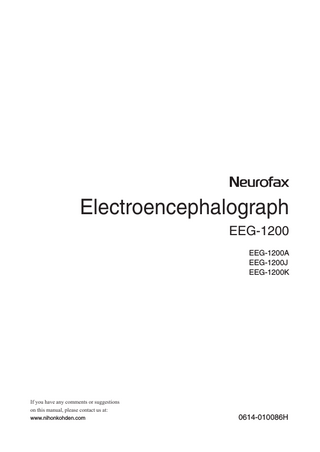
Preview
Page 1
Electroencephalograph EEG-1200 EEG-1200A EEG-1200J EEG-1200K
If you have any comments or suggestions on this manual, please contact us at: www.nihonkohden.com
0614-010086H
In order to use this product safely and fully understand all its functions, make sure to read this manual before using the product. Keep this manual near the instrument or in the reach of the operator and refer to it whenever the operation is unclear. This product stores personal patient information. Manage and operate the information appropriately. Patient names on the screen shots and recording examples in this manual are fictional and any resemblance to any person living or dead is purely coincidental. The contents of this manual are subject to change without notice.
Copyright Notice The entire contents of this manual are copyrighted by Nihon Kohden. All rights are reserved. No part of this document may be reproduced, stored, or transmitted in any form or by any means (electronic, mechanical, photocopied, recorded, or otherwise) without the prior written permission of Nihon Kohden.
Trademark Windows is a registered trademark of Microsoft Corporation. Other models and trademarks are the property of their respective owners.
Contents
1 2
GENERAL HANDLING PRECAUTIONS... i WARRANTY POLICY... ii EMC RELATED CAUTION...iii Conventions Used in this Manual and Instrument... v Warnings, Cautions and Notes... v Explanations of the Symbols in this Manual and Instrument... vi Precautions for Input Jack Use... xi
3 4 5 6 7
Section 1
General... 1.1 Introduction... 1.2 General Safety Information... 1.3 General... 1.3 Installation... 1.4 Electrode and Sensor Attachment/Cable Connection... 1.8 Operation... 1.9 Maintenance... 1.11 CD/DVD Disk Handling and Storing... 1.11 Features... 1.13 Acquiring the EEG Waveforms... 1.13 Reviewing the EEG Waveforms... 1.15 Communication... 1.16 Other... 1.16 General Functions and Screens... 1.18 Main Windows and Programs... 1.18 NeuroWorkbench Window... 1.19 System Program Window... 1.19 Acquisition and Review Windows... 1.20 Disk Capacity... 1.21 Composition... 1.22 Panel Descriptions... 1.23 Component Example... 1.23 CC-120A PC Unit... 1.24 JE-921A Electrode Junction Box... 1.25 SM-120AJ Isolation Unit... 1.27 SM-120AK Isolation Unit... 1.28 LS-120A Photic Stimulator Control Unit (Option)... 1.28 QD-120A Analog Output Unit (Option)... 1.30 QI-122A Input Box Converter (Option)... 1.31 SD-120AJ Multiple Portable Socket Outlet (Option)... 1.32 SD-120AK Multiple Portable Socket Outlet (Option)... 1.32 JE-207A/JE-209A/JE-212A Electrode Junction Box (Option)... 1.33 JE-225A/JE-226A/JE-227A, Mini Flat Junction Box (Option)... 1.34 JE-208A Mini Junction Box (Option)... 1.35 JE-210A Mini Junction Box (Option)... 1.36 JE-213A/214A Mini Junction Box (Option)... 1.37
Operator’s Manual EEG-1200
C.1
8 9 10 11 12
CONTENTS
Section 2
Installation... 2.1 Instrument Location... 2.2 Cable Connection... 2.5 Connection Diagram (Example)... 2.7 Connecting the AC Power Cord and Equipotential Grounding... 2.9 Connecting the AC Power Cord... 2.9 Equipotential Grounding... 2.10 Cutting Off the Power Supply to the Instrument... 2.10 Connecting the Flash Lamp Assembly... 2.11 Attaching a Ferrite Core to the Cable of the JE-921A Electrode Junction Box... 2.11 Mounting the CC-120A PC Unit on the Optional Cart... 2.12 Connecting to a Local Area Network... 2.14 Connecting or Disconnecting from the Network... 2.14 Backing Up and Restoring the Settings in the System Program... 2.15 Setting the Computer Name... 2.18 Windows Network Settings... 2.20 Setting the Internet Protocol (TCP/IP)... 2.20 Checking the Network Connection... 2.24 Sharing Drives for Data Storage... 2.25 General Requirements for Connecting Medical Electrical Systems... 2.29
Section 3
Preparation... 3.1 Power On Procedure... 3.3 Closing the EEG-1200 Program... 3.6 Power Off Procedure... 3.7 Changing Settings before Measurement... 3.8 Setting the Date and Time... 3.8 Changing the Settings in the System Program... 3.8 Checking for Disk Damage Using Check Disk... 3.9 Entering a Patient Information... 3.11 Preparing the Electrodes... 3.12 Guidelines for Input Jack Use... 3.12 When the JE-921A Electrode Junction Box or Optional JE-922A Mini Junction Box is Used:... 3.12 When the Optional JE-208A, JE-210A Mini Junction Box is Used:... 3.12 When the Optional JE-213A Mini Junction Box or JE-225A, JE-226A or JE-227A Mini Flat Junction Box is Used:... 3.13 Checking Original Electrode Potentials for All Active Electrodes... 3.14 Introduction to Electrode Position, Derivation and Montage... 3.14 Electrode Position... 3.14 Derivation... 3.14 Monopolar Derivations (Referential Derivation)... 3.14 BN (Balanced Noncephalic Reference) Derivation... 3.15 Bipolar Derivation... 3.15 T1 and T2 Electrodes... 3.16 PG1 and PG2 Electrodes... 3.16 Montage (Pattern)... 3.16 Attaching the Electrodes to the Patient... 3.16
C.2
Operator’s Manual EEG-1200
CONTENTS EEG Scalp Disk Electrodes... 3.16 Electrode Positions... 3.16 Ear Clip Electrodes... 3.17 ECG Clip-on Electrodes (Fastclip)... 3.18 Connecting Electrode Leads to the JE-921A Electrode Junction Box... 3.18 Connecting the JE-922A Mini Junction Box... 3.19 EEG Electrodes... 3.19 ECG Electrodes... 3.20 Respiration Sensor... 3.21 Connecting Electrode Leads to the Multi Channel Electrode Junction Box... 3.22 EEG Electrodes... 3.22 ECG Electrodes... 3.22 Respiration Sensor... 3.23 Preparing for SpO2 Measurement... 3.24 SpO2 Probe... 3.26 Reusable Probes... 3.26 Disposable Probes... 3.26 Connecting the Probe to the Electrode Junction Box... 3.27 Settings for the SpO2 Measurement... 3.27 Attaching the Probe to the Patient... 3.27 Preparing for CO2 Measurement... 3.28 CO2 Sensor Kit... 3.30 Connecting CO2 Sensor Kit to the Electrode Junction Box... 3.31 Settings for the CO2 Measurement... 3.31 Attaching the CO2 Sensor Kit to the Patient... 3.31 Connecting the DC Input Cable... 3.32 Connecting the DC Input Cable... 3.32 Settings for the DC Input Signal Measurement... 3.32
Section 4
NeuroWorkbench... 4.1 General... 4.3 Main Windows... 4.3 EEG Window... 4.3 Workbench Window... 4.4 Data Manager Window... 4.4 Explanation of Menu Commands on the Main Windows... 4.5 File Menu... 4.5 Edit Menu... 4.6 Help Menu... 4.6 Option Buttons... 4.6 Examination Workflow Using NeuroWorkbench... 4.7 Menu Window for EEG Examination... 4.8 User Accounts... 4.10 Creating a New User Account... 4.10 Editing and Deleting User Accounts... 4.12 Explanation of the User Account Dialog Box... 4.12 Adding a User Account... 4.12 Deleting a User Account... 4.12
Operator’s Manual EEG-1200
C.3
1 2 3 4 5 6 7 8 9 10 11 12
CONTENTS Editing a User Account... 4.13 Using the Active Directory Accounts when Logging in to NeuroWorkbench... 4.13 Changing User Account Settings... 4.14 Entering User Name and Password... 4.14 Setting Access Rights... 4.14 Selecting a Reference Account... 4.14 Setting the Patient Information Security... 4.15 Setting Function Access Right... 4.15 Setting Weekly Schedule Functions... 4.15 Selecting Available Examinations... 4.15 Selecting the Default Examination for a New Examination Schedule... 4.16 Setting Report Application Security... 4.16 Limiting the Applications... 4.16 Limiting Patients Displayed in the Patient List and Data List... 4.17 Edit Menu Window... 4.18 Opening the Edit Menu Window... 4.18 Adding a New Tab Page... 4.19 Deleting a Tab Page... 4.20 Changing the Order of Tab Pages... 4.21 Changing the Name of a Tab Page... 4.21 Importing Tab Pages... 4.22 Exporting Tab Pages... 4.22 Saving All Tab Page Settings... 4.22 Saving the Current Tab Page Settings... 4.23 Setting the Current Menu as the Default... 4.23 Restoring the Default Menu... 4.23 Restoring the Previous Tab Page and Protocol Button Settings... 4.24 Setting Up Protocol Buttons... 4.24 Opening the EEG System Settings Window to Change EEG System Settings... 4.25 Copying a Protocol Button... 4.25 Deleting a Protocol Button... 4.25 Importing a Protocol... 4.26 Exporting a Protocol... 4.27 Initializing a Protocol Button... 4.27 Preventing Changes to Protocol Button Settings in the Acquisition Program... 4.28 Setting the Preset Number of Copies for CD/DVD Disks... 4.29 Using Optional Programs... 4.30 Opening the Setting Option Button Window... 4.30 Assigning or Changing an Optional Program... 4.30 Renaming an Option Button... 4.31 Clearing an Option Button... 4.32
Section 5
System Program... 5.1 General... 5.4 Opening the System Program... 5.5 Setting Up the Acquisition System... 5.5 Setting Up the Review System... 5.6
C.4
Operator’s Manual EEG-1200
CONTENTS System Program Window... 5.7 Closing the System Program... 5.9 Programming Patterns... 5.10 General... 5.10 Opening the Pattern Table... 5.10 Selecting the Pattern... 5.10 Changing the Pattern Name... 5.11 Changing the Montage... 5.11 Selecting or Deleting Electrodes for AV Derivation... 5.12 Changing an Amplifier Setting... 5.13 Displaying/Not Displaying a Waveform... 5.14 Changing a Waveform Color... 5.14 Changing the Maximum Amplitude of a Waveform... 5.15 Annotating a Channel with a Comment... 5.15 Selecting the Item Displayed on the Extended Channel Bar... 5.16 Changing the Channel Spacing... 5.16 Changing the Conversion Range of the DC Input Signals... 5.17 Setting the Read-only Attribute for the Selected Pattern... 5.19 Programming Automatic Photic Stimulation Modes... 5.20 Editing Event List for Waveform Annotations and Item List in the Patient Information Window... 5.21 Editing the Event List for Waveform Annotations... 5.21 Setting the Annotation Color... 5.21 Setting Periodic Annotations... 5.22 Editing the Item List in the Patient Information Window... 5.23 Changing the Settings in the System Settings Dialog Box... 5.24 General... 5.24 Opening the System Settings Dialog Box... 5.24 Settings in the General Page... 5.25 Selecting Storage Drive... 5.25 Changing Montage Description... 5.26 Selecting EEG Sampling Frequency... 5.26 Changing the Waveform Display Size... 5.26 Automatically Saving the Waveforms... 5.26 Using the Current System Settings in the Review Program... 5.26 Saving the Current System Settings with a Part of EEG Waveforms... 5.27 Selecting AC Line Frequency... 5.27 Selecting Reference Electrodes for Skin-Electrode Impedance Check... 5.27 Selecting Reference Electrode for Saved EEG Data... 5.27 Displaying the Patient Image... 5.27 Changing the Settings for Long Term EEG Waveform Monitoring... 5.28 Settings in the Junction Box, Operation, Display Page... 5.30 Resetting the Settings When Pattern Changes... 5.30 Selecting the Pattern Number When Group Changes... 5.30 Selecting the Limitation of the Skin-electrode Impedance Check Time... 5.31 Selecting the Electrode Junction Box Time Constant... 5.31 Selecting the Operation Mode of the Impedance Preset Key... 5.31 Selecting the Time Interval of the HV Timer and Post HV Timer Event... 5.31 Using Acquisition Instrument Pattern... 5.31
Operator’s Manual EEG-1200
C.5
1 2 3 4 5 6 7 8 9 10 11 12
CONTENTS Selecting the Page Display Time... 5.31 Selecting the Operation Mode of the Reset Button/Switch... 5.32 Selecting the Time Constant Display Format... 5.32 Selecting the Range of Selectable High Cut Filter Frequencies... 5.32 Substituting the Sensitivity 2.5 for the Sensitivity 3... 5.32 Entering the Event Name for High Speed Review... 5.32 Selecting the Way of Overwriting, Sound and Transmitter Number for Wireless Transmitter... 5.32 Settings in the Standard Page... 5.33 Selecting the Pattern and the ACC Amplifier Settings in Acquisition... 5.33 Selecting the Pattern and the ACC Amplifier Settings in Review... 5.33 Selecting the Calibration Mode... 5.33 Selecting the Automatic EEG Waveform Recording Mode... 5.34 Selecting the Default for Timer Mode... 5.34 Selecting the Impedance Threshold... 5.34 Selecting the Photic Stimulation and Hyperventilation Settings... 5.34 Selecting the Waveform Display Speed... 5.34 Selecting Whether or Not to Record the Calibration Waveform... 5.34 Selecting the AC Filter Setting... 5.35 Selecting Whether or Not to Display the Patient Image... 5.35 Settings in the DC Input/Output, Pen Recorder Page... 5.35 Selecting the DC Input Sensitivity... 5.35 Selecting and Saving the Electrodes for Waveform Acquisition... 5.37 General... 5.37 Selecting and Saving the Electrodes for Waveform Acquisition... 5.37 Selecting and Saving the DC Input Channels... 5.38 Switching Multiple Connectors and Bipolar Terminals... 5.40 Setting BN Electrodes... 5.40 Programming EEG Recording Navigation... 5.41 Changing the Acquisition Window and Review Window Display Settings... 5.43 Opening the Color, Text, Size, Other Dialog Box... 5.43 Settings in the Color Page... 5.44 Settings in the Text, Size Page... 5.45 Settings in the Transparency Page... 5.46 Settings in the Window Items Size Page... 5.47 Settings in the Other Page... 5.47 Setting the Digital Video Recording Settings... 5.50 Setting the Wireless Input Unit Settings... 5.51 Setting the Input Box Converter Settings... 5.51 Adding the Optional Program Command to the Option Menu... 5.52 Saving the System Program Settings in a File... 5.53 Loading System Program Settings from a File... 5.54 Resetting All System Program Settings to the Factory Default Settings... 5.55 Changing the Electrode Junction Box... 5.55 Limitation of the Number of Electrodes to be Saved according to the Sampling Frequency... 5.56 Multi Channel Display Settings... 5.58 List of Factory Default Settings... 5.59 Patterns... 5.59 C.6
Operator’s Manual EEG-1200
CONTENTS Other Patterns... 5.67 Automatic Photic Stimulation Settings... 5.67 EEG Recording Navigation... 5.68 Explanation of Menu... 5.69 File Menu... 5.69 Junction Box Menu... 5.69 Help Menu... 5.69
1 2 3 4 5
Section 6
Acquisition Program... 6.1 General... 6.4 Flowchart of Acquiring EEG Waveforms... 6.6 Opening the Acquisition Program... 6.7 Closing the Acquisition Program... 6.8 Patient Information Settings... 6.9 Acquisition Window... 6.10 Using the Channel Number Display Area Pop-up Menu... 6.11 Preparing the Electrodes... 6.12 EEG Recording Navigation... 6.13 Starting and Ending EEG Measurement ... 6.16 Measurement Flow... 6.16 Checking Waveforms... 6.16 Starting Filing... 6.17 Saving the File... 6.17 Checking the Skin-electrode Impedance... 6.18 Setting Impedance Threshold... 6.18 Checking Skin-electrode Impedance... 6.19 Displaying the Calibration Waveform... 6.20 Displaying and Saving the Calibration Waveform... 6.20 Changing the Calibration Waveform... 6.20 Changing the Pattern... 6.21 Changing the Measurement Settings... 6.22 Changing Amplifier Settings... 6.23 Changing the Settings with ACC Function... 6.23 Changing the Amplifier Setting for Individual Channels... 6.24 Changing Amplifier Settings Using the Pattern Table... 6.25 Changing the Montage... 6.26 Changing the Pattern Name... 6.28 Changing Electrode Names... 6.28 Changing the Reference Electrode... 6.28 Exporting and Importing the Pattern Settings... 6.29 Exporting the Pattern Settings... 6.29 Importing the Pattern Settings... 6.29 Exporting All Pattern Settings... 6.29 Importing All Pattern Settings... 6.29 Changing the Waveform Display Settings... 6.30 Changing Waveform Display Positions... 6.32 Displaying/Hiding a Waveform... 6.32 Displaying/Hiding a Channel According to Electrodes... 6.33
Operator’s Manual EEG-1200
C.7
6 7 8 9 10 11 12
CONTENTS Changing the Waveform Display Speed... 6.33 Changing a Waveform Color... 6.33 Changing the Maximum Amplitude of a Waveform... 6.34 Returning All Waveforms to the Baseline... 6.34 Displaying Montage Map... 6.34 Displaying the Montage Map Window... 6.34 Montage Map Window... 6.35 Using the AC Filter... 6.36 Using the ECG Filter... 6.36 Changing the Various Settings to the Default Settings... 6.37 Using the Timers... 6.38 About the Timer Bar... 6.38 Manual Timer... 6.38 Record (Recording) Timer... 6.39 HV and Post HV Timer... 6.39 Annotating EEG Waveforms... 6.40 General... 6.40 Manually Annotating the Waveforms... 6.41 Adding a Registered Annotation... 6.41 Entering an Annotation with the Keyboard... 6.41 Using the Annotation Dialog Box... 6.41 Adding a Screen Comment... 6.42 Capturing the Current Waveforms and Patient Image and Saving Them as a Screen Comment... 6.43 Photic Stimulation and Hyperventilation... 6.44 Activation Bar... 6.45 Photic Stimulation... 6.47 Automatic Photic Stimulation... 6.47 Manual Photic Stimulation... 6.48 Single Photic Stimulation... 6.49 Measuring Amplitude and Time with the Cursors and Ruler... 6.50 Using the Time & Voltage Cursor... 6.50 Using the Ruler... 6.51 Creating the FFT Data for DSA Trendgraph... 6.52 Frequency Map... 6.53 Displaying the Frequency Map... 6.53 Frequency Map Settings... 6.54 Map Settings... 6.54 Scale Range... 6.55 Frequency Band Settings... 6.55 Electrode Position Settings... 6.56 Scale Color Settings... 6.57 Displaying the Camera Image... 6.58 Long Term EEG Waveform Monitoring... 6.59 Long Term Monitoring... 6.60 Selecting or Deleting Electrodes for AV Derivation... 6.62 Adjusting BN Balance for BN Derivation... 6.63 Keyboard Operation ... 6.64 EEG Scope – Comparison Mode... 6.65 C.8
Operator’s Manual EEG-1200
CONTENTS Starting the EEG Scope – Comparison Mode... 6.65 Closing the EEG Scope – Comparison Mode... 6.65 Display Layout... 6.66 Auto Refresh... 6.66 Explanation of Menus and Bars... 6.67 File Menu... 6.67 View Menu... 6.67 Edit Menu... 6.69 Tools Menu... 6.69 Option Menu... 6.70 Help Menu... 6.70 Channel Setting Menu... 6.70 Amp Bar... 6.71 Display Size Bar... 6.72 EEG Bar... 6.73 Option Bar... 6.73 Tool Bar... 6.73 WEE Bar... 6.74 Event Bar... 6.74
1 2 3 4 5 6 7 8 9 10 11
Section 7
Review Program... 7.1 General... 7.5 Flowchart of Reviewing EEG Waveforms... 7.6 Opening and Closing the Review Program... 7.7 Opening the Review Program... 7.7 Closing the Review Program... 7.8 Review Window... 7.9 Composition... 7.9 Extended Channel Bar... 7.9 Channel Number Display Area Pop-up Menu... 7.10 Reviewing the EEG Waveforms... 7.11 Searching for Waveforms... 7.12 Searching by the Event Name... 7.12 Showing/Hiding Events... 7.13 Searching by the Event Jump Bar... 7.14 Changing the Range of the Event Mark Display Area and DSA Trend Graph Display Area... 7.14 Continuously Reviewing the EEG Waveforms Annotated by an Event Mark... 7.15 Searching by the DSA Jump Bar... 7.15 Searching by Time... 7.16 Searching with the Long Term DSA/Event Window... 7.16 Changing the Pattern... 7.17 Reviewing in Trace Mode... 7.17 Changing the Review Settings... 7.19 Changing the Amplifier Settings... 7.19 Changing the Montage... 7.19 Changing the Pattern Name... 7.20
Operator’s Manual EEG-1200
C.9
12
CONTENTS Exporting and Importing the Pattern Settings... 7.20 Exporting the Current Pattern Settings... 7.20 Importing the Pattern Settings... 7.20 Exporting the Settings of All Patterns... 7.20 Importing the Settings of All Patterns... 7.20 Changing the Reference Electrode... 7.20 Changing the Waveform Display Settings... 7.21 Adjusting the Display Scale... 7.24 Changing Waveform Display Positions... 7.25 Displaying/Hiding a Waveform... 7.26 Changing the Number of Displayed Waveforms... 7.27 Changing the Waveform Display Speed... 7.28 Changing a Waveform Color... 7.28 Changing the Maximum Amplitude of a Waveform... 7.29 Centering Waveforms... 7.29 Changing the Waveform Display Size... 7.30 Putting a Mark on the Waveforms... 7.30 Measuring Amplitude and Time with the Cursors and Ruler... 7.31 Displaying Montage Map... 7.32 Using the AC Filter... 7.32 Using the ECG Filter... 7.33 Zooming in the Waveform... 7.34 Displaying Information about a Selected Area... 7.36 Adding and Editing Comments to Measurement Files... 7.37 Explanation of the Clip Comment... 7.37 Adding a Clip Comment to a Measurement File... 7.38 Editing a Clip Comment... 7.38 Editing the Annotation... 7.39 Adding an Annotation... 7.39 Changing an Annotation... 7.40 Moving an Annotation... 7.41 Deleting an Annotation... 7.41 Adding a Screen Comment... 7.43 Editing a Screen Comment... 7.45 Deleting a Screen Comment... 7.45 Capturing the Current Waveforms and Patient Image and Saving Them as a Screen Comment... 7.45 Selecting a Section of the Waveforms... 7.46 Selecting All Waveforms on a Page... 7.47 Displaying a DSA Trendgraph... 7.48 Displaying a DSA Trendgraph... 7.48 About the DSA Jump Bar... 7.49 Changing the Range of the DSA Trendgraph Display Area... 7.49 Creating the FFT Data for DSA Trendgraph... 7.50 FFT Settings... 7.50 FFT Analysis... 7.50 Displaying the DSA Trendgraph in Detail... 7.51 Printing the Long Term DSA/Event Window... 7.51 Changing the DSA Trendgraph Display Settings... 7.52 C.10
Operator’s Manual EEG-1200
CONTENTS Displaying Voltage Maps... 7.54 General... 7.54 Displaying the 3D Mapping Window... 7.55 Types of Map... 7.56 Display Mode... 7.56 Buttons on the Tool Bar... 7.57 Selecting the Electrodes for the Voltage/CSD Maps... 7.58 Displaying the 3D Map for the Specified Time... 7.59 Setting the Interval for the 3D Map and Cursor... 7.59 Changing the Display Mode... 7.59 Changing the Number of the Maps in the Time Sequence Mode... 7.60 Changing the Scale of the 3D Map... 7.60 Printing the 3D Map... 7.60 Selecting or Deleting Electrodes for AV Derivation... 7.61 Adjusting BN Balance for BN Derivation... 7.62 Changing the Calibration Voltage... 7.62 Entering Patient Information... 7.63 General... 7.63 Opening the Patient Information Dialog Box... 7.63 Copying Parts of Waveforms – Note Waveform... 7.64 Displaying the Note Waveform Window... 7.64 Displaying the Note Waveform List... 7.66 Copying a Section of the Waveforms... 7.67 Copying a Section of the Waveforms with a Mouse... 7.67 Copying a Section of the Waveforms at the Center of the Review Window... 7.68 Registering the Copied Waveforms as Sample Data... 7.69 Changing and Checking the Title and Information of the Copied Waveforms... 7.69 Displaying the Copied Waveforms... 7.70 Displaying the Copied Waveforms for the Current Patient... 7.70 Displaying the Copied Waveforms for All Patients (Sample Data)... 7.70 Displaying Copied Waveforms with the Conditions When They were Registered... 7.71 Deleting the Copied Waveforms... 7.71 Printing the Copied Waveforms... 7.71 Reviewing Long Term EEG Waveforms... 7.72 Reviewing Two or More EEG Waveform Files Consecutively... 7.73 Reviewing EEG Waveforms with Different Pattern Settings at the Same Time on Multiple Review Windows... 7.74 Slide Show for an Original Measurement File... 7.76 Creating a Slide Show... 7.76 Reviewing a Slide Show... 7.77 Editing a Slide Show... 7.77 Exporting a Slide Show in an Original Measurement File as a Library... 7.78 Creating and Editing the Settings to Clip Slides for a Library... 7.78 Grouping Waveforms for Review – EEG Library... 7.80 Creating a New Library... 7.80 Editing a Library... 7.82 Reviewing a Library... 7.82
Operator’s Manual EEG-1200
C.11
1 2 3 4 5 6 7 8 9 10 11 12
CONTENTS Exporting an EEG Library to a Portable Media... 7.82 Printing... 7.83 Setting Up the Printer... 7.83 Printing Waveforms and Patient Information... 7.83 Selecting the Information for Waveform Printing... 7.85 Printing the Currently Displayed Page... 7.86 Saving the EEG Waveforms... 7.87 Saving the Changed Data in the Currently Selected File... 7.87 Saving All or Part of the File as a New File... 7.88 ASCII File Format and File Name... 7.89 Event Viewer... 7.90 Opening the Event Viewer... 7.90 Displaying Waveforms from the Event Viewer... 7.91 Editing a Slide Show with the Event Viewer Window... 7.92 Adding an Event to a Slide Show from the Review Window... 7.93 Reviewing a Slide Show from the Event Viewer Window... 7.93 Filtering Events... 7.94 Selecting with Keywords... 7.94 Changing the Filtering Options... 7.95 Setting Event Viewer Window Display... 7.95 Setting Event Tabs... 7.96 Keyboard Operation... 7.97 Keys on the Keyboard... 7.97 Keys on the Numeric Keypad... 7.97 Explanation of Menus and Bars... 7.98 File Menu... 7.98 View Menu... 7.98 Edit Menu... 7.100 Tools Menu... 7.100 Option Menu... 7.101 Help Menu... 7.101 Channel Setting Menu... 7.102 Amp Bar... 7.103 EEG Bar... 7.103 Tool Bar... 7.104 Page Control Bar... 7.105 Jump Bar... 7.106
Section 8
Workbench... 8.1 General... 8.2 Examination Status... 8.2 Explanation of the Main Window and Each Mode... 8.3 Schedule Mode... 8.3 Examination Mode... 8.3 Review Mode... 8.4 Patient List Mode... 8.4 Displaying Examinations by Workflow Status... 8.5 Working with Examination Schedules... 8.6
C.12
Operator’s Manual EEG-1200
CONTENTS Entering a New Schedule... 8.6 Editing a Schedule... 8.7 Importing and Exporting Schedules... 8.8 Importing a Schedule... 8.8 Exporting a Schedule... 8.10 Displaying a Schedule for a Specified Date... 8.12 Adding a Memo to a Schedule... 8.13 Starting an Examination from a Schedule... 8.15 Changing the Workflow Status of an Examination... 8.16 Filtering the Displayed Examinations... 8.17 By Criteria... 8.17 By Archive Status... 8.18 By Selecting Patient... 8.19 Searching for a Patient... 8.20 By ID, Patient Name and Date... 8.20 By Detailed Patient Information... 8.20 Reviewing an Examination... 8.23 Changing the Review Application Program for Reviewing EEG files... 8.24 Editing Patient Information in the Database... 8.25 Copying, Deleting and Archiving Files... 8.26 Copying Files... 8.26 Deleting Files... 8.28 Archiving Files... 8.28 File Management... 8.30 Removing Read Only Attribute... 8.30 Combining Files... 8.30 Linking Files... 8.31 Copying an LIF (Long-term) File to a Disk Drive... 8.32 Checking the Patient Information for Consistency... 8.33 Exporting a Library to a Portable Media... 8.34 Remote Monitoring... 8.35 Creating Reports... 8.36 Starting NeuroReport... 8.36 Creating and Reviewing a Review Disk... 8.37 Creating a Review Disk... 8.37 Reviewing a Review Disk... 8.41
Section 9
Data Manager... 9.1 General... 9.2 Explanation of the Main Window for Each Mode... 9.4 Database Mode... 9.4 File Mode... 9.4 Explanation of Icons... 9.5 Displaying Data... 9.6 Selecting the Data Source... 9.6 Grouping Data by Patient or Examination... 9.6 Displaying All Data for a Patient... 9.7 Sorting the Data List... 9.7
Operator’s Manual EEG-1200
C.13
1 2 3 4 5 6 7 8 9 10 11 12
CONTENTS Searching for a Patient... 9.8 By ID, Patient Name and Date... 9.8 By Detailed Patient Information... 9.8 Filtering the Data List... 9.10 Reviewing an Examination... 9.12 Changing the Review Application Program for Reviewing EEG Files... 9.13 Handling Information in the Database... 9.14 Printing the Patient Information and Data List... 9.14 Backing Up the Database... 9.15 Restoring the Database... 9.16 Editing Patient Information in the Database... 9.17 Deleting an Examination... 9.18 Adding a Memo to an Examination... 9.19 Managing Measurement Files... 9.21 Copying Files to Another Drive or Media... 9.21 Moving Files to Another Drive or Media... 9.23 Archiving Files... 9.24 Adding an Examination in the Database... 9.26 Deleting Files... 9.26 Removing Read Only Attribute of Files... 9.27 Combining Files... 9.28 Linking Files... 9.29 Copying an LIF (Long-term) File to a Disk Drive... 9.30 Checking the Patient Information for Consistency... 9.30 Disk Management... 9.32 Formatting a Disk... 9.32 Assigning and Changing a Disk Number... 9.33 Creating Reports... 9.34 Creating and Reviewing a Review Disk... 9.34
Section 10
Troubleshooting... 10.1 How to Troubleshoot... 10.2 Troubleshooting... 10.3 Instrument... 10.3 Closing the Program and Shutting Down Windows when Program Malfunction Occurs... 10.5 EEG Measurement... 10.6 Removable Disk Drive... 10.8 CD-RW Disk Drive... 10.8 Printer... 10.9 Acquiring Clear EEG Waveforms... 10.10 Instrument Location... 10.10 AC Interference . ... 10.10 Occasional Noise... 10.11 Unstable Waveform Fluctuation... 10.11 ECG Artifact... 10.11 Flash Lamp Artifact... 10.11
C.14
Operator’s Manual EEG-1200
CONTENTS
Section 11
Maintenance... 11.1 Check Items After Use... 11.2 Cleaning, Disinfecting and Sterilizing ... 11.3 System Components... 11.3 Cleaning... 11.3 Disinfecting and Sterilizing... 11.3 KD-029A/KE-122A Cart... 11.4 Cleaning... 11.4 Electrodes and Leads... 11.4 Cleaning, Disinfecting and Sterilizing... 11.4 Optional Instrument... 11.4 Cleaning, Disinfecting and Sterilizing... 11.4 Checking the Electrode Lead... 11.5 Regular Check... 11.6 Repair Parts Availability Policy... 11.7 Disposal... 11.7
1 2 3 4 5 6 7 8 9 10
Section 12
Reference... 12.1 Specifications... 12.2 Data Acquisition... 12.2 Data Processing... 12.3 Display... 12.3 Acquisition Program... 12.4 Photic Stimulator... 12.4 Review Program... 12.4 Safety... 12.5 Mechanical Strength... 12.5 Electromagnetic Compatibility... 12.5 Dimensions and Weight... 12.5 Power Requirements... 12.6 Operation Conditions... 12.6 Transport and Storage Conditions... 12.6 Electromagnetic Emissions... 12.6 Electromagnetic Immunity... 12.7 Recommended Separation Distances between Portable and Mobile RF Communications Equipment . ... 12.10 System Composition for EMC Test... 12.10 Standard Accessories... 12.11 Options and Consumables... 12.13 Options... 12.13 Consumables... 12.14
Operator’s Manual EEG-1200
C.15
11 12
GENERAL HANDLING PRECAUTIONS This device is intended for use only by qualified medical personnel. Use only Nihon Kohden approved products with this device. Use of non-approved products or in a non-approved manner may affect the performance specifications of the device. This includes, but is not limited to, batteries, recording paper, pens, extension cables, electrode leads, input boxes and AC power. Please read these precautions thoroughly before attempting to operate the instrument. 1. To safely and effectively use the instrument, its operation must be fully understood. 2. When installing or storing the instrument, take the following precautions: (1) Avoid moisture or contact with water, dust, extreme atmospheric pressure, excessive humidity and temperatures, poorly ventilated areas, and saline or sulphuric air. (2) Place the instrument on an even, level floor. Avoid vibration and mechanical shock, even during transport. (3) Avoid placing in an area where chemicals are stored or where there is danger of gas leakage. (4) The power line source to be applied to the instrument must correspond in frequency and voltage to product specifications, and have sufficient current capacity. (5) Choose a room where a proper grounding facility is available. 3. Before Operation (1) Check that the instrument is in perfect operating order. (2) Check that the instrument is grounded properly. (3) Check that all cords are connected properly. (4) Pay extra attention when the instrument is in combination with other instruments to avoid misdiagnosis or other problems. (5) All circuitry used for direct patient connection must be doubly checked. (6) Check that battery level is acceptable and battery condition is good when using battery-operated models. 4. During Operation (1) Both the instrument and the patient must receive continual, careful attention. (2) Turn power off or remove electrodes and/or transducers when necessary to assure the patient’s safety. (3) Avoid direct contact between the instrument housing and the patient. 5. To Shutdown After Use (1) Turn power off with all controls returned to their original positions. (2) Remove the cords gently; do not use force to remove them. (3) Clean the instrument together with all accessories for their next use. 6. The instrument must receive expert, professional attention for maintenance and repairs. When the instrument is not functioning properly, it should be clearly marked to prevent use while it is out of order. 7. The instrument must not be altered or modified in any way. 8. Maintenance and Inspection (1) The instrument and parts must undergo regular maintenance inspection at least every 6 months. (2) If stored for extended periods without being used, make sure prior to operation that the instrument is in perfect operating condition. Operator’s Manual EEG-1200
i
(3) Technical information such as parts list, descriptions, calibration instructions or other information is available for qualified user technical personnel upon request from your Nihon Kohden representative. 9. When the instrument is used with an electrosurgical instrument, pay careful attention to the application and/or location of electrodes and/or transducers to avoid possible burn to the patient. 10. When the instrument is used with a defibrillator, make sure that the instrument is protected against defibrillator discharge. If not, remove patient cables and/or transducers from the instrument to avoid possible damage.
WARRANTY POLICY Nihon Kohden Corporation (NKC) shall warrant its products against all defects in materials and workmanship for one year from the date of delivery. However, consumable materials such as recording paper, ink, stylus and battery are excluded from the warranty. NKC or its authorized agents will repair or replace any products which prove to be defective during the warranty period, provided these products are used as prescribed by the operating instructions given in the operator’s and service manuals. No other party is authorized to make any warranty or assume liability for NKC’s products. NKC will not recognize any other warranty, either implied or in writing. In addition, service, technical modification or any other product change performed by someone other than NKC or its authorized agents without prior consent of NKC may be cause for voiding this warranty. Defective products or parts must be returned to NKC or its authorized agents, along with an explanation of the failure. Shipping costs must be pre-paid. This warranty does not apply to products that have been modified, disassembled, reinstalled or repaired without Nihon Kohden approval or which have been subjected to neglect or accident, damage due to accident, fire, lightning, vandalism, water or other casualty, improper installation or application, or on which the original identification marks have been removed. In the USA and Canada other warranty policies may apply.
CAUTION United States law restricts this product to sale by or on the order of a physician.
ii
Operator’s Manual EEG-1200
EMC RELATED CAUTION This equipment and/or system complies with IEC 60601-1-2 International Standard for electromagnetic compatibility for medical electrical equipment and/or system. However, an electromagnetic environment that exceeds the limits or levels stipulated in IEC 60601-1-2, can cause harmful interference to the equipment and/or system or cause the equipment and/or system to fail to perform its intended function or degrade its intended performance. Therefore, during the operation of the equipment and/or system, if there is any undesired deviation from its intended operational performance, you must avoid, identify and resolve the adverse electromagnetic effect before continuing to use the equipment and/or system. The following describes some common interference sources and remedial actions: 1. Strong electromagnetic interference from a nearby emitter source such as an authorized radio station or cellular phone: Install the equipment and/or system at another location. Keep the emitter source such as cellular phone away from the equipment and/or system, or turn off the cellular phone. 2. Radio-frequency interference from other equipment through the AC power supply of the equipment and/or system: Identify the cause of this interference and if possible remove this interference source. If this is not possible, use a different power supply. 3. Effect of direct or indirect electrostatic discharge: Make sure all users and patients in contact with the equipment and/or system are free from direct or indirect electrostatic energy before using it. A humid room can help lessen this problem. 4. Electromagnetic interference with any radio wave receiver such as radio or television: If the equipment and/or system interferes with any radio wave receiver, locate the equipment and/or system as far as possible from the radio wave receiver. 5. Interference of lightning: When lightning occurs near the location where the equipment and/or system is installed, it may induce an excessive voltage in the equipment and/or system. In such a case, disconnect the AC power cord from the equipment and/or system and operate the equipment and/or system by battery power, or use an uninterruptible power supply. 6. Use with other equipment: When the equipment and/or system is adjacent to or stacked with other equipment, the equipment and/or system may affect the other equipment. Before use, check that the equipment and/or system operates normally with the other equipment. 7. Use of unspecified accessory, transducer and/or cable: When an unspecified accessory, transducer and/or cable is connected to this equipment and/or system, it may cause increased electromagnetic emission or decreased electromagnetic immunity. The specified configuration of this equipment and/or system complies with the electromagnetic requirements with the specified configuration. Only use this equipment and/or system with the specified configuration.
Operator’s Manual EEG-1200
iii