Operators Manual
157 Pages
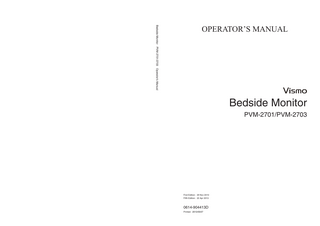
Preview
Page 1
Bedside Monitor PVM-2701/2703 Operator’s Manual
OPERATOR’S MANUAL
Bedside Monitor PVM-2701/PVM-2703
First Edition: 29 Nov 2010 Fifth Edition: 22 Apr 2013
0614-904413D Printed: 2013/05/07
In order to use this product safely and fully understand all its functions, make sure to read this manual before using the product. Keep this manual near the instrument or in the reach of the operator and refer to it whenever the operation is unclear. This product stores personal patient information. Manage and operate the information appropriately. Patient names on the screen shots and recording examples in this manual are fictional and any resemblance to any person living or dead is purely coincidental. The contents of this manual are subject to change without notice. If you have any comments or suggestions on this manual, please contact us at: www.nihonkohden.com
Copyright Notice The entire contents of this manual are copyrighted by Nihon Kohden. All rights are reserved. No part of this document may be reproduced, stored, or transmitted in any form or by any means (electronic, mechanical, photocopied, recorded, or otherwise) without the prior written permission of Nihon Kohden.
Trademark
The mark printed on the SD card that is used in this instrument is a trademark. The company name and model name are trademarks and registered trademarks of each company.
Contents About this Manual... 1 Related Documentation... 1 Intended Purpose... 2 Precautions... 3 General Handling Precautions... 3 EMC Related Caution... 3 Responsibility of the Manufacturer... 5 Conventions Used in this Manual and Instrument... 6 Warnings, Cautions and Notes... 6 Text Conventions in this Manual... 6 Explanations of the Symbols in this Manual and Instrument... 7 General Safety Information... 9 Panel Description... 11 Front Panel... 11 Left Side Panel... 11 Right Side Panel... 12 Rear Panel... 12 Caution Labels on the Monitor... 13 Rear Panel... 13 Right Side Panel... 14 Left Side Panel... 14 Installation... 15 General... 15 Additional Safety Measures for Connecting External Devices... 16 Environment for External Instruments... 16 Warnings and Cautions for Connecting the Monitor to a Network... 17 Loading Recording Paper... 18 Installing the Battery Pack... 18 Using a Transmitter... 18 Turning the Monitor On/Off... 20 Turning the Monitor On... 20 Check Before Turning On the Power... 20 Turning the Power On... 20 Check After Turning On the Power and During Monitoring... 21 Power and Battery Status Indications... 22 Battery Pack Handling and Operation... 23 When Not Using the Monitor or Battery... 24 When the “BATTERY WEAK” Message Appears... 24 Charging the Battery Pack... 24 Monitor Status on Power Interruption... 25 Turning the Monitor Off... 25 Operator’s Manual PVM-2700
Check After/Before Turning the Power Off... 26 Basic Operation... 27 Home Screen Description... 28 Settings for the Home Screen... 29 Freezing Waveforms... 30 Large Numerics Screen... 30 Using Sleep Mode... 31 MENU Window Description... 32 Guide Menu... 33 Changing Settings... 34 Administrator Settings... 34 Changing Parameter Settings and Other Settings... 34 Changing Settings... 34 Admitting/Discharging a Patient... 36 Admitting a Patient... 36 Importing Patient Information from the Hospital Network... 38 Discharging a Patient... 38 Alarms... 39 Alarm Types and Levels... 39 Alarm Control Marks... 41 Flow of Alarm Function... 41 Silencing/Suspending Alarms... 42 Silencing Alarms... 42 Suspending Alarms... 42 Canceling the Technical Alarm... 44 Alarm Sound Volume... 44 Alarm Recording... 44 Alarm Setting... 45 Changing Vital Sign Upper/Lower Alarm L imits... 46 Checking the Arrhythmia Alarm Settings... 48 Changing All Alarm Limits to the Alarm Master... 49 Alarm Escalation... 50 Interbed Alarm... 50 Review Windows... 51 General... 51 Time Bar... 51 TREND TABLE Window... 52 NIBP TABLE Window... 53 TREND GRAPH Window... 54 RECALL Window... 55 FULL DISC Window... 57 ALARM HISTORY Window... 58 C.1
Recording... 59 Recording Modes... 59 When More than One Recording Mode is Triggered... 59 Changing Recording Settings... 59 Selecting Recording Waveforms... 60 Changing Recording Speed... 61 Turning Alarm Recording ON/OFF... 61 Turning Periodic Recording ON/OFF... 61 INTERBED Window... 62 Registering/Removing Interbed Beds... 62 Displaying the Interbed Bed Data... 63 Interbed Alarm Function... 64 Interbed Alarm Setting... 64 Monitoring Parameters... 65 ECG... 65 Preparation... 65 Monitoring Arrhythmia... 68 Changing ECG Settings... 70 Respiration... 74 Preparation... 74 Changing Respiration Settings... 74 CO2 (PVM-2703 only)... 75 Preparation... 76 Changing CO2 Settings... 79 Inspection of Measuring Accuracy... 80 Use with Volatile Anesthetic Agents... 80 SpO2 ... 81 Preparation... 82 Changing SpO2 Settings... 84 NIBP... 86 Preparation... 86 Changing NIBP Settings... 88 Starting and Stopping NIBP Measurement... 89 IBP (PVM-2703 only)... 93
Printing... 110 ECG... 110 Respiration... 111 CO2 (PVM-2703 only)... 111 Mainstream Method... 111 SpO2 ... 112 NIBP... 113 IBP (PVM-2703 only)... 114 Temperature... 114 Maintenance... 115 Bedside Monitor... 115 Cleaning and Disinfecting the Bedside Monitor... 115 Cleaning the Touch Screen... 116 Disposing of the Bedside Monitor... 116 WS-201P Recorder Module... 117 Cleaning the Thermal Head... 117 Cleaning the Sensors... 117 Disposing of the Recorder Module... 117 SB-201P Battery Pack... 117 Battery Lifetime... 117 Replacing the Battery Pack... 117 Disposing of Battery Pack... 117 ZS-900PG/PK Transmitter... 117 Leads, Cables and Cords... 118 Cleaning the Leads, Cables and Cords... 118 Disinfecting the Leads, Cables and Cords... 118 Disposing of Leads, Cables and Cords... 118 Electrodes, Probes, Cuffs and Other Consumables... 118 Yearly Inspection... 118 Specifications... 119 Measuring Parameters... 119 Influence on Measuring Accuracy by Electrosurgery/Defibrillation/Electrostatic
Preparation... 93 Connecting Cables to the Unit... 93 Assembling the Transducer... 93 Adjusting Zero Balance... 94 Changing IBP Settings... 95 Temperature... 98 Preparation... 98 Using the Insulation Pad... 99 Changing Temperature Settings... 99 Screen Messages... 100 Troubleshooting... 108 Monitoring... 108 Network... 109 Recording... 109
Discharge... 119 Display... 119 Alarm... 119 Alarm Delay Time... 120 ECG (IEC 60601-2-27: 2005)... 121 Respiration (impedance method)... 123 SpO2 (ISO 9919: 2005)... 123 Non Invasive Blood Pressure, NIBP (IEC 60601-2-30: 1999)... 125 Invasive Blood Pressure, IBP (PVM-2703 only)... 126 Temperature (EN 12470-4: 2000)... 126 Carbon Dioxide, CO2 (Mainstream method) (PVM-2703 only)... 127
C.2
Operator’s Manual PVM-2700
WS-201P Recorder Module... 128 ZS-900PG/PK Transmitter... 128 Battery (SB-201P Battery Pack)... 128 Power Requirement... 129 Clock Accuracy... 129 Environment... 129 Mechanical Strength... 129 Electromagnetic Compatibility... 129 Safety Standard... 129 Dimensions and Weight (approximate)... 130 Electromagnetic Emissions... 131 Electromagnetic Immunity... 132 Recommended Separation Distances between Portable and Mobile RF Communications Equipment... 134 System Composition for EMC Test... 134 Factory Default Settings... 135 TREND TABLE Window... 135 NIBP TABLE Window... 135 TREND GRAPH Window... 135 RECALL Window... 136 ADMIT DISCHARGE Window... 136 ALARM LIMITS Window... 137 ARRHYTH ALARMS Window... 139 DATE Window... 139 DISPLAY/SOUND Window... 139 RECORD Window... 139 ECG Window... 139 RESP Window (PVM-2701), RESP/CO2 Window (PVM-2703)... 140 SpO2 Window... 140 NIBP Window... 140 PRESS Window (PVM-2703 only)... 141 TEMP Window... 141 INTERBED Window... 141
For Temperature Monitoring... 149 General Requirements for Connecting Medical Electrical Systems... 150
Standard Accessories... 142 Options/Consumables... 142 Accessory Set... 142 PVM-2701/2703 Bedside Monitor... 143 Network... 143 Cart and Attaching Part... 143 Interface for Connecting External Instruments... 143 For ECG and Respiration (Impedance Method) Monitoring... 144 For CO2 Monitoring (Mainstream Method, PVM-2703 only)... 145 For SpO2 Monitoring... 146 For NIBP Monitoring... 147 For IBP Monitoring (PVM-2703 only)... 148 Operator’s Manual PVM-2700
C.3
About this Manual This Operator’s Manual describes the most common features and functions of the PVM-2701 and PVM-2703 bedside monitor.
Related Documentation The PVM-2701 and PVM-2703 bedside monitor comes with the following manuals in addition to the operator’s manual. Administrator’s Guide Describes how to install the bedside monitor. It also explains about the password protected settings which only an administrator can change. User’s Guide Gives supplemental information on the operation of the bedside monitor and describes the features and settings of the monitoring parameters. Service Manual Describes information on servicing the bedside monitor. Only qualified service personnel can service the bedside monitor.
Operator’s Manual PVM-2700
1
Intended Purpose The PVM-2701 and PVM-2703 bedside monitor is for one patient. This bedside monitor has a 10.4 inch TFT color display which displays up to 4 waveforms on the screen. The PVM-2701 bedside monitor is installed near a patient and displays the patient’s vital signs such as ECG, NIBP, temperature, SpO2 and respiration, and generates alarms. The PVM-2703 bedside monitor is installed near a patient and displays the patient’s vital signs such as ECG, NIBP, IBP, temperature, CO2, SpO2 and respiration, and generates alarms.* The monitor is designed so the operator can directly touch the screen from the operator position. * Essential performance in EMC standard
WARNING
WARNING
Do not use the same monitor on more than one patient at the same time. Do not connect different sensors on different patients to the same monitor.
Do not diagnose a patient based only on data acquired by the bedside monitor. Overall judgement must be performed by a physician who understands the features, limitations and characteristics of the bedside monitor and by reading the biomedical signals acquired by other instruments.
The following options are available for the PVM-2701 and PVM-2703 bedside monitors. • WS-201P recorder module • SB-201P battery pack • QI-201P interface and ZS-900PG/PK transmitter • QI-202P interface for connecting to a central monitor network NOTE: • This monitor must be used by qualified medical personnel with a full knowledge of operating this monitor. • Only use Nihon Kohden parts and accessories to assure maximum performance from your instrument.
2
Operator’s Manual PVM-2700
Precautions General Handling Precautions • This device is intended for use only by qualified medical personnel. • Only use Nihon Kohden approved products with this device. Use of non-approved products or in a non-approved manner may affect the performance specifications of the device. This includes, but is not limited to, batteries, recording paper, extension cables, electrode leads, input boxes and AC power. • This device must receive expert, professional attention for maintenance and repairs. When the device is not functioning properly, it should be clearly marked to avoid operation while it is out of order. • This device must not be altered or modified in any way.
EMC Related Caution This equipment and/or system complies with IEC 60601-1-2 International Standard for electromagnetic compatibility for medical electrical equipment and/or system. However, an electromagnetic environment that exceeds the limits or levels stipulated in IEC 60601-1-2, can cause harmful interference to the equipment and/or system or cause the equipment and/or system to fail to perform its intended function or degrade its intended performance. Therefore, during the operation of the equipment and/or system, if there is any undesired deviation from its intended operational performance, you must avoid, identify and resolve the adverse electromagnetic effect before continuing to use the equipment and/or system. The following describes some common interference sources and remedial actions: 1. Strong electromagnetic interference from a nearby emitter source such as an authorized radio station or cellular phone: Install the equipment and/or system at another location. Keep the emitter source such as cellular phone away from the equipment and/or system, or turn off the cellular phone. 2. Radio-frequency interference from other equipment through the AC power supply of the equipment and/or system: Identify the cause of this interference and if possible remove this interference source. If this is not possible, use a different power supply. 3. Effect of direct or indirect electrostatic discharge: Make sure all users and patients in contact with the equipment and/or system are free from direct or indirect electrostatic energy before using it. A humid room can help lessen this problem. 4. Electromagnetic interference with any radio wave receiver such as radio or television: If the equipment and/or system interferes with any radio wave receiver, locate the equipment and/or system as far as possible from the radio wave receiver. 5. Interference of lightning: When lightning occurs near the location where the equipment and/or system is installed, it may induce an excessive voltage in the equipment and/or system. In such Operator’s Manual PVM-2700
3
a case, disconnect the AC power cord from the equipment and/or system and operate the equipment and/or system by battery power, or use an uninterruptible power supply. 6. Use with other equipment: When the equipment and/or system is adjacent to or stacked with other equipment, the equipment and/or system may affect the other equipment. Before use, check that the equipment and/or system operates normally with the other equipment. 7. Use of unspecified accessory, transducer and/or cable: When an unspecified accessory, transducer and/or cable is connected to this equipment and/or system, it may cause increased electromagnetic emission or decreased electromagnetic immunity. The specified configuration of this equipment and/or system complies with the electromagnetic requirements with the specified configuration. Only use this equipment and/or system with the specified configuration. 8. Use of unspecified configuration: When the equipment and/or system is used with the unspecified system configuration different than the configuration of EMC testing, it may cause increased electromagnetic emission or decreased electromagnetic immunity. Only use this equipment and/or system with the specified configuration. 9. Measurement with excessive sensitivity: The equipment and/or system is designed to measure bioelectrical signals with a specified sensitivity. If the equipment and/or system is used with excessive sensitivity, artifact may appear by electromagnetic interference and this may cause mis-diagnosis. When unexpected artifact appears, inspect the surrounding electromagnetic conditions and remove this artifact source. If the above suggested remedial actions do not solve the problem, consult your Nihon Kohden representative for additional suggestions. The CE mark is a protected conformity mark of the European Community. Products with the CE mark comply with the requirements of the Medical Device Directive 93/42/EEC.
4
Operator’s Manual PVM-2700
Responsibility of the Manufacturer Nihon Kohden Corporation (NKC) shall warrant its products against all defects in materials and workmanship for one year from the date of delivery. However, consumable materials such as recording paper, ink, stylus and battery are excluded from the warranty. NKC or its authorized agents will repair or replace any products which prove to be defective during the warranty period, provided these products are used as prescribed by the operating instructions given in the user’s guide, operator’s and service manuals. This warranty does not apply to products that have been modified, disassembled, reinstalled or repaired without Nihon Kohden approval or which have been subjected to neglect or accident, damage due to accident, fire, lightning, vandalism, water or other casualty, improper installation or application, or on which the original identification marks have been removed.
Operator’s Manual PVM-2700
5
Conventions Used in this Manual and Instrument Warnings, Cautions and Notes Warnings, cautions and notes are used in this manual to alert or signal the reader to specific information.
WARNING A warning alerts the user to possible injury or death associated with the use or misuse of the instrument.
CAUTION A caution alerts the user to possible injury or problems with the instrument associated with its use or misuse such as instrument malfunction, instrument failure, damage to the instrument, or damage to other property. NOTE: A note provides specific information, in the form of recommendations, prerequirements, alternative methods or supplemental information.
Text Conventions in this Manual • Names of hardware keys on the monitor are enclosed in square brackets: [CHECK] • Messages that are displayed on the screen are enclosed in quotation marks: “CHECK ELECTRODES” • Names of items that are displayed on the screen are enclosed in angle brackets: <SENSITIVITY>
6
Operator’s Manual PVM-2700
Explanations of the Symbols in this Manual and Instrument On panel or inside casing Symbol
Description
Symbol
Description
“On” only for a part of instrument
Date of manufacture
“Off” only for a part of instrument
High voltage Output (ZS socket. When QI-201P interface is installed.) Input/output terminal (Serial socket. When QI202P interface is installed.) Network socket (When QI-202P interface is installed.)
Alternating current Battery charge Data input/output SD card slot
The CE mark is a protected conformity mark of the European Community. Products marked with this symbol comply with the requirements of the Medical Device Directive 93/42/EEC.
Protective earth Defibrillation-proof type CF applied part
Products marked with this symbol comply with the European WEEE directive 2002/96/EC and require separate waste collection. For Nihon Kohden products marked with this symbol, contact your Nihon Kohden representative for disposal.
Equipotential terminal Attention, consult operator’s manual Serial number
On screen Symbol
Description
Symbol
Description
Alarm silence
Recorder door open
Alarm suspended
Checking SD card
All alarm off
SD card failure
Out of paper
NIBP
Record
NIBP interval
Menu
NIBP start
Home
NIBP stop
Non-paced
Adjust setting/Scroll data
QRS/pulse sync mark
Zoom in/Zoom out
Respiration sync mark Battery status
Operator’s Manual PVM-2700
@
Touch panel calibration Guide menu
7
WS-201P Recorder Unit Symbol
Description
Symbol
Attention, consult operator’s manual Serial number
Description The CE mark is a protected conformity mark of the European Community. Products marked with this symbol comply with the requirements of the Medical Device Directive 93/42/EEC.
Date of manufacture
SB-201P Battery Pack Symbol
Description
Symbol
Description Products marked with this symbol comply with environmental protection use period of 10 years according to the ST/J11364 “Marking for Control of Pollution Caused by Electronic Information Products” of the People’s Republic of China Electronic Industry Standard.
Recycle mark Attention, consult operator’s manual Insert direction The CE mark is a protected conformity mark of the European Community. Products marked with this symbol comply with the requirements of the Medical Device Directive 93/42/EEC.
Products marked with this symbol require separate waste collection according to EU battery directive 2006/66/EC.
QI-201P Interface Symbol
Description
Symbol
Attention, consult operator’s manual Serial number Date of manufacture
Description The CE mark is a protected conformity mark of the European Community. Products marked with this symbol comply with the requirements of the Medical Device Directive 93/42/EEC. Output (ZS socket)
QI-202P Interface Symbol
Description Attention, consult operator’s manual
8
Symbol
Description The CE mark is a protected conformity mark of the European Community. Products marked with this symbol comply with the requirements of the Medical Device Directive 93/42/EEC.
Serial number
Input/output terminal
Date of manufacture
Network socket
Operator’s Manual PVM-2700
General Safety Information
WARNING
WARNING
Never use the monitor in the presence of any flammable anesthetic gas or high concentration oxygen atmosphere. Failure to follow this warning may cause explosion or fire.
Never use the monitor in a hyperbaric oxygen chamber. Failure to follow this warning may cause explosion or fire.
WARNING
WARNING
When the monitor is used with an electrosurgical unit (ESU), firmly attach the entire area of the ESU return plate. Otherwise, the current from the ESU flows into the electrodes of the monitor, causing electrical burn where the electrodes are attached. For details, refer to the ESU manual.
When performing defibrillation, discharge as far as possible from electrodes, patches and any gel, cream or medicine on the chest of the patient. If there is a possibility that the defibrillator paddle could touch these materials, remove them from the patient. If the defibrillator paddle directly contacts these materials, the discharged energy may cause skin burn to the patient.
WARNING
WARNING
Before defibrillation, all persons must keep clear of the bed and must not touch the patient or any equipment or cord connected to the patient. Failure to follow this warning may cause electrical shock or injury.
Do not perform defibrillation when the cables are located between the defibrillator paddles. The discharged energy may be insufficient.
WARNING
WARNING
Do not allow the conductive part of the connector which is connected to the patient to contact other conductive parts including earth. This causes leakage current and incorrect measurement value and leads to wrong diagnosis.
When performing MRI test, remove all electrodes and transducers from the patient which are connected to this instrument. Failure to follow this warning may cause skin burn on the patient. For details, refer to the MRI manual.
WARNING
WARNING
After attaching electrodes, probes and sensors on the patient and connecting cables to the bedside monitor, check that there is no error messages and the waveforms and numeric data are appropriately displayed on the screen. If there is an error message, or waveform or numeric data is not appropriate, check the electrodes, probes and sensor attachment, patient condition and settings on the bedside monitor and remove the cause.
Do not use the same monitor on more than one patient at the same time. Do not connect different sensors on different patients to the same monitor.
Operator’s Manual PVM-2700
WARNING Do not leave the SD card near the patient or in reach of children.
9
CAUTION
CAUTION
Only use Nihon Kohden specified electrodes, probes and sensors. Otherwise, the maximum performance from the monitor cannot be guaranteed.
Do not reuse disposable parts and accessories. For caution and usage of the electrode and transducer, refer to the manual of the electrode and transducer.
CAUTION
CAUTION
Make sure that the electrodes and cords attached to the patient are properly connected to the monitor. Otherwise, incorrect data may be displayed and lead to wrong diagnosis.
After the monitor power is turned on, parameterrelated alarms do not function until the parameters are monitored.
CAUTION
CAUTION
Turn off the power of mobile phones, small wireless devices and other devices which produce strong electromagnetic interference around a patient (except for devices allowed by the hospital administrator). Radio waves from devices such as mobile phones or small wireless devices may be mistaken as pulse waves and the displayed data may be incorrect.
When admitting a new patient, first delete all data of the previous patient. Otherwise, the data of the previous patient and new patient will be mixed together.
CAUTION
CAUTION
When the “CONNECTOR OFF” message appears on the screen, check that the connection cords are connected to the sockets properly. The patient cannot be monitored and the alarm does not function while this message is displayed.
If fluids are accidentally spilled into the monitor, take the monitor out of service and contact your Nihon Kohden representative. The monitor must be disassembled, cleaned, dried and tested for safety and function.
CAUTION Do not lift the monitor by the power cord or patient cable; use only the handle on the monitor. NOTE: Operate the monitor on battery power if you cannot confirm the grounding or wiring in your facility.
10
Operator’s Manual PVM-2700
Panel Description Front Panel Alarm indicator Red or yellow lamp blinks, or yellow or cyan lamps lights according to the alarm settings. Green lamp blinks in synchronization with the patient’s QRS or pulse. Touch screen Displays monitoring data. Touching a key or data on the screen changes the displayed screen and settings. Power switch Press to turn the monitor power on. When turning the monitor power off, press and hold for more than one second.
Power lamp Lights when the monitor power is turned on. AC power lamp Lights when the power cord is connected between the AC SOURCE socket and AC outlet.
Battery lamp Indicates the battery status of the battery pack in the battery pack holder.
Left Side Panel Handle For carrying the monitor. PRESS/CO2 socket (PVM-2703 only) Connects to the connection cord of the parameter to be monitored (IBP and CO2). The type of parameter is automatically recognized. SpO2 socket Connects to the SpO2 connection cord. ECG/RESP socket Connects to the ECG connection cord. NIBP socket Connects to the air hose. TEMP socket Connects to the temperature probe cable.
Operator’s Manual PVM-2700
11
Right Side Panel
SD card slot For an SD card or program card. CHECK key For displaying the DIAGNOSTIC CHECK screen.
Recorder module holder For mounting a recorder module.
Rear Panel Equipotential grounding terminal For an equipotential grounding lead.
ZS socket For ZS-900PG/PK transmitter. (When QI-201P interface is installed) Network socket Connects to monitor network system via the network separation unit. (When QI-202P interface is installed) Serial socket For serial communication. (When QI-202P interface is installed) Recorder module holder For mounting a recorder module.
12
AC SOURCE power cord socket For the AC power cord.
Battery pack holder
Operator’s Manual PVM-2700
Caution Labels on the Monitor Rear Panel Refer to “Grounding the Monitor” in Section 1 of the Administrator’s Guide.
Refer to “Connecting the Power Cord” in Section 1 of the Administrator’s Guide.
Refer to “Attaching the ZS-900PG/ PK Transmitter” in Section 1 of the Administrator’s Guide.
Refer to “Connecting the External Instruments to the Monitor” and “Connecting the Monitor to the Network” in Section 1 of the Administrator’s Guide.
Refer to “Battery Pack Handling and Operation”.
ZS
When QI-201P is installed
Operator’s Manual PVM-2700
When QI-202P is installed
13
Right Side Panel
Refer to “Displaying the SYSTEM CONFIGURATION Screen” in Section 2 of the Administrator’s Guide.
Refer to “Loading Recording Paper”.
When WS-201P Recorder Module is installed
Left Side Panel
Refer to “Monitoring Parameters”.
14
Operator’s Manual PVM-2700
Installation General The monitor must be installed by qualified personnel. Details are in the Administrator’s Guide.
WARNING
WARNING
Only use the provided power cord. Using other power cords may result in electrical shock or injury to the patient and operator.
When several medical instruments are used together, ground all instruments to the same onepoint ground. Any potential difference between instruments may cause electrical shock to the patient and operator.
WARNING
WARNING
Connect only the specified instrument to the monitor and follow the specified procedure. Failure to follow this warning may result in electrical shock or injury to the patient and operator, and cause fire or instrument malfunction.
• Do not install the monitor above the patient. • Only use the specified tools or equipment when installing the monitor. Failure to follow this warning may result in the monitor or unit falling and injuring the patient.
CAUTION
CAUTION
Only use the specified cart or equipment for installing the monitor and instruments. Using nonspecified equipment may result in the instruments falling and causing injury.
When not using the specified cart, carefully set the monitor to prevent it from falling off or tipping over.
CAUTION Before connecting or disconnecting instruments, make sure that each instrument is turned off and the power cord is disconnected from the AC socket. Otherwise, the patient or operator may receive electrical shock or injury. NOTE: Avoid locations where the monitor is sprinkled with liquid. Avoid direct sprinkling, spray or moist air from a nebulizer or a humidifier.
Operator’s Manual PVM-2700
15