Nikon
ECLIPSE Ni-U Instruction Manual and Assembly/ Maintenance Manual
Instruction Manual and Assembly/ Maintenance Manual
52 Pages
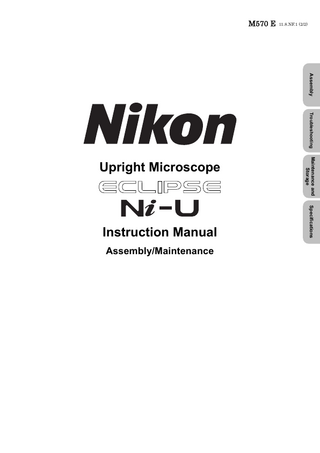
Preview
Page 1
M570 E 11.8.NF.1 (2/2)
Assembly Troubleshooting
Assembly/Maintenance
Specifications
Instruction Manual
Maintenance and Storage
Upright Microscope
Introduction
Introduction Thank you for purchasing a Nikon product. This instruction manual is written for users of the Nikon ECLIPSE Ni-U microscope. To ensure correct usage, read this manual carefully before operating this product. ● No part of this manual may be reproduced or transmitted in any form without prior written permission from Nikon. ● The contents of this manual are subject to change without notice. ● The equipment described in this manual may differ from the actual product in its appearance. ● Although every effort has been made to ensure the accuracy of this manual, errors or inconsistencies may remain. If you note any points that are unclear or incorrect, please contact your nearest Nikon representative. ● Some of the equipment described in this manual may not be included in the set you have purchased. ● If you intend to use any other equipment with this product, read the manual for that equipment too. ● If this equipment is used in a manner not specified by the manufacturer, the protection provided by the equipment may be impaired. ● Training: This product can be used without special training, provided that this manual is read thoroughly before use. Kindly contact your nearest Nikon representative if you have any questions, find any errors, or wish to provide us with your opinion.
i
Introduction
Contents of the Manual The instruction manual for ECLIPSE Ni-U is provided as two volumes. Operation Safety Precautions Components Microscopy Procedures Operation Flowchart Bright/Dark-field Microscopy Epi-fluorescence Microscopy Differential Interference Contrast Microscopy Phase Contrast Microscopy Motorized Bright-field Microscopy Motorized Epi-fluorescence Microscopy Individual Operations
Assembly/Maintenance (This manual) Assembly Troubleshooting Maintenance and Storage Specifications Before reading the “Assembly/Maintenance” manual, read the “Safety Precautions” in the “Operation” manual.
Symbols Used in This Manual The following symbols are used in this manual. Symbols for Safety
WARNING CAUTION
Highlights important information that should be noted for safety. Read “Safety Precautions” for details.
Other Symbols Indicates information you should note or comply with to prevent defects or malfunction of this product.
Indicates information you should be aware of in using this product, as well as other useful information.
ii
Summary of Contents
Summary of Contents (See the next page for the detailed contents.) Introduction Contents of the Manual Symbols Used in This Manual
iii
Specifications
Specifications
Maintenance and Storage
Maintenance and Storage
Troubleshooting
Troubleshooting
Assembly
Assembly
Contents
Contents Introduction ... i Contents of the Manual ...ii Symbols Used in This Manual ...ii
Summary of Contents ... iii
Assembly... 1 1
ECLIPSE Ni-U System Configuration ...2
2
Components List ...3
3
Assembly Method...4 Introduction ... 4 [1] Check the input voltage... 4 [2] Attach the DIA motorized shutter (optional). ... 5 [3] Attach the lamp. ... 5 [4] Attach the lamphouse for dia-illumination. ... 5 [5] Attach the standard arm/contact arm. ... 6 [6] Attach the epi-fluorescence cube turret and epi-fluorescence attachment (required for epi-fluorescence microscopy)... 7 ■ Attaching a filter cube ... 8 ■ Replacing excitation and barrier filters ... 9 ■ Attaching a light shielding plate ... 9 [7] Attach the quadrocular tilting tube and DSC zooming port for quadrocular tube. ... 10 [8] Attach the EPI motorized shutter (optional). ... 10 [9] Attach eyepieces. ...11 [10] Attach the substage...11 [11] Attach the condenser holder. ... 12 [12] Attach the stage. ... 12 [12.1] For standard stage ... 12 [12.2] For rotatable ceramic coated stage... 12 [13] Attach the condenser... 13 ■ Attaching the optical module to the universal condenser... 13 ■ Attaching the DIC module to DIC condenser oil... 17 [14] Attach the nosepiece... 19 [15] Attach the objective. ... 19 [16] Attach the DIC rotation polarizer unit (required for differential interference contrast microscopy). ... 19 [17] Attach the eyelevel riser (optional)... 20 [18] Attach a camera and connect the DS camera control unit (optional). ... 20 [18.1] When attaching to the DSC port for the ergonomic binocular tube 20 [18.2] When attaching to the DSC zooming port for quadrocular tube ... 21 [18.3] When attaching to the quadrocular tilting tube... 21 [18.4] When attaching a camera to the trinocular tube ... 21 [19] Replace the ND filter (optional). ... 22 [20] Connect the motorized device cable... 22 [21] Connect the power cord. ... 24
Troubleshooting... 25 1
Optical System and Operation ...26 1.1 1.2 1.3
General... 26 Epi-fluorescence Microscopy ... 30 Differential Interference Contrast Microscopy... 31
iv
Contents 1.4
2
Phase Contrast Microscopy ... 32
Electrical Requirements ...33 2.1 2.2
General... 33 Epi-fluorescence Microscopy ... 34
Maintenance and Storage ... 35 1
Replacing the Lamp ...36
2
Cleaning ...37 2.1 2.2 2.3 2.4
Cleaning Lenses... 37 Cleaning Parts Other than the Lens... 37 Cleaning Immersion Oil... 38 Decontaminating the Product... 38
3
Transportation ...38
4
Storage...38
5
Regular Inspections (Charged) ...38
Specifications ... 39 1
Microscopy (Principles) ...40
2
Performance Properties ...40
3
Physical Properties ...43
v
Contents
vi
1
Assembly
Chapter
1
Assembly This chapter contains an Ni-U system configuration diagram, a list of its components, and explains how to assemble the system. Read appropriate notes such as CAUTION “9 Cautions on assembling and installing the product” at the beginning of the separately provided instruction manual “Operation” or “4 Installation location” in “Notes on Handling the Product” in the same manual before you work on assembling. ■ Assembly tools provided with the microscope • Hex driver x3: 2 mm across flats x3 • Hex wrench x2: 3 and 4 mm across flats
1
Chapter 1
1
Assembly
ECLIPSE Ni-U System Configuration ENG mount camera C mount camera Photomicrography device
Camera cable to DS-U3 or DS-L3
Various adapters DS camera head
Assembly
CFI eyepiece
Centering telescope
DSC port for ergonomic binocular tube
TV adapter
Tube adapter for quadrocular tube
Motorized shutter cable to control box B
Trinocular tube
Binocular tube
Quadrocular tilting tube
Ergonomic tube
DSC zooming port Motorized shutter Motorized shutter adapter
To control box B
Eyelevel riser
Filter cube
Epi-fluorescence cube turret*2
Analyzer unit
Contact arm
Epi-fluorescence attachment
HG adapter
Standard arm D-FB
FL/DIC analyzer
Excitation balancer
HG fiber
Analyzer slider
Lambda plate
Mercury lamp DIC nosepiece*1
DIC slider
Nosepiece
Nosepiece with analyzer slot*1
RS-232C cable to control box B for motorized operation
CFI objective
Motorized shutter cable to control box B
Ni-U main body
HG precentered fiber illuminator
Substage for rotatable ceramic coated stage
Rotatable ceramic coated stage
To Ni-U main body Motorized shutter
Substage
Motorized shutter adapter
Control box B
Lamphouse
Stage
EPI
1.4
1.2
Achr-Apl N.A=1.4 1.0 0.8 0.6 0.4
FL
INTSL
DIA
0.2
SHUTTER OPEN 32
16
8
4
2
1
INTSL ND
Condenser
Condenser holder
OBJ
FL
CONTROL NI-SRCP MADE IN JAPAN
Polarizer unit
Simple remote control pad
*1: A contact arm is required to use a motorized/intelligent nosepiece. *2: A contact arm is required to use a motorized/intelligent epi-fluorescence cube turret. *3: DS-U3 DS camera control unit can not be connected via USB.
2
DS-L3/ DS-U3 Camera Control Unit
PC USB cable to control box B*3
Camera trigger cable to Ni-U main body or control box B
Chapter 1
2
Assembly
Components List
The ECLIPSE Ni-U components are shown in the table below. Depending on when you purchased the ECLIPSE Ni-U, there may be devices not yet available for use and devices not listed that are already available for use. Contact your nearest Nikon representative for details.
Illuminator for dia-illumination Arm
Tube
DSC port Eyepiece
Nosepiece
Objective Substage
Stage
Condenser holder
Condenser
Epi-fluorescence cube turret Epi-fluorescence attachment Mercury lamp illuminator
Analyzer unit/ Slider
Polarizer unit
Shutter
Device Name ECLIPSE Ni-U (12V 100W 100-240V power supply for illumination integrated) Precentered lamphouse (12V 100W) Halogen lamp (100W) Standard arm Contact arm Binocular tube Trinocular eyepiece tube F Trinocular eyepiece tube T Ergonomic tube Quadrocular tilting tube DSC port for ergonomic binocular tube DSC zooming port for quadrocular tube CFI eyepiece Centering telescope Universal quintuple nosepiece BD quintuple nosepiece Sextuple nosepiece Sextuple nosepiece with analyzer slot Sextuple DIC nosepiece Intelligent DIC sextuple nosepiece Intelligent Septuple nosepiece Motorized DIC sextuple nosepiece Motorized septuple nosepiece CFI objective Substage Substage for rotatable ceramic coated stage Right handle stage with 2S holder Left handle stage with 2S holder Right handle ceramic coated stage with 1S holder Left handle ceramic coated stage with 1S holder NI-U right handle rotatable ceramic coated stage with holder NI-U left handle rotatable ceramic coated stage with holder Condenser holder Dark field condenser (Oil) and (Dry) C-C aplanatic condenser C-C achromat condenser No.9 C-C abbe condenser No.9 X LWD condenser C-C slide achro condenser 2-100x C-C achromat swing-out condenser 1-100x C-C phase turret condenser DIC condenser (Oil)
DSC retention support
Remarks
NI-LH PHILIPS 7724 OSRAM HLX 64623 NI-SAM NIU-CAM C-TB C-TF C-TT C-TE2 NI-TT C-TEP2 NI-RPZ CFI CFI UW C-CT L-NU5 L-NBD5 C-N C-NA D-ND6 NI-ND6-I NI-N7-I NI-ND6-E NI-N7-E CFI LU Plan Fluor Epi LU Plan Fluor BD NI-SS NI-SSR C-SR2S C-SL2S C-CSR1S C-CSL1S
Combine with a manual model such as manual nosepiece Combine with a motorized models such as intelligent/motorized nosepiece C-TBM mildew-proof type also available C-TFM mildew-proof type also available
Connected to Nikon DS camera head or other C mount camera. Nikon DS camera head is controlled from DS-L3/DS-U3.
LU Plan Fluor Epi/BD can be attached to the L-NU5 or L-NBD5 nosepiece. LU nosepiece adapter is required to attach a non-BD objective to L-NBD5. Rotatable ceramic coated stage can not be attached
NIU-CSRR2 NIU-CSLR2 NI-CH
Cannot be used when rotatable ceramic coated stage is attached. Used with OIL DIC module Supports DRY DIC module, PH module, dark field module, NI-CALN1 2-4x auxiliary lens, D-C 2-4x auxiliary lens
D-CUO
Universal condenser (Dry)
NI-CUD
Cube turret Intelligent epi-fluorescence cube turret Motorized epi-fluorescence cube turret
NI-FLT6 NI-FLT6-I NI-FLT6-E
A filter cube and NI-FA FL/DIC analyzer attachable. D-FB excitation balancer attachable.
Epi-fluorescence attachment
NI-FLEI
HG precentered fiber illuminator Motorized HG precentered fiber illuminator
C-HGFI C-HGFIE
Analyzer slider for DIC
D-DA
Analyzer tube for simple polarization Analyzer tube for first-order red compensation Analyzer slider for simple polarization Analyzer slider for first-order red compensation DIC slider Lambda plate DIC rotatable polarizer unit Polarizer unit for simple polarization Polarizer unit for first-order red compensation
C-ISA C-IA D-SA C-AS D-C D-LP D-DP C-SP C-TP
Motorized shutter
NI-SH-E
Motorized shutter adapter for upright epi-fl Motorized shutter adapter for dia-illumination Control box B Simple remote control pad
NI-SHAEP-U NI-SHADI NI-CTLB NI-SRCP
DS-L3/DS-U3 camera control unit
DS-L3 DS-U3
Eyelevel riser
C-ER
Controller
Eyelevel riser Variable intermediate magnification unit
Model ECLIPSE Ni-U
Variable intermediate magnification unit
Y-IM
DSC support column
NI-RPS NI-RPSAA NI-RPSAB
DSC adapter A and B
Tube adapter for quadrocular tube
Tube adapter for quadrocular tube
C-TAQ
TV adapter
TV adapter
Y-TV Y-TV55
Can be attached to C-NA, D-ND6, NI-ND6-I, NI-N7-I, NI-ND6-E, or NI-N7-E nosepiece. Combined with C-SP polarizer unit. Combined with C-TP polarizer unit.
Can be attached to D-ND6, NI-ND6-I, or NI-ND6-E nosepiece. Can be attached to D-ND6, NI-ND6-I, or NI-ND6-E nosepiece.
For connection, NI-SHCL motorized shutter cable is required and is connected to the control box B.
DS-L3 is connected to the control box B via USB cable DS-L3/DS-U3 is connected to the Ni-U main body or the control box B via C-CTC camera trigger cable L3/U3 DS camera I/F cable is used to connect to the camera
Can be attached to the quadrocular tilting tube. Attach a C mount camera, ENG mount camera or a photomicrography device via various adapters. Y-TV can be attached to C-TF or C-TT trinocular tube. Connect a C mount camera, ENG mount camera, or photomicroscopy device with an adapter. Y-TV55 can be attached to C-TF or C-TT trinocular tube. Connect a C mount camera with C mount adapter 0.55x.
3
Assembly
Device Microscope main body
Chapter 1
3
Assembly
Assembly Method Introduction
Assembly
Ni-U is a manual microscope. Basically, a manual model is attached for each device consisting the microscope. However, for nosepiece, epi-fluorescence cube turret, and HG precentered fiber illuminator, motorized models can be attached. In this case, contact arm, control box B, and simple remote control pad are required. In addition, in order to configure information for motorized devices, DS-L3 DS camera control unit must be connected. Motorized devices on Ni-U can be controlled from DS-L3. Note that when using epi-fluorescence cube turrets by layering, motorized/intelligent epi-fluorescence cube turret can only be used in 1st layer. Assemble the device according to the following procedure.
Precautions for connecting cables Cable connections are required for some motorized devices. Be sure to turn off the power to the microscope and peripheral devices before starting cable connection. Cable connections are described in each assembly step. Nikon recommends connecting cables at the end of the assembly. See “20 Connect the motorized device cable.” for the connector connections. Information setting regarding motorized models Set information of the motorized devices or optical element attached on the microscope setup menu for the DS-L3 DS Camera Control Unit. (See Chapter 3 “19 Operations on DS-L3” - “19.1 Setting Up the Microscope.)
1
Check the input voltage. Check the input voltage indicated on the back of the microscope. Use the microscope only if the indicated input voltage matches the power supply voltage for the area in which the microscope will be used. Input voltage label
WARNING
MODEL ECLIPSE Ni-U NIKON CORPORATION TOKYO, JAPAN
100–240V~ 1.7A 50/60Hz
920001 MADE IN JAPAN
This device complies with Part 15 of the FCC Rules. Operation is subject to the following two conditions: (1) this device may not cause harmful interference, and (2) this device must accept any interference received, including interference that may cause undesired operation. This Class A digital apparatus complies with Canadian ICES-003. Cet appareil numérique de la classe A est confirme à la norme NMB-003 du Canada.
DSC
INSPECTION EQUIPMENT 4N75
If the indicated voltage and the supplied voltage differ, do not attempt to use the microscope. Contact your nearest Nikon representative.
LAMP DC12V 100W LAMP CTRL (BOX B)
Checking the input voltage (Microscope rear view) Unlocking the elevating section Tool: flathead screwdriver After you confirm that the input voltage is correct, loosen and remove the tightening screw at the front of the elevating section.
Tightening screw
NCB ND ND 11 8 32 OUT
POWE R IN
Unlocking the elevating section
4
Chapter 1
2
Assembly
Attach the DIA motorized shutter (optional). The motorized shutter is attached by Nikon. Contact your nearest Nikon representative when the DIA motorized shutter needs to be attached or removed. Assembly
3
Attach the lamp. Tool: Hex wrench (3 mm across flats) Lamp handling precautions Avoid touching the glass surface of the lamp with your bare hands.
Insert the hex wrench and loosen the fixing screw. Fixing screw
(1)
Loosen the lamphouse cover fixing screw and lift up the cover to remove.
(2)
Insert the lamp clamp lever to open the socket pin hole. Attach the lamp while holding down the lever. Put the lamp clamp lever back to its original position.
Lamphouse cover
Designated lamp: PHILIPS7724 or OSRAM HLX64623 (3)
Reattach the cover back to its original position and tighten the lamphouse cover fixing screw.
Removing the lamphouse cover Lamp Lamphouse fixing screw Lamp clamp lever
Attaching the lamp
4
Attach the lamphouse for dia-illumination. Tool: Hex driver (2 mm across flats) (1)
Insert the lamphouse at the rear of the microscope and tighten the fixing screws.
(2)
Connect the dia-illumination lamphouse cable to the LAMP connector on the rear of the main body.
Lamphouse fixing screw
EL MOD40V~ ION
100–2
Ni-U ECL IPSE 01 9 2 0 0 PAN MAD
E IN
JA
ORAT 1.7A ns: CORP z conditio g two NIKON JAPA N 50/60H n. followin O, to the ed operatio TOKY undesir on is subject may cause Operati nce that FCC Rules.and g interfere of the nce, . Part 15 interfere d, includin 3. s with du Canada complie cause harmful nce receive n ICES-00 NMB-003 not norme any interferes with Canadia This device may e à la device must accept us complieA est confirm (1) this device apparat classe (2) this A digital la ue de This Class l numériq Cet apparei
DS C
ION INSPECT NT EQUIPME 4N75
CT RL LAM P (BOX B)
DC
LAMP W 12V 100
CAUT
ION!
-High
Tempera
ture-
is lit. the lamp when the while house mes hot the lamp house beco house not touchof the lamp and lamo 1. Do ce the lamp . The surfa allow lamp on. lamp is the power andreplacing the ng off the re turni off 2. Turn enough befominutes after to cool at least 30 Wait for lamp only. N 100W OGE lamp. 00W HAL EN 12V 12V1 HALOG H 3. Use
NI-L
9520 JAPA
01
N
Securing the dia-illumination lamphouse
5
Chapter 1
5
Assembly
Attach the standard arm/contact arm.
Assembly
The attachment procedure is the same for standard arm and contact arm. To use the motorized accessories, attach the contact arm. The contact arm has a contact. When attaching a motorized device on the arm, remove the contact cover beforehand. Tool: Hex wrench (4 mm across flats) (1)
Place the arm while aligning it with the two positioning pins on the main body and tighten the four fixing screws.
(2)
When using contact arm, connect the cable from the CONTACT ARM1 connector to the CONTACT ARM1 connector on the control box B.
(3)
Connect the cable from the CONTACT ARM2 connector to the CONTACT ARM2 connector on the control box B.
Arm fixing screw
Positioning pin (Standard arm) Contact cover Arm fixing screw
(Contact arm)
Attaching the arm
6
Chapter 1
6
Assembly
Attach the epi-fluorescence cube turret and epi-fluorescence attachment (required for epi-fluorescence microscopy). Tool: Hex driver (2 mm across flats) Hex wrench (3 mm across flats)
(1)
Insert the positioning pin of the epi-fluorescence attachment while aligning it with the positioning hole on the epi-fluorescence cube turret side, and then tighten the connection fixing screws (x2) on the epi-fluorescence cube turret with a hex driver.
(2)
When using a motorized or intelligent epi-fluorescence cube turret, remove the contact cover on the contact arm beforehand. (Contact cover is not removed for manual epi-fluorescence cube turret.)
(3)
Loosen the fixing screw on the front of the arm using a hex driver so that the tip of the screw does not protrude into the connecting section.
(4)
Align the round dovetail and convex contact on the bottom of the epi-fluorescence cube turret with the round dovetail and concave contact of the arm and slide the entire mounted attachment to the rear. (There is no concave contact in manual epi-fluorescence cube turret.)
(5)
Tighten the fixing screw loosened in step (3).
(6)
Tighten the four fixing screws on top of the epi-fluorescence attachment.
(7)
Attach the HG adapter to the bayonet mount at the rear of the epi-fluorescence attachment and connect the HG precentered fiber illuminator. (See the instruction manual provided with the HG precentered fiber illuminator.)
F. STO P A. STO P
EX. ADJ
Connection fixing screw
Connecting epi-fluorescence cube turret and epi-fluorescence attachment
P A. STO P F. STO
1
EX. ADJ
2 2
3
4
5
6
Epi-fluorescence attachment fixing screw
Fixing screw
Attaching and fixing epi-fluorescence cube turret and epi-fluorescence attachment set
Bayonet mount HG adapter F. STO P A. STO
P
EX. ADJ
HG fiber MOD EL 0V~ ORAT CORP NIKON , JAPAN TOKYO
ION
100–24 1.7A z 50/60H
Ni-U ECLI PSE 01 9200 N MADE
n is subject may Operatio Rules. nce that the FCC nce, and interfere 15 of , including 3. interfere with Part du Canada. complies cause harmful nce received n ICES-00 NMB-003 not any interfere with Canadiaà la norme This device may device confirme must accept s complies (1) this device apparatu classe A est (2) this A digital la ue de This Class numériq Cet appareil
IN JAPA
s: two condition n. d operatio undesire cause
following to the
ON INSPECTI NT EQUIPME 4N75
Attaching the HG adapter
7
Assembly
Epi-fluorescence Positioning hole cube turret Epi-fluorescence attachment
First, connect the epi-fluorescence cube turret and epi-fluorescence attachment and then attach them on the microscope arm.
Chapter 1
Assembly
■ Attaching a filter cube Precautions for attaching and removing the cube Assembly
• Be sure to check that the light source is turned off before attaching or removing the cube. • Be sure to check that the power switch for microscope main body is turned off and then attach the cube by
rotating the cube switchover turret. Also for the motorized epi-fluorescence cube turret, attach it by manually rotating the inside turret. (1)
Pull out the filter cube replacement cover on the front of the epi-fluorescence cube turret to remove it.
(2)
Attach the filter cube to the slot.
(3)
Insert the filter cube nameplate into the slot cover window. Insert into the same address window as the address shown inside the slot.
ND4
ND8
ND16
1 6
1
2
3
4
5
A
5 λ
1
6
Filter cube replacement slot cover
1
3 2
5
A
UV-2A
Address indication
EX 330DM 400 380 BA 420
Filter cube
(4)
Cube switchover turret
Turn the cube switchover turret to attach the filter cubes in the remaining slots and also insert the nameplates. For bright-field microscopy For bright-field microscopy, be sure to make the address 1 empty. For motorized/intelligent epi-fluorescence cube turret, only address 1 can be set to [OPEN].
(5)
A λ
6
2
Attaching a filter cube
Restore the slot cover back to its original position.
8
Address indication Nameplate window
Chapter 1
Assembly
■ Replacing excitation and barrier filters The excitation filter, barrier filter, and dichroic mirror can be removed from the cube for replacement.
Turn approx. 30 degrees to secure in place.
Align the projection on the barrier filter with the groove on the filter cube and turn clockwise by approximately 30 degrees to secure it in place. Orientation of the filter •
The filter is two-faced. Be aware that the filter does not face a wrong side. Nikon filters have an arrow indication printed on the outer frame. Make sure that the arrow faces the direction of a dichroic mirror when attaching the filter.
•
Contact your nearest Nikon representative when the dichroic mirror needs to be replaced.
UV-2A
EX 33 DM 400-380 BA 42 0 0
Barrier filter
Excitation filter
Replacing the excitation and barrier filters
■ Attaching a light shielding plate Tool: Hex driver (2 mm across flats) Lightly screw the two fixing screws provided with the light shielding plate into the front bottom of the epi-fluorescence cube turret. Hook the convex part of the light shielding plate to the two fixing screws and tighten the fixing screws.
1 2 2
3
4
5
6
Fixing screw (At the bottom of the epi-fluorescence cube turret)
Fixing the light shielding plate
9
Assembly
Excitation filters are screw-in filters, while barrier filters are slide-in filters.
Chapter 1
Assembly
7 Attach the quadrocular tilting tube and DSC zooming port for quadrocular tube. Assembly
Tools: Hex driver (2 mm across flats) Hex driver (2.5 mm across flats, provided with DSC zooming port) Hex wrench (3 mm across flats) Hex wrench (4 mm across flats) First connect the quadrocular tilting tube and DSC zooming port for quadrocular tube, then attach them on the microscope arm (if epi-fluorescence cube turret or epi-fluorescence attachment is attached, on top of that). (1)
Remove the tightening screws at the bottom of the tube with the hex wrench (4 mm across flats).
(2)
Insert the positioning pin of the DSC zooming port while aligning it with the positioning hole on the tube side, and then tighten the connection fixing screws (2.5 mm across flats) on the top of the tube with a hex wrench.
(3)
Loosen the fixing screw on the front of the arm using a hex driver (2 mm across flats) so that the tip of the screw does not protrude into the connecting section. (The fixing screw at the front of the turret, if epi-fluorescence cube turret is attached.)
(4)
Loosen the fixing screws (x2) on both sides of the zooming port with a hex driver (2 mm across flats).
(5)
Align the round dovetail of the quadrocular tube with the round dovetail of the arm and slide the entire attached devices to the rear.
(6)
Tighten the fixing screw loosened in step (3).
(7)
Tighten the fixing screws (x2) on top of the zooming port with a hex wrench (3 mm across flats).
(8)
Tighten the fixing screws (x2) loosened in step (4).
(9)
Affix the provided sticker to cover the hole for the zooming port fixing screw.
Removing the tube tightening screw (Tube bottom view) Connection fixing screw Positioning hole
Connecting the quadrocular tube and DSC zooming port Zooming port fixing screw
1.
60
5
50
70
When attaching on the epi-fluorescence cube turret, the location of the fixing screws at the front is deep so it will be easier that you insert the hex driver (2 mm across flats) into the screw before placing the quadrocular tube or that you have a pen light when working.
Tightening screw
2
0.6
Set screw Fixing screw
Fixing the quadrocular tube and DSC zooming port set
8
Attach the EPI motorized shutter (optional). The motorized shutter is attached by Nikon. Contact your nearest Nikon representative when the EPI motorized shutter needs to be attached or removed.
10
Chapter 1
9
Assembly
Attach eyepieces. Notch
Protrusion
Assembly
60
50
70
Make sure the notch on the eyepiece side and the protrusion of the eyepiece sleeve are aligned, then insert the eyepieces. Notch on eyepiece The eyepiece has a notch to prevent rotation. When attaching, match the notch with the protrusion on the eyepiece sleeve. The eyepiece lens will not be positioned properly if the notch is not matched with the protrusion.
Attaching eyepieces
10 Attach the substage. Attach NI-SS substage or NI-SSR substage for rotatable stage suitable for the type of the stage used. The procedure is the same for both models. Tools: Hex driver (2 mm across flats) Hex wrench (3 mm across flats) (1)
(2)
Place the square groove on the substage onto the reference guide bar on the elevating section of the main body. Move the substage to the left, press it against the reference surface of the elevating section, and tighten the drop-proof fixing screws (x3) with hex wrench (3 mm across flats).
Substage fixing screw
Reference guide bar
Put the provided elevating section cover onto a front of the elevating section and tighten the provided two screws with hex driver (2 mm across flats) to secure. Square groove
Substage fixing screw (Substage from the front)
Attaching the substage
Elevating section cover
Attaching the elevating section cover
11
Chapter 1
Assembly
11 Attach the condenser holder. Attach a condenser holder to the substage. (Remove or attach the condenser holder after detaching the stage.) Hook the half dovetail of the condenser holder onto the half dovetail groove of the lower substage and push it against the reference surface. Then, tighten the fixing screw on the top of the substage.
Condenser holder fixing screw
Half dovetail
Half dovetail groove
Attaching the condenser holder
12 Attach the stage. 12.1 For standard stage (1)
Turn the coarse focus knob until the substage is brought to the lowermost position.
(2)
Loosen the stage clamp screw on the front of the stage.
(3)
Align the stage with the round dovetail of the substage and secure it in place with the stage clamp screw.
Stage clamp screw ND N 8 3 OUT
POWE
R IN
Securing the standard stage
12.2 For rotatable ceramic coated stage Tools: Hex driver (2 mm across flats) Centering tool: Ball-point hex drivers provided with the product (x2)
When removing the stage
80 70
90
60
Center the stage and then tighten the stage positioning screw. (See Chapter 3, “3 Bringing the Target into the Optical Path (Horizontal Stage Movement, Rotation) - ■Centering the rotatable ceramic coated stage” in the “Operation”)
50
(3)
40
Attach by engaging the round dovetail at the bottom of the stage with the round dovetail of the substage.
20
(2)
10
Sufficiently loosen the two right and left centering screws on the back of the substage and the stage positioning screw on the front of the stage using a hex driver.
0
(1)
30
Assembly
Tool: Hex wrench (3 mm across flats)
R POWE
Stage centering screws (on both sides)
Stage positioning screw
Securing the rotatable ceramic coated stage
When removing the stage, loosen the stage centering screws (x2) and stage positioning screw.
12
Chapter 1
Assembly
13 Attach the condenser. Tool: Hex driver (2 mm across flats)
(2)
Turn the condenser focus knob until the condenser holder reaches the bottom.
(3)
Fit the round dovetail of the condenser to the condenser holder so that the Nikon nameplate faces front and tighten the fixing screw of the condenser holder with a hex driver.
UD0 0 1 NI-C 6 9 6 JAPAN
Condenser fixing screw
Securing the condenser
■ Attaching the optical module to the universal condenser The turret has one empty hole and six optical module mounting holes. The empty hole is address 1 and the optical module cannot be attached here. The desired optical module can be mounted in the mounting holes of address 2 to 7. Tool: Hex driver (2 mm across flats) • DIC module on the condenser (required for differential interference contrast microscopy) There are DIC modules [D-C DIC N1 DRY], [D-C DIC N2 DRY], and [D-C DIC NR DRY]. Select the DIC module appropriate for the objective. (See following table.) If the combination is not correct, differential interference contrast image cannot be obtained or the contrast decreases significantly. To support for particular purposes, module for higher contrast or resolution are available. Note, however, that in principle the contrast contradicts the resolution of the differential interference contrast image (the higher the contrast, the lower the resolution). • PH module (required for phase contrast microscopy) There are PH modules [D-C PH-1], [D-C PH-2], and [D-C PH-3]. Select the PH module with a matching PH code with the PH objective. • Dark field module (required for dark-field microscopy) The dark field module [D-C DF] can be used with any objective with a numerical aperture (NA) of 0.7 or less. Note, however, that 2x and 4x objectives are not supported. • 2-4x auxiliary lens (required for low magnification bright-field microscopy) 2x and 4x objectives can only be used for bright-field microscopy. In this case, select a 2-4x auxiliary lens. Two types of 2-4x auxiliary lens are available with different diameter and different condenser turret attachment address: 2-4x auxiliary lens [NI-CAL N1] and 2-4x auxiliary lens [D-C 2-4x].
13
Assembly
Turn the coarse focus knob until the substage is brought to the upper limit.
0
(1)