Nonin Medical Inc
Avant 2120 Operators Manual 2011
Operators Manual
47 Pages
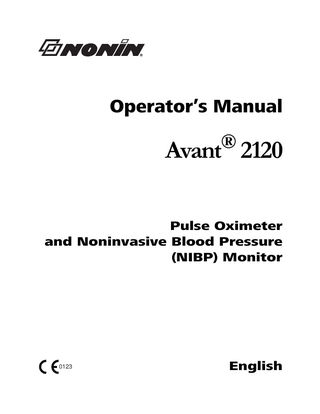
Preview
Page 1
Operator’s Manual
® Avant 2120
Pulse Oximeter and Noninvasive Blood Pressure (NIBP) Monitor
0123
English
CAUTION: Federal law (USA) restricts this device to sale by or on the order of a licensed practitioner. Consult Instructions for Use. Nonin® reserves the right to make changes and improvements to this manual and the products it describes at any time, without notice or obligation. Nonin Medical, Inc. 13700 1st Avenue North Plymouth, MN 55441-5443, USA + 1 (763) 553-9968 800-356-8874 (USA and Canada) Fax: + 1 (763) 553-7807 E-mail: [email protected] Nonin Medical AB Fibervägen 2 82450 Hudiksvall, Sweden +46 650 401500 (Europe) Fax: +46 650 401514 E-mail: [email protected] www.nonin.com
EC
REP
Authorized EC Representative: MPS, Medical Product Service GmbH Borngasse 20 D-35619 Braunfels, Germany References to “Nonin” in this manual imply Nonin Medical, Inc. Nonin, Flexi-Form, FlexiWrap, PureLight and nVISION are registered trademarks or trademarks of Nonin Medical, Inc. Microsoft® and Windows® are registered trademarks of Microsoft Corporation. © 2011 Nonin Medical, Inc. 7932-001-02
Contents Indications for Use ... 1 Contraindications... 1 Warnings ... 1 Cautions ... 2
Guide to Symbols ... 4 Displays, Indicators, and Controls... 5 Parameter Displays ... 5 %SpO2 Display ... 5 Pulse Rate Display... 5 Systolic Pressure Display ... 5 Diastolic Pressure Display ... 5 MAP (Mean Arterial Pressure) Display ... 6 Numeric LEDs ... 6 Indicators and Icons ... 7 Display Panel Buttons ... 9
Operating the Device... 11 Installing the Batteries ... 11 Verifying Operation... 12 Alarm Limit Defaults ... 12 NIBP and %SpO2 Functions... 12
Operator Functions ... 13 Taking Blood Pressure Measurements ... 13 NIBP Cuff Selection ... 13 NIBP Cuff Placement ... 13 Automatic and Demand NIBP Measurements... 15 Calibrating Blood Pressure... 16
Advanced Features... 17 Button Combinations ... 17 DIP Switches ... 17 Quick Reference for Printing ... 19
Communication... 20 Memory Features ... 20 Using nVISION Data Management Software ... 20 Real-Time Patient Data Output ... 21
Care and Maintenance... 23 Cleaning ... 23 Cleaning the Blood Pressure Cuff ... 23
Alarms and Limits... 24 Alarms ... 24 i
Contents (Continued) High Priority Alarms ...24 Medium Priority Alarms...24 Error Codes ...24 Watchdog Alarm ...26 Informational Tones ...26 Alarm Summary ...26 Setting and Changing Volume and Alarm Limits...27 Setting or Changing SpO2 and/or Pulse Rate Alarm Limits...27 Setting or Changing Systolic, Diastolic, and MAP Alarm Limits ...27 Setting or Changing Alarm and Pulse Volumes...27 Silencing Alarms ...28 Setting and Changing NIBP Settings ...28 Setting or Changing Automatic NIBP Cycle Time...28 Setting or Changing Initial NIBP Cuff Inflation Pressure...28
Parts and Accessories...29 Service, Support and Warranty...30 Warranty...30
Troubleshooting ...32 Technical Information ...34 Manufacturer’s Declaration ...34 Equipment Response Time...38 Testing Summary ...39 SpO2 Accuracy Testing ...39 Pulse Rate Motion Testing...39 Low Perfusion Testing ...39 NIBP Testing Summary...39 Specifications ...40
ii
Figures Figure 1. Avant 2120 Front and Back View... 5 Figure 2. Installing the Batteries... 11 Figure 3. Proper Cuff Placement... 14 Figure 4. Connecting the Blood Pressure Cuff and Finger Clip Sensor ... 15 Figure 5. DIP Switches... 18 Figure 6. RS232 Connector Port ... 21
iii
Tables Table 1. Symbols ... 4 Table 2. DIP Switches... 17 Table 3. Error Codes... 24 Table 4. Alarm Summary ... 26 Table 5. Electromagnetic Emission... 34 Table 6. Electromagnetic Immunity... 35 Table 7. Guidance and Manufacturer’s Declaration-Electromagnetic Immunity... 36 Table 8. Recommended Separation Distances ... 37
iv
Indications for Use
Indications for Use The Nonin Avant 2120 Pulse Oximeter and NIBP Monitor is a portable device indicated for use in measuring and displaying functional oxygen saturation of arterial hemoglobin (SpO2), pulse rate, and blood pressure of adult and pediatric patients in hospitals, medical facilities, and subacute environments. The Avant 2120 is intended for spot-checking and/or continuous monitoring of patients during both motion and no-motion conditions, for patients who are well or poorly perfused. Its functions may be used separately or simultaneously. The blood pressure monitor is intended for noninvasive monitoring of the blood pressure of adult and pediatric patients in hospitals, medical facilities, and subacute environments. It is intended for attended care and may be used for spot-checking. The device should be used for patients with arm circumferences of 18-42 cm.
Contraindications Do not use this device in an MR environment. Do not use this device in an explosive atmosphere. The pulse oximeter portion of this device is not defibrillation proof per IEC 60601-1. The blood pressure monitor is not intended for use with neonates.
Warnings This device is intended only as an adjunct device in patient assessment. It must be used in conjunction with other methods of assessing clinical signs and symptoms. This device must be able to measure the pulse properly to obtain an accurate SpO2 measurement. Verify that nothing is hindering the pulse measurement before relying on the SpO2 measurement. Operation of this device below the minimum amplitude of 0.3% modulation may cause inaccurate results. General operation of this device may be affected by the use of an electrosurgical unit (ESU). The use of accessories other than those specified in the Parts and Accessories List may result in increased electromagnetic emission and/or decreased immunity of this device. This device should not be used adjacent to or stacked with other equipment. If adjacent or stacked use is necessary, the device should be observed carefully to verify normal operation. Do not use a damaged sensor. As with all medical equipment, carefully route patient cables and connections to reduce the possibility of entanglement or strangulation. This device turns off after approximately 30 minutes when in low battery mode.
1
Indications for Use
Warnings (Continued) The battery pack must be installed at all times while the device is operating, even when operating on AC power. The audible alarms and memory will not function if batteries are removed from the device. Do not use the device without batteries. Use this device only with Nonin-specified power supplies. Do not use this device in or around water or any other liquid, with or without AC power. To comply with relevant product safety standards, ensure that all alarm volumes are set appropriately and are audible in all situations. Do not cover or otherwise hinder any speaker openings. This device is a precision electronic instrument and must be repaired by qualified technical professionals. Field repair of the device is not possible. Do not attempt to open the case or repair the electronics. Opening the case may damage the device and void the warranty. To obtain accurate results, and for important safety reasons, the blood pressure cuff must only be placed on the patient’s arm. Use only Nonin-specified blood pressure cuffs and hoses with the device. Using other cuffs might result in inaccurate readings or inability to operate the device. Use only Nonin-branded PureLight pulse oximeter sensors. These sensors are manufactured to meet the accuracy specifications for Nonin pulse oximeters.
!
Cautions
This equipment complies with IEC 60601-1-2 for electromagnetic compatibility for medical electrical equipment and/or systems. This standard is designed to provide reasonable protection against harmful interference in a typical medical installation. However, because of the proliferation of radio-frequency transmitting equipment and other sources of electrical noise in healthcare and other environments, it is possible that high levels of such interference due to close proximity or strength of a source might disrupt the performance of this device. Medical electrical equipment needs special precautions regarding EMC, and all equipment must be installed and put into service according to the EMC information specified in this manual. Portable and mobile RF communications equipment can affect medical electrical equipment. If this device fails to respond as described, discontinue use until the situation is corrected by qualified technical professionals. Do not autoclave or immerse this device in liquid or use caustic or abrasive cleaning agents. Batteries may leak or explode if used or disposed of improperly. In some circumstances, the device may interpret motion as good pulse quality. Minimize patient motion as much as possible. Inspect the sensor application site at least every 6 to 8 hours to ensure correct sensor alignment and skin integrity. Patient sensitivity to sensors and/or double-backed adhesive strips may vary due to medical status or skin condition. Do not place liquids on top of this device. Do not immerse this device or sensors in any liquids.
2
Indications for Use
Cautions (Continued)
!
Follow local, state and national governing ordinances and recycling instructions regarding disposal or recycling of the device and device components, including batteries. When using the 300PS-UNIV power supply, ensure that the AC cord is plugged into a grounded outlet. To prevent potential loss of monitoring, do not use ear clip or reflective sensors on pediatric or neonatal patients. In compliance with the European Directive on Waste Electrical and Electronic Equipment (WEEE) 2002/96/EC, do not dispose of this product as unsorted municipal waste. This device contains WEEE materials; please contact your distributor regarding take-back or recycling of the device. If you are unsure how to reach your distributor, please call Nonin for your distributor’s contact information. Data is overwritten ONE RECORD AT A TIME so if the entire memory is filled with a single record, portions of that record will be deleted when a new record begins. A functional tester cannot be used to assess the accuracy of a pulse oximeter monitor or sensor. All parts and accessories connected to the serial port of this device must be certified according to at least IEC 60950 or UL 1950 for data-processing equipment. This device is designed to determine the percentage of arterial oxygen saturation of functional hemoglobin. Factors that may degrade pulse oximeter performance or affect the accuracy of the measurement include the following:
• • • •
excessive ambient light excessive motion electrosurgical interference blood flow restrictors (arterial catheters, blood pressure cuffs, infusion lines) • moisture in the sensor • improperly applied sensor • incorrect sensor type
• • • • • • • •
poor pulse quality venous pulsations anemia or low hemoglobin concentrations cardiogreen and other intravascular dyes carboxyhemoglobin methemoglobin dysfunctional hemoglobin artificial nails or fingernail polish
The device may not work when circulation is reduced. Warm or rub the finger, or ensure proper positioning of tubing/device. This device’s display will go blank after 30 seconds of no readings or poor readings. Do not place DIP switch 1 in the UP position unless device calibration is intended.
3
Guide to Symbols
Guide to Symbols This table describes the symbols that are found on the Avant Model 2120. See section titled Displays, Indicator, and Controls for detailed information about functional symbols. Table 1. Symbols Symbol
Description/Function Consult Instructions for Use Follow Instructions for Use Defibrillation-Proof Type BF Applied Part (Patient isolation from electrical shock). Applies to NIBP.
SSI FI E LA
C
UL US
D
C
Type BF Applied Part (Patient isolation from electrical shock). Applies to pulse oximeter. UL Mark for Canada and the United States with respect to electric shock, fire, and mechanical hazards only in accordance with UL 60601-1 and CAN/CSA C22.2 No. 601.1. CE Marking indicating conformance to EC directive No. 93/42/EEC concerning 0123 medical devices.
SN
Serial Number
Indicates separate collection for electrical and electronic equipment (WEEE).
IPX2
Protected against vertically falling water drops when enclosure is tilted up to 15 degrees, per IEC 60529.
%SpO2
%SpO2 Display Pulse Rate Display Signal Output
4
Displays, Indicators, and Controls
Displays, Indicators, and Controls This section describes the displays, indicators, and controls used on the Avant 2120.
MAP
mmHg
Figure 1: Avant 2120 Front and Back View
Parameter Displays %SpO2 Display Numeric light-emitting diodes (LEDs) on the upper left-hand corner of the device display blood oxygen saturation in percent.
Pulse Rate Display The pulse rate display is the lower numeric display on the upper left-hand corner of the device (identified by the symbol). This 3-digit LED display shows the pulse rate in beats per minute.
Systolic Pressure Display The systolic display is a 3-digit LED display near the upper right-hand corner of the device. The Systolic number displayed represents the blood pressure in mmHg during contraction of the ventricles.
Diastolic Pressure Display The diastolic display is a 3-digit LED display in the middle right-hand side of the device. The Diastolic number displayed represents the blood pressure in mmHg when the ventricles are relaxed.
5
Displays, Indicators, and Controls
MAP (Mean Arterial Pressure) Display The MAP display is a 3-digit LED display near the middle right-hand side of the device. The MAP number displayed is a calculated value in mmHg, based on measurements of systolic and diastolic pressure: MAP = 2/3 diastolic + 1/3 systolic NOTE: LED means “light-emitting diode.”
Numeric LEDs Numeric LEDs appear for SpO2, Pulse Rate and blood pressure data, and for time and date displays, cuff pressure, volume and NIBP history review. There are five 3-digit multi color numeric LEDs on the device. They are used for SpO2, pulse rate, and blood pressure displays. • Green numeric LEDs display %SpO2 and pulse rate values. When setting the device, the LEDs also display values for alarm limits, volume, and date and time settings. • Amber slowly blinking LEDs indicate a medium priority (equipment) alarm. • Red, rapidly blinking LEDs indicate a High Priority patient alarm. There is also a four-digit, green, numeric LED on the device. It is used primarily to display date and time information, adjust volumes, adjust the auto NIBP cycle time, and set the initial NIBP cuff pressure.
6
Displays, Indicators, and Controls
Indicators and Icons Pulse Oximeter Sensor LED The Pulse Oximeter Sensor LED indicates when a sensor has become disconnected, has failed, is misplaced or is not compatible with this monitor. Pulse Strength / Battery Capacity Bar Graph LED This 10-segment multi color bar graph indicates pulse strength as determined by the oximeter. The bar graph changes color based upon the strength of the pulse. The color and height of the Pulse Strength Bar Graph is proportional to the pulse amplitude. For a low pulse amplitude, the device goes into High Priority Alarm mode. Green = a good pulse strength Amber = a marginal pulse strength Red = a non-discernible pulse strength, high priority alarm.
The Pulse Strength / Battery Capacity Bar Graph LED indicates the battery capacity in 10% increments. Amber represents the depleted capacity of the battery and green indicates the available battery capacity. Pulse Quality LED This LED blinks to indicate an inadequate pulse quality. If there is a sustained series of inadequate pulses, the Pulse LED will illuminate solid. Pulse Volume LED This amber LED indicates that the device is in Pulse Volume Program mode. When this LED is lit, pulse volume can be adjusted using the Plus (+) and Minus (-) buttons on the front panel. The highest volume is 15, and the lowest volume is 0. The default volume level is 4. The device beeps while pulse volume is being changed, showing the volume progression as it is adjusted. Auto NIBP Mode LED This multicolor LED indicates that the device is in Auto NIBP mode when it is lit green. When lit amber, this LED indicates that the device is in Auto NIBP Cycle Time Program mode. The cycle time can be adjusted using the Plus (+) and Minus (-) buttons.
7
Displays, Indicators, and Controls
mmHg
Display Panel LED Indicators Display panel LED indicators display whether or not the Avant 2120 is functioning in certain modes (NIBP History Display mode or Initial Cuff Pressure Display mode). Battery LED This amber LED indicates a marginal battery capacity by blinking in sync with the Main Alarm LED indicator. This LED, when lit solid, indicates that the battery capacity is being displayed. This LED does not indicate that the Avant 2120 is running on battery power.
WARNING: The battery pack must be installed at all times while the device is operating, even when operating on AC power. The audible alarms and memory will not function if batteries are removed from the device. Do NOT use the device without batteries.
AC Power Supply LED This green LED is displayed when an external power supply is providing power to the device. Alarm Silence LED This amber LED indicates that the audible alarm is temporarily silenced when it blinks. When lit solid, the Alarm Silence LED indicates that the audible alarm volume is set to zero. Main Alarm LED The Main Alarm LED indicates visible alarm conditions. A rapid blinking red main alarm LED indicates high priority; medium priority alarm condition is indicated by a slowly blinking amber main alarm LED. Alarm Volume LED This amber LED indicates that the device is in Alarm Volume Program mode. When this button is illuminated, the alarm volume can be adjusted by using the Plus (+) and Minus (-) buttons on the front panel. The highest volume is 15, and lowest volume is 8. The default volume level is 8. If DIP switch 2 is moved to the UP position, then the alarm volume can be adjusted to zero. Time, Month, Day, and Year LEDs These amber LEDs indicate that the Time, Month, Day, or Year displays can be reviewed or adjusted using the Plus (+) and Minus (-) buttons.
8
Displays, Indicators, and Controls
Display Panel Buttons NIBP Button This button is used to begin or cancel a single blood pressure measurement. While the device is taking a blood pressure reading, pressing any button on the front panel will cancel the action and deflate the cuff. Auto NIBP Cycle Time Button This button is used to display the automatic blood pressure measurement cycle time. The Plus (+) and Minus (-) buttons are used to change the cycle time setting. The device can be set to start a blood pressure reading every 1, 2, 3, 5, 10, 15, 30, 45, 60, or 90 minutes after the previous blood pressure reading is complete. The NIBP timer begins after the previous blood pressure measurement is completed. NIBP History Review Button This button displays previously measured blood pressure values. The Plus (+) and Minus (-) buttons can be used to scroll through and display stored NIBP readings. By using the NIBP History Review Button, the last 300 readings may be reviewed. Readings are not lost when the device is in Standby mode. Readings from previous sessions are indicated with a blinking time stamp.
mmHg
Initial Cuff Pressure Button This button displays the initial cuff inflation pressure (i.e., the amount of pressure to which the cuff initially inflates) when obtaining a reading. The inflation pressure will readjust, based on the patient’s previous blood pressure. The initial cuff pressure can be changed using the Plus (+) and Minus (-) buttons. Initial cuff pressure can be set to 120, 140, 160, 180, 200, 220, or 240 mmHg. ON/STANDBY Button This button toggles the device between ON and STANDBY modes. Pressing this button once turns on the device. Pressing and holding this button for at least 1 second turns off the device. Briefly pressing this button while the device is on displays the battery capacity, in 10% increments. Amber represents the depleted capacity of the battery and green indicates the available capacity. If the ON/ STANDBY button is pressed again, the battery capacity display exits. The battery capacity display will exit automatically after four seconds.
9
Displays, Indicators, and Controls
Alarm Silence Button This button toggles the alarm between silenced and audible. Pressing the Alarm Silence button silences all alarms for two minutes. Pressing and holding this button for two seconds clears all NIBP high and medium priority alarms (including any displayed NIBP data). Limits Button This button displays the upper and lower limits for alarm indications for SpO2, heart rate, systolic, diastolic, and MAP measurements. These limits can be adjusted using the Plus (+) and Minus (-) buttons. The upper LED indicates the upper alarm limit is being displayed, and the lower LED indicates the lower alarm limit is being displayed. The limit values are displayed in amber. Plus and Minus Buttons The Plus and Minus buttons are used to adjust timing of automatic blood pressure readings, initial cuff pressure, time, date, volume, upper and lower alarm limits, and they are used to scroll through the NIBP history. Pressing this button, when the device is not in program mode, adjusts the intensity of the LED displays. Time/Date Button This button displays the time and date. Pressing the button allows the user to set the year, month, day, hour, and minute, with the Plus (+) and Minus (-) buttons. In US mode, pressing the button allows the user to set the year, month, day, hour, and minute with the Plus (+) and Minus (-) buttons. Placing DIP switch 3 in the UP position allows users to view and set the time and date in International mode. Volume Button This button displays the pulse volume and alarm volume, identified by the illuminated LED. The pulse and alarm volumes can be adjusted using the Plus (+) and Minus (-) buttons.
10
Operating the Device
Operating the Device Installing the Batteries WARNING: The battery pack must be installed at all times while the device is operating, even when operating on AC power. The audible alarms and memory will not function if batteries are removed from the device. Do NOT use the device without batteries.
Figure 2: Installing the Batteries • Remove the back cover by loosening the screws. • Insert the battery pack as illustrated. • Reposition the back cover carefully and tighten the screws firmly, do not over-tighten. • Removing batteries from the device deletes all previous oximetry and NIBP data; it does not delete user-defined alarm limits.
11
Operating the Device
Verifying Operation Press the ON/STANDBY button to perform the start-up (initialization) sequence. Verify that all LEDs, except the AC Power Supply LED, are illuminated and the unit beeps three times during the start-up sequence. If any LED is not lit, do not use the device and contact Nonin Technical Service for assistance. Use the following procedure to verify that the pulse oximeter sensor is functioning properly. 1. Ensure the device is on and the sensor is connected to the monitor. 2. Apply the pulse oximeter sensor to the patient. 3. Verify SpO2 and pulse rate values are displayed, and the pulse strength bar graph LED is activated.
Alarm Limit Defaults During initialization, FAC DFL or USR DFL will appear briefly in the SpO2 and Pulse Rate displays to indicate which defaults are in use; after initialization, any of the defaults can be modified. To program user-defined alarm limit and volume defaults, set DIP switch 8 to the UP position. A value for each limit must be programmed before the device will continue to operate. To return to factory defaults, DIP switch 8 must be set in the DOWN position before entering start-up initialization. NOTE: The device must be in factory default mode before programming user-defined alarm limit and volume defaults.
NIBP and %SpO2 Functions The NIBP and %SpO2 functions on the Avant 2120 can be used separately or simultaneously. To take %SpO2 measurements, ensure that the device is on with a Nonin-branded PureLight sensor connected to the monitor. Apply the sensor, following the Instructions for Use provided with the sensor. SpO2 and pulse rate measurements will be displayed in the %SpO2 and Pulse Rate displays. WARNING: This device must be able to measure the pulse properly to obtain an accurate SpO2 measurement. Verify that nothing is hindering the pulse measurement before relying on the SpO2 measurement.
12
Operator Functions
Operator Functions Taking Blood Pressure Measurements This section describes how to take blood pressure measurements with the Avant 2120.
NIBP Cuff Selection To obtain accurate readings, the appropriate cuff size must be selected for each patient. Contraindication: The blood pressure monitor is not intended for use with neonates. WARNING: Use only Nonin-specified blood pressure cuffs and hoses with the device. Using other cuffs might result in inaccurate readings or inability to operate the device. .
Small Adult BP Cuff
18-26 cm arm circumference
Standard Adult BP Cuff
26-35 cm arm circumference
Large Adult BP Cuff
32-42 cm arm circumference
Extra Large Adult BP Cuff
35-44 cm arm circumference
NIBP Cuff Placement Apply the cuff around the bicep of the left or right arm slightly above the elbow, so the inflation bladder is centered over the brachial artery (the inflation bladder is approximately half of the entire length of the cuff). Do not apply the blood pressure cuff to an arm with an IV. The patient’s arm should be resting comfortably, at a level that is parallel to his or her heart, with the palm of the hand facing upward. If a comfortable fit is difficult to obtain, a different cuff size might be required. Blood pressure cuffs should be applied directly to the patient’s skin; applying cuffs over clothing may affect the blood pressure measurements. Patients should be in a relaxed position with feet flat on the floor (if sitting). Do not apply the blood pressure cuff to the same arm the pulse oximeter sensor is applied. WARNING: To obtain accurate results, and for important safety reasons, the blood pressure cuff must only be placed on the patient’s arm.
13
Operator Functions
Figure 3: Proper Cuff Placement
Use the following procedure to take blood pressure and/or SpO2 measurements: NOTE: If the device is turned on without an oximeter sensor, the oximeter will be disabled and the SpO2 display will remain blank. Plugging in the oximeter sensor at any time will enable the oximeter. 1. Ensure that the device is on and the start-up sequence is complete. 2. Connect the blood pressure cuff and/or pulse oximeter sensor to the device. • Attach the straight or coiled tubing to the monitor; attach the cuff to the tubing as illustrated below. • Connect the pulse oximeter sensor as illustrated below, with the Nonin logo facing up.
14