NSK NAKANISHI
Care 3 Plus Operation Manual
Operation Manual
10 Pages
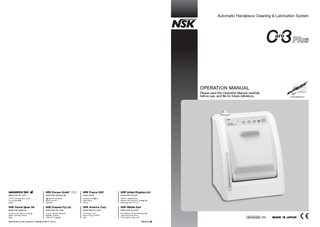
Preview
Page 1
Automatic Handpiece Cleaning & Lubrication System
OPERATION MANUAL Please read this Operation Manual carefully before use, and file for future reference.
OM-E0232E 002 ’09.05.01 M
Thank you for purchasing the Care3 Plus. This product is designed to clean and lubricate the handpiece easily and thouroughly. Please read this Operation Manual carefully before use and file for future reference.
Safety Cautions Read these safety precautions before use and operate the product in accordance with this Operation Manual. The indicators are designed to allow you to use the product safely and prevent danger and harm to you and others. These indicators are classified by degree of danger, damage and seriousness. All indicators concern safety and you must ensure that they are strictly followed at all times.
Classification
Degree of Danger or Damage and Seriousness
DANGER
Explains an instruction where death or serious injury may occur.
WARNING
Explains an instruction where personal injury or damage to device may occur.
CAUTION
Explains an instruction where the possibility of minor to medium personal injury or damage to device may exist.
DANGER · Do not install, use this product or fill it with Maintenance Oil in a room with a risk of explosion or near open flames. · Do not install or use the product in direct sunlight or where the temperature exceeds 40 °C (104 °F). · Do not use this product for purposes other than the maintenance (cleaning and lubrication) of instruments described in this Operating Manual. · Provide adequate ventilation. If odours cause you concern provide additional ventilation immediately.
· When storing the Maintenance Oil keep away from strong oxidizing agents, combustible materials and strong acid chemicals. · The user shall be responsible for operation, maintenance. · Only purchase original NSK replacement parts such as Maintenance Oil (Refer to accessories list). Any parts other than original NSK accessories could cause damage and malfunction.
1. Features · Choice of 4 connectors according to individual needs. C0 type : E-type = 0 pce. Air turbine = 3 pcs. C1 type : E-type = 1 pce. Air turbine = 2 pcs. C2 type : E-type = 2 pcs. Air turbine = 1 pce. C3 type : E-type = 3 pcs. Air turbine = 0 pce. · Helps to perform uniform handpiece maintenance and lubrication. · Three handpieces can be cleaned and lubricated simultaneously whilst keeping your hands clean. · Care3 Plus’rotating E-type Connector effectively and efficiently cleans and lubricates Contra Angle Handpieces and Straight Handpieces. · Pressing the AIR Button can purge excess oil from the handpiece/turbine after lubrication and cleaning cycle. · Select the lubrication and cleaning cycle time from Short Mode, Long Mode and Extra Long Mode according to the handpiece. · The mist filters attached behind the Door keeps mist leakage to a minimum.
2. Parts Names Oil Fill Cap
Control Panel
WARNING · Do not handle the Power Cord with wet hands as this may result in an electric shock. · Be careful not to spill water onto the Control Unit as this may result in a fire or an electric shock due to a short-circuit. · Do not disassemble or alter the Control Unit. For service or repair contact your authorised dealer. · If the Control Unit smokes or smells of burning, turn off the power immediate and disconnect the power plug. Contact your dealer. · Do not drop the Control Unit. Place the Control Unit on a flat surface. · Use a Fuse of specified rating. (120V: T800mAL250V, 220V/240V: T400mAL250V)
Door
Air Filter
CAUTION · Always autoclave handpieces after cleaning and lubricating with this product. · The system functions normally in an environment where the temperature is at 10- 40°C ( 50-104°F ), humidity at 25-70% RH, atmospheric pressure at 500-1060hPa and no moisture condensation in the Control Unit. Use at outside these limits may cause malfunction. · Store the system in a place where the temperature is at -10-50°C ( 14-122°F ), humidity at 10-85% RH, atmospheric pressure at 500-1060 hPa and the Unit is not subject to air with dust, sulfur or salinity. · When installing this product, provide space of approximately 10 cm around the Control Unit. · Place a collector such as a tray under the Control Unit. · After use, immediately turn off the Power Switch and shut off the air supply. · The air supply to this device (Air Compressor etc.) and Air Filter need to be clean and free from moisture. Drain the Air Compressor and Air Filter at least once a week. Moisture from the tank could mix with the Maintenance Oil and defeat the purpose of this device. · Remove the Air Tube and the Power Cord if the Control Unit is not to be used for a long time.
1
Fuse Box
Control Unit Power Switch
Oil Level Gauge
Fig. 1
2
Power Inlet
Fig. 2
Standard Accessories
Example of connection
Dental Unit
The following accessories are supplied with this product. If any of these accessories are not missing, contact your dealer. Product Names Power Cord Maintenance Oil Oil Supply Funnel with Filter Mist Filter Set Air Tube
Quantity
Product Names Oil Absorbent Sheet Set O-ring Set Magnet Test Bur
1 1 1 1 set (12 pcs.) 1
Air Filter of Care3 Plus
Quantity 1 set (20 pcs.) 1 set (4 pcs.) 1 3 Burs
Cut the air tube connecting the Air Compressor and the Dental Unit and connect to the Y-type One-Touch Connector.
Y-type One-Touch Connector
3. Installation and Assembly (1) Fuse Rating
The Fuse rating is marked here
Air Compressor
Refer to the table below and check that the power supply voltage fits the Fuse rating. To check the Fuse rating, remove the Fuse box (Refer to 7 (7) Changing Fuses) Voltage 120 V 220 V / 240 V
Fig. 5
CAUTION
Rating T800 mAL250 V T400 mAL250 V
Fig. 3
(2) Connecting Air Tube
· Only use this product with the air pressure set between 0.35-0.60 MPa (3.5-6.0 kgf/cm2 ) (50-85 psi). Do not set the air pressure below 0.35 MPa (3.5kgf/cm2 ) (50 psi). · Do not twist or bend the Air Tube. · If you have difficulty connecting the Air Tube, contact your dealer. · The air supply (Air Compressor) and Air Filter need to be clean and free from moisture. Drain the Air Compressor and Air Filter at least once a week as required. Moisture from the tank could mix with the Maintenance Oil and defeat the purpose of this device.
(3) Filling With Maintenance Oil
Securely insert the end of the Air Tube into the Air Filter Connector at the back of the Control Unit. (Fig. 4) Connect the Y-type One-Touch Connector to the air source (Air Compressor) of the Dental Unit as shown in Fig. 5.
Air Tube
Oil Supply Funnel with Filter
Check that the filter of the funnel is clean. Remove the Oil Fill Cap and fill with the funnel. (Fig. 6) Fill it to the "FULL" level, while checking the Oil Level Gauge. After filling, screw the Oil Fill Cap back on tightly.
Air filter Connector
DANGER Fig. 4
Maintenance Oil
Do not fill Maintenance Oil in a room where there is a risk of explosion or near open flames. Fig. 6
CAUTION · Before pouring oil make sure that the filter of the funnel is free from debris to avoid clogging the system. · Make sure that the Oil Drain Bolt on the underside of the Unit is tightened securely. A loose bolt may leak Maintenance Oil. Oil Drain Bolt · Do not fill Maintenance Oil beyond the ‘FULL’ level in order to avoid accidental oil leaks. Pour slowly. · Always securely tighten the Oil Fill Cap of the Unit. · Do not remove the Oil Fill Cap during operation. Only remove it after the Unit has completely stopped. · Wait for 5 minutes to remove the Oil Fill Cap after an abnormal stop (i.e. opening the Door).
3
4
(4) Oil Absorbent Sheet
· Attaching E-type handpiece (according to ISO 3964 type) C1, C2, C3Type
Place an Oil Absorbent Sheet at the bottom of the lubricating and cleaning chamber of the Control Unit as shown in Fig.7. The Oil Absorbent Sheet absorbs the excess Maintenance Oil.
Oil Absorbent Sheet
Straight Handpiece 1) Insert the supplied Test Bur and lock chuck.(Fig. 10) 2) Open the Door of the Control Unit and attach the handpiece to the E-Type Connector until it locks. (Fig. 11) 3) Close the Door securely. Contra Angle Handpiece
Fig. 7
Shown with Door removed.
1) Remove the bur from the Contra Angle Handpiece. 2) Open the Door of the Control Unit and attach the Contra Angle Handpiece to the E-Type Connector Until it locks.(Fig. 11) 3) Point the bur insertion hole toward the Door and close the Door securely. (Fig. 12)
(5) Connecting Power Cord Insert the Power Cord Jack into the Power Inlet at the back of the Control Unit. (Fig. 8)
Test Bur
Power Inlet
E-Type Connector Straight Handpiece
Power Cord Jack
Fig. 8 C2 type
Fig. 10
4. Operation Procedures (1) Attaching Handpiece Door Side
· Attaching air turbine handpiece (according to ISO 9168) C0, C1, C2Type 1) Remove the bur from the handpiece. 2) Open the Door of the Control Unit, attach the handpiece to the connector and tighten the Nut securely. (Fig. 9) 3) Close the Door securely.
Connector
Bur Insertion Hole C2 type
CAUTION Tighten
Be sure to remove the bur from the handpiece before connecting it to each connector.
Fig. 12
Nut
CAUTION C2 type
5
Fig. 9
· Be sure to remove the bur from the Contra Angle Handpiece before attaching it to Connector. For the Straight handpiece make sure to insert the supplied Test Bur and lock the chuck before connecting to the Connector. · For the Contra Angle Handpiece point the Bur Insertion Hole towards the Door and close the Door. Not pointing the Bur Insertion Hole towards the Door may prevent the Door from closing.
6
Fig. 11
(2) Cleaning and Lubricating Power Indicator
NOTICE You can select whether or not to have the buzzer sound at the completion of the cleaning and lubrication cycle. 1) Turn on the Power Switch while pressing the Air Key. 2) In 1 - 2 seconds or less, press the Start Key. The mode indicator changes at that time. S/L lighting: Buzzer ON L/E lighting: Buzzer OFF 3) After selecting either mode, press for Air Key 1-2 seconds or press when lit to store the selection in memory.
Mode Indicators (S:Short Mode L:Long Mode E:Extra Long Mode)
(3) Removing Handpiece Air Key Error Indicator
Start Key
· Removing Air Turbine (according to ISO 9168) C0, C1, C2Type
Selector Key (1:Left port 2: Center port 3:Right port)
Fig. 13 1) Connect the Power Cord to the power supply. Turn on the Power Switch and the Power Indicator will light up. 2) Press the Selector Key number for number of handpieces. First push will select S Short Mode, Second push L:Long mode Third push E:Extra Long mode. Those modes are indicated by the S, L and E lights. 3) When two or more handpieces are mounted, select the correct mode for each handpiece. 4) Press the Start Key and the Care 3 Plus automatically cleans and Iubricates the connected handpieces. The mode indicator flashes during the cleaning and lubrication cycle. 5) When the cleaning and lubrication cycle is completed the mode indicator turns on and the buzzer sounds to indicate the completion of the cycle. 6) Pressing the Air Key blows out air only through the connector with the mode indicator lighting to purge excess oil. Do this as and when required. Mode
Handpiece
Lubrication and cleaning time
Air time
Short Mode
Air Turbine Handpiece
Approx. 35 sec.
Approx. 60 sec.
Long Mode
Contra Angle Handpiece
Approx. 45 sec.
Approx. 80 sec.
· All Handpieces (Make a selection when adequate lubrication and cleaning cannot be performed in the Short or Long mode.) · Speed Increasing Contra Angle Handpiece · Speed Reducing Contra Angle Handpiece · Other Makes of Air Turbines, Contra Angle Handpieces, and Straight Handpieces.
Approx. 50 sec.
Approx. 90 sec.
Extra Long Mode
Open the Door after the mode indicator lights again and cleaning and lubrication cycle has completely finished. Loosen the Nut and pull out the handpiece straight from the Connector. (Fig. 14)
Connector
Loosen Loosen Nut
C2 type
Fig. 14
· Removing E-type handpiece (according to ISO 3964 type) C1, C2, C3Type Open the Door after the mode indicator lights again and cleaning and lubrication cycle has completely finished. Pull out the handpiece in axial direction while pressing the Release Button on the E-type Connector. (Fig. 15)
Connector
Release Button
Above show the total clean-lubricate-purge time. Lubrication and cleaning in the Extra Long mode may cause oil to remain in the handpiece. Only use original NSK accessories and consumables. Please consult us.
C2 type
Fig. 15
CAUTION
CAUTION · Connect to the correct power supply : AC120V or AC230V · Use only 3-wire Power Cords that have 3-prong grounding plugs and 3-hole grounded receptacles that accepts the Control Unit's plug. · Select an appropriate mode according to the type of handpiece. Select an inappropriate mode may release oil mist (misty solution) outside the Control Unit. · When the mode indicator is off, the Care3 Plus is not functioning. · When the error indicator light is on, make sure the Door is closed securely. · Immediately after purchase or if you have not used the Care3 Plus for a long time, repeat cleaning and lubrication approx. four or five times before use. · Do not open the Oil Fill Cap or Door during operation.
Wipe off the Maintenance Oil collected at the bottom of the cleaning chamber and the Door. The collected oil could leak from the bottom of the Door. Dispose of wiped cloth as medical waste according to the laws and regulations in your country.
7
8
5. Door
(3) In case of difficulties of Opening/Closing the Door Adjust the up-down position of the Pin for Locking the Door if it is difficult to open/close the Door. (Fig. 19)
The Door could be removed when cleaning or replacing the Door gasket.
In case of difficulties of Opening/Closing the Door • In case of difficulties of Opening/Closing the Door due to tight Door lock Turn the bottom part of the Pin for Locking the Door, which is on the top of inside Door to the right. The position of the pin goes down and it makes smoother to open/close the Door. (Fig. 20) • In case of difficulties of closing the Door due to loose Door lock Turn the bottom part of the Pin for Locking the Door, which is on the top of inside Door to the left. The position of the Pin goes up and it makes tighter to close the Door. (Fig. 20)
CAUTION Remove or mount the Door on a flat and stable surface while holding the Control Unit.
(1) How to remove the Door
Detachment Pin
1) With pulling the Detachment Pin on the left side of the Door. 2) Remove the Door from the chamber. (Fig. 16) Pin for Locking the Door
Pin for Locking the Door door
Fig. 16 Tight
(2) How to mount the Door
Loose
1) Insert the Pin to the left Attachment Hole of the Door. (Fig. 17) 2) With pulling the Detachment Pin on right, mount the Door to fit position with the Pin on the right side of the chamber until it locks with click sound. (Fig. 18) Fig. 19 Pin
Fig. 20
Attachment Hole
NOTICE
This Pin becomes flat in mounting the Door. Detachment Pin
If it is still difficult to open/close the Door even after adjusting the Pin for Locking the Door, Contact your dealer as other causes might be considered. 2 1
6. Magnet C1, C2, C3Type Detachment Pin
Fig. 17
Put magnet in the desired location to use for straight handpiece Test Bur storage.
Test Bur
Fig. 18
Magnet
Fig. 21
9
10
7. Maintenance
(4) Replacing Air Filter
(1) Replacing Mist Filter
1) Pull out the Air Tube while pressing the Connector Ring. (Fig. 25) 2) After removing the two screws, remove the Air Filter. (Fig. 26) 3) Attach a new Air Filter following the removal steps in reverse. When attaching the Air Tube, insert it into the Connector. Air Filter : Order No. U508 352
Mist Filter
After opening the Door and removing used Mist Filters, replace with new Mist Filters as shown in Fig. 22. Mist Filter Set (Pack of 12) : Order No. Y900 159
CAUTION
Screw Air Tube
· Replace Mist Filters after approx. every 50 cycles. · Dispose of used Mist Filters as medical waste according to the laws and regulations in your country.
Connector Ring
Fig. 22
Air Filter
NOTICE Repeat the lubrication and cleaning cycle 4 or 5 times before use to secure stable oil absorption of Mist Filters. Alternatively, apply Maintenance Oil (Option) etc., directly to Mist Filters before use. Fig. 25
Fig. 26
(2) Replacing Oil Absorbent Sheet After opening the Door and removing used Oil Absorbent Sheet, place new Oil Absorbent Sheet as shown in Fig. 23. Oil Absorbent Sheet Set (Pack of 20) : Order No. Y900 186
(5) Replacing Air Filter Element
Oil Absorbent Sheet
1) Push the Red Lock Button down. (slide to OPEN position) (Fig. 27) 2) Turn Case Supporter to the left and pull it down. (Case supporter and case guard are disconnected.) (Fig. 28) 3) Pull case out. (Fig. 29) 4) Remove the bottom thread of retainer with a screwdriver. (Fig. 30)
Fig. 23
CAUTION Red Lock Button
· Replace Oil Absorbent Sheets after approx. 50 cycles (based on 3 hanpieces per cycle in Long Mode) · Dispose of used Oil Absorbent Sheets as medical waste according to the laws and regulations of your country.
Case Supporter
Case Guard
(3) Replacing O-ring C1, C2, C3Type Fig. 27
1) Push out the worn O-ring with your fingers. 2) Place new O-ring into the empty groove. O-ring Set (Pack of 4): Order No. Y900 185
Fig. 28
O-ring O-ring (for Case)
Case Screw
Fig. 24 Fig. 29 11
12
Fig. 30
5) Remove Retainer & Air Filter Element. (Fig. 31) 6) Install the new Retainer & Air Filter Element, and fix them with the thread. (Screw it up completely) 7) Put Case Guard into Case Supporter, and then put case into Case Guard. (Fig. 32) 8) Attach them to main body by putting Lock Button and groove of main body together. Push case supporter up so that there is no gap. Turn it right until Lock Button comes to the mark. (Fig. 33) 9) Put lock button up, to lock. (Fig. 34) Air Filter Element : Order No. U508 353
(6) Draining Air Filter When water eventually accumulates in the case, press the Drain Button at the lower part of the case to drain the Air Filter. (Fig. 35) In addition to the Air Filter, drain the air supply to this device (Air Compressor) at least once a week.
CAUTION The air supply (Air Compressor) and Air Filter need to be clean and free from moisture. Drain the Air Compressor and Air Filter at least once a week. Moisture from the tank could mix in with the Maintenance Oil and defeat the purpose of this device.
CAUTION · Do not remove the Air Filter Element until the air supply complety stopped. · Remove the Air Filter Element, apply the Maintenance Oil to O-ring (for case). · Replace the Air Filter Element once every one to two years. · Be careful not to attach the Air Filter upside down.
Drain Button
Fig. 35 Case
Air Filter Element
(7) Changing Fuses
Case Guard
Retainer Case Supporter
Fig. 31
Fig. 32
1) Before changing Fuses, be sure to turn off the Power Switch and unplug the Power Cord. 2) Squeezing the upper and lower ratchets of the Fuse Box inward at the same time, pull out and remove the Fuse. (Fig. 36) 3) Replace the Fuse with a new recommended Fuse (Refer 3. (1) "Fuse Rating") and push it into the correct position. Fuse (for 120V) : Order No. U433 222 Fuse (for 230V) : Order No. U433 223
Fuse
Fuse Box
mark
Fig. 36
CAUTION Lock Button
· Before replacing Fuses, ensure that the Power Switch has been turned OFF and the Power Cord has been unplugged. · Use only Fuses with the correct rating. (120V: T800mAL250V, 220V/240V: T400mAL250V)
Lock Button
Fig. 33
13
Fig. 34
14
8. Troubleshooting
9. Accessories
If a problem occurs, check the following before asking for a repair. If none of these are applicable or the trouble is not remedied after action has been taken, a failure of this product is suspected. Contact your dealer.
<Spare Parts>
Problem
Possible Cause and Check
Solution
Is the Cord Plug inserted into the outlet?
Insert the Power Cord Plug into the outlet.
Is the Power Cord Jack inserted into the inlet of the Control Unit.
Insert the Power Cord Jack into the inlet.
Is the power turned ON?
Turn on the Power.
Has the Fuse blown?
Replace the Fuse with the recommended Renge.
Does the mode indicator light up?
Press the corresponding selector key to light mode indicator.
IIs the Door open? Is the error indicator light on?
Close the Door securely.
Remove the Air Tube, press all three selector keys and press the start button. Does the Control Unit produce an operating sound? (Not buzzer)
If the Control Unit produces an operating sound, it has no fault. Check the Air Tube or the air supply. If the Control Unit produces no operating sound it has a fault. Contact your dealer.
Is the Air Tube connected securely to the Air Connector?
Connect the Air Tube to the Connector Securely.
Is the air pressure set within the specified range?
Set the Air Pressure between 0.35-0.6MPa. (3.5-6kgf/cm² or 50-80psi)
Is the mode set at the Short Mode?
Select the correct mode according to the type of handpiece.
Is the handpiece connected securely?
Connect the handpiece securely.
Has an appropriate mode been selected?
Select the correct mode according to the type of handpiece.
Check that the opening in the instrument head which receives the bur is facing the Control Unit Door.
When attaching the instruments make sure that the opening in the head which receives the bur is facing the Control Unit Door.
Malfunction of E-Type motor.
Contact your dealer.
The power does not turn on.
The Control Unit does not clean and lubricate.
The Control Unit does not lubricate and clean effectively.
Oil Mist is released outside the Control Unit.
Error indicator blinks.
Description Maintenance Oil: 1 bottle (1L) Maintenance Oil Set (Pack of 6 bottles) Mist Filter set (Pack of 12) Oil Absorbent Sheet Set (Pack of 20) Door Oil Supply Funnel with Filter Air Tube Air Filter Air Filter Element Case O-ring (for case) O-ring set (Pack of 4) Magnet Test Bur Fuse (for 120V) Fuse (for 230V)
OrderCode Z016 117 Y900 138 Y900 159 Y900 186 U508 069 U433 090 U508 038 U508 352 U508 353 U508 354 U508 355 Y900 185 U364 402 Z070 101 U433 222 U433 223
<Instrument Adaptors> Model E-Type Adaptor PTL Adaptor B2/M4 Adaptor KV Adaptor (For KaVo® MULTIflex® Coupling)
Product No. Z280 035 Z257 010 T904 Z257 020 Z257 021 Z280 022 Z257 023 Z280 042
WH Adaptor (For W&H® Roto Quick® Coupling) BA Adaptor (For Bien-Air® Unifix® Coupling) SR Adaptor (For Sirona® Quick Coupling) F-type Adaptor
Check with your dealer for alternative adaptors to mount other manufacturers’ instruments. KaVo® and MULTIflex® are registered trademarks of Kaltenbach & Voigt GmbH & Co., Germany. W&H® and Roto Quick® are registered trademarks of W&H Dentalwerk Bürmoos GmbH, Austria. Bien-Air® and Unifix® are registered trademarks of Bien-Air Dental S.A., Switzerland. Sirona® is a registered trademark of Sirona Dental Systems GmbH, Germany.
10. Warranty The Manufacturer warrants its products to the original purchaser against defects in material and workmanship subject to correct installation, use and servicing. Maintenance Oil, Mist Filter, Oil Absorbent sheet, and O-ring etc. are consumable components, and are not covered by this warranty.
15
16
SPECIFICATIONS Model Rated Voltage Input Voltage Air Pressure Reservoir Capacity Dimensions Weight
NE187 AC120V 10% 60Hz AC230V 10% 50/60Hz 120V:19.0VA 230V:19.5VA 0.35-0.6MPa (3.5-6.0kgf/cm2) (50-85psi) 350mL W280 x D275 x H 360 mm C0 Type:6.8kg C1 Type:7.1kg C2 Type:7.2kg C3 Type:7.3kg
17
18