User Manual
60 Pages
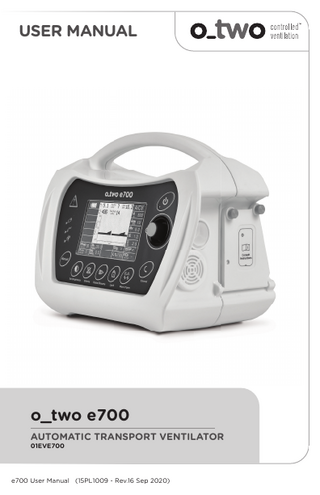
Preview
Page 1
USER MANUAL
o_two e700 AUTOMATIC TRANSPORT VENTILATOR 01EVE700
e700 User Manual (15PL1009 - Rev.16 Sep 2020)
TABLE OF CONTENTS 1. Safety 2. Intended Use 3. Overview 3.1. Control and Display Layout 3.2. Function Keys 3.2.1. ON/OFF 3.2.2. Control Selection Knob 3.2.3. Lock 3.2.4. Alarm Silence 3.2.5. Waveform 3.2.6.Screen Brightness 3.2.7. Cancel 3.2.8.Pause/Resume 3.2.9.Manual / Inspiratory Hold 3.3. External Connectors 3.4. Patient Circuit 3.5. Display 3.5.1. Screen Layout 3.5.2. Live Monitoring Parameters 3.6. Symbols & Notations 4. Preparation For Use 4.1. Set up 4.1.1. Connecting electrical power supply 4.1.2. Installing / replacing the battery 4.1.3. Connecting the gas supply 4.1.4. Connecting patient circuit 4.1.5. Turning Ventilator ON 4.2. Pre-use check 5. Operate Instructions 5.1. Startup & setting the ventilation parameters 5.2. Ventilation modes 5.2.1. A/C V (Assist Control Ventilation) 5.2.2. SIMV (Synchronized Intermittent Mandatory Ventilation) 2
4 7 8 8 9 9 9 10 10 10 11 11 11 12 13 14 15 15 18 19 20 20 20 20 21 22 22 22 26 26 30 31 33
e700 User Manual
5.2.3. BiLVL (Biphasic Positive Airway Pressure) 5.2.4. CPAP (Continuous Positive Airway Pressure) 5.2.5. CPR mode 5.3. Turning Ventilator OFF 6. Post use 6.1. Disconnect device after use 6.2. Storage 7. Alarms and Indicators 7.1. Ventilation Alarms 7.2. Battery status indicator 7.3. LEDs 8. Cleaning, Preventive Maintenance & Servicing 8.1. Cleaning & Disinfection 8.2. Charging the Battery 8.3. Ambient Air entrainment Filter 8.4. Preventive Maintenance and Servicing 9. Technical Data 9.1. Specifications 9.2. Circuit Description 9.3. Battery and Power Supply 9.4. Battery Operating time 9.5. Electromagnetic Compatibility 9.6. Oxygen consumption 9.7. Oxygen Concentration delivered against different back pressures 10. Trouble Shooting 11. Abbreviations and Acronyms 12. Accessories 13. Warranty
e700 User Manual
35 37 39 41 42 42 42 42 42 45 46 47 47 47 48 49 50 50 52 52 53 53 55 55 56 57 58 58
3
1. Safety WARNING
4
•
U.S. Federal Law restricts this device to sale by or on the order of a physician.
•
The ventilator shall only be used for the purposes specified under “Intended Use”.
•
The ventilator should only be used by qualified personnel trained in its use.
•
Strict adherence to all instructions contained within this manual is essential for safe use.
•
During use, the patient must be constantly monitored by qualified personnel.
•
Alternate means of ventilation such as a manual resuscitator must be available in case of power failure or malfunction.
•
Keep away from open flames, sparks and grease/oil. To avoid the risk of fire or explosion this ventilator must not be used with flammable gases or anaesthetic agents. Operating the unit in a confined space will elevate ambient oxygen levels.
•
The ventilation setting will turn off during battery replacement while the device is in operational mode and the external power supply is not connected.
•
Only use O-Two specified hoses, patient circuits, batteries and external power supplies to avoid affecting the output performance of the ventilator. Antistatic or conductive hoses or tubing are not used in the Ventilator Breathing System.
•
Unauthorized modification of this medical device is prohibited. Do not disassemble or modify any part of the ventilator except where described in this manual. Any unauthorized disassembly will void the warranty.
•
Do not use this ventilator in toxic environments as entrainment of ambient air during spontaneous breathing or air mix mode may permit toxic gases to be delivered to the patient.
e700 User Manual
•
Do not use this ventilator within a Magnetic Resonance Imaging (MRI, NMR, NMI) suite.
•
Do not use this ventilator in hyperbaric (high pressure) chambers.
•
Do not use the external electrical power supply outdoors as moisture may affect its function.
•
Do NOT allow the power supply plug to contact the patient.
•
The performance of this ventilator may be affected if used near portable and mobile RF telecommunication devices (cell phones) within the minimum distance specified in section 9.5 of this user manual.
•
The intake and exhaust ports on the patient valve must be left unobstructed for proper function & safety.
•
When using a bacterial filter or HME (Heat Moisture Exchanger) connect the bacterial filter or HME to the patient connection between the elbow and the endotracheal tube or face mask, note that this action will increase the dead space. Bacterial filters or HME may increase breathing resistances.
•
Use pressure regulators maintaining a minimum output flow of 120 L/min at a dynamic pressure of minimum 45 PSI to ensure the proper functioning of the ventilator.
•
Operation of this ventilator outside the environmental condition range specified in this manual may result in a reduction and or failure in the ventilator’s performance. In extreme temperature conditions the effect is not noticeable in terms of delivered ventilations but may cause excessive wear in the ventilator or its components over time. Extreme low temperatures reduce the operating time of the battery (Refer to 9.4 battery operating Time).
•
Operation of this ventilator outside the supply pressures range detailed in this manual may result in reduction in the ventilator’s performance, component failure, low pressure alarm or possible loss of automatic cycling.
•
Operation of this ventilator outside the electrical power range detailed in this manual may result in reduction or failure in the ventilator’s performance. Component failure, inadequate power of internal components may occur.
e700 User Manual
5
•
Operation of this ventilator below sea level or above 4,000 m (13,000 feet) may result in reduction or failure in the ventilator’s performance, low pressure alarm or possible loss of automatic cycling.
•
The ventilator is intended for use in the prehospital, intrahospital, interhospital and ground transport environments only.
•
Connecting the patient circuit to a patient prior to turning on the ventilator may cause a calibration error.
CAUTIONS
6
•
When the ventilator is not in use, always turn off the gas supply.
•
Never allow oil or grease to come into contact with any part of the cylinder, regulator, or ventilator.
•
After use, always ensure that all components are cleaned in accordance with the instructions provided in this manual. (See section 8.1 - Cleaning and Disinfection).
•
The use of this device in a carrying case may result in an increase in oxygen concentration or lower than intended ventilation volume when used in the 60 % air mix mode. When air mix mode is being used it is recommended that the ventilator be placed in its normal operating orientation and the air intake on the side of the ventilator is not obstructed.
•
Never operate the ventilator without an intake filter being fitted, otherwise particles may contaminate the ventilator and affect its function.
•
This ventilator must only be serviced by the manufacturer or its authorized service centers.
•
Device, single use patient circuits and battery packs should be safely discarded in accordance with local state and institutional laws and procedures. .
•
Spare O-Two patient circuits are recommended at all times.
•
The design of this Ventilator does not incorporate a negative pressure phase during either automatic or manual ventilation.
e700 User Manual
•
The external power supply and battery are component parts of the medical electrical equipment system.
•
The ventilator is considered as a high flow device as its maximum flow output at pressure of 40.6 PSI is around 100 L/min. It should only be connected to a pipeline system that allows for the indicated high flow to avoid interfering with the operation of adjacent equipment.
•
Always ensure that all components are assembled correctly and ready for use.
•
When selecting very small tidal volumes during ventilation of infants, take into consideration the dead space in the patient circuit.
2. Intended Use
The e700 is a time-cycled, volume-constant and pressure-controlled emergency and transport ventilator designed for use in the prehospital, intra-hospital, inter-hospital and transport settings. It is intended for use with Adult, child, infant patients with a tidal volume from 50 ml upwards who are in respiratory and/or cardiac arrest or respiratory distress and who require the ventilatory support.
e700 User Manual
7
3. Overview 3.1. Control and Display Layout
N A B M
C D
L E K F
G
H
I
J
Figure 01
8
A
Warning indicator
H
Pause/Resume key
B
Battery operation indicator
I
Lock key
C
External power indicator
J
Waveform selection key
D
Battery charging indicator
K
Cancel key
E
Manual/Inspiratory Hold key
L
Confirmation indicator light
F
Screen brightness key
M
Control Selection Knob
G
Alarm Silence key
N
ON/OFF key
e700 User Manual
3.2. Function Keys
While all ventilation parameter settings are controlled by the Control Selection Knob (M) in Figure 1, there are a number of key membrane buttons which control additional ventilator functions: 3.2.1. ON/OFF To turn on the ventilator, Press the ON/OFF button (N) in Figure 01 for one second, during that second the associated green LED will start flashing at a high frequency. After 1 second the ventilator will turn on but without ventilation until the appropriate patient size symbol is selected. If the button is pressed and released for less than a second, the ventilator will remain OFF. To turn off the ventilator, Press and hold the ON/OFF button for 4 seconds, the green power LED will start flashing at a high frequency. After 4 seconds the ventilator will turn off and all ventilation will stop. If the button is pressed and held for less than 4 seconds, the ventilator will stay ON.
WARNING
At approximately 2% of full battery capacity, the ventilator will not start when in the off position or will shut down when operating. 3.2.2. Control Selection Knob The Control Selection Knob (M) (Figure 01) is used to navigate between parameters, change modes, select primary function change when rotated, and to confirm function changes when pressed. Diagram below illustrates path of cursor when Control Selection Knob is rotated clockwise.
Control Selection Knob rotation contour Direction for clockwise knob rotation shown
e700 User Manual
9
3.2.3. Lock Lock function will disable all buttons and the Control Selection Knob except for the ON/OFF, Alarm Silence and Day/Night buttons, which are enabled at all times. To lock the key membrane or cancel the lock function: 1.
Press the Lock key (I) (Figure 01). The Lock symbol will be displayed on the screen. 2. To cancel the Lock function, press the Lock key (I) again. Note: During the Lock function, if any locked key is pressed or the control knob is pressed or rotated, the Lock symbol on the left of the screen will flash with these actions.
3.2.4. Alarm Silence The Alarm Silence key (G) (Figure 01) will silence the audible alarm for 120 seconds. It could be also selected without an active alarm to silence potential alarms. This function is activated or deactivated by pressing the Alarm Silence key once. When selected, the Alarm Silence symbol will be displayed on the left of the screen.
CAUTION
Repetitive use of alarm silence without identification of cause of alarm may pose potential harm to the patient.
3.2.5. Waveform Pressing the Waveform selection key (J) (Figure 01) will switch between the pressure and volume ventilation waveforms.
10
e700 User Manual
3.2.6. Screen brightness Pressing the Screen Brightness key (F) (Figure 01) will switch between 4 different brightness levels as follows: 1.
Light background with dark color text and waveform at 100% light intensity. 2. Light background with dark colored text and waveform at 35% light intensity. 3. Dark background with light colored text and waveform at 100% light intensity. 4. Dark background with light colored text and waveform at 35% light intensity. Note: This feature is active in ventilation mode screens only.
3.2.7. Cancel The Cancel key (K) (Figure 01) allows the operator to return to the previous settings if the last unconfirmed changes in settings are not required. 3.2.8. Pause/Resume During activation of the Pause/Resume key (H) (Figure 01), the ventilator will stop ventilating with all un-locked keys kept active except for the Manual/Inspiratory Hold key (E). To activate the Pause function, proceed as follows: 1.
Press the Pause/Resume key (H) (Figure 01). The Pause symbol will flash on the left of the screen along with the confirmation symbol as well as the Confirmation indicator (L) (Figure 01) to guide users to activate the pause function by pressing the Control Selection Knob (M) (Figure 01). 2. The symbol will flash for 10 seconds and then disappear if the Control Selection Knob (M) (Figure 01) is not selected. Users can also press the Cancel key (K) (Figure 01) to quit this selection before the 10 seconds.
e700 User Manual
11
3. Once activated, a flashing yellow pause symbol will be displayed on the screen and the ventilator will pause ventilation. Note: A. During Pause, there will be an audible alarm associated with a flashing yellow Warning indicator (A) (Figure 01) every 15 seconds. Users can press the Alarm Silence key to disable the audible alarm for 2 minutes but the yellow Warning indicator will continue flashing every 15 seconds. B. During Pause, users can change and confirm new ventilation settings but no ventilation will occur until the Pause function is disabled. 4. To cancel the Pause function, press Pause/Resume key (H) will flash on (Figure 01) again. The “Resume” symbol the screen along with the confirmation symbol and the Confirmation indicator (L) (Figure 01) to guide users to resume ventilation by pressing the Control Selection Knob (M) (Figure 01). 5. When ventilation is resumed, the ventilator will recommence ventilation with current settings shown on the screen unless new set-up selections were made. 3.2.9. Manual/Inspiratory Hold During the exhalation phase, if the Manual/Inspiratory Hold key (E) (Figure 01) is pressed, a mandatory breath will be initiated and either the flow rate or set pressure control parameter will be delivered as long as the Manual/Inspiratory Hold key remains pressed or until the I-time setting is achieved. After I-time if the button still pressed, the ventilator will switch to inspiratory hold function in which the ventilator will cut the flow but will keep the exhalation port closed in order to block exhaled gas from going to ambient resulting in the maintenance of lung pressure. The maximum inspiratory hold time is 6 seconds. After that time, the ventilator will switch to exhalation phase by opening airway pressure to ambient. Note: Manual/ Inspiratory Hold function exists in all modes except CPAP and CPR.
12
e700 User Manual
3.3. External Connectors O
DC Input connector
P
Air Intake filter
Q
Sensor connector #1
R
Sensor connector #2
S
22mm gas output connector
T
Gas supply input
O
T
P Q
S R
Battery door Relieve Flapper Air/O2 Exhaust Port
Figure 02
e700 User Manual
13
3.4. Patient circuit U
V
Y
W
Z
λ
X
Figure 03
U
Breathing Control Hose
Y
Breathing Valve
V
Sensing hoses
Z
Flow sensor adapter
λ
Elbow
W One Way Intake Valve X
Exhalation port
Note: To avoid entanglement of the patient circuit tubing and pressure sensing hoses during movement of the patient, the pressure sensing hoses and the 22mm corrugated hose are contained within in a close fitting, non-woven fabric sheath.
14
e700 User Manual
3.5. Display 3.5.1. Screen Layout The screen is divided into 7 sections as shown below and each section is dedicated to display the following parameters: Section 1:
Battery status during charge and discharge.
Section 2:
Live ventilation parameters (Vte, Mve, Pawpeak, PawAV, Rate)
Section 3: Ventilation Modes (A/C V, SIMV, BiLVL, CPAP & CPR) Section 4: Alarms/ Warnings. Section 5: Ventilation waveforms. Section 6: Set up parameters Section 7:
Confirmation request/ Patient effort/ Invalid or Conflict setting
1
4
2
5
3 7
6
Figure 04
Note: By changing the ventilation mode, section 6 of the display will change accordingly to reflect the default or set up parameters for each mode.
e700 User Manual
15
The followings are screen layouts for each ventilation mode:
A/C screen layout
SIMV screen layout
BiLVL screen layout
16
e700 User Manual
CPAP screen layout
CPR screen layout
e700 User Manual
17
3.5.2. Live Monitoring Parameters The following Live Monitoring Parameters are displayed at the section 2 of the screen: PawAV (cmH2O): Paw AV is the average patient airway pressure measured during the last 60 seconds. This measurement is monitored by the ventilator at all times and modes. The number on the display will be updated every 15 seconds. Mve (L): Minute volume is the total exhaled volume for the last 60 seconds as calculated using the last 8 breaths. The Mve will constantly change as the value is recalculated and displayed at the end of exhalation phase. When unit is first turned on or resumed after pause or on selecting a new mode, the Mve calculation will be based on first then second then third and so on until the 8th exhaled tidal volume when the above logic will be followed. Rate (bpm): Rate (BPM) is the rate at which breaths are delivered in one minute. It is the monitored breath rate calculated by measuring the time interval (Tb in seconds) between 2 breaths. Rate (BPM) = 60 / Tb. The number is updated after each breath. This number will be displayed for both mandatory and spontaneous breathing phases. Vte (ml): Tidal volume is the volume exhaled from the patient in mandatory, spontaneous or PSV (Pressure Support Ventilation) breaths. Vte is calculated by the measurement of the entire expired flow displayed as a volume. Vte display will be updated at the beginning of the next inspiratory phase (The end of exhalation phase). PawPeak (cmH2O): Peak air way pressure is the maximum pressure measured during the inspiratory phase. The displayed number on the screen represents the maximum pressure during mandatory inspiratory phase of A/CV, SIMV, BiLVL, CPR modes as well as spontaneous inspiratory phase of CPAP mode. This number will be updated at the end of each inspiratory phase. Note: Mve, Rate and Paw are not active during CPR mode and displayed with “--“
18
e700 User Manual
3.6. Symbols and Notations Consult instructions for use. Warning! Risk of injury and possible negative patient outcome. Warns of material damage and negative patient outcome. Offers useful tips to assist in the proper use of the equipment. Confirmation Symbol Invalid Setting Symbol Conflict Setting Symbol Keep away from open flames. No smoking around ventilator. Ingress protection rating: Splash-proof. Do not immerse. Class II equipment. Protection against electric doesn’t rely on Basic Insulation only, additional safety precautions such as Double or Reinforced insulation are provided. Type BF applied part
e700 User Manual
19
4. Preparation for Use 4.1. Setup
4.1.1. Connecting the electrical power supply The e700 is designed to operate using one of the following power options: • •
Internal rechargeable battery pack AC/DC external power supply.
•
A fully charged battery must always be installed for safety reasons, even when operating from an external power supply, so that continuous ventilation is not interrupted in the absence of external power. The use of batteries, other than those specified, may cause the ventilator to fail and/or endanger the patient and operator. Connect the ventilator to an external electrical source right away if the “Battery Empty” alarm is triggered.
• •
CAUTION
4.1.2. Installing / replacing the battery 1.
Ensure the ventilator is turned off and unplugged from the mains electrical supply. 2. Turn the two screw knobs on the battery compartment cover anticlockwise and open the cover downwards. 3. Disconnect the battery leads and pull out the battery pack using its stand-off.
CAUTION
Always use the battery stand off to pull out the battery pack, never pull the battery by its leads (Figure 05). 4. Insert the fully charged battery such that the battery standoff is positioned upwards (as per illustration below), attach battery connectors. Close cover and turn screw knob clockwise to secure.
20
e700 User Manual