OCULUS
BIOM Quick Guide Supplement to Instructions
Quick Guide Supplement to Instructions
2 Pages
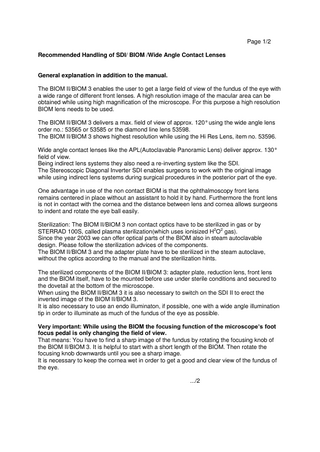
Preview
Page 1
Page 1/2 Recommended Handling of SDI/ BIOM /Wide Angle Contact Lenses
General explanation in addition to the manual. The BIOM II/BIOM 3 enables the user to get a large field of view of the fundus of the eye with a wide range of different front lenses. A high resolution image of the macular area can be obtained while using high magnification of the microscope. For this purpose a high resolution BIOM lens needs to be used. The BIOM II/BIOM 3 delivers a max. field of view of approx. 120° using the wide angle lens order no.: 53565 or 53585 or the diamond line lens 53598. The BIOM II/BIOM 3 shows highest resolution while using the Hi Res Lens, item no. 53596. Wide angle contact lenses like the APL(Autoclavable Panoramic Lens) deliver approx. 130° field of view. Being indirect lens systems they also need a re-inverting system like the SDI. The Stereoscopic Diagonal Inverter SDI enables surgeons to work with the original image while using indirect lens systems during surgical procedures in the posterior part of the eye. One advantage in use of the non contact BIOM is that the ophthalmoscopy front lens remains centered in place without an assistant to hold it by hand. Furthermore the front lens is not in contact with the cornea and the distance between lens and cornea allows surgeons to indent and rotate the eye ball easily. Sterilization: The BIOM II/BIOM 3 non contact optics have to be sterilized in gas or by STERRAD 100S, called plasma sterilization(which uses ionisized H2O2 gas). Since the year 2003 we can offer optical parts of the BIOM also in steam autoclavable design. Please follow the sterilization advices of the components. The BIOM II/BIOM 3 and the adapter plate have to be sterilized in the steam autoclave, without the optics according to the manual and the sterilization hints. The sterilized components of the BIOM II/BIOM 3: adapter plate, reduction lens, front lens and the BIOM itself, have to be mounted before use under sterile conditions and secured to the dovetail at the bottom of the microscope. When using the BIOM II/BIOM 3 it is also necessary to switch on the SDI II to erect the inverted image of the BIOM II/BIOM 3. It is also necessary to use an endo illuminaton, if possible, one with a wide angle illumination tip in order to illuminate as much of the fundus of the eye as possible. Very important: While using the BIOM the focusing function of the microscope’s foot focus pedal is only changing the field of view. That means: You have to find a sharp image of the fundus by rotating the focusing knob of the BIOM II/BIOM 3. It is helpful to start with a short length of the BIOM. Then rotate the focusing knob downwards until you see a sharp image. It is necessary to keep the cornea wet in order to get a good and clear view of the fundus of the eye. .../2
Page 2/2 After getting a sharp image you can change the distance between the lens and the cornea while using the foot focus pedal of the microscope in order to change the field of view. Important: After the BIOM II/3 has been swung in into the working position the following must not be performed during use: -using the rough adjustment mechanism of the microscope support under any circumstances (since the mechanism is not designed for precisely controlled movement). -changing the height position of the microscope support by mechanical or motorized means whilst above the operating area. -changing the patient’s position by raising/lowering the OP-table. Always readjust the support before each procedure and lock into position. Using BIOM II, BIOM 3m, principle steps: -Mount the sterilized parts of the BIOM system, such as optics and adapter under sterile conditions -Make sure that all moveable parts of the BIOM and adapter work well, move the safety insertion up and downwards, check whether the reduction lens is fitted correctly and does not fall out, check whether the front lens is held in the lens holder correctly -Check whether the BIOM hinge can be moved or inclined 90° -Attention: If the moveable functions of the BIOM hinge or the safety insertion do not slide and work well, or the lenses can not be fixed safe, the BIOM must not be used. Please call for service. -Making incisions at the pars plana using microscope illumination, no additional optics, SDI switched off. -Incisions and infusion ready Microscope still in focus on limbus or the incisions -Under view of the microscope the endo illumination should be installed -Normally it is not necessary to change the microscope in height while swinging in the BIOM into working position -At this time the BIOM should be in short length -Switch off the microscope’s illumination, such as coaxial light, to avoid reflections on the lens and to enable good visibility of the fundus -Start the focusing procedure with the BIOM while using a low Zoom factor of the microscope’s magnification range, e.g. 0.7 x -Find a sharp image of the fundus by rotating the focusing knob of the BIOM II / BIOM 3 downwards, only look for a sharp image even it is small -Let the focusing knob remain in this position -Having a sharp image, use the focus function of the foot pedal of the microscope to go slowly closer to the cornea in order to increase the field of view, if it is necessary -Changing the Zoom factor in a wide range can require a re-focusing of the BIOM All the information we gave herewith are not a complete instruction manual and cannot replace the manual. Use the manual for getting familiar with the system. These were only some additional hints for you. We hope this will answer your questions. October, 2005 Günter Pfeiffer OCULUS Optikgeräte GmbH