OCULUS
C-Quant Instruction Manual March 2014
Instruction Manual
76 Pages
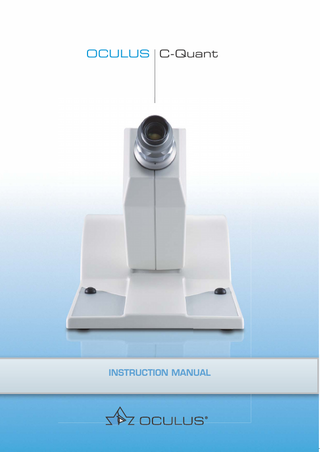
Preview
Page 1
OCULUS C-Quant
INSTRUCTION MANUAL
Notes on this instruction manual Thank you for your purchase and the trust you have placed in this OCULUS product. The C-Quant has been manufactured and tested according to strict quality criteria. You have selected a modern and well-engineered product. To ensure safe operation, it is essential that you use the device correctly. For this reason you should familiarize yourself thoroughly with the contents of this instruction manual before operating the device. In particular, pay attention to the safety instructions.
We cooperate with many clinics and practicing physicians and develop performance specifications for new instruments in close consultation with them. The C-Quant was developed in cooperation with Dr. Tom van den Berg PhD from the Netherland Ophthalmic Research Institute of the Royal Academy (NORI, in 2005 merged into the netherlands institute for Neuroscience, www.nin.nl), in Amsterdam.
Dr. Tom van den Berg began his research on light scatter in the human eye in the mid - 1980s. It was only recently, some 20 years later, that he found in OCULUS a partner for putting his ideas into practice. Due to ongoing development, the diagrams shown may depict minor changes to the actual device delivered. If you have any queries or would like additional information about your device, do not hesitate to call or send us an email or a fax. Our service team will gladly assist. OCULUS Optikgeräte GmbH
OCULUS is certified according to DIN EN ISO 13485, setting high standards of quality for the development, manufacture, quality assurance and service of the entire range of products.
i / iii
Instruction manual C-Quant (GA/80000/0314/en)
Table of Contents
Table of Contents 1
Scope of Delivery... 1 1.1
Software version...1
2
Symbols on device ... 2
3
Structure of the Documentation ... 3
4
Safety Instructions... 3 4.1
About this Manual ...3 4.1.1
4.2
Pictograms Used in this Manual...3
Safety Instructions for Use ...4
5
Indications for Use... 6
6
Contraindications... 6
7
8
9
6.1
Overview of Device Components...7
6.2
Mode of Operation of the C-Quant ...8
Set up and Connection ... 8 7.1
Electrical Connection...9
7.2
Installation of the Software...9
Operation...10 8.1
First-time Operation... 10
8.2
Switching On... 10
8.3
Switching Off ... 10
Preparing for Measurements...10 9.1
Starting Patient Data Management ... 10 9.1.1 9.1.2 9.1.3 9.1.4 9.1.5
9.2
Data Backup ... 16 9.2.1 9.2.2 9.2.3
9.3
Entering a New Patient ... 12 Selecting an Existing Patient... 12 Rename Patient Data ... 13 Exporting Patient Data ... 13 Importing Patient Data... 15 Backup Data... 17 Reconstruct Data ... 17 Automatic Backup ... 18
Change settings ... 18 9.3.1 9.3.2 9.3.3 9.3.4 9.3.5 9.3.6 9.3.7 9.3.8
"Main" tab ... 19 "Devices" tab ... 21 "Import/Export" tab... 22 "Email" tab ... 24 "Interface" tab ... 25 "Smartcardreader" tab ... 26 "Misc" tab ... 27 "Hecht" tab ... 27
10 C-Quant Program...28 10.1
Starting the C-Quant Program ... 28
10.2
Overview C-Quant Program Menu... 28
Instruction manual C-Quant (GA/80000/0314/en)
ii / iii
Table of Contents
10.3
Information Boxes (C-Quant Program)... 29 10.3.1 10.3.2 10.3.3 10.3.4 10.3.5
Common data... 29 Examination specific data. ... 29 Result fields... 31 Examination fields... 32 Examination response chart... 32
11 10 How the C-Quant works ...33 11.1
10.1 The measurement principle... 33
11.2
Compensation comparison method ... 35
11.3
The psychometric function... 37
11.4
Strategy details ... 38
11.5
Examination phases ... 39
12 Quick Guide - Performing an examination...40 12.1
Before the examination ... 40
12.2
Starting an examination... 40
12.3
Printout ... 41
13 Practical Guide for operating the C-Quant ...41 13.1
Measuring procedure... 42 13.1.1 13.1.2
13.2
Patient instruction... 43 After the measurement ... 44
Measurement - Examples ... 46
14 Inserting corrective lenses...54 15 Cleaning and Disinfetion...55 15.1
Cleaning ... 55
15.2
Disinfection... 57
15.3
Maintenance... 58
16 Troubleshooting...58 17 Dismantling, Transport and Storage ...59 17.1
Transport and Storage Information... 59
17.2
Disassembly ... 59
17.3
Transport and Storage... 59
18 Disposal ...60 19 Terms of Warranty and Servicing...61 19.1
Terms of Warranty ... 61
19.2
Assumption of Liability for Functions and Damage ... 61
19.3
Manufacturer and Service Address... 62
20 Declaration of Conformity ...63 21 Technical Data ...64 22 Bibliography ...66 23 Annex ...67 23.1
Electromagnetic Compatibility ... 67
23.2
Guidance and Manufacturer’s Declaration Electromagnetic Emmisssions for the C-Quant... 69
iii / iii
Instruction manual C-Quant (GA/80000/0314/en)
1 Scope of Delivery
1
Scope of Delivery
Component
Order number
C-Quant
80000
Power supply MES30A-3P1J
Mains cable (EU/USA)
Dust cover
Paper roll (3 rolls)
65311
Anti-reflex-coated lenses
8003
Instruction Manual
Setup-CD
05150500 05200320 or 05200210 60100 05 001
G/80000 018000000002
We reserve the right to change the scope of delivery in line with ongoing technical development.
When checking the delivery, if you discover transport damages, immediately make your claim with the transport company. Have the damage confirmed on the bill of lading, so that a proper claim settlement is possible. Keep the packing material.
Note We reserve the right to change the scope of delivery in line with ongoing technical development.
1.1
Software version The current reference manual describes the following versions of the C-Quantsoftware as well as the patient data management interface.
Instruction manual C-Quant (GA/80000/0314/en)
C-Quant Software: 1.11X Patient data management: 6.0X
1 / 72
2 Symbols on device
2
Symbols on device
1
10 9 8 2 7
6
5
4
3
1 Company logo + address 2 Matrix 3 Disposal with household waste is prohibited 4 Protection class 5 Read the operating instructions
6 7 8
Application part of type BF CE Power supply, fuse rating
9 10
Serial number Device name and number
Fig. 2-1: Type plate: Gauge head and device interior
Additional Symbols and abbreviations on power adapter
2 / 72
Attention
Dangerous voltage
Indoor use only
Conform to US and Canadian standards
polarity of DC connector
Certificated by
Instruction manual C-Quant (GA/80000/0314/en)
3 Structure of the Documentation
3
Structure of the Documentation Instruction Manual: The design of the unit is described in detail in this document. The instruction manual also gives you general information about working with the Patient Data Management system and all safety-related instructions for use of the C-Quant.
Warning All safety-related instructions for use of the C-Quant are given in the Instruction Manual for the unit. It is imperative that you read and understand the whole Instruction Manual before you use the C-Quant.
4
Safety Instructions
4.1
About this Manual
Carefully read through the Instruction Manual. Keep the Instruction Manual in good condition near the device. Observe the legal regulations with regard to accident prevention.
4.1.1
Pictograms Used in this Manual
Warning Identifies a potentially dangerous situation which may cause minor injury or damage to property.
Note
☞
Denotes situations which could result in incorrect findings, denotes user instructions and useful or other important information.
Precaution Identifies important information about the product and its use which require special attention.
Instruction manual C-Quant (GA/80000/0314/en)
3 / 72
4 Safety Instructions
4.2
Safety Instructions for Use
Warning Personal injury or property damage due to improper operation
Observe the following safety instructions.
Personal injury or property damage due to equipment modifications that could jeopardize safety
No modifications may be made to this device without the permission of the manufacturer.
Instructions for Operating Personnel
Make certain that the C-Quant is used exclusively by personnel who have the training and practical experience to safely and properly operate the equipment.
Transport and Storage Instructions Refer to the notes in sec. 17, page 59. Instructions for Setup and Connection
Do not use or store the C-Quant in rooms that are humid. Keep the C-Quant away from water that may drip, splash or spray on it, and make sure that no liquids can get into the C-Quant. Do not place any containers holding liquids in the vicinity of the C-Quant. Only operate the C-Quant in rooms used for medical purposes after they have been set up according to the VDE Regulation 0100-710. Do not operate the devices included in the delivery in areas where explosions may occur, or in proximity to flammable anesthetics or volatile substances such as alcohol, benzine or similar products. Do not use excessive force when connecting the electrical plug. If a connection is not possible, check whether the plug fits the socket. If you find damage to the plug connector, have the damage corrected by our service department, by an OCULUS trained person or by our authorized distributor.
Instructions for Operation
Never operate a damaged C-Quant. Only operate the C-Quant with the original accessories supplied by us and only when the unit is in technically perfect condition. Before first use: Let OCULUS or an authorized dealer train you in the operation of the C-Quant.
4 / 72
Instruction manual C-Quant (GA/80000/0314/en)
4 Safety Instructions
Do not cover the ventilation openings. Only operate the device if you have understood the operating instructions. Instructions for Maintenance To ensure satisfactory and reliable operation, we recommend that you have the C-Quant checked every two years by our service department or an authorized dealer. If an error occurs which you cannot correct, label the CQuant as being "out-of-order" and contact our service department or by our authorized distributor. Instructions for Disassembly and Disposal
When disconnecting electrical connections, pull on the respective plug and not on the cable itself. Dispose of the device according to legal regulations. Instructions on Electrical Safety
Warning Risk of personal injury or damage to property due to an incorrect level of safety Connecting the C-Quant with its non-medical electrical equipment (e.g. data processing equipment) to a medical electrical system must not result in a patient safety level below that prescribed by DIN EN 60601-1. If making this connection leads to the leakage current threshold being exceeded, protective measures including a circuit breaker must be in place.
Ensure that connections with non-medical devices are made correctly. Only use the power adapter listed in the packing list. If you use a power strip to connect the C-Quant: Use a power strip that complies with the requirements of DIN EN 60601-1. Electromagnetic Compatibility (EMC) / Cables Risk of personal injury or damage to property due to electromagnetic interference Portable and mobile RF communications equipment can affect medical electrical equipment sec. 23, page 67.
Do not use portable and mobile RF communications equipment, which generates strong electric or electromagnetic fields, near the C-Quant. Recommendation is to keep a minimum distance of 4 m. If the distance is shorter, verify the correct operation of the C-Quant.
Instruction manual C-Quant (GA/80000/0314/en)
5 / 72
5 Indications for Use
5
Indications for Use This unit may be used only for the purposes described in this Instruction Manual. It is designed for tests of the retinal straylight of the human eye. The unit may be used only by persons whose proper use of the unit is ensured by their training and practical experience. Use the unit only with original parts and accessories delivered by us and in a technically flawless condition. With the computer controlling the C-Quant it is not permitted to run other software parallel to the examination software in the foreground (such as screen saver, user programs, etc.). Modes to save energy (BIOS or Windows) should be deactivated. Use the unit only with an electric supply system whose supply voltage is within the range given on the type plate. Please take care to observe the safety precautions given above.
6
Contraindications None known
6 / 72
Instruction manual C-Quant (GA/80000/0314/en)
6 Contraindications
6.1
Overview of Device Components Side - view
1
4
2 3 2
8
7
1 2 3 4
6
5
Lensholder with eyepiece cup Patient´s response buttons Base plate Adjustable View
5 6 7 8
USB port Serial Port Mains connection On/Off switch
Fig. 6-1: C-Quant: Side view
Instruction manual C-Quant (GA/80000/0314/en)
7 / 72
7 Set up and Connection
6.2
Mode of Operation of the C-Quant The C-Quant measures, in an accurate and objective way, the amount of straylight on the retina caused by light scattering in a patient´s eye. In an ideal eye there would be no light scattering at all, but because the eye media are not optically ideal, there will always be some light scattering; which degrades the image projected on the retina, thus the quality of vision. The effect of increased straylight can be compared to what would be seen through very dirty glasses. In short, more straylight means worse vision. Straylight may be significantly increased above normal values because of cataract, corneal distrophies, refractive surgery or other pathologies. It is designed for computer-controlled operation via serial or USB interface.
7
Set up and Connection
Warning Risk of incorrect measurements/equipment damage due to improper setup
Before first use, make sure the installation and connection of the "CQuant" examination station are completed by our service or by a professional authorized by OCULUS.
Note Do not expose the C-Quant to any vibrations, shocks, contaminants, moisture, or high temperatures. Handle the optical device with care.
Wait approx. 3-4 hours after transport before operating the C-Quant. If the C-Quant was stored in a cold room or vehicle during the cold time of the year, a significant change in temperature may cause condensation to appear on optical parts in the C-Quant. Place the OCULUS-C-Quant on a level surface.
8 / 72
Instruction manual C-Quant (GA/80000/0314/en)
7 Set up and Connection
7.1
Electrical Connection
Warning Electrical safety hazard
Do not use the C-Quant adjacent to or stacked with other equipment. If you have to use the C-Quant adjacent to or stacked with other equipment, verify the correct operation of the C-Quant. Only use the power adapter listed in the list, sec. 23.1, page 67. If you use a power strip to connect the C-Quant: Use a power strip that complies with the requirements of DIN EN 60601-1. The electrical connectors are on the backside of the device, fig. 6-1, page 7.
Link up the C-Quant with the PC via the serial or the USB-cable. Connect the low-voltage socket of the supplied desktop power supply to DC input connector. Connect the AC power cable to the desktop power supply. Connect the power plugs C-Quant power supply to a power outlet, see sec. 23.1, page 67.
Note Risk of equipment damage due to incorrect connection If you do not connect the C-Quant properly, and the connection is live, the unit can be damaged within a short period of time.
Do not use excessive force when connecting the electrical plug. Pay attention to the specifications on the nameplate. If the electrical plug is damaged, contact our service department or an authorized dealer to repair the damage.
7.2
Installation of the Software
Warning First install the software before connecting the device to the PC.
Setup the software
Instruction manual C-Quant (GA/80000/0314/en)
Insert the CD C-Quant (80000) into CD-ROM.
9 / 72
8 Operation
The CD starts automatically. Follow the on-screen installation instructions. If the CD does not start automatically, run setup.exe from CD-ROM.
8
Operation
Warning To keep electrical safety
8.1
8.2
8.3
Do not touch the C-Quant (including accessories) and the patient simultaneously.
First-time Operation
Wait approx. 3-4 hours after transport before operating the C-Quant for the first time. Extreme temperature changes from cold areas to warm rooms can cause condensation on the optical components.
Turn on the C-Quant with the on/off switch (position ON), see fig. 6-1, page 7. The LED on the switch lights up green.
Switching On
Switching Off
End the current session. Turn the C-Quant off with the on/off switch (OFF position), see fig. 6-1, page 7.
9
Preparing for Measurements
9.1
Starting Patient Data Management You can enter patient data in the Patient Data Management and then use it. After you have switched on the computer, it loads the operating system.
10 / 72
If necessary, click on the C-Quant icon:
.
Instruction manual C-Quant (GA/80000/0314/en)
9 Preparing for Measurements
The user interface for the Patient Data Management appears. 1 8
7
2
6
3
5 1 2 3 4
4
"Functions" group box Previous examinations [Delete exam.] button [Delete Patient] button
5 6 7 8
[Export] button [Import] button Patient list "Patient" group box
Fig. 9-1: Patient Data Management user interface
☞
If the Windows desktop appears, you have to start the Patient Data Management program from there.
To get to the C-Quant program, you must first enter a new patient (8) or select an existing patient from the examination list (2).
Instruction manual C-Quant (GA/80000/0314/en)
11 / 72
9 Preparing for Measurements
9.1.1
Entering a New Patient
Press the [New] button to enter a new patient in the Patient Data Management system. Enter the patient's last name, first name and date of birth in the patient window.
Fig. 9-2: Entering patients
Optionally you can enter an ID number for the patient. To save the data you entered, click [Save]. The patient you have just entered now appears in the patient list.
9.1.2
Selecting an Existing Patient
The patient data list on the left-hand side of the screen displays all previously examined patients in alphabetical order.
Fig. 9-3: Patient list
Choose [Search] to quickly find the patient you are looking for in the list. Enter the patient's name or the first letter of the name in the "Last name" field. Alternatively, you can search for the patient using an ID number, first name or date of birth, assuming that one was assigned when the patient was first recorded. In the list that appears, click the entry you were searching for to transfer the patient's name to the patient window. This also brings up a list of any previous examinations for that patient in the examination window (bottom right side).
12 / 72
Instruction manual C-Quant (GA/80000/0314/en)
9 Preparing for Measurements
Extended Patient Search: [Extended] Checkbox
Click on the [Extended] checkbox.
The screen displays additional search parameters which reference previous examinations. Proceed as for the input of a patient name.
Fig. 9-4: Advanced search
"Invert result” If this option is activated, all data that do not meet the selected search criteria are displayed. When the [Search] button is activated, all other buttons are deactivated (greyed out). To exit search mode, you must press the [Quit Search] button. The other buttons are then reactivated.
9.1.3
Rename Patient Data Patient data can be changed retroactively after it has been added.
Press the [Change] button. The entry boxes for patient data are now free; the cursor jumps to the "Last name" field. Change the entries in the individual boxes. Press the [Save] button.
9.1.4
Exporting Patient Data Patient and examination data can be exported for forwarding to another clinic.
Select the patient and also one of the examinations in the respective list as required.
Instruction manual C-Quant (GA/80000/0314/en)
13 / 72
9 Preparing for Measurements
Press the [Export] button below the patients list. The following dialog is displayed:
1
2
4 3 1 2
Saving destination selection [...] button for the destination selection
3 4
[Cancel] and [Export] buttons [Include Bitmaps] checkbox
☞
Fig. 9-5: "Export patient data" dialog
Normally, you enter your preferred data import and export options once in the "Settings" area (fig. 9-1, page 11). Carrying out the following steps will then be partially omitted (for example, selecting the destination).
☞
Select the "Target" (1) you would like for the exported data.
Recommendation: Export the patient data using the "Individual file (U12)" option.
Activate the checkbox [Including Bitmaps] (4), if it is presently deactivated. Press the [...] button. (2). In the dialog that appears, select the folder or the file to which the patient data should be exported, e.g. B. TOPO.DAT for data and TOPO.BMP for the pictures. Confirm your selection with [OK] or [Save]. To export the data, press the [Export] button (3).
14 / 72
Instruction manual C-Quant (GA/80000/0314/en)
9 Preparing for Measurements
9.1.5
Importing Patient Data If you keep patient data on a USB stick, you can import this data. Generally speaking, the various software versions are compatible with each other, so that you can still import data, even if they have been exported from a newer or an older version of the Patient Data Management system.
Note Loss of data due to computer virus Computer viruses can cause loss of data.
Run a virus check before importing data from the USB stick.
Press the button [Import]. The following dialog is displayed:
1
2
5
3
4
☞
1 Select the source of the data 2 [...] button 3 Previous examinations Fig. 9-6: "Import" dialog
4 [Import] button 5 Patient list
The options for import and export of data are set as defaults in the "settings" field, see also sec. 9.3.3, page 22. Depending on the settings you may not have to perform all the following steps (e.g. selection of the directory).
Select the option (1) which contains the source data ("Folder" or "Single file (U12)").
Instruction manual C-Quant (GA/80000/0314/en)
15 / 72
☞
9 Preparing for Measurements
Recommendation: Import the patient data using the "Single file (U12)" option.
Press the [...] button (2). In the dialog box, select the directory or the file where the patient data is located. Confirm your selection with [OK] or [Save]. The patients that are located and the associated examinations are displayed in the lower part of the dialog. To import the data, press the [Import] button (4). The data will then be available in the patient data management system.
9.2
Data Backup
You should carry out a backup of patient and examination data at regular intervals. In case of a loss of data, you can reconstruct the data from a previously created backup with the help of this function. Since data backup takes several minutes depending on the scope of the database and the data to be backed up, a backup should be carried out when the PC and the device will not be needed for a while.
Note Loss of data due to computer viruses Computer viruses can cause loss of data.
☞
16 / 72
Run a virus check before importing data from the USB stick.
The general rules for the creation of backup copies apply to backing up data with the help of the patient data management user interface. Storage of backup files should always be done on a separate system (e.g. on a USB stick with adequate capacity).
Instruction manual C-Quant (GA/80000/0314/en)