OCULUS
Corvis ST Instruction Manual Jan 2012
Instruction Manual
44 Pages
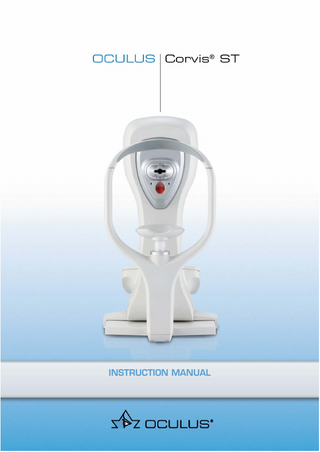
Preview
Page 1
INSTRUCTION MANUAL
Notes on this instruction manual Thank you for your purchase and the trust you have placed in this OCULUS product. The Corvis® ST has been manufactured and tested according to strict quality criteria. You have selected a modern and well-engineered product. To ensure safe operation, it is essential that you use the device correctly. For this reason you should familiarise yourself thoroughly with the contents of this instruction manual before operating the device. In particular, pay attention to the safety instructions.
This instruction manual describes the measuring procedure of the Corvis® ST.
Due to ongoing development, the diagrams shown may depict minor changes to the actual device delivered. If you have any queries or would like additional information about your device, do not hesitate to call or send us a fax. Our service team will gladly assist. OCULUS Optikgeräte GmbH
OCULUS is certified according to DIN EN ISO 13485 / DIN EN ISO 9001, setting high standards of quality where development, manufacture, quality assurance and service regarding the entire range of products are concerned.
i / iii
Instruction Manual Corvis® ST (G/72100/0511/en)
Table of Contents 1
Scope of Delivery... 1
2
Indications for Use... 1
3
Contraindications... 1
4
Warnings... 1
5
Precautions ... 2
6
Safety Instructions... 2 6.1 6.2 6.3
7
Transportation and Disposal... 5 7.1 7.2
8
Transport and Storage Instructions... 5 Disposal of Used Devices ... 5
Device Description ... 6 8.1 8.2
9
Safety Instructions Concerning Organisation ... 2 Pictogram Definitions... 3 Safety Instructions for Use of the Corvis® ST ... 3
Overview of Device Components... 6 Mode of Operation of the Corvis® ST ... 8
Operation... 8 9.1 9.2
First-time Operation... 8 Daily Operation ... 9
10 Functions of the Control Pad ...10 10.1 Touch-screen...11 10.2 Patient Data Management ...12 10.2.1 Entering new patients...12 10.2.2 Selecting existing patients...14 10.2.3 Delete a Patient or an Examination ...14 11 Measuring Procedure...15 11.1 Overview Screen ...17 12 Settings...22 12.1 Settings 1...22 12.2 Settings 2...23 12.3 Settings 3...25 13 Troubleshooting...26 14 Care and Maintenance...26 14.1 Care, Cleaning and Disinfection...26 14.1.1 Fixing Chinrest Paper ...28 14.2 Inserting a New Roll of Printer Paper...29 15 Terms of Warranty and Servicing...31 15.1 Terms of Warranty ...31 15.2 Assumption of Liability for Functions and Damage ...31 15.3 Address of the Manufacturer and Service Department ...32
Instruction Manual Corvis® ST (G/72100/0511/en))
ii / iii
16 Declaration of confirmity ...33 17 Technical Data ...34 18 Annex ...36 18.1 Electromagnetic Compatibility ...36 18.2 Lines and power supplies...36 18.3 Guidelines and Manufacturer’s Statement Electromagnetic interference rejection...37
iii / iii
Instruction Manual Corvis® ST (G/72100/0511/en)
1 Scope of Delivery
1
Scope of Delivery
Component
Order number
Corvis® ST
72210
Eye patch
44560
Dust protection cover
Paper for chinrest
65313
Paper roll (3 rolls)
65311
Power supply
Instruction Manual
6010005001
027210101000 G/72100...en
We reserve the right to change the scope of delivery in line with ongoing technical development.
2
Indications for Use
The Corvis® ST is intended to measure intraocular pressure of the eye and to photograph the eye and take Scheimpflug images of the anterior segment of the eye to evaluate the thickness of the cornea.
3
Contraindications
None known
4
Warnings
The Corvis® ST is an automatic non-contact Tonometer with the additional function of our PACHYCAM which is a non-contact pachymeter. The automatic non-contact tonometer function is the center of application while the additional Pachymetry function give the examiner first hints of any unusual values which were unknown before the examination. If some unusual corneal thickness values are present, further examinations with devices like our Pachycam® or Pentacam® might be necessary. Furthermore if some unusual intraocular pressure values are preset, further examinations with devices like the Goldman Tonometer might be necessary.
Instruction Manual Corvis® ST (G/72100/0511/en)
1 / 40
5 Precautions
5
Precautions
The Corvis® ST is intended for the use described in this operating instructions. The Corvis® ST is designed for use in clinics and by eye specialists. The device must be used in the area designated for carrying out examinations. The Corvis® ST must only be operated by people with adequate knowledge and practical experience to guarantee proper handling. Only operate the device using original accessory parts supplied by us, and when the device is in technically correct working order. You must use the power supply belonging to the device in order to operate it. There is no other method of connecting the device. Please also heed to safety instructions listed above.
6
Safety Instructions
6.1
Safety Instructions Concerning Organisation
The law requires that the manufacturer expressly informs the user about safety aspects concerning the handling of the Corvis® ST. This chapter contains a summary of the most important points regarding these safety matters.
Warning Do not use the device if you have not understood the instruction manual.
Make sure to keep this instruction manual in a safe place and available to operating personnel at all times. Observe the legal regulations with regard to accident prevention. The Corvis® ST is a high-quality technical product. To ensure that it functions correctly and safely we recommend the following: Have the Corvis® ST checked every two years by our service department or an authorized dealer. If an error occurs which you are unable to correct, label the Corvis® ST as "out of order" and contact our service department or an authorised dealer.
2 / 40
Instruction Manual Corvis® ST (G/72100/0511/en)
6 Safety Instructions
6.2
Pictogram Definitions
Warning Describe serious adverse reactions and potential safety hazards, limitations in use imposed by them, and steps that should be taken if they occur.
Note
Precaution Include information regarding any special care to be exercised by the practitioner and/or patient for the safe and effective use of the device.
Safety Instructions for Use of the Corvis® ST
Precaution Before you use the Corvis® ST for the first time you must be instructed either by us or an authorised dealer.
☞
6.3
☞
Instructions for use, and useful or important information.
Warning No modifications may be made to this device without the permission of the manufacturer.
Only operate the Corvis® ST using original accessory parts supplied by us, and when the device is in technically correct working order. Never put a damaged Corvis® ST into operation. Should such a situation arise, contact the supplier. Do not operate the devices included in the delivery in areas where explosions may occur, where there are inflammable anaesthetics, volatile substances such as alcohol or petrol nearby. Do not use or store the Corvis® ST in damp rooms.
Instruction Manual Corvis® ST (G/72100/0511/en)
3 / 40
6 Safety Instructions
Keep the Corvis® ST away from water that may drip, surge or splash and make sure that no liquids can enter the device. Do not place any containers with liquid either close to or on the Corvis® ST. When cleaning, use a damp cloth and make sure that no liquid enters the Corvis® ST. Only operate the Corvis® ST in rooms used for medical purposes if VDE 0100 installation procedures have been observed. Do not force any plug connections. If you are unable to make a plug connection, check whether the plug fits the socket. If you detect damage to the connection, you should let our service personnel repair the damage. When disconnecting electrical connections, pull on the respective plug instead of the cable itself. Do not cover the ventilation openings. When using the Corvis® ST be careful in the movement of the device to the patients eye. Fast and/or uncontrolled movement can result into touching the patients eye. To prevent touching the patients eye, always use the safety stopper which limits the forward movement. After using this device for tonometry measurement of infected patients, be sure to clean the air nozzle and the front cover of the Corvis® ST with a cotton swab dampened with rubbing alcohol. Infected tears may be scattered on the air nozzle then scattered again, causing a secondary infection.
Warning Any additional equipment that is to be connected to either analogue or digital interfaces of the Corvis® ST must verifiably fulfil appropriate EN or IC specifications. Furthermore, all configurations must comply with the IEC 601 - 1 system norm.
Warning If you connect the Corvis® ST with non-medical equipment (e.g. data processing equipment) to a medical electrical system, doing so must not cause patient-relevant safety levels to fall below IEC 601 - 1. If making this connection leads to the leakage current threshold being exceeded, protective measures including a circuit breaker must be in place.
4 / 40
Instruction Manual Corvis® ST (G/72100/0511/en)
7 Transportation and Disposal
7
Transportation and Disposal
7.1
Transport and Storage Instructions
Great care must be taken when transporting the Corvis® ST from one location to another.
Avoid operating or storing the device next to heaters/radiators or in damp areas. Lock the transportation lock inside the device before you move the device, Fig. 9-1, page 9. The requirements for transporting and storing the device according to IEC 601 - 1 are as follows: Ambient temperature: Relative humidity: Air pressure:
-10 °C to +70 °C 10% to 100% 700hPa to 1060hPa
These levels apply in conjunction with the use of appropriate packaging and for a maximum period of 15 weeks.
7.2
Disposal of Used Devices
In accordance with Directive 2002/96/EC of the European Parliament and the Council of 27 January 2003, and in accordance with German law governing the circulation, return and environmentally friendly disposal of used electrical and electronic devices, such appliances must be recycled and may not be discarded as household waste.
Instruction Manual Corvis® ST (G/72100/0511/en)
5 / 40
8 Device Description
8
Device Description
8.1
Overview of Device Components
Side - view
1 Gauge head 2 Printout slot 3 Control Wheel 4 Joystick button 5 Joystick
6 / 40
6 Sliding plate 7 Power supply unit socket 8 On/Off switch 9 Function keys
Instruction Manual Corvis® ST (G/72100/0511/en)
8 Device Description
Front - view
1 Air nozzle /slitlamp window 2 Corvis camera glass cover 3 Chinrest 4 Safety stopper
5 LED for eye illumination 6 Marking for the eye height 7 Headrest
Applied parts The chin rest (3) and the head rest (7) are applied parts.
Instruction Manual Corvis® ST (G/72100/0511/en)
7 / 40
9 Operation
8.2
Mode of Operation of the Corvis® ST
The Corvis® ST is a non-contact tonometer equipped with an optical Pachymetry function. The Corvis® ST measures intraocular pressure without contact with the eye by applying an air puff to the eye. During the air puff the eye gets illuminated by a 9 mm slit through the apex and a built-in high-speed camera records the movement of the eye with more than 4000 images per second. The high-speed camera uses a sequence of 140 Scheimpflug images of the cornea which are analyzed by a built-in computer. Intra ocular pressure is determined by the detection of the applanation moments of the cornea. Based on the Imbert-Fick principle the intraocular pressure is calculated by dividing the amount of air pressure into the area of applanated surface. The device increases the air pressure puffed onto the cornea in proportion to time. The shape of the cornea changes from the normal convex surface to a concave surface. This change is optically detected within 140 Scheimpflug images. The device calculates the time required to applanate (plane shape) the cornea with the air puff. The slit light illuminates a sectional plane from the front surface of the cornea to the back surface during the air puff. The transparent cells of the cornea scatter the slit light such that the sectional plane appears as if it were self-luminous. This is captured at an angle of 45° through the pupil by a camera, whereby the image plane of the camera is also tilted 45° to the optical axis of the camera lens, in order to sharply focus the light-scattering cornea plane onto the image plane of the camera (Scheimpflug image). Due to this arrangement, sharp sectional images of the cornea can be obtained. The pachymetry principle uses also the sectional images of the cornea. Corneal thickness and shape are obtained from images when the Cornea is not influenced by the air puff. Tonometry and Pachymetry are measured at the same measurement process.
9
Operation
9.1
First-time Operation
Warning Before you use the device for the first time, the "Corvis® ST" examination area must be installed and connected by our service personnel or an authorised specialist.
8 / 40
Instruction Manual Corvis® ST (G/72100/0511/en)
9 Operation
Wait approx. 3-4 hours after transport before operating the Corvis® ST. If the Corvis® ST was stored in a cold room or vehicle during the cold time of the year, a significant change in temperature may cause condensation to appear on optical parts in the Corvis® ST.
9.2
Daily Operation
If you move the Corvis® ST to another location, you must position the Corvis® ST so that direct light cannot influence measurements. As a rule you must ensure that any examination is conducted without interference from reflections. As it is an optical device, the Corvis® ST demands careful handling. Avoid jolting, blows, contamination or high temperatures.
Place the Corvis® ST on a level surface. Unlock the transportation lock if it is locked (1).
2
1 1 Position "locked"
2 Position "unlocked"
Fig. 9-1: Unlock the transportation lock
Gently push the transportation lock and turn it by 90° to the position "unlocked" (2). Connect the unit to the mains with the supplied power cable. Make sure that the mains voltage is the same as the voltage specified on the rating plate. Switch on the Corvis® ST at the On/Off switch. Switching Off the Corvis® ST
End the current session. Switch off the Corvis® ST at the On/Off switch.
Instruction Manual Corvis® ST (G/72100/0511/en)
9 / 40
10 Functions of the Control Pad
10 Functions of the Control Pad
Pos Part
Function
1-4 Buttons
Activates the adjacent Press the button. button field, depends on the respective screen
5
Change the respective Turn the wheel to the left or to the right. A selected parameter is highlighted in parameter blue.
Control wheel
How to use
Activate the selected Press the control wheel. parameter 6
Joystick button Initiate the measure- Press the button. ment manually (when the Auto-release function is switched off)
7
Joystick
To adjust the height, distance, and leftright alignment
Height: Turn the joystick clockwise to move the gauge head upwards. Turn it counter-clockwise to lower the gauge head. Left-Right alignment: Move the joystick to the left or to the right accordingly. Distance: Move the joystick forward or backward accordingly.
8
10 / 40
Compound slide Adjust the Corvis® ST Move the compound slide (8) until the roughly. patient’s eye appears on the screen.
Instruction Manual Corvis® ST (G/72100/0511/en)
10 Functions of the Control Pad
10.1 Touch-screen In addition to the function keys, you can now also use the buttons on the touch-screen, i.e. you can activate the respective button by gently pressing it on the touch-screen. Function Keys on the Touch-screen
Button
Function
Button
Function
Change keyboard
Enter
Delete character
Return to upper line
Escape
Instruction Manual Corvis® ST (G/72100/0511/en)
11 / 40
10 Functions of the Control Pad
10.2 Patient Data Management Use the patient data management if you want to assign the examinations to a patient or want to save them long-term.
In that case, enter the patient’s name and date of birth before you conduct the measurement.
10.2.1
Entering new patients
To input a new patient, press the button [New Patient] in the patient data menu.
The following screen appears:
Fig. 10-1: Touch-screen keyboard, enter patient data
Use the touch-screen as described in (sect. 10.1, page 11). Enter the patient’s last name and first name.
12 / 40
Instruction Manual Corvis® ST (G/72100/0511/en)
10 Functions of the Control Pad
In the " D. o. Birth " field, the keyboard changes to a numeric keypad:"
Fig. 10-2: Touch-screen keyboard, numeric keypad
Enter the date of birth and confirm with
A confirmation dialog box appears asking whether you want to save the new patient.
Select the option "Yes".
The name of the patient appears in the list.
Fig. 10-3: Patient list
Press the [Start] button to switch to measuring mode.
Instruction Manual Corvis® ST (G/72100/0511/en)
13 / 40
10 Functions of the Control Pad
10.2.2
Selecting existing patients
Select patients whose data have already been saved.
In the Patient Data Management menu (sect. 10.2, page 12), press the button [Patient list]. Turn the control wheel to get to the desired entry in the list. Select the patient by pressing the control wheel. Press the [Start] button to switch to measuring mode.
10.2.3
Delete a Patient or an Examination
If you want to delete a patient or an examination:
Select the patient in question. At the left of the examination list, press the button
.
Fig. 10-4: Delete a Patient or an Examination
To delete a patient: To delete the patient, press the button [Patient]. To delete an examination: Select the examination that is to be deleted. The line for the selected examination appears highlighted in blue. Confirm the deletion process by pressing the button [Examination].
14 / 40
Instruction Manual Corvis® ST (G/72100/0511/en)
11 Measuring Procedure
11 Measuring Procedure
Warning Risk of touching the patient‘s eye by the air nozzle
Before measuring procedure: Make sure that safety stopper is activated to avoid the risk of touching the patient‘s eye by the air nozzle
Risk of clamping hands or parts of the body
During a measure procedure: Pay attention that the patient does not leave his hands or other parts of his body between measure head an base unit.
In measuring mode, you work in the following display:
Fig. 11-1: Measuring Mode
Press the [Mode] button for the individual pachymetry-measurement.
Rough adjustment
Ask the patient to place his or her head on the chin and forehead rest. The eye height marking between the chin rest and the headrest should be located roughly at the centerline of the patient’s eye.
Press the buttons and respectively to adjust the chin rest. In addition, you can also adjust the height of the gauge head by turning the joystick: Turn it clockwise to move the gauge head upwards. Turn it counter-clockwise to move it downwards.1
1.If you turn the joystick to the limit stop, the measuring head and the chin rest move in the opposite direction.
Instruction Manual Corvis® ST (G/72100/0511/en)
15 / 40
11 Measuring Procedure
What to say to the patient: To help the patient relax, provide the patient with such an explanation before starting the measurement as: "You may surprised by air puffed into your eye, but do not worry. Please be patient and relax for a moment." Adjust the compound slide until the image of the patient’s eye is sharply focussed on the display. If necessary: Adjust the height by adjusting the chin rest or the gauge head accordingly. Fine Adjustment
Make any fine adjustments required based on the information in the adjustment window. To do this, move or turn the joystick in the specified directions:
Fig. 11-2: Fine Adjustment
Example:
Move the joystick to the right. Turn the joystick clockwise. When the position has been reached accurately enough, a cross appears in the center of the ring that is bordered by four bars.
Fig. 11-3: Final position reached
The Corvis® ST will automatically begin measuring, alternately you can start the measuring procedure manually. Manual measurement
16 / 40
Initiate the measurement by pressing the joystick button.
Instruction Manual Corvis® ST (G/72100/0511/en)