Ohmeda
Care Plus Humidifier Operation, Maintenance, Service Manual Rev 101
Operation, Maintenance, Service Manual
66 Pages
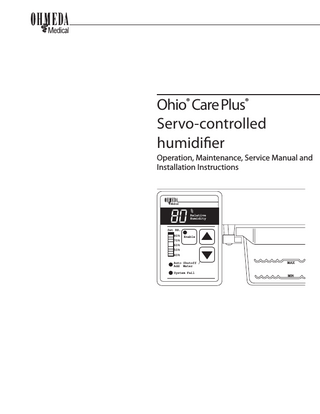
Preview
Page 1
Ohio® Care Plus® Servo-controlled humidifier Operation, Maintenance, Service Manual and Installation Instructions
%
Relative Humidity Set RH. 80% 70% 60% 50% 40%
Enable
Auto Shutoff / Add Water System Fail
User Responsibility This Product will perform in conformity with the description thereof contained in this operating manual and accompanying labels and/or inserts, when assembled, operated, maintained and repaired in accordance with the instructions provided. This Product must be checked periodically. A defective Product should not be used. Parts that are broken, missing, plainly worn, distorted or contaminated should be replaced immediately. Should such repair or replacement become necessary, Ohmeda recommends that a telephone or written request for service advice be made to the nearest Ohmeda Regional Service Center. This Product or any of its parts should not be repaired other than in accordance with written instructions provided by Ohmeda and by Ohmeda trained personnel. The Product must not be altered without Ohmeda’s prior written approval. The user of this Product shall have the sole responsibility for any malfunction which results from improper use, faulty maintenance, improper repair, damage or alteration by anyone other than Ohmeda.
CAUTION
w Federal law in the USA and Canada restricts this device to sale by or on the order of a licensed medical practitioner.
6600 0223 000 101 i i
Table of Contents General Precautions Definitions... iii What the attention symbol means... iii Warnings... iv Cautions... iv
1/Introduction Introducing the Ohio Care Plus Servo-controlled Humidifier Accessory... 1-1 Description... 1-2
2/General Information The humidifier servo-control... 2-1 Controls and Displays... 2-2 Operator prompts... 2-3
3/Checkout Mechanical checks... 3-1 Controller checks... 3-1 Operational checks... 3-2
4/Using the Servo-controlled Humidifier Basic operating procedure... 4-1
5/Maintaining the Servo-controlled Humidifier Maintenance schedule... 5-1 Troubleshooting humidifier problems... 5-2 Recording error codes... 5-2 Cleaning Schedule... 5-3 Disassembling the Servo-controlled Humidifier for cleaning... 5-3 Cleaning and disinfecting the Servo-controlled Humidifier... 5-4 Humidifier fill tray... 5-4 Humidifier controller and lid components... 5-4 Humidity Sensor... 5-4
6/Service Repair Policy... 6-1 Functional Description... 6-2 Error Codes... 6-8 Servo-controlled Humidifier Repair Procedures...6-10 Valve Housing Disassembly...6-10 6600-0223-000 101 i i
Table of Contents Valve Housing Re-assembly...6-11 Humidifier Controller Disassembly/Reassembly...6-12 Humidifier Control/Display Board Removal/Installation...6-13 Humidity Sensor Replacement...6-13 Sensor Calibration...6-15 Valve Checkout...6-16 Electrical Safety Check...6-16
7/Illustrated Parts Humidifier Lid and Tray Assembly... 7-1 Humidifier Controller Assembly... 7-2 Humidifier Heat Sink and Valve Assembly... 7-4 Humidifier Rails and Mounting Hardware... 7-5 Humidity sensor ... 7-6
8/Schematics Appendix A.1 Specifications...A-1 A.2 Servo-controlled Humidifier Installation...A-3 A.3 Additional Safety Information...A-7
List of Figures Figure 1-1 Care Plus Servo-controlled Humidifier... 1-2 Figure 2-1 Control Panel... 2-3 Figure 5-1 Disassembling the humidifier... 5-4 Figure 6-1 Tray and lid assembly...6-10 Figure 6-2 Heat sink and valve assembly...6-11 Figure 6-3 Humidifier controller disassembly...6-12 Figure 7-1 Lid and tray assembly... 7-1 Figure 7-2 Humidifier controller... 7-2 Figure 7-3 Heat sink and valve assembl... 7-3 Figure 7-4 Tray rails and mounting hardware... 7-4 Figure 7-5 Sensor assembly... 7-5 Figure 8-1 Servo-controlled HumidifierWiring Diagram... 8-1 Figure 8-2 Power Supply Section - Cntrl/Display Brd Assy... 8-2 Figure 8-3 ControlSection - Cntrl/Display Brd Assy... 8-3 Figure 8-4 Display Section - Cntrl/Display Brd Assy... 8-4 Figure A-1 Humidity sensor installation...A-3 Figure A-2 Rail installation...A-4 Figure A-3 Humidity sensor cable attachment...A-5 Figure A-4 Power cord attachment...A-6 6600-0223-000 101 ii ii
General Precautions Definitions WARNING: A Warning statement is used when the possibility of injury to the patient or the operator exists. CAUTION: A Caution statement is used when the possibility of damage to the equipment exists.
s
This symbol appears throughout the service portions of this manual. When this symbol appears next to a procedure, static control precautions must be observed. Use the static control work station (0175-2311-000) to help ensure that static charges are safely conducted to ground and not through static sensitive devices.
Consult accompanying documents.
~
Indicates alternating current.
m
Indicates IEC Type B equipment.
T
This letter appearing before a fuselink value indicates a time delay fuselink.
Important: An Important statement is similar to a note but is used for greater emphasis.
Note: A Note provides additional information to clarify a point in the text.
The following are general Warnings and Cautions. Precautions specific to certain procedures are found in the text of the manual.
6600-0223-000 101 iii iii
General Precautions Warnings Before using the Ohio Care Plus Servo-controlled humidifier, read through this entire manual. As with all medical equipment, attempting to use this device without a thorough understanding of its operation may result in patient or user injury. This device should only be operated by personnel trained in its operation and under the direction of qualified medical personnel familiar with the risks and benefits of this type of device. Always disconnect the power before performing service or maintenance procedures detailed in this manual. Apply power only if you are specifically instructed to do so as part of the procedure. Complete the “Preoperative Checkout Procedures” section of this manual before putting the unit into operation. If the Servo-controlled humidifier fails any portion of the checkout procedure it must be removed from use and repaired. Do not use the Care Plus Humidifier in the presence of flammable anesthetics; an explosion hazard exists under these conditions. The humidifier fill tray and lid must be installed for proper incubator operation, even if you do not plan to use the humidifier.
w Cautions Only competent individuals trained in the repair of this equipment should attempt to service it as detailed in this manual. Detailed information for more extensive repairs is included in the service manual solely for the convenience of users having proper knowledge, tools and test equipment, and for service representatives trained by Ohmeda. Precautions specific to certain procedures are found in the text of the manual.
6600-0223-000 101 iv iv
1/Introduction In this section Introducing the Ohio® CarePlus® Servo-controlled Humidifier Accessory... 1-1 Description... 1-2
Introducing the Ohio Care Plus Servo-controlled Humidifier Accessory Thank you for selecting the Ohio Care Plus Servo-controlled Humidifier accessory. The Care Plus Humidifier provides an efficient supply of humidified air to help meet your patient’s thermoregulatory needs by reducing convective and evaporative heat loss. With a series of operator prompts, quiet operation, and an easily accessible humidifier fill tray, the Care Plus Servo-controlled humidifier offers both security and convenience. It easily integrates into the new or previous versions of the Care Plus. The familiar control panel, similar in styling and function to the Care Plus Incubator, allows easyselection of humidity levels. The Care Plus Servo-controlled Humidifier augments the thermal efficiency of the Care Plus incubator to stabilize patient temperature: • The controller responds immediately to humidity changes, minimizing the humidity fluctuations of passive humidity incubator systems. • The efficient and uniform humidification of air entering the incubator infant compartment reduces evaporative heat loss of the patient and helps to reduce patient Insensible Water Loss (IWL).
WARNING
Before using the Ohio Care Plus Servo-controlled Humidifier accessory, read through this entire manual. As with all medical equipment, attempting to use this device without a thorough understanding of its operation may result in patient or user injury. This device should only be operated by personnel trained in its operation and under the direction of medical personnel familiar with the risks and benefits of this type of device.
6600-0223-000 101 1-1 1-1
1/Introduction Description The Ohio Care Plus Servo-controlled Humidifier uses a heating element in a water tray under the incubator to provide humidification. An electronic controller adjacent to the water tray uses a microprocessor to control the heating element. The heating element produces warm water vapor and opens a valve that releases that vapor into the incubator patient chamber.
Humidity sensor
CI.18.016
CI.18.015
The desired humidity level is entered on a control panel on the front of the humidifier. The controller compares relative humidity readings from a sensor located inside the patient chamber of the incubator to this set humidity, and regulates the heater and valve to maintain the desired humidity.
Control panel
On/Off switch
Controller housing
Fill tray
Fill tray
Power inlet Fuses
Figure 1-1 Care Plus Servo-controlled Humidifier 6600-0223-000 101 1-2 1-2
2/General Information In this section The humidifier servo control... 2-1 Controls and displays... 2-2 Operator prompts... 2-3
The humidifier servo-control The Care Plus Servo-controlled Humidifier adjusts humidity output to achieve a desired humidity level. The desired humidity level, which appears in the display on the front of the humidifier, can be adjusted using the humidity switches (? and M). The controller compares the humidity display value to the control humidity setting. A microprocessor regulates the heater, which adjusts the valve in the opening to provide the desired humidity level. Control Humidity Range After you press the enable button, the controller lets you enter humidity control values from 40 to 85% RH using the humidity switches ( ? and M).
6600-0223-000 101 2-1 2-1
2/General Information Controls and Displays RH Display
%
The humidity display shows the relative humidity inside the incubator chamber.
Relative Humidity
%
Set RH.
Relative humidity levels between 5 and 95% RH are displayed to an accuracy of ± 10% of the actual relative humidity at the center of the bed.
Relative
80% Enable Humidity 70% 60% Set 50% RH. 40% 80%
RH Control Setting
Enable
Auto70% Shutoff / Add 60% Water
50% Fail System 40%
Auto Shutoff /
The control humidity display shows the control humidity selected by the operator. When you first power up the unit, the control display blinks until you enter a set point. A ten segment lighted bar display shows the selected humidity level in 5% increments of the 40 to 85% range.
%Add Water
Relative System Fail Humidity Set RH. 80% 70% 60% 50% 40%
The humidity switches (? and M) raise or lower the set humidity in 5% increments. Pressing the Enable switch activates the humidity switches for approximately 15 seconds. The enable indicator lights when these switches are active. If the indicator goes out, you must push it again to use the humidity switches.
Enable
Auto Shutoff / Add Water System Fail
%
Relative Humidity The power On/Off switch is located on the left side of the humidifier controller, next
Set RH. 80% 70% 60% 50% 40%
Enable
Auto Shutoff / Add Water System Fail
to the power cord socket. Two circuit fuses, located within the controller, limit the maximum current drawn by the humidifier. If the circuit fuses open, remove the unit from use and contact qualified service personnel for repair.
Two lighted indicators on the left side of the control panel, Auto Shutoff/Add Water and System Fail, light for operator prompt conditions. In addition to the indicators, each condition has an audible prompt tone.
6600-0223-000 101 2-2 2-2
2/General Information
%
Relative Humidity Set RH. 80% 70% 60% 50% 40%
Enable
Figure 2-1 Control Panel
System Fail
CI.18.014
Auto Shutoff / Add Water
Operator prompts Silencing a prompt The system failure prompt cannot be silenced. The low water level prompt can be silenced by sliding out the humidifier fill tray. System fail A system failure automatically shuts off the heater and triggers a continuous tone when an electrical failure is detected. During a system failure, the system fail indicator lights and a tone sounds. The following conditions trigger a system failure: • A disconnected, open or short circuit in the humidifier sensor. • An open circuit on the heater. • A controller malfunction Auto Shutoff/Add Water The Auto Shutoff/Add Water prompt automatically shuts off the heater. These conditions trigger a Auto Shutoff/Add water prompt: • The water level is low in the humidifier fill tray. The prompt tone can be silenced by sliding out the fill tray, but the indicator stays lit and the RH display flashes. If there is still no water in the tray when it is replaced, the prompt tone will start sounding again within a few minutes. • The humidifier fill tray is not fully inserted. Only the indicator will light; no tone will sound. Power to the heater is disrupted until the tray is fully inserted. Note: If the Auto Shutoff/Add Water prompt sounds and the fill tray is removed and then replaced without water in it, there is a 30 second delay before the prompt sounds again. Note: This is not an instantaneous prompt. There will be a delay of no more than 20 minutes before the prompt sounds even when the fill tray is dry. 6600-0223-000 101 2-3 2-3
Notes 2/General Information
6600-0223-000 101 2-4 2-4
3/Checkout In this section Mechanical checks ... 3-1 Controller checks... 3-1 Operational checks... 3-2
WARNINGS
Do not perform the preoperative checkout procedure while a patient occupies the incubator. Complete the “Checkout ” section of this manual before putting the unit into operation. If the servo-controlled humidifier fails any portion of the checkout procedure it must be removed from use and repaired.
Mechanical checks WARNING
Disconnect the power cord for the mechanical portion of the preoperative checkout procedure. 1.
Disconnect the servo-controlled humidifier power cord.
2.
Examine the power cord for damage. If the cord is damaged, replace it.
3.
Examine the servo-controlled humidifier for obvious signs of damage.
4.
Check that the humidifier controller is securely fastened to the incubator base.
5.
Locate the humidifier fill tray on the underside of the base. Slide the tray out. Verify that the seals are in good condition and that there is no obvious damage to any of the humidifier components. Inspect the fill tray electrical connector for damage. Inspect the tray for cracks or crazing. Replace any damaged parts. Slide the humidifier tray back in. Push it back until you feel slight resistance, then push until it snaps into position.
Controller checks WARNING
Do not use the Care Plus Servo-controlled Humidifier in the presence of flammable anesthetics; an explosion hazard exists under these conditions. 1.
Make sure the power cord is connected to the inlet socket on the rear of the humidifier controller.
6600-0223-000 101 3-1 3-1
3/Checkout 2.
Switch the power On and check that: a. The incubator humidity is displayed. b. The % RH bar display blinks.
3.
Press the enable button and check that the enable indicator lights.
4.
Check that pressing the humidity switches (? and M) allows the humidity control settings to be adjusted up to 85% RH.
5.
Slide out the humidifier fill tray to check that the Auto Shutoff/Add Water indicator lights and the display blinks. Slide the tray all the way back in and check that Auto Shutoff/Add Water indicator goes out.
Operational checks 1.
Make sure that the incubator is in the air control mode and that there is water in the humidifier fill tray.
2.
Check that the front door, the portholes and the hood are closed.
3.
In the Air Control mode, set the incubator control temperature to 36°C. Set the relative humidity to 70% RH.
4
Wait until the air temperature reading stabilizes. Check that the air temperature remains within 0.5°C of the control temperature for five minutes after stabilization.
5
Wait until the incubator humidity reading stabilizes. Verify that the incubator humidity reading stays within 5% RH of the humidity setting for five minutes after it stabilizes.
6600-0223-000 101 3-2 3-2
4/Using the Servo-controlled Humidifier In this section Basic operation procedure... 4-1 WARNING:
Complete the “Checkout” section of this manual before putting the unit into operation. If the humidifier fails any portion of the checkout procedure it must be removed from use and repaired.
Basic operating procedure WARNING: CAUTION:
The fill tray and lid must be installed for proper incubator operation, even if you do not plan to use the humidifier.
w Do not fill the humidifier past the fill level. Overfilling reduces humidification. The Care Plus incubator should be on and operating while the Servo-Controlled Humidifier is operation. For set up, checkout and operation of the Care Plus incubator refer to the incubator’s Operation and Maintenance manual. The servo-controlled Humidifier fill tray holds enough water to last for approximately 10 hours. Overfilling the tray will actually decrease humidification. 1.
Gently slide the fill tray out of the base until you see the first hole in the tray cover. You will feel an initial resistance. Apply a steady pull.
2.
Add water until it reaches the fill line on the front of the tray (1000 mil maximum).
3.
Slide the tray all the way back into the base until the Auto Shutoff/Add water indicator goes out and the display stops blinking.
4.
Select a humidity setting by using the humidity switches (? and M).
5.
Empty the tray when the humidifier is not in use. Disinfect the humidifier weekly or after each patient. Refer to the section “Cleaning and disinfecting individual components” in section 5 for disinfection instructions.
6600-0223-000 101 4-1 4-1
Notes 4/Using the Servo-controlled Humidifier
6600-0223-000 101 4-2 4-1
5/Maintaining the Servo-controlled Humidifier In this section Maintenance Schedule... 5-1 Operator maintenance... 5-1 Service maintenance... 5-2 Troubleshooting humidifier problems... 5-2 Recording error codes... 5-2 Cleaning schedule... 5-3 Disassembling the servo-controlled humidifier for cleaning... 5-3 Cleaning and disinfecting the servo-controlled humidifier... 5-4 Humidifier fill tray and components... 5-4 Humidifier Sensor... 5-4
Maintenance schedule The unit should be maintained in accordance with the procedures detailed in the Manual. Service maintenance must be performed by a technically competent individual as described in the Repair Policy.
Operator maintenance This schedule lists the minimum frequencies. Always follow hospital and local regulations for required frequencies. Weekly or after each patient Disinfect the humidifier
Service maintenance This schedule lists the minimum frequencies. Always follow hospital and local regulations for required frequencies. Quarterly Perform the checkout and electrical safety procedure from this manual. Annually Perform Valve Checkout procedure Every two years Inspect humidifier seals. Every three years Check the calibration of the humidifier.
6600-0223-000 101 5-1 5-1
5/Maintaining the Servo-controlled Humidifier Troubleshooting humidifier problems Symptom
Possible cause(s)
Recommended action(s)
Controller does not come on
Power is off or the power is disconnected
Connect the power cord
All indicators go out while the Open fuse unit is in use
Discontinue use and call service
Auto Shutoff/ Add Water indicator on
Push tray all the way in
Fill tray is not properly installed
Unit is low on water Be sure water is at proper level Humidity switches Enable indicator not on Press enable switch again (? and M ), or Enable switch, do not respond. Controller failure Discontinue use and call service Humidity level will not Tray overfill Remove rise to set point Door/portholes open
Check water level. some water if too high Close door/portholes
Operator prompt cannot be Controller failure. silenced and all indicators are off.
Discontinue use and call for service
System failure Electrical failure
Note the readings on the RH display and set RH displays. Discontinue use and call service
E1.1 error code displayed Add Water has on power up not re-set
Fill humidifier tray with water. Allow heater to cool for 2 minutes. Restart. If problem persist, call service
Audible prompt cannot Short time drop out be silenced and display in line voltage shows random characters
Turn humidifier off for at least 2 seconds and back on, if problem persists call service
Recording error codes In the event of a system failure, a continuous prompt tone will sound and the system failure indicator will light. Before shutting off the unit and removing it from service, make note of any error code that appears. The first two characters of the code will appear in the % Relative Humidity display. The third and final character appears on the Set RH bar graph display; 1 = the first segment from the bottom, 2 = the second segment, and so forth. The error code will aid qualified service personnel in diagnosing problems. For more information see Error codes in section 6 of this manual.
6600-0223-000 01/26/96 6600-0223-000 101 5-2 5-2
5/Maintaining the Servo-controlled Humidifier WARNINGS
The heater is hot enough to cause skin burns. Unplug the humidifier and allow the heater to cool (approximately 30 minutes) before disassembly or cleaning. Always disconnect the power before performing service or maintenance procedures detailed in this manual. Apply power only if you are specifically instructed to do so as part of the procedure. Thoroughly air dry the humidifier after cleaning it with flammable agents. Small amounts of flammable agents, such as ether, alcohol or similar cleaning solvents left in the humidifier can cause a fire.
Cleaning Schedule Disinfect the humidifier weekly or after each patient. This is the recommended minimum cleaning frequency; always follow hospital and local regulations for required frequencies.
Disassembling the Servo-controlled Humidifier for cleaning If the humidifier has been exposed to body fluids, check your hospital’s infection control procedures. You may need to wear protective clothing and eye glasses, or to use special disinfecting agents and cleaning procedures. WARNING
Disconnect the power cord before disassembling or reassembling the humidifier.
CAUTIONS
w Electronic devices in the humidifier controller can be damaged by discharges of static electricity. Normally these devices are adequately protected, but they can be damaged if the unit is disassembled beyond what is recommended for operation, cleaning and maintenance. w Do not remove the humidity sensor from the hood rear wall; the humidifier will malfunction if the sensor is not in the correct position. 1.
Turn the power switch Off and unplug the unit from the power outlet.
2.
If the humidifier was running, allow it to cool for at least 30 minutes.
3.
Slide the humidifier fill tray out from under the base.
4.
Remove the tray lid.
5.
Remove the humidifier seals from the holes in the lid.
6600-0223-000 101 5-3 5-3
5/Maintaining the Servo-controlled Humidifier
Seals
Figure 5-1 Disassembling the humidifier
Humidifier fill tray
CI.18.022
Humidifier lid
Cleaning and disinfecting the Servo-controlled Humidifier WARNING CAUTION
Clean the humidifier after each patient.
w Do not clean the humidifier with peroxide solutions, organic solvents, scouring compounds, strong acids, or strong bases. These compounds may damage the humidifier.
w Do not autoclave or gas sterilize the humidifier lid assembly. Divide the components according to cleaning methods. Using methods other than those described in this section may damage the humidifier. See the Care Plus Incubator O&M manual for proper cleaning of other incubator parts.
Humidifier fill tray Disassemble the fill tray. Clean the interior and seals with a mild detergent-disinfectant solution, such as Cavicide™. Rinse and thoroughly dry the parts before reassembly. The fill tray may be autoclaved at 121°C.
Humidifier controller and lid components Wipe the fill tray lid, front panel and sides of the controller with a cloth dampened with mild detergent solution. Do not apply cleaning solutions on or near the power cord connectors. Do not spray on cleaning solution or permit solutions to contact any electrical parts.
Humidity Sensor Wipe the humidity sensor with a cloth dampened with a mild detergent-disinfectant solution, such as Cavicide™. Be sure to allow the sensor to thoroughly dry before putting the Servo-controlled Humidifier back into operation.
6600-0223-000 101 5-4 5-4