Operation and Maintenance Manual
36 Pages
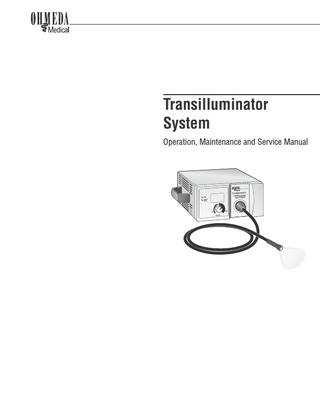
Preview
Page 1
Transilluminator System Operation, Maintenance and Service Manual
User Responsibility This Product will perform in conformity with the description thereof contained in this operating manual and accompanying labels and/or inserts, when assembled, operated, maintained and repaired in accordance with the instructions provided. This Product must be checked periodically. A defective Product should not be used. Parts that are broken, missing, plainly worn, distorted or contaminated should be replaced immediately. Should such repair or replacement become necessary, Ohmeda recommends that a telephone or written request for service advice be made to the nearest Ohmeda Regional Service Center. This Product or any of its parts should not be repaired other than in accordance with written instructions provided by Ohmeda and by Ohmeda trained personnel. The Product must not be altered without Ohmeda’s prior written approval. The user of this Product shall have the sole responsibility for any malfunction which results from improper use, faulty maintenance, improper repair, damage or alteration by anyone other than Ohmeda.
CAUTION
w US Federal law restricts this device to sale by or on the order of a licensed medical practitioner.
i
6600 0386 000
01/24/03
i
Table of Contents 1/General Information ... 1-1 Description ... 1-1 Light source controls, indicators and connectors ... 1-2 Accessories and replacement parts ... 1-3
2/Operation ... 2-1 Checkout procedure before operation ... 2-2 Checkout procedure ... 2-2 Using the BiliBlanket Transilluminator ... 2-3
3/Maintenance ... 3-1 Maintenance schedule ... 3-1 Operator maintenance ... 3-1 Service maintenance ... 3-1 Cleaning and disinfecting ... 3-1 Bulb replacement ... 3-2 Cleaning the fan filter ... 3-3 Attaching the dovetail rail mounting bracket accessory ... 3-4
4/Service ... 4-1 Repair policy and procedure ... 4-1 Troubleshooting ... 4-2 Functional description ... 4-3 Repair procedures ... 4-4 Replacing a fuse ... 4-4 Replacing the light source cover ... 4-5 Replacing the PC board ... 4-6 Replacing the cooling fan ... 4-6 Replacing the brightness control ... 4-6 Replacing the power supply ... 4-7 Replacing the thermal cutout switch ... 4-8 Replacing the optical filter assembly ... 4-8 Replacing the bulb holder ... 4-8 Replacing the power inlet module ... 4-9 Replacing a front bezel label ... 4-9 Electrical safety procedures ... 4-10 Ground continuity ... 4-10 Leakage current ... 4-10 Light Output Measurement ... 4-10 Illustrated service parts ... 4-11 Schematics ... 4-14
Appendix ... A-1 Specifications ... A-1
i
6600 0386 000
01/24/03
i
General Precautions Definitions What the attention symbol means: Next to each warning or caution, we have placed an “attention, read accompanying documents” symbol to alert you to the presence of these important statements. This is the attention symbol:
w When the attention symbol appears in front of text that is printed on the system itself, it means that the text is elaborated upon in the operation manual. WARNING: A Warning statement is used when the possibility of injury to the patient or the operator exists. CAUTION: A Caution statement is used when the possibility of damage to the equipment exists.
~
Indicates alternating current.
m
Indicates IEC Type B equipment.
T
This letter appearing before a fuselink value indicates a time delay fuselink. European Union Representative Important: An Important statement is similar to a note but is used for greater emphasis. Note: A Note provided additional information to clarify a point in the text. The following are general Warnings and Cautions. Precautions specific to certain procedures are found in the text of the manual.
WARNINGS
w Do not use the Transilluminator in the presence of flammable anesthetics; a possible explosion hazard exists under these conditions. Service described in this manual must be performed by a technically competent individual as described in this manual. Detailed drawings and procedures for more extensive repairs are included in this manual solely for the convenience of qualified personnel having proper knowledge, tools and test equipment, or for Ohmeda Medical service representatives.
CAUTIONS
w Servicing of this product in accordance with this service manual should never be undertaken without the proper tools, test equipment and the most recent revision of this service manual which is clearly and thoroughly understood.
ii
6600 0386 000
01/24/03
ii
1/General Information In this Section Description ... 1-1 Light source controls, indicators and connectors ... 1-2 Light source ... 1-2 Light source back panel ... 1-3 Accessories and replacement parts ... 1-3
WARNING
w Do not turn on or operate the BilliBlanket® Transilluminator System in the presence of a flammable anesthetics; a possible explosion hazard exists under these conditions.
General Information This manual describes how to checkout, operate and maintain the Ohmeda Medical Transilluminator System. It also describes for the technically competent person how to service the Transilluminator. Before using the BilliBlanket® Transilluminator System • Read through sections one through three of this manual. • Pay special attention to the Warnings and Cautions which appear in the manual. • Read the User Responsibility statement located on the inside front cover; it describes what is expected of the user to maintain a safe and accurate product. • Read the Warranty; it describes Ohmeda Medical’s responsibility in case of a functional defect. Keep this manual available for answering questions which may arise.
Description Transilluminator units provide unfiltered light in the visible spectrum that travels through a flexible light pipe to appear at the tip of the transilluminator cable. The light from the cable is used to facilitate vascular sticks or injections. It is also used to find pneumothoraces. The Transilluminator system consists of a light source unit and a transilluminator cable. The light source unit contains a lamp, light filters, a variable power supply for the light source, a cooling system and overheating protection near the lamp. The light source lamp is a high intensity, tungsten halogen bulb with a built-in reflector. The reflector is coated with a dichroic surface which reduces the infrared energy transmitted. This bulb is specifically manufactured for use with the Transilluminator. Light intensity may be selected by the front panel brightness rotary control. Maximum intensity is 9,000 Lux, +2250/-3150 Lux. Supply power Power for the light source unit can be supplied by any standard AC mains power source at either 50 or 60 Hz that have voltages in the range: 90 - 132 or 180 - 264. Power enters the light source through a receptacle that has an integral power switch.
1-1
6600 0386 000
01/21/03
1-1
1/General Information Cooling A fan cools the light source unit. A thermal cutout switch located next to the light-filter protects the light source unit and fiber optic cable or transilluminator from overheating. Transilluminator The transilluminator light pipe contains plastic fibers which transmit light from the light source to the tip.
Light source controls, indicators and connectors
5 1
2
OHMEDA Medical Transilluminator Power
W WARNING: Intense light. Connect transilluminator cable prior to operation.
Air Flow Failure Med
Low
High INTENSITY
3
4
Figure 1-1 Light source and transilluminator cable front Refer to Figure 1-1. Power indicator 1.
The green light-emitting diode (LED) lights when the light source unit power is on.
Air flow failure indicator 2.
The red light-emitting diode (LED) lights when there is an air flow failure.
Brightness selector 3.
The rotary control selects the light intensity.
Light source port 4.
The light source port is for attaching the transilluminator cable.
Transilluminator cable 5.
1-2
The cable attaches to the light source port. Light appears at the tip.
6600 0386 000
01/21/03
1-2
1/General Information
BiliBlanket® Transilluminator
1
2
Figure 1-2 Light source back Refer to Figure 1-2. Power cord receptacle 1.
The power cord plugs into the power cord receptacle.
Power switch 2.
The power switch switches the light source unit on.
Accessories and replacement parts Table 1-1 Stock number
Item
6600-0213-800 6700-0025-800 6700-0014-800 6600-0730-207 6600-0002-259 6600-0000-006 6600-0522-800 6600-0031-900 6600-0198-800 6600-0680-200 6600-0531-800
Carrying case Mobile stand, less accessories Mobile stand slide bracket assembly, female Power Cord, North America (120V) Power Cord, United Kingdom Power Cord, Continental Europe Transilluminator Dovetail rail mount slide bracket kit, female (See A, Figure 1-3) Dovetail rail mount slide bracket accessory, male* (See B, Figure 1-3) Replacement lamps (6) Transilluminator or accessories pouch
* Allows the BiliBlanket Transilluminator to be attached to the dovetail rail mount slide bracket by using two of the mounting screws on the left side of the light source unit.
1-3
6600 0386 000
01/21/03
1-3
1/General Information
B 6600-0198-800
A 6600-0031-900
Figure 1-3 Slide mounting bracket accessory slides into a dovetail mount slide bracket Dovetail rail systems are used to mount accessories on Ohio® Care Plus® incubators, Infant Warmer Systems and the Giraffe® family of products.
1-4
6600 0386 000
01/21/03
1-4
2/Operation In this section Checkout procedure before operation ... 2-2 Using the Transilluminator ... 2-3
WARNING
w Do not use the Transilluminator System in the presence of flammable anesthetics; a possible explosion hazard exists under these conditions.
Factors which affect light output and life Lamp light output and life are affected by various factors among which are: • Lamp variations • Brightness selector setting • Vibration and mechanical shock • Non-recommended lamp Bulb variations The light output from bulb to bulb may vary by as much as 10%. Intensity setting The bulb life will vary greatly with the intensity at which the light source is operated. For example, operating at the lowest brightness setting may yield a nominal bulb life of as high as 10,000 hours, but operating at the highest brightness setting may yield a nominal bulb life of as low as 800 hours. Vibration and mechanical shock Vibration and mechanical shock will significantly reduce the bulb life. Care should be taken when moving the light source. To maximize the bulb life, the light source should be mounted or placed on a surface which is stable and not exposed to vibration.
CAUTIONS
w Allow the light source to cool for a minimum of ten minutes before moving the light source or changing the bulb.
w To ensure the proper operation and light intensity, replace the lamp only with the proper lamp as listed in the Appendix. Use of other lamps will affect the performance of and may result in damage to the Transilluminator System.
w Use only Ohmeda Medical transilluminator cables. Transilluminators from other manufacturers can affect performance and may damage the unit.
2-1
6600 0386 000
01/24/03
2-1
2/Operation Non-recommended lamps Using any lamp other than that recommended and distributed by Ohmeda Medical for the Transilluminator system will affect the performance of and may result in damage to the light source or the transilluminator.
Checkout procedure before operation Before operating the Ohmeda Medical Transilluminator System, the following steps should be taken to ensure that the Transilluminator deliver the proper light. This checkout procedure assumes that you are familiar with the unit’s controls.
CAUTIONS
w Lamp life is greatly reduced if the lamp or the light source is subjected to shock or
bumping, or if the unit is moved while the bulb is hot. Allow the bulb to cool for at least ten minutes before moving the unit.
w Do not allow the transilluminator cable to rub on sharp or abrasive surfaces. The protective coverings may be damaged.
w Observe the following transilluminator cable guidelines: • If you hang the transilluminator assembly for temporary storage on an IV pole, door, wall hook or similar item, do not pull the cable when removing it for use. Carefully lift the cable free of obstructions when ready to use it. • Do not lay the transilluminator cable where it could be crushed. • Do not place anything on the transilluminator cable. Not observing the guidelines may cause excessive stress and may: • damage the cable’s outer protective conduit, • damage the cable’s optical fibers, • decrease light intensity at the transilluminator tip.
Checkout procedure 1. Place the light source on a flat, level surface (or use the mounting slide bracket) to locate the light source within a few feet of the treatment location. 2. Verify that the air circulation vents on the sides of the light source are unobstructed. The air filter should be free from excessive amounts of lint.
CAUTION
w Do not block the air intake or outlet. 3. Examine the power cord and transilluminator cable for obvious signs of damage. Replace them if they are damaged. 4. Connect the power cord to the light source first and then to the line power supply. 5. Fully engage the transilluminator cable in the light source port.
CAUTION
w Do not scratch or soil the light-input end of the connector cable. Do not put sharp or heavy objects on the transilluminator cable.
6. Select “|” on the power switch to turn the power on. The green power indicator light will light.
2-2
6600 0386 000
01/24/03
2-2
2/Operation 7. Using the brightness selector switch on the front panel, select any light intensity and ensure that light is being emitted from the transilluminator . 8. Select “O” on the power switch to turn the power off.
WARNING
w A hot surface is exposed when the transilluminator cable is disconnected from the light source port. Do not insert fingers or foreign objects into the light source port whether the lamp is on or off.
Using the Transilluminator System WARNINGS
w The light source unit is not waterproof. Locate the unit where it will not be exposed to liquids. Liquids that enter the unit can damage it and create an electric shock hazard.
w Never place the light source inside the infant compartment of an incubator, warmer or bassinet; these conditions expose the infant to possible injury.
w Light from the tip of the transilluminator is a form of energy and can cause heating of the skin. Reposition the tip of the transilluminator often, particularly if you notice redness of the skin. In this case you may consider lowering the light output with the intensity control knob to avoid heat burn.
CAUTION
1.
Mount the Transilluminator System on a radiant warmer, incubator, or stand, or place it so that it sits on a flat, solid surface within a few feet of the baby. The light source can be placed flat on its side or upright.
2.
Set the brightness variable intensity knob on the front panel to the intensity level described.
3.
Turn the power switch to on.
w Lamp life is greatly reduced if the lamp or the light source is subjected to shock or
bumping, or if the unit is moved while the bulb is hot. Allow the bulb to cool for at least ten minutes before moving the unit.
2-3
4.
Use light to identify blood vessel, pneumothorax, etc.
5.
When the treatment is completed, switch off the light source power.
6600 0386 000
01/24/03
2-3
Notes 2/Operation
2-4
6600 0386 000
01/24/03
2-4
3/Maintenance In this section Maintenance schedule ... 3-1 Operator maintenance ... 3-1 Service maintenance ... 3-1 Cleaning and disinfecting ... 3-1 Bulb replacement ... 3-2 Cleaning the fan filter ... 3-4 Attaching the dovetail rail bracket ... 3-4
Maintenance schedule Maintain the unit in accordance with the information below:
Operator maintenance Weekly or after each patient:
Clean the unit. Check the air filter on the side of the light source (see Figure 4-4) for lint and dust accumulation and vacuum clean if necessary.
Quarterly:
Clean the air filter. Clean the light input end of the transilluminator connector cables.
Note: This is the minimum cleaning frequency. The air filter must be cleaned whenever it appears dirty, depending on the concentration of lint and dust in the operating environment.
Service maintenance Annually
Perform the electrical safety procedures described in section 4/Service.
Cleaning and disinfecting WARNING
w Make sure the light source power cord is disconnected from the power source before cleaning and that the unit is completely dry before using it.
CAUTIONS
w Never immerse the light source in liquid. The electronic circuitry can be short-circuited, causing permanent damage.
w Never immerse the transilluminator cable in liquid. w Use the cleaning solution sparingly on a cloth when cleaning the exterior of the light source. Do not saturate the unit - excessive solution may flow into the light source causing damage to internal components.
w Do not autoclave or gas sterilize the Transilluminator System.
3-1
6600 0386 000
01/24/03
3-1
3/Maintenance 1.
Unplug the power cord and allow the light source to cool for at least ten minutes.
2.
Clean the outside of the light source using a mild detergent solution on a damp cloth or sponge. Aqueous solutions which are both hospital disinfectants and mycobactericides may be used. Do not allow liquids to seep into the housing. Dry the light source surface with a clean, soft, cloth.
3.
The transilluminator cable must be cleaned without immersing by using a disinfecting agent safe for use on the materials. Aqueous solutions which are both hospital disinfectants and mycobactericides may by used. Never use an abrasive cleaner on the pad, the cable, the connector or the transilluminator.
The following table lists some cleaning solutions: Generic Formulation:
Maximum concentration level:
Hydrogen peroxide
6%
Sodium hypochlorite
100 parts/million
Cavicide®
100% spray
Table 3-1 Cleaning and disinfecting solutions
Bulb replacement WARNINGS
w Disconnect the power cord from the power source before opening the bulb access door.
w Allow the bulb to cool for at least ten minutes before attempting to remove it. CAUTION
w To ensure the proper operation and light intensity, replace the bulb only with the
Ohmeda Medical bulb listed in Specifications in the Appendix. Use of other bulbs will affect the performance of, and may result in damage to, the Transilluminator System.
Note: Do not touch the center glass bulb or the mirror surface with your fingers. Contamination of the bulb may result in reduced lamp performance. If the bulb is touched during installation or if stains are noted, clean the bulb with alcohol and dry with a clean, soft cloth. Also, take care not to let the bulb wires touch the reflector when it is hot. Refer to figure 3-1
3-2
1.
Switch off the light source and disconnect the power cord from the power source.
2.
Turn the screw on the bulb access door one quarter turn counter-clockwise and open the door.
6600 0386 000
01/24/03
3-2
3/Maintenance
WARNING
3.
Gently move the lever next to the bulb from right to left, moving the lever and the bulb outward. Disconnect the connector, remove the bulb, and discard.
4.
Move the lever back to its original position.
5.
Firmly slide the bulb all the way into the socket until it “clicks” into position. Connect the pins of the new bulb into the bulb connector.
6.
Close the lamp access panel and turn the panel screw a quarter turn clockwise.
w Do not operate the lamp with the protective compartment door open. The lamp operates under pressure and high temperature and may shatter.
7.
Perform the checkout procedure detailed in section 2/Operation.
Bulb Compartment
Bulb connector
Bulb
CI.17.011
Lever
Figure 3-1 Bulb replacement
CAUTION
w Lamp life is greatly reduced if the lamp or the light source is subjected to shock or bumping, or if the unit is moved while the bulb is hot. Allow the bulb to cool for at least ten minutes before moving the unit.
Cleaning the fan filter The fan filter on the side of the light source (see Figure 4-6) should be visually checked and cleaned if needed to prevent air blockage that may cause over heating. The filter can be removed for cleaning by turning the screw on the filter one quarter turn counter clockwise. The filter may be cleaned by vacuuming it.
3-3
6600 0386 000
01/24/03
3-3
3/Maintenance Attaching the dovetail rail mounting bracket accessory The dovetail rail mounting bracket allows the light source to be mounted on the accessory rail system of an Ohmeda Medical incubator, infant warmer or Multi-Purpose Therapy stand. Refer to the “Accessories and replacement parts” section for stock numbers.
CI.17.013
Attach the male mounting bracket accessory to the left side of the light source as shown in figure 3-2. Use two of the three Phillips head screws already attached to the lamp compartment side of the light source, depending on whether you wish to mount the unit horizontally or vertically.
Figure 3-2 Dovetail rail mount bracket attachment (male bracket mounting on light source)
3-4
6600 0386 000
01/24/03
3-4
4/Service In this section In this section ... 4-1 Repair policy and procedure ... 4-1 Troubleshooting ... 4-2 Functional description ... 4-3 Repair procedures ... 4-4 Replacing a fuse ... 4-4 Replacing the light source cover ... 4-5 Replacing the PC board ... 4-6 Replacing the cooling fan ... 4-6 Replacing the brightness control ... 4-6 Replacing the power supply ... 4-7 Replacing the thermal cutout switch ... 4-7 Replacing the optical filter assembly ... 4-8 Replacing the bulb holder ... 4-8 Replacing the power inlet module ... 4-9 Replacing a front bezel label ... 4-9 Electrical safety procedures ... 4-10 Ground continuity ... 4-10 Leakage current ... 4-10 Light Output Measurement ... 4-10 Illustrated service parts ... 4-11 Schematics ... 4-14
Repair policy and procedure Do not use malfunctioning equipment. Perform the appropriate repair procedure determined by the equipment warranty status and normal service procedures of your facility.
WARNING
w Service described in this manual must be performed by a technically competent individual as described in this manual. Detailed drawings and procedures for more extensive repairs are included in this manual solely for the convenience of qualified personnel having proper knowledge, tools and test equipment, or for Ohmeda Medical service representatives.
In-Warranty Repair and service of equipment under warranty should be performed at the Ohmeda Medical Service Repair Center. Service performed or attempted by unauthorized personnel may void the warranty. Refer to the warranty statement for further details. Out-of-Warranty To promote full reliability, have all repairs and service performed by Ohmeda Medical Service Repair Center. If this is not possible, replacement and maintenance of those parts listed in this manual may be undertaken by trained and competent personnel having experience in the repair of devices of this nature. To ensure performance to factory specifications, it is recommended that all replacement parts be those either manufactured or sold by Ohmeda Medical. After all repair actions and tests are complete, perform the pre-operative checkout procedure in this manual to ensure proper operation and compliance with published specifications. 4-1
6600 0386 000
01/24/03
4-1
4/Service All out-of-warranty repairs performed by Ohmeda Medical will reflect Ohmeda Medical’s then current list price for replacement parts, labor charges and shipping charges where applicable. Ohmeda Medical Service Repair Center When sending equipment to the Ohmeda Medical Service Repair Center for service, clean the equipment. Include the light source, transilluminator cable and power cord. Package it securely in the original shipping container (if possible) and include: 1.
A letter describing in detail the difficulties experienced with the unit.
2.
All warranty information. A copy of the invoice or other applicable documentation must be included.
3.
Purchase order number to cover the repair of any unit not under warranty. (Contact the Ohmeda Medical Service Repair Center for details.)
4.
Return address and bill-to information.
5.
Contact person (name and telephone number) for operational inquiries.
The equipment should then be shipped prepaid to the Ohmeda Medical Service Repair Center listed on the back cover of this manual. Service of transilluminator cables If your light pad should become damaged, replacement cables are available. Contact Ohmeda Medical Customer Service for details.
Troubleshooting CAUTION
w Insulation on electrical wiring can deteriorate with age. Check for brittle or deteriorated insulation on power cord and all other electrical wiring.
Table 4-1 Troubleshooting Guide Symptom:
Recommended Action:
Unit overheats and shuts off automatically or cycles on and off.
1. Check that the air intake and outlet are not blocked. 2. Inspect the fan filter. Clean or replace if clogged. 3. Check that the fan is running with the power switch on. 4. Turn off the power and allow the unit to cool. 5. Check that the environment that the unit is being operated in does not have ambient temperature above 35°C (95°F). 6. Check that the correct lamp is installed in the light source. (Part number 6600-0680-200).
4-2
6600 0386 000
01/24/03
4-2
4/Service Symptom:
Recommended Action:
Power switch is turned on but the fan does not operate and light source power indicator does not light.
1. Check that vents are not blocked. 2. Check that the power cord is in good condition and properly connected at both the light source and the line power source. 3. Check the fuses in the power inlet module. Replace if necessary.
Power switch is turned on, the green power indicator is on, but no light is emitted from the light source port.
1. Disconnect the power cord from the power supply. Allow the bulb to cool for ten minutes. Open the bulb access door. Check that a bulb is installed and fully connected. Replace the bulb if the problem persists.
Low light intensity from the tip.
1. Check that the brightness rotary control is at the proper setting. 2. Remove the transilluminator cable from the light source port. Check the cable end for dirt or obstructions. Wipe cable end clean with a soft, damp cloth. 3. Check that the correct bulb is installed in the light source. (Part number 6600-0680-200). 4. Replace bulb and check light output.
Functional description The Transilluminator consists of the light source and the light-emitting flexible transilluminator cable. The light source can operate from 90-132 V or 180- 264 VAC power source at either 50 or 60 Hz. The light source consists of a lamp, light filters, a variable power supply and a cooling system. The transilluminator light pipe contains plastic fibers which transmit light from the light source to the tip. Power supply The power supply in the Transilluminator is a universal input (90-132 V~, 180-264 V~ @ 50/60 Hz) 15V DC output supply. There is a potentiometer to allow adjustment of the output voltage. This DC voltage is connected to the small PCB and the bulb circuit. Air Flow Failure The bulb circuit consists of the bulb, the source and drain of the field effect transistor (FET), Q1, and the thermostat. When excessive heat opens the thermostat, the current is diverted from the bulb to the Air Flow Failure LED. See Figure 4-6 for the printed circuit board schematic. Light output control The small PCB consists of a light output intensity control circuit. The LM556 dual timer (U1) provides a pulse train to the gate of Q1. Light output is controlled by the duty cycle of this pulse train, which controls the on time of the bulb. The duty cycle is varied by the intensity potentiometer (Brightness Knob). The photodiode, D2, turns on the hour meter when the bulb is on. See Figure 4-6 for the printed circuit board schematic.
4-3
6600 0386 000
01/24/03
4-3
4/Service System temperature Air flow from a DC fan cools the system. Incoming air is filtered to remove lint. There is an overtemperature thermal cutout switch near the light source end of the cable. This thermal cutout switch monitors the temperature and shuts off the light source if the cooling system malfunctions.
CAUTION
w Servicing of this product in accordance with this service manual should never be
undertaken without proper tools, test equipment and the most recent revision of this service manual which is clearly and thoroughly understood.
Repair procedures WARNINGS
w ELECTRICAL SHOCK HAZARD! Do not remove the Transilluminator System’s cover without first disconnecting the power cord.
w Service described in this manual must be performed by a technically competent
individual as described in this manual. Detailed drawings and procedures for more extensive repairs are included in this manual solely for the convenience of qualified personnel having proper knowledge, tools and test equipment
Useful tools for the mechanical repair procedures are as follows. #1 Phillips screwdriver
.05 inch hex key wrench
3/16 inch flat blade screwdriver
9/16 inch socket
5/16 inch socket
3/16 inch socket
Tweezers
3/8 inch socket
Mate-N-Lok pin removal tool or equivalent
1/4 inch drive socket set, with four inch extension
Replacing a fuse Refer to figure 4-1. To replace a fuse 1.
Switch the light source off and disconnect the power cord from the power source.
2.
Place the tip of a small flat head screw driver under the tab next the power switch on the power receptacle, and pry the fuse door open.
3.
To replace either fuse, place the screw driver tip between the end one of the fuse holder and the power switch and pull out the holder.
Note: the arrows on the end of the fuse holder should match those on the inside of the fuse door to ensure correct fuse polarity. 4.
4-4
Replace fuse with the correct replacement fuse.
6600 0386 000
01/24/03
4-4