7 Pages
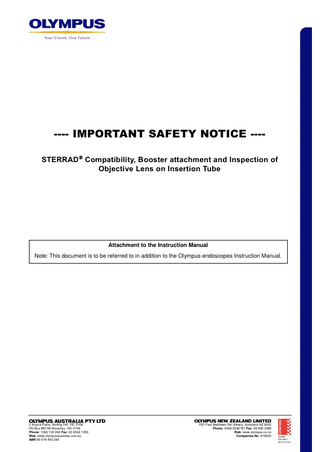
Preview
Page 1
---- IMPORTANT SAFETY NOTICE ---STERRAD Compatibility, Booster attachment and Inspection of Objective Lens on Insertion Tube
Attachment to the Instruction Manual Note: This document is to be referred to in addition to the Olympus endoscopes Instruction Manual.
3 Acacia Place, Notting Hill. VIC 3168 PO Box 985 Mt Waverley. VIC 3149 Phone: 1300 132 992 Fax: 03 9543 1350 Web: www.olympusaustralia.com.au ABN 90 078 493 295
15D Paul Matthews Rd. Albany, Auckland NZ 0632 Phone: 0508 6596787 Fax: 09 836 3386 Web: www.olympus.co.nz Companies No: 910603
---- IMPORTANT SAFETY NOTICE ---Re:
STERRAD Compatibility, Booster attachment and Inspection of Objective Lens on Insertion Tube
Dear Olympus Customer, This notice is to advise you regarding the compatibility of your Olympus endoscopes with the STERRAD ® sterilisation system 50/100S/NX/200 and 100NX DUO Cycle*, the warnings to follow regarding the STERRAD® Booster attachment and the instructions on how to inspect your Olympus endoscopes to prevent the detachment of the objective lens and the light guide lens on the insertion tube. Should you have any question regarding the model of your STERRAD® system, the suggested process cycle setting for your Olympus endoscopes (Long Cycle, Advanced Cycle, etc.) or the necessity of Booster attachment, please contact your ASP Sales Representative. *100NX Duo Cycle - A software upgrade by ASP is required to current 100NX users
Compatibility of the Olympus endoscopes that can be sterilised by the listed STERRAD® systems under the ASP suggested process cycle setting (e.g. Long Cycle, Advanced Cycle, etc.) are as follows: Please note that the insertion tube may require replacement after 100 cycles of exposure due to adhesive degradation, for which we kindly ask to carry out visual inspections specified in this letter after every use. Table 1 – Compatibility of Olympus endoscopes with the STERRAD® systems STERRAD© 50/100S
STERRAD© NX/200
STERRAD© 100NX DUO Cycle
(**see Note)
(* see Note)
(* see Note)
BF-PE2
YES
NO
NO
BF-TE2
YES
NO
NO
BF-1T60
YES
YES*
YES*
BF-MP60
YES
YES*
YES*
BF-P60
YES
YES*
YES*
BF-XP60
YES
YES*
YES*
BF-160
YES
NO
NO
BF-1T160
YES
NO
NO
BF-3C160
YES
NO
NO
BF-MP160F
YES
YES*
YES*
BF-P160
YES
NO
NO
BF-XP160F
YES
YES*
YES*
BF-XT160
YES
NO
NO
BF-1T180
YES
YES*
YES*
BF-1TQ180
YES
YES*
YES*
BF-P180
YES
YES*
YES*
BF-Q180
YES
YES*
YES*
BF-H190
YES
YES
YES
BF-1TH190
YES
YES
YES
BF-Q190
YES
YES
YES
BF-P190
YES
YES
YES
BF-XP190
YES
YES
YES
BF-UC180F
YES
NO
NO
Olympus Model
BRONCHO ENODSCOPE
ULTRASONIC BRONCHOSCOPE
THIS SAFETY NOTICE IS APPLICABLE TO AUSTRALIA AND NEW ZEALAND ONLY
Reminder
Attach ETO cap
Remove the water resistant cap
Attach ETO cap
Remove the water resistant cap Page 2 of 7 LIT 001 v.10 October 2014 RELEASED
STERRAD© 50/100S
STERRAD© NX/200
STERRAD© 100NX DUO Cycle
(**see Note)
(* see Note)
(* see Note)
LTF-160
YES
YES*
YES*
ENF-VT
YES
NO
NO
ENF-V2
YES
YES*
YES*
ENF-VT2
YES
YES*
YES*
ENF-VQ
YES
YES*
YES*
ENF-V3
YES
YES
YES
ENF-VH
YES
YES
YES
ENF-GP
YES
NO
NO
LF-DP
YES**
NO
NO
LF-TP
YES**
NO
NO
LF-GP
YES
NO
NO
LF-V
YES
NO
NO
MAF-GM
YES
YES*
YES*
MAF-TM
YES
YES*
YES*
VEF-2
YES
NO
NO
VEF-3
YES
NO
NO
VEF-V
YES
NO
NO
CHF-CB30L/S
YES
NO
NO
CHF-P60
YES
YES*
YES*
CHF-V
YES
YES*
YES*
CYF-4
YES
NO
NO
CYF-4A
YES
NO
NO
CYF-5
YES
YES*
YES*
CYF-5A
YES
YES*
YES*
CYF-240
YES
NO
NO
CYF-240A
YES
NO
NO
CYF-V
YES
NO
NO
CYF-VA
YES
NO
NO
CYF-V2
YES
YES*
YES*
CYF-VA2
YES
YES*
YES*
CYF-VH
YES
YES
YES
CYF-VHA
YES
YES
YES
URF-P3
YES
NO
NO
URF-P5
YES
YES*
YES*
URF-P6
YES
YES
YES
URF-V
YES
YES*
YES*
URF-V2
YES
YES
YES
HYF-XP
YES
NO
NO
LTF-V2
YES
NO
NO
LTF-V3
YES
YES*
YES*
LTF-VP
YES
YES*
YES*
LTF-VP-S
YES
YES*
YES*
LTF-VH
YES
YES*
YES*
LTF-S190-5
YES
YES
YES
LTF-S190-10
YES
YES
YES
LTF-190-10-3D
YES
YES
YES
Olympus Model
PLEURASCOPE
OTORHINO-LARYNGO SCOPE
TRACHEAL INTUBATION SCOPE
AIRWAY MOBILESCOPE
VENTRICULAR SCOPE
CHOLEDOCHOSCOPE
CYSTOSCOPE
URETERO-RENOSCOPE
HYSTEROSCOPE
LAPARO-THORACO SCOPE
THIS SAFETY NOTICE IS APPLICABLE TO AUSTRALIA AND NEW ZEALAND ONLY
Remarks
Remove the water resistant cap
Attach ETO cap
Attach ETO cap
Attach Sterilisation cap
Attach ETO cap
Attach ETO cap
Attach ETO cap
Remove the water resistant cap
Attach ETO cap or Sterilisation cap
Attach ETO cap or Sterilisation cap
Attach ETO cap
Attach ETO cap
Page 3 of 7 LIT 001 v.10 October 2014 RELEASED
*Compatibility with STERRAD NX/200 and 100NX DUO cycle can be determined by the endoscope Serial Number. Please check the 3 ®
rd
number from the left of the 7 digits Serial Number on the scopes. If it is between “4” to “9”, then it is a compatible scope. If it is between “0” to “3”, it is not a compatible scope. (Example: Compatible Numbers: xx4xxxx, xx5xxxx, xx9xxxx. Non-compatible Numbers: xx3xxxx, ® xx2xxxx etc.) In addition, see Figure 1 for visual identification method of STERRAD NX/200 and 100NX DUO cycle compatible endoscopes.
**Compatibility with STERRAD 50/100S for model LF-DP can be determined by the endoscope Serial Number ending with xx11400 or ®
®
higher. Compatibility with STERRAD 50/100S for model LF-TP can be determined from the endoscope Serial Number ending with xx12250 or higher. If not applicable, then it is not a compatible scope.
Figure 1: Visual recognition of STERRAD® NX/200 and 100NX DUO cycle compatible scopes ®
STERRAD NX/200 and 100NX DUO cycle compatible scopes are marked with white line on endoscope control body.
STERRAD® Booster Attachment Depending on the channel length, diameter and material used on your Olympus endoscope, a STERRAD® Booster attachment is required when sterilised with the STERRAD® system. To determine whether a booster attachment is required in your case, please contact ASP Sales Representative.
WARNING: Please attach the STERRAD® Booster (REF15400 of ASP) to the biopsy/suction channel opening located at the handle of your Olympus endoscope. DO NOT attach it on the distal end of the insertion tube as it shall result in serious damage to the insertion tube and cause detachment of the objective lens.
Booster
Please contact the Sales Representative of the ASP or see the instruction for USE (IFU) for the STERRAD® Booster for the correct position to attach the booster and its attaching method.
WARNING: You are required to use the sterilisation tray sold by ASP in case of sterilisation with the STERRAD® system. For further detail, please contact ASP Sales Representatives.
THIS SAFETY NOTICE IS APPLICABLE TO AUSTRALIA AND NEW ZEALAND ONLY
Page 4 of 7 LIT 001 v.10 October 2014 RELEASED
WARNING: During sterilisation with the STERRAD® System, you are required to attach the ETO Cap or the Sterilisation Cap to the endoscope or remove the Water Resistant Cap, as per Remarks above. Otherwise, it will severely damage your endoscope by rupturing the bending rubber, which is caused by the vacuum generated in the chamber of STERRAD ® Systems.
WARNING: For detergents and disinfectants for cleaning and disinfection to be performed prior to sterilisation, please refer to the Instruction Manual and check with the supplier of such chemicals for compliance with the contents and parameters stipulated in the Instruction Manual. This is to avoid any acceleration of deterioration of the insertion tubes and distal end when used in conjunction with the suggested sterilisation method in the Instruction Manual.
Detecting deteriorated Objective Lens and Light Guide Lens Like any other medical instruments which undergo rigorous cleaning, disinfection and sterilisation process after each use, the deterioration of endoscope over long-term use is unavoidable. This is largely due to contact with the strong gases, chemicals, heat and/or vacuum procedures necessary to sterilise the endoscopes. This gradually causes deterioration in the rubber, resin and other parts. The following explains the inspection method on how to detect the abnormalities of the objective lens and the light guide lens which should be performed after each use as per the Instruction Manual. 1. Inspection before use Users of endoscopes should inspect the equipment according to the following procedure before use. If any abnormalities are suspected, stop using the equipment and send it to Olympus for check and repair, if necessary. Using the defective endoscope may cause the lens to detach. (1) Wipe the surface of lens with lint-free cloth. (2) Inspect if there are any dents or scratches on the lens of the distal-end and/or gaps around the lens. (3) Check that the endoscopic image is not foggy as shown in Figure 2 (Fibre scope) and Figure 3 (Video scope).
2. While in use If the endoscopic image is foggy, stop the examination immediately and withdraw the endoscope from the patient. Using an endoscope with a foggy image may cause patient injury, and may be an indication that there is a problem with the objective or light guide lens.
THIS SAFETY NOTICE IS APPLICABLE TO AUSTRALIA AND NEW ZEALAND ONLY
Page 5 of 7 LIT 001 v.10 October 2014 RELEASED
Figure 2: Samples of Foggy images vs Normal images (Fibre scopes) Normal image
THIS SAFETY NOTICE IS APPLICABLE TO AUSTRALIA AND NEW ZEALAND ONLY
Foggy image
Page 6 of 7 LIT 001 v.10 October 2014 RELEASED
Figure 3: Samples of Foggy images vs Normal images (Video scopes) Normal image
THIS SAFETY NOTICE IS APPLICABLE TO AUSTRALIA AND NEW ZEALAND ONLY
Foggy image
Page 7 of 7 LIT 001 v.10 October 2014 RELEASED