OLYMPUS
BX43 SYSTEM MICROSCOPE Instructions April 2010
Instructions
48 Pages
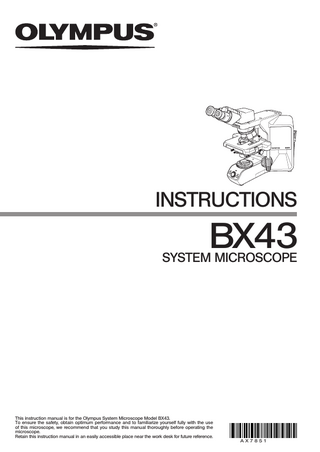
Preview
Page 1
INSTRUCTIONS
BX43
SYSTEM MICROSCOPE
This instruction manual is for the Olympus System Microscope Model BX43. To ensure the safety, obtain optimum performance and to familiarize yourself fully with the use of this microscope, we recommend that you study this manual thoroughly before operating the microscope. Retain this instruction manual in an easily accessible place near the work desk for future reference.
AX7851
In accordance with European Directive 2002/96/EC on Waste Electrical and Electronic Equipment, this symbol indicates that the product must not be disposed of as unsorted municipal waste, but should be collected separately. Refer to your local Olympus distributor in EU for return and/or collection systems available in your country.
NOTE: This equipment has been tested and found to comply with the limits for a Class A digital device, pursuant to Part 15 of the FCC Rules. These limits are designed to provide reasonable protection against harmful interference when the equipment is operated in a commercial environment. This equipment generates, uses, and can radiate radio frequency energy and, if not installed and used in accordance with the instruction manual, may cause harmful interference to radio communications. Operation of this equipment in a residential area is likely to cause harmful interference in which case the user will be required to correct the interference at his own expense. FCC WARNING: Changes or modifications not expressly approved by the party responsible for compliance could void the user's authority to operate the equipment.
BX43
CONTENTS Correct assembly and adjustments are critical for the microscope to exhibit its full performance. If you are going to assemble the microscope yourself, please read section 10, “ASSEMBLY” (pages 33 to 37) carefully.
IMPORTANT -- Be sure to read this section for safe use of the equipment. --
1-3
1
MODULE NOMENCLATURE
2
CONTROLS
5-7
3
FLOW OF OBSERVATION
8,9
4
SIMPLIFIED OBSERVATION PROCEDURE
4
10-12
4-1 Basic Operation (Until Observation of Specimen)... 10,11 4-2 Microscope Adjustments (How to improve the Observed image)... 11,12 1 Adjusting the Interpupillary 2 Adjusting the Left and Right Distance...11 Focusing...11 3 Adjusting the Centering...12
5
USING THE CONTROLS
4 Adjusting the Contrast...12
13-25
5-1 Base...13-15 1 Adjusting the Brightness...13
2 Setting the LIM Brightness...13
3 Using the Filters (Halogen Bulb Operation Only)...14
5-2 Focusing Block... 16,17 1 Focusing Controls...16
2 Adjusting the Focus...16
3 Replacing the Fine Adjustment 4 Adjusting the Coarse Adjustment Knob... 17 Knob Tension... 17 5 Pre-focusing Lever... 17
5-3 Stage...18-24 1 Placing the Specimen...18
2 Using the Auxiliary Slide Holder...18
3 Adjusting the X- and Y-Axis Knob Tension...19 5 Adjusting the Stage Height... 20
4 Rotating the Stage... 20
5-4 Observation Tube... 21-24 1 Adjusting the Diopter... 21
2 Using the Eye Shades... 21
3 Using the Eyepiece Micrometer 4 Selecting the Light Path of the Disk... 22 Trinocular Tube... 22 5 Adjusting the Tilt... 23 6 Using Eyepieces Incorporating a Micrometer... 24
5-5 Condenser... 24 1 Compatibility of Objectives and Condensers... 24
5-6 Immersion Objectives... 25 1 Using Immersion Objectives... 25
5-7 Objectives with Correction Collar... 25
6
CAMERA RECORDING 1 System Chart... 26
26 2 Selecting the Camera Adapter Magnification... 26
7
TROUBLESHOOTING GUIDE
27-29
8
SPECIFICATIONS
30,31
9
OPTICAL CHARACTERISTICS (UIS2 Series)
10
ASSEMBLY -- See this section for the replacement of the light bulb. --
11
HALOGEN LAMP SOCKET INSPECTION SHEET
32 33-37 38
PROPER SELECTION OF THE POWER SUPPLY CORD... 39,40
BX43
IMPORTANT SAFETY PRECAUTIONS
(Fig. 1) 1. After the equipment has been used in an observation of a specimen that is accompanied with a potential of infection, clean the parts coming in contact with the specimen to prevent infection. · Moving this product is accompanied with the risk of dropping the specimen. Be sure to remove the specimen before moving this product. · In case the specimen is damaged by erroneous operation, promptly take the infection prevention measures. · Follow the procedures described in Chapter “Getting Ready” (see on page 2) prior to using the accessories of this product. Otherwise, the stability of the device will be lost and the dropped specimen will cause the possibility of infection. 2. Install the microscope on a sturdy, level table or bench. 3. Be careful not to tilt the microscope too much. Otherwise, the mobile parts such as the light path selector knob may move in unintended directions. 4. Always use the power cord provided by Olympus. If no power cord is provided, please select the proper power cord by referring to the section “PROPER SELECTION OF THE POWER SUPPLY CORD” at the end of this instruction manual. If the proper power cord is not used, product safety performance cannot be warranted. 5. Always ensure that the grounding terminal of the microscope and that of the wall outlet are properly connected. If the equipment is not grounded, Olympus can no longer warrant the electrical safety performance of the equipment.
Operation Using the LED Lamp Safety Note on LED (Light Emitting Diode) The LED incorporated in the LED lamp housing is a class 1 LED product as defined in the applicable standard. The light emitted by LED is basically safe, but do not look at the illumination light directly for an extended period to prevent your eye from being injured CLASS 1 LED PRODUCT
Operation Using the Halogen Bulb 1. To avoid potential shock hazards and burns when replacing the halogen bulb, set the main switch of the TL4 power supply unit to “ ” (OFF) and allow the lamp socket @ and bulb to cool before touching them. Designated bulb CAUTION
1 Fig. 1
6V30WHAL (PHILIPS 5761)
Always use the designated lamp bulb. Using other bulb may cause malfunction.
2. If the lamp cable or power cord comes in contact with the lamp socket or its surroundings, the cable or cord may be melt by the heat, causing an electric shock or fire hazard. To prevent this, distribute the lamp cable and power cord at enough distances from the lamp socket. 3. The standard service life of the lamp housing is eight (8) years of use or 20,000 hours of total power ON period, whichever is the shorter period. For details, see Inspection Sheet on page 38.
1
Safety Symbols The following symbols are found on the microscope. Study the meaning of the symbols and always use the equipment in the safest possible manner. Symbol
Explanation Indicates that the surface becomes hot, and should not be touched with bare hands. Indicates a non-specific general hazard. Follow the description given after this symbol or in instruction manual. Indicates that the main switch is ON.
Indicates that the main switch is OFF.
Caution engraving/label Caution engraving and label are placed at parts where special precaution is required when handling and using the microscope. Always heed the cautions. Caution engraving position
Halogen lamp socket [Caution against high temperature]
Caution label position
Rear panel [Caution against high temperature]
If a caution engraving or label is dirty or peeled off, contact Olympus for the replacement or other inquiry.
1
Getting Ready 1. A microscope is a precision instrument. Handle it with care and avoid subjecting it to sudden or severe impact. Also note that the microscope does not have a waterproof construction. 2. Do not use the microscope where it is subjected to direct sunlight, high temperature and humidity, dust or vibrations. (For the operating conditions, refer to section 8, “SPECIFICATIONS”.) 3. When moving the microscope, remove the observation and specimen and carefully carry the microscope by holding the grasping part on the rear of the arm and the front part of the base as shown in Fig. 2. CAUTION
Fig. 2
To prevent damage to the microscope, never hold it by the stage or coarse/fine adjustment knob.
· Even when moving the microscope along the desktop surface, be sure to remove the specimen in advance. · When the microscope needs to be packaged for forwarding to a remote location, contact Olympus. 4. When the accessories of this product are used, make sure that the system height does not exceed 1 meter. Otherwise, the stability of the device will be lost.
2
BX43
2
Maintenance and Storage 1. To clean the lenses and other glass components, simply blow dirt away using a commercially available blower and wipe gently using a piece of cleaning paper (or clean gauze). If a lens is stained with fingerprints or oil smudges, wipe it gauze slightly moistened with commercially available absolute alcohol.
CAUTION · Since the absolute alcohol is highly flammable, it must be handled carefully.
Be sure to keep it away from open flames or potential sources of electrical sparks --- for example, electrical equipment that is being switched on or off, which could cause ignition of a fire. Also remember to always use it only in a well-ventilated room. · Set the main switch to “ ” (OFF) and wait for the lamp housing to cool down sufficiently before proceeding to maintenance. 2. Do not use organic solvents to clean the microscope components other than the glass components. To clean them, use a lint-free, soft cloth slightly moistened with a diluted neutral detergent. 3. Do not disassemble any part of the microscope except for the parts that are specified to be disassembled in this manual, as this could result in malfunction or reduced performance. 4. After using the microscope, set the main switch to “ ” (OFF), (wait for the lamp socket to cool down sufficiently if the halogen bulb has been used,) and keep it covered with a dust cover during storage. 5. Before disposing of this product, be sure to follow the regulations and rules of your local government.
3
Caution If the microscope is used in a manner not specified by this manual, the safety of the user may be imperiled. In addition, the equipment may also be damaged. Always use the equipment as outlined in this instruction manual. The following symbols are used to set off text in this instruction manual. CAUTION : Indicates a potentially hazardous situation which, if not avoided, may result in minor
}
4
or moderate injury or damage to the equipment or other property. It may also be used to alert against unsafe practices. : Indicates commentary (for ease of operation and maintenance).
Intended use This instrument has been designed to be used to observe magnified images of specimens in various routine work and research applications. Do not use this instrument for any purpose other than its intended use. This instrument is considered a medical device in the following countries: US, and China.
This device complies with the requirements of directive 98/79/EC concerning in vitro diagnostic medical devices. CE marking means the conformity to the directive.
3
1 MODULE NOMENCLATURE } The modules mentioned below show only the typical product names. As there are some products that are not mentioned but also applicable to this microscope, check the latest catalogues or consult Olympus. For the products marked “ * ”, also read their instruction manuals. Observation tube · U-BI30-2 · U-TBI-3 · U-TR30-2 · U-TTLBI Eyepieces · WHN10X · WHN10X-H
Intermediate attachment · U-TRA · U-CA · U-DO3 Arm (or vertical illuminator) · BX3-ARM · BX3-URA* · BX3-RFAS*
Lamp housing · U-LHLEDC · U-LS30-5 Revolving nosepiece · BX43-5RES · U-5RE-2 · U-D6RE
Slide holder · U-HLST-4 · U-HD-4 · U-HLDT-4 Stage · U-SVRB-4 · U-SVRO
Condenser · U-LC · U-SC3 · U-AC2
4
BX43
2 CONTROLS } If you have not yet assembled the microscope, read section 10, “ASSEMBLY” (pages 33 to 37).
Interpupillary distance adjustment scale (Page 22) Condenser height adjustment knob (Page 12)
Diopter adjustment ring (Page 22) Slide holder clamping lever (Page 19) Aperture iris diaphragm ring (Page 12) Allen screwdriver holder Condenser centering screws (Page 12) Filter mount (Page 15)
Coarse adjustment knob (Page 18)
Field iris diaphragm ring (Page 12) Y-axis knob (Page 20) X-axis knob (Page 20)
Coarse adjustment tension adjustment ring (Page 18)
5
Main switch (Page 10) I : ON : OFF
Pre-focusing lever (Page 16)
LIM setting switch (Page 13)
Fine adjustment knob (Page 16)
LED brightness adjustment knob (Page 13)
LIM indicator ON: Lit (Green) OFF: Extinguished
6
LIM ON-OFF switch (Page 13)
BX43
Low Magnification Condenser U-LC
Swing-out Condenser U-SC3 Top lens
Auxiliary lens mounting tool (for BX53) Top lens swing-out knob
Aperture iris diaphragm ring (Page 12) Auxiliary lens
Condenser mount dovetail
* The auxiliary lens is mounted on the lamp adapter when the U-LC is used. (Page 34)
<<Modules for halogen lamp operation>> LS30 Adapter U-LS30ADP
Halogen Lamp Socket U-LS30-5
Guide pins
Guide pin holes
Lamp cable
Power Supply Unit TL4 Lamp socket connector
Brightness control knob
Main switch I : ON
: OFF
7
3 FLOW OF OBSERVATION } When the LED lamp is used and the LIM is set, the LED brightness adjustment knob is defeated. } When the halogen bulb is used, set the LBD filter in the filter mount on the base (or in the U-FC filter cassette).
(Controls Used)
Set the main switch to “ I ” (ON) and adjust the brightness.
Select the light path (trinocular tube).
Place the specimen on the stage.
Engage the 10X objective in the light path.
Bring the specimen in focus.
LED lamp
Halogen bulb
@Main switch 2LED brightness adjustment knob*
3Main switch |Brightness adjustment knob
(P. 13)
5Light path selector knob
(P. 22)
6Slide holder 7X-/Y-axis knobs
(P. 19) (P. 20)
8Revolving nosepiece
9Coarse/fine adjustment knobs
(P. 17)
aBinocular tube bDiopter adjustment ring cCondenser height adjustment knob dCondenser centering knob
(P. 21) (P. 21) (P. 24) (P. 12)
Adjust the aperture iris and field iris diaphragms.
eAperture iris diaphragm ring fField iris diaphragm ring
(P. 12) (P. 12)
Engage the desired objective in the light path and bring the specimen in focus.
8Revolving nosepiece
Adjust the interpupillary distance. Adjust the diopter. Adjust the light axis.
Insert the required filters.
gFilter mount
Adjust the brightness.
2LED brightness adjustment knob*
Start observation. * The LED brightness adjustment knob is defeated when the LIM is set (see page 34).
8
(Page)
(P. 14)
|Brightness adjustment knob
(P. 13)
BX43
a
5 (trinocular tube only)
c 1 b
8 6
e 7
d g f
2
9
4
3
} Copy the observation procedure pages on separate sheets and post it near your microscope.
9
4 SIMPLIFIED OBSERVATION PROCEDURE 4-1 Basic Operation (Until Observation of Specimen) This section describes the basic operation of the microscope until the start of observation of a specimen. For the detailed operating procedure of each control, please read the description page specified below.
1
Press the main switch of the microscope frame to “ I ” (ON).
2
Rotate the knob to adjust the lamp brightness. (Details: Page 13)
3
Rotate the knob to lower the stage. (Details: Page 18)
4
Open the clamping lever of the slide holder and place the specimen slide. (Details: Page 18)
1
Fig. 3
2
Fig. 4
4
3 Fig. 5
10
BX43
5 6 7
5
Rotate the revolving nosepiece to engage the 10X objective in the light path.
6
Rotate the coarse and fine adjustment knobs to bring the specimen into focus. (Details: Page 17)
7
Rotate the stage knob to adjust the observation position.
Now you can observe the magnified image of the specimen. To improve the observation further, read section 4-2, “Microscope Adjustments” below.
Fig. 6
4-2 Microscope Adjustments (How to Improve the Observed Image) Adjust the microscope as described below to improve the observed image.
1
Adjusting the Interpupillary Distance 1
While looking through the eyepieces, adjust for binocular vision until the left and right fields of view coincide completely. } Note your interpupillary distance so that it can be quickly duplicated.
1
Fig. 7
2
Fig. 8
2
Adjusting the Left and Right Focusing (diopter adjustment) 1
Looking through the eyepiece without the diopter adjustment ring, rotate the coarse and fine adjustment knobs to bring the specimen into focus.
2
Looking through the eyepiece with the diopter adjustment ring, turn only the diopter adjustment ring to focus on the specimen. } If the diopter adjustment rings are provided on both the left and right sides, see “Adjusting the Diopter” on page 21. The diopter adjustment rings may be provided on either the eyepieces or the observation tube.
11
3
Adjusting the Centering 1 2 7 4
6
5
3 8
9
1
Place the specimen.
2
Rotate the revolving nosepiece to select the 10X objective.
3
Rotate the knobs to bring the specimen into focus.
4
Rotate the knob to raise the condenser to its upper limit.
5
Rotate the field iris diaphragm ring in the direction of the arrow so that the diaphragm image comes inside the field of view.
6
Rotate the knobs to focus on the field iris diaphragm image (A in Fig. 9).
7
Turn the two condenser centering screws to move the iris diaphragm image to the center of the field of view (B in Fig. 9).
8
Gradually open the field iris diaphragm until its image is inscribed in the field of view (C in Fig. 9).
9
Open the field diaphragm slightly until its image circumscribes the field of view slightly (D in Fig. 9).
} Be careful not to rotate the condenser clamping screw, located behind the centering knobs, by mistake. } When using a condenser with top lens such as the U-SC3, engage the top lens in the light path before proceeding to the centering adjustment.
A
B Fig. 9
4
C
D
Movement of Field Iris Diaphragm Image
Adjusting the Contrast Aperture iris diaphragm image
70-80% 30-20%
Objective pupil N.A. scale
12
2
1
1
Set the condenser aperture iris diaphragm ring so that the condenser NA scale position indicates 70% of the NA of the objective in use. After this, observe the image and fine adjust the aperture iris diaphragm to the desired condition.
2
The image of the aperture iris diaphragm can be viewed by removing the eyepieces and looking into the observation tube. Adjust so that the image looks approximately like that shown in the figure above.
5 USING THE CONTROLS
BX43
5-1 Base 1
Adjusting the Brightness
(Fig. 10)
1. When the LED lamp is used for observation, turn the LED brightness adjustment knob @ clockwise to make illumination brighter. 2. When the halogen bulb is used for observation, adjust the brightness adjustment knob 2 of the TL4 power supply unit.
1
Fig. 10
2
Fig. 11
2 2 1 3 4 Fig. 12
Setting the LIM Brightness
(Fig. 12)
} LIM stands for Light Intensity Manager. It is effective when the BX43-5RES revolving nosepiece with sensor and the U-LHLEDC LED lamp housing are used. } The desired brightness can be set per objective. Once the brightness for the objectives is set, selecting an objective adjusts the LED brightness automatically provided that the LIM ON-OFF switch @ is set to “ON” (which is indicated by the lighting of the LIM indicator 2). 1. Press the LIM ON-OFF switch @ to “OFF” (so that the LIM indicator 2 is extinguished). 2. Engage a low-power objective in the light path and bring the specimen in focus. 3. Rotate the brightness adjustment knob 3 for optimum brightness for observation. 4. Press the LIM setting switch | to enter the current brightness. 5. Set the optimum brightness for the mounted objectives by repeating the above for each of them. To modify the LIM setting: Engage the objective you want to set the new LIM setting in the light path, set the LIM ON-OFF switch to “OFF,” and perform steps 3 and 4 above.
13
3
Using the Filters (Halogen Bulb Operation Only) } You can place a filter in the light path with either method. · Place a filter on the filter mount on the base and engage in the light path. (Page 14) · Insert a filter in the U-FC filter cassette, attach it on the filter mount and engage it in the light path by sliding the filter level. (Page 14) Mounting a Single Filter (Fig. 13) A filter with a diameter of 45 mm can be placed on the filter mount on the base. If you need to place multiple filters, please purchase the U-FC filter cassette.
Fig. 13
CAUTION
Even when a filter cassette is used, a filter with thickness of no more than 3 mm can still be placed on the filter mount.
Using the Filter Cassette (Figs. 14 to 17) Loading Filters into Filter Cassette
1
Fig. 14
3 2 4
5 Fig. 15
} The filter cassette accommodates filters with a diameter of 45 mm and thickness of 2.7 mm or less. } The filter cassette has two filter levels on the right side and one on the left side. } When the filter cassette is used, the ECO mode cannot be used because the human sensor is hidden by the filter cassette. 1. Move all filter levers to the OUT position except for the one belonging to the slot into which the filter is to be inserted. 2. Slide lever @ to the IN position. Make sure that it clicks securely into place. (Fig. 14) 3. Holding the lever in the position shown in Fig. 14, put the filter into the cassette by inserting it in the direction indicated by the arrow. 4. Insert the other two filters in the same manner. Mounting the Filter Cassette 1. Fully loosen the filter cassette clamping screw 2. (Fig. 15) 2. Align the key 3 on the bottom surface of the filter cassette with the positioning slot | on the filter mount, then snap the filter cassette into place from above. 3. Rotate the filter cassette to align its sides with the base. (Fig. 16) 4. Align the clamping screw 2 with the positioning hole 5 on the filter mount, then tighten the screw to fasten the filter cassette. CAUTION
14
When the filter cassette is installed, the condenser may hit it when the stage is lowered. Therefore, exercise caution when lowering the stage with the filter cassette installed.
BX43
Using the Filter Cassette (Fig. 17) Usable Filters
Applications
45LBD-IF*
Color balancing filter
45-ND6, 45-ND25
Neutral density filter
45G-530, 43IF550-W45*
Green
45O-560
Orange
B&W contrast filters
Up to three of the above filters can be loaded in the filter cassette. Moving the levers 6 on the left and right sides of the cassette to the IN position brings the corresponding filter into the light path. * When an IF (interference) type filter is used, flare and ghost may be observed. These phenomena may be reduced by adding ND filter(s) to the IF filter. } The LBD filter is not required when the LED lamp is used.
Fig. 16
What is LBD filter?
6 Fig. 17
The color of the sun at the noon of a clear day is called the daylight color, which looks white to human eyes. On the other hand, the halogen bulb used as the light source of this microscope does not emit the daylight-color light. so the LBD filter is engaged in the light path to convert the color of halogen bulb light into daylight. In general, engaging the LBD filter makes it possible to observe specimens in natural color tones.
15
5-2 Focusing Block 1
Focusing Controls
1
The focusing block consists of the controls listed in the following table, which also describes the functions of the controls.
2
No.
Name
1
Coarse adjustment knob
2
Fine adjustment dial Fine adjusts the focus position.
3
Fine adjustment knob
Fine adjusts the focus position. This knob can be attached to the fine adjustment dial on either the left or right side. (When the microscope is shipped, it is attached to the right-side dial.)
4
Pre-focusing lever
Sets the upper limit of the stage position (to prevent contact between the specimen and objective).
5
Tension adjustment Adjusts the force required to rotate the ring coarse adjustment knob.
5 Fig. 18
4 3
Function Moves the focus position widely.
1 Fig. 19
2
Adjusting the Focus With both the coarse adjustment knob @ and fine adjustment knob 2, rotating the knob in the direction of the arrow raises the stage (lets the specimen approach the objective).
2
1 Fig. 20
16