OLYMPUS
CLL-S1 StrobeLED Instructions Oct 2011
Instructions
36 Pages
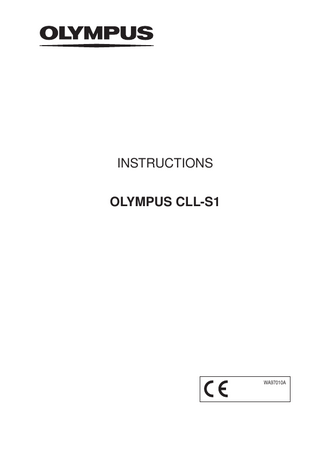
Preview
Page 1
INSTRUCTIONS OLYMPUS CLL-S1
WA97010A
Content 1
General Information...5 1.1 Intended Use...5 1.2 Upon Delivery...6 1.3 Manufacturer...6
2
Terminology...7 2.1 Symbols and Labels...11
3
Technical Data...12 3.1 Specifications...12 3.2 Power Cable...13 3.3 Ambient Conditions...13
4
Compatible Components...14
5
Before Use...15 5.1 Foot Holders...15 5.2 Connecting the Light Source...16 5.3 Testing the Light Source...20
6
Use...21 6.1 Light Modes...22 6.2 Stroboscopic Modes...22 6.3 Examination...23 6.4 After Use...24
7
Cleaning and Disinfecting...25 7.1 Manual Cleaning and Disinfection...26
8
Repair...27 8.1 Maintenance...27 8.2 Annual Inspection...27 8.3 Fuse Replacement...28 8.4 Storage...29
9
Troubleshooting...30
10 Electromagnetic Compatibility...32
W7.074.530
OLYMPUS CLL-S1
4
OLYMPUS CLL-S1
W7.074.530
5
1
General Information
1.1 Intended Use Light source for the use with a compatible telescope for illumination purposes during diagnostic and therapeutic procedures. The light source is to be used in combination with products for: -- Rhinology -- Otology -- Laryngology -- Oral surgery -- Head and neck surgery Do not use for any other purpose. Specific intended use Otorhinolaryngology, especially laryngoscopic diagnostics. Procedures in medical offices and clinical environments. Medical use This light source is to be used only in a medical facility by trained medical personnel.
W7.074.530
OLYMPUS CLL-S1
6
1.2 Upon Delivery Inspect immediately • Make sure that the shipping case contains the following items: -- Light source -- Foot switch -- Microphone -- Extension cable -- 2 BNC cables -- 4 foot holders -- Stencil for foot holders -- 2 spare fuses -- Instruction manual -- Olympus Endoscopy System Guide Contact an Olympus representative or an authorized service center if any items are missing or damaged. NOTE Instruction manual set The complete instruction manual set for this light source consists of this productspecific instruction manual, the instruction manual of the foot switch, and the system-related instruction manual, entitled “Olympus Endoscopy System Guide”. If either manual is missing, immediately contact an Olympus representative. Keep the instruction manual set in a safe, accessible location. WARNING Read all instruction manuals thoroughly An insufficient understanding of the dangers, warnings, cautions, and information in these manuals can result in death, serious injury, or equipment damage. Before use, read this manual, the “Olympus Endoscopy System Guide”, and the manuals for all other equipment which will be used during the procedure. Conflicting information Use the information in this instruction manual if the information differs from the information in the “System Guide Endoscopy”.
1.3 Manufacturer Olympus Winter & Ibe GmbH Kuehnstr. 61 22045 Hamburg Germany
OLYMPUS CLL-S1
W7.074.530
7
2
Terminology Light source, front
CLL-S1
LIGHT
STROBE
DUTY CYCLE
PERMANENT STROBOSCOPE
FIXED PHASE SLOW MOTION
HIGH LOW
FREQUENCY
BRIGHTNESS MIN
SOUND LEVEL
MAX
MIC
FOOT ON
Hz
1) Power switch 2) Power indicator 3) Socket for light-guide cable 4) Control panel
W7.074.530
OLYMPUS CLL-S1
dB
8
Light source, control panel
LIGHT
STROBE
DUTY CYCLE
PERMANENT STROBOSCOPE
FIXED PHASE SLOW MOTION
HIGH LOW
FREQUENCY
BRIGHTNESS MIN
SOUND LEVEL
MAX
MIC
FOOT ON
Hz
dB
5) Permanent light indicator 6) Fixed phase indicator 7) Duty cycle indicators 8) Brightness display 9) StroboscopE light indicator 10) Voice frequency display 11) LIGHT button 12) Slow motion indicator 13) STROBE button 14) Sound level display 15) DUTY CYCLE button 16) Brightness control buttons 17) Microphone socket 18) Foot switch indicator
OLYMPUS CLL-S1
W7.074.530
9
Light source, rear panel
FOOT SWITCH
AUDIO OUT
VIDEO OUT
VIDEO IN
19) Ventilation slots 20) Foot switch socket 21) Audio output 22) Potential equalization conductor 23) Video output 24) Video input 25) Power supply 26) Fuse holder Foot switch Steute, type WF HS 0-5V/0-5V MED GP14
1) Pedal 2) Button 3) Coupling sleeve
W7.074.530
OLYMPUS CLL-S1
10
Microphone
1) Clip 2) Microphone connector Extension cable
1) Connector to microphone 2) Connector to light source
OLYMPUS CLL-S1
W7.074.530
11
2.1 Symbols and Labels Potential equalization
CE certification mark – symbol for the compliance with the Medical Device Directive 93/42/EEC cTUVus marking
Symbol to indicate compliance with EMC requirements by the Japanese Ministry of Health, Labour, and Welfare Fuse Catalogue number Serial number Manufacturer
Type BF applied part
Follow instructions for use
Must not be disposed of as unsorted municipal waste
Caution, consult accompanying documents
Consult instructions for use (microphone and microphone extension cable)
W7.074.530
OLYMPUS CLL-S1
12
3
Technical Data
3.1 Specifications Dimensions Height...111 mm Width...475 mm Depth...370 mm Weight... 7.85 kg ±0.2 kg LED Operating hours of LED...2,000 hours Duty cycle High...15 % Low...10 % Mains connection Voltage... 100 to 240 V Frequency... 50/60 Hz Power consumption... 100 VA Fuse...T 3.15 A 250 V Safety Protection class according to IEC 60601-1... BF Ingress protection rating... IPX0 Microphone Cable length...1 m Length of extension cable...1 m Type... electret condenser microphone Polar pattern...omnidirectional Frequency response... 100 to 12,000 Hz Sensitivity... -42 dB at 1 kHz (0 dB = 1 V/Pa) Output impedance... 2.2 kΩ Power supply... phantom power (1.5 to 10 V =) Output connector...3.5 mm (1/8”) mono TS connector Audio/Video AUDIO OUT...line-level audio output with Vpp < 1 V VIDEO IN and VIDEO OUT...75 Ω composite video signal
OLYMPUS CLL-S1
W7.074.530
13
3.2 Power Cable Length WA95621A, WA95622A, WA95623A...4.5 m Plug type WA95621A...Type E/F (CEE 7/7) WA95622A...Type B (NEMA 5-15) WA95623A... Type G (BS 1363)
3.3 Ambient Conditions Operating conditions Ambient temperature... 10 to 38 °C (50 to 100 °F) Relative humidity...30 to 85 % Atmospheric pressure...700 to 1060 hPa Storage conditions Temperature... 10 to 40 °C (50 to 104 °F) Relative humidity...30 to 75 % Atmospheric pressure...500 to 1060 hPa Transport conditions Temperature...-29 to 70 °C (-20 to 158 °F) Relative humidity...10 to 95 % Atmospheric pressure...500 to 1060 hPa
W7.074.530
OLYMPUS CLL-S1
14
4
Compatible Components WARNING Risk of injury to the patient and/or user Use only compatible equipment as listed in this section. If other combinations are used, the full responsibility is assumed by the user. Future products may also be compatible. For further details contact an Olympus representative. NOTE Some of the products listed in this chapter may not be available in all sales territories.
LF-V, ENF-V…
ENF-…, LF-…
WA03200A WA03210A
CLL-S1
LIGHT
STROBE
PERMANENT STROBOSCOPE
FIXED PHASE SLOW MOTION
FREQUENCY
DUTY CYCLE HIGH LOW
BRIGHTNESS MIN
SOUND LEVEL
MAX
MIC
FOOT ON
Hz
dB
WA97010A
Storz Wolf
A3213
Wolf
A3214
Circon/ACMI
A3215
OLYMPUS CLL-S1
W7.074.530
15
5
Before Use WARNING Risk of damage This device must not be used in a flammable atmosphere. WARNING Risk of damage Other electrical devices can interfere with the function of the light source. Do not place the light source next to, on or under other electrical devices. If the light source must be placed next to, on or under other electrical devices, monitor the light source during the procedure to make sure that the light source does not switch off and that the brightness does not change. WARNING Risk of cardiac arrest If endoscopes are used with energized endoscopically-used accessories, the patient leakage currents may be additive. CAUTION Risk of damage Blocking the ventilation slots can cause overheating. Make sure that the ventilation slots are not blocked.
5.1 Foot Holders CAUTION Risk of damage Protect the light source against falls. Install the foot holders that are delivered with the light source as described below. Install the foot holders • Put the stencil on the surface where the light source will be set up. • Remove the protective foil from the foot holders. • Place the foot holders in the cut-outs of the stencil. The adhesive side must face down. • Remove the stencil. • Place the light source on the foot holders. Make sure that the feet of the light source fit into the foot holders. • Firmly press the light source into the foot holders.
W7.074.530
OLYMPUS CLL-S1
16
5.2 Connecting the Light Source WARNING Risk of electric shock According to IEC 60601-1 requirements, this light source is equipped with a potential equalization conductor. Ground the light source to ensure a safe use. WARNING Risk of patient injury and/or equipment damage Only connect original accessories (foot switch, microphone, microphone extension cable) to the light source. For replacement, contact your local Olympus representative. WARNING Risk of electric shock Use only medical grade audio and video equipment according to IEC 60601-1 requirements. CAUTION Risk of damage Do not switch on the light source or any other equipment before connecting all cables. The light source can be damaged. Electrical contacts • Check the electrical contacts of all equipment which will be used during the procedure. Mains connection • Connect the power cable to the light source. • Connect the other end of the power cable to the mains socket. NOTE Connect this unit only to a grounded alternating current mains supply that complies with the requirements of IEC 60320-1 / C13 and the input requirements indicated on the rating plate on the rear panel of the unit. The power cable must not be longer than 4.5 m.
OLYMPUS CLL-S1
W7.074.530
17
Connect the light-guide cable • Connect the light-guide cable to the endoscope. CLL-S1 LIGHT PERMAN ENT STROBO SCOPE
FREQUE
NCY
• Connect the light source connector to the light source. The light source connector must click into position. • Test the light-guide cable. Refer to the instruction manual of the light-guide cable. CAUTION Risk of equipment damage Do not subject the microphone to excessive shock. Connect the microphone
MIC
FOOT ON
• Connect the microphone to the light source. The microphone connector must click into position. • Test the microphone. • If the microphone does not work, check the connection.
W7.074.530
OLYMPUS CLL-S1
18
Connect the extension cable (optional) • Connect the extension cable to the light source. • Connect the microphone to the extension cable. Attach the microphone • Place the microphone in a position where it picks up the voice of the patient. Appropriate places can be: -- the examiner’s clothes -- the patient’s clothes -- a trolley or any other installation in the patient’s proximity Avoid direct skin contact! WARNING Risk of electric shock Serious effect on cardiac function Do not connect the microphone to any other socket than the microphone socket on the front plate of the light source. Connect the microphone to the microphone socket before attaching the microphone to the patient or the patient’s proximity. Avoid contact of the microphone to skin of the patient. The microphone must be used under the supervision of a trained physician. NOTE Risk of damaging the endoscope Do not attach the microphone to the endoscope. Connect the foot switch (optional)
FOO SWIT T CH
AUD IO OUT
• Connect the foot switch to the light source.
OLYMPUS CLL-S1
W7.074.530
19
WARNING Risk of an electrical malfunction of the foot switch Do not use the foot switch in an operating room. Test the foot switch • Press the button while the light source is in stroboscope mode. The stroboscope mode must now switch between slow motion and fixed phase.
• Press the proximal part of the pedal to the end (indicated by an arrow in the figure above). The light mode will change from STROBOSCOPE mode to PERMANENT mode temporarily. This will be indicated by the PERMANENT light indicator. Connect a camera control unit and a monitor for video overlay To display the frequency measurement and the sound level measurement on a screen or recording device: • Connect the composite output of the camera control unit to the video input of the light source. • Connect the video output of the light source to the composite input of the monitor or recording device. NOTE When the video signal is routed through the light source, the signal is limited to Standard Definition Composite Video (PAL/NTSC). Video sources with alternative video standards cannot be connected to the light source. Connect a documentation system (optional) Refer to the instruction manual for the documentation system. NOTE Do not use data from the documentation system for diagnosis or evaluation purposes.
W7.074.530
OLYMPUS CLL-S1
20
5.3 Testing the Light Source WARNING Risk of injury Light emission from the light-guide cable or endoscope can damage the retina. Make sure that the light-guide cable or endoscope does not point at the patient’s or user’s eye. Do not look directly into the light emission of the light source. NOTE The light source keeps the settings from the previous use. Functional test • Switch on the light source. All indicators and displays light up for a few seconds. The light output is activated. • Check the quality of the endoscopic image. Refer to the instruction manuals of the endoscope, the light-guide cable, the camera control unit and the monitor. • Check the displays of the light source. The displays for the voice frequency and the sound level must display values. When there is no signal, the displays for the voice frequency and the sound level show a dash (–). • Check the on-screen display of the monitor. The values for voice frequency and sound level are displayed in the upper right corner of the monitor. When there is no signal, no values are displayed on the monitor. Preparation • Attach the microphone to the patient. WARNING Spare equipment Always have spare equipment available in case of a malfunction.
OLYMPUS CLL-S1
W7.074.530
21
6
Use Before use Make sure that the light source has been properly inspected and tested. WARNING Risk of injury If light source shows any signs of malfunction or unexpected behavior during use, contact an Olympus representative or an authorized service center. Do not use the light source WARNING Serious effect on cardiac function The endoscope, the video equipment, and the light source are classified as type BF instruments according to IEC 60601-1. Using the endoscope can have a serious effect on the cardiac function (e.g. ventricular fibrillation). Never let the endoscope or any of the instruments used in this procedure come into contact with the heart or any tissue near the heart. WARNING Injury and damage from thermal exposure Light sources emit large amounts of energy. As a result: -- The light-guide connector and the distal end of the endoscope become extremely hot. -- The light energy is concentrated in a relatively small area. Risks: -- Thermal injury to the patient tissue (e.g., from excessive exposure to the intense illumination in cavities with small lumens, or if the distal end of the endoscope is placed into close proximity with the tissue). -- Burns to the patient’s or user’s skin. -- Burns or thermal damage to surgical equipment (e.g., surgical drapes, plastic materials). Countermeasures: -- Avoid excessive exposure to intense illumination. -- Use the minimum level of illumination necessary to satisfactorily illuminate the target area. -- Do not place the light-guide connector or the distal end of the endoscope on the patient’s skin, on flammable materials or on heat-sensitive materials. -- Do not touch the light-guide connector or the distal end of the endoscope. -- Switch off the light source when disconnecting the light-guide cable from the endoscope. -- Allow the endoscope and the light- guide cable to cool down after use. WARNING Risk of injury Light emission from the light-guide cable or endoscope can damage the retina. Make sure that the light-guide cable or endoscope does not point at the patient’s or user’s eye. Do not look directly into the light emission of the light source.
W7.074.530
OLYMPUS CLL-S1