OLYMPUS
ENDOALPHA OR CONTROLLER User Interfaces Instructions Sept 2010
Instructions
36 Pages
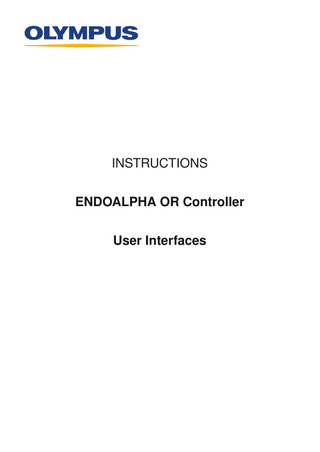
Preview
Page 1
INSTRUCTIONS ENDOALPHA OR Controller User Interfaces
ENDOALPHA OR Controller
W7.074.260
Content
W7.074.260
1
Control Features and Functions...5 1.1 User Interfaces at a Glance...5 1.2 Touchscreen Use...6 1.3 User Interfaces in Detail...6 1.4 Audio/Video Devices...9 1.5 Operating Table (Optional)...11 1.6 Surgical Lights (Optional)...13
2
IR Emitter...15 2.1 General Information...15 2.2 End of Product Life...15 2.3 Intended Use...15 2.4 Symbols and Labels...16 2.5 Upon Delivery...16 2.6 Dangers, Warnings and Cautions...17 2.7 System and Module Description...17 2.8 Location...18 2.9 Functional Interfaces...18 2.10 Cleaning and Disinfecting...19 2.11 Technical Data...20 2.12 Maintenance...20 2.13 Electromagnetic Compatibility...21
3
Technical Panel...25 3.1 General Information...25 3.2 End of Product Life...25 3.3 Intended Use...25 3.4 Dangers, Warnings and Cautions...26 3.5 System and Module Description...27 3.6 Location...28 3.7 Functional Interfaces...29 3.8 Upon Delivery...29 3.9 Electromagnetic Compatibility...30 3.10 Decontamination...34 3.11 Maintenance...35
ENDOALPHA OR Controller
4
ENDOALPHA OR Controller
W7.074.260
5
1
Control Features and Functions
1.1 User Interfaces at a Glance The user controls the system via the touchscreen. A keyboard with touchpad (for mouse functionalities) is available with the technical control panel. For the medical devices, voice control is available as an option. NOTE! For details on voice control, refer to the instructions of the ENDOALPHA Control Unit for Endosurgery.
Touchscreen Typically, the touchscreen is suspended from a medical arm into the sterile field. In the non-sterile field, a technical panel can be installed, acting as a reference for nurse control. The degree of complexity of the technical panel depends on the selected OR Controller options.
W7.074.260
ENDOALPHA OR Controller
6
1.2 Touchscreen Use The monitor used for the OR Controller is a touchscreen monitor. Touchscreens can be activated not only with the finger (even when soiled or greasy) but with gloved hands, pointers or other objects. They can be used in very adverse conditions, with powder, water or any other substance on the surface. The plastic used also withstands most chemicals. NOTE! Olympus recommends using the touchscreens with disposable sterile covers for the use in the sterile field.
1.3 User Interfaces in Detail Single touchscreen The single touchscreen interface is based on the use of one touchscreen located in the sterile field. Either the surgeon or a nurse has complete control over the OR Controller, including medical and peripheral equipment.
Single touchscreen: sterile field location
ENDOALPHA OR Controller
W7.074.260
7
Twin touchscreen The OR Controller can be controlled using two interconnected touchscreens. In the sterile field, a primary touchscreen is mounted on a medical arm. The surgeon/nurse controls the OR Controller, including medical and peripheral equipment. The secondary touchscreen is placed in the technical panel in the non-sterile field, enabling nurses to control the OR Controller menu that is also controlled by the primary touchscreen. The secondary touchscreen is equipped with keyboard and touchpad for using the ENDOBASE software. WARNING! To avoid conflicting user inputs, never use the touchscreen monitors at the same time when using the Twin Touchscreen system.
Twin touchscreen
W7.074.260
ENDOALPHA OR Controller
8
Advanced touchscreen The advanced touchscreen interface option represents the highest level of complexity supported by the OR Controller user interface. This user interface option is configured with two independently operating touchscreens. The OR Controller can be controlled by two touchscreens, one in the sterile field and the other in the non-sterile field. Both touchscreens control the same peripheral equipment at the same time. In the sterile field, a touchscreen is mounted on a medical arm. The surgeon/nurse controls the OR Controller, including medical and peripheral equipment. The second touchscreen is on the technical panel in the non-sterile field. Nurses can control only the OR Controller’s peripheral equipment. The user interface configuration enables functions to be divided between surgical and nursing staff. For example, the nurses are able to use the ENDOALPHA Documentation software, while the surgeon is configuring the cameras installed in the operating room. The touchscreen on the OR Controller technical panel is equipped with a keyboard and a touchpad for using the ENDOBASE software.
Advanced touchscreen
ENDOALPHA OR Controller
W7.074.260
9
1.4 Audio/Video Devices Wireless microphone unit (optional) The wireless microphone unit provides: -- Control over the medical equipment via the ENDOALPHA medical system voice control -- Voice transmission for communication purposes (videoconference and phone calls) -- Voice transmission for DVD system recording Two types of wireless microphones are avaible: -- Headset -- Clip-on microphone
Headset
W7.074.260
Clip-on microphone
ENDOALPHA OR Controller
10
Microphone transmitter NOTE! Activate the <Mute microphone> button if the wireless microphone transmitter is switched off. Otherwise a background noise will be heard.
ENDOALPHA OR Controller
W7.074.260
11
1.5 Operating Table (Optional) Table control The operating table can be controlled with ENDOALPHA via the OR Controller. The table’s remote control is also available and both interfaces can be used. The OR table is connected either via cable or via infrared (IR) connection. CAUTION! During the procedure, the remote control of the operating table must be available for the surgeon/nurse. The complete function set of the OR table is only available via the IR remote control of the table supplier. NOTE! For the infrared connection of the OR table, refer to the chapter “IR Emitter”.
ENDOALPHA OR table control NOTE! Depending on the type of operating table, the table control functions can differ. For more details, refer to the instructions of the ENDOALPHA Control Unit for Endosurgery. Emergency stop system The OR Controller includes an emergency stop system to manually disconnect the control of ENDOALPHA. After pressing the emergency stop switch, the OR table control system of the OR Controller is deactivated and must be restarted. The deactivation of the OR table control system is displayed with a red sign in the upper right corner of the screen.
W7.074.260
ENDOALPHA OR Controller
12
Restart the OR table control system • Turn the emergency stop switch to the previous position (turn to the right). • Push the restart button, located in the connector panel of the OR Controller.
CY STOP
EMERGEN
Emergency stop switch
Restarting the system (connector panel of OR Controller rack)
ENDOALPHA OR Controller
W7.074.260
13
1.6 Surgical Lights (Optional) Surgical lights are optional modules. The OR Controller can control up to two surgical lights, with two possible configurations: -- One principal and one satellite light -- Two satellite lights Light control The surgical lights can be controlled either manually or from ENDOALPHA via the OR Controller. ENDOALPHA with the OR Controller supports two surgical lights per operating room.
NOTE! Refer to all instruction manuals of the ancillary equipment being used. CAUTION! Operating the wall-mounted control panel for the Maquet lights deactivates the remote control. To restart the remote control function, switch off both lights in the control panel.
W7.074.260
ENDOALPHA OR Controller
14
ENDOALPHA OR Controller
W7.074.260
15
2
IR Emitter
2.1 General Information Medical Device Directive (Europe) This product complies with the requirements of Directive 93/42/EEC annex VII concerning medical devices. Control Panel hardware and software is a non‑invasive, active Class I system. Medical use This product is to be used only in a medical facility by trained medical personnel.
2.2 End of Product Life Waste electrical and electronic equipment (W7080806, W7080807, W7080833) In accordance with European Directive 2002/96/EC on Waste Electrical and Electronic Equipment, this symbol indicates that the product must not be disposed of as unsorted municipal waste, but should be collected separately. Refer to your local Olympus distributor for return and/or collection systems available in your country. Disposal (W7080806, W7080807, W7080833) When disposing of the product, or any of its components, follow all applicable national and local laws and guidelines.
2.3 Intended Use This product is part of the IR control for MD OR tables. It is intended to be used only for transforming electrical signals to infrared signals and the transmission to the OR tables. Do not use it for any other purpose. Manufacturer/Distributor Olympus Winter & Ibe GmbH Kuehnstraße 61 22045 Hamburg Germany
W7.074.260
ENDOALPHA OR Controller
16
2.4 Symbols and Labels Refer to the accompanying instruction manual.
Manufacturer
Degree of mechanical protection
European conformity
Order number
Serial number
Protection class 2 (double insulated electrical device)
Direct current (DC)
2.5 Upon Delivery Inspect immediately Make sure that the shipping case contains all of the items listed below. Contact an Olympus representative or an authorized service center if items are missing or damaged. Contents (W7080806, W7080807, W7080833) -- IR emitter housing -- Power cabel with 5 pole plug -- Instruction manual
ENDOALPHA OR Controller
W7.074.260
17
2.6 Dangers, Warnings and Cautions WARNING! Read all instruction manuals thoroughly Before use, read this manual and the manuals for all other equipment which will be used during the procedure. An insufficient understanding of the dangers, warnings, cautions and information in these manuals can result in death, serious injury or equipment damage. WARNING! Do not change the installation of the IR emitter Only authorized Olympus personnel may install the IR emitter. For problems regarding the installation, contact Olympus or an authorized service center.
2.7 System and Module Description The IR emitter is part of the ENDOALPHA table control. With the IR emitter, the user can control OR tables via infrared connection.
IR emitter Status LEDs At the rear panel, 2 LEDs indicate the status of the IR emitter.
W7.074.260
LED 1 (Power)
Color: green always ON when the IR emitter receives external power
LED 2 (Active)
Color: blue flashes while emitting IR signals
ENDOALPHA OR Controller
18
2.8 Location The IR emitter is located on a boom arm within the sterile field in the operating room. To ensure the transmission of the IR signals, it is necessary to place the IR emitter correctly. The IR emitter must be placed at the edge of the lower shelf of a boom arm.
IR emitter location NOTE! Make sure that the IR emitter is placed in a short distance and in line of sight to the OR table receiver. Make sure that the IR emitter and table receiver are not covered at any time.
2.9 Functional Interfaces Interface specification 1. Miniature circular connector (5 pole)
ENDOALPHA OR Controller
W7.074.260
19
2.10 Cleaning and Disinfecting NOTE! • Do not use disinfectants containing alcohol. The material (PMMA) that the housing of the IR emitter is made of is not alcohol resistant. • Do not clean the contacts or connectors of the IR Emitter. Cleaning can deform or corrode the contacts and cause equipment damage. • Do not wipe the surfaces with an abrasive material. The surfaces will be scratched. • When cleaning or disinfecting the IR emitter, always wear appropriate personal protection equipment such as eye wear, face mask, moistureresistant clothing and chemical-resistant gloves that fit properly and are long enough so that your skin is not exposed. Blood, mucus and other potentially infectious material adhering to the surface could pose an infection control risk. Cleaning If the IR emitter surface is soiled, perform the following cleaning procedure immediately after use. If cleaning is delayed, organic debris will solidify and it may be difficult to effectively clean the IR emitter surfaces. • Remove all dust and soiling with a soft cloth moistened with neutral detergent solution (approved by the manufacturer for cleaning PMMA). • Do not exceed maximum recommended levels of concentration given by the manufacturer of the solution. • Dry the hardware surfaces with a clean, lint-free cloth. Disinfecting the IR emitter • Make sure to disinfect the IR emitter regularly. • To disinfect the IR emitter, wipe it with a cloth that has been moistened with a non-alcoholic disinfection agent. The use of ethanol and isopropanol is prohibited. • The disinfection agent must be chosen according to the field of application. Make sure that the disinfection agent is approved by the manufacturer for the surface disinfection of medical devices and for the material (PMMA) to be disinfected. • Refer to the instructions given by the manufacturer of the disinfectant. Make sure not to exceed the manufacturer’s specification on temperature and concentration. • Never immerse units in liquid!
W7.074.260
ENDOALPHA OR Controller
20
2.11 Technical Data IP Classification according to IEC/EN 60529 (degree of protection by enclosure) IP41 - protected against solid objects of 12 mm diameter and greater - protected against vertically falling water drop
2.12 Maintenance The IR emitter is non-repairable. In case of a fault the IR emitter has to be replaced. Operating conditions Ambient temperature... 15–35 °C Relative humidity...45–75 % Atmospheric pressure... 860–1060 hPa Inspection • Make sure that the IR emitter is not covered. • Check the connection to the power supply. • Regularly check the function of the IR emitter.
ENDOALPHA OR Controller
W7.074.260