OLYMPUS
ENDOALPHA Quick Reference Guides
Quick Reference Guides
29 Pages
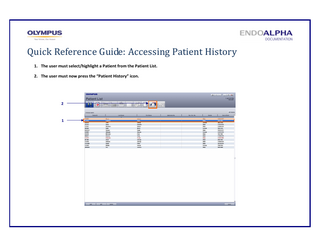
Preview
Page 1
Quick Reference Guide: Burning a Patient CD/DVD 1. The user must be in the Scheduler screen. 2. The user must select/highlight the relevant Patient. 3. Press the “Patient Data Export” button. 4. Check the relevant options (Optical Device for CD/DVD) and press “Export”. 1
2
4
3
Note - “Patient Data Export” is also available in the “Patient History” module
o
$ $
o !$ %
!
+ +
o
%
o o ,
"
#
$
%
$
+ o
( ) # * +#
# *
&
&!
!
) -
&
'
+
o
, !
# $
$" -
#
)#
# o
+ )#
$ #
# %
-
#
o
$ $
o !$ %
!
+ +
o
%
o o ,
"
#
$
%
$
+ o
( ) # * +#
# *
&
&!
!
) -
&
'
+
o
, !
# $
$" -
#
)#
# o
+ )#
$ #
# %
-
#
Quick Reference Guide: Exporting media via Post Examination 1. 2. 3. 4. 5.
The user must be in the “Post Examination” Module screen. To export an image, click on an image in the “Film Strip” so it becomes highlighted. Now press the “Export” button. To export a video, press the “Moving Images” button. Now click the video file so it becomes highlighted and now press “Export”.
1
5
3 2 4
Quick Reference Guide: Printing Images via Post Examination 1. 2. 3. 4. 5.
The user must be in the “Post Examination” Module screen. Press the “Print” button. Select amount of images wanting to print (1-9 Images). Drag desired images into image slots. Press “OK” to launch the Print Dialogue. Press “OK” to print
1
4
5
3 2