OLYMPUS
ESG-410 Electrosurgical Generator Sockets and screens Quick Reference Guide Sept 2020
Quick Reference Guide
2 Pages
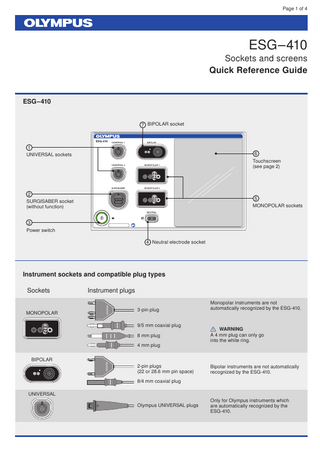
Preview
Page 1
Page 1 of 4
ESG–410
Sockets and screens Quick Reference Guide
ESG–410 7 BIPOLAR socket ESG-410
UNIVERSAL 1
BIPOLAR
1 UNIVERSAL sockets
6 UNIVERSAL 2
MONOPOLAR 1
SURGISABER
MONOPOLAR 2
2 SURGISABER socket (without function)
Touchscreen (see page 2)
5 MONOPOLAR sockets NEUTRAL
3 Power switch 4 Neutral electrode socket
Instrument sockets and compatible plug types Sockets MONOPOLAR
Instrument plugs 3-pin plug 9/5 mm coaxial plug 8 mm plug 4 mm plug
Monopolar instruments are not automatically recognized by the ESG-410.
WARNING A 4 mm plug can only go into the white ring.
BIPOLAR 2-pin plugs (22 or 28.6 mm pin space)
Bipolar instruments are not automatically recognized by the ESG-410.
8/4 mm coaxial plug UNIVERSAL Olympus UNIVERSAL plugs
Only for Olympus instruments which are automatically recognized by the ESG-410.
Page 2 of 4
Home screen
Procedure name Autostart enabled Socket or instrument name
Toggle switch
Each of the 6 panes corresponds to 1 of the 6 sockets
To switch the output socket on and off Assigned foot switch Shows the foot switch assigned to this socket (see page 3)
CQM indicator Shows the type of neutral electrode connected and the skin contact quality for split/dual neutral electrodes
Is the patient a baby? Turn on baby mode via CQM info
CQM info button Tap this button to access baby mode (see page 4)
Set screen Tap on a socket pane on the home screen (e.g. Bipolar) to adjust mode, power and effect for an instrument.
Autostart enabled Mode
Power
Effect Autostart activation Autostart On/Off button
Explanations of mode options
Manufacturer: Olympus Winter & Ibe GmbH Kuehnstr. 61 22045 Hamburg, Germany
HF output starts immediately on tissue contact when Autostart is enabled. WARNING Unintended contact can cause burns to the patient or OR staff.
Refer to the instructions for use.
W9220685_01, en
2020-09-22