OLYMPUS
EVIS EXERA III One-touch Connector Troubleshooting Guide March 2012
Troubleshooting Guide
2 Pages
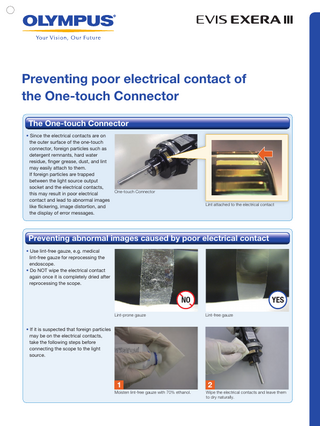
Preview
Page 1
Preventing poor electrical contact of the One-touch Connector The One-touch Connector • Since the electrical contacts are on the outer surface of the one-touch connector, foreign particles such as detergent remnants, hard water residue, finger grease, dust, and lint may easily attach to them. If foreign particles are trapped between the light source output socket and the electrical contacts, One-touch Connector this may result in poor electrical contact and lead to abnormal images like flickering, image distortion, and the display of error messages.
Lint attached to the electrical contact
Preventing abnormal images caused by poor electrical contact • Use lint-free gauze, e.g. medical lint-free gauze for reprocessing the endoscope. • Do NOT wipe the electrical contact again once it is completely dried after reprocessing the scope.
NO Lint-prone gauze
YES Lint-free gauze
• If it is suspected that foreign particles may be on the electrical contacts, take the following steps before connecting the scope to the light source.
1
2
Moisten lint-free gauze with 70% ethanol.
Wipe the electrical contacts and leave them to dry naturally.
What to do if abnormal images appear after turning on the power • The problem may be caused by foreign particles attached to the electrical contacts. Take the following steps and then connect the connector to the light source.
1
2
3
Turn off the processor.
Turn off the light source.
Detach the scope connector.
4
5
Moisten lint-free gauze with 70% ethanol.
Wipe electrical contacts and leave them to dry naturally.
What to do if abnormal images still appear even after taking the above steps • The foreign particles might have accumulated on the light source output socket or other problems may cause abnormal images. • Please contact Olympus for further troubleshooting assistance.
Normal condition inside the output socket.
How to contact Olympus
Customers in the US: 1-800-848-9024 www.olympusamerica.com/repair 3500 Corporate Parkway Center Valley, PA 18034
Accumulated lint inside the output socket after connectors with lint were repeatedly connected.
Customers in Canada: 1-800-387-0437 www.olympuscanada.com/msg_section/msg_ask.asp 25 Leek Crescent Richmond Hill, ON L4B 4B3
F0361E0-032012