OLYMPUS
LFT-S300-10-3D ENDOEYE FLEX 3D DEFLECTABLE VIDEOSCOPE Operation Manual
Operation Manual
84 Pages
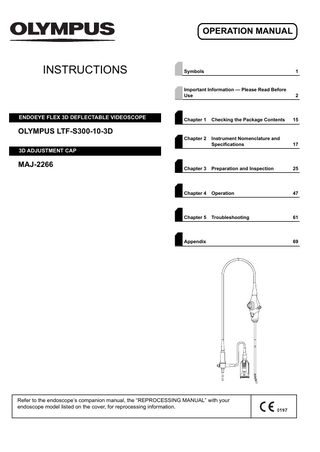
Preview
Page 1
OPERATION MANUAL
INSTRUCTIONS
ENDOEYE FLEX 3D DEFLECTABLE VIDEOSCOPE
Symbols
1
Important Information - Please Read Before Use
2
Chapter 1
Checking the Package Contents
15
Chapter 2
Instrument Nomenclature and Specifications
17
Chapter 3
Preparation and Inspection
25
Chapter 4
Operation
47
Chapter 5
Troubleshooting
61
OLYMPUS LTF-S300-10-3D 3D ADJUSTMENT CAP
MAJ-2266
Appendix
Refer to the endoscope’s companion manual, the “REPROCESSING MANUAL” with your endoscope model listed on the cover, for reprocessing information.
69
Contents
Contents Symbols ... 1 Important Information - Please Read Before Use ... 2 Intended use ... 2 Contraindications ... 2 Applicability of endoscopy and endoscopic surgery ... 2 Instruction manual ... 3 User qualifications ... 3 Instrument compatibility ... 4 Reprocessing before the first use/reprocessing and storage after use ... 4 Spare equipment ... 4 Maintenance management ... 5 Prohibition of improper repair and modification ... 5 Signal words ... 5 Precautions ... 6 Precautions for 3D endoscopic image ... 11 Precautions for disappeared or frozen endoscopic image ... 13 Examples of inappropriate handling ... 14
Chapter 1 Checking the Package Contents ... 15 1.1
Checking the package contents ... 15
Chapter 2 Instrument Nomenclature and Specifications ... 17 2.1
Nomenclature and functions ... 17 LTF-S300-10-3D ... 18 3D adjustment cap (MAJ-2266) ... 21
2.2
Specifications ... 22 Environment ... 22 Specifications ... 23
Chapter 3 Preparation and Inspection ... 25 3.1
The workflow of preparation and inspection ... 25
3.2
Preparation of the equipment ... 27
3.3
Inspection of the endoscope ... 28 Inspection of the endoscope ... 28 Inspection of the bending mechanisms ... 31
3.4
Inspection of accessories ... 34
3.5
Inspection of ancillary equipment ... 35
3.6
Connection of the endoscope and ancillary equipment ... 36
LTF-S300-10-3D OPERATION MANUAL
i
Contents
3.7
Inspection of the endoscopic system ... 38 Inspection of the ancillary equipment ... 38 Inspection of the endoscopic image ... 38 Inspection of the remote switch ... 43 Inspection of the trocar system combination ... 44
Chapter 4 Operation ... 47 4.1
Precautions ... 47
4.2
Preparation for insertion into the body cavity ... 49 Warming the distal end of the endoscope ... 49 Wiping the objective lens ... 50
4.3
Insertion of the endoscope ... 50 Angulation of the distal end ... 51 Observation of the endoscopic image ... 54
4.4
Using hand instruments ... 56 High-frequency cauterization treatment ... 56
4.5
Withdrawal of the endoscope ... 58
4.6
Transportation of the endoscope ... 59 Transporting within the healthcare facility ... 59 Transporting outside the healthcare facility ... 60
Chapter 5 Troubleshooting ... 61 5.1
Troubleshooting ... 61
5.2
Troubleshooting guide ... 61 Angulation ... 62 Image quality or brightness ... 62 3D adjustment ... 64 Others ... 64
5.3
Withdrawal of the endoscope with an irregularity ... 65 Withdrawal when the WLI and NBI endoscopic images appear on the monitor ... 65 Withdrawal when either the WLI or the NBI endoscopic image does not appear on the monitor ... 66 Withdrawal when no endoscopic image appears on the monitor or the frozen image cannot be restored ... 66
5.4
Returning the endoscope for repair ... 67
Appendix ... 69 Combination equipment ... 69 System chart ... 69 Reprocessing equipment ... 72
EMC information ... 73
ii
LTF-S300-10-3D OPERATION MANUAL
Symbols
Symbols The meaning(s) of the symbol(s) shown on the component packaging, the back cover of this instruction manual, and/or this instrument are as follows: Symbol
Description Refer to instructions.
Caution
Endoscope
TYPE BF applied part
Single use only
Lot number
Manufacturer
Date of Manufacture
Authorized representative in the European Community
Serial number
Medical device
Ingress protection rating is 7.
Translation
Importer (into European Union)
LTF-S300-10-3D OPERATION MANUAL
1
Important Information - Please Read Before Use
Important Information - Please Read Before Use
Intended use This instrument is intended to be used with Olympus video system center, light source, documentation equipment, monitor, hand instruments, electrosurgical unit and other ancillary equipment for endoscopy and endoscopic surgery. This instrument is indicated for use within the thoracic and abdominal cavities including female reproductive organs as well as anal, rectum, and areas approached through anal and rectum.
Contraindications • This endoscope cannot be applied to the heart. Do not use it for observation or any treatment of the heart. Observe the following cautions, or an electric shock may occur, and the cardiac function of the patient can be seriously affected (ventricular fibrillation, etc.). Also, use the endoscope with equipment ensuring its electrical safety to prevent an electric shock. − Do not contact the endoscope with the heart or any area near the heart. − Do not contact the endoscope with any therapeutic accessory or endoscope that contacts the heart or any area near the heart. • Never use the high-frequency (HF) equipment in locations where flammable gases are present in the atmosphere, concentration of oxygen is high, and/or flammable anesthetics or N2O is used or in a case where these gases are in the patient body cavity. A fire or patient injury may result. • Do not inflate a non-flammable gas excessively into the patient. This could cause gas embolism. • When using a surgical insufflator, always use CO2 to establish pneumoperitoneum. N2O is flammable and therefore dangerous to use for high-frequency cauterization.
Applicability of endoscopy and endoscopic surgery If there are official standards on the applicability of endoscopy and endoscopic surgery that are defined by the healthcare facility’s administrations or other official institutions, such as academic societies on endoscopic surgery, follow those standards. Before starting endoscopy and endoscopic surgery, thoroughly evaluate its properties, purposes, effects, and possible risks (their nature, extent, and probability). Perform endoscopy and endoscopic surgery only when its potential benefits are greater than its risks.
2
LTF-S300-10-3D OPERATION MANUAL
Important Information - Please Read Before Use
Fully explain to the patient the potential benefits and risks of the endoscopy and endoscopic surgery as well as any examination/surgery methods that can be performed in its place, and perform the endoscopy and endoscopic surgery only after obtaining the consent of the patient. Even after starting the endoscopy and endoscopic surgery, continue to evaluate the potential benefits and risks, and immediately stop the endoscopy/endoscopic surgery and take proper measures if the risks to the patient become greater than the potential benefits.
Instruction manual This instruction manual contains essential information on using this instrument safely and effectively. Before use, thoroughly review this manual and the manuals for all equipment that will be used during the procedure and use the equipment as instructed. Note that the complete instruction manual set for this endoscope consists of this manual and the “REPROCESSING MANUAL” with your endoscope model listed on the cover. It also accompanied the endoscope at shipment. Keep this and all related instruction manuals in a safe, accessible location. If you have any questions or comments about any information in this manual, contact Olympus.
Terms used in this manual NBI (Narrow Band Imaging) observation: This is optical-digital observation using narrowband light.
WLI (White Light Imaging) observation: This is observation using white light.
Image sensor: The image sensor is a device that converts light into electrical signals.
User qualifications If there are official standards for user qualifications to perform endoscopy and endoscopic surgery that are defined by the healthcare facility’s medical administrators or other official institutions, such as academic societies on endoscopic surgery, follow those standards. If there are no official qualification standards, the operator of this instrument must be a physician approved by the medical safety manager of the healthcare facility or person in charge of the department. The physician should be capable of safely performing the planned endoscopy and endoscopic surgery following guidelines set by the academic societies on endoscopic surgery, etc., and considering the difficulty of endoscopy and endoscopic surgery. This manual does not explain or discuss endoscopic procedures. LTF-S300-10-3D OPERATION MANUAL
3
Important Information - Please Read Before Use
Instrument compatibility Refer to “Combination equipment” on page 69 to confirm that this instrument is compatible with the ancillary equipment being used. Using incompatible equipment can result in patient injury and/or equipment damage. This instrument complies with the EMC standard for medical electrical equipment, edition 2 (IEC 60601-1-2: 2001), edition 3 (IEC 60601-1-2: 2007), and edition 4 (IEC 60601-1-2: 2014). However, when connected with an instrument that complies with the EMC standard for medical electrical equipment, edition 1 (IEC 60601-1-2: 1993), the whole system complies with edition 1.
Reprocessing before the first use/reprocessing and storage after use This instrument was not reprocessed before shipment. Before using this instrument for the first time, reprocess it according to the instructions given in the endoscope’s companion “REPROCESSING MANUAL” with your endoscope model listed on the cover. After using this instrument, reprocess and store it according to the instructions given in the endoscope’s companion reprocessing manual. Improper and/or incomplete reprocessing or storage can pose an infection control risk, cause equipment damage, or reduce performance.
Spare equipment Be sure to prepare another endoscope and 3D adjustment cap to avoid interruption of the examination due to equipment failure or malfunction.
4
LTF-S300-10-3D OPERATION MANUAL
Important Information - Please Read Before Use
Maintenance management The probability of failure of the endoscope and ancillary equipment increases as the number of procedures performed and/or the total operating hours increase. In addition to the inspection before each procedure, the person in charge of medical equipment maintenance in each healthcare facility should inspect the items specified in this manual periodically following regulations, guidelines, etc. required of you. An endoscope with an observed irregularity should not be used, but should be inspected by following Section 5.1, “Troubleshooting”. If the irregularity is still observed after inspection, contact Olympus.
Prohibition of improper repair and modification This instrument does not contain any user-serviceable parts. Do not disassemble, modify, or attempt to repair it; patient or operator injury and/or equipment damage may result. Equipment that has been disassembled, repaired, altered, changed, or modified by persons other than Olympus’ own authorized service personnel is excluded from Olympus’ limited warranty and is not warranted by Olympus in any manner.
Signal words The following signal words are used throughout this manual:
WARNING
Indicates a potentially hazardous situation which, if not avoided, could result in death or serious injury.
CAUTION
Indicates a potentially hazardous situation which, if not avoided, may result in minor or moderate injury. It may also be used to alert against unsafe practices or potential equipment damage.
NOTE
Indicates additional helpful information.
LTF-S300-10-3D OPERATION MANUAL
5
Important Information - Please Read Before Use
Precautions Follow the warnings and cautions given below when handling this endoscope. This information is to be supplemented by the warnings and cautions given in each chapter.
WARNING • Do not use this endoscope for any purpose other than its indications for use. Patient or operator injury and/or equipment damage may result. • Never allow the metallic part of the endoscope to come in contact with any other instrument during the procedure. The endoscope can be electrically connected to the ground and conduct current to the patient. • After using this endoscope, reprocess and store it according to the instructions given in the endoscope’s companion “REPROCESSING MANUAL” with your endoscope model listed on the cover. Using improperly or incompletely reprocessed or stored instruments may cause patient cross-contamination and/or infection. • Do not strike, hit, or drop the endoscope’s distal end, rigid portion, bending section, control section, universal cord, video connector, or light guide connector. Also, do not bend, pull, or twist the endoscope’s distal end, rigid portion, bending section, control section, universal cord, video connector, or light guide connector with excessive force. The endoscope may be damaged and could cause patient injury, burns, bleeding, and/or perforations. It could also cause parts of the endoscope to fall off inside the patient. • Never perform angulation control forcibly or abruptly. Never forcefully pull, twist, or rotate the angulated bending section. Patient injury, bleeding, and/or perforation may result. It may also become impossible to straighten the bending section during an examination. • Never insert or withdraw the endoscope’s insertion section while the bending section is held in position. Patient injury, bleeding, perforation, and/or equipment damage may result. • Never operate the bending section, insert or withdraw the endoscope’s insertion section, or use hand instruments without viewing the endoscopic image. Patient injury, bleeding, and/or perforation may result. • Never operate the bending section, insert or withdraw the endoscope’s insertion section, or use hand instruments while the image is frozen. Patient injury, bleeding, and/or perforation can result. • Never insert or withdraw the endoscope’s insertion section forcibly and press it forcefully against the walls of internal organs. Trauma may occur and/or equipment damage may result. • Continuing the examination after the endoscope has broken may cause parts of the endoscope to fall off inside the patient. Patient injury may result.
6
LTF-S300-10-3D OPERATION MANUAL
Important Information - Please Read Before Use
WARNING • Do not touch the metal plug of the light guide connector immediately after removing it from the video system center because it is extremely hot. Operator or patient burns can result. • Although the illumination light emitted from the endoscope’s distal end is required for endoscopic observation and treatment, inappropriate use may cause alteration of living tissues, such as protein denaturation of living tissue and perforation of the intestines. Observe the following warnings on the illumination. − Always set the minimum required brightness. The brightness of the image on a monitor may differ from the actual brightness at the distal end of the endoscope. The automatic brightness control function of the video system center can keep the illumination light properly. Refer to the instruction manual for the video system center for details. − Do not continue observation in close proximity to tissue or keep the distal end of the endoscope in contact with living tissue for a long period of time. Do not touch the distal end of the endoscope. − When discontinuing the use of the endoscope, be sure to turn the video system center OFF or activate its light shield function (standby mode, etc.) so that the endoscope does not emit light unnecessarily. • Push the video connector into the video system center until it clicks, then confirm that the video connector is securely attached by pulling it gently. Improper connection will damage the image sensor. A damaged image sensor will display no image and make the distal end hot, which could cause operator and/or patient burns. • Do not insert the video connector while the electrical contacts are wet and/or dirty. This may result in an electric shock, causing severe damage to the endoscope and compromising patient and/or operator safety. • If the endoscopic image becomes dimmer during use, it may indicate that blood or mucus is adhering to the light guide lens on the distal end of the endoscope. Carefully withdraw the endoscope from the patient and remove blood or mucus to restore optimum illumination and to ensure the safety of the examination. If you continue to use the endoscope with its obstructed light guide lens, the temperature at the distal end may rise and cause mucosal burns to the patient. It may also cause patient and/or operator injury. • If the endoscopic image does not appear on the monitor, the image sensor may have been damaged. Turn the video system center OFF immediately. Continued power supply in such a case will cause the distal end to become hot and could cause operator and/or patient burns.
LTF-S300-10-3D OPERATION MANUAL
7
Important Information - Please Read Before Use
WARNING • Never place the endoscope in contact with lint-free cloths, the surgical drape, or other flammable material when the video system center is turned ON. The heat generated by the light emitted from the distal end of the endoscope may burn the lint-free cloths, drape, or other flammable material. • Do not rely on the NBI observation mode alone for primary detection of lesions or to make a decision regarding any potential diagnostic or therapeutic intervention. • When using the electronic zoom function of the video system center, never insert or withdraw the endoscope’s insertion section or use hand instruments while the image is magnified. Patient injury, bleeding, and/or perforation can result. • Insert a hand instrument into the trocar tube close to the endoscope slowly and deliberately. Sudden insertion may damage the bending section and cause parts of the covering to fall off inside the patient. • Do not use the endoscope while using a laser system. The endoscopic image may be disturbed, which may cause patient injury, bleeding, and/or perforation. • Take infection-control measures such as lavage of the colon and use of anti-microbial material before using the endoscope for transanal surgery, and follow the guidelines set by the policies at your institution and the professional society.
CAUTION • Do not pull the universal cord and video cable during an examination. The light guide connector will be pulled out from the output socket of the video system center and the endoscopic image will not be visible. • Do not coil the video cable or universal cord with a diameter of less than 12 cm. Endoscope damage can result. • Do not grasp the universal cord or video cable with the drape using the forceps. A hole may be made on the covering of the cord or cable, and water leakage may occur. • Do not apply shocks to the distal end of the insertion section, in particular the objective lens surface at the distal end. Visual abnormalities may result. • If the endoscope is dropped or the distal end of the endoscope receives a hard impact, the endoscope may be damaged even if a crack or chip of the lens on the distal end cannot be found. In this case, stop using the endoscope and contact Olympus. • Do not press the distal end or bending section of the endoscope against hard surfaces such as a bed to prevent damage to the endoscope.
8
LTF-S300-10-3D OPERATION MANUAL
Important Information - Please Read Before Use
CAUTION • Never press and/or gather the bending section of the endoscope with hand instruments. Damage to the bending section may result.
• Do not squeeze the bending section forcefully. The covering of the bending section may stretch or break and cause water leakage. • Turn the video system center ON only when the video connector is connected to the video system center. In particular, confirm that the video system center is OFF before connecting or disconnecting the video connector. Failure to do so can result in equipment damage, including destruction of the image sensor. • The endoscope’s remote switches cannot be removed from the control section. Pressing, pulling, or twisting them with excessive force can break the switches and/or cause water leakage. • Do not hit or bend the electrical contacts on the video connector. The connection to the video system center may be impaired and faulty contact can result. • When inserting and/or withdrawing the endoscope into/from a trocar tube, move the release lever to its free position (“FREE” direction) and release the joystick to straighten the bending section. Also, when using a trocar tube with a valve, keep the valve open during insertion/withdrawal of the endoscope into/from the trocar tube to prevent damage to the bending section of the endoscope. • Do not pull the insertion section of the endoscope with excessive force while the endoscope is inserted into the trocar tube and the bending section is angulated. The bending section may be damaged. • Insert the insertion section of the endoscope into a trocar tube to be used in advance and push out the bending section from the distal end of the trocar. Confirm the index of insertion length. When observing or treating the patient body, angulate the bending section while the bending section is fully extended from the trocar to prevent damage to the bending section. • Do not withdraw the endoscope from the trocar tube with excessive force to prevent damage to the bending section of the endoscope. Withdraw it carefully and slowly.
LTF-S300-10-3D OPERATION MANUAL
9
Important Information - Please Read Before Use
CAUTION • Electromagnetic interference may occur on this endoscope near equipment marked with the following symbol or other portable and mobile RF (Radio Frequency) communications equipment, such as cellular phones. If electromagnetic interference occurs, mitigation measures may be necessary, such as reorienting or relocating this endoscope, or shielding the location.
• Be sure that this endoscope is not used adjacent to or stacked with other equipment (other than the components of this endoscope or system) to avoid electromagnetic interference.
NOTE • This endoscope contains a memory chip that stores information about the endoscope and communicates this information to the video system center OTV-S300. • The safety standard for electromedical equipment (IEC 60601-1) classifies equipment into TYPE CF (applicable to the whole human body including the heart) and TYPE B/BF (applicable to organs other than the heart). As the applicable region of the instruments varies depending on the classification of connected equipment, it is necessary that this classification first be checked by referring to the instruction manual for the electromedical equipment in use. Symbol
Classification TYPE CF applied part
TYPE BF applied part
TYPE B applied part
10
LTF-S300-10-3D OPERATION MANUAL
Important Information - Please Read Before Use
Precautions for 3D endoscopic image CAUTION • Before using the endoscope, follow the precautions given below and confirm that the right-eye and left-eye images are displayed the same. If any difference is observed on the images, the endoscope may malfunction. Using the damaged endoscope may cause eyestrain and inappropriate treatment. − Observe the center of the 3D endoscopic image without the 3D glasses to confirm that the vertical length of two overlapping images is the same. The difference of the horizontal length is not an irregularity. − Observe the 3D endoscopic image with the 3D glasses and close the right-eye and left-eye alternately to confirm that no difference of color and brightness between the right-eye and left-eye images is observed. • Before using the endoscope, touch the target object using a hand instrument while observing the 3D endoscopic image to confirm that a sense of depth is normal. If the actual touch of the hand instrument to the target object is slightly faster than displaying the touch on the monitor, continue to use by understanding this condition or switching 3D mode to 2D mode. Otherwise, inappropriate treatment may result. Also, be sure to confirm that a sense of depth is normal when operator’s standing position is changed during examination because the sense of depth for the 3D image varies depending on the distance between the user and the 3D monitor. • Perform 3D observation within the visible range of the 3D monitor described in the instruction manual for the 3D monitor. Performing 3D observation outside of the visible range may not display the 3D endoscopic image normally. Set another 2D or 3D monitor in the proper position for medical personnel as necessary. • There are differences between individuals in their feelings of eyestrain during 3D observation. If feeling eyestrain, stop 3D observation by switching to 2D observation as soon as possible. Otherwise, eyestrain and inappropriate treatment may result. • Hold the endoscope steadily when observing a target. If the 3D endoscopic image moves too fast or shaky, 3D nausea may result. • Do not repeat changing the view between the 3D endoscopic image and the real object frequently. Eyestrain may result. • Do not switch observation mode between 3D mode and 2D mode frequently. Eyestrain may result.
LTF-S300-10-3D OPERATION MANUAL
11
Important Information - Please Read Before Use
CAUTION • The endoscope has two objective lenses on its distal end. Therefore, even if blood or debris is adhering to only one of them, the normal 3D endoscopic image may not be displayed. In this case, thoroughly remove blood or debris from the objective lens. If the 3D endoscopic image is still not displayed normally, the endoscope may not be malfunctioning properly. Stop using the endoscope and contact Olympus. • Only use the appropriate 3D glasses recommended in the instruction manual for the 3D monitor.
NOTE • When the target object, such as an organ, the shaft of a hand instrument, or mist is near the distal end of the endoscope, the normal 3D endoscopic image may not be displayed. It is recommended to always maintain a suitable distance between the endoscope and the target object. • Observing the center of the 3D endoscopic image is recommended. The periphery image is less visible than the central image, which may cause eyestrain. • When using a visor or an eyewear with the 3D glasses, the 3D endoscopic image may not be seen properly. • When using the electronic zoom function of the video system center with the zoom ratio “× 1.5”, the 2D endoscopic image is displayed to prevent eyestrain. Always set the zoom ratio to “× 1.0” or “× 1.2” when observing the 3D endoscopic image. • Observation modes can be switched between 2D and 3D modes by pressing the “DISPLAY MODE” button on the touch panel of the video system center (OTV-S300). The 2D/3D switch function can also be assigned to a remote switch of the endoscope. For details, refer to the instruction manual for the video system center.
12
LTF-S300-10-3D OPERATION MANUAL
Important Information - Please Read Before Use
Precautions for disappeared or frozen endoscopic image WARNING • If the endoscopic image disappears unexpectedly or the frozen image cannot be restored during an examination, immediately stop using the endoscope and withdraw it from the patient as described in Section 5.3, “Withdrawal of the endoscope with an irregularity”. Continued use of the endoscope under this condition could result in patient injury, bleeding, and/or perforation. • Follow the precautions given below. Otherwise, the endoscopic image may disappear unexpectedly or the frozen image may not be restored during the examination. − Connect the video connector to the video system center completely by pushing the video connector until it clicks. Otherwise, a faulty contact can result. − Do not bend, hit, pull, or twist the insertion section, bending sections, control section, universal cord, video cable, video connector, and light guide connector. The endoscope may be damaged, and water leakage and/or breakage of internal parts like the image sensor cable can result. − Before connecting the video connector to the video system center, confirm that the video connector, including the electrical contacts, is completely dry and clean. If the endoscope is used with the electrical contacts wet and/or dirty, the endoscope and video system center may malfunction. − If air bubbles emerge from the endoscope continuously during leakage test, do not use the endoscope. Water may enter the endoscope and cause a short circuit. This may result in breakage of the switch and image sensor.
CAUTION • Turn the video system center ON only when the video connector is connected to the video system center. In particular, confirm that the video system center is OFF before connecting or disconnecting the video connector. Failure to do so can result in equipment damage, including destruction of the image sensor. • Do not hit or bend the electrical contacts on the video connector. The connection to the video system center may be impaired and faulty contact can result.
LTF-S300-10-3D OPERATION MANUAL
13
Important Information - Please Read Before Use
Examples of inappropriate handling Details on clinical endoscopic technique are the responsibility of trained specialists. Patient safety in endoscopic examinations and endoscopic treatment can be ensured through appropriate handling by the physician and the medical facility. Examples of inappropriate handling are described below. • Inserting, withdrawing, and using hand instruments without a clear endoscopic image may cause patient injury, burns, bleeding, and/or perforation. • Inserting or withdrawing the endoscope or operating the bending section without a clear endoscopic image may cause patient injury, bleeding, and/or perforation.
14
LTF-S300-10-3D OPERATION MANUAL
1.1 Checking the package contents
Chapter 1
1.1
Checking the Package Contents Ch.1
Checking the package contents
Match all items in the package with the components shown below. Inspect each item for damage. If the endoscope is damaged, a component is missing, or you have any questions, do not use the items; immediately contact Olympus.
Endoscope
LTF-S300-10-3D
LTF-S300-10-3D OPERATION MANUAL
15
1.1 Checking the package contents
Accessories
Ch.1
Sterilization cap (MAJ-1538)
Single use channel-opening cleaning brush (MAJ-1339)
Operation manual
Reprocessing manual
Deflectable Videoscope (Care and Preventive Maintenance)
3D adjustment cap (leaflet)
3D adjustment cap (MAJ-2266)
16
LTF-S300-10-3D OPERATION MANUAL
2.1 Nomenclature and functions
Chapter 2
Instrument Nomenclature and Specifications
The instrument nomenclature, functions, and specifications are described in this chapter.
2.1
Nomenclature and functions
LTF-S300-10-3D OPERATION MANUAL
Ch.2
17