OLYMPUS
OTV-S7V VISERA VIDEO SYSTEM CENTER Instructions Aug 2012
Instructions
209 Pages
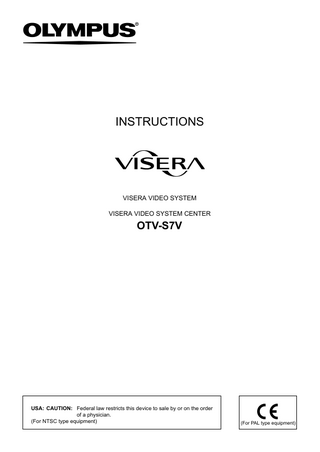
Preview
Page 1
INSTRUCTIONS
VISERA VIDEO SYSTEM VISERA VIDEO SYSTEM CENTER
OTV-S7V
USA: CAUTION: Federal law restricts this device to sale by or on the order of a physician. (For NTSC type equipment)
(For PAL type equipment)
Contents
Contents Labels and Symbols ...
1
Important Information - Please Read Before Use...
3
Intended use ...
3
Instruction manual ...
3
User qualifications ...
4
Instrument compatibility ...
4
Repair and modification ...
5
Signal words ...
5
Dangers, warnings and notes ...
6
Cardiac applications...
8
Chapter 1
Checking the Package Contents...
9
Chapter 2
Nomenclature and Functions ...
10
2.1
Symbols and descriptions ...
10
2.2
Front panel...
12
2.3
Rear panel ...
15
2.4
Keyboard for OTV-S7V (MAJ-1124, optional)...
17
2.5
B.O.D. (Build on demand)...
20
Installation and Connection ...
21
3.1
Installation...
22
3.2
Connection to a light source ...
22
3.3
Connection to a video monitor ...
24
3.4
Connection to a video tape recorder...
30
3.5
Connection to a digital video recorder (types B, C, D, F only; see Section 2.5) ...
32
Connection to EVIS monitor photo unit SCV-3 (not available in some countries) ...
33
Connection to color video printer OEP-3/OEP (not available in some countries) ...
34
3.8
Connection to image mixer unit UIM...
36
3.9
Connection to a camera head or videoscope ...
39
3.10 Connection to the keyboard for OTV-S7V MAJ-1124 (optional) ...
41
3.11 Inserting the PC card adapter and Memory Card (types B, C, F only; see Section 2.5) ...
42
Chapter 3
3.6 3.7
VISERA VIDEO SYSTEM CENTER OTV-S7V
i
Contents
3.12 Connection to other imaging equipment (type C only; see Section 2.5) ...
46
3.13 Connection to a wall mains outlet ...
46
Chapter 4
Inspection...
48
4.1
Inspection with the power ON ...
48
4.2
Illumination inspection...
50
4.3
Video monitor display inspection...
50
4.4
Brightness adjustment inspection ...
51
4.5
Recording system inspection ...
53
4.6
Inspection of mirror and rotated images display (type C only; see Section 2.5) ...
53
Picture in picture image inspection (type C only; see Section 2.5) ...
54
Multi freeze image inspection (installed in OTV-S7BOD-MF type only) ...
54
Image orientation inspection (type F and installed in OTV-S7BOD-RT type only)...
54
Operation...
55
5.1
Turning the power ON...
56
5.2
Basic menu operation ...
57
5.3
Clock adjustment ...
61
5.4
Adjusting the video monitor...
65
5.5
Color adjustment ...
68
5.6
Setting color mode ...
74
5.7
Brightness adjustment ...
77
5.8
Focus free mode ...
88
5.9
Image enhancement ...
91
5.10 Patient data entry/deletion ...
94
5.11 Patient data display, input and deletion ...
100
5.12 Remote control switches ...
105
5.13 Setting a function to the keyboard ...
110
5.14 Freeze ...
116
5.15 Zoom ...
119
5.16 Controlling the CLV-S40’s standby function...
120
5.17 Saving and deleting user settings ...
121
5.18 Load user settings...
127
5.19 Default settings ...
130
5.20 EVIS monitor photo unit SCV-3 (not available in some countries)..
133
4.7 4.8 4.9
Chapter 5
ii
VISERA VIDEO SYSTEM CENTER OTV-S7V
Contents
5.21 Photography and display with color video printer OEP-3/OEP (not available in some countries) ...
134
5.22 Recording with the VTR ...
136
5.23 Recording with the digital video recorder in digital to digital format (types B, C, D and F only; see Section 2.5)...
138
5.24 Recording and playback with Memory Card (types B, C and F only; see Section 2.5) ...
143
5.25 Mirror and rotated images (type C only; see Section 2.5)...
158
5.26 Picture in picture (type C only; see Section 2.5) ...
160
5.27 Multi freeze (installed in OTV-S7BOD-MF type only) ...
173
5.28 Image orientation (type F and installed in OTV-S7BOD-RT type only; see Section 2.5)...
178
5.29 After use...
180
Chapter 6
Care, Storage and Disposal... 181
6.1
Care ...
181
6.2
Storage ...
182
6.3
Disposal ...
182
Chapter 7
Troubleshooting ... 183
7.1
Troubleshooting guide ...
183
7.2
Messages that is displayed on the video monitor ...
188
7.3
Returning the instrument for repair ...
189
Appendix ... 191 System chart ...
191
Operating environment...
194
Transportation and storage environment ...
194
Specifications (when all B.O.D.s are installed in the OTV-S7V) ...
194
EMC information ...
199
VISERA VIDEO SYSTEM CENTER OTV-S7V
iii
Contents
iv
VISERA VIDEO SYSTEM CENTER OTV-S7V
Labels and Symbols
Labels and Symbols Safety-related labels and symbols are attached to the instrument at the locations shown below. If labels or symbols are missing or illegible, contact Olympus.
Rear side
CE marking (PAL only) or CSA marking (NTSC only)
Crossed-out wheeled bin’ symbol
Potential equalization terminal.
Caution, refer to instructions.
Serial number Fuse rating
Electrical rating The product name, rated voltage and frequency are shown.
VISERA VIDEO SYSTEM CENTER OTV-S7V
1
Labels and Symbols
Electrical rating NTSC
PAL
VISERA VIDEO SYSTEM CENTER
VISERA VIDEO SYSTEM CENTER
MODEL INPUT TV TYPE
MODEL INPUT
OTV-S7V 100-240V 70VA 50/60Hz NTSC
TV TYPE
OTV-S7V 100-240V 70VA 50/60Hz PAL
Fuse rating
FUSES T3.15AL250V
Back cover of this instruction manual Manufacturer
Authorized representative in the European Community
2
VISERA VIDEO SYSTEM CENTER OTV-S7V
Important Information - Please Read Before Use
Important Information - Please Read Before Use Intended use This instrument has been designed to be used with an Olympus camera head, videoscope, rigid endoscope or fiberscope with a rigid endoscope eyepiece, light source, video monitor, endo-therapy accessories and other ancillary equipment for endoscopic observation, diagnosis and treatment. Do not use this instrument for any purpose other than its intended use.
Instruction manual This instruction manual contains essential information on using this instrument safely and effectively. Before use, thoroughly review this manual and the manuals of all equipment which will be used during the procedure and use the instruments as instructed. Keep this and all related instruction manuals in a safe, accessible location. If you have any questions or comments about any information in this manual, please contact Olympus.
Terms used in this manual Wall mains outlet: Outlets with protective grounding, that are installed in a fixed wiring system in a building. Isolation transformer: The isolation transformer is a safety device that is used to isolate non-insulated, equipment with potentially high leakage currents to decrease the possibility of electric shock. Image sensor (CCD): Image sensor (CCD) is the device that converts light into electrical signals. Light source: The light source provides light and electrical signals to the endoscope. It also provides electrical signals to the OTV-S7V. Color adjustment: Color adjustment adjusts the color balance on the video monitor. VISERA VIDEO SYSTEM CENTER OTV-S7V
3
Important Information - Please Read Before Use
Automatic brightness control: The automatic brightness control automatically adjusts the intensity of the light emitted from the light source so that the endoscopic image will be maintained at constant brightness even if the distance between the distal end of the endoscope and the subject changes. Wash out: Wash out is the inability to see details in the endoscopic image due to excessive brightness. Halation: When light stronger than necessary is received by an image sensor, the recognition level of the image sensor is exceeded and part of the image on the monitor becomes white and bright. Image enhancement: Image enhancement is the image processing technique that electronically sharpens the edges of an image. Shutter: Shutter is the device that changes the exposure time of the image sensor so that the brightness of an image is maintained on the video monitor. B.O.D. (Build on demand): B.O.D. (Build on demand) is a printed circuit board that can extend the functionality of the OTV-S7V when installed. Memory Card: Memory Card is a digital medium used by the PC card unit for the OTV-S7. With this instrument, SmartMedia and xD-Picture Card specified by Olympus can be used as Memory Card.
User qualifications The operator of this instrument must be a physician or medical personnel under the supervision of a physician and must have received sufficient training in clinical endoscopic technique. This manual, therefore, does not explain or discuss clinical endoscopic procedures.
Instrument compatibility Refer to the “System chart” in the Appendix to confirm that this instrument is compatible with the ancillary equipment being used. Using incompatible equipment can result in patient injury and/or equipment damage.
4
VISERA VIDEO SYSTEM CENTER OTV-S7V
Important Information - Please Read Before Use
Repair and modification This instrument does not contain any user-serviceable parts. Do not disassemble, modify or attempt to repair it; patient or user injury and/or equipment damage can result. Some problems that appear to be malfunctions may be correctable by referring to Chapter 7, “Troubleshooting”. If the problem cannot be resolved using the information in Chapter 7, contact Olympus.
Signal words The following signal words are used throughout this manual:
Indicates an imminently hazardous situation which, if not avoided, will result in death or serious injury.
Indicates a potentially hazardous situation which, if not avoided, could result in death or serious injury.
Indicates a potentially hazardous situation which, if not avoided, may result in minor or moderate injury. It may also be used to alert against unsafe practices or potential equipment damage.
Indicates additional helpful information.
VISERA VIDEO SYSTEM CENTER OTV-S7V
5
Important Information - Please Read Before Use
Dangers, warnings and notes Follow the dangers, warnings and notes given below when handling this instrument. This information is to be supplemented by the dangers, warnings and cautions given in each chapter.
•
Strictly adhere to the following precautions. Failure to do so may place the patient and medical personnel in danger of electric shock. When this equipment is used to examine a patient, do not allow the metal parts of the endoscope or its accessories to touch metal parts of other system components. This instrument is electrically connected to the metal parts of other system components and such contact may cause unintended current flow to the patient. Keep liquids away from all electrical equipment. If liquid enters the unit, stop the operation of the equipment at once and contact Olympus. Do not prepare, inspect or use this equipment with wet hands.
•
Never install and/or operate the OTV-S7V in locations where: The concentration of oxygen is high. Oxidizing agents such as nitrous oxide (N2O) are present in the atmosphere. Flammable anesthetics are present in the atmosphere. Otherwise, explosion and/or fire can result.
6
•
Be sure to prepare another video system center to avoid that the examination must be interrupted due to equipment failure or malfunction.
•
Although the illumination light emitted from the endoscope’s distal end is required for endoscopic observation and treatment, it may also cause alteration of living tissues such as protein denaturation of liver tissue and perforation of the intestines by inappropriate using. Observe the following warnings on the illumination.
VISERA VIDEO SYSTEM CENTER OTV-S7V
Important Information - Please Read Before Use
Always set the minimum required brightness. The brightness of the image on a video monitor may differ from actual brightness at the distal end of endoscope. Especially, operating the electrical shutter function of this instrument, pay attention to the brightness level setting of the light source. When this instrument is used with a light source with the automatic brightness control function, be sure to use the function of the light source. The automatic brightness control function can keep the illumination light properly. Refer to the instruction manual of the light source for details. Do not continue observation in proximity to tissue or keep the distal end of the endoscope in contact with a living tissue for a long time. When discontinuing the use of the endoscope, be sure to turn the light source OFF or activate the light shield function (standby mode etc.) so that the endoscope does not irradiate unnecessary light. •
This product may interfere with other medical electronic equipment used in combination with it. Before use, fully confirm the compatibility of this instrument with all equipment to be used with it.
•
Do not use this product in any place where it may be subject to strong electromagnetic radiation (for example, in the vicinity of a microwave therapeutic device, MRI, wireless set, short-wave therapeutic device, cellular/portable phone, etc.). This may impair the performance of the product.
•
If the endoscopic image dims during use, this may be a sign that blood or mucus is adhering to the light guide on the distal end of the endoscope. Carefully withdraw the endoscope from patient and remove the blood or mucus in order to obtain optimum illumination and to ensure the safety of the examination. If you continue to use the endoscope in such a condition, the distal end temperature may rise and cause mucosal burns. It may also cause patient and/or operator injury.
SmartMedia is a trademark of TOSHIBA Corporation.
VISERA VIDEO SYSTEM CENTER OTV-S7V
7
Important Information - Please Read Before Use
Cardiac applications •
Use only the devices listed in the “System chart” for endoscopic observation or treatment of the heart or areas near the heart. Other combinations of equipment may cause ventricular fibrillation or seriously affect the cardiac function of the patient.
•
For cardiac applications, never support the endoscope with a metal surgical arm which is not electrically isolated from the ground. If not isolated, the endoscope will be connected to the ground through the surgical arm and bed, and will conduct unexpected leakage current which may seriously affect the cardiac function of the patient.
•
The use of medical devices not specifically designed for cardiac applications may cause ventricular fibrillation or seriously affect the cardiac function of the patient. As specified by international standard IEC 60601-1, any “Applied Part” used for observation or treatment of the heart or areas near the heart must meet “TYPE CF APPLIED PART” requirements for low electrical leakage current. When using metal endoscopes for endoscopic cardiac applications, the “Applied Part” requirements include all devices directly connected to the endoscope, such as the light guide (LG) cable, camera head and telescope holder. Each of these devices must individually meet the “TYPE CF APPLIED PART” requirements for leakage current limits if they are to be used for cardiac applications.
•
The OLYMPUS LG cables and camera heads listed in the “System chart” (TYPE CF APPLIED PART) which are suitable for cardiac applications bear a
•
8
mark.
The OLYMPUS surgical holder for telescope (SH-1) has an electrically isolated arm structure which isolates the endoscope from the ground. This design makes the SH-1 suitable for cardiac applications.
VISERA VIDEO SYSTEM CENTER OTV-S7V
Chapter 1 Checking the Package Contents
Chapter 1 Checking the Package Contents Match all items in the package with the components shown below. Inspect each item for damage. If the instrument is damaged, a component is missing or you have any questions, do not use the instrument; immediately contact Olympus.
Spare fuse (MAJ-890, 2 pcs) VISERA video system center (OTV-S7V)
RGB cable (MH-984)
Light control cable (MAJ-944)
Y/C cable (MH-985)
BNC cable (MB-677)
Power cord
VISERA VIDEO SYSTEM CENTER OTV-S7V
Instruction manual
9
Chapter 2 Nomenclature and Functions
Chapter 2 Nomenclature and Functions 2.1
Symbols and descriptions Power switch Power ON/OFF
Front panel Video connector
Mode setting
Forward
Maximum
Backward
Minimum
Exposure
White balance
Menu
Up
TV in (type C only; see Section 2.5)
Down
Caution, refer to instructions.
Rear panel Caution, refer to instructions.
Equipotential terminal
Fuse
Serial number
Alternating current
10
VISERA VIDEO SYSTEM CENTER OTV-S7V
Chapter 2 Nomenclature and Functions
Keyboard for OTV-S7V Menu
White balance
Patient ID
Release or digital capture
VTR or DV
Image enhancement
Electrical zoom
Preset
VISERA VIDEO SYSTEM CENTER OTV-S7V
11
Chapter 2 Nomenclature and Functions
2.2
Front panel 1. Power switch 5. Menu switches
2. Power indicator
6. Memory Card indicator
7. PC card slot 3. Video connector socket 4. Locking lever 8. Eject switch
15. White balance switch
10. Video input terminal 9. B.O.D. indicators
14. White balance indicator 11. Exposure level switch (up)
Ventilation grills
12. Exposure level switch (down)
13. Exposure level indicators
12
VISERA VIDEO SYSTEM CENTER OTV-S7V
Chapter 2 Nomenclature and Functions
1. Power switch This switch is pressed to turn the OTV-S7V ON or OFF. 2. Power indicator The indicator lights up when the power is ON. 3. Video connector socket The video plug of the camera head or videoscope is connected to this socket. 4. Locking lever This lever is pushed down to disconnect the video plug of the camera head or videoscope. 5. Menu switches The following functions are available using the menu switches. : When this switch is depressed, the menu is displayed. If this switch is depressed briefly while the menu is displayed, the menu goes to a previous menu. Depress this switch for approximately 1 second to exit the menu. or
: If this switch is depressed, the arrow or the cursor can be moved, or the setting can be changed. : If this switch is depressed, the selected menu can be set, the color of characters can be changed from black to white or the settings can be entered.
6. Memory Card indicator When a PC card adapter and Memory Card are inserted into the PC card slot, this indicator is on. The indicator blinks while an image is being recorded to Memory Card. 7. PC card slot (types B, C, F only; see Section 2.5) A PC card adapter is inserted into this slot. 8. Eject switch (types B, C, F only; see Section 2.5) The eject switch is pressed to eject the PC card adapter.
VISERA VIDEO SYSTEM CENTER OTV-S7V
13
Chapter 2 Nomenclature and Functions
9. B.O.D. indicators These indicate installed B.O.D. devices. DV
: Recording digital images (IEEE1394 – 1995).
DIGITAL CAPTURE
: Capturing digital images on and playing back from Memory Card.
P IN P/REVERSE
: Displaying the normal, rotated, mirrored or sub-image.
MULTI FREEZE
: Multi freezing images for moving object.
ORIENTATION
: Displaying the normal and rotated image.
Depending upon the type of OTV-S7V being operated, the B.O.D. indicators may be different from those shown in the figure on page 12. For details of B.O.D. indicators, refer to Section 2.5, “B.O.D. (Build on demand)”. 10. Video input terminal (type C only; see Section 2.5) The BNC cable is connected here to receive the video signal. 11. Exposure level switch (up) This switch is pressed to brighten the endoscopic image on the video monitor. 12. Exposure level switch (down) This switch is pressed to darken the endoscopic image on the video monitor. 13. Exposure level indicators The lit LED moves to the right/left as the exposure level is increased/decreased. 14. White balance indicator This indicator lights up for 4 seconds when white balance is performed. 15. White balance switch This switch is pressed to automatically adjust the white balance.
14
VISERA VIDEO SYSTEM CENTER OTV-S7V
Chapter 2 Nomenclature and Functions
2.3
Rear panel 6. Light control terminal
1. Video output terminal
7. Potential equalization terminal
4. System terminal 2. Option terminal 5. Hard copy terminal
8. Fuse box
3. Y/C terminal
9. AC power inlet
10. Reverse terminal 14. RGB terminal 11. Keyboard terminal
12. VTR remote terminal
13. Digital output terminal
VISERA VIDEO SYSTEM CENTER OTV-S7V
15