Instructions
28 Pages
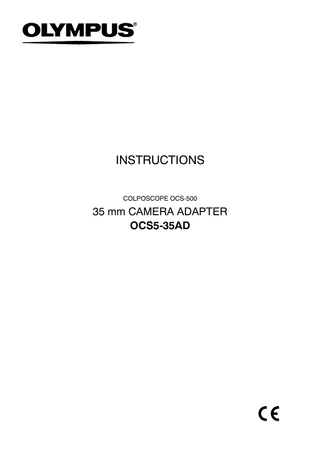
Preview
Page 1
INSTRUCTIONS COLPOSCOPE OCS-500
35 mm CAMERA ADAPTER OCS5-35AD
HHHHHHHHHHHHHHHHHHHHHHHHHHHHHHHHHHHHHHHHHHHH ©2001 Olympus Medical Systems Corp. All rights reserved. No part of this publication may be reproduced or distributed without the express written permission of Olympus Medical Systems Corp. OLYMPUS is a registered trademark of Olympus Corporation.
HHHHHHHHHHHHHHHHHHHHHHHHHHHHHHHHHHHHHHHHHHHH
Manufactured by 2951 Ishikawa-cho, Hachioji-shi, Tokyo 192-8507, Japan Fax: (0426)46-2429 Telephone: (0426)42-2111
Distributed by Two Corporate Center Drive, PO Box 9058 Melville, N.Y. 11747-9058, U.S.A. Fax: (631)844-5442 Telephone: (631)844-5000
One Corporate Drive, Orangeburg, N.Y. 10962, U.S.A. Fax: (845)398-9444 Telephone: (845)398-9400
6100 Blue Lagoon Drive, Suite 390 Miami, FL 33126-2087, U.S.A. Fax: (305)261-4421 Telephone: (305)266-2332
(Premises/Goods delivery) Wendenstrasse 14-18, 20097 Hamburg, Germany (Letters) Postfach 10 49 08, 20034 Hamburg, Germany Telephone: (040)237730
KeyMed House, Stock Road, Southend-on-Sea, Essex SS2 5QH, United Kingdom Fax: (01702)465677 Telephone: (01702)616333
117071, Moscow, Malaya Kaluzhskaya 19, bld. 1, fl.2, Russia Fax: (095)958-2277 Telephone: (095)958-2245
Room 1406, E Tower, GongYuan No.6 Royal Palace, No.6 GongYuanXiJie, Jian Guo Men Nei, DongCheng District, Beijing, 100005, China Fax: (10)6518-0865 Telephone: (10)6518-8080
8F, Hyundai Marines Bldg., 646-1, Yeoksam-Dong, Kangnam-Gu, Seoul 135-080 Korea Fax: (02)6255-3499 Telephone: (02)1544-3200
491B, River Valley Road #12-01/04, Valley Point Office Tower, Singapore 248373 Fax: 6834-2438 Telephone: 6834-0010
31 Gilby Road, Mount Waverley, VIC., 3149, Australia Fax: (03)9543-1350 Telephone: (03)9265-5400
GC8820 05
Printed in Japan 20050415 :0000
Contents
Contents Labels and Symbols...
1
Important Information - Please Read Before Use...
2
Intended use...
2
Instruction manual...
2
User qualifications...
3
Instrument compatibility...
3
Repair and modification...
3
Signal words...
3
Warnings and cautions...
4
Chapter 1
Instrument Nomenclature...
5
Chapter 2
Instrument Nomenclature...
6
Chapter 3
Installation and Connection...
7
3.1
Mounting the camera adapter...
7
3.2
Connecting the 35 mm camera adapter to the colposcope...
8
3.3
Connecting the 35 mm camera to the adapter...
9
3.4
Connecting the hand switch...
10
3.5
Adjust the colposcope’s balance...
10
Preparation and Inspection...
11
4.1
Inspecting the connections...
11
4.2
Inspecting the 35 mm camera (SC35)...
11
Operation...
12
Photography...
12
Care and Storage...
15
6.1
Care...
15
6.2
Storage...
16
Troubleshooting...
17
7.1
Troubleshooting guide...
17
7.2
Returning the 35 mm camera adapter for repair...
18
Chapter 4
Chapter 5 5.1
Chapter 6
Chapter 7
35 mm CAMERA ADAPTER OCS5-35AD
i
Contents
ii
Appendix...
19
System chart...
19
Operating environment...
22
Specifications...
22
35 mm CAMERA ADAPTER OCS5-35AD
Labels and Symbols
Labels and Symbols Safety-related labels and symbols are attached to the instrument at the locations shown below. If labels or symbols are missing or illegible, contact Olympus.
Refer to the instractions (
)
Reminds the user to make sure that the 35 mm camera is securely connected.
35 mm CAMERA ADAPTER OCS5-35AD
1
Important Information -- Please Read Before Use
Important Information - Please Read Before Use Intended use This instrument has been designed to be used with Olympus colposcope OCS-500. Do not use the instrument for any purposes other than its intended use.
Instruction manual This instruction manual contains essential information on using this instrument safely and effectively. Before use, thoroughly review this manual and the manuals of all equipment which will be used during the procedure and use the instruments as instructed. Keep this and all related instruction manuals in a safe, accessible location. If you have any questions of comments about any information in this manual, please contact Olympus.
` Terms used in this manual Colposcope (OCS-500) The colposcope to which this 35mm camera adapter can be connected. 35 mm camera (SC35) The 35 mm camera that can be connected to this adapter. Camera mount (PM-CAMS2) The camera mount used to connect the SC35 to this 35 mm camera adapter. Hand switch The hand switch specific for use with the SC35.
2
35 mm CAMERA ADAPTER OCS5-35AD
Important Information -- Please Read Before Use
User qualifications The operator of this instrument must be a physician or medical personnel under the supervision of a physician and must have received sufficient training in clinical colposcopic technique. This manual, therefore, does not explain or discuss clinical colposcopic procedures.
Instrument compatibility Refer to the “System chart” in the Appendix to confirm that this instrument is compatible with the ancillary equipment being used. Using incompatible equipment can result in patient injury and/or equipment damage.
Repair and modification This instrument does not contain any user-serviceable parts. Do not disassemble, modify or attempt to repair it; patient or user injury and/or equipment damage can result. Some problems that appear to be malfunctions may be correctable by referring Chapter 7, “Troubleshooting”. If the problem cannot be resolved using the information in Chapter 7, contact Olympus.
Signal words The following signal words are used throughout this manual: Indicates a potentially hazardous situation which, if not avoided, could result in death or serious injury.
Indicates a potentially hazardous situation which, if not avoided, may result in minor or moderate injury. It may also be used to alert against unsafe practices or potential equipment damage.
Indicates additional helpful information.
35 mm CAMERA ADAPTER OCS5-35AD
3
Important Information -- Please Read Before Use
Warnings and cautions Follow the warnings and cautions given below when handling this instrument. This information is to be supplemented by the warnings and cautions given in each chapter.
Handle the equipment with care and be especially careful not to strike the adapter’s body. Otherwise, lens components may be damaged, making photography impossible.
4
35 mm CAMERA ADAPTER OCS5-35AD
Chapter 1 Instrument Nomenclature
Chapter 1 Instrument Nomenclature Match all items in the package with the components shown below. Inspect each item for damages. If the instrument is damaged, a component is missing or you have any questions, do not use the instrument; immediately contact Olympus.
Instruction manual 35mm camera adapter (OCS5-35AD)
35 mm CAMERA ADAPTER OCS5-35AD
5
Chapter 2 Instrument Nomenclature
Chapter 2 Instrument Nomenclature
Mount Attach the 35 mm camera adapter to the microscope body here.
35 mm camera mount
35 mm camera clamping knob The knob is used to clamp the 35 mm camera. It is used only when a camera is connected.
6
35 mm CAMERA ADAPTER OCS5-35AD
Chapter 3 Installation and Connection
Chapter 3 Installation and Connection Prepare the instrument and other equipment (shown in the “System chart” in the Appendix) each use. Refer to the respective instruction manuals for each piece of equipment. Install and connect all equipment as follows:
If the 35 mm camera is not securely connected to the 35 mm camera adapter, both the camera and adapter may fall off, leading to patient or user injury and/or damage to the equipment.
3.1
Mounting the camera adapter Align the red dots on the camera body and the camera adapter, then rotate the adapter clockwise until it clicks into position (see Figure 3.1).
Red dots
Figure 3.1
35 mm CAMERA ADAPTER OCS5-35AD
7
Chapter 3 Installation and Connection
3.2
Connecting the 35 mm camera adapter to the colposcope 1. Loosen the camera adapter clamping knob on the left side of the microscope body by turning it clockwise, then slide up the cap on the left side to remove it. Keep the detached cap in a secure place (see Figure 3.2).
Cap
Camera adapter clamping knob Left side
Figure 3.2
If you loosen the camera adapter clamping knob too much, it may fall. Be careful not to let the knob fall off.
2. Align the 35mm camera adapter mount with the camera adapter mount on the microscope. Slide the mount down as far as it will go. Then turn the clamping knob clockwise to secure the camera adapter mount to the microscope body (see Figure 3.3).
8
35 mm CAMERA ADAPTER OCS5-35AD
Chapter 3 Installation and Connection
35mm camera adapter
Figure 3.3
3.3
Connecting the 35 mm camera to the adapter Insert the camera mount that has been connected to the 35 mm camera until it stops (see Figure 3.4). Then turn the 35 mm camera clamping knob clockwise to secure the connection. Make sure that the 35 mm camera is level.
35mm camera clamping knob
Figure 3.4
35 mm CAMERA ADAPTER OCS5-35AD
9
Chapter 3 Installation and Connection
3.4
Connecting the hand switch Connect the hand switch to the 35 mm camera as shown in Figure 3.5.
Figure 3.5
3.5
Adjust the colposcope’s balance Adjust the balance of the colposcope as described in its instruction manual.
10
35 mm CAMERA ADAPTER OCS5-35AD
Chapter 4 Preparation and Inspection
Chapter 4 Preparation and Inspection Before each case, prepare and inspect this instrument as instructed below. Inspect other equipment used with this instrument as instructed in their respective instruction manuals. Should the slightest irregularity be suspected, do not use the instrument; contact Olympus. Damage or irregularity may compromise patient or user safety and may result in more-severe equipment damage. Prepare this instrument and other compatible equipment to be used with this instrument (shown in the “System chart” in the Appendix) for the particular case. Refer to the respective instruction manuals for each item.
4.1
Inspecting the connections If the 35 mm camera is not securely connected to the 35mm camera adapter, both the camera and adapter may fall off, leading to patient or user injury and/or damage to the equipment. If you find a connection that is not secure, repeat the connecting procedures as described in Chapter 3, “Installation and Connection.”
1. Confirm that the 35 mm camera is securely connected to the camera mount.
2. Confirm that the 35 mm camera adapter is securely connected to the camera adapter mount.
3. Confirm that the 35 mm camera is securely connected to the adapter.
4.2
Inspecting the 35 mm camera (SC35) Inspecting the 35 mm camera battery Inspect the 35 mm camera battery as described in the camera’s instruction manual. When the battery runs out, replace it with a new one as described in the camera’s instruction manual. 35 mm CAMERA ADAPTER OCS5-35AD
11
Chapter 5 Operation
Chapter 5 Operation The operator of this instrument must be a physician or medical personnel under the supervision of a physician and must have received sufficient training in clinical colposcopic technique. This manual, therefore, does not explain or discuss clinical colposcopic procedures. It only describes basic operation and precautions related to the operation of this instrument.
S Wear personal protective equipment to guard against dangerous chemicals and potentially infectious material. During operation, wear appropriate personal protective equipment, such as eye wear, face mask, moisture-resistant clothing and chemical-resistant gloves that fit properly and are long enough so that your skin is not exposed. S Anytime you suspect an abnormality in an instrument function, stop the examination immediately. Using a colposcope that is not functioning properly may cause patient injury.
5.1
Photography Photography 1. Rotate the mode dial of the 35 mm camera to point A (see Figure 5.1).
Mode dial
Figure 5.1
12
35 mm CAMERA ADAPTER OCS5-35AD
Chapter 5 Operation
Turn the mode dial to OFF after photography.
2. Confirm that the green filter is not inserted in the optical path of the colposcope. If the green filter is inserted, remove it as described in the instruction manual for the colposcope (OCS-500).
3. Confirm that the reticle in the eyepiece is clear. If it is not clear, adjust the diopter as described in the instruction manual for the colposcope (OCS-500). When the field of view is in focus, the 35 mm image will also be in focus (see Figure 5.2).
Figure 5.2
If you need more precise focusing, set the magnification at the maximum level by operating the zoom magnification change knob, adjust the focus, then reset the magnification to the desired value.
35 mm CAMERA ADAPTER OCS5-35AD
13
Chapter 5 Operation
4. Maximize the light intensity as described in the instruction manual for the light source. Set the composition and check that the operational part is not activated. Then depress the button on the photography hand switch (see Figure 5.3).
Button
Hand switch
Figure 5.3
Use the photography hand switch. Operating the release button of the 35mm camera directly with your hand will frequently cause the picture to be blurred, especially at high levels of magnification.
5. After taking the picture, confirm that the film has advanced. If the film has not advanced, the shutter has remained open due to insufficient exposure and the photograph has not been taken. In this case, turn the dial of the 35 mm camera to point M to close the shutter and advance the film. Then turn the dial to point A and increase the intensity of illumination before attempting to take another photograph.
6. The photographic area is the portion of the observation area inside the square in Figure 5.4. The areas containing the hatched lines is not included in the photographic area. Observation area Photographic area 130%
Figure 5.4
14
35 mm CAMERA ADAPTER OCS5-35AD
Chapter 6 Care and Storage
Chapter 6 Care and Storage 6.1
Care S After cleaning the adapter, dry it thoroughly before use. If it is used while wet, there is a risk of electric shock. S Patient debris and reprocessing chemicals are hazardous. Wear personal protective equipment to guard against dangerous chemicals and potentially infectious material. During cleaning, wear appropriate personal protective equipment, such as: eye wear, face mask, moisture-resistant clothing and chemical-resistant gloves that fit properly and are long enough so that your skin is not exposed. Always remove contaminated protective clothing before leaving the reprocessing area.
S Do not attempt to autoclave or gas sterilize the 35 mm camera adapter. Either of these methods may cause equipment damage. S Do not wipe the surface of the 35 mm camera adapter with an abrasive material. Otherwise the surface finish may be damaged. If the adapter becomes soiled, perform the following cleaning procedures immediately after use. If cleaning is delayed, organic debris will solidify and it may be difficult to effectively clean the adapter. The adapter should also be cleaned routinely.
1. Wipe the adapter using a soft, lint-free cloth moistened with 70% ethyl or isopropyl alcohol to remove dust, dirt, etc.
2. Should the adapter become soiled with blood or other potentially infectious patient material, first wipe off all gross debris using a soft, lint-free cloth moistened with detergent solution. Then wipe the adapter with a clean, lint-free cloth moistened with 70% ethyl or isopropyl alcohol.
3. Remove any dirt from the objective or lenses with using a piece of gauze or lint-free cloth moistened with 70% ethyl or isopropyl alcohol.
35 mm CAMERA ADAPTER OCS5-35AD
15