OLYMPUS
OLYMPUS Monitors and Image Transmission
OEV321UH ULTRA HIGH DEFINITION LCD MONITOR Instructions for Use
Instructions for Use
68 Pages
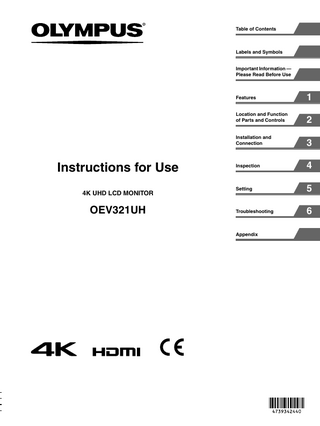
Preview
Page 1
Table of Contents
Labels and Symbols
Important Information - Please Read Before Use
Instructions for Use 4K UHD LCD MONITOR
OEV321UH
Features
1
Location and Function of Parts and Controls
2
Installation and Connection
3
Inspection
4
Setting
5
Troubleshooting
6
Appendix
Date of Issue 2022-06-20 RA6564 04
Printed in Japan
4-739-342-44(1) 2022-6
OEV321UH (EU) 4-739-342-44(1)
©2020 OLYMPUS MEDICAL SYSTEMS CORP. All rights reserved. No part of this publication may be reproduced or distributed without the express written permission of OLYMPUS MEDICAL SYSTEMS CORP. OLYMPUS is a registered trademark of OLYMPUS CORPORATION. The product names, logos and company names in this instruction manual are generally trademarks or registered trademarks of each company.
2
OEV321UH (EU) 4-739-342-44(1)
D:OEV321UH_rev200925_JPGB02_newdata02_GB47393424214739342421OEV321UHEU80 10COVTOC.fm
masterpage: Right
010COVTOC.fm Page 3 Friday, September 25, 2020 4:19 PM
Table of Contents Labels and Symbols... 4
Important Information - Please Read Before Use Intended purpose ... 6 Instruction manual ... 6 Terms used in this manual ... 6 Instrument compatibility ... 6 On simultaneous use with an electrosurgical knife, etc. ... 7 Do not improperly repair or modify the unit ... 7 On Safety ... 7 On Installation ... 7 LCD image display ... 7 About the LCD Panel ... 7 Reprocessing ... 8 Disposal of the Unit ... 13 On Connecting Power Sources ... 13 Recommendation to Use more than One Unit ... 13 On Repacking ... 13 On Fan Error ... 13 On Temperature Error ... 13 On Moisture Condensation ... 13 On Security ... 13 Signal Words ... 13 Warnings and Cautions ... 13 Verifying the Package Contents ... 17
Table of Contents
Labels and Symbols
3.2 Connecting the AC Power Cord ...26 When the mobile workstation is used ...27 To use the AC input connector on the monitor ...28 To use the optional AC adapter ...28 3.3 About Connecting Cables ...29 Cable cover types ...30 To remove the cable cover (L) (S) ...30
4. Inspection 4.1 Power supply ...32 Inspecting the power supply ...32 If the power fails to turn on ...32 4.2 Inspection of the displayed image ...32
5. Setting 5.1 Selecting the Menu Language ...33 5.2 Using the Menu ...34 5.3 Adjustment Using the Menus ...35 Items ...35 Adjusting and changing the settings ...36
6. Troubleshooting 6.1 Troubleshooting guide ...52 6.2 Returning the monitor for repair ...54
Appendix Specifications ...55 Dimensions ...58 EMC information ...59 NOTICES AND LICENCES FOR SOFTWARE USED IN THIS PRODUCT ...63
1. Features 1.1 Features ... 18
2. Location and Function of Parts and Controls 2.1 Front Panel ... 20 2.2 Input Signals and Adjustable/ Setting Items ... 22 2.3 Rear Panel ... 23
3. Installation and Connection
The terms HDMI and HDMI High-Definition Multimedia Interface, and the HDMI Logo are trademarks or registered trademarks of HDMI Licensing Administrator, Inc. in the United States and other countries.
3.1 Installing the monitor ... 26 Installation on a mobile workstation ... 26
VESA is a registered trademark of Video Electronics Standards Association.
Table of Contents
3
OEV321UH (EU) 4-739-342-42(1)
F:Works47393424314739342431OEV321UHEU8030Reg1.fm
masterpage: Left
030Reg1.fm Page 4 Friday, January 14, 2022 2:09 PM
Labels and Symbols Safety-related labels and symbols are attached to the instrument at the locations shown below. If labels or symbols are missing or illegible, contact Olympus. Labels and Symbols
4K UHD LCD monitor
Electrical rating, serial number, caution, and UDI indication
Warning for hot surfaces
Consult the instructions for use
Symbols on the product Safety sign Follow the warnings in the instructions for use for parts of the unit on which this symbol appears. NOTE Background color: Blue Symbol: White Warning for hot surfaces This symbol indicates parts of the unit that can become very hot. Be sure to obey the warning information found in the instructions for use. NOTE Background color: Yellow Triangular band: Black Symbol: Black Consult the instructions for use Follow the directions in the instructions for use for parts of the unit on which this symbol appears. This symbol indicates the manufacturer, and appears next to the manufacturer’s name and address. This symbol indicates the EU Importer, and appears next to the EU Importer’s name and address. This symbol indicates the European Community representative, and appears next to the European Community representative’s name and address. This symbol indicates the date of manufacture.
Equipotential terminal
Safety sign
This symbol indicates the serial number. This symbol indicates the version of the accompanying document. This symbol indicates the equipotential terminal which brings the various parts of a system to the same potential. Storage and transport temperature This symbol indicates the acceptable temperature range for storage and transport environments.
Consult the instructions for use
4
Storage and transport humidity This symbol indicates the acceptable humidity range for storage and transport environments.
Labels and Symbols
OEV321UH (EU) 4-739-342-43(1)
D:473934241147393424114739342411OEV321UHWW030Reg1.fm
masterpage: Right
010COV.book Page 5 Friday, January 24, 2020 11:29 AM
Storage and transport pressure This symbol indicates the acceptable atmospheric pressure range for storage and transport environments.
Labels and Symbols
This symbol indicates AC inlets for connecting the AC power cord supplied with the unit. This symbol indicates the DC input connector for connecting the AC adapter (DC input). Signal input This symbol indicates the signal input connector. Signal output This symbol indicates the signal output connector. DC output This symbol indicates the DC output connector. UDI indication The UDI indication is required by some countries’ regulations regarding the identification of a medical device also known as Unique Device Identification (UDI).
Medical Devices Regulation This device complies with the requirements of Regulation(EU)2017/745 concerning medical devices. Classification: Class 1 RoHS Directive This device complies with the requirements of Directive (EU)2015/863 concerning electrical and electronic equipment. MEDICAL DEVICE
Medical Device
Labels and Symbols
5
OEV321UH (EU) 4-739-342-41(1)
D:473934241147393424114739342411OEV321UHWW040Reg2.fm
masterpage: Left
010COV.book Page 6 Friday, January 24, 2020 11:29 AM
Important Information - Please Read Before Use Intended purpose Important Information - Please Read Before Use
The LCD Monitor is intended to provide 4K 2D color video displays of images from endoscopic/laparoscopic camera systems and other compatible medical imaging systems. The LCD Monitor is a wide-screen, highdefinition, medical grade monitor for real-time use and is suitable for use in hospital operating rooms, surgical centers, clinics, doctors’ offices and similar medical environments. Do not use this instrument for any purpose other than its intended use. Contraindications None known Clinical benefit Supports to achieve the clinical benefit of compatible Olympus endoscopes by providing video endoscopic image. NOTES
• This equipment is for medical professionals. • This equipment is intended for use in medical environments, such as clinics, examination rooms, and operating rooms.
Instruction manual This instruction manual contains essential information on using this instrument safely and effectively. Before use, thoroughly review this manual and the manuals for all equipment that will be used during the procedure and use the equipment as instructed. Keep this and all related instruction manuals in a safe, accessible location. If you have any questions or comments about any information in this manual, contact Olympus.
Light source: The light source provides light and electrical signals to the endoscope. Wall mains socket outlet: An electrical outlet that has a terminal used exclusively for grounding. SDTV This is same as a conventional TV system. HDTV This is a higher-definition system greater than a conventional TV system (SDTV). 4K This is a video signal system with higher definition than HDTV. Aspect ratio: It is a unit that expresses a rate of a screen side and a vertical length. The aspect ratio of 4:3 is used usually for SDTV. The aspect ratio of 16:9 is used usually for HDTV. The aspect ratio of 16:9 or 17:9 is used usually for 4K. VESA mounting standards: These are the standards to be applied when mounting an LCD panel on a monitor mount or stand. These standards were defined by the Video Electronics Standards Association (VESA), a US-based organization concerned with computer display devices. Mobile workstation: The mobile workstation is a special trolley on which this monitor is placed. PIP (Picture in Picture): The sub display is located within the main display. POP (Picture out Picture): The sub display and main display are side by side.
Terms used in this manual
Flip An image is turned over horizontally or vertically.
Video system center: The video system center is a device that converts signals from a videoscope or video converter into monitor images.
Instrument compatibility
Camera control unit: The camera control unit is a device that converts signals from a fiberscope or rigid endoscope into monitor images.
6
Ultrasound center: The ultrasound center converts the ultrasonic signals from an ultrasound endoscope or probe into monitor images.
This instrument complies with medical electrical equipment edition 2 (IEC 60601-1-2: 2001), edition 3 (IEC 60601-1-2: 2007), and edition 4 (IEC 60601-1-2: 2014). However, when connecting with an instrument that complies with medical electrical equipment edition
Important Information - Please Read Before Use
OEV321UH (EU) 4-739-342-41(1)
D:473934241147393424114739342411OEV321UHWW040Reg2.fm
masterpage: Right
010COV.book Page 7 Friday, January 24, 2020 11:29 AM
1 (IEC 60601-1-2: 1993), the whole system complies with edition 1. See, “EMC information” on page 59 for EMC compliance level.
On simultaneous use with an electrosurgical knife, etc.
LCD image display
Important Information - Please Read Before Use
If this unit is used together with an electrosurgical knife, etc., the picture may be disturbed, warped or otherwise abnormal as a result of strong radio waves or voltages from the device. This is not a malfunction. When you use this unit simultaneously with a device from which strong radio waves or voltages are emitted, confirm the effect of this before using such devices, and install this unit in a way that minimizes the effect of radio wave interference.
• Do not install the unit near heat sources such as radiators or air ducts, or in a place subject to direct sunlight, excessive dust, mechanical vibration or shock. • Do not place the monitor near equipment which generates magnetism, such as a transformer or high voltage power lines.
Due the physical characteristics of LCD panels, there may be a decrease in brightness or change in color temperature over a long period of use. These problems are not a malfunction. In addition, these occurrences will not affect recorded data.
About the LCD Panel Do not improperly repair or modify the unit This monitor does not contain any user-serviceable parts. Do not disassemble, modify or attempt to repair it; patient or operator injury, equipment damage and/or the impossibility to obtain the expected functionality can result. Some problems that appear to be malfunctions may be correctable by referring to “6. Troubleshooting.” If the problem cannot be resolved using the information in “6. Troubleshooting,” contact Olympus. This monitor is to be repaired by Olympus technicians only. Olympus is not liable for any injury or damage which occurs as a result of repairs attempted by non-Olympus personnel.
On Safety • Operate the unit on 100-240 V AC only. • The nameplate indicating operating voltage, etc. is located on the rear panel. • Should any solid object or liquid fall into the cabinet, unplug the unit and have it checked by qualified personnel before operating it any further. • Unplug the unit from the wall outlet if it is not to be used for several days or more. • To disconnect the AC power cord, pull it out by grasping the plug. Never pull the cord itself. • The socket-outlet shall be installed near the equipment and shall be easily accessible.
• The LCD panel fitted to this unit is manufactured with high precision technology, giving a functioning pixel ratio of at least 99.99%. Thus a very small proportion of pixels may be “stuck,” either always off (black), always on (red, green, or blue), or flashing. In addition, over a long period of use, because of the physical characteristics of the liquid crystal display, such “stuck” pixels may appear spontaneously. These problems are not a malfunction. • Leaving the unit facing the sun may damage the LCD screen. Take care when you place the unit by a window. • Do not push or scratch the LCD screen. Do not place a heavy object on the LCD screen. This may cause the screen to lose uniformity. • If the unit is used in a cold place, a residual image may appear on the screen. This is not a malfunction. When the monitor becomes warm, the screen returns to normal. • If a fixed picture such as a frame of a divided picture or time code, or a still picture is displayed for a long time, an image may remain on the screen and be superimposed as a ghosting image. • The screen and the cabinet become warm during operation. This is not a malfunction.
On Installation • Prevent internal heat build-up allowing adequate air circulation. Do not place the unit on surfaces (rugs, blankets, etc.) or near materials (curtains, draperies) that may block the ventilation holes.
Important Information - Please Read Before Use
7
OEV321UH (EU) 4-739-342-41(1)
D:473934241147393424114739342411OEV321UHWW040Reg2.fm
masterpage: Left
010COV.book Page 8 Friday, January 24, 2020 11:29 AM
Reprocessing This section describes the method of reprocessing 4K UHD LCD monitor below.
Important Information - Please Read Before Use
4K UHD LCD monitor (OEV321UH)
Reprocessing the 4K UHD LCD monitor A material that withstands disinfection is used for the front protection plate of the medical use LCD monitor. The protection plate surface is especially treated to reduce reflection of light. When solvents such as benzene or thinner, or acid, alkaline or abrasive detergent, are used for the protection plate surface/monitor surface, the performance of the monitor may be impaired or the finish of the surface may be damaged. Take care with respect to the following: • Wipe the protection plate surface gently. Never use solvents such as benzene or thinner, or acid, alkaline or abrasive detergent, for cleaning or disinfection, as they will damage the protection plate surface/monitor surface. • Do not use unnecessary force to rub the protection plate surface/monitor surface with a stained cloth. The protection plate surface/monitor surface may be scratched. • Do not keep the protection plate surface/monitor surface in contact with a rubber or vinyl resin product for a long period of time. The finish of the surface may deteriorate or the coating may come off. WARNING
• Use a surface disinfectant cleaner cleared/approved by your national or local regulatory agencies. Furthermore, surface disinfectant cleaner manufacturers should have an antiseptic solution that allows them to apply to medical products. Using an unauthorized surface disinfectant cleaner may result in insufficient disinfecting effect. • As for the use of chemicals, be sure to follow instructions of chemicals manufacturer. Failure to follow manufacturer’s instructions may result in insufficient cleaning and disinfecting effects. • Do not spray a chemical directly on the 4K UHD LCD monitor. Otherwise, the chemical penetrating it through the ventilation openings may cause a failure or malfunction. • If patient debris directly or indirectly adhere to this instrument, disinfection has to be performed within 1 hour after the patient procedure. Patient debris will begin to dry and solidify, hindering effective removal and reprocessing efficacy. CAUTION
• Do not soak in water, autoclave, or gas sterilize the 4K UHD LCD monitor. These methods will damage this instrument. • When patient debris enters a hole or gap of this instrument, contact Olympus without disinfecting it. • If you try to disinfect by force, the surface disinfectant cleaner will get inside this instrument, causing fire and malfunction of this instrument. Surface disinfectant cleaner Use a medical-grade hydrogen peroxide surface disinfectant cleaner with properties as shown in Table 1. NOTE
• Use the surface disinfectant cleaner cleared/approved by your national regulatory agency.
8
Important Information - Please Read Before Use
OEV321UH (EU) 4-739-342-41(1)
D:473934241147393424114739342411OEV321UHWW040Reg2.fm
masterpage: Right
010COV.book Page 9 Friday, January 24, 2020 11:29 AM
Surface disinfectant cleaner
Hydrogen peroxide
Percentage solution
Undiluted solution
Disinfectant concentration
Hydrogen peroxide 1.5g/100g
Component
Component Hydrogen peroxide, Glycolic acid
Others
Others Acting as disinfectant and cleaner
Table 1: Hydrogen peroxide surface disinfectant cleaner with properties
Trade name
Type
Manufacture
Incidin™ OxyFoam S
Hydrogen peroxide
ECOLAB
Important Information - Please Read Before Use
• Follow the surface disinfectant cleaner manufacturer’s instructions regarding concentration, drying, temperature, contact time, use life, and expiration date. The surface disinfectant cleaner shown in Table 2 was used for validation.
Table 2: Surface disinfectant cleaner used for validation
Signs of degradation from reprocessing CAUTION
Improper reprocessing may significantly reduce the service life of the 4K UHD LCD monitor. Avoid the following: Reprocessing without observing the instructions of the manufacturer. 4K UHD LCD monitor Reprocessing may cause the following phenomena. If you spot any of these signs of deterioration or notice any other evidence of deterioration, contact Olympus. • Monitor frame deterioration (cracking, Unacceptable discoloration) • Protection plate surface is scratched • Operation button unacceptable deterioration (operation failure, damage)
Monitor frame deterioration (cracking, Unacceptable discoloration)
Protection plate surface is scratched
Operation button unacceptable deterioration (operation failure, damage) 4K UHD LCD monitor (OEV321UH)
Important Information - Please Read Before Use
9
OEV321UH (EU) 4-739-342-41(1)
D:473934241147393424114739342411OEV321UHWW040Reg2.fm
masterpage: Left
010COV.book Page 10 Friday, January 24, 2020 11:29 AM
Preparing equipment for reprocessing Equipment needed Personal protective equipment (examples)
Important Information - Please Read Before Use
Eyewear
Face mask
Moisture-resistant clothing
Chemical-resistant gloves*1
Chemicals used for reprocessing • surface disinfectant cleaner (Refer to Section “Surface disinfectant cleaner”) Other • Clean lint-free cloths*2
Table Equipment needed *1 Long sleeve gloves are recommended to prevent skin exposure. *2 Lint-free cloths are recommended for reprocessing to prevent lint or cloth fibers from lodging or being trapped in the instrument’s components. Reprocessing 4K UHD LCD monitor The chapter describes the workflow for reprocessing the 4K UHD LCD monitor.
10
1
Confirm the appearance of the 4K UHD LCD monitor.
2
If patient debris directly or indirectly adheres to this instrument, refer to “Disinfection” on page 11. Otherwise, be sure to follow the next step.
3
If disinfection is necessary according to national, local, or facility standards, refer to “Disinfection” on page 11. Otherwise, refer to “Cleaning” on page 12.
Important Information - Please Read Before Use
OEV321UH (EU) 4-739-342-41(1)
D:473934241147393424114739342411OEV321UHWW040Reg2.fm
masterpage: Right
010COV.book Page 11 Friday, January 24, 2020 11:29 AM
1. Confirm the appearance of the 4K UHD LCD monitor
Important Information - Please Read Before Use
2. Patient debris directly or indirectly adheres to this instrument
No
Yes
3. Disinfection is necessary according to national, local, or facility standards
Yes
Disinfection (See “Disinfection”)
No
Cleaning (See “Cleaning”)
Disinfection WARNING
Follow the usage (temperature, contact time, use life) and amount (concentration) provided by surface disinfectant cleaner manufacturer. Failure to follow manufacturer’s instructions may result in insufficient cleaning and disinfection effect. CAUTION
• Wipe off remaining surface disinfectant cleaner solution according to instructions of surface disinfectant cleaner manufacturer. Failure to do so may adversely affect the human body or this instrument. • After wiping with a moistened lint-free cloth, dry the 4K UHD LCD monitor thoroughly before using it again. If it is used while still wet, there is the risk of an electric shock.
1
Turn OFF the 4K UHD LCD monitor and disconnect the power cord from the hospital grade wall mains outlet.
2
Prepare a lint-free cloth moistened with the surface disinfectant cleaner. Lint-free cloth moistened with the surface disinfectant cleaner
Important Information - Please Read Before Use
11
OEV321UH (EU) 4-739-342-41(1)
D:473934241147393424114739342411OEV321UHWW040Reg2.fm
masterpage: Left
010COV.book Page 12 Friday, January 24, 2020 11:29 AM
3
Wipe off all patient debris from the 4K UHD LCD monitor using the moistened lint-free cloth.
4
Prepare another lint-free cloth moistened with the surface disinfectant cleaner. Lint-free cloth moistened with the surface disinfectant cleaner
Important Information - Please Read Before Use
5
Disinfect the surfaces that previously contained patient debris (see Step 3) by wiping with the moistened lint-free cloth.
6
Ensure that the surfaces are completely wet for the contact time instructed by the surface disinfectant cleaner manufacturer.
7
If any surface of the 4K UHD LCD monitor remains wet, wipe it with a dry lint-free cloth and let it dry thoroughly.
Cleaning CAUTION
After wiping with a moistened lint-free cloth, dry the 4K UHD LCD monitor thoroughly before using it again. If it is used while still wet, there is the risk of an electric shock.
1
Turn the 4K UHD LCD monitor OFF and disconnect the power cord from the hospital grade wall mains outlet.
2
Wipe with a dry lint-free cloth or a moistened lint-free cloth with water until dust and dirt are removed.
3
If the surface of this instrument is wet, wipe it with a dry lint-free cloth and let it dry thoroughly.
Storage Store the 4K UHD LCD monitor in a proper storage cabinet, following the policies at your institution, applicable national laws and standards, and professional society guidelines and recommended practices. Disposal When disposing of the 4K UHD LCD monitor, be sure to observe your national and local laws and guidelines. Transportation When transporting the 4K UHD LCD monitor or accessories, follow the policies at your institution.
12
Important Information - Please Read Before Use
OEV321UH (EU) 4-739-342-41(1)
D:OEV321UH_rev200925_JPGB02_newdata02_GB47393424214739342421OEV321UHEU80 40Reg2.fm
masterpage: Right
040Reg2.fm Page 13 Friday, September 25, 2020 4:04 PM
On Security
When disposing of this monitor or any of its components, follow all applicable national and local laws and guidelines.
• SONY WILL NOT BE LIABLE FOR DAMAGES OF ANY KIND RESULTING FROM A FAILURE TO IMPLEMENT PROPER SECURITY MEASURES ON TRANSMISSION DEVICES, UNAVOIDABLE DATA LEAKS RESULTING FROM TRANSMISSION SPECIFICATIONS, OR SECURITY PROBLEMS OF ANY KIND. • Depending on the operating environment, unauthorized third parties on the network may be able to access the unit. When connecting the unit to the network, be sure to confirm that the network is protected securely. • This unit is equipped with a maintenance function performed via a network. Maintenance may be performed with your consent.
On Connecting Power Sources Make sure to use the supplied AC power cord.
Recommendation to Use more than One Unit As problems can occasionally occur for the monitor, when the monitor is used for safety control of personnel, assets or stable picture, or for emergencies, we strongly recommend you use more than one unit or prepare a spare unit.
On Repacking Do not throw away the carton and packing materials. They make an ideal container in which to transport the unit. If you have any questions about this unit, contact Olympus.
Important Information - Please Read Before Use
Disposal of the Unit
Signal Words The following signal words are used throughout this manual: WARNING
Indicates a potentially hazardous situation which, if not avoided, could result in death or serious injury. CAUTION
On Fan Error The fan for cooling the unit is built in. When the fan stops and “Fan Error” appears on the display, turn off the power and contact Olympus.
Indicates a potentially hazardous situation which, if not avoided, may result in minor or moderate injury. It may also be used to alert against unsafe practices or potential equipment damage. NOTE
On Temperature Error
Indicates additional helpful information.
When this unit is used in a high temperature environment and the internal temperature rises, an error is displayed on the screen. When the error is displayed, contact Olympus.
Warnings and Cautions
On Moisture Condensation If the unit is suddenly taken from a cold to a warm location, or if ambient temperature suddenly rises, moisture may form on the outer surface of the unit and/ or inside of the unit. This is known as condensation. If condensation occurs, turn off the unit and wait until the condensation clears before operating the unit. Operating the unit while condensation is present may damage the unit.
Follow the warnings and cautions given below when handling this instrument. This information is to be supplemented by the warnings and cautions given in each chapter. Especially, about a power supply, refer to “3.2 Connecting the AC Power Cord” (page 26). WARNING
• Never install and operate this monitor in locations where: – The concentration of oxygen is high. – Oxidizing agents (such as nitrous oxide (N2O)) are present in the atmosphere. – Flammable anesthetics are present in the atmosphere. – Flammable liquids are near.
Important Information - Please Read Before Use
13
OEV321UH (EU) 4-739-342-42(1)
D:OEV321UH_rev200925_JPGB02_newdata02_GB47393424214739342421OEV321UHEU80 40Reg2.fm
masterpage: Left
040Reg2.fm Page 14 Friday, September 25, 2020 4:04 PM
Important Information - Please Read Before Use
Otherwise, explosion or fire may result because this monitor is not explosion-proof. • Strictly observe the following precautions. Failure to do so may place the patient and medical personnel in danger of an electric shock: – Keep fluids away from all electrical equipment. If fluids are spilled on or into the monitor, immediately stop operating it and contact Olympus. – Do not prepare, inspect or use this monitor with wet hands. • If an irregularity is observed during use of the monitor, stop operation of the monitor. Some problems may be correctable by referring to the following procedure. Damage or irregularity in the monitor may compromise patient or operator safety and may result in more severe equipment damage. – In case of a loss of the endoscopic image or a frozen image: Turn off the monitor, and turn it on again after several seconds. Also turn off the ancillary equipment to be used in combination with this monitor and turn it on again, as described in the instruction manuals for the equipment. If the problem cannot be resolved by the described remedial action, stop using the monitor and gently withdraw the videoscope, fiberscope, rigid endoscope or ultrasonic endoscope from the patient’s body as indicated in the endoscope’s instruction manual. – In case of other irregularity: Immediately stop operation of the monitor, withdraw the videoscope, fiberscope, rigid endoscope or ultrasonic endoscope from the patient as indicated in the endoscope’s instruction manual. • When installing this monitor on the mobile workstation or a trolley with a clamping table, be sure to provide the mobile workstation or trolley with a toppling/movement prevention measure. If such a measure is not taken, the mobile workstation or trolley could move or fall during the procedure, which could cause patient and/or operator injury. • To prevent injury, if mounting the unit using a mounting arm, wall fixture, or other mounting device prepared by the customer, mount the unit securely as described in the instruction manual provided with the mounting device. Check beforehand that the mounting device used has sufficient strength to support the added weight of the unit. Check yearly that the mounting device is securely attached. • Before using high-frequency electrosurgical equipment, make sure that any signal noise emitted from the equipment does not affect the observation of the surgical procedures. If high-frequency electrosurgical equipment is used without such confirmation, patient injury may result.
14
• It is recommended that only Olympus high-frequency electrosurgical equipment will be used with this unit. Non-Olympus equipment can cause interference on the monitor display or a loss of the endoscopic image. • Always establish the system with equipment that complies with relevant EMC standards for safety reasons. Equipment that does not comply with EMC standards may cause interference and its function or performance may be affected. • Electromagnetic interference may occur to this monitor when it is placed near equipment marked with the following symbol or other portable and mobile communications equipment such as cellular phones. If radio interference occurs, mitigation measures may be necessary, such as reorienting or relocating this monitor or shielding the location.
• Be sure that this monitor is not used adjacent to or stacked with other equipment (other than the components of this monitor or system) to avoid electromagnetic interference. • Do not use this monitor in any place where it may be subject to strong electromagnetic radiation (for example, in the vicinity of a microwave therapeutic equipment, MRI, wireless set, short-wave therapeutic equipment, cellular/portable phone, etc.). This may impair the performance of this monitor. • To reduce the risk of fire or electric shock, do not expose this equipment to rain or moisture. To avoid electrical shock, do not open the cabinet. Refer servicing to qualified personnel only. No modification of this equipment is allowed. • The apparatus shall not be exposed to dripping or splashing. No objects filled with liquids, such as vases, shall be placed on the apparatus. • In case of this monitor’s failure or malfunction, always keep another monitor in the room ready for use. • Strictly observe the following precautions for the power cord. Damaging the power cord may result in fire or an electric shock: – When placing the power cord, take care that it is not crushed in the space between this monitor and a wall, mobile workstation or a shelf. – Do not modify or damage the power cord. – Do not stretch or place a heavy object on the power cord. – Do not place the power cord near heating equipment or expose it to excessive heat. – Always grasp and pull the plug when unplugging the power cord. Do not pull on the cord itself. • Do not use this monitor beyond the rated outlets and wiring, otherwise it may result in fire or an electrical shock. • Always use the power cord that was shipped with the monitor or mobile workstation. Using other power cords may result in an electric shock or malfunction.
Important Information - Please Read Before Use
OEV321UH (EU) 4-739-342-42(1)
D:OEV321UH_rev200925_JPGB02_newdata02_GB47393424214739342421OEV321UHEU80 40Reg2.fm
masterpage: Right
040Reg2.fm Page 15 Friday, September 25, 2020 4:04 PM
If the power indicator is blinking in green, do not touch the unit. The unit may be hot due to a cooling malfunction caused by a fan error or blocked ventilation holes, and touching the unit may result in burns. For assistance, contact Olympus. • The monitor is heavy and should be carried by two or more people. Carrying the monitor without aid may cause back pain or injury. Important safeguards and notices for use in the medical environments 1. All devices connected to the unit must be certified or compliant according to IEC 60601-1, IEC 60950-1, and IEC 60065 standards and other IEC/ISO standards applicable to the devices. 2. Furthermore, the system as a whole must comply with IEC 60601-1 standards. All peripheral devices connected to the signal input/output sections of the unit constitute the medical-use system, and therefore, the user is responsible for ensuring that the system as a whole complies with IEC 60601-1 standards. If in doubt, consult qualified service personnel.
3. Connecting the unit to other devices may increase the leakage current. 4. For all peripheral devices connected to the unit that operate on commercial power supplies and do not comply with IEC 60601-1 standards, incorporate an isolation transformer that complies with IEC 606011 standards and connect to the commercial power supply via the transformer. Important Information - Please Read Before Use
• Confirm that the wall mains outlet or the mobile workstation has adequate electrical capacity. Failure to do so may cause fire or power fluctuation. • This monitor must be grounded. • Use only a grounded wall mains outlet when connecting the monitor. Failure to do so may cause an electric shock or fire. • Use of a power supply with insufficient electrical capacities may cause malfunction of this monitor. • Always power the monitor with the voltage specified in this instruction manual. Supplying a nonspecified voltage to the monitor may result in fire or an electric shock. • Be sure to connect the power plug securely. Otherwise, this monitor will not function. • The mains plug of the power supply cord shall remain readily operable. The AC receptacle (mains socket outlet) shall be installed near the equipment and shall be easily accessible. • Do not modify this equipment without authorization of the MANUFACTURER. • If this equipment is modified, appropriate inspection and testing must be conducted to ensure continued safe use of the equipment. • To avoid the risk of electric shock, this equipment must only be connected to a supply mains with protective earth. • Using this unit at a voltage other than 120 V may require the use of a different line cord or attachment plug, or both. To reduce the risk of fire or electric shock, refer servicing to qualified service personnel. •
5. The unit generates, uses, and may radiate radio frequency energy. If it is not installed and used in accordance with the instruction manual, it may cause interference on other devices. If the unit causes interference (which can be determined by disconnecting the power cord from the unit), try the following. – Relocate the unit with respect to the affected devices. – Connect the unit and the affected devices to different branch circuits. For more information, consult qualified service personnel. (Applicable standard: IEC 60601-1-2) WARNING
• The use of accessories and cables other than those specified may result in increased emissions or decreased immunity of the OEV321UH. • If this monitor should be used adjacent to or stacked with other equipment, it should be observed to verify normal operation in the configuration in which it will be used. • Do not use the monitor if the cooling fan is disabled. This monitor has a built-in cooling fan. If the cooling fan does not rotate, an error indication appears. If you continue to use the monitor while an error is indicated, the inside of the monitor will heat up and may result in burns. For assistance, contact Olympus. CAUTION
• When installing or using this monitor, take care not to strike against a corner of the monitor. Otherwise, injury may result. • Do not use a pointed or hard object to press the buttons on the front panel. This may damage the buttons. • When installing, the installation space must be secured in consideration of the ventilation and service operation. Leave a space 10 cm or more behind, 10 cm or more from the left and right sides of, 5 cm or more from the bottom side of, and 30 cm or more above the unit. • Make sure the surface is wide enough so that this apparatus’s width and depth don’t exceed the surface’s
Important Information - Please Read Before Use
15
OEV321UH (EU) 4-739-342-42(1)
D:OEV321UH_rev200925_JPGB02_newdata02_GB47393424214739342421OEV321UHEU80 40Reg2.fm
masterpage: Left
040Reg2.fm Page 16 Friday, September 25, 2020 4:04 PM
Important Information - Please Read Before Use
edges. If not, this apparatus may lean or fall over and cause an injury. • To maintain adequate ventilation, do not install or place this unit in a bookcase, built-in cabinet or any other confined space. To prevent risk of electric shock or fire hazard due to overheating, ensure that curtains and any other materials do not obstruct the ventilation. • This monitor is heavy; care must be taken when installing it. Otherwise, injury to the installer(s) and/or damage to the monitor may result. • Do not install this monitor on mobile workstations other than those listed in this instruction manual. Otherwise, the mobile workstation may tip, injury to the operator or damage of this monitor/equipment on the mobile workstation may result. • This monitor should only be used with a specified monitor stand. For information on suitable stands, refer to “Specifications.” Installation of the monitor on any other stand may result in instability, possibly leading to injury. • Do not install or store the monitor in a place exposed to direct sunlight or near heating appliances. The inside of the monitor may heat up and cause a fire or malfunction. • Do not apply force on the monitor, peripheral devices, or cables. Doing so may cause damage or malfunction. • The cables should not be sharply bent, pulled, twisted or crushed. • Do not clean this monitor with a disinfectant that is not specified with this instruction manual. Otherwise the character and symbol of the label may erase and misconnection or misoperation may occur. • Always use the monitor cables listed in this instruction manual. Using non-listed monitor cables may result in monitor noise at a level that may affect the observation and treatment or loss of observation image. • Make sure to assign qualified personnel to install the monitor. For installation, you should consult the store where you purchased the monitor or Olympus. Before installing the monitor on the arm, wall, or ceiling, make sure to check that it has the strength suitable to install the monitor and mounting hardware. If you install the monitor in a place with low strength, it may fall and cause injury. Yearly inspections are required to maintain the installation condition. • Remove the wall-hanging bracket that is not used. Otherwise, injury may result. • This monitor is intended for use in an electromagnetic environment specified in “ EMC information” on page 59.
16
• Do not try to lift the monitor by grabbing the panel.
• Do not expose the LCD panel to heavy pressure or pressure from pointed objects. Take care especially during transportation. Exposing the LCD panel to heavy pressure may result in blurring or other damage. • Do not move the monitor by grasping the buttons on the front panel. Doing so may damage the buttons. • Do not clean terminals and AC inlets. Contact with cleaning liquid may result in deformation or corrosion leading to contact failure or equipment breakdown. • Do not autoclave or gas sterilize the monitor. These methods will damage it. • Do not wipe the external surface with hard or abrasive wiping material. The screen and the panels will be scratched. • When disposing of this monitor or any of its components, follow all applicable national and local laws and guidelines. • When using an AC cord of the mobile workstation by connecting multiple AC cords, avoid positioning the connected portion of the AC cord in the moving part of the LCD arm of the mobile workstation. It may cause disconnection of the AC cord when the monitor is moved. • When using an optional AC adapter, do not place it in an unstable position. It will cause failure and damage it. • When the mobile workstation moves, protect the monitor from the scope hanger. • When installing/removing this monitor to monitor mount/stand, to avoid damage to the connectors on the back, placing on a desk with the bottom screen of the monitor. • Unplug the power cord if the monitor is not used for a long time. Otherwise, it may result in fire. • Remove the dust on the plug of the power cord regularly. Otherwise, it may result in fire and electric shock. • Be sure to turn the monitor OFF and unplug the power cord before proceeding to maintain the monitor. If the power cord is left plugged in, an electric shock may result. • Do not apply an input voltage other than the specified one to the DC IN connector. Doing so may cause a fire or electric shock. • Always power the monitor with the specified powersupply voltage. Not doing so may cause a fire or electric shock. • Exposing the LCD screen to intense light sources will impair its characteristics and lower image quality.
Important Information - Please Read Before Use
OEV321UH (EU) 4-739-342-42(1)
E:Works47393424314739342431OEV321UHEU8040Reg2.fm
masterpage: Right
040Reg2.fm Page 17 Monday, December 20, 2021 4:22 PM
• This monitor may become hot after an extended period of operation, but this does not indicate a malfunction. • High-frequency electrosurgical equipment can cause slight interference on the monitor display. For customers in Europe WEEE Directive In accordance with European Directive 2002/96/EC on Waste Electrical and Electronic Equipment, this symbol indicates that the product must not be disposed of as unsorted municipal waste, but should be collected separately.
Important Information - Please Read Before Use
• In an environment exposed to drastic temperature fluctuations, condensation may build up on inside the LCD screen. This may lower the quality of the screen and may damage it. • The apparatus shall not be exposed to dripping or splashing. No objects filled with liquids, such as vases, shall be placed on the apparatus. • Consult with qualified personnel for mounting arm, wall or ceiling mount installation. • The unit is not disconnected from the AC power source (mains) as long as it is connected to the wall outlet. • When you dispose of the unit or accessories, you must obey the laws in the relative area or country and the regulations in the relative hospital. • Do not spill water or other liquids into or on the monitor. Do not put foreign objects into the monitor. Doing so may cause a fire or electric shock. If water, other liquids, or foreign objects enter the monitor, immediately turn off the monitor and unplug the AC power cord and connection cables. Then consult the store where you purchased the monitor or Olympus. • Make sure to use the supplied AC power cord and the AC adapter specified in the Instructions for Use. Otherwise it may cause a fire, electric shock, or malfunction. • Do not touch the AC power cord with wet hands. Plugging in or unplugging the cord with wet hands may cause electric shock. • Do not move the monitor while the power cord and connection cables are connected. Otherwise, damage to the monitor, power cord and connection cables, fire or an electric shock may result. • As for the storage management for the product, follow the facility's security policy, considering the possibility of data falsification by third parties.
Refer to your local Olympus distributor for return and/or collection systems available in your country.
Verifying the Package Contents Refer to the following, and check that the unit and all its accessories are supplied and undamaged. If any of the items are missing or damaged or you are unsure of anything, do not operate the unit and please contact Olympus. • 4K UHD LCD MONITOR (OEV321UH) (1) • AC power cord (2 m) (1) • Plug holder for the supplied AC power cord (1) • Screws for VESA mount (4) • Instructions for Use (1)
NOTES
• This unit has no power switch. To disconnect the main power, unplug the power plug. When installing the unit, incorporate a readily accessible disconnect device in the fixed wiring, or connect the power plug to an easily accessible socketoutlet near the unit. Do not position the medical equipment where it is difficult to unplug the power plug. If a fault should occur during operation of the unit, operate the disconnect device to switch the power supply off, or disconnect the power plug. • The response speed and brightness of liquid crystal varies with ambient temperatures. • Some video images may appear blurred on the screen. • Leaving the unit in a location exposed to high temperature and humidity for an extended period of time may damage the LCD screen and cause blurring.
Important Information - Please Read Before Use
17
OEV321UH (EU) 4-739-342-43(1)
D:473934241147393424114739342411OEV321UHWW050C01.fm
masterpage: Left
010COV.book Page 18 Friday, January 24, 2020 11:29 AM
1. Features *
1.1 Features This monitor displays color video images that are output from medical imaging systems on the LCD (liquid crystal display) panel. Liquid crystal and color filters are laid on the front of flat light source (backlight) on the LCD panel. And then, the LCD panel displays images by controlling the aperture of the liquid crystal according to input signals.
1 Features
Compliance with medical safety standards in U.S.A., Canada and Europe IEC 60601-1 and product safety standards in the U.S.A., Canada and Europe have been obtained for this monitor. The monitor is designed for use in the medical field, with the sheet buttons, screen protect panel, etc.
Picture Fully digital 10-bit signal processing circuit All signals are processed using a fully digital 10-bit processing circuit so that an image is produced in smooth gradation without any deterioration of quality. High-resolution 4K panel A 4K high-resolution panel and high brightness/wide field of view technology enable you to use the monitor under various lighting conditions and in numerous ways (installing on wall, using several monitors to view an image, and so on.).
Input The monitor has the variety of input connectors and is compatible with the various types of signal. Input connectors HDMI 1) input connector × 1 Display Port input connector × 1 12G-SDI input connector (4K/HD compatible) × 2 3G-SDI input connector (HD/SD compatible) × 1 DVI-D input connector × 1 1) The terms HDMI and HDMI High-Definition Multimedia Interface, and the HDMI Logo are trademarks or registered trademarks of HDMI Licensing Administrator, Inc. in the United States and other countries.
Compatible signals Digital signal/Digital PC signal * For details of the compatible signals for each connector, see “Available signal formats” (page 57).
Depending on the input connector, some items cannot be set. For details of the setup items, see “2.2 Input Signals and Adjustable/Setting Items” (page 22).
Output The monitor has SDI connectors that are equivalent to the input connectors, and outputs the corresponding SDI signal. Output connectors 12G-SDI output connector (4K/HD compatible) × 2 3G-SDI output connector (HD/SD compatible) × 1 Dedicated output for the recording equipment (CLONE OUT connector) The monitor can output pictures that appear on the display to the second or third monitor, or recording equipment, from the CLONE OUT connector. Pictures are output in the preset format, regardless of the type of input signal or format. * For details of the output setting, see page 38.
Functions Scan size switching function You can set the desired scan size suited for aspect ratio and resolution of the input signal to watch in full screen during intraoperative monitoring. Even when the optimal setting value is different, depending on the modality, the monitor can select the optimal scan size according to the input. Select color temperature and gamma mode You can select from two color temperature settings (“D93,” “D65”), or eight gamma settings (“1.8,” “2.0,” “2.2,” “2.4,” “2.6,” “DICOM,” “Endoscope,” “HLG”), depending on your preferences and usage. You can also adjust the color temperature in R/G/B. Backlight brightness adjustment You can select a suitable brightness setting for each room, since lighting conditions differ, depending on the facility or usage. PIP/POP display You can previously assign pictures for multi-image display to the input connectors. By pressing the PIP/ POP button, you can easily display the pictures that are input from the assigned input connectors in a multiimage display.
You can set the details of the Color Temperature, Gamma, etc. for each connector.
18
1.1 Features
OEV321UH (EU) 4-739-342-41(1)
D:473934241147393424114739342411OEV321UHWW050C01.fm
masterpage: Right
010COV.book Page 19 Friday, January 24, 2020 11:29 AM
Invert view function The monitor has the 180 degrees rotation function that allows you to match the vertical direction between surgeon perspective and endoscope. Energy Saving function You can reduce the power consumption by lowering the backlight brightness (such as when using the monitor in a dark room). A.I.M.E. function* This function sharpens images by adjusting color, contrast, and visibility of the dark area. You can select the mode best suited for the resolution of the equipment used. * A.I.M.E. is a registered trademark of Sony Corporation.
1 Features
Sleep function The monitor enters into power saving mode when the specified conditions are met, and the monitor returns to the normal status when a signal is input. This reduces power consumption. Select language display You can select the display language from English, Chinese, Japanese, Italian, Spanish, German, and French. Control Lock function You can use the Control Lock function to prevent malfunction. User memory function You can save up to 20 settings for a picture and label those settings with a name. External remote function You can connect this unit to the monitor by the serial remote (RS-232C) or LAN connection and control it remotely. Control panel Functions that are operated frequently can be assigned to buttons on the front panel of the monitor. The monitor has usable interface for operation by the navigation by the emitting color and status of the button.
1.1 Features
19
OEV321UH (EU) 4-739-342-41(1)
D:473934241147393424114739342411OEV321UHWW060C02.fm
masterpage: Left
010COV.book Page 20 Friday, January 24, 2020 11:29 AM
2. Location and Function of Parts and Controls
2.1 Front Panel
2 Location and Function of Parts and Controls
a Power indicator When the power is turned on, the power indicator lights in green. When the protection function is activated and the display brightness is reduced due to the rise in temperature, the power indicator flashes in green. When the unit switches to the standby state, it lights in amber.
WARNING
If the power indicator is blinking in green, do not touch the unit. The unit may be hot due to a cooling malfunction caused by a fan error or blocked ventilation holes, and touching the unit may result in burns. For assistance, contact Olympus.
20
b Input select buttons Press the button to monitor the signal input to each connector. PORT A: Press to monitor the signal assigned to PORT A. PORT B: Press to monitor the signal assigned to PORT B. AUX IN: Press to monitor the signal through the input connector selected in “AUX IN Setting” of the “Input/Output Configuration” menu. NOTE
While the signal is being monitored with the AUX IN button, you cannot operate the menu and switch the input signal. c Multi-image display setting buttons Press to display the multi-image display or switch the multi-image display mode. PIP/POP: For displaying the multi-image display or switching the multi-image display mode. SWAP: For swapping between the main display and the sub display.
2.1 Front Panel
OEV321UH (EU) 4-739-342-41(1)