OLYMPUS
OLYMPUS Ultrasonic Endoscopic Devices and Probes
EU-M30 ENDOSCOPIC ULTRASOUND CENTER Instructions
Instructions
99 Pages
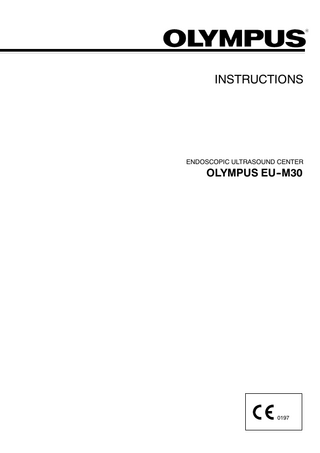
Preview
Page 1
INSTRUCTIONS
ENDOSCOPIC ULTRASOUND CENTER
OLYMPUS EU--M30
0197
2951 Ishikawa-cho, Hachioji-shi, Tokyo 192-8507, Japan Fax: (0426)46-2429 Telephone: (0426)42-2111
(Premises/Goods delivery) Wendenstrasse 14-16, D-20097 Hamburg, Germany (Letters) Postfach 10 49 08, D-20034 Hamburg, Germany Telephone: (040)237730
Two Corporate Center Drive, Melville, N.Y. 11747-3157, U.S.A. Fax: (631)844-5442 Telephone: (631)844-5000
KeyMed House, Stock Road, Southend-on-Sea, Essex SS2 5QH, United Kingdom Telex: 995283 Fax: (01702)465677 Telephone: (01702)616333
491B, River Valley Road #12-01/04, Valley Point Office Tower, Singapore 248373 Fax: 834-2438 Telephone: 834-0010
Rm. 818, South Tower, Beijing Kerry Centre, No.1 Guanghua Road, Chaoyang District, Beijing, 100020, China Fax: (10)8529-8085 Telephone: (10)8529-8080
117071, Moscow, Malaya Kaluzhskaya 19, bld. 1, fl.2, Russia Fax: (095)958-2277 Telephone: (095)958-2245
1/104 Ferntree Gully Road, Oakleigh, VIC 3166, Australia Fax: (03)9543-1350 Telephone: (03)9265-5400
Style 10
GC3263 05
Printed in Japan 20000626 :0000
CONTENTS PART 1 1
Introduction Safety
1--1
1.1 1.2 1.3 1.4 1.5 1.6 1.7
1--1 1--1 1--1 1--1 1--1 1--1 1--2
Intended Use... Instruction Manual... Instrument Compatibility... Upon Receipt... Repair / Modification... Signal Words... Warnings and Cautions...
2
Standard Set
2--1
3
Nomenclature and Functions
3--1
3.1 3.2 3.3
3--1 3--4 3--6
4
5
PART 2 6
Specifications
4--1
4.1 4.2 4.3
4--1 4--1 4--2
8
Installation... Regulatory Classification... EU--M30 Operation...
General Precautions
5--1
Usage for stand alone ultrasonic system Preparation
6--1
6.1 6.2
6--1
6.3 6.4
7
Nomenclature... Optional Parts... Construction...
Installation of EU--M30... Connection of the cables between the EU--M30 and ancillary equipment... Power Connections of EU--M30... Connection of ultrasonic endoscope or Probe Driving Unit...
6--3 6--8 6--9
Inspection
7--1
7.1 7.2 7.3 7.4
7--1 7--2 7--3 7--4
Power Supply... Inspection if power fails to come ON... Ultrasonic image on display monitor... Adjusting the Monitor...
Operation 8.1 8.2 8.3 8.4
8--1
Entering data... 8--1 Adjusting Ultrasonic Image... 8--5 Recording and playback... 8--13 Measurement Functions... 8--16
9
10
Maintenance and Storage
9--1
9.1 9.2
9--1 9--1
Maintenance... Storage...
Troubleshooting and Service 10.1 10.2
Troubleshooting... 10--1 Service... 10--2
PART 3
Usage for the system combined with EVIS
11
Specification for use combined with CV--100/CV--200/CV--140 11.1 11.2
12
12.3 12.4 12.5
11--1
Selection of the Ultrasound image... 11--2 Selection of the EVIS image... 11--3
12--1
Preparation 12.1 12.2
10--1
Installation of EU--M30... 12--1 Connection of the cables between EU--M30, CV--100/CV--200/CV--140 and ancillary equipment... 12--4 Installation of Track Ball MH--869 (Optional) onto the Compact Video Trolley TC--V1... 12--14 Installation of Track Ball MH--869 (Optional) onto the Mobile Workstation WM--30... 12--16 Power Connections of EU--M30 and CV--100/CV--200/CV--140 . . 12--17
13
Inspection
13--1
14
Operation
14--1
14.1 14.2 14.3 14.4
15
Power Supply to the system... 14--1 Additional Keyboard functions... 14--1 Recording the EVIS Image on the Video Printer... 14--3 Recording and playback of EVIS Image on the VTR... 14--5
Troubleshooting and Service 15.1 15.2
15--1
Troubleshooting... 15--1 Service... 15--1
APPENDIX
A
System Chart
APPENDIX
B
Acoustic Output Table
PART 1 Introduction
1--1
1--1
1 SAFETY 1.1 Intended Use This instrument has been designed to be used with the Olympus ultrasonic endoscopes, Olympus ultrasonic probes or Olympus esophageal ultrasonic probe to observe real--time, ultrasonic images. Only trained medical personnel should use this instrument. Do not use for any purpose other than its intended use. The EU--M30 may be built into two types of systems. One is the stand alone ultrasonic system. The other is the ultrasonic system combined with the EVIS Video System Center.
1.2 Instruction Manual Before use, thoroughly review this manual and the manuals of all instruments which will be used during the procedure. The endoscopic technique and medical aspects of endoscopy are not discussed in this manual. Keep all instruction manuals in a safe, accessible location. If you have any questions and comments concerning information in this manual, please contact Olympus. Refer to PART 2 for instructions on using the ultrasound centre as a stand alone system. Refer to PART 3 for instructions on the combined use of the ultrasound centre with an EVIS Video System Center.
1.3 Instrument Compatibility Refer to the system chart in Appendix A to confirm that the EU--M30 is compatible with the ancillary equipment being used. Using incompatible instruments or equipment can result in patient injury or equipment damage.
1.4 Upon Receipt Visually inspect the instrument for damage and confirm that it operates correctly. Do not use this instrument if it appears to be damaged; contact Olympus.
1.5 Repair / Modification This instrument contains no user serviceable parts. Do not modify or attempt repair; patient injury or equipment damage can result.
1.6 Signal Words The following words are used throughout this manual. DANGER
:
Indicates a potentially hazardous situation which, if not avoided, may result in death or serious injury.
1--2
1--2
WARNING
:
CAUTION
:
NOTE
:
Indicates a potentially hazardous situation which, if not avoided, may result in moderate or minor injury. Indicates a potentially hazardous situation which, if not avoided, may result in equipment damage. Indicates additional, helpful information.
1.7 Warnings and Cautions WARNING
S
S S
The EU--M30 is not explosion--proof. Do not operate the EU--M30 where flammable anesthetics are used or in a room recently washed with flammable cleaning and disinfecting agents. Cleaners can produce explosive vapors. The EU--M30 is type BF electro--medical equipment. Leakage current from Type BF equipment may be dangerous and cause ventricular fibrillation or otherwise seriously affect the cardiac function of the patient. Accordingly, always adhere to the following points. Never apply a connected ultrasonic endoscope or probe to the heart. Never allow an accessory, another endoscope, etc. which is in contact with the heart (or heart region) to come into contact with the ultrasonic endoscope or probe, when connected to the EU--M30.
S
Observe the following precautions strictly. Failure may place the patient and medical personnel at risk of electrical shock. Never use the EU--M30 in conjunction with electro--surgical equipment. Keep liquids away from the EU--M30. If spilled liquid has entered the EU--M30, stop the operation immediately and contact Olympus. Do not prepare, inspect or use EU--M30 with wet hands. Always connect all ancillary equipment to an AC mains socket via isolation transformer.
S S CAUTION
S S S S S
To prevent electrical shock hazards, the main frame of the EU--M30 must be grounded securely and effectively. Always connect the 3--pin power cord plug to an output socket. Do not use the EU--M30 in environment where electrical noise is generated by electro--surgical equipment, etc. When using ultrasonic endoscope or probe in conjunction with X--ray device, electrical noise may appear in the ultrasound image. To prevent equipment damage, never touch the electrical contacts on the scope connector. Do not place objects on or near the ventilation grills of the equipment in use. When used in conjunction with any other electrical device always ensure they have undergone a full safety check.
2--1
2--1
2 STANDARD SET Please check each item in the set against the standard set below. If anything is missing or you have any questions, contact Olympus immediately.
Description
Quantity
1. Endoscopic Ultrasound Center EU--M30...
1
2. Power cord...
1
3. Keyboard (with function template)...
1
4. Foot Switch...
1
5. BNC Cable MB--672...
1
6. Remote Cable MH--907...
1
7. Foot Holder MD--512... 1 (4 pieces) 8. Instruction Manual...
3. Keyboard 1. EU--M30 2. Power Cord
4. Foot Switch
6. Remote Cable
5. BNC Cable
7. Foot Holder
1
3--1
3--1
3 NOMENCLATURE AND FUNCTIONS 3.1 Nomenclature MAIN FRAME ( Front Panel )
Scope Socket Electrical connection to the ultrasonic endoscope or probe driving unit Power Switch Illuminates in green colour while the power ON
MAIN FRAME ( Side View )
Ventilation Grill
Grip
3--2
3--2
MAIN FRAME (Rear Panel) NOTE
S
Refer to the section ”6.2 Connection of the cables between the EU--M30 and ancillary equipment”. Monochrome Video Monitor Output Socket Ultrasound signal for the monitor
Monochrome Video Printer Output Socket Endoscopic Image File Device I/O Connectors
Video Monitor Input Socket Inputs the EVIS image from the CV--100/CV--200.
RS--232C Port
Video Monitor Output Socket Outputs the image from EU--M30
Connector for future application
Video Printer for colour Output Connector Connector for the video signal and remote control signals for the VTR
Card Reader Port Connector for card reader or bar code reader Digital Interface Port Digital communication signals to and from future application
Video signal/remote Port Power Circuit Breaker
EU--M30 keyboard Connector Connector for entering data from keyboard
AC power inlet
EVIS keyboard Connector Connector for keyboard data from the EU--M30 for EVIS video system center Foot Switch Connector Video Printer remote connectors
Input/Output Connectors I/O ports for combined use with EVIS and VTR SFor VHS/Umatic LINE IN : from CV to EU--M30 LINE OUT : from EU--M30 to CV SFor S--VHS Y/C IN : from CV to EU--M30 Y/C OUT : from EU--M30 to CV
3--3
3--3
KEYBOARD NOTE
S
Refer to the section ”8 Operation” for details.
Function Switches
Release Pressed to transfer current screen image to properly integrated optional monochrome video printer. Recording Device Control Pressed to operate the recording devices. Recording Device Selector
Display mode Pressed to select the image display mode.
STC Controller Pressed to change the amplification of the receiving ultrasonic echo at each depth.
Calipers
Contrast Adjusts the image contrast in 8 Pre--determi ned levels.
Gain Adjusts the overall amplification of the receiving ultrasonic echo. Image Direction Pressed to change the viewing direction of scanning cross section (normal/inverse). Image Rotation Pressed to turn ON/OFF the image rotate function. Range selector Pressed to change the image display range.
Touch Screen Slide the finger tip on the panel surface for moving cursor or rotating the image.
Freeze Pressed to change from the FREEZE mode into REAL--TIME mode. Pressed to revert from the REAL--TIME mode into FREEZE mode. Subscreen switch Pressed to display the endoscopic image for subscreen in the ultrasonic image when combined with EVIS. Current Image Selector Pressed to select the displayed image; SCOPE (REAL--TIME mode), VTR, IMAGE FILE. EVIS key is activated when an EVIS system is connected.
3--4
3--4
FOOT SWITCH
Release Pressed to transfer current screen image to properly integrated optional monochrome video printer.
Freeze Pressed to change from the FREEZE mode into REAL--TIME mode. Pressed to revert from the REAL--TIME mode into FREEZE mode.
3.2 Optional Parts 1. Track Ball; for the quick activation of the following functions. a. Image Rotation b. Transfer of caliper mark on the monitor c. Transfer of cursor when entering comments
Connector Connect to the rear panel of main unit.
3--5
3--5
2. EVIS--EUS Connecting Cable A (MH--870); for connecting the EU--M30 to the CV--100/CV--200/CV--140. Refer to PART 3; Usage for the system combined with EVIS.
3. EVIS--EUS Connecting Cable B (MH--878); for connecting the EU--M30 to the CV--100/CV--200/CV--140. Refer to PART 3; Usage for the system combined with EVIS.
3--6
3--6
3.3 Construction The EU--M30 Endoscopic Ultrasound Center is designed to control the scanning of ultrasonic endoscope or endoscopic ultrasonic probe set inserted in the body cavity, to receive reflected echoes from the tissue, and to display the ultrasonic image on the monitor. The reflected ultrasonic echoes will be amplified and stored temporarily at the digital scanning converter. The converted signal is displayed on the monitor.
Endoscopic Ultrasound Center Foot Switch Control Section
Probe Driving Unit
Endoscopic Ultrasonic Probe OR
Isolation Circuit
Keyboard Transmittance Circuit
Amplifier
Ultrasonic Endoscope
Digital Scan Converter
Secondary Circuit
Display Monitor
Isolation Transformer
Applied Part Power Circuit Connector Section
Power Source
4--1
4--1
4 SPECIFICATIONS 4.1 Installation Operating and storage Environment
Power Requirements
Ambient Temperature
10--40_C
Relative Humidity
30--85%
Atmospheric Pressure
700--1060hPa
Electric Supply Voltage Fluctuation Frequency Frequency Fluctuation
230 V
Input Current
0.8A
Dimensions
Main Unit Keyboard Foot Switch
Weight
Main Unit Keyboard Foot Switch
Size
¦10% 50 / 60 Hz ¦3%
530mm(W)¢510mm(D)¢102mm(H) 464mm(W)¢197mm(D)¢ 40mm(H) 220mm(W)¢130mm(D)¢ 35mm(H) :16 (kg) : 3 (kg) :1.2 (kg)
4.2 Regulatory Classification Classification ((Medical Electrical Equipment)
Regulatory Status
Waste Electrical and Electronic Equpiment
Equipment Type
Class I , Type BF, defined in IEC standard 601--1, Safety of Medical Electrical Equipment
Degree of protection against explosion
Never use the EU--M30 where there is a risk of flammable gases.
European Economic Area (EEA)
0197
CE marked in accordance with Directive 93/42/EEC of 14 June 1993 concerning medical devices. Year of manufacture is given in second digit of serial no.
In accordance with European Directive 2002/96/EC on Waste Electrical and Electronic Equipment, this symbol indicates that the product must not be disposed of as unsorted municipal waste, but should be collected separately. Refer to your local Olympus distributor for return and/or collection systems available in your country.
4--2
4--2
4.3 EU- M30 Operation
Monitor Observation
Signal Processing
Measurement
Display
Ancillary Equipment
Display Mode
B--Mode
Display Polarity
Positive Display only
Scanning Display
Full Circle, Bottom Sector, Top Sector
Display Range
1 , 2 , 4 , 6 , 9 , 12 cm range
Image Direction
Normal / Inverse
Image Rotation
Rotatable (64 steps)
Usable frequencies
7.5 , 12 , 20 , 30 MHz
Signal Processing Settings
GAIN, STC and CONTRAST settings retained in memory when power is turned ON/OFF.
Gain
16--step adjustable
Contrast
8--step adjustable
STC
Partly amplifies/attenuates sections of the US image by using 7 segments in 7 steps.
Distance
Measures distance defined by the + and ¢ calipers.
Area/Circumference
Measures area/circumference enclosed by caliper tracing.
Calendar Timer
Automatically displays date and time.
Frequency Display
Displays current Frequency
Display Signal Processing Settings
Displays GAIN, CONTRAST
Display Characters
Alphanumerics and Symbols.
Photographic and Recording Units
Video Printer (colour/Monochrome), VTR, Image Filing Device (to be marketed in the future)
Remote Controllers
Foot Switch, Track Ball (Optional), Ultrasonic Endoscope Remote Switches
4--3
4--3
Keyboard
Cleanable flat panel keyboard
Selectable Screen (US/EVIS)
Displays US image or EVIS image selectively. (This function is only available when the EU--M30 is combined with the CV--100/CV--140/CV--200.)
Subscreen Function
Displays the endoscopic image for inset image in the ultrasound image. (This function is only available when the EU--M30 is combined with the CV--100/CV--140/CV--200.)
Others
5--1
5--1
5 GENERAL PRECAUTIONS Observe the following precautions when handling this instrument. WARNING
CAUTION
S
This device is not intended for fetal use.
S
To prevent unnecessary patient exposure to ultrasound radiation, follow the as--low--as--reasonably--achievable (ALARA) principle with Olympus ultrasound equipment. Freeze the image whenever you are not actively viewing the “live” ultrasound image. When the equipment is in the FREEZE mode, no ultrasonic energy is emitted into the patient. During transport, always handle the endoscopic ultrasound center EU--M30 with care. Always be aware of other mechanical hazards when transporting the EU--M30.
S
S
Switches on the keyboard should not be pressed with a pointed or hard object since this will damage the surface of the keyboard.
5--2
5--2
Scope
Symbol and Descriptions
VTR Power Switch
Image File
ON
Recording Device Selector
OFF
VTR SVR
Keyboard Switch Printer Freeze
Memorize And Stack
Release
Printout Image
Current Image Select
Delete All Image Memory
US Image
Real--Time Mode
EVIS Image
Change Activated Memory
Subscreen
Backwards Scrolling
Subscreen Positon
Record
STC
Playback
Contrast
Stop
Gain
Pause
Range Select
Forward
Scanning Display Full Circle Bottom Sector
Backward Others See Instructions For Use
Top Sector Circuit Breaker Image Direction
Type BF Equipment
Image Rotation Potential Equalization Terminal
PART 2 Usage for stand alone ultrasonic system