Instructions for Use
68 Pages
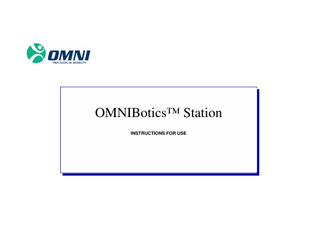
Preview
Page 1
OMNIBotics™ Station INSTRUCTIONS FOR USE
2797 (CE is applied for use of OMNIBotics Station with Knee Application only)
Manufactured by: OMNIlife science, Inc., (OMNI) 480 Paramount Drive Raynham, MA 02767 www.OMNIls.com For technical support call: : 800‐448‐6664 : 508‐822‐6030 Corin France SAS 157 Rue Lavoisier 38330 Montbonnot Saint-Martin France
OMNIBOTICS STATION Instructions for Use – IFU-037 REV I APR 2021
PAGE 1/67 OMNI – 480 Paramount Drive – Raynham, MA 02767
Standards This product complies with the standards for medical electrical devices EN 60601‐1 (2007): Medical electrical equipment (General requirements for basic safety and essential performance) EN 60601‐1‐2 (2007): Medical electrical equipment (General requirements for basic safety and essential performance ‐ Collateral standard: Electromagnetic compatibility ‐ Requirements and tests) This product has been certified by TÜV Rheinland of North America following UL 60601‐1:2003 R4.06, CAN/CSA‐C22.2 NO. 601.1‐M90, CAN/CSA‐ C22.2 NO. 60601‐1‐1‐02 (R06), and IEC 60601‐1‐1:2000.
Copyright © 2015 OMNI. All rights reserved. Reproduction or transmission of this document (or part of this document) in any format or by any means without written permission from OMNI is not authorized.
Commercial Brand OMNIBotics Bone Morphing® Technology, OMNIBot®, and OMNIBotics™ are trademarks registered by OMNI.
Patents The OMNIBotics System, OMNI ARTTM Knee Application, Instruments, BalanceBot™ and OMNIBot™ are protected by the following patents: US 10,441,437, US 10,321, 904, US 10,383,638, US 10,285,683, US 9,684,768, US 9,421,019, US 9,220,571, US 9,220,510, US 9,050,132, US 9,033,958, US 8,990,052, US 8,880,152, US 8,626,267, US 8,214,016, US 8,126,533, US 8,096,997; US 7,691,108, EP 1 635 715 (FR, GB), DE 602004048029.0, FR 2 856 268, FR 2 852 223, CA 2,954,125, EP 3 273 868 (FR, GB), AU 2016235175. Other patents pending.
Licenses The OMNIBotics System design is the exclusive property of OMNI. Any copying either in part or in whole is strictly prohibited.
Modifications The information given in this document is subject to modification without notice. We have done our utmost to ensure the accuracy of the information given in this document.
OMNIBOTICS STATION Instructions for Use – IFU-037 REV I APR 2021
PAGE 2/67 OMNI – 480 Paramount Drive – Raynham, MA 02767
Training options For safe and effective use of the medical device, the following training courses are recommended: Name
Reference
Duration
OMNIBotics™ Station Instructions for Use OMNIBotics Total Hip Application Instructions for Use* OMNIBotics Knee System – ART™ Knee Application Instructions for Use
IFU‐037
2 hours
IFU‐034
2 hours
IFU‐036
2 hours
Frequency Surgeon and OMNI personnel to be trained annually. Hospital staff on installation and as needed. Surgeon and OMNI personnel to be trained annually. Hospital staff on installation and as needed. Surgeon and OMNI personnel to be trained annually. Hospital staff on installation and as needed.
* OMNIBotics Total Hip System is only cleared for use in the USA Table 1 ‐ Description and reference codes for training courses
OMNIBOTICS STATION Instructions for Use – IFU-037 REV I APR 2021
PAGE 3/67 OMNI – 480 Paramount Drive – Raynham, MA 02767
CONTENTS 1
INTRODUCTION ... 6 1.1 1.2 1.3 1.4 1.5 1.6
2
PURPOSE OF DOCUMENT ... 6 SCOPE ... 6 CONVENTIONS ... 6 ASSOCIATED DOCUMENTS... 8 SAFETY PRECAUTIONS ... 9 SPECIAL CONDITIONS FOR USE ... 12 GENERAL SPECIFICATIONS ... 15
2.1 2.2 2.3 2.4
OMNIBOTICS STATION SPECIFICATIONS ... 15 ENCLOSURE SPECIFICATIONS ... 16 ELECTROMAGNETIC ENVIRONMENTAL CONDITIONS ... 16 OMNIBOTICS STATION PRESENTATION ... 21 USING THE OMNIBOTICS STATION ... 23
3 3.1 3.2 3.3 3.4 3.5 3.6 3.7 3.8 3.9 3.10 3.11 3.12
CAMERA AND LAPTOP ATTACHMENT ... 23 CAMERA AND LAPTOP DISASSEMBLY... 26 CAMERA INFORMATION ... 29 LAPTOP INFORMATION... 32 POSITIONING IN THE OPERATING THEATER ... 33 CONNECTING THE POWER SUPPLY AND SWITCHING ON ... 36 LAPTOP DOCKING STATION CONNECTIONS... 38 ENCLOSURE BOX CONNECTIONS ... 39 FOOT SWITCH OPERATION ... 41 APPLICATION SYSTEM ... 42 SHUT DOWN AND STORAGE ... 56 TRANSPORTATION INSTRUCTIONS... 57
OMNIBOTICS STATION Instructions for Use – IFU-037 REV I APR 2021
PAGE 4/67 OMNI – 480 Paramount Drive – Raynham, MA 02767
3.13
DECONTAMINATION OF THE OMNIBOTICS STATION... 59
4
TROUBLESHOOTING... 60
5
MAINTENANCE AND REPAIRS ... 65 5.1 5.2
GENERAL MAINTENANCE ... 65 FUSE REPLACEMENT ... 65
6
PRODUCT RECYCLING ... 66
7
PRODUCT CODES... 67
OMNIBOTICS STATION Instructions for Use – IFU-037 REV I APR 2021
PAGE 5/67 OMNI – 480 Paramount Drive – Raynham, MA 02767
1 Introduction 1.1 Purpose of document This document provides a set of instructions for the use of the OMNIBotics Station in conjunction with either the OMNIBotics Total Knee System or the OMNIBotics Total Hip System (OMNIBotics Total Hip System is only cleared for use in the USA) . It facilitates routine use of the system and also the initial troubleshooting and maintenance phases. This document is intended for anyone intended to use the OMNIBotics Station in a surgery. This includes the surgeon user and surgical staff. 1.2 Scope This document details instructions for use of the OMNIBotics Station and accessories. This document facilitates set‐up of the station and its routine use, as well as basic troubleshooting and maintenance activities. It is intended for any sales representative or hospital staff member that will be assisting in a surgical procedure or providing supervision of the system. These personnel should also be trained on the OMNIBotics software applications and complete any additional training requirements set by OMNI. Intended Use: The OMNIBotics Station is intended for use during stereotaxic surgery to aid the surgeon in locating anatomical structures and aligning the endoprostheses with the anatomical structures. The OMNIBotics Station is for use solely with OMNIBotics software applications. 1.3
Conventions Manufacturer Catalogue Reference Serial Number Date of Manufacture YYYY‐MM‐DD
OMNIBOTICS STATION Instructions for Use – IFU-037 REV I APR 2021
PAGE 6/67 OMNI – 480 Paramount Drive – Raynham, MA 02767
Fuse Alternating Current
Potential Equalization
Temperature limitation for the device
The equipment must not be disposed of with other rubbish but must be disposed of in a selective collection to be evaluated, reused or recycled.
Type BF applied part
Protection Coefficient
Pushing prohibited
OMNIBOTICS STATION Instructions for Use – IFU-037 REV I APR 2021
PAGE 7/67 OMNI – 480 Paramount Drive – Raynham, MA 02767
Follow instructions for use
Item is Fragile and should be handled with care
Humidity limitation for the device
Atmospheric pressure limitation for the device
WARNING: This symbol precedes any hazard involving the health and/or safety of users and patients.
RECOMMENDATION: This symbol precedes any advice on the use of the system, which has no incidence on the health and/or safety of users and patients. 1.4
Associated documents OMNIBotics Tracker Kit Instructions for Use (IFU‐035) OMNIBotics Knee System – ART™ Knee Application Instructions for Use (IFU‐036)
OMNIBOTICS STATION Instructions for Use – IFU-037 REV I APR 2021
PAGE 8/67 OMNI – 480 Paramount Drive – Raynham, MA 02767
1.5
OMNI ART and OMNIBot System Instrumentation (IFU‐039) OMNIBotics BalanceBot Instrumentation (IFU‐040) OMNIBotics™ Total Hip Application Instructions for Use (IFU‐034) OMNIBotics CATH Hip Instrumentation Instructions for Use (IFU‐035) Safety precautions WARNING: Personnel using the OMNIBotics Station should be trained by a OMNI Technical Services Representative or by an appropriate person approved by OMNI. WARNING: The camera is a high‐precision optical instrument. Mechanical shock may adversely affect accuracy even if no superficial damage is visible. If damage is suspected, do not use the OMNIBotics Station until accuracy and precision can be verified. WARNING: Always have an appropriate manual instrument set on hand in case of system failure. WARNING: Before starting an application, check that all instruments and accessories are available for the surgery and that they are the ones listed in the Instructions for Use of the application. WARNING: The surgeon must be aware that the success of the surgery depends on the surgeon’s knowledge and level of experience with the OMNIBotics System. It is the duty of the surgeon to make sure that they understand all relevant technical aspects and regulatory restrictions that apply to the OMNIBotics System, and that he or she receives the proper training from a qualified OMNI Technical Services Representative before using the system. WARNING: The OMNIBotics Station should not be sterilized under any circumstance. It should, however, be decontaminated before and after each surgical procedure. For decontamination instructions refer to §3.15 WARNING: Never immerse the OMNIBotics Station in water or other liquid. Liquid spills may damage the system and create electric shock or fire hazards. In this event, immediately turn off the station and call OMNI technical support.
OMNIBOTICS STATION Instructions for Use – IFU-037 REV I APR 2021
PAGE 9/67 OMNI – 480 Paramount Drive – Raynham, MA 02767
WARNING: Never attempt to disassemble the foot switch to clean the inside of the pedal compartment. This could cause electric shock. WARNING: Always decontaminate the foot switch after each use. For decontamination instructions refer to §3.15 WARNING: Always use handles when positioning or moving the device to prevent applying unecessary force to other components or risk of tipping. WARNING: Never look directly into the laser‐emitting aperture of the localizer. The class 2 laser module on the localizer emits radiation that is visible and may be harmful to the human eye. Direct viewing of the laser diode emission at close range may cause eye damage. WARNING: The OMNIBotics Station should only be connected to a power distribution network with a Type 2 surge protection device. WARNING: To reduce the risk of electrical hazard never use a multi‐outlet power strip to connect the OMNIBotics Station. WARNING: To reduce the risk of fire hazard do not use the OMNIBotics Station in the presence of flammable anesthetics or other flammable substances. WARNING: To ensure proper operation all electrical and mechanical maintenance must be performed by an OMNI Technical Services Representative. WARNING: This system contains a lithium battery. The battery should only be exchanged by authorized service personnel. A risk of explosion from incorrect installation or improper use may possibly occur.
OMNIBOTICS STATION Instructions for Use – IFU-037 REV I APR 2021
PAGE 10/67 OMNI – 480 Paramount Drive – Raynham, MA 02767
WARNING: To avoid electrical shock unplug the OMNIBotics Station from the power supply before replacing a fuse. WARNING: To avoid performance or safety issues do not connect any other units to the OMNIBotics Station other than specified components of the system. WARNING: If the OMNIBotics Station is linked to another electromechanical device via the equipotential connection, the global system must be compliant with IEC 60601‐1. WARNING: Check before use that the two spare fuses delivered with the system are available. See section 5.2 for fuse replacements. WARNING: To avoid electric shock, the OMNIBotics Station must be connected only to a supply network with a protective ground.
WARNING: To avoid electrical shock never touch the patient and the contacts on any of the connectors simultaneously.
WARNING: To avoid performance or safety issues Ddo not connect any other units to the enclosure box other than specified components of the OMNIBot system. WARNING: The use of cables other than those specified or manufactured by OMNI may result in change of safety conditions. Therefore, it is strictly forbidden to use non‐authorized cables. WARNING: To avoid damage to the system transport should only be undertaken under conditions described in section 3.13 OMNIBOTICS STATION Instructions for Use – IFU-037 REV I APR 2021
PAGE 11/67 OMNI – 480 Paramount Drive – Raynham, MA 02767
WARNING: To avoid performance or safety issues, any modification to the OMNIBotics system is prohibited.
Caution: Federal (USA) Law restricts this device to sale by or on the order of a physician. 1.6
Special conditions for use
RECOMMENDATION: Read and understand the entire user manual and associated documents before using the OMNIBotics Station. RECOMMENDATION: Access to the computer and electrical systems contained in the OMNIBotics Station is strictly reserved for personnel approved by OMNI. RECOMMENDATION: The user must check the external appearance of the station after each time it is transported; if a mechanical anomaly is detected, do not use the station. Call technical support as outlined on page 1. Check that the system is functioning correctly after each time it is transported. To do this, use the diagnostic tools provided by the "Application System". The minimum required tests are to test the localizer, pedal, both touch screens, and OMNIBot (if applicable). For further information, refer to the instructions for use for the "Application System". RECOMMENDATION: OMNIBotics Station is a tool intended for use by a surgeon. It provides functions that measure, calculate and display specific information about the patient, enabling the surgeon to make decisions. It assists the surgeon in performing optimal surgery, but it must, in no way whatsoever, be used as an automatic system. Suggestions made by the software as a result of data collection, must be regarded from an informed critical viewpoint. As with all computer systems, each gesture must be performed with consideration of the possible errors. This system can only be used by a surgeon fully trained in the conventional operative technique and computer assisted technique. The benefits provided by the system are intended to limit the number and seriousness of failures in relation to a similar procedure performed without OMNIBotics Station assistance. RECOMMENDATION: Care should be taken when cleaning the localizer due to the delicate nature of the infra‐red lenses. Refer to section 3.3 for further information. OMNIBOTICS STATION Instructions for Use – IFU-037 REV I APR 2021
PAGE 12/67 OMNI – 480 Paramount Drive – Raynham, MA 02767
RECOMMENDATION: Always engage the brakes of the OMNIBotics Station when in use. RECOMMENDATION: Do not tilt the OMNIBotics Station more than 10° with reference to the horizontal. Always put the station in the transport position before transporting the station. RECOMMENDATION: Never disconnect or connect the localizer while the station is in use.
RECOMMENDATION: Follow the electrical connection details for the OMNIBotics Station shown on the identification label. RECOMMENDATION: The OMNIBotics Station must only be powered on by first pressing the power switch on the Enclosure Box and then pressing the Power Button on the laptop. RECOMMENDATION: The OMNIBotics Station must only be powered off by first shutting down the software and then pressing the main power switch on the enclosure. RECOMMENDATION: In order to avoid any issues while saving the navigation data, please use the blank USB Drive provided in the Universal Tracker Kit.
RECOMMENDATION: Assign a dedicated USB Drive to the station for the storing of case reports.
RECOMMENDATION: Wait at least 10 seconds after turning off the station before restarting. OMNIBOTICS STATION Instructions for Use – IFU-037 REV I APR 2021
PAGE 13/67 OMNI – 480 Paramount Drive – Raynham, MA 02767
RECOMMENDATION: The ventilation on the Enclosure Box must not be covered or obstructed. RECOMMENDATION: All electrical medical equipment in the Patient Area (sterile zone) must be connected together with a potential equalization cable
Patient Area (sterile zone)
Operating room table
1.5 m
1.5 m
OMNIBOTICS STATION Instructions for Use – IFU-037 REV I APR 2021
PAGE 14/67 OMNI – 480 Paramount Drive – Raynham, MA 02767
2 General Specifications 2.1
OMNIBotics Station Specifications OMNIBoticsTM Station
Packed dimensions Case 1 – Laptop, camera, OMNIBot motor Case 2 – Enclosure, Monitor, Foot switch Case 3 – Wheelbase, Drawer Case 4 – Mast, Camera Arm, Docking Station Unpacked dimensions Weight Environmental conditions for use
31 x 20 x 12 in (width x depth x height) 34 x 24 x 21 in 33 x 24 x 19 in 65 x 23 x 15 in 20 x 20 x 78 in (width x depth x height) 150 lbs (approximate) Temperature 15 to 30 ° Celsius, Humidity 30 to 75 %, Pressure 70 to 106 kPA Temperature ‐10 to 50° Celsius, Humidity 30 to 90%, Pressure 70 to 106 kPa Video: VGA (for additional display screen) Communications: Serial, USB (3.0 x 1, 2.0 x 3) (for writing reports onto a USB drive) AC 100‐240 50‐60 Hz 8‐2A 5m IP20
Environmental conditions for storage and transport Types of interface
Major power supply depending on the country Length of power cable Protection Foot Switch Dimensions Weight Protection Length of connection cable to the station
11.8 x 8 x 2 in (width x depth x height) 5.2 lbs IP68 5m
OMNIBOTICS STATION Instructions for Use – IFU-037 REV I APR 2021
PAGE 15/67 OMNI – 480 Paramount Drive – Raynham, MA 02767
2.2
Enclosure Specifications Enclosure Box
Dimensions Weight Interface types
13 x 16.7 x 9.5 in (width x depth x height) 20 lbs (approximately) Communication: USB x 2 OMNIBot Motor Unit: Fisher connection BalanceBot Motor Unit: Fisher connection IP20
Protection 2.3
Electromagnetic Environmental Conditions
Guidance and manufacturer’s declaration – electromagnetic emissions The OMNIBotics Station and both BalanceBot and OMNIBot options (for use with Knee application only) are intended for use in the electromagnetic environment specified below. The customer or user of the OMNIBotics Station and OMNIBot optionshould ensure that the devices are used in such an environment. The emissions characteristics of this equipment make it suitable for use in industrial areas and hospitals (CISPR 11 class A). If it is used in a residential environment (for which CISPR 11 class B is normally required) this equipment might not offer adequate protection to radio‐ frequency communication services. The user might need to take mitigation measures, such as relocating or re‐orienting the equipment. Emissions test RF emissions CISPR 11
Compliance Group 1
RF emissions CISPR 11 Harmonic Emissions IEC 61000‐3‐2 Voltage Fluctuations / Flicker Emissions IEC 61000‐3‐3
Class A A A
Electromagnetic environment-guidance The OMNIBotics Station and both BalanceBot and OMNIBot options use RF energy only for their internal function. Therefore, its RF emissions are very low and are not likely to cause any interference in nearby electronic equipment. The OMNIBotics Station and both BalanceBot and OMNIBot options are suitable for use in all establishments, excluding domestic establishments and those directly connected to the public low‐voltage network that supplies buildings used for domestic purposes.
OMNIBOTICS STATION Instructions for Use – IFU-037 REV I APR 2021
PAGE 16/67 OMNI – 480 Paramount Drive – Raynham, MA 02767
Guidance and manufacturer’s declaration – electromagnetic immunity The OMNIBotics Station and both BalanceBot and OMNIBot options are intended for use in the electromagnetic environment specified below. The customer or user of the OMNIBotics Station and both BalanceBot and OMNIBot options should ensure that the devices are used in such an environment. Immunity test IEC60601 test level Compliance level Electromagnetic environment-guidance Electrostatic discharge ±6 kV contact ±6 kV contact Floors should be wood, concrete or (ESD) IEC 61000‐4‐2 ±8 kV air ±8 kV air ceramic tile. If floors are covered with synthetic material, the relative humidity should be at least 30%. Electrical fast transient/ ±2 kV for power supply lines ±2 kV for power supply lines Mains power quality should be that of a burst IEC 61000‐4‐4 ±1 kV for input/output lines ±1 kV for input/output lines typical commercial or hospital environment. Mains power quality should be that of a Surge ±1 kV between phases ±1 kV between phases commercial or hospital IEC 61000‐4‐5 ±2 kV between phase and ground ±2 kV between phase and typical environment. ground <5 % UT (>95 % dip in UT) for 0,5 cycle <5 % UT (>95 % dip in UT) for Mains power quality should be that of a Voltage dips, short 40 % UT (60 % dip in UT) for 5 cycles typical commercial or hospital interruptions and 0,5 cycle 70 % UT (30 % dip in UT) for 25 cycles 40 % UT (60 % dip in UT) for environment. voltage variations on If the user of the OMNIBotics Station and power supply input lines <5 % UT (>95 % dip in UT) for 5 s 5 cycles IEC 61000‐4‐11 70 % UT (30 % dip in UT) for both BalanceBot and OMNIBot options requires continued operation during 25 cycles <5 % UT (>95 % dip in UT) for power mains interruptions, it is recommended that the OMNIBotics 5s Station be powered from an uninterruptible power source. 3 A/m 3 A/m Power frequency magnetic fields should Power frequency be at levels characteristic of a typical (50/60Hz) magnetic field IEC 61000‐4‐8 OMNIBOTICS STATION Instructions for Use – IFU-037 REV I APR 2021
PAGE 17/67 OMNI – 480 Paramount Drive – Raynham, MA 02767
location in a typical commercial or hospital environment. NOTE: UT is the AC mains voltage prior to application of the test level. Guidance and manufacturer’s declaration – electromagnetic immunity The OMNIBotics Station and both BalanceBot and OMNIBot options are intended for use in the electromagnetic environment specified below. The customer or the user of the OMNIBotics Station and both BalanceBot and OMNIBot options should ensure that the devices are used in such an environment. Immunity test IEC60601 test Compliance Electromagnetic environment-guidance level level
OMNIBOTICS STATION Instructions for Use – IFU-037 REV I APR 2021
PAGE 18/67 OMNI – 480 Paramount Drive – Raynham, MA 02767
Conducted RF IEC 61000‐4‐6
Radiated RF IEC 61000‐4‐3
Portable and mobile RF communications equipment should be used no closer to any part of the OMNIBotics Station and both BalanceBot and OMNIBot options, including cables, than the recommended separation distance calculated from the equation applicable to the frequency of the transmitter.
3 Vrms 150 kHz to 80 MHz 3 V/m 80 MHz to 2,5 GHz 3V
3 V/m
Recommended separation distance d = 1.2 √P d = 1.2 √P 80 MHz to 800 MHz d = 2.3 √P 800 MHz to 2,5 GHz Where P is the maximum output power rating of the transmitter in watts (W) according to the transmitter manufacturer and d is the recommended separation distance in meters (m). Field strengths from fixed RF transmitters, as determined by an electromagnetic site survey,a should be less than the compliance level in each frequency range.b Interference may occur in the vicinity of equipment marked with the following symbol:
NOTE 1: At 80 MHz and 800 MHz, the higher frequency range applies. NOTE 2: These guidelines may not apply in all situations. Electromagnetic propagation is affected by absorption and reflection from structures, objects and people. a Field strengths from fixed transmitters, such as base stations for radio (cellular/cordless) telephones and land mobile radios, amateur radio, AM and FM radio broadcast and TV broadcast cannot be predicted theoretically with accuracy. To assess the electromagnetic environment due to fixed RF transmitters, an electromagnetic site survey should be considered. If the measured field strength in the location in which the OMNIBot option is used exceeds the applicable RF compliance level above, the device should be observed to verify normal operation. If abnormal performance is observed, additional measures may be necessary, such as reorienting or relocating the OMNIBot. b Over the frequency range 150 kHz to 80 MHz, field strengths should be less than 3 V/m. OMNIBOTICS STATION Instructions for Use – IFU-037 REV I APR 2021
PAGE 19/67 OMNI – 480 Paramount Drive – Raynham, MA 02767