Users Manual
15 Pages
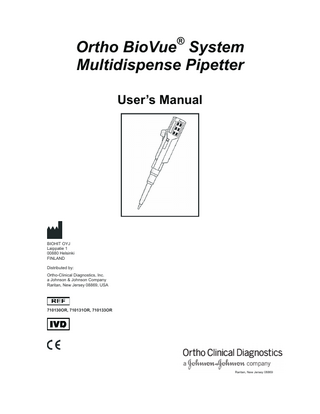
Preview
Page 1
®
Ortho BioVue System Multidispense Pipetter User’s Manual
BIOHIT OYJ Laippatie 1 00880 Helsinki FINLAND Distributed by: Ortho-Clinical Diagnostics, Inc. a Johnson & Johnson Company Raritan, New Jersey 08869, USA
710130OR, 710131OR, 710133OR
Raritan, New Jersey 08869
CONTENTS:
Page
Intended Use
2
Unpacking and Preparing the Pipetter for Use
3
Pipetter Description
7
Operating the Pipetter
9
Precautions and Limitations
11
Maintenance
12
Troubleshooting
12
Warranty Information
12
Disposal
12
Key to Symbols
13
Each pipetter is performance tested before shipment by the manufacturer at its minimum and maximum nominal volumes, as well as 10% of the maximum volume for each volume range. No pipetter which fails to meet the test specifications given in the User’s Manual is shipped from the factory. This Quality Assurance Procedure is your guarantee that the pipetter you have purchased is ready for use. Ortho BioVue System is a trademark of Ortho-Clinical Diagnostics Inc., Raritan, New Jersey, USA.
1
1. Intended Use The Ortho BioVue System Multidispense Pipetter is a battery-operated, microprocessor-controlled, handheld instrument designed to dispense pre-set volumes of liquids typically used in a blood banking laboratory. The pipetter has 4 pre-programmed modes (P1 to P4), which are programs to dispense the following volumes and also a P5 mode to perform a 4% red blood cell suspension. Performance of Pipetter
Mode
Dispense Volume
Number of Dispenses
P1
Inaccuracy
Imprecision
40 µL
6
2.8%
2.0%
P2
10 µL
24
3.0%
2.5%
P3
50 µL
6
2.8%
2.0%
P4
60 µL
6
2.8%
2.0%
Inaccuracy and imprecision are measured with distilled water at +22°C and factory-supplied pipette tips.
2
2. Unpacking and Preparing the Pipetter for Use The contents of the package are shown in Figure 2.1. Check the contents to ensure that all items are included and that no damage has occurred during shipment. Check that the transformer included is compatible with local voltage.
Figure 2.1 To obtain optimal performance from the pipetter, follow all instructions in Section 2 to prepare the pipetter for operation.
3
2.1 Installing the Charger Stand The installation of the stand is shown in Figure 2.2. First, connect the plug into the connector at the rear of the charger stand. Before connecting the transformer to the electrical outlet, ensure that the voltage setting and plug type of the transformer corresponds to the appropriate voltage of the electric outlet. The green light on the front of the charger stand indicates it is in operation.
Figure 2.2
4
2.2 Initial Charging of the Pipetter The battery of the pipetter is under continuous charge when stored in the stand. (Note: The ON/OFF switch must be in the ON position to charge the battery.) Charging occurs through a contactless, maintenance-free system. Place the pipetter into the uppermost position of the charging head to ensure proper magnetic locking and optimal charging. The correct way to remove the pipetter from the stand is shown in Figure 2.3.
Figure 2.3 Always store the pipetter in the stand with the ON/OFF switch in the ON position.
If the pipetter is stored off of the charging stand for several days, the battery voltage may drop below the operating voltage of the pipetter. In this case, the display is blank and it will not respond to instructions from the keyboard. In order to reactivate the battery, the following steps should be performed. 1. 2.
Place the pipetter into the charger stand with the switch ON. In a few minutes, dashes appear in the display to indicate the software is reset. After a period of time, the length of which is dependent on the initial condition of the battery, an ARROW and an E are displayed. By pressing the START button the pipetter moves the piston to its home position and it is ready for operation. It is, however, recommended that the pipetter be kept in the charger stand for at least 10 hours to ensure the battery is fully charged.
5
2.3 Electrical Specifications Battery • Rechargeable NiCad battery • Charging time - maximum 10 hours for fully discharged battery Transformer • Input voltage and plug according to local requirements • output voltage 12±10% VDC 2.4 ON/OFF Switch The pipetter is equipped with an ON/OFF switch located on top of the finger grip. For long periods of storage, the switch is pushed to the rightmost (OFF) position. In the OFF position, the control and charging electronics are disconnected and the battery maintains its charge. It is, however, always recommended to fully charge the pipetter after long storage periods. By returning the switch to the leftmost (ON) position, the control and charging electronics are switched on. The pipetter can be now be charged or put into operation.
6
3. Pipetter Description The components of the Ortho BioVue System Multidispense Pipetter are described in Figure 3.1. The mode selection of the pipetter is done by the keyboard and display shown in Figure 3.2. The keyboard is made of silicon rubber. The key functions are explained in Section 4.
Figure 3.1
The pipetter has been designed for easy attaching and ejecting of the tip. The tip sealing cone of the pipetter is made of corrosion-resistant steel. To eject the tip, the pipetter is placed above a discard container and the tip eject lever is pressed.
7
3.1 The Display 3.1.1 Direction Symbols The ARROW indicates that the next function is to aspirate the liquid and the is to empty the tip according to the programmed operation mode.
ARROW indicates that the next function
3.1.2 Left Display The left display is a status indicator. It indicates the number of dispenses available in the P1 through P4 modes. 3.1.3 Right Display The right display indicates the volume(s) used in each mode.
Figure 3.2
3.2 The Keyboard The keyboard is used to set the desired mode and parameters required for each mode. See Section 4 for detailed instructions. S The START button triggers the aspiration and dispense operations according to the instructions of the selected operating mode. Please note that the ordinary function of the START button requires just a quick press and immediate release when using P1 through P4. For those modes, this feature functions only at the empty stage. In mode P5, the START button must be continuously depressed during delivery of the red blood cell. M
With the MODE button, the desired mode can be selected by pressing the button repeatedly. Use the ARROW buttons to scroll upwards and downwards through the desired selection (speed, number of dispenses, etc.). Button not used.
E
By pressing the ENTER button, the setting is confirmed.
8
4. Operating the Pipetter (See Figure 3.2) The pipetter is operated via the six-key keypad and LCD display. Five modes can be selected. The mode function is selected by repeatedly pressing M to locate the desired function in the display and then confirmed by pressing E. To select the number of dispenses for a multidispense mode, scroll through the display using the and keys to the desired number and confirm by pressing E. The speeds are selected using the S key and confirmed by pressing E. Please note that the mode can only be selected when the tip is empty and the
ARROW is displayed.
The following parameters can be selected: • Operating mode (symbol in display) multidispense 40 µL (P1) multidispense 10 µL (P2) multidispense 50 µL (P3) multidispense 60 µL (P4) dilute-dispense 190 µL + 10 µL (P5) • Number of dispenses 1 - 6 times with 40 µL 1 - 24 times with 10 µL 1 - 6 times with 50 µL 1 - 6 times with 60 µL • Speed Selection The aspiration and dispense speeds can be selected from 1 to 5, 1 being the slowest. The default speed is 3. With the pipetter in its home position, press S . The ARROW appears in the display indicating the aspiration speed. Press the and keys to scroll through and select the desired speed. Confirm the speed setting by pressing E. The ARROW appears in the display indicating the dispense speed. Press the and keys to scroll through and select the desired speed. Confirm the speed setting by pressing E. The speed can be programmed for each operating mode individually and is stored as long as the power is ON. 4.1 Multidispense Mode (P1, P2, P3 and P4) The pipetter performs repetitive dispenses according to the selected mode (P1, P2, P3 or P4). The number of dispenses selected must be within the range of the pipetter. See Table 4.1. During this operation, the selected total volume plus an automatically selected excess volume is aspirated into the tip. The excess volume is needed to ensure equal operating conditions for each dispense. After aspiration, each press of the START button activates one dispense, up to the set number. The display will show the number of dispenses available. When only the excess volume is left in the tip, a double-press of the START button is required to empty the tip. This avoids accidental dispense of the excess volume.
9
Mode
Dispense Volume
No. of Dispenses
P1 P2 P3 P4
40 µL 10 µL 50 µL 60 µL
1-6 1 - 24 1-6 1-6
Table 4.1
Selecting the multidispense mode: NOTE: The mode can only be selected when the piston is in the home position, i.e., the tip is empty and the ARROW is displayed. 1. Press M to scroll through the operating modes in the display and stop when the desired mode (P1, P2, P3 or P4) is displayed. 2. Press E to confirm the mode. The dispense volume appears in the right display and the maximum number of dispenses for the dispense volume appears in the left display. 3. Scroll through the left display using the and keys and stop when the desired number of dispenses is displayed. 4. Press E to confirm. The ARROW is displayed to indicate that the pipetter is ready to aspirate the liquid. 5. Place the tip into the liquid and press the START button to aspirate. The ARROW is displayed to indicate that the pipetter is ready to dispense. 6. Press the START button a second time. The display will show the number of dispenses available and the volume. After each dispense, the left display indicates the number of dispenses remaining. 7. When the last dispense has been performed, an E will appear in the left display to indicate that the excess volume is left in the tip. Press the START button twice to empty the tip. This ensures that an accidental dispense does not occur. NOTE: The dispense can be interrupted by pressing E. An ARROW and E appear in the display. Pressing the START button will empty the tip. 4.2 Dilute-Dispense Mode This operating mode enables simultaneous dispenses of two different liquids according to the selected mode (P5). See Table 4.2. After the first volume has been aspirated, the tip should be removed from the liquid and the START button pressed to form a small air gap between the two liquids. The second volume is then aspirated. When both liquids are in the tip, pressing the START button dispenses the contents of the tip with a blowout.
10
NOTE: The purpose of the air gap is to avoid contamination when aspirating the second volume. It will not prevent the two liquids from mixing in the tip. Selecting the dilute-dispense mode: NOTE: The mode can only be selected when the piston is in the home position, i.e., the tip is empty and the ARROW is displayed. 1. Press M to scroll through the operating modes in the display and stop when P5 is displayed. 2. Press E to confirm the mode. 3. The first volume and the ARROW are displayed. Place the tip into the first liquid and press the START button. The first liquid is aspirated. 4. The letter A appears in the left display. Remove the tip from the liquid and press the START button to form a small air gap. Wipe the pipette tip. 5. The second volume and the ARROW are displayed. Place the tip into the second liquid and press the START button. The second liquid is aspirated. 6. The total volume appears in the display to indicate that the Pipetter is ready to dispense both liquids. Press the START button and the tip empties with a blowout. Mode
Aspirate Vol 1
Aspirate Vol 2
Dispense
Use
P5
190 µL saline
10 µL packed RBC
200 µL
4% RBC suspension
Table 4.2
7. In mode P5, when the START button is depressed during delivery, the pipetter will stop on the downmost position for as long as the button is depressed.
5. Precautions and Limitations 5.1 When aspirating the liquid, the tip should be 2-4 mm below the liquid surface. Keeping the tip deeper in the liquid increases the volume in the tip. 5.2 To avoid accidental aspiration of the liquid back into the tip when operating in the dilute-dispense mode (P5), always dispense above the liquid level. 5.3 Pipette Tips To avoid cross contamination, the pipetter tip should be changed for each new reagent or patient sample. Pipette tips are available from your local Ortho-Clinical Diagnostics representative. 5.4 The pipetter grip contains dry natural rubber. 5.5 Handle all blood and materials in contact with blood as if capable of transmitting infectious agents. It is recommended that blood and materials in contact with blood be handled using established good laboratory practices.
11
6. Maintenance When the pipetter is used according to the instructions provided in this manual, only regular cleaning of the exterior of the pipetter is needed. 6.1 Cleaning the Housing Use a soft cloth with mild detergent to clean the outer surface of the pipetter. 6.2 Quality Control To ensure that the correct volumes are being introduced, it is recommended that the pipetter be tested. The recommended time interval is every six months. Pipette quality control should be carried out according to the laboratory’s standard operating procedures.
7. Troubleshooting The Ortho BioVue System Multidispense Pipetter has a built-in monitoring program to control the precise performance of each pipette function. If an error message (Er1) appears in the display, indicating that the pipetter has been unable to perform its movements properly, perform the following procedure. 1. Let the pipetter charge for at least 15 minutes. 2. Clear the error message from the display by pressing E. 3. Press the START button to reset the pipetter to home position. Since this procedure will empty the tip, it is recommended to remove the tip before resetting the pipetter. Occasional Er1 situations can be caused by outlets which are turned off during the night or weekend or if the pipetter switch has been in the off position during charging. If the display is still showing an error message after troubleshooting procedures are performed, contact your local Ortho-Clinical Diagnostics representative.
8. Warranty Information The Ortho BioVue System Multidispense Pipetter is warranted for one year against defects in materials and workmanship. Should it fail to function in any way during this period of time, contact your local Ortho-Clinical Diagnostics representative. The warranty does not include defects caused by normal wear or by using the pipetter in ways other than those described in this manual.
9. Disposal In compliance with European Directives, WEEE (2002/96EC ) on waste and reducing of hazardous substances in electrical and electronic equipments, this device must not be disposed of as unsorted municipal waste. Instead this device must be collected separately in accordance with local recycling regulations. The solid bar, used in conjunction with the crossed-out wheeled bin on the label applied on the pipetters (see below), indicates that the product was put on the European market after 13 August 2005.
12
Key to Symbols The following symbols may have been used in the labeling of this product
Manufactured By
For In Vitro Diagnostic Use
Authorized Representative
Product Code
Biological Risk
This End Up
Keep Dry
Fragile, handle with care
Attention
13
Ortho BioVue is a trademark.
© BioHit and OCD 2005 05/2008 OG-290