Ortho-Clinical Diagnostics
Ortho BioVue Clinical Diagnostics
Ortho BioVue Cassettes Reference Guide May 2013
Reference Guide
26 Pages
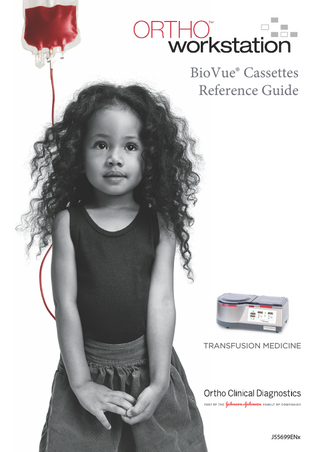
Preview
Page 1
WARNING: CAREFULLY READ AND FOLLOW THE INSTRUCTIONS PROVIDED IN THIS MANUAL BEFORE OPERATING THE INSTRUMENT
Customer – For Future Reference: In the box below, please transcribe the serial number as it appears on the ORTHO™ Workstation. ORTHO™ Workstation Serial Number:
6904629
Proprietary Notice No part of this manual may be reproduced or transmitted in any form or by any means, electronic or mechanical, including photocopying and recording, for any purpose without the express written permission of Ortho-Clinical Diagnostics, Inc.
BioVue Cassettes is a registered trademark of Ortho-Clinical Diagnostics, Inc.
Copyright © by Ortho-Clinical Diagnostics, Inc. 2013 All rights reserved
ii
Pub. No.: J55699ENx 2013-05-20
ORTHO™ Workstation for BioVue® Cassettes Reference Guide Contents Section 1 - Description...5 Intended Use...5 Overview...5 Section 2 - Warnings and Precautions...6 Section 3 - Installation & Specifications...8 Unpacking Procedure...8 Specifications...8 Site Specifications...9 Environmental Requirements...9 Electrical Requirements...9 Ventilation Requirements...9 Safety Requirements...10 EMC Requirements...10 Section 4 - Centrifuge... 11 Operational Guidelines... 11 Procedure- Spin Cassettes... 11 Centrifuge Cassette Holder Replacement...12 Section 5 - Incubator...13 Operational Guidelines...13 Procedure- Incubate BioVue® Cassettes...13 Section 6 - Troubleshooting and Error Codes...14 Troubleshooting...14 Error Codes...14 Section 7 - Qualification Procedures...17 When to Perform Qualification Procedures...17 Daily Procedures...17 As Needed Procedures...17 Section 8 - Maintenance...19 Cleaning and Disinfection...19 Cleaning Under the Incubator (As Needed)...20 Replacing Fuses...20 Section 9 - Warranty...21 Section 10 - Revision History...22 Section 11 - Key to Symbols...23
Pub. No.: J55699ENx 2013-05-20
3
4
Pub. No.: J55699ENx 2013-05-20
ORTHO™ Workstation for BioVue® Cassettes Reference Guide
Section 1 - Description
Section 1 - Description Intended Use The ORTHO™ Workstation is intended to support the in vitro immunohematology testing of human blood through the incubation and centrifugation of BioVue® cassettes.
Overview The ORTHO™ Workstation is a combined bench top workstation providing incubation and centrifugation, utilizing BioVue® Column Agglutination Technology. The ORTHO™ Workstation includes (refer to Figure 1): Figure 1: ORTHO™ Workstation Centrifuge Lid
Incubator Lid
Centrifuge Rotor Balance Cassette Holder Centrifuge Cassette Holder
Incubator Block
Centrifuge Lid Latch
Incubator Time LED Display Power Cord and Fuse Assembly
Centrifuge Time LED Display Centrifuge RPM LED Display
Centrifuge Start Button Incubator Timer Centrifuge Up/Down Buttons Stop Button
Incubator Temperature Status Display Incubator Start/Stop Button
Materials provided: • ORTHO™ Workstation
• Reference Guide
• Power Cord
Materials required but not provided: • Balance Cassette
• Photo calibrated tachometer
• Calibrated thin wire temperature meter
• BioVue® Cassette and reagents listed in corresponding IFU
• A calibrated stopwatch or equivalent
• Phillips screwdriver
Pub. No.: J55699ENx 2013-05-20
5
Section 2 - Warnings and Precautions
ORTHO™ Workstation for BioVue® Cassettes Reference Guide
Section 2 - Warnings and Precautions This section contains warnings and safety precautions applicable to the ORTHO™ Workstation. These warnings and safety precautions must be observed in order to avoid possible harm to personnel and the instrument, and to avoid false test interpretations. Refer to the Instructions For Use for each product used with the ORTHO™ Workstation for important information, including proper storage temperature. Do not attempt to operate this instrument before thoroughly reading the instructions.
General precautions regarding use • This equipment must only be operated by operators who are trained laboratory technicians and have a knowledge of immunohematology. • Use of the instrument in a different way than specified in this reference guide may damage the instrument and system parts. • Do not repeatedly turn on and turn off the power switch. This could cause damage to the electronics of the instrument. • Incomplete, interrupted, or multiple cycles may produce erroneous results. When in doubt, discard the cassettes and repeat the test. • To avoid temperature loss and potentially impacting test results, close the incubator lid as soon as operator is finished loading cassettes. Operator may place additional cassettes in the heated block at any time. After placing additional cassettes, close lid immediately. • If an error occurs in the ORTHO™ Workstation hardware for which corrective action is not provided or assistance is needed, or if you have any doubts about the safety of the equipment, please contact OCD Customer Technical Services. • Flashing "0000" on all displays indicates that power has been applied or that a power interruption has occurred. If an unexpected power interruption occurs during a test then the test results are no longer valid. Press any button to reset the system and continue normal use.
Electrical safety precautions • The electrical plug is a three-prong type for safe grounding. If the wall outlet is not the grounded type, the outlet must be changed or another outlet must be used. • In order to totally disconnect the instrument from the power supply, the instrument must be unplugged (the On/Off switch is insufficient). • For continued protection against electrical hazard, use only voltages and fuses of the same type and rating as stated in Section 3 - Installation & Specifications and Section 8 - Maintenance. • Although the instrument is completely isolated and grounded, it is important that all operators realize the danger of using liquids near a power supply. In the case of a large liquid spill, the instrument should be immediately disconnected from the power supply and cleaned. • Due to the risk of electromagnetic interference, the instrument should not be used adjacent to, or stacked with, other equipment. The instrument should be observed to verify normal operation in the configuration in which it will be used.
6
Pub. No.: J55699ENx 2013-05-20
ORTHO™ Workstation for BioVue® Cassettes Reference Guide
Section 2 - Warnings and Precautions
Biohazardous materials • Use universal precautions when working with the ORTHO™ Workstation. Use only materials and substances for which the ORTHO™ Workstation was designed. All materials and substances are outlined in this reference guide or laboratory procedures. Follow the laboratory’s Standard Operating Procedures when working with these materials and substances. • Universal precautions and good laboratory working practices must be observed, and laboratory procedures regarding personal protective equipment (lab coats, gloves, and eye protection) must be followed. • All areas of the instrument must be considered potentially biohazardous and handled with the appropriate care as per the laboratory’s Standard Operating Procedures.
BioVue® Cassette handling When preparing BioVue® cassettes refer to the corresponding IFU.
Ensure regular cleaning and maintenance • The ORTHO™ Workstation is a precision instrument and requires regular cleaning and maintenance to ensure accurate operation and positioning of its movable parts. Care must be taken to ensure the maintenance schedule and procedures in this reference guide are followed. • Failure to perform the appropriate cleaning, maintenance or quality control procedure at the necessary time can result in damaged parts, operating inaccuracy and/or compromised sample results. • When cleaning the ORTHO™ Workstation, do not use cleaning solutions past their expiration date. • Be sure to use 70% isopropyl alcohol or mild detergent. Do not use bleach.
General warning symbols used in this guide Symbol
Description Important or Caution General Warning (Direct or indirect danger to personal safety or instrument) Biohazard
Pub. No.: J55699ENx 2013-05-20
7
ORTHO™ Workstation for BioVue® Cassettes Reference Guide
Section 3 - Installation & Specifications
Section 3 - Installation & Specifications Unpacking Procedure 1. Visually inspect the container for damage and ensure it is in an upright position before it is opened. 2. Remove power cord from box. 3. Remove the instrument from the box and protective bag. 4. Remove the foam block from the rotor area. 5. Visually inspect the instrument for loose, bent, or broken parts. Report any damage immediately by contacting the OCD Customer Technical Services number provided by Ortho Clinical Diagnostics or your distributor. 6. Compare the serial number on the rear panel of the instrument with the serial number in the packing slip.
CAUTION: Operator is advised to read all instructions before plugging the instrument in.
If the Instrument is Received Damaged If you have received an instrument with obvious shipping damage, do not connect power to the instrument. Contact the OCD Customer Technical Services number provided by Ortho Clinical Diagnostics or your distributor for assistance. After installation, a quality control program should be followed through the life of the ORTHO™ Workstation to provide assurance of accurate test results. Never use if the equipment does not operate properly or is damaged.
Specifications
8
Dimensions:
Height – 220 mm (8.66 inches) Width – 575 mm (22.64 inches) Depth – 325 mm (12.80 inches)
Weight:
10.89 kg (24 lb)
Power Requirements:
100 – 240 V~, 50/60 Hz, single phase (Input auto-senses voltage/current, no manual selection required)
Power Consumption:
150 VA
Fuses:
2 required, T4AH250V - 4 Amp, 250V, ceramic, time delay, 5x20mm
Cycle Speed:
• Phase 1 – 793 rpm ± 10 rpm • Phase 2 – 1509 rpm ±10 rpm
Speed Indicator:
4 digits
Pub. No.: J55699ENx 2013-05-20
ORTHO™ Workstation for BioVue® Cassettes Reference Guide
Section 3 - Installation & Specifications
Timing Indicator:
4 digits
Cycle Timing:
• Phase 1 – two minutes ± 10 sec. (including ramp-up time) • Phase 2 – three minutes ± 10 sec. (including ramp-up time)
Centrifuge Cassette Capacity:
10 cassettes
Incubation Temperature:
37°C ± 2°C
Incubator Cassette Capacity:
20 cassettes (two sections of 10)
Noise Level Generated:
Maximum 50 dba at 1 meter (during normal operation)
Expected Life:
10 years
Site Specifications Select a location for the ORTHO™ Workstation that is convenient for laboratory personnel to perform testing. The surface must be a stable, level, vibration-free surface, away from direct sunlight, free from dust, solvent and acid vapors and have an electrical outlet close enough to the instrument to permit power access without an extension cord. Do not expose it to heat or cold (close proximity to heating or air-conditioning systems). Never subject it to violent shaking or any other shock or impact.
WARNING: As with any electrical appliance, place the instrument AWAY from any source of water, such as a laboratory sink. An electrical hazard may exist when improperly using the ORTHO™ Workstation near water.
WARNING: Do not block access to the power cord or Stop button during ORTHO™ Workstation operation.
Environmental Requirements Temperature:
15 – 30°C
Relative Humidity:
15 – 85% (non-condensing)
Electrical Requirements The ORTHO™ Workstation is equipped with automatic sensing of input voltage within the range of 100 – 240 V~, 50/60 Hz, single phase. Connect the instrument to the power outlet with the grounded three-prong power cord provided.
Ventilation Requirements There are no special ventilation requirements for this instrument.
Pub. No.: J55699ENx 2013-05-20
9
Section 3 - Installation & Specifications
ORTHO™ Workstation for BioVue® Cassettes Reference Guide
Safety Requirements This instrument meets the following international standards for safety for in vitro diagnostic electrical equipment, and is audited through ETL/Intertek for compliance to the standards: • EN/IEC 61010-1, 2nd Edition (2001), Safety Requirements for Electrical Equipment for Measurement, Control and Laboratory Use -Part 1: General Requirements • IEC 61010-2-010, 2nd Edition (2003-06), Safety Requirements for Electrical Equipment for Measurement, Control and Laboratory Use - Part 2-010: Particular Requirements for Laboratory Equipment for the Heating of Materials • IEC 61010-2-020, 2nd Edition (2006-05), Safety Requirements for Electrical Equipment for Measurement, Control and Laboratory Use - Part 2-020: Particular Requirements for Laboratory Centrifuges • IEC 61010-2-101, 1st Edition (2002), Safety Requirements for Electrical Equipment for Measurement, Control, and Laboratory Use Part 2-101: Particular Requirements for in Vitro Diagnostic (IVD) Medical Equipment • Japan JIS C 1010-1:2005, Safety Requirements for Electrical Equipment for Measurement, Control and Laboratory Use -Part 1: General Requirements
EMC Requirements • IEC 61326-1:2005 (EN 61326-1:2006), 1st Ed., Electrical equipment for measurement, control and laboratory use - EMC requirements - Part 1: General requirements • IEC 61326-2-6:2005 (EN 61326-2-6:2006), 1st Ed., Electrical Equipment for Measurement, Control, and Laboratory use - EMC requirements - Part 2-6: Particular Requirements for in Vitro diagnostic (IVD) medical equipment. CISPR 11 Class A Emissions. Tested at both 230VAC (International) and 100VAC (Japan). • IEC 61000-3-2:2009, Electromagnetic compatibility (EMC) - Part 3-2: Limits - Limits for harmonic current emissions (equipment input current ≤ 16 A per phase) • IEC 61000-3-3:2005, Electromagnetic compatibility (EMC) - Part 3-3: Limits - Limitation of voltage changes, voltage fluctuations and flicker in public low-voltage supply systems, for equipment with rated current ≤ 16 A per phase and not subject to conditional connection
It is the manufacturer's responsibility to provide equipment electromagnetic compatibility information to the customer or operator. It is the operator’s responsibility to ensure that a compatible electromagnetic environment for the equipment can be maintained in order that the instrument will perform as intended. This IVD equipment complies with the emissions and immunity requirements described in IEC 61326-2-6 for IVD equipment. This equipment has been designed and tested to CISPR 11 Class A as part of the above requirement. In a domestic environment it may cause radio interference, in which case, you may need to take measures to mitigate the interference. The electromagnetic environment should be evaluated prior to operation of the instrument. Do not use this instrument in close proximity to sources of strong electromagnetic radiation, as these may interfere with the proper operation.
10
Pub. No.: J55699ENx 2013-05-20
ORTHO™ Workstation for BioVue® Cassettes Reference Guide
Section 4 - Centrifuge
Section 4 - Centrifuge Operational Guidelines The ORTHO™ Workstation centrifuge has a rotor designed to hold up to 10 cassettes. The centrifuge is preset to spin the cassettes at a slow speed of 793 rpm for two minutes during Phase 1, then will automatically increase to a higher speed of 1509 rpm for three minutes during Phase 2. You may check the rpm any time during the centrifugation cycle by checking the centrifuge RPM LED display. The centrifuge RPM LED display is continuously updated. Never attempt to open the centrifuge while rotor is spinning; serious injury could result if rotating parts are exposed. If you hear a loud noise, hit the Stop button immediately.
Procedure- Spin Cassettes No special training is required to operate this instrument. BIOHAZARD: Handle all blood and materials in contact with blood as if capable of transmitting infectious agents. It is recommended that blood and materials in contact with blood be handled using established good laboratory practices. 1. Turn instrument on. 2. The time LED display will read 5:00. 3. Open the lid of the centrifuge. 4. Insert cassettes into holders. The centrifuge rotor is rigid mounted, however, care should be taken to ensure that the centrifuge rotor is balanced. The balance cassette may be required to balance the rotor. Balance cassette storage is located in the balance cassette holder on the top of the instrument. Your lab will need to provide a BioVue® cassette for use. To avoid imbalance of the centrifuge, please follow Balance Cassette Configurations as shown below in Figure 2. Figure 2: Balance Cassette Configurations
1 cassette
5 cassettes
3 cassettes
9 cassettes
7 cassettes
*The gold-filled slot indicates proper placement of the balance cassette, the black-filled slot represents cassettes being tested and the white-filled slot represents an empty position.
5. Close the lid. The centrifuge will not spin with the lid opened. NOTE: Failure to completely close the centrifuge lid can prevent the start of a centrifuge cycle and if not closed for an extended period of time a critical error condition could occur that would require a system power cycle to correct.
Pub. No.: J55699ENx 2013-05-20
11
ORTHO™ Workstation for BioVue® Cassettes Reference Guide
Section 4 - Centrifuge
6. Press the centrifuge Start button. Centrifuge rotor will accelerate to the first of the two speeds. The centrifuge rotor speed is monitored for the duration of the centrifuge cycle. If the instrument cannot reach speed due to a malfunction, an alarm will sound and an error code will be displayed. An incomplete cycle voids all results. See Section 6 - Troubleshooting and Error Codes. You can cancel a cycle in progress by pressing the centrifuge Stop button. An incomplete cycle voids all results. At the conclusion of the five-minute spin (Phase 1 and 2 centrifugation), the completion alarm will beep three times and the time display will flash 00:00. 7. Open the lid and remove the cassettes. NOTE: Check the centrifuge rotor regularly for signs of damage. The centrifuge must not be used if there are signs of damage or if the speed or timer is out of specification.
CAUTION: BioVue® cassettes placed incorrectly in the centrifuge cassette holders may result in incorrect results. Always verify BioVue® cassettes are seated firmly in the cassette holder.
CAUTION: Incomplete, interrupted or multiple cycles may produce erroneous results. When in doubt, discard the cassettes and repeat the test.
WARNING: If the equipment is used in a manner not specified by the manufacturer, the protection provided by the equipment may be impaired.
WARNING: A pinch hazard exists if the centrifuge lid is opened before the rotor stops spinning. Allow the rotor to come to a complete stop before opening the lid.
Centrifuge Cassette Holder Replacement 1. Open the centrifuge lid. 2. Pinch the center of the damaged cassette holder and remove it from the centrifuge rotor. 3. Place the new cassette holder in the centrifuge rotor and pinch the center of the cassette holder so that it sits in place in the centrifuge rotor. 4. Ensure that the cassette holder swings freely. 5. Close the centrifuge lid.
12
Pub. No.: J55699ENx 2013-05-20
ORTHO™ Workstation for BioVue® Cassettes Reference Guide
Section 5 - Incubator
Section 5 - Incubator Operational Guidelines The ORTHO™ Workstation incubator has one heated block with two sections able to hold up to 10 cassettes each. NOTE: The incubator must not be used if the timer or temperature is out of specification. CAUTION: The factory-set default incubation time is 15 minutes.
Operators can set each block timer to any time between and including 1 to 99 minutes, with one minute increments. CAUTION: Once incubation time has been set by the operator, and until the system is powered off, the displayed starting incubation time shall be the previously set time. Once the system has been powered off and back on, the starting incubation time shall return to the factory-set default. Incubator timed countdown is displayed on the incubator time LED display on the front of the incubator. When incubation is finished, a completion alarm sounds and the display will flash and count up indicating over-incubation. NOTE: If the temperature indicator flashes red during incubation, discard all cassettes in incubation process. Avoid incubation until the temperature indicator returns to green.
Procedure- Incubate BioVue® Cassettes No special training is required to operate this instrument. BIOHAZARD: Handle all blood and materials in contact with blood as if capable of transmitting infectious agents. It is recommended that blood and materials in contact with blood be handled using established good laboratory practices. 1. Turn the instrument on and ensure that the incubator lid is closed completely. 2. Wait until the temperature of the ORTHO™ Workstation is stabilized (10 to 15 minutes) and the incubator temperature status display is green. If the temperature is not within the required limits the indicator will flash red and the incubator should not be used. 3. Open the lid and load the cassettes. When loading cassettes into the incubator block, make sure the cassette is seated fully in the slot. Ensure that the incubator lid is closed completely at all times during incubation except when loading and unloading cassettes. 4. To select a desired incubation time other than the factory-set default (15 minutes), press the Up or Down button. 5. Press the Start/Stop button to start incubation time. The instrument displays the remaining time continuously. When the incubation is completed, a completion alarm will beep three times and will flash and count up to show over-incubation time. To stop the timer and reset the display, press the Start/Stop button. NOTE: Stopping the incubator timer does not stop the incubator block from heating. Heating will only stop when the instrument is turned off.
Pub. No.: J55699ENx 2013-05-20
13
ORTHO™ Workstation for BioVue® Cassettes Reference Guide
Section 6 - Troubleshooting and Error Codes
Section 6 - Troubleshooting and Error Codes Troubleshooting Use Table 1 to help correct problems with the ORTHO™ Workstation. Table 1: Troubleshooting Troubleshooting Symptom
No display
Centrifuge will not spin
Improper speed (identified during routine speed verification)
Improper timing (identified during routine timer verification)
Possible Cause Power cord pulled from the instrument or from the outlet
Suggested Remedy Ensure the power cord is connected to a working receptacle and to the instrument, and that the instrument is turned on. Check the fuse. Power cycle the instrument; turn off the instrument for 10 seconds and power back on.
• Lid is open or not closed properly.
Ensure lid is closed.
• Lid may not have been opened after previous cycle.
Open and close lid.
• Latch is pressed.
Press and release latch.
• Malfunction error reported.
Review error codes in Table 2: Error IDs.
Internal malfunction or external line voltage
Internal malfunction or external line voltage
Power cycle the instrument; turn off the instrument for 10 seconds and power back on. Power cycle the instrument; turn off the instrument for 10 seconds and power back on. Contact the OCD Customer Technical Services number provided by Ortho Clinical Diagnostics or your distributor for assistance. Power cycle the instrument; turn off the instrument for 10 seconds and power back on. Contact the OCD Customer Technical Services number provided by Ortho Clinical Diagnostics or your distributor for assistance.
Flashing "0000" on all displays indicates that power has been applied or that a power interruption has occurred. If an unexpected power interruption occurs during a test then the test results are no longer valid. Press any button to reset the system and continue normal use.
Error Codes When an error occurs it will be posted on either the centrifuge speed display or on the right incubator timer display. There are a two different types of errors; clearable errors and nonclearable "critical" errors. See Table 2 for a list of the Error IDs and the description of each. Clearable errors are cleared by pressing the centrifuge Stop button or the incubator Start/Stop button (see Figure 3). Critical errors are errors that prevent proper operation of the centrifuge or incubator. If the error is deemed critical the ORTHO™ Workstation will become unresponsive to buttons pressed. Error IDs 100 and above are identified as critical errors. If a critical error occurs, turn off the instrument for 10 seconds and power back on. If the error reoccurs contact the OCD Customer Technical Services number provided by Ortho Clinical Diagnostics or your distributor for assistance.
14
Pub. No.: J55699ENx 2013-05-20
ORTHO™ Workstation for BioVue® Cassettes Reference Guide
Section 6 - Troubleshooting and Error Codes
NOTE: If an error occurs that could cause a potential invalid test result (error code number 3, 50, 51, or 52) a 4 beep alarm will sound when the latch is pressed to open the lid. Figure 3: Clearable Error Displays Incubator error display
Centrifuge error display
Clear incubator error by pressing incubator Start/Stop
Clear centrifuge error by pressing centrifuge Stop
Table 2: Error IDs Error ID
Error Description Clearable Errors
1
Lid Open Error: The centrifuge lid is open. Close centrifuge lid and make sure latch is engaged. This error is automatically cleared when the centrifuge lid is opened.
2
Lid Cycle Required Error: The centrifuge lid needs to be opened before the centrifuge can be started again. This is done to insure that cassettes do not get centrifuged more than once. It is assumed that the cassettes are removed when the lid is opened. This error is automatically cleared when the centrifuge lid is opened.
3†
Aborted Error: The centrifuge Stop button was pressed, the latch was pressed or the lid was opened during a centrifuge cycle.
5
Latch Open Error: The centrifuge lid latch was open while attempting to start the centrifuge. Ensure that the lid is fully closed. This error is automatically cleared when the centrifuge lid is opened.
50†
Still Rotating Error: The centrifuge is moving when it is not expected to be.
51†
Speed Verify Error: The centrifuge speed was not correct at some point in the cycle and as a result the cycle was aborted.
52†
Start Error: The centrifuge did not achieve sufficient speed within 5 seconds of pressing the centrifuge Start button. Open and close the centrifuge lid and restart the centrifuge. If this occurs more than once in a row, power cycle the centrifuge (waiting a few seconds with power off then on).
100
Latch Sensor Error: The latch sensor failed its health check. This check is done hourly (note test is only performed when the centrifuge is not in operation). Make sure the centrifuge lid is securely closed.
200
Ambient Temperature Sensor Error: There was a failure reading the external ambient temperature sensor.
Critical Errors (Not Clearable)
201 202
Setpoint Low Error: The setpoint value read from the temperature controller’s was lower than expected. Setpoint High Error: The setpoint value read from the temperature controller’s was higher than expected.
203
Setpoint Calculated Low Error: The calculated temperature setpoint is less than the acceptable minimum. This could be caused by lab environmental temperature. Let the system stabilize for one hour, turn the instrument off then on.
204
Setpoint Calculated High Error: The calculated temperature setpoint is higher than the acceptable maximum. This could be caused by lab environmental temperature. Let the system stabilize for one hour, then turn the instrument off then on.
205
Temperature Sensor 1 Low Error: The temperature sensor value read from the temperature controller was lower than expected.
Pub. No.: J55699ENx 2013-05-20
15
Section 6 - Troubleshooting and Error Codes
206
Temperature Sensor 1 High Error: The temperature sensor value read from the temperature controller was higher than expected.
207
Heater Controller Read Error: There was a failure reading from the temperature controller.
208
Heater Controller Write Error: There was a failure writing to the temperature controller.
†
16
ORTHO™ Workstation for BioVue® Cassettes Reference Guide
Test is no longer valid
Pub. No.: J55699ENx 2013-05-20
ORTHO™ Workstation for BioVue® Cassettes Reference Guide
Section 7 - Qualification Procedures
Section 7 - Qualification Procedures When to Perform Qualification Procedures The frequency in which these procedures are performed may vary depending on the requirements and regulations your national, state, provincial, and local governments require. Your own laboratory procedures may require a different frequency.
Daily Procedures Centrifuge Display - Speed Check Since the speed of the centrifuge is displayed during operation, OCD recommends a daily check of the displayed speed. This will ensure the centrifuge speed LED display matches the correct speed of: • Phase 1: 793 rpm ± 10 rpm • Phase 2: 1509 rpm ±10 rpm Incubator Temperature Status Display Check Check the incubator temperature status display and verify that it is green. This will indicate it is within the correct range.
As Needed Procedures Speed Verification The centrifuge is fully calibrated at the factory. Additional calibration is not necessary. However, an additional speed verification may be performed with an optical or electronic device (e.g., photo calibrated tachometer) as needed. Refer to your local laboratory practices for frequency of speed verification. OCD recommends that calibration checks be performed with 10 cassettes. • Cycle Speed: • Phase 1: 793 rpm ± 10 rpm • Phase 2: 1509 rpm ±10 rpm NOTE: The centrifuge must not be used if speed is outside of specification. Centrifuge Timing Verification A calibrated stopwatch or equivalent is acceptable to check the timer. Verify accuracy of the centrifuge timer according to your organization’s standard operating procedures. • Cycle Timing: • Phase 1: 2 minutes ± 10 sec • Phase 2: 3 minutes ± 10 sec NOTE: The centrifuge must not be used if the timer is out of specification.
Pub. No.: J55699ENx 2013-05-20
17
Section 7 - Qualification Procedures
ORTHO™ Workstation for BioVue® Cassettes Reference Guide
Incubator Temperature Verification NOTE: Fluid temperature measurements should be made with an unused cassette and a calibrated, thin wire digital temperature meter. Temperature must read 37°C ± 2°C. 1. Remove the foil from the top of an unused cassette. 2. Fill reaction chamber of empty cassette with 100 µL of deionized (DI) or distilled water. 3. Place sensor wire into the reaction chamber of either of the two middle columns of the cassette (see Figure 4). NOTE: A thin piece of tape can be used to secure sensor wire to top of cassette. Do not tape over the top of the measurement reaction chamber. Figure 4: Sensor Wire Placement
4. Place cassette into any slot in the incubator and route the sensor wire out under the lid through the small slot in the right side. Ensure the cassette is still seated completely in incubator slot after closing the lid. 5. Incubate the cassette for 10 minutes and record the temperature. • Incubation Temperature: 37°C ± 2°C
Incubator Timing Verification A calibrated stopwatch or equivalent is acceptable to check the timer. Verify accuracy of the incubator timer according to your organization’s standard operating procedures. NOTE: The incubator must not be used if the timer is out of specification.
18
Pub. No.: J55699ENx 2013-05-20
ORTHO™ Workstation for BioVue® Cassettes Reference Guide
Section 8 - Maintenance
Section 8 - Maintenance Cleaning and Disinfection BIOHAZARD: If parts of the instrument come into contact with the test specimen or control samples they must be treated as potentially infectious areas. It is advisable to wear disposable gloves when performing the washing procedure. It is very important that the instrument is thoroughly disinfected before it is removed from the laboratory. If return to Ortho Clinical Diagnostics or your distributor is needed the instrument must be disinfected. Call OCD Customer Technical Services for a return authorization number and specific instructions for how to return the instrument. NOTE: If the laboratory has its own disinfection procedure, please contact the OCD Customer Technical Services number provided by Ortho Clinical Diagnostics or your distributor to ensure that the procedure will not damage the instrument. Use the following procedure to clean and disinfect the instrument: WARNING: Turn off the instrument and disconnect the power cord from BOTH the power source and the ORTHO™ Workstation before cleaning the instrument. 1. Turn off the instrument and unplug the power cord. 2. Clean all obvious materials from the outside of the system, inside the rotor well, and the incubator heating blocks with a cloth moistened with mild detergent. Avoid excessive use of water. Remove detergent residue with a cloth moistened with clean water. 3. Clean the system lids with distilled water. 4. Clean any potentially contaminated areas of the system with mild detergent and then with 70% isopropyl alcohol. Do not scrub excessively.
CAUTION: Be sure to use 70% isopropyl alcohol and not more-concentrated solutions. Do not use bleach for cleaning. 5. Allow the surfaces to air dry completely. 6. Plug in the power cord and turn instrument on. NOTE: Follow instructions in the BioVue® system cassette instructions for use regarding disposal of cassettes.
WARNING: If other chemicals are used that are not specified for cleaning by the manufacturer, the protection provided by the equipment may be impaired.
Pub. No.: J55699ENx 2013-05-20
19
ORTHO™ Workstation for BioVue® Cassettes Reference Guide
Section 8 - Maintenance
Cleaning Under the Incubator (As Needed) 1. Turn off the instrument and unplug the power cord. 2. Open the incubator lid. 3. Using a Phillips screwdriver remove the three screws located on the incubator block. 4. Tilt the incubator block to gain access to the area beneath the incubator. NOTE: Do not pull the incubator block out or remove the heater harness. 5. Clean any potentially contaminated areas of the system with mild detergent and then with 70% isopropyl alcohol. Do not scrub excessively. 6. Once cleaning is complete, place the incubator block down. 7. Install the three screws. 8. Close the incubator lid
Replacing Fuses WARNING: Do not open the instrument housing and attempt repairs. If the troubleshooting table suggestions do not correct the problem, contact the OCD Customer Technical Services number provided by Ortho Clinical Diagnostics or your distributor for assistance. 1. Turn off the instrument. 2. Unplug the power cord. 3. Pull out and flip fuse lid upwards on rear panel to open. 4. Replace the broken fuse with another one of the same type and value. See Section 3 Installation & Specifications. 5. Flip down and push in fuse lid to close. 6. Plug in the power cord and turn on the instrument. If the instrument does not switch on or the new fuse is not functioning, contact the OCD Customer Technical Services number provided by Ortho Clinical Diagnostics or your distributor for assistance.
20
Pub. No.: J55699ENx 2013-05-20
ORTHO™ Workstation for BioVue® Cassettes Reference Guide
Section 9 - Warranty
Section 9 - Warranty Warranty Time Period Ortho Clinical Diagnostics warrants the ORTHO™ Workstation to function properly for one year from date of shipment (from manufacturer storehouse). This warranty covers the purchaser of this instrument and anyone else who owns it during the warranty period. Warranty Repair Coverage If this equipment does not function properly during the warranty period, please contact the technical assistance OCD Customer Technical Services number provided by Ortho Clinical Diagnostics or your distributor to arrange for service. The equipment will be replaced. Limitations OCD will not be responsible for any consequential or incidental damages resulting from the sale, use or improper functioning of this equipment.
Pub. No.: J55699ENx 2013-05-20
21