Operational Manual
13 Pages
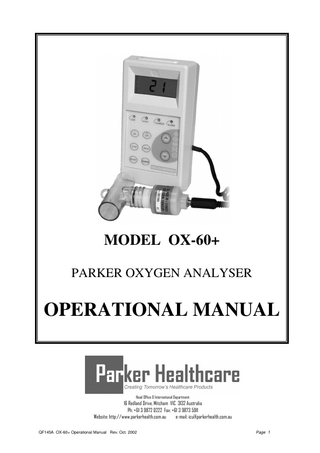
Preview
Page 1
+-*
MODEL OX-60+ PARKER OXYGEN ANALYSER
OPERATIONAL MANUAL
Head Office & International Department:
16 Redland Drive, Mitcham VIC 3132 Australia Ph: +61 3 9872 0222 Fax: +61 3 9873 5911 Website: http://www.parkerhealth.com.au e-mail: [email protected] QF145A OX-60+ Operational Manual Rev. Oct. 2002
Page 1
Introduction The OX-60+ Oxygen Monitor is a microprocessor controlled unit that provides oxygen monitoring for a full range of medical applications. The user section is directed at healthcare professionals and provides details on the set up, operation and cleaning of the OX-60+.
Sales and Service Centres Repairs to the OX-60 under warranty must be made at authorised repair centres. If the unit needs repair, contact Parker Healthcare Pty Ltd
Parker Healthcare Pty Ltd, Melbourne, Australia Head Office & International Department 16 Redland Drive, Mitcham, Victoria 3132 Australia
Sydney, Australia
Brisbane, Australia
Tel: +61 3 9872 0222
Fax: +61 3 9873 5911
A Quality Assured Company. Registration Number: QAC/R61/0188
Auckland, New Zealand Tel: +64 9 415 8524
Fax:: +64 9 415 9672
QF145A OX-60+ Operational Manual Rev. Oct. 2002
Page 2
Warnings, Cautions and Notes - OX-60+ Warning: This manual should be read before installing, using or servicing the OX-60+ Oxygen Monitor. Incorrect use could lead to a situation where injury or death may occur.
Warning: The OX-60+ must be calibrated at both 21% and 100% oxygen concentration before the unit is used.
Caution:
Each time the OX-60+ is turned on, the low alarm settings is forced to the default condition of 18%.
Caution:
Each time the OX-60+ is turned on, the high alarm setting is forced to the default condition of 100%.
Caution:
Observe proper battery polarity when replacing the battery or plug pack.
Caution:
Do not autoclave or immerse the probes in liquid.
Note:
The OX-60+'s microprocessor will not allow the LOW setting to go below 15% oxygen concentration or above the current HIGH setting.
Note:
The OX-60+'s microprocessor will not allow the HIGH setting to go above 100% oxygen concentration or below the current LOW setting.
Note:
Operation of the OX-60+ may be adversely affected in the presence of strong magnetic fields.
QF145A OX-60+ Operational Manual Rev. Oct. 2002
Page 3
Features - OX-60+ •
Selectable High and Low Oxygen level alarms
•
Audible/Visual alarms (Oxygen & Low pressure)
•
Fast response time (<10 sec.)
•
Battery life of up to 1100 hours per full charge
•
Microprocessor controlled
•
Easy to read LCD display
•
High capacity Nickel Cadmium battery with external charger
•
Uses long life Galvanic Fuel Sensor with temperature compensation. (Part No. R17 from Parker Healthcare)
•
User friendly control panel
•
Complete with mounting stand
•
Suitable for transport
.
QF145A OX-60+ Operational Manual Rev. Oct. 2002
Page 4
Using the OX-60+ Unpacking the OX-60+ Carefully remove the OX-60+ and its accessories from the shipping carton. Check that the following items have been included:
1. OX-60+ Oxygen Monitor with attached Sensor Cable. 2. R 17 Oxygen Sensor. 3. Operational Manual.
The OX-60+ uses a NiCad battery, which must be charged for at least 2 hours prior to using the unit.
Turning ON Press the ON key to power on the OX-60+. A diagnostic check of the OX-60+ internal electronics is always performed after power on. The audible alarm is sounded, each alarm indicator is turned on and all LCD displays are turned on. On completion of the diagnostic check, the OX-60+ will automatically start monitoring the oxygen concentration. It is important to understand that the low alarm is set to 18% and the high alarm is set to 100% after the unit is turned on.
QF145A OX-60+ Operational Manual Rev. Oct. 2002
Page 5
Using the OX-60+ (cont.) Calibrate at 21% Allow the OX-60+ and the oxygen sensor to stabilise in dry air for at least 3 minutes. Press the CALIBRATE key. The CALIBRATE LED will start flashing and the value 21 is displayed. This situation will continue until the 21% calibration has been completed (about 5-10 seconds). The OX-60+ will automatically resume normal operation after calibration has been completed.
Calibrate at 100% Allow the OX-60+ and the oxygen sensor to stabilise in dry 100% oxygen for at least 3 minutes. Press the CALIBRATE key. The CALIBRATE LED will start flashing and the value 100 is displayed. This situation will continue until the 100% calibration has been completed (about 5-10 seconds). The OX-60+ will automatically resume normal operation after calibration has been completed.
QF145A OX-60+ Operational Manual Rev. Oct. 2002
Page 6
Using the OX-60+ (cont.) Battery Monitor The OX-60+'s microprocessor checks the battery voltage every 60 seconds. When the battery capacity is at 10% the LOBAT indicator is displayed on the LCD screen. The OX-60+ will continue to operate correctly, however, the battery should be recharged or replaced as soon as possible. When the battery is at 5% full capacity, the LOBAT indicator is displayed together with the error code E9. In this situation the OX-60+ cannot provide reliable Oxygen concentration readings and the battery must either be recharged or replaced where a dry cell is used.
Set Oxygen LOW Alarm The OX-60+ continually monitors the oxygen concentration. If a low concentration is detected, the OX-60+ will flash both the LOW and ALARM lamps, and activate the audible alarm. Press the LOW key. The OX-60+ will flash the LOW lamp and display the current LOW alarm setting. Press and hold either the or key until the display indicates the required oxygen concentration for the low alarm, then release the key and wait 5 seconds for the OX-60+ to return to normal operation. The OX-60+'s microprocessor will not allow the LOW setting to go below 15% oxygen concentration or above the current HIGH setting.
CAUTION Each time the OX-60+ is turned on, the low alarm setting is forced to the default condition of 18%.
QF145A OX-60+ Operational Manual Rev. Oct. 2002
Page 7
Using the OX-60+ (cont.) Set High Alarm The OX-60+ continually monitors the oxygen concentration. If a high concentration is detected, the OX-60+ will flash both the HIGH and ALARM lamps, and activate the audible alarm. Press the HIGH key. The OX-60+ will flash the HIGH lamp and display the current HIGH alarm setting. Press and hold either the or key until the display indicates the required oxygen concentration for the high alarm, then release the key and wait 5 seconds for the OX-60+ to return to normal operation. The OX-60+'s microprocessor will not allow the HIGH setting to go above 100% oxygen concentration or below the current LOW setting.
CAUTION Each time the OX-60+ is turned on, the high alarm setting is forced to the default condition of 100%.
QF145A OX-60+ Operational Manual Rev. Oct. 2002
Page 8
Using the OX-60+ (cont.) Alarm Conditions The OX-60+'s microprocessor continually monitors both the oxygen sensor output and the battery condition. If an error is detected then the following error codes are displayed:-
E1 displayed, ALARM flashing, 1 sec beep. Cause: Sensor is disconnected or faulty. Action: Check that the sensor cable is securely plugged into the sensor. If the problem persists, then replace the sensor and recalibrate the OX-60+.
E2 displayed, ALARM flashing, 1 sec beep. Cause: Sensor output is not within tolerance. Action: Recalibrate the OX-60+ at both 21% and 100% oxygen concentration. If the problem persists, then replace the sensor and recalibrate the OX-60+.
E3 displayed, ALARM flashing, 1 sec beep. Cause: Cannot calibrate sensor. Action: Check that the sensor is connected to the OX-60+ and that the oxygen concentration is either 21% or 100%. If the problem persists, then replace the sensor and recalibrate the OX-60+.
E9 displayed, LOBAT indicator is on. Cause: Battery Voltage is too low. Action: Recharge battery and recalibrate the OX-60+.
QF145A OX-60+ Operational Manual Rev. Oct. 2002
Page 9
Using the OX-60+ (cont.) Alarm Conditions (cont.)
LOW flashing, ALARM flashing, 1 sec beep. Cause: Oxygen concentration is below the LOW setting. Action: Check the oxygen delivery system is correct. Confirm that the LOW alarm setting is correct.
HIGH flashing, ALARM flashing, 1 sec beep. Cause: Oxygen concentration is above the HIGH setting. Action: Check the oxygen delivery system is correct. Confirm that the HIGH alarm setting is correct.
LOBAT Indicator On Cause: The battery voltage is low (10% of capacity). Action: Recharge or replace the battery as soon as possible.
Muting the Alarm The audible alarm may be silenced by pressing the SILENT button once. However, the visual alarm or alarms will continue to flash while there is an alarm condition. If the alarm condition has not been rectified within 30 seconds the audible alarm will be resumed.
QF145A OX-60+ Operational Manual Rev. Oct. 2002
Page 10
Using the OX-60+ (cont.) Sensor Replacement The oxygen sensor should be replaced if the E1, E2 or E3 message remains displayed or the monitor display erratic result. Remove the old oxygen sensor from the end of the sensor cable and replace it with a new sensor. After replacing the sensor, the OX-60+ MUST be calibrated at both 21% and 100% oxygen concentration.
Battery Charging The OX-60+ features a high capacity NiCad battery with charger. The battery may be 'trickle' charged continuously or at regular intervals. Insert the 3VDC plug into the recharger socket on the left side of the OX-60+ and check that the green recharging indicator is on. The OX-60+ may be in operation or powered off during the recharging operation.
QF145A OX-60+ Operational Manual Rev. Oct. 2002
Page 11
Using the OX-60+ (cont.) Cleaning the OX-60+ and Sensor Cable The OX-60+ and Sensor Cable should be wiped with a cloth dampened with germicidal solution of the aldehyde type such as Cidex or Sonacide.
Cleaning the Oxygen Sensor The oxygen sensor is a delicate chemical transducer and must be treated with due care if it is to have a useful life. The manufacturer recommends that the sensor be cleaned with ethylene oxide (ETO).
QF145A OX-60+ Operational Manual Rev. Oct. 2002
Page 12
Specifications Dimensions/Environment Size: Weight: Material: Sensor Cable: Operating Temp
145mm x 80mm x 42mm 350gm ABS 600mm 0-45°C
Battery/Charger Type: Life: Charger: Power:
C Size Nickel Cadmium 1100 hours (no alarms running) per full charge Trickle charger for NiCad option. External Plug Pack 3.0VDC
Display, Indicators and Keys Type: Digit Size: Range: Resolution: Accuracy: Linearity: Response: User Buttons: Visual Alarms: Audible Alarm:
3½ digit LCD 7mm x 12.7mm 0 to 100% Oxygen 1% Oxygen ±1% ±1% Less than 10s for 90% of new value ON, OFF, LOW, HIGH, SILENT, CALIBRATE High Oxygen, Low Oxygen, No Sensor Pulsed Buzzer 70dB
Sensor Type: Range: Output: Response: Temp Compensation: Manufacturer: Part Number:
Galvanic Fuel Cell 0 - 100% Oxygen 10mV ±2mV at 20.9% Oxygen Less than 10s for 90% of new value Yes Parker Healthcare P/L R 17
QF145A OX-60+ Operational Manual Rev. Oct. 2002
Page 13