PEAK SURGICAL
Pulsar II Generator Operators Manual Rev B Aug 2011
Operators Manual
53 Pages
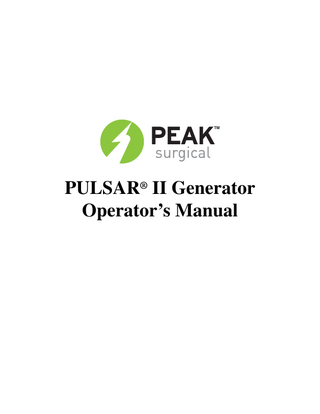
Preview
Page 1
TM
PULSAR® II Generator Operator’s Manual
Copyright
© 2011 PEAK Surgical, Inc. All rights reserved. No part of this publication may be reproduced, transmitted, transcribed, stored in retrieval systems, or translated into any form, or by any means: electronic, mechanical, magnetic, optical, or otherwise, without the prior written permission of PEAK Surgical, Inc., 2464 Embarcadero Way, Palo Alto, CA 94303, United States of America.
Disclaimer
PEAK reserves the right to change its products and services at any time to incorporate the latest technological developments. This guide is subject to change without notice.
Trademarks
PEAK, PULSAR, and PEAK PlasmaBlade are registered trademarks of PEAK Surgical, Inc. All other trademarks are property of their respective companies.
Patents
Patents: 6135998, 6780178, 7238185, 7357802, 7789879; additional patents pending
◆ CAUTION: Federal (USA) law restricts this device to sale by or on the order of a physician.
Table of Contents Preface... iii About This Manual... iii Conventions Used in This Manual... iii Help... iii Indications... iii Contraindications... iv Warnings and Cautions... iv
Introduction... 1 PULSAR II Generator... 1 Electrosurgical Modes... 1 Controls, Displays, and Receptacles... 2 Symbols... 6 Front Panel... 6 Back Panel... 6
Installation... 9 Initial Inspection... 9 Installation... 9 Optional Wireless Footswitch... 10 Preliminary Checks... 10 Preliminary Functional Testing... 10
Operation... 13 Preparing for Surgery... 13 Preparing for Surgery... 13 Activating the Generator... 15 Activation... 15 Volume Adjustment... 17 Preferred Set Points... 18
Cleaning and Maintenance... 19 Inspections Required Before Each Use... 19 Required Annual Inspections... 19 Cleaning... 19 Maintenance... 20 Storage... 20 Environmental Protection... 20 PULSAR II Generator Operator’s Manual
i
Troubleshooting... 21 Errors... 21 Error Code Details... 22 Non-Recoverable Faults... 25 Fault Code Details... 25
Glossary... 27 Specifications... 29 PULSAR II Generator... 29 Output Characteristic Curves... 34
Limited Warranty... 39 Product Accessories... 41
ii
Preface
This manual and the equipment described within are for use only by qualified medical personnel possessing training in the surgical procedures to be performed. This manual is provided as a guide for using the PULSAR® II Electrosurgical Generator (Model Number: PS100-102) only.
About This Manual The PULSAR II Generator Operator’s Manual provides detailed information on operating and maintaining the PULSAR II Generator. For information on accessories, refer to the appropriate instructions for use.
Conventions Used in This Manual ▲ WARNING: A warning indicates a hazardous condition that may result in injury or death, if not corrected or avoided. ◆ CAUTION: Alerts you to the possibility of a problem with the device associated with its use or misuse resulting in equipment damage or failure in a procedure, if not corrected or avoided. ■ IMPORTANT: Highlights important information for a particular section. ● NOTE: Points out additional information that may be helpful.
Help 1
Read through the section of the guide specific to the operation you are performing. Refer to the table of contents and index to locate information. A glossary is included to assist you with any unfamiliar terms.
2
See Troubleshooting on page 21 for a list of problems and suggested solutions.
3
For technical support, contact 1-888-792-PEAK (7325).
Indications The PEAK Surgery System is indicated for cutting and coagulation of soft tissue during General, Plastic and Reconstructive (including but not limited to skin incisions and development of skin flaps), ENT, Gynecologic, Orthopaedic, Arthroscopic, Spinal and Neurological surgical procedures.
PULSAR II Generator Operator’s Manual
iii
Contraindications The PULSAR II Generator with PEAK PlasmaBlade® should not be used on small appendages or body parts, as in finger surgery or circumcision.
Warnings and Cautions This manual provides instructions for the set up and operation of the PULSAR II Generator. The PULSAR II Generator, and its accessories, is intended to produce high-frequency electrical energy for the controlled cutting and coagulation of tissue. Electrosurgery has been used safely in many procedures. Physicians should be familiar with the medical literature, complications, and hazards associated with electrosurgery before beginning any electrosurgical procedure. Electrosurgery, if misused, can pose dangers to patients or staff, as well as other equipment. Safe and effective electrosurgery is dependent not only on equipment design, but also on factors under the control of the user, such as surgical training and clinical decision making. The warnings and cautions presented in this manual should be read, understood and followed for safety purposes. ▲ Warnings for Equipment Preparation •
Connect the Generator electrical cord to a properly grounded Hospital Grade receptacle. Do not use extension cords or three-prong to two-prong adapters with the Generator. Improper grounding may result in equipment damage, fire at the receptacle, or injury to the patient or user.
NOTE: “Use Hospital Grade receptacle for grounding reliability” statement applies to US/ North America power cords only. • To allow for appropriate cooling, the unit should not be installed in a cabinet or similar enclosure. If mounted on a shelf, or near a wall, allow a three-inch clearance around the unit to permit free circulation of air on all sides of the unit. Appropriate cooling is necessary to avoid overheating of the unit. •
Prior to use, inspect the Generator for any defects. Do not use the Generator if it appears to be damaged, as product failure or injury may occur.
•
Avoid fluid contact with the accessory cable interface to the PULSAR II Generator connector receptacle, because shorting can occur which can damage the accessory connector and/or the Generator receptacle.
•
Use only PULSAR Footswitches because non-PULSAR Footswitches will not work with the PULSAR II Generator.
•
Do not use cords as handles as insulation damage could occur and increase the risk of burns or cause other injury.
▲ Warnings for Accessories •
iv
Prior to use, inspect all accessory devices and the Generator for any defects. Do not use if insulation or connectors are damaged, because product failure or injury may occur.
Preface
•
Do not reuse, resterilize or reprocess “Single Use Only” labeled accessory devices, because product failure or injury may occur.
•
The handpiece and Patient Return Electrodes each have unique connectors and receptacles. Do not attempt to connect to the improper receptacle because connector damage can occur, which may result in a failure. Ensure all connections are secure before using.
•
Verify that the Patient Return Electrode cable is securely connected to the Patient Return Electrode receptacle. If there is an improper connection the PULSAR II Generator will not operate as indicated by the impedance sensing feature.
•
Do not connect wet connectors to the Generator as this may result in equipment damage, fire at the receptacle, or injury to the patient or user.
•
Do not wrap cords around metal objects as this may induce currents that could produce system performance changes, shocks, fires, or injury to the patient or surgical personnel.
•
Do not use accessories other than the ones recommended in Product Accessories. Use of other accessories may result in an unintended output and/or injury to patient.
•
Use active accessories with rated voltage equal to or greater than that of the Generator's maximum output voltage.
▲ Warnings for Patient Preparation •
Observe fire precautions at all times. An electrosurgical device may provide an ignition source due to sparking and heating.
•
Do not use in the presence of flammable anesthetics or oxidizing gases such as nitrous oxide and oxygen. Do not activate the unit until vapors from alcohol-based skin prepping agents have dissipated. Naturally occurring gases that accumulate in body cavities can also be an ignition source.
•
Ensure that all oxygen circuit connections and endotracheal tubes are leak-free before and during electrosurgery use. An oxygen leak can be a possible ignition source.
•
Inadvertent patient contact may result in burns. When not in use, place accessory devices in a dry and nonconductive area away from the patient.
•
Position the cables for a handpiece and the Patient Return Electrode to avoid patient contact to protect against high frequency current paths to the patient, as such contact may result in patient or user injury.
•
Do not allow patient contact with grounded metal objects, as such contact may result in patient or user injury.
•
Ensure that the footswitch is not inadvertently depressed to prevent the device from being unintentionally activated. Place the footswitch in a location necessitating deliberate action in order to activate the unit.
PULSAR II Generator Operator’s Manual
v
vi
•
Only the primary surgeon using the handpiece should operate the footswitch. Unintentional activation may occur if the footswitch is activated by a separate user, which may result in patient or user injury.
•
Ensure that the sound volume on the Generator is adequately adjusted so that the activation tones are clearly heard. The activation tones are intended to alert the user that the device is active. This will help prevent unintended contact with the device which could result in patient or user injury.
•
Monopolar devices require a Patient Return Electrode. The Generator must detect proper Patient Return Electrode impedance before output can be active. The impedance is continuously monitored and displayed. The Generator presents audible and visible alarms if it detects improper impedance with the Patient Return Electrode and will disable Generator output. Refer to the manufacturer's instructions for application site and placement procedures when applying the Patient Return Electrode. Do not rely entirely on the impedance sensing feature. It can be affected by a damaged (shorted) Patient Return Electrode. It is recommended that the operator verify appropriate placement and contact of the Patient Return Electrode. Inadequate contact of the Patient Return Electrode may result in patient alternate site burns or injury.
•
Contact between patient body parts may result in alternate site burns and should be avoided by placing dry towels or drape material between the body parts.
•
Do not cut a Patient Return Electrode to reduce size as this could result in high current density patient burns.
•
Heat applied by thermal blankets or other sources may be cumulative with heat from the Patient Return Electrode (caused by electrosurgical currents). Choose a Patient Return Electrode site remote from other heat sources to help minimize the risk of patient injury.
•
Interference from high frequency surgical equipment may adversely affect the operation of other electronic medical equipment in the operating room. Interference may be resolved or reduced by rearranging the Generator's cables such that they do not overlap the cables from other equipment, or by using different power outlets or extension cords for the different pieces of equipment.
•
Electrodes and probes used with monitoring, stimulating, and imaging devices can provide paths for high frequency currents even if the electrodes or probes are insulated, battery operated, and/or isolated at 50/60 Hz. To reduce the risk of burns, place any such electrode or probe as far away as possible from the electrosurgical site and the Patient Return Electrode.
•
Needle monitoring electrodes are not recommended as burns may inadvertently result.
•
Monitoring systems incorporating high-frequency current-limiting devices are recommended for use in an electrosurgical site.
•
The active device should not be used near electrocardiograph electrodes as it can cause interference.
Preface
▲ Warnings for Active Implants •
The use of electrosurgery in the presence of internal or external active cardiac implants is potentially hazardous. Interference from the electrical current can cause active implants to malfunction. Consult the cardiac implant manufacturer for further information before proceeding with the surgery.
•
To minimize the possibility of cardiac implant interference, place the Patient Return Electrode such that the electrosurgical current path is as far as possible from the pacer lead.
▲ Warnings for Use •
During use, a diminished power output may indicate that the Patient Return Electrode connection has been compromised, failure of an electrical lead, active electrode insulation failure or excessive eschar buildup on the active electrode tip. Do not increase the power output before checking for obvious defects or improper connections. Check for effective contact of the Patient Return Electrode to the patient any time that the patient is moved after initial application of the Patient Return Electrode.
•
If power levels were increased to compensate diminished performance, it is recommended to reduce power to the original or a lower level upon resumption of use.
•
If the system resets due to a power interruption or low voltage, the system will check for effective contact of the Patient Return Electrode, however the user should verify effective contact of the Patient Return Electrode visually prior to resuming electrosurgery.
•
Do not use electrosurgery on small appendages, such as in finger surgery, as it can cause thrombosis or other unintended injury to tissue proximal to the surgical site.
•
Studies have shown that smoke generated during electrosurgery may be harmful to surgical personnel. These studies recommend the use of a surgical mask and adequate ventilation of the smoke using a surgical smoke evacuator or other means.
•
Observe all caution and warning notices printed on the unit.
•
Operating room staff should never contact the handpiece tip while the Generator is active, as injury may result.
•
The tip of a recently activated handpiece may be hot enough to cause patient burns or ignite surgical drapes or other flammable material. When not in use, store the device in an electrically insulated container or holster. Never place or rest a handpiece on the patient.
•
The output power selected should be as low as possible for the intended purpose.
•
Failure of the high-frequency surgical equipment could result in an unintended increase of output power.
PULSAR II Generator Operator’s Manual
vii
▲ Warnings for Testing or Servicing •
Do not remove the Generator cover due to electrical shock hazard. There are no user serviceable parts inside.
•
Never remove or install any parts with power ON, as this may result in potential for electrical shock or injury. Use only PEAK Surgical approved replacement parts in order to avoid potential equipment damage or injury.
•
Avoid contact with the output leads when the Generator is activated as this may result in injury. Periodically inspect the test leads used for the output connections for obvious defects.
•
The Generator is not designed to operate for extended periods of continuous output. When testing, it is recommended that duty cycles be limited to 25% with maximum activation times of 10 seconds into a load greater than or equal to 600 ohms. Use for an extended period of time may result in overheating and equipment damage.
◆ Cautions
viii
•
Federal (USA) law restricts this device to sale by or on the order of a physician.
•
The PULSAR II Generator should only be used by qualified medical personnel possessing training in the surgical procedures to be performed.
•
Prior to initial use of the PEAK Surgery System, ensure that all package inserts, including warnings, cautions, and instructions for use are read and understood.
•
Use the lowest power setting possible and the shortest activation time possible to achieve the desired end effect.
•
Periodic maintenance should be performed by a hospital qualified biomedical technician or by a qualified PEAK Surgical representative.
•
Minimizing operating temperature and extreme thermal cycles will extend the equipment life.
•
The heat dissipation capability of the Generator heat sink may be severely impaired by activating the PULSAR II Generator in other than a normal operating position. Testing or using the unit in any other position should be avoided.
•
The PULSAR II Generator is intended for use only with a PEAK Surgical single-use disposable device.
Preface
Introduction
PULSAR II Generator The PULSAR II Generator is one component of the PEAK Surgery System. The Generator provides radio frequency (RF) energy to a disposable electrosurgical device. The system is used to perform electrosurgery.
PULSAR II Generator
Optional PULSAR Cart
Optional PULSAR Wireless Footswitch
Figure 1. PEAK Surgery System
Electrosurgical Modes The PULSAR II Generator operates in the following modes: Cut Modes •
Low Cut – Precision cutting with some hemostasis and minimal collateral damage
•
Medium Cut (Pure Cut) – Precision cutting with increased hemostasis and collateral damage
•
High Cut (Blend Mode) – Precision cutting with strong hemostasis
PULSAR II Generator Operator’s Manual
1
Coagulation Modes Coagulation increases with higher settings. •
Low Coag (Pinpoint)
•
High Coag (Spray)
■ IMPORTANT: •
Each cut and coagulation mode has multiple power settings available.
•
Electrosurgical device models vary and may not utilize all modes. Available modes for each device are per applicable device’s Instructions For Use.
Other features of the PULSAR II Generator include: •
Proprietary devices developed by PEAK Surgical to deliver RF energy to the patient. Only PEAK Surgical devices may be used with the PULSAR II Generator.
•
Device hand control
•
Device footswitch control (infrared wireless footswitch)
•
Four present memory buttons to retain and recall user preferences (default set points and volume level)
•
Connection to Patient Return Electrode and impedance sensing feature
•
Color LCD with touch screen feature to prompt user for input and to display informational, error, and fault messages
•
Audio feedback-activation and alarm tones
Controls, Displays, and Receptacles This section describes each component of the PULSAR II Generator and its function. The controls, displays, and receptacle for electrosurgical devices, Patient Return Electrodes, and the footswitch are located on the front and rear panels of the Generator. ▲ WARNING: Read all warnings and instructions provided with the Generator prior to use.
2
Introduction
Front Panel Layout Description Refer to Figure 2 for a complete front panel illustration. Each display, control, or receptacle is described in more detail below. Volume Control Slider
PEAK PlasmaBlade
Color LCD Screen
TM
Cut
Cut Output Level Adjustment Buttons
Coag
1
Preset memory buttons
1
2
1 3
Coag Output Level Adjustment Buttons
4
TM
Power Switch POWER
Power Indicator
MONOPOLAR
PATIENT
Patient Return Electrode Connector
Device Connector
Figure 2. Front Panel Layout
Power Switch – A black rocker switch that toggles right to turn the PULSAR II Generator power on and toggles left to shut the power off. Power Indicator – LED that illuminates green while the Generator is powered on and turns off when the Generator is powered off. Device Connector – A seven-pin circular connector that accepts Peak Surgical devices. Patient Return Electrode Connector – A standard two-pin connector that accepts the Patient Return Electrode connector used in procedures. Color LCD Touch Screen – Used to prompt the user for input and to display informational and fault messages. CUT Output Level Adjustment Buttons (on LCD) – Pressing the up button increases the Cut output level by single-integer increments. Pressing the down button decreases the Cut output level by single-integer decrements. COAG Output Level Adjustment Buttons (on LCD) – Pressing the up button increases the Coag output level by single-integer increments. Pressing the down button decreases the Coag output level by single-integer decrements.
PULSAR II Generator Operator’s Manual
3
CUT Output Level Display – Indicates the Cut output level in singleinteger increments from 1 to 10, where 1 is the lowest level and 10 is the highest level. Each device has an embedded chip that sets the Cut settings for that particular device. These settings are described in the Instructions For Use accompanying the device.
Cut
1
COAG Output Level Display – Indicates the Coag output level in singleinteger increments. Setting 1 is the lowest level and 10 is the highest level. Each device has an embedded chip that sets the Coag settings for that particular device. These settings are described in the Instructions For Use accompanying the device.
Coag
1
Footswitch Connected Indicator – Indicates that the footswitch is connected to the Generator. A green footswitch icon is displayed at the top center of the display when connected. Patient Return Electrode Indicators: Single Foil Electrode Indicator – Indicates connection to a Single Foil Patient Return Electrode. The solid bar will turn green when a Single Foil electrode is properly connected to the Generator. The green bar will turn red when the Generator detects an improper cable connection to the electrode. It does not monitor contact with the patient. Use a Split Foil electrode for contact impedance monitoring. If the bar turns red, the Patient Return Electrode should be inspected and repositioned or replaced to ensure appropriate placement and connection. Split Foil Electrode Indicator – Indicates the impedance level of the Patient Return Electrode. The bar graph will remain green with proper Patient Return Electrode impedance. The bar graph will turn red when the Generator does not detect proper Patient Return Electrode impedance. If the bar graph turns red, the Patient Return Electrode should be inspected and repositioned or replaced to ensure appropriate placement and connection. 1
2
3
4
Preset Memory Buttons – Pressing and holding the preset memory button for 2 seconds will save the current Cut and Coag set points, as well as the volume level, into the non-volatile memory. Briefly pressing the preset memory button will recall saved Cut and Coag set points and the volume level and display them on the screen. Volume Control Slider – Moving the volume control slider nub to the left will decrease the volume, while moving it to the right will increase the volume.
4
Introduction
Back Panel Layout Description Refer to Figure 3 for a complete back panel illustration. Each control, receptacle, or panel is described in more detail below. HF SURGICAL EQUIPMENT OUTPUT POWER 160W/200 OHMS/1MHz INT 10s/30s
CAUTION: RISK OF ELECTRICAL SHOCK
®
PULSAR II Generator Manufactured for
PEAK Surgical Palo Alto, CA 94303 REF: SN:
PS100-102
Class I, IEC60601-1
100-240VAC 50/60Hz 5.3A MAX
Power Entry Module
2 x T6.3A 100V-240V P/N: LBL-00080 REV 3
PATENTS 6135998, 6780178, 7238185, and 7357802 OTHER PATENTS PENDING
DANGER
USE 'HOSPITAL GRADE' RECEPTACLE FOR GROUNDING RELIABILITY
Footswitch Connector
Equipotential Ground Connector
Figure 3. Back Panel Layout
Power Entry Module – The power entry module combines the connector for the 3-prong, Hospital-Grade power cord with removable enclosure holding two line fuses. Always use fuses of the rating shown in “Mains Input Characteristics” on page 30 of this manual. NOTE: “Use Hospital Grade receptacle for grounding reliability” statement applies to US/North America power cords only. Footswitch Connector – A connector that accepts a PULSAR Wireless Footswitch connector. Equipotential Ground Connector: Standard connector for connecting common grounds.
PULSAR II Generator Operator’s Manual
5
Symbols The following symbols are found on the front and back panels of the Generator.
Front Panel Symbol
Description
Defibrillation-proof type CF equipment
RF Isolated - Patient connections are isolated from earth at high frequency
Warning: Dangerous voltage
Caution, consult accompanying documents
Power ON - To indicate connection to the mains
Power OFF - To indicate disconnection from the mains
Consult instructions for use
Back Panel Symbol
Description
Model number Serial number
Date of manufacture
Caution, consult accompanying documents
6
Introduction
Symbol
Description
Equipotential ground
Non-ionizing radiation
Footswitch
Explosion risk if used in the presence of flammable anesthetics
Fuse
Separate collection of waste at end of life as required by European Directives. Dispose of in accordance with the applicable country regulation.
PULSAR II Generator Operator’s Manual
7
8
Introduction
Installation
Initial Inspection Unpack the Generator upon receipt and physically inspect it for any obvious damage that may have occurred during shipment. A qualified biomedical engineer or other person thoroughly familiar with electrosurgical devices should perform this inspection. If the Generator is damaged, call 1-888-792-PEAK for assistance.
Installation The PULSAR II Generator may be placed on the PULSAR Cart or on a stable surface. ▲ WARNING: The Hospital Grade power cord of the Generator should be connected to a properly polarized and grounded power source whose voltage and frequency characteristics are compatible with those listed on the nameplate of the PULSAR II Generator (located on the rear panel of the Generator). Improper grounding may result in equipment damage, fire at the receptacle, or injury to the patient or user. NOTE: “Use Hospital Grade receptacle for grounding reliability” statement applies to US/ North America power cords only. ▲ WARNING: To allow for appropriate cooling, do not install the Generator in a cabinet or similar enclosure. If mounted on a shelf or near a wall, allow a 3-inch clearance around the Generator to permit free air circulation on all sides. Appropriate cooling is necessary to avoid overheating of the Generator.
PULSAR II Generator Operator’s Manual
9
Optional Wireless Footswitch 1. If using the optional footswitch, plug the wireless receiver into the footswitch connector of the PULSAR II Generator (see Figure 3 on page 5). 2. Turn on the PULSAR II Generator and ensure that the wireless receiver’s power-on LED is green, indicating that the receiver is powered on.
351
Power-On LED Indicator
Figure 4. Wireless Receiver
▲ WARNING: Only the primary surgeon using the handpiece should operate the footswitch. Unintentional activation may occur if the footswitch is activated by a separate user, which may result in patient or user injury. Refer to the PEAK Surgical Infrared Wireless Footswitch Operator’s Manual for detailed product information.
Preliminary Checks Prior to installing and using the Generator, it is strongly recommended that a qualified maintenance technician ensure proper and safe operation by testing the performance of the Generator. If problems are observed, the Generator should not be used until the problems have been resolved by a qualified technician. Call PEAK Surgical Customer Service at 1-888-792PEAK.
Preliminary Functional Testing Preliminary functional testing should be conducted by a qualified technician or operating room personnel. Personnel conducting this testing should have fully read and understood this manual. 1. Turn on the Generator by pressing the power switch. 2. Verify the following: • A self-test screen appears indicating that the system is performing a power-on self-test as shown in Figure 5. The software version is also shown at the bottom of the screen. If the self-test screen does not appear, cycle the power and try again. If the same problem continues, call PEAK Surgical Customer Service at 1-888-792-PEAK. Do not attempt to use the Generator until the problem has been resolved.
10
Installation