PENTAX MEDICAL
NCU-7000 SCOPEPILOT Medical Navigation Control Unit Feb 2016
Instructions for Use
92 Pages
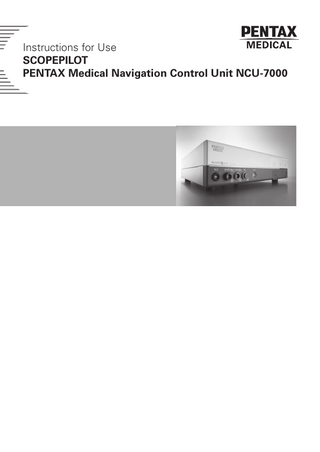
Preview
Page 1
Instructions for Use SCOPEPILOT PENTAX Medical Navigation Control Unit NCU-7000
Instructions for Use of The Navigation Control Unit Please read and fully understand the Instructions for Use (hereinafter referred to as “IFU”) of the Navigation Control Unit (hereinafter referred to as “NCU”), the processor, and the endoscope used in combination, and the instruction manuals for the related products before use, and ensure to use properly. Failure to do so may result in damage to the product or any unforeseen injury to the user or the patient. This IFU describes how to inspect and prepare the NCU before use, how to operate the NCU, how to perform maintenance after use, and so on. It does not describe how an actual procedure is to be performed nor does it attempt to teach a beginner the proper techniques or any medical aspects regarding the use of the NCU. If you have any questions regarding the information in this IFU, contact your local PENTAX Medical service facility. The content of this IFU is subject to change without notice. Unauthorized reproduction, in whole or in part, of the content in this IFU is prohibited. Keep this IFU and the instruction manuals for the related products in a secure place for future reference.
Symbols Appearing in This IFU (Warning, Caution, and Note)
Warning
Caution
Note
Indicates a situation that could result in death or serious injury if not avoided.
Indicates a potentially hazardous situation that could result in minor or moderate injury or damage to equipment if not avoided.
Indicates supplementary or useful information regarding use.
3
Terms Used in This IFU Devices Item
Meaning “PENTAX Medical Navigation Control Unit NCU-7000”.
NCU
This device calculates the shape of the endoscope based on the position of its sensor coils detected in a magnetic field, outputting an image of the endoscope shape to the monitor. I “2-1. Main Unit” (P.16) “PENTAX Medical Field Generator Unit OS-A95”.
FGU
This device generates a magnetic field. I “2-4. FGU” (P.19) “PENTAX Medical Field Generator Stand OS-A96”.
FGU stand
This stand supports the FGU in the desired position during a procedure. I “2-5. FGU Stand” (P.20) “PENTAX Medical NCU-7000 Keyboard OS-A97”.
Keyboard
The keyboard is used to control the endoscope shape display and to enter patient information, etc. I “2-8. Keyboard” (P.24) “PENTAX Medical NCU Cable OS-A98”.
NCU cable
This cable is used to connect the NCU to the endoscope. I “Cable List” (P.30) “PENTAX Medical NCU-7000 Remote Control Unit OS-A99”.
RCU
This device is used to control the endoscope shape display. I “2-7. RCU” (P.22) “PENTAX Medical External Position Sensor OS-A100”.
EPS
This device is used to detect the endoscope’s position from outside the patient’s body. I “2-6. EPS and EPS Holder” (P.21) “PENTAX Medical EPS Holder OS-A100H”.
EPS holder
This holder is mounted on the EPS and used to manipulate it with fingers. I “2-6. EPS and EPS Holder” (P.21)
4
Contents Instructions for Use of The Navigation Control Unit··················································· 3 Important Information··································································································· 8 Product Summary··································································································································8 Intended Use of This Product·················································································································8 Application··············································································································································8 General Precautions for Handling···········································································································9 Software Version·································································································································· 12 Description of Label Symbols··············································································································· 12
1 Contents of the Package························································································· 15 2 Names and Functions of the Parts········································································· 16 2-1.
Main Unit·································································································································· 16
2-2.
Control Panel····························································································································· 17
2-3.
Rear Panel································································································································· 18
2-4.
FGU··········································································································································· 19
2-5.
FGU Stand·································································································································20
2-6.
EPS and EPS Holder·················································································································21
2-7.
RCU···········································································································································22
2-8.
Keyboard···································································································································24
2-9.
Monitor Screen·························································································································27
3 Preparation·············································································································· 29 3-1.
System Configuration················································································································29
3-2.
Installation·································································································································32
3-3.
Connecting a Power Supply······································································································33
3-4.
Connecting Peripheral Devices·································································································34
4 Pre-use Inspections································································································· 41
6
4-1.
Inspection of the FGU···············································································································42
4-2.
Information for Comfortable Use of the Product·······································································45
4-3.
Inspection of the Power Supply and the Monitor······································································47
4-4.
Check of Initial Device Status····································································································48
4-5.
Check of the Endoscope Shape Display····················································································49
4-6.
Inspection of the EPS···············································································································50
4-7.
Inspection of the RCU···············································································································51
5 Directions for Use···································································································· 52 5-1.
Power········································································································································52
5-2.
Functions···································································································································54
5-3.
Operations on the Keyboard Menu Screen···············································································64
6 Maintenance············································································································ 70 6-1.
After Use···································································································································70
6-2.
Replacing the Fuses·················································································································· 74
7 Troubleshooting······································································································· 76 7-1.
Troubleshooting Guide·············································································································· 76
7-2.
Error Messages·························································································································80
7-3.
Returning the Product for Repairs·····························································································81
Disposal························································································································· 82 Product Specifications································································································· 83 Electromagnetic Compatibility (EMC) Information··················································· 85
7
Important Information Product Summary This product is a device to provide 3D representation of the endoscope shape and position inside the patient’s bowel tract. The 3D representation is calculated based on the voltage from the sensor coils inside the endoscope induced by a magnetic field. The representation of the endoscope shape can be displayed from several viewpoints controlled by the remote control unit, control panel and key board of this product. The position of the endoscope can be identified externally by using the external position sensor (EPS).
Intended Use of This Product This instrument has been designed to be used with PENTAX endoscope systems for the detection and display of the shape of an endoscope once inserted into the patient.
Application Medical purpose
To monitor output of the endoscope insertion shape
Target patients
Patients who are considered suitable for the application of this product by the physician (pediatric to adult patients) With the exception of pacemaker users and pregnant women
Intended anatomical areas
Large intestine, rectum (all require endoscope connection)
User qualifications
Physicians (experts who have been approved by the endoscopic medical safety administrator at each medical facility. If the eligibility requirements are defined by an official body such as a government entity and/or an academic society, follow such requirements.) Specific training to use this product is not required.
Place of use
8
A medical facility
General Precautions for Handling Installation
Warning • The NCU is intended for use in a medical facility. To avoid harm, do NOT use it in any place other than a medical facility. • The NCU is a Class B medical device (standard: CISPR 11) intended for use in hospitals or other medical facilities. It complies with the criteria of the aforementioned Class B only when the cables and keyboard specified by PENTAX Medical are connected. Using the NCU near a radio or TV receiver in a medical facility or residential area may cause electromagnetic interference. To reduce electromagnetic interference, keep the NCU turned off even after connecting the endoscope until you are ready to use it. To reduce and resolve adverse electromagnetic effects, do NOT use the NCU near equipment that generates electromagnetic waves. • Before turning on the NCU, ensure that the fan and air vents are NOT blocked. Blocked ventilation may cause the equipment to heat up. −− Ensure that there is a gap of at least 10cm (4 inches) between the rear fan/air vent and the wall. • Do NOT use the NCU where explosive or flammable gases are present or in an oxygen-rich environment. Failure to observe this precaution may cause the equipment to catch fire. • Do NOT install the NCU in a place where it could get wet. Failure to observe this precaution may result in electric shock. • Use a power supply compatible with the specifications of the NCU. Failure to observe this precaution may cause malfunction or injury. • To avoid the risk of electric shock, the NCU must be connected only to an appropriate power outlet with a protective earth conductor. • To avoid the risk of electric shock, do NOT use the NCU in combination with devices for which leakage current safety has NOT been verified. • If a part or connector of the NCU is damaged, do NOT use the NCU. Failure to observe this precaution may result in the endoscope shape NOT being displayed correctly on the monitor, and if a procedure is performed on this basis, the patient may be injured. • Do NOT place the FGU close to the video processor, the NCU, and the respective monitors as it may cause the disappearance of the observation/3D images during the endoscopic procedure, resulting in the patient perforation.
Caution • Ensure that the specifications of the power supply match the electrical ratings displayed on the rear panel. A mismatch, there is a risk of electrical failure of the unit during a procedure, resulting in the endoscope shape no longer being able to identifiable as no images are displayed on the monitor. • Ensure that the power cord is NOT twisted, damaged, or disconnected. If the power cord becomes disconnected during a procedure, there is a risk of the endoscope shape no longer being able to identifiable as no images are displayed on the monitor. • Install, configure, and start using the NCU immediately after purchase. Do NOT store the equipment for an extended period of time without using it.
9
Caution • Do NOT use the NCU installed vertically. Failure to observe this precaution may cause the NCU to malfunction and eventually fail. • Install, use, and store the NCU where it will be protected from dust. If you find any dust on the NCU, wipe it off. Excessive amounts of dust accumulating inside the NCU may cause it to malfunction, emit smoke, or catch fire or may cause other problems. Before Use and During Use
Warning • The NCU is a device that facilitates the insertion of an endoscope by displaying its shape on a monitor. When inserting the endoscope during a procedure, always check the observation image from the video processor together with the endoscope shape image from the NCU. If the endoscope is inserted only on the basis of the endoscope shape image, there is a risk of perforation. • Ensure that the inspections described in this IFU are performed before use. If any function or device in the NCU system does NOT operate properly, contact your local PENTAX Medical service facility before using the system. • Check the patient’s condition before the procedure to ensure that use of the NCU is appropriate. • The structure of NCU has insulated applied parts to prevent electric shock (degree of protection against electric shock: Type BF classification for medical equipment). Do NOT ground the endoscope or camera through other electrical devices being used for the patient. Insulated gloves should be worn to prevent grounding through the user. • The FGU of the NCU generates an AC magnetic field. Observe the following points to prevent any effect on the patient. −− Do NOT use the NCU for a patient who uses a pacemaker, and/or near a user who uses a pacemaker. An AC magnetic field may cause the pacemaker to malfunction or fail, causing serious damage to the cardiac function of the patient. −− Do NOT use the NCU for a pregnant woman or near a pregnant woman. The effect of an AC magnetic field on a fetus has NOT yet been established. • Ensure that the patient does NOT grasp the FGU stand during use of the NCU. Failure to observe this precaution may cause the FGU stand to tip over, resulting in injury to the patient or users. • Do NOT move the FGU cable while the FGU is in operation. Failure to observe this precaution may result in the endoscope shape NOT being displayed correctly on the monitor, and if a procedure is performed based on the endoscope shape screen, the patient may be injured. • Do NOT use the NCU when the FGU of another product is in operation within 10m of the NCU. Failure to observe this precaution may result in NOT being able to display the endoscope shape correctly on the monitor. If a procedure is performed on the basis of the endoscope shape screen, the patient may be injured. • Do NOT expose the endoscope to a strong magnetic field of an MRI, as this may magnetize the sensor coils of the endoscope. Failure to observe this precaution may result in the endoscope shape incorrectly on the monitor. If a procedure is performed on the basis of the endoscope shape screen, the patient may be injured. • Always ensure that there is no problem with the patient and the NCU during use.
10
Caution • Do NOT pull or disconnect the power cord during the use of the NCU. If the power cord is pulled or disconnected, the images will NOT be displayed on the monitor. • After turning on the power, do NOT initiate input operations on the control panel, the RCU, or the keyboard until the LEDs on the control panel of the NCU illuminate. Failure to observe this precaution may cause malfunction. • Do NOT use a sharp object, such as the tip of a pen, to press the buttons or switches of the NCU, the buttons of the RCU, or the keys on the keyboard. Failure to observe this precaution may cause the failure of a button or other parts, resulting in impaired control of the unit. • Do NOT perform a key operation (e.g., press a combination of keys) that is NOT described in this IFU. Failure to observe this precaution may cause malfunction or damage to the NCU or to a peripheral device connected to it. • Do NOT drop the NCU or subject it to a strong impact. Failure to observe this precaution may cause loss of safety and effectiveness. If the NCU is subjected to a strong impact, stop use immediately and contact your local PENTAX Medical service facility. • Using the product near a radio or TV receiver in a medical facility or residential area may cause electromagnetic interference. • Turn the power off when the power supply stops and the NCU shuts down before or during use from blackout or other causes. Then wait for the restoration of the power supply. If the power supply gets restored when the power switch is on, it may damage the equipment. After Use, Storage, Disposal, Maintenance, and Repairs
Warning • Do NOT store the NCU in a hot and humid place or where it will be exposed to direct sunlight or condensation. If the NCU is used in a hot environment, there is a risk of burn injuries due to overheating of the equipment exterior. If it is used in an environment with condensation, there is a risk of electric shock. • When discarding the main unit, fuses, or other consumables, dispose of them in accordance with the laws and regulations of the relevant country or region. Disposing them inappropriately may adversely affect the environment. If you are unsure of the correct disposal method, contact your local PENTAX Medical service facility. • After every use of the NCU, clean the cables of the NCU, FGU, RCU, and EPS by wiping with gauze or the like moistened with a cleaning solution.
Caution • Clean the NCU regularly. In addition to cleaning the surfaces of the NCU remove any foreign material that has adhered to the movable parts such as the endoscope locking lever or electrical contacts as this may cause equipment malfunction. • Repairs should be undertaken only by a person or company authorized by PENTAX Medical.
11
Software Version The back cover of this IFU gives the software version of the NCU.
Description of Label Symbols Safety symbols are displayed in the following positions on the product. If a symbol cannot be found or is unreadable, contact your local PENTAX Medical service facility. Symbol
Description
Display Position
Type BF Applied Part (Safety degree specified by IEC 60601-1) This indicates a Type BF applied part with a degree of protection against electric shock conforming to IEC 60601-1.
Power On/Off This indicates the switch for turning the power on and off. Front of the NCU Endoscope This indicates where to connect the endoscope. External Position Sensor This indicates where to connect the EPS. USB This indicates the connector for connecting a USB flash memory. USB This indicates the connector for connecting the PENTAX Medical NCU-7000 Keyboard OS-A97.
12
Rear of the NCU
Symbol
Description
Display Position
Follow the Instructions for Use This indicates that you must follow the instructions regarding handling in the IFU.
Fuse This indicates where the fuses are installed. Alternating Current This indicates that the NCU is designed for alternating current. Potential Equalization Terminal This indicates the connection terminal for eliminating the potential difference between other equipment or system parts.
Warning This indicates that you need to be careful regarding handling because there is a potential hazard.
Rear of the NCU
Manufacturer This indicates the manufacturer of the NCU.
Authorized Representative in the European Community This indicates the PENTAX Medical representative in Europe.
NRTL Certification Mark This is the product safety certification mark for North America (US and Canada).
CE Mark This is the declaration of conformity mark as per the applicable European Directives, 93/42/EEC and 2011/65/EU.
WEEE Directive Mark This indicates the NCU is falling under the scope of the European Directive 2021/19/ EU on Waste Electrical and Electronic Equipment of the European Community applies.
Rear of the NCU
Serial Number This indicates the identification number of the product. Rear of the NCU Rear of the FGU Year of Manufacture This indicates the year that the NCU was manufactured.
Strong Magnetic Field Warning This indicates that the device generates a strong magnetic field which can be harmful to pacemaker wearers.
Rear of the FGU
13
Label Symbol Positions
IN OUT REMOTE
Front of the NCU
Rear of the FGU
14
Rear of the NCU
1
Contents of the Package
This section lists the items included with the NCU. Check that all the items are included. (Some items vary according to the sales region.) If any part is missing or the product is damaged, refrain from using the product and contact your local PENTAX Medical service facility. Included Items
PENTAX Medical Navigation Control Unit
PENTAX Medical Field Generator Unit
PENTAX Medical Field Generator Stand
NCU-7000
OS-A95
OS-A96
PENTAX Medical NCU-7000 Keyboard
PENTAX Medical NCU Cable
PENTAX Medical DVI Cable
OS-A97
OS-A98
OS-A107
PENTAX Medical NCU-7000
PENTAX Medical External
PENTAX Medical EPS Holder
Remote Control Unit OS-A99
Position Sensor OS-A100
OS-A100H
Power Cord
Instructions for Use
* The shape of the plug differs depending
(This manual)
on the sales region.
15
Contents of the Package
1
2 2 2-1.
Names and Functions of the Parts
Main Unit
Names and Functions of the Parts
1
2 3 4 5
6
7
Figure 2.1
No.
16
Name
Description
1
Control Panel
I “2-2. Control Panel” (P.17)
2
RCU Connector
Connect the RCU.
3
SCOPE Connector
Connect with the endoscope using the NCU cable.
4
EPS Connector
Connect the EPS.
5
PM Connector
Not used.
6
FGU Connector
Connect the FGU.
7
USB Port
Connect a USB flash memory.
8
Power Switch R
Press this to turn the NCU on or off.
8
2-2.
Control Panel
2 2
3
Figure 2.2
No.
Name
1
ON/OFF Button k
2
EPS Button l
Description Use this button to turn on or off the endoscope shape display. I “FGU ON/OFF Function” (P.54) Use this button to turn on or off the EPS position information display. I “EPS Function” (P.55) Use this button to reset the view angle or magnification to its initial state after the view angle has been changed with the view angle change buttons p/q/
3
RESET Button m
n/o of the RCU or when the image magnification has been changed with the ZOOM button s of the RCU. I “RESET Function” (P.63)
Caution Do NOT use a sharp object, such as the tip of a pen, to press the buttons or switches of the NCU. Failure to observe this precaution may cause the failure of a button or other parts, resulting in impaired control of the unit.
17
Names and Functions of the Parts
1
2-3.
Rear Panel 1
2
3
4
2 IN OUT REMOTE
Names and Functions of the Parts
5 6
7
8
9
0
Figure 2.3
No.
Name
Description
1
Fan
The fan air vent allows for cooling of the unit. Do not block the fan.
2
Fuse Box
The fuse box contains two fuses.
3
Nameplate
This plate shows the serial number and other information about the NCU.
4
Air Vent
This air vent allows for ventilation. Do not block the air vent.
5
Power Input Socket
Connect the power cord.
6
Power Cord Clamp
This is used to secure the power cord to prevent it from getting disconnected.
7
Potential Equalization Terminal
8
REMOTE IN/REMOTE OUT Connector
9
USB Port
0
DVI Connector
This terminal is used to equalize the potential with other equipment connected to the NCU. Cannot be used. This connector is for connecting a keyboard. Connect only the supplied keyboard (OS-A97) which is designed specifically for use with the NCU. This connector is for outputting video signals [DVI signals (digital)] to a monitor.
Warning • To avoid the risk of electric shock, the NCU must be connected only to an appropriate power outlet with a protective earth conductor. • Before turning on the NCU, ensure that the fan and air vents are NOT blocked. Blocked ventilation may cause the equipment to heat up. -- Ensure that there is a gap of at least 10cm (4 inches) between the rear fan/air vent and the wall.
Caution Make sure that each cable is firmly connected to the specified connector. Incorrect connection may cause certain functions to become unavailable.
18
2-4.
FGU
PENTAX Medical Field Generator Unit OS-A95 2
2 Names and Functions of the Parts
1
3
4
Figure 2.4
No.
Name
Description
1
Magnetic Field Generator
Generates a magnetic field.
2
Mounting Hole (×4)
Unused for this product.
3
Mounting Port
4
Cable Connector
Used to mount the FGU to the holder of the FGU stand using the supplied hexagon head screw. Connect to the FGU connector on the front panel of the NCU.
19
2-5.
FGU Stand
PENTAX Medical Field Generator Stand OS-A96
2
6
1
7 8
2 Names and Functions of the Parts
9
3
4
0
5
a
Figure 2.5
No.
20
Name
Description
1
Cable Cover
Used to hold the middle of the FGU cable to prevent the cable from moving.
2
Holder
The FGU is attached to this holder.
3
Cable Hook
Used to hold the middle of the FGU cable to prevent the cable from moving.
4
Arm
Move this arm to adjust the position of the FGU.
5
Weight
Maintains the stability of the stand.
6
Pole
Supports the arm and the tray.
7
Tray
The RCU, EPS, etc. can be placed on this tray.
8
Pole Clamp
Fixes the arm and tray to the pole.
9
Clamp Lever
Used to adjust the height of the arm.
0
Fall Prevention Ring
Prevents the pole clamp from falling down.
a
Caster
Used to move the stand back, forth, left and right.
2-6.
EPS and EPS Holder
PENTAX Medical External Position Sensor OS-A100 PENTAX Medical EPS Holder OS-A100H 2
2
3
Names and Functions of the Parts
1
4 Figure 2.6
No.
Name
Description
1
Sensor
Used to identify the position of the endoscope from outside the patient’s body.
2
Cable Connector
Connect this to the EPS connector on the front panel of the NCU.
3
Waterproof Cap
Attach this to the cable connector when cleaning the EPS.
4
Holder
Mount the holder on the sensor to enable the sensor to be manipulated with the fingers.
Caution Do NOT continue to use the damaged EPS as it may result in the patient and/or user injuries.
21
2-7.
RCU
PENTAX Medical NCU-7000 Remote Control Unit OS-A99
2 Names and Functions of the Parts
EPS
1
7
2
3
4
8
5
9
6 Figure 2.7
No. 1
Name ON/OFF Button k
Description Use this button to turn on or off the endoscope shape display. I “FGU ON/OFF Function” (P.54) Use this button to reset the view angle or magnification to its initial state when the view angle has been changed with the view angle change buttons p/q/
2
RESET Button m
n/o or when the image magnification has been changed with the ZOOM button s. I “RESET Function” (P.63)
3
22
View Angle Change Buttons p/q/n/o
Use these buttons to change the view angle for the endoscope to up, down, left, or right. I “View Angle Change Function” (P.57)