Owner's Manual
56 Pages
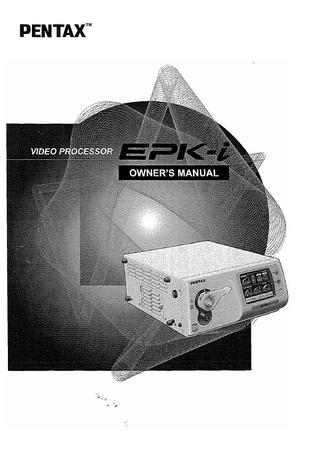
Preview
Page 1
PENTAX™
INTENDED USE: This electro-medical device (Video Processor) is intended to be used for endoscopic diagnosis and treatment. Together, this Video Processor and PENTAX video endoscope may provide optical visualization of, and/or therapeutic access to, various body cavities, organs and canals. Do not use this device for any purpose other than that for which it has been designed. This device should only be used by physicians who have thoroughly studied all the characteristics of this device and who are familiar with the proper techniques of endoscopy.
IMPORTANT: This manual describes the recommended procedures for inspecting and preparing the EPK-i Video Processor prior to its use and the care and maintenance after its use. It does not describe how an actual procedure is to be performed, nor does it attempt to teach the beginn er the proper technique or any medical aspects regarding the use of the equipment. Failure to follow the instructions in this manual may result in damage to and/or malfunction of the equipment. Do not use this device for any other purpose than that for which it has been designed. If you have any questions regarding any of the information in this manual or concerns pertaining to the safety andl or use of this equipment, please contact your local PENTAX representative.
CAUTION: Federal (USA) law restricts this device to sale by, or on the order of a physician or other appropriately Iicensed medical professional.
2
Contents Before Using This Deviee
1
... ... ... ...
2
7
Names and Functions of Parts
Main Unit ... 7 Operation Panel... 8 Rear Panel
.
2
..
... ...
Water Bottle (OS-H4)
.
... ...
.
11
Preparation System Configuration Installation
9
. 10
... ...
...
11
... ...
.
.
..
12
... ... ...
.
Connecting an Endoscope ... 1 5
3
Pre-use Inspections
17
Power and Lamp Inspeetion
17
...•...
Automatie Brightness Contral lnspeetion ... 18 Scope Contral Button Inspeetion ... 18 Exposure and Measurement Inspeetion ... 1 8 Color Tone Inspeetion . Suetion Inspeetion
.
.
.
.
.
.
.
. .
... ... ...
19
.
...
Turning On/Off the Proeessor
.
.
... ... ...
. .. .
.
... .
. ... ... ...
Operation Panel and Touch Panel Operations
... ... ... ... ...
Set Up Menu Operations
20
21
Operating Procedure Monitor Sereens
19
... ... ... ... ... ...
Air/INater Supply Inspeetion
4
.
... ... ... ... ...
..
.
.
..
. .
21 21 22
.
... . ... . ... ...
26
Keyboard Operations... 35 Configuration Sereen Operations ... 38
5
Maintenance and Storage
43
After Use Care and Storage ... 43 Care and Storage of the Water Bottle Set ... 44 Replacing the Lamp Cartridge ... 45 Replacing the Fuses ... 47 Repair
...
47
6
Troubleshooting
48
7
Specifications'
50
8
Electromagnetic Compatibility
51
3
1. SAFETY PRECAUTIONS- IMPORTANT
&
The following precautions should always be exercised with the use of all electro-medical equipment to ensure safety to all involved parties - user(s), patient(s), etc.
Please carefully read and follow this owner's manual.
1-1. TRAINING
1. This equipment should only be used under the supervision of a trained physician in a medical facility. Do not use in other locations or for any other purposes than the intended application.
1-2. INSTALLATION
1. This equipment should NEVER be installed or used in areas where the unit could get wet or be exposed to any environmental conditions such as high temperature, humidity, direct sunlight, dust, salt, etc., which could adversely affect the equipment.
2. This equipment should NEVER be installed or used in the presence of fiammable or explosive gases or chemicals.
3. This equipment should NEVER be installed, used or transported in an inclined position nor should it be subjected to impact or vibration.
4. For safety reasons, this equipment must be properly grounded. (This equipment should be connected to a three (3) prong hospital grade receptacie in U.SA or Canada.)
5. Ensure that all power requirements are met and conform to those specified on the rating plate located on the rear panel.
·6. Do not block the air intake vent of this equipment.
7. Do not allow the power cord to become twisted, crushed or pulled taut.
8. When using an isolation transformer for any ancillary equipment, ensure the power requirements of the devices do not exceed the capacity of the isolation transformer. For further information, contact your local PENTAX distributor.
1-3. PRIOR TO USE
1. Confirm that this equipment functions properly and check the operation of all switches, indicators, etc.
2. To prevent electrical shock when used with endoscopes, this equipment is insulated (type BF electro-medical
equipment). 00 not allow it to be grounded to other electrical devices being used on the patient. Rubber gloves should always be worn to prevent grounding through user(s).
3.
Confirm that other devices used in conjunction with this equipment function properly and that these other devices will not adversely affect the operation or safety of this equipment. If any component of the endoscopic system is not properly functioning, the procedure should not be performed.
4. Check and confirm that all cords or cables are connected correctly and securely.
5. The lamp life when used in this equipment is 400 hours. Prior to use, check the lamp life indicator on the
operation panel to ensure the indicator is lit green. After 400 hours of use, the indicator turns red and the image
quality will deteriorate.
4
1-4. DURING USE
1. To prevent electric shock, the endoscope and/or any other ancillary device should NEVER be applied directly to the heart.
2. Make sure that no contact is made between the patient and this equipment.
3. To avoid damage to the luminous display and Ilat membrane switches, do not press any keys with any sharp or pointed objects.
4. The light emitted by the Xenon lamp is extremely intense. Avoid looking directly at the light exiting the endoscope and/or this equipment.
5. To protect the users eyes and avoid risk 01 thermal injury during an endoscopic examination, use only the minimum amount 01 brightness required.
6. During clinical procedures, avoid unnecessary prolonged use which could compromise patient/user salety.
7. Continually monitor this equipment and the patient lor any signs 01 irregularities.
8. In the event that so me type 01 irregularity is noted to the patient or this equipment, take the appropriate action to ensure patient salety.
9. II the operation 01 any 01 the components 01 the endoscopic system lails during the procedure and the
visualization 01 the procedure is lost or compromised, place the endoscope in the neutral position and slowly withdraw the endoscope.
10. This equipment should only be used according to the instruction and operating conditions described in this manual. Failure to do so could result in comprornised salety, equipment mallunction or instrument damage.
1-5. AFTER USE
1. Reler to the operating instructions supplied with all the components 01 the endoscopic system to establish the right order in which components should be turned off. So me peripheral devices may have to be turned off first to avoid compromising their operation.
2. Wipe all surfaces clean with gauze slightly dampened with alcohol.
3. Be sure connector interfaces and ventilation ports are not allowed to become wet or splashed with liquids.
1-6. STORAGE
1. This equipment should NEVER be stored in areas where the unit could get wet or be exposed to any environmental conditions such as high temperature, humidity, direct sunlight, dust, salt, etc., which could adversely affect the equipment.
2. This equipment should NEVER be stored in the presence 01 flammable or explosive gases or chemicals.
3. This equipment should NEVER be stored or transported in an inclined position, nor should it be subjected to impact or vibration.
4. Cords, accessories, etc., should be cleaned and neatly stored.
5. This equipment should be maintained in a clean condition during storage and be ready lor subsequent use.
1-7. SERVICE
1. Alterations/modifications to the equipment should NEVER be made. Repairs should only be performed by an authorized PENTAX service lacility.
2. When replacing the lamp, use only the lamp recommended by PENTAX and folIow all PENTAX instructions provided.
1-8. MAINTENANCE
1. Periodically this equipment and any applicable accessories should be inspected lor operation and salety.
1-9. DlSPOSAL
1. The equipment should be returned for disposal to PENTAX. Contact your local PENTAX representative or service facility.
5
POWER REQUIREMENTS Check the standard power plug configurations that are used in your country. If the appropriate power cord is not included in your product, notify your local PENTAX distributor.
SYMBOLS ON MARKING �
Alternating current
f.iJ Ll1J
Type BF applied part (Safety degree specified by IEC 60601-1)
@)
POWER
& -7
@ V
Switches the power on and off.
Attention, consult Owner's Manual
DangerousV oltage
Protective earth (ground)
EquipotentiaJity
CONVENTIONS The following conventions have been established in the text of this manual to aid in the identification of potential hazards of operation;
�WP;RNINGt�1 : Could result in death or serious injury. ��mTIgJJ�} : May result in minor or moderate inJury or property-damage. : May result in property-damage. Also, advises owner/operator about important information on the use of !I1lfii:);EE17JJ this equipment.
6
Install the proeessor in a loeation where the ventilation grid will not be blocked.
Be sure to turn off the processor before you attach or remave the scope.
The light guide and electrical connector of the scope and the pins may be hot immediately after use. 00 not touch these parts. Hold a plastic part of the scope when, for example, removing the scope.
Names and Functions of Parts
7
ICDm§m'(.),'Rwm'
The lamp lile is 400 hours. Check the LlFE indicator (Iamp lile indicator) on the touch panel belare you use the processor. Replace the lamp cartridge il 1 red bar is displayed on the LlFE indicator. I&"Replacing the Lamp Cartridge" (P .45)
8
Names and Functions of Parts
Names and Functions 01 Parts
9
10
Names and Functions of Parts
-
"ffZy:j'f�;;i#ß "'Jt� 7-'":&=5:"/(=
i�'''!. i2�w"f.w ",01 , �-+ %i'!t'J:h;g n r repa rat." 0 n -:S:%S'jilii �M::il8'l%f 4&E{tJt�
The lollowing shows examples 01 system configurations lor using the processor.
Preparation
11
. Installing the Processor in a Cart Install the proeessor and peripheral deviees while relerring to Ihe installation examples in "System Configuration" (P.1 1). Install the proeessor and peripheral deviees in a eart. Make sure the eart is on a stable and level surlaee.
I
• 00 not install the proeessor in any 01 the lollowing loeations. Where the proeessor is likely to be exposed 10 water. Where flammable or explosive gas is present. In hot and humid loeations. Where the proeessor will be exposed 10 direet sunlight. • Inslall the proeessor in a loeation where Ihe ventilation grids will not be bloeked. • Inslall the proeessor in a loeation where dusl will not enler inside. Wipe off any dust on the proeessor. Exeessive amounts 01 dusl aeeumulating inside the unit may eause the proeessor 10 mallunetion, emit smoke, or eateh fire .
• Connecting an Isolation Transformer Conneet the proeessor and peripheral deviees 10 an isolation translormer. To reduee the possibility 01 an eleelrie shock, be sure to supply power 10 the proeessor and peripheral deviees Irom the SAT-1300 isolation translormer speeified by PE NTAX or another medieal isolation translormer.
1
Connect the power cord ofthe isolation transformer to a three-prong power outlet that meets the power rating indicated on the rating plate.
2
Use the AC power cord to connect the power input socket on the rear panel of the processor to the isolation transformer. •
3
Make sure the proeessor is lurned off belorehand.
Connect the peripheral devices to the isolation transformer. •
•
Make sure the peripheral deviees are turned off prior to inslallation. For details on a peripheral deviee, reler 10 Ihe instruetion manual lor the peripheral deviee.
• 00 not eonneel any eleetrieal deviees other than Ihe proeessor and peripheral deviees of the proeessorto the isolation transformer. • Make sure Ihe voltage, eurrenl, and power eonsumption of the proeessor and peripheral deviees do not exeeed the maximum ratings indieated on the isolation Iranslormer. • Be sure to seeurely eonneet the power cord 01 the isolation Iranslormer to a three-prong power outlet.
12
Preparation
• Connecting Peripheral Devices Connect peripheral devices to the processor. Make sure the processor and peripheral devices are turned off belorehand. • Connecting a Monitor Connect a monitor to the processor. For details, reler to the instruction manual lor the monitor.
Connecting a monitor with a DVI or VGA input Use a DV I cable to connect the DV I connector to a DV I input 01 the monitor or aVGA cable to connect aVGA connector to a VGA input 01 the monitor. I&[Set upl- > [lnitiaU -> [Selection ol the DV I orVGAl (P.28) Connecting a monitor with a composite video input Use a BNC video cable (OS-A 17) to connect the V IDE O OUT (video output) connector to a composite video input 01 the monitor. Connecting a monitor with an RGB video input (BNC) Use an RGB cable (OS-A25) to connect an RGB (video/printer output) connector to an RGB video input (BNC) 01 the monitor. Connecting a monitor with a 4-pin mini-DIN connector Use a Y/C cable (OS-A24) to connect a Y/C OUT (video/printer output) connector to a 4-pin mini-DIN connector 01 the monitor.
• Connecting a Printer Connect a printer to the processor. For details, reler to the instruction manual lor the printer. Connecting a printer recommended by PENTAX enables you to match the calors 01 printouts to those 01 images on the monitor.
Using RGB output method Use an RGB cable (OS-A25) to connect an RGB (video/printer output) connector to the connector 01 the printer.
Preparation
13
Using Y/C output method Use a Y/C cable (OS-A24) to connect the Y/C OUT (video/printer output) connector to the connector of the printer. Connecting a video printer (Sony UP-50 series) with an RS-232C input Use an RS-232C cable to connect the RS232C connector to the connector of the printer.
I
� [Set up]-> [Initial]-> [RS232C Connection] (P.28) [Set up]-> [ Initial] -> [ Printer setting] (P .28)
• Connecting a Keyboard, Foot Switches, and Remote Controller For details, refer to the corresponding instruction manuals.
Connecting a keyboard Connect a keyboard (OS-A70 or commercially available keyboard (US layout) to the KEYBOA R D cannectar. Connecting foot switches Connect foot switches (OS-A61) 10 the FTSW cannector. Connecting a remote controller When you want to use a peripheral device that includes support for remote (trigger) input, use a contral cable (OS-A58) to connect the CONTR OL connectors to the remote connectors 01 the peripheral device. For details on a peripheral device, reler to the instruction manual lor the peripheral device. Connecting to a video signal input 01 DV equipment Connect the SERIAL OUT1 DV connector to a video signal input 01 DV equipment. Il you want to record video with audio, connect a microphone to the AUDIO IN connector. Use a microphone (with the lollowing specifications) recommended by PENTA)<' Type: Stereo mini plug (three pins) Support lor plug-in power Audio characteristics: -40 to -50 dB
When you want 10 use a commercially available keyboard, use a key board with a US layout.
14
Preparation
Connect a scope to the processor. Connect the water bottle and suction unit to the scope. For details on the scope, refer to the instruction manual for the scope.
1
Align the scope locking lever of the processor to the OPEN position.
2
Insert the electrical connector and light guide of the scope into the corresponding scope electrical connector CD and light guide attachment of the processor and move the scope locking lever in the direction of @ until it clicks into the LOCK position.
Seope Loeking
�======��= Lever
Eleetrieal Connector
3
Pour sterile water into the water bottle until the bottle is about two thirds full and then securely tighten the cap.
4
Insert the water bottle nozzle into the bottle connector of the processor.
5
Align the AlW and DRAIN switch lever of the water bottle to the AlW (air/water supply) position.
A/W® ®
o
DRAIN
•
Insert the air/water supply plug into the holder.
Preparation
15
I
6
Insert the air/water supply plug of the water bottle into the air/water supply connector of the scope.
AirlWater Supply Connector AirlWater Supply Plug
7
Attach the suction tube of the suction unit to the suction nipple of the scope.
• Be sure to use sterile water for the water bottle. and replace the water everyday. • Be careful not to turn the water bottle upside down, or squeeze it. Ooing so may result in waterfiowing out of the bottle. • Make sure the scope is inserted slowly and correctly. • 00 not hold the scope locking lever when you move the processor.
16
Preparation
Be sure to perform the lollowing inspections belore you use the processor. II you discover any abnormality, stop using the processor immediately and contact Dur seIViee personnei. Check the lollowing belore you begin the inspections. The processor is turned off. The processor is installed in a stable and level location. The water bottle is prepared appropriately and connected properly. The scope is connected properly. The keyboard is connected properly.
Be sure to supply power to the processor and peripheral devices lrom the SAT- 1300 isolation translormer specified by PENT AX or another medical isolation translormer.
1
Turn on the monitor and peripheral devices.
2
Press
@5 to turn on the processor and make sure the @5 LED lights green.
The touch panel lights after approximately 1 minute. Make sure two or three bars 01 the LlFE indicator (lamp lile indicator) on the touch panel are lit green. II pressing @ does not turn on the processor. check the luses. II@f"Replacing the Fuses" (P.4?)
The lamp lile is 400 hours. Check the LlFE indicator (Iamp lile indicator) on the touch panel belore you use the processor. Replace the lamp cartridge il one bar of the LlFE indicator lights red and the [please replace the lamp] message appears on the monitor. II@f"Replacing the Lamp Cartridge" (P.45)
@.
3
Press
4
Make sure the processor main lamp and
8 LED light and the distal end ofthe scope emits light.
00 not look directly at light emitted lrom the distal end 01 the scope.
II lamp lails to ignite, db not attempt to perform an endoscopic examination, contact your PENTAX service lacility.
Pre-use Inspections
17
Check the video images Irom the scope on the monitor while the lamp is lit.
1
I
Bring the distal end of the scope to about 1 cm from the pa Im of your hand and then slowly move it away until it is about 5 cm from your hand while making sure the brightness of your hand displayed on the monitor is uniform. (Refer to Figure 3.1 .) "
Figure 3.1
1
Press each button on the control body of the endoscope and make sure a confirmation tone sounds. (Refer to Figure 3.2.) For details on each 01 the buttons on the control body 01 the endoscope, reler to the instruction manual lor the scope.
i,: "
i ;1
Figure 3.2
1
Press 1=�1i on the touch panel and select [MANUAL]. •
The selected item lights green. Each press switches the item between [AUTO] and [ MANUAL].
2
Press 1'-"11-") of [Brightness] and make sure the indication of the indicator changes.
3
Press I=�) and select [AUTO]. The selected item lights green. Each press switches the item between [AUTO] and [MANUAL].. Selection is not possible when a scope is not connected.
4
Press I MODE) and select [AVE] or [PEAK]. •
The selected item lights green. Each press switches the item between [AV E] and [PEAK]. Selection is not possible when a scope is not connected.
i, i
I !
18
Pre-use Inspections
B
1
B
Adjust the white balance before you inspect the color tones.
JrW"''WHITE BALANCE Switeh" ( P.23)
2
Gently place a hand around the distal end of the scope and make sure the color tones of your hand displayed on the monitor are natural. (Referto Figure 3.3.)
3
Press I 'VII""' I for each of [BLUE] and [RED] of[Color Balance] and make sure the indications of the indicators and the color tones ofyour hand displayed on the monitor change.
1
Fully press the suction control valve of the scope and make sure water is sucked through the distal end of the scope. (Refer to Figure 3.4.)
Figure 3.3
Perform this operation on an endoseope with an instrument ehannel. Suelian
o��T ,V '�
o
Figure 3.4
Pre·use Inspeelians
I 19
I
e
1
Press on the operation panel and make sure the LED Iights and you can hear the pump operating.
2
Press ("""'11-"1 of [Air Flow] on the touch panel and make sure the strength of the air flow changes accordingly.
3
Place a finger on the opening on the air/water supply button of the scope and make sure air flows from the distal end of the scope.
e
Air Supply
4
Fully press the air/water supply button of the scope and make sure water comes out of the distal end of the scope.
Water Supply
Only perform an endoscopic examination if all the inspection items are working properly. II any 01 the above lunctions is not working properly or you feet there is an abnormality. stop using the scope immediately and contact our service personne!.
20
Pre..use Inspections