PULSION Medical Systems
PiCCO2 Service Manual Sw V3.x Feb 2010
Service Manual
65 Pages
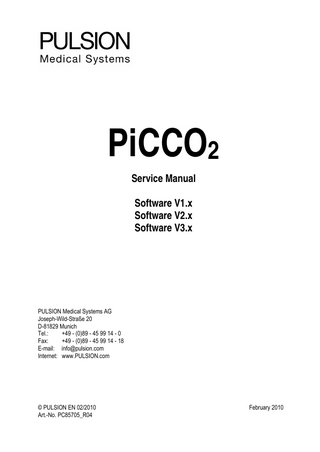
Preview
Page 1
PiCCO2 Service Manual Software V1.x Software V2.x Software V3.x
PULSION Medical Systems AG Joseph-Wild-Straße 20 D-81829 Munich Tel.: +49 - (0)89 - 45 99 14 - 0 Fax: +49 - (0)89 - 45 99 14 - 18 E-mail: [email protected] Internet: www.PULSION.com
© PULSION EN 02/2010 Art.-No. PC85705_R04
February 2010
Service Manual PiCCO2
- Blank page -
2
Service Manual PiCCO2
Contents 1 2 3
Introduction ...5 Test and Service Equipment ...7 System description ...9 3.1 Hardware ...10 3.2 Technical Data...15 3.3 Scope of delivery / Optional accessories ...17 4 Replacing the battery ...19 5 Service Screen...21 5.1 Basic Service Level ...23 5.1.1 Measurements ...24 5.1.2 Parameter Selection ...25 5.1.3 Normal Range...25 5.1.4 System...26 5.1.5 Calib Check...27 5.2 Advanced Service Level ...32 5.2.1 Advanced Service Screen...32 5.3 Demo Mode ...33 6 Calibration ...35 6.1 Input channel calibration...35 6.1.1 Coding resistor channel “CR”...35 6.1.2 Arterial blood pressure channel “AP” ...36 6.1.3 Central venous pressure channel “CVP”...36 6.1.4 Blood temperature channel “TB” ...36 6.1.5 Injectate temperature channel “TI” ...37 6.2 Output channel calibration ...38 6.2.1 AP out channel “AP out” ...38 6.2.2 CVP out channel “CVP out” ...38 7 Touch Calibration ...39 8 PiCCO2 Software Update V1.2 to V1.3...41 9 PiCCO2 Software Update V1.3 or V2.x to V3.x ...43 10 Safety Tests ...45 10.1 Protective Earth Impedance ...46 10.2 Earth Leakage Current (IEC 60601-1 Figure 16)...47 10.3 Enclosure Leakage Current (IEC 60601-1 Figure 18)...48 10.4 Patient Leakage Current (IEC 60601-1 Figure 20) ...49 10.4.1 Test 1...49 10.4.2 Test 2 (IEC 60601-1 Figure 21) ...50 10.4.3 Test 3 (IEC 60601-1 Figure 24) ...51 11 Mounting the PiCCO2 Monitor ...53 11.1 Universal adapter plate...53 11.2 VESA...54 12 Cleaning and disinfection of the device ...55 12.1 General remarks...55 12.2 Precautions...55 12.3 Cleaning ...56 12.4 Disinfection ...56 13 Appendix ...57 13.1 STK sheet...57 3
Service Manual PiCCO2 13.2 13.3
4
Service Protocol... 57 Fax Reply Form ... 57
Service Manual PiCCO2
1 Introduction This Service Manual contains technical details for the PiCCO2. It describes how to perform function tests, provides instructions for repairing simple failures and describes miscellaneous maintenance procedures. Advisory: PULSION is liable for the safety of its equipment only if maintenance, repair and modification are performed by authorized personnel and if components affecting the equipment’s safety are replaced with original PULSION spare parts. Any modification or repair must be documented and added to the device documentation! Additionally a copy of the documentation shall be added to the „Fax Reply Form“ that can be found in the appendix and sent to PULSION. Thus it is assured that PULSION is informed about this modification or repair and hence statutory regulations are fulfilled. Such documentation must: - be signed and dated. - contain the name of the company performing the work. - describe the changes and repairs made. It is the responsibility of the user to contact PULSION to determine warranty status and/or liabilities if other persons than an authorized PULSION technician repair or make modifications to medical devices. Service Policy: The design of the PiCCO2 does not allow repair of internal electronic parts. If a device is defective, the device needs to be send back to the PULSION headquarters via your distribution partner. Recommended test frequency: It is recommended to perform the following tests: -
Calibration Check (chapter 5.1.5): once a year Safety Tests (chapter 10): once every two years CAUTION: These recommendations do not supersede local requirements.
NOTE Functionalities which are not available in V1.x are marked with a “*”. All figures are out of PiCCO2 V2.x. Some might be slightly different which does not have any influence on the functionality if not described otherwise.
Service Manual PiCCO2
- Blank page -
6
Service Manual PiCCO2
2 Test and Service Equipment
1x PiCCOplus-CALBOX (PCCAL-01) + power supply unit o Interval for recalibration: every 12 months o Temperature simulation accuracy: ± 0.1 °C o Blood pressure simulation accuracy: ± 2 mmHg
2x Pressure connection cable (PMK-206) 2x PiCCO2 pressure out adapter (PC85200) Screwdriver
7
Service Manual PiCCO2
- Blank page -
8
Service Manual PiCCO2
3 System description
PiCCO2 housing Sensors
Connectors
Data Acquisition
Processing
In- / Output
PC
Touchscreen
Optical Module ScvO2
Data Acquisition
SpO2 PDR
A/D conversion
Keys
Blood temperature
A/D conversion
Injectate temperature
Catheter detection
Arterial Blood Pressure
A/D conversion
Central Venous / Pulmonary artery* Blood Pressure
A/D conversion
Patient separation
Navigation dial AUX USB RS232 LAN
9
Service Manual PiCCO2
3.1 Hardware Front
8
1 1 2 3 4 5 6 7 8
10
2
3
4
ON/OFF key Help key Print key Mute key Main key: Back to the last active screen display Back key: Back to previous interaction level Navigation dial Touch screen
5
6
7
Service Manual PiCCO2 Side
5
1 2 3 4
1 2 3 4 5
SO2 – Connector for central venous or partial arterial oxygenation CO – Temperature sensor connector of arterial line (PULSIOCATH) and injectate sensor (CVC) AP – Arterial pressure connector CVP / PAP* – Central venous / Pulmonary artery* pressure connector Connector label
Symbol Description: Caution, consult accompanying documents Defibrillation-proof type BF applied part Defibrillation-proof type CF applied part
11
Service Manual PiCCO2 Rear side
9
8
1 1 2 3 4 5 6 7 8 9
12
AP out CVP / PAP* out Serial Interface RS232 LAN USB ports (2x) Potential equalization Mains supply connector Mains switch VESA mounting possibility
2
3
4
5
6
7
Service Manual PiCCO2 Top
1
2
1 2
Handhold Type label
Symbol Description: AP
Arterial pressure: analogue signal output
CVP / PAP*
Central venous / Pulmonary artery* pressure: analogue signal output
RS232
Serial interface
LAN
Network connection
USB1/USB2
USB ports
Potential equalization connector Manufacturer REF
Reference Certification according to Annex II of Directive No. 93/42/EEC for medical devices. ETL certification for electrical safety Separate disposal of electrical and electronic equipment
13
Service Manual PiCCO2 Bottom
1 2
1 2
Universal mounting bar Device label with serial number and date of manufacture
Symbol Description: Date of manufacture SN
14
Serial Number
Service Manual PiCCO2
3.2 Technical Data General Equipment
PiCCO2
Article Number
PC8500
Equipment Class
IIb
Equipment Type
Type BF: ScvO2; Type CF: CO, AP, CVP;
all defibrillation-proof Protection Class:
I
Screen Type
13.3" (=338 mm) TFT LCD colour display, touch screen, active matrix
Size (W x H)
299 x 195 mm
Viewing Area (W x H)
286 x 178 mm
Resolution
1280 x 800 Pixel
Electrical Specifications Mains Voltage
100 to 240 VAC
Mains Frequency
50 to 60 Hz
Power Consumption
85 VA
Internal Battery
14.4 V 36 Wh
Cell Type
Lithium-Ions
Charging Time
3–5h
Battery Operating Time
> 30min
Operating Conditions Temperature Range
10 to 40 °C
Relative Humidity
75 % (non-condensing)
Altitude Range
-300 to 3000 m
Transport and Storage Conditions Temperature Range
-20 to 60 °C, (with rechargeable battery -20 to 50 °C)
Relative Humidity
90% (non-condensing)
Altitude Range (Transport)
-300 to 10000 m
Altitude Range (Storage)
-300 to 3000 m
Physical Attributes Size (W x H x D)
328 mm x 248 mm x 180 mm (with navigation dial)
Weight
< 5 kg
15
Service Manual PiCCO2
Standards EN 60601-1:1990 + A1:1993 + A2:1995 EN 60601-1-1:2002, EN 60601-1-2:2002, EN 60601-1-4:2001, EN 60601-1-6:2005, EN 60601-2-34:2001 PiCCO2 complies with directive 93/42/EEC (medical products) and bears the CE mark User Interface User Controls
Touch screen Navigation dial Function keys
Data Transmission Capabilities Interfaces
RS232 LAN 2x USB
Printer
USB
Device Specification
The instrument specifications have been validated using synthetic waves and database waves (laboratory testing). The following table shows the parameters measured by the PiCCO2 device and their specifications: Label
Unit
Lower limit
Upper limit
Accuracy)
Remark
CO
l/min
0.25
25.0
Coefficient of variation 2 %
Valid over full range
GEDV
ml
40
4800
Coefficient of variation 3 %
Valid over full range
ITBV
ml
50
6000
Coefficient of variation 3 %
Valid over full range
EVLW
ml
10
5000
Coefficient of variation 6 %
Valid over full range
PCCO
l/min
0.25
25.0
Coefficient of variation 2 %
Valid over full range
SV
ml
1
250
Coefficient of variation 2 %
Valid over full range
ScvO2
%
1
99
±3%
Within 50 – 80 %
SpO2
%
45
100
≤2%
70% < SpO2 < 100%
PDR
%/min 0.0
50.0
± 3 %/min (absolute) ± 15 %/min (relative)
Valid over full range
) Statistical evaluation based on random examination of actual production output
16
Service Manual PiCCO2
3.3 Scope of delivery / Optional accessories Scope of delivery Arterial connection cable and injectate temperature interface cable
Art. No.: PC80150
Injectate temperature sensor cable
Art. No.: PC80109
Pressure cable (2x)
Art. No.: PMK-206
PiCCO2 pressure out adapter (2x)
Art. No.: PC85200
Mains power cable (dependent on country)
Art. No.: 401090-x
Grounding cable (dependent on country)
Art. No.: 401080
CeVOX module
Art. No.: PC3010/PC3015
LiMON module
Art. No.: PC5100
Operators manual (dependent on country)
Art. No.: PC856xx
Optional accessories PiCCO2 cart
Art. No.: PC85230
Basket for cart
Art. No.: PC85231
Anchoring clip
Art. No.: PC85232
PiCCO2 variable wall mounting arm for horizontal standard bar
Art. No.: PC85233
PiCCO2 Thermotransfer printer
Art. No.: PC85300
Printer labels (565 labels per roll)
Art. No.: PC85350
Thermo-transfer ink ribbon
Art. No.: PC85355
17
Service Manual PiCCO2
- Blank page -
18
Service Manual PiCCO2
4 Replacing the battery The battery should be changed, if the operating time of the fully charged battery drops below 30 minutes. In order to change the battery of the device, the device must be opened on the bottom side. Therefore, the four marked screws must be removed with a hex key (2.5 mm), then the bottom plate can be demounted. 1. Demount the bottom plate of the device by removing the four screws (marked below).
2. Press the battery
to the right side. The battery disengages.
3. Rotate the battery at an angle of 90°. The battery can be removed.
4. Insert the battery the other way around. 5. Mount the bottom plate by using the four screws. In order to check if the battery works properly, connect the device to mains power, switch on mains power switch on the back of the device and start the device. If the device shows a loading battery in the information bar, the battery works properly. If the battery does not work the symbol of a crossed battery is shown.
19
Service Manual PiCCO2
- Blank page -
20