Clinicians Manual
82 Pages
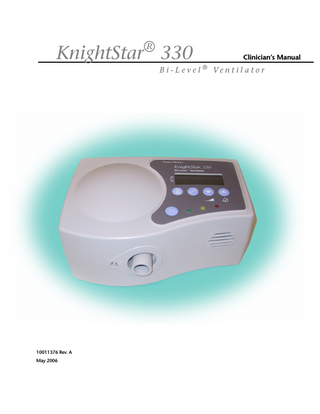
Preview
Page 1
© Copyright 2006 Puritan-Bennett Corporation, 4280 Hacienda Drive, Pleasanton, CA 94588 U.S.A. All rights reserved. KnightStar®, Bi-Level®, SoftFit®, ADAM®, and Breeze® are registered trademarks of Nellcor Puritan Bennett, Inc. For more information, contact your Puritan Bennett representative. The information contained in this manual is the sole property of Puritan-Bennett Corporation and may not be duplicated without permission. This manual may be revised or replaced by Puritan Bennett at any time and without notice. You should ensure that you have the most current applicable version of this manual; if in doubt, contact the Technical Support Department of Puritan-Bennett Corp. or your local representative. The current revision of this manual is also available on the Internet at: http://www.mallinckrodt.com/respiratory/resp/Serv_Supp/PBProductManuals.html While the information set forth herein is believed to be accurate, it is not a substitute for the exercise of professional judgment. The ventilator should be operated and serviced only by trained professionals. Puritan Bennett’s sole responsibility with respect to the ventilator, and its use, is as stated in the limited warranty provided. Nothing in this manual shall limit or restrict in any way Puritan Bennett’s right to revise or otherwise change or modify the equipment (including its software) described herein, without notice. In the absence of an express, written agreement to the contrary, Puritan Bennett has no obligation to furnish any such revisions, changes, or modifications to the owner or user of the equipment (including its software) described herein.
Manufacturer: Puritan-Bennett Corporation 4280 Hacienda Drive Pleasanton, CA 94588 USA Toll Free: 1.800.635.5267 Technical Support: 1.800.255.6774
Authorized Representative: Tyco Healthcare UK Limited 154 Fareham Road Gosport PO13 0AS, U.K.
SECTION
CONTENTS 1
Introduction
1-1
1.1 General product description ... 1-1 1.2 Warnings, cautions, and notes... 1-2 1.3 Controls, indicators, and symbols ... 1-7 1.4 Onscreen symbols ... 1-13 1.4.1 Device serial number and software version ... 1-14 1.5 System components ... 1-14 1.6 Operational overview ... 1-16 1.6.1 Operating modes ... 1-16 1.6.2 Breathing modes ... 1-17 1.6.3 Ventilator settings ... 1-18 1.7 Measured Parameters ... 1-22 1.8 Breath delivery ... 1-23 1.8.1 Sensitivity settings ... 1-23 1.8.1.1 Inspiratory sensitivity (ISENS) ...1-23 1.8.1.2 Expiratory sensitivity (ESENS) ...1-23 1.8.1.3 Rise time...1-24
2
How to prepare the KnightStar 330 for use
2-1
2.1 Cleaning and periodic maintenance ... 2-1 2.1.1 How to clean the breathing circuit ...2-1 2.1.2 How to clean the ventilator exterior surfaces ... 2-1 2.1.3 How to clean the inlet air filter ... 2-2 2.1.4 Outlet filter replacement ... 2-2 2.1.5 Periodic Maintenance... 2-3 2.2 How to connect to a power source... 2-3 2.2.1 AC power... 2-3 2.2.2 External battery operation ... 2-4 2.3 How to connect the breathing circuit, outlet filter, and interface ... 2-5 2.4 How to change device settings ... 2-5 2.4.1 How to change access modes... 2-6 2.4.2 How to set device parameters ... 2-6 2.5 Performance verification ... 2-7
3
Clinical application
3-1
3.1 How to program prescription settings ... 3-1 3.2 How to connect the device to the patient... 3-3 3.3 How to titrate therapy ... 3-4 3.4 How to use supplemental oxygen... 3-4 3.5 About carbon dioxide rebreathing... 3-6 3.6 How to use the optional humidifier ... 3-8
KnightStar 330 Clinician’s Manual
10011376 Rev. A (05/06)
1
Contents 4
Troubleshooting
4-1
4.1 Alarms ... 4-1 4.2 Troubleshooting checklist ... 4-3 4.3 Internal malfunction errors... 4-4
A
What the patient and caregiver must know
A-1
B
Device specifications
B-1
B.1 Specifications ... B-1 B.2 Compliance and approvals... B-4 B.3 EN 60601-1-2:2001 Manufacturer’s Declaration ... B-5
C
Parts and accessories
C-1
C.1 Accessories... C-1 C.2 Spare parts... C-2
D Warranty and service information
D-1
D.1 Limited warranty...D-1 D.2 Service information ...D-1
2
10011376 Rev. A (05/06)
KnightStar 330 Clinician’s Manual
SECTION CHAPTER
Introduction
1
1
This manual provides information needed to set up and operate the Puritan Bennett KnightStar 330® Bi-Level® ventilator, and is intended for use by trained respiratory care clinicians. This chapter provides introductory information on the Puritan Bennett KnightStar 330 Bi-Level ventilator and includes: • device description • essential warnings and cautions • a description of controls and indicators • system components description • operational overview Read this manual and the KnightStar 330 User’s Manual thoroughly before operating the device. They provide clinical as well as technical information concerning the operation and performance of the Puritan Bennett KnightStar 330.
1.1 General product description The Puritan Bennett KnightStar 330 is a continuous bi-level ventilator that provides noninvasive ventilation for the treatment of respiratory insufficiency and Obstructive Sleep Apnea (OSA) that may occur in the home, hospital, or institutional setting. The KnightStar 330 is also indicated for the treatment of respiratory failure in institutional environments and is intended to assist spontaneously breathing patients who weigh over 30 kg (66 lb). The KnightStar 330 is a microprocessor-controlled pressure generator capable of monitoring the air flow and controlling the pressure delivered to the patient. It is designed to deliver specific inspiratory and expiratory pressure levels, which prevent upper airway obstruction. The following are some of its operating features: • Provides three breathing modes, including Continuous Positive Airway Pressure (CPAP), Inspiratory/Expiratory Positive Airway Pressure (I/E PAP), and Assist Control (A/C). • Monitors pressure, tidal volume, respiratory rate, air leaks, peak flow, and I:E ratio. • Provides precise respiratory support and patient comfort via adjustable inspiratory and expiratory trigger sensitivity. • Uses audible and visual indicators to alert users to power failure, system leaks, and other conditions that could affect device performance. • Allows a maximum pressure setting of 30 cmH2O, with a pressure limitation of 40 cmH2O for a single-fault condition. • Compensates for delivered pressure within specification for altitudes from 0 to 8,000 feet (2438 meters) at 4 to 25 cmH2O, and compensates for leaks up to 60 liters per minute.
KnightStar 330 Clinician’s Manual
10011376 Rev. A (05/06)
1-1
1
Introduction There are certain limitations and instructions that must be understood by the clinician and patient before using the KnightStar 330. Refer to Appendix A for more information.
1.2 Warnings, cautions, and notes The following words and symbols found in this manual have special significance: Warnings alert the user to potential serious outcomes (death, injury, or adverse events) to the patient or user.
Cautions alert the user to exercise care necessary for the safe and effective use of the KnightStar 330.
Notes indicate information of particular interest for more efficient and convenient operation.
Review the following messages prior to using the KnightStar 330: When using this equipment, it is important that you read, understand, and follow the instructions and warnings in this manual.
Under certain conditions, some alarms may not occur. For example: (1) the leak alarm may not occur if patient breath efforts are not detected, as in the case of excessively large leaks; and (2) the low pressure alarm may not occur under conditions such as an incorrect alarm threshold setting or air pathway resistance. Check all alarms and settings for correct alarm operation prior to use. Refer to Section 2.5 on page 2-7 for information on verifying alarms.
Alarms should never be disabled for patients who could be injured due to ineffective or interrupted ventilation. The physician should determine secondary or independent alarms.
There is no audible alarm to indicate that the patient has stopped breathing. A steadily illuminated yellow LED and apnea symbol f on the LCD panel indicates an apnea condition in A/C mode only.
Alarm volume should be set in accordance with ambient noise level. Respond immediately to all alarm conditions.
An alternate means of ventilation must be available when patients are being treated for respiratory failure.
1-2
10011376 Rev. A (05/06)
KnightStar 330 Clinician’s Manual
1
Introduction Clinical research indicates that CPAP therapy may be CONTRAINDICATED for patients with the following pre-existing conditions: • Bullous lung disease • Pneumothorax • Severe cardiac rhythm disturbances • Extremely low blood pressure • Pneumocephalus or pre-existing CSF leaks or head trauma (Chest 1989; 96: 1425 - 1426) • Acute sinus or middle ear infection (may be an indication to suspend CPAP therapy temporarily) • Unstable airway • Acute facial trauma The physician’s prescription should be based upon the appropriate diagnostic testing. The prescribed nasal pressure should only be adjusted by trained, authorized personnel in accordance with the physician’s prescription.
The physician’s prescription should be followed in accordance with established medical protocols.
The KnightStar 330 and all other bi-level pressure devices should only be used with interfaces and breathing circuits recommended by the device’s manufacturer or by the physician.
An interface should not be used unless the device is turned on and operating properly. When the device is turned on and functioning properly, fresh air from the device flushes the exhaled air out through the interface vent hole(s). However, when the device is not operating, a substantial proportion of exhaled air, including carbon dioxide (CO2) may be rebreathed. Prolonged rebreathing of carbon dioxide can increase CO2 levels and, in some circumstances, cause the patient to become somnolent and may even result in death. DO NOT BLOCK THE INTERFACE VENT HOLE(S).
At low pressure settings, the flow through the vent hole may be inadequate to clear all exhaled air from the tubing. Some rebreathing may occur.
For patient health and comfort, clean the KnightStar 330, interface, and breathing circuit regularly before use. Refer to Section 2.1 on page 2-1, or follow the cleaning instructions that came with the interface and breathing circuit.
Configure the KnightStar 330 system as shown in this manual for safe and effective operation.
To reduce the risk of strangulation, be sure to route the tubing away from the head.
Keep the breathing circuit and power cord away from heated surfaces.
KnightStar 330 Clinician’s Manual
10011376 Rev. A (05/06)
1-3
1
Introduction Do not use the KnightStar 330 with antistatic or electrically conductive tubing.
Never operate this device with an obstructed breathing circuit. Prevent foreign matter from entering the breathing circuit. Failure to do so could result in patient asphyxiation.
Patients receiving supplemental oxygen should be advised that hazards exist with combustible materials and flames or sparks in the presence of oxygen. Do not smoke in the presence of oxygen.
To prevent oxygen from accumulating in the device and tubing, turn on the device before turning on the oxygen supply; turn off the oxygen before turning off the device.
At a fixed flow rate of supplemental oxygen, the FiO2 will vary depending upon pressure settings, patient breathing patterns, mask or nasal interface selection, and leak rate.
Patients receiving supplemental oxygen and nasal pressure therapy should be monitored for arterial blood oxygen saturation.
Explosion Hazard – This equipment is not suitable for use in the presence of a flammable anaesthetic mixture with air, or with oxygen or nitrous oxide.
Never operate the KnightStar 330 where gases from external sources, gas stoves, engine exhaust, or anesthesia machines could be combined with air at the inlet. Using the ventilator in such an area may result in asphyxiation.
To avoid electrical shock: • Do not use if power cord or plug is damaged • Unplug all power cords before cleaning • Do not use near water such as sinks, showers or bathtubs, where water could spill onto the device • If you suspect that water has entered the KnightStar 330, unplug the power cord and let the device dry before using
Should the patient experience nasal or airway dryness, skin sensitivity, runny nose, ear pain, sinus discomfort, daytime sleepiness, mood change, disorientation, or memory lapse when using this device, discontinue use and call the physician.
Contact the proper service personnel if the equipment malfunctions in any way. Do not attempt to open the device case. Only qualified personnel may service this equipment.
1-4
10011376 Rev. A (05/06)
KnightStar 330 Clinician’s Manual
1
Introduction Do not block or restrict air flow around the device. Unimpeded air flow is necessary to maintain proper pressure and flow to the patient.
Always place the KnightStar 330 upright on a firm, flat surface, and use only approved accessories. Placing the device on uneven surfaces, using it in an improper orientation, or using unapproved accessories could result in the device tipping over, causing damage or possible patient injury.
Use the KnightStar 330 with care to avoid overheating the patient when the room temperature exceeds 32.2oC (90oF), since under certain conditions the patient outlet gas flow can be as much as 3.7oC (6.7oF) degrees warmer than room temperature.
The KnightStar 330 equipment has been tested and found to comply with the limits for medical devices to IEC 60601-1-2:2001 (or EN 60601-1-2:2001 or Medical Device Directive 93/42/EEC). This testing shows the device provides reasonable protection against harmful interference in a typical medical installation. However, there is no guarantee that interference will not occur in a particular installation, for example, in the presence of portable and mobile RF communication devices. If this equipment does cause harmful interference to other devices or is negatively impacted by other devices, the user is encouraged to try to correct the interference by one or more of the following measures: • Reorient or relocate the devices • Increase the separation between the devices • Connect the equipment to an outlet on a different circuit • Consult the manufacturer or field service technician for help
Do not set the KnightStar 330 on or within 3 feet (1 m) of electric or electronic appliances, such as space heaters, electric blankets, or televisions. Do not operate cordless phones near the device. Doing so may result in device malfunction.
Be careful when handling the KnightStar 330 during or immediately after use. Under specified operating conditions, some surfaces of the unit may become hot to the touch. This is a normal occurrence and is typical of this type of device.
The factory setting for the access mode is CLINICIAN ACCESS (unlocked). The clinician is responsible for setting the device to PATIENT ACCESS mode (locked).
Always operate the KnightStar 330 with the outlet filter in place. Failure to do so could increase the patient’s risk of infection or particulate inhalation.
The KnightStar 330 will discontinue operation upon loss of AC power. The optional, external 12 V battery may be used as an alternate power source, but it is not intended for emergency backup power. Either AC or external battery power may be connected to the device, but not simultaneously. Refer to Section 2.2.2 on page 2-4 or the battery instruction sheet for more information.
KnightStar 330 Clinician’s Manual
10011376 Rev. A (05/06)
1-5
1
Introduction Inspect the inlet air filter often. Remove the foam filter from the rear panel and clean it at least once per week, more often in dusty environments. Let the filter air dry completely before reinstallation. See Section 2.1.3 on page 2-2 for information on cleaning the inlet air filter.
Start the KnightStar 330 system before putting on the interface.
Federal (USA) law restricts this device to sale by or on the order of a physician.
At the end of the KnightStar 330's useful life, return the device to the manufacturer for proper disposal.
1-6
10011376 Rev. A (05/06)
KnightStar 330 Clinician’s Manual
1
Introduction
1.3 Controls, indicators, and symbols Refer to Figure 1-1 through Figure 1-4 and Table 1-1 through Table 1-4 for system controls, indicators, and symbols.
PURITAN BENNETT TM
Bi-Level âVentilator
10
1
2
1 2 3
3 4 5
6
8
9
7
Figure 1-1. KnightStar 330 Control Panel
Table 1-1: KnightStar 330 Control Panel Keys and Indicators Index (Figure 1-1)
Labeling
Function
1
Access Mode Indicator. Indicates the KnightStar 330 control panel is in Patient access mode (locked). In Patient access mode, the patient can change only the delay time, ramp duration, and start pressure settings. Indicates the KnightStar 330 control panel is in Clinician access mode (unlocked). When in Clinician access mode, the clinician may change any device settings. NOTE: To change the access state, press and hold the Mode and Up Arrow keys simultaneously for approximately 2 seconds.
2
Mode key. Press the Mode key repeatedly to scroll through CPAP, I/E, and A/C modes. Press the Mode key to leave Settings mode when finished adjusting settings. NOTE: The Mode key does not function when the KnightStar 330 control panel is in Patient access mode.
1 2 3
KnightStar 330 Clinician’s Manual
10011376 Rev. A (05/06)
1-7
1
Introduction Table 1-1: KnightStar 330 Control Panel Keys and Indicators (continued)
Index (Figure 1-1)
1-8
Labeling
Function
3
Settings key. Press the Settings key repeatedly to scroll through available parameters for each breathing mode. When the KnightStar 330 control panel is in Patient access mode, the Settings key can only be used to change the delay time, ramp duration, and ramp start pressure. Pressing this key also turns on the LCD panel backlight.
4
Down Arrow & Delay/Ramp key. Use the Down Arrow key to decrease a selected setting value in Settings mode. If not in Settings mode, use this key to start or stop the Delay/Ramp function. The symbol appears in the lower left corner of the LCD panel when the delay/ramp function is active.
5
Up Arrow & Alarm Silence key. Use the Up Arrow key to increase a selected setting value in Settings mode. If not in Settings mode, use this key to mute an active alarm for one minute. NOTE: In A/C or I/E modes, when the main display screen is shown, pressing this key turns on the LCD panel backlight and displays V and I:E ratio if there are no active alarms.
6
On/Off key. Turn the KnightStar 330 system on with a quick press and release action. To turn the device off, press and hold the On/Off key for 3 seconds. The KnightStar 330 retains in memory the prescription settings last entered.
7
Green LED
When illuminated, indicates the presence of either Mains/AC or battery power.
8
Yellow LED
When steadily illuminated and accompanied by the f symbol displayed in the lower left corner of the LCD panel, indicates a LOW PRIORITY alarm condition. When flashing, indicates a MEDIUM PRIORITY alarm condition accompanied by an audible alarm signal (3 beeps at intervals of approximately 25 seconds). Refer to Chapter 4 Troubleshooting for causes and corrections for alarm conditions.
9
Red LED
When flashing, indicates a HIGH PRIORITY alarm condition accompanied by an audible alarm signal (a series of 3 beeps, then 5 beeps, then 2 beeps at intervals of approximately 6 seconds). Refer to Chapter 4 Troubleshooting for causes and corrections for alarm conditions.
10
Liquid Crystal Display (LCD)
The LCD provides an easy-to-read format for mode, settings, and patient data. A backlight illuminates the display when the Mode, Settings, or Up arrow key is pressed. The display remains illuminated for approximately 60 seconds after the last key is pressed.
10011376 Rev. A (05/06)
KnightStar 330 Clinician’s Manual
1
Introduction
1 2 3
Figure 1-2. KnightStar 330 rear view
Table 1-2: KnightStar 330 rear view Index (Figure 1-2)
Labeling
Function
1
Mains/AC power electrical input connector. The KnightStar 330 operates on 100 V to 240 V AC at 50 or 60 Hz.
2
RS-232 (serial) port. The KnightStar 330 is capable of serial communications with other devices such as a personal computer (KS330-SD units only). Contact your Puritan Bennett representative for more information. NOTE: PCs used with the KnightStar 330 must meet regulatory standards for Safety of Information Technology Equipment (i.e. UL 60950 or EN 60950). Available from many sources, these standards specify requirements intended to reduce risks of fire, electrical shock, and injury to the operator or service person who comes into contact with the equipment.
3
External battery connector. Used for connecting an optional external 12 V DC battery, or for use with a 12 V automobile cigarette lighter adapter when Mains/AC power is not available. Refer to Section 2.2.2 on page 2-4 for more information on using the external battery.
KnightStar 330 Clinician’s Manual
10011376 Rev. A (05/06)
1-9
1
Introduction 2
5
1
1
2
6
7
8-00197
7 3 4
6 5
Figure 1-3. KnightStar 330 front and side view
Table 1-3: KnightStar 330 front panel connectors and labeling Index (Figure 1-3)
Labeling
1
Troubleshooting label
2
3
N/A
1-10
Patient pressure connector. Outlet air connector. The outlet air connector is a 22 mm conical port where the outlet filter connects.
N/A
6
7
Contains information on how to respond to some alarms. Refer to manual for information regarding operation with oxygen.
4
5
Function
Alarm speaker. Notifies user to refer to the manual (page 1-5) regarding increased outlet gas flow temperature.
Warning label
10011376 Rev. A (05/06)
Warns user that the device can become hot to the touch.
KnightStar 330 Clinician’s Manual
1
Introduction
7 8
6
9 5
1
2
3
10
4
Figure 1-4. KnightStar 330 bottom panel
Table 1-4: Symbols found on the KnightStar 330 bottom panel Item
Labeling
Description
1
Class II equipment. A regulatory standard classification for protection against electric shock. Class II equipment relies on DOUBLE INSULATION rather than protective earthing.
2
Type BF equipment. A regulatory standard classification for protection against electrical shock for the part of the device that contacts the patient.
3
Drip proof. A regulatory standard classification for protection against dripping water.
4
5
KnightStar 330 Clinician’s Manual
!
Attention! Consult accompanying documents.
Direct current (battery power).
10011376 Rev. A (05/06)
1-11
1
Introduction Table 1-4: Symbols found on the KnightStar 330 bottom panel (continued) Item
Labeling
Description
6
This device complies with the requirements of Medical Device Directive 93/42/EEC concerning medical devices.
7
Alternating current (Mains/AC power from wall outlet).
8
Authorized to bear the CSA certification mark, signifying the product has been evaluated to the applicable CSA standards for use in the US and Canada. UL2601-1 CAN/CSA C22.2 No. 601.1- M90
1-12
9
SN:
Serial number.
10
REF:
Model number.
10011376 Rev. A (05/06)
KnightStar 330 Clinician’s Manual
1
Introduction
1.4 Onscreen symbols Table 1-5 lists the symbols that appear on the KnightStar 330 display during operation. Table 1-5: Display symbols Symbol
Description
START-UP DISPLAY SYMBOLS Total hours of operation Total compliance time (usage in hours) SN
Serial number Patient identification number (12 digits)
MODES A/C
Assist Control Mode
CPAP
Continuous Positive Airway Pressure mode and pressure setting
I/E
Inspiratory/Expiratory PAP mode
MEASURED PARAMETERS f
Respiratory rate
P
Current pressure
Vt
Tidal Volume
L
Leak rate
V
Peak inhalation flow
I:E
Ratio of inspiration time to expiration time
SETTINGS IPAP
Inspiratory pressure
EPAP
Expiratory pressure
ISENS
Inspiratory sensitivity
ESENS
Expiratory sensitivity
I:E
I:E ratio (A/C mode only) Rise time setting Alarm volume level
L
Leak alarm setting
P
Low pressure alarm setting
P
High pressure alarm setting Delay time Ramp duration
P
KnightStar 330 Clinician’s Manual
Ramp start pressure
10011376 Rev. A (05/06)
1-13
1
Introduction Table 1-5: Display symbols (continued) Symbol
L
Description Interface (mask) leak/type (1-6)
ALARMS
P
High pressure alarm condition
P
Low pressure alarm condition
L
Leak alarm condition Backup respiratory rate active (apnea)
f ##
Malfunction (one or two digit error code, ##, denotes alarm type)
STATUS Ramp delay active Patient mode active (locked) Clinician mode active (unlocked) Alarm is silenced
1.4.1 Device serial number and software version The KnightStar 330 serial number and software version is displayed during the Power On Self Test (POST) that runs immediately after turning the ventilator on. The model number and serial number are also displayed on the bottom panel of the device (Figure 1-4).
1.5 System components When unpacking the system, make sure that you have all of the components shown in Figure 1-5. Save all original packing materials and always ship the ventilator in the original box. If you need replacement components or packaging, contact your Puritan Bennett representative. The following components make up the KnightStar 330 ventilator system: • KnightStar 330 Bi-Level Ventilator - Provides continuous air flow during sleep at prescribed pressures. Monitors breathing parameters such as respiratory rate, pressure, tidal volume, peak inhalation flow, leak rate, and I:E ratio. • Breathing circuit with proximal pressure line - Puritan Bennett recommends using the KnightStar 330 with 1.8 m (6 ft) or 2.4 m (8 ft) circuit and any of the following Puritan Bennett interfaces: • Breeze™ Sleepgear with Dreamseal or Nasal Pillows • ADAM™ Interface System • SoftFit® Mask System and Ultra Nasal CPAP Mask • Power cord - A hospital grade power cord connects the KnightStar 330 to AC power only. To connect the KnightStar 330 to DC (battery) power, special cables are required (see Section 2.2.2 on page 2-4 for information on using the KnightStar 330 with an external battery). • Inlet air filter - The inlet air filter is pre-installed in the KnightStar 330 and screens out large particles (dust and lint) from the incoming air. A spare inlet air filter is provided for use when the original filter needs to be cleaned or replaced. (See Section 2.1.3 on page 2-2
1-14
10011376 Rev. A (05/06)
KnightStar 330 Clinician’s Manual
1
Introduction
for information on cleaning the inlet air filter.) A removable plastic baffle is installed over the inlet filter to reduce the sound level during device operation. • Outlet filter - This single-patient filter removes contaminants and bacteria as small as 0.2 microns from the outlet air. This filter is disposable, and must be replaced between patients, and in accordance with the filter manufacturer’s instructions. Be sure to inspect the filter regularly and replace it when noticeably dirty or discolored. Refer to Table C-2 on page C-2 for replacement information. Frequency of replacement can vary, depending on usage and environmental conditions. Contact Puritan Bennett for replacement filters. Always operate the KnightStar 330 with the outlet filter in place. Failure to do so could increase the patient’s risk of infection or particulate inhalation.
• KnightStar 330 Clinician’s and User’s Manuals - These manuals provide clinical information, operating instructions, and troubleshooting guides to help you use the KnightStar 330 correctly. While these manuals cover the system configurations currently supported by Puritan Bennett, some product upgrades may be available prior to corresponding revisions of these manuals. The current revisions of these manuals are available on the Internet at: http://www.mallinckrodt.com/respiratory/resp/Serv_Supp/PBProductManuals.html. KnightStar 330 Bi-Level ventilator
Breathing circuit with proximal pressure line
Outlet filter
or
Power cord Puritan Bennett
KnightStar 330 Bi-level Ventilator
Spare inlet air filter KnightStar 330 documentation
Figure 1-5. KnightStar 330 system components
KnightStar 330 Clinician’s Manual
10011376 Rev. A (05/06)
1-15
1
Introduction
1.6 Operational overview The KnightStar 330 uses a micro-controller to control a high-frequency blower and can be operated using either AC or DC power per the specifications in Appendix B. Ventilator breathing modes and settings are selected using the keypad and LCD on the top panel of the ventilator. Two access levels are available: • Clinician access • Patient access Clinician access level enables the clinician or homecare provider access to all of the prescription settings and device controls, including the patient access level features. When the device is set for Patient access, the user may only turn the device on and off and change the following comfort settings, preventing accidental or unauthorized changes to prescribed settings: • delay time • ramp duration • ramp start pressure A gross particulate filter at the air inlet filters the incoming air. A high efficiency bacteria filter at the air outlet is provided to ensure optimal device performance. A breathing circuit with proximal pressure tube provides air delivery to the patient and pressure feedback to the device.
1.6.1 Operating modes The KnightStar 330 operates in four distinct modes: • Stand-by • Power On • Delay/Ramp • Therapy
Stand-by When you connect the AC power cord (or battery cable, if running on DC power), the device enters Stand-by mode and illuminates the green LED. Although the LCD panel remains blank, the device performs a self-test to verify the integrity of the firmware, hardware, and stored data. These tests include verifying memory, real time clock function, internal communications, manufacturing settings, alarm electronics, and keypad switches. If the self test detects an error, a symbol and error code will appear on the LCD panel. Refer to Chapter 4 Troubleshooting for more information on error codes and symbols. The KnightStar 330 remains in Stand-by mode until you press the On/Off key to turn it on. To return to Stand-by mode when the device is running, press and hold the On/Off key for three seconds. The KnightStar 330 retains all settings in memory during periods when it is turned off. The KnightStar 330 consumes battery power in Stand-by mode when connected to an external battery. To conserve battery power, disconnect the KnightStar 330 from the battery when not in use.
1-16
10011376 Rev. A (05/06)
KnightStar 330 Clinician’s Manual
1
Introduction Power on The device powers on when you press the On/Off key, then displays copyright notice, company name, and firmware version. Each time you turn the ventilator on, it performs a Power on Self Test (POST) that verifies the LEDs, manufacturing and patient/clinician settings, audible alarm function, and memory storage function.
After POST is complete (approximately 9 seconds), the KnightStar 330 transitions into Delay/ Ramp mode (if active) or Therapy mode. If you do not hear the audible indicators during POST, the device must be checked by qualified service personnel before use.
Delay/Ramp Upon completion of the power on sequence, the device begins the delay/ramp function if a delay and/or ramp are set and the function is active, indicated by the symbol in the display. The Delay/Ramp mode can be cancelled or restarted by pressing the Delay/Ramp key. The delay/ramp feature allows the patient to fall asleep during the delay period prior to the device starting to deliver air flow at the prescribed pressure settings. The delay period can be set from 0 to 30 minutes. When the delay is activated, both inspiratory and expiratory pressures decrease to the ramp start pressure. After the delay time has elapsed, pressure increases to the prescription pressures during the set ramp duration period, after which the device starts Therapy mode. If the delay period is set to zero minutes, the ventilator transitions immediately to the ramp sequence if a ramp duration is specified, or to Therapy mode if the ramp duration is set to zero. The ramp duration may be adjusted at any time, even during the ramp sequence, but the setting will not take effect until the ramp sequence is cancelled and restarted. If you press the delay/ramp key with both delay period and ramp duration set to zero, there is no effect.
Therapy In Therapy mode, the KnightStar 330 ventilates patients in one of three breathing modes set by the clinician.
1.6.2 Breathing modes The KnightStar 330 can support a patient with the following breathing modes: • I/E PAP (Inspiratory/Expiratory Positive Airway Pressure) • CPAP (Continuous Positive Airway Pressure) • A/C (Assist with Control)
I/E PAP I/E PAP mode provides two pressure levels; an inspiratory pressure level of 3 to 30 cmH2O and an exhalation pressure level of 3 to 20 cmH2O. In I/E PAP mode, the KnightStar 330 continuously monitors and displays breath rate (f), pressure (P), tidal volume (Vt), and leak rate (L). Pressing the Up Arrow key (with no alarm conditions present) displays, for five seconds, the current peak flow (V), and I:E ratio (I:E) values. If no inspiration is detected while at the IPAP level for the average inspiration period plus five seconds, the device enters a DEFAULT condition. During the DEFAULT condition, the device cycles to the EPAP level and remains at this level until it detects an inspiration trigger. If an inspiration is not detected while at the EPAP level, the device remains at the EPAP level until an inspiration is detected. During the DEFAULT condition the breath rate, tidal volume, leak rate, and peak inhalation flow values display as 0, and the I:E ratio displays as 1:0.0. KnightStar 330 Clinician’s Manual
10011376 Rev. A (05/06)
1-17