Puritan Bennett
Puritan Bennet 800 Series Ventilators
800 Series Ventilator System Operator’s Manual Addendum Rev D Oxygen Sensor Replacement
Addendum
9 Pages
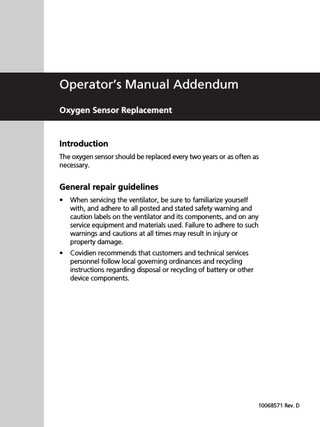
Preview
Page 1
Operator’s Manual Addendum Oxygen Sensor Replacement
Introduction The oxygen sensor should be replaced every two years or as often as necessary.
General repair guidelines •
When servicing the ventilator, be sure to familiarize yourself with, and adhere to all posted and stated safety warning and caution labels on the ventilator and its components, and on any service equipment and materials used. Failure to adhere to such warnings and cautions at all times may result in injury or property damage.
•
Covidien recommends that customers and technical services personnel follow local governing ordinances and recycling instructions regarding disposal or recycling of battery or other device components.
10068571 Rev. D
Operator’s Manual Addendum
Warnings Warning To prevent bodily injury or death, do not attempt any ventilator service while a patient, or other person, is connected to the ventilator.
Warning To prevent possible personal injury, always disconnect air and oxygen sources from the ventilator before service.
Warning To prevent electrical shock hazard and possible personal injury, always disconnect electrical power sources before servicing the ventilator. Follow accepted safety practices for electrical equipment when testing or making equipment adjustment, or repairs.
Warning Use personal protective equipment whenever exposure to toxic fumes, vapor, dust particles, blood pathogens, and other transmittable diseases and hazardous material can be expected. If in doubt, consult an environmental, health, and safety specialist or an industrial hygienist before servicing the ventilator.
2
10068571 Rev. D
Oxygen Sensor Replacement
Operator’s Manual Addendum
Cautions Caution To prevent possible personal injury, never attempt to push or pull a ventilator that is installed on a cart, while the brakes are set on the casters.
Caution To prevent possible personal injury and equipment damage, make sure the brakes on the casters are set to prevent inadvertent movement of the ventilator during service.
Caution To prevent possible personal injury and equipment damage, have someone assist you when lifting the ventilator or any of its major components.
Caution Investigate and determine the cause of any detected abnormality. Have the unit repaired or contact Covidien Technical Support for additional assistance.
Oxygen Sensor Replacement
10068571 Rev. D
3
Operator’s Manual Addendum
Replacement procedure
4
1.
Locate the flexible oxygen sensor access cover on the top edge of the cabinet.
2.
Firmly push the center of the lower flap of the access cover until the lower flap is dislodged from the cabinet.
10068571 Rev. D
Oxygen Sensor Replacement
Operator’s Manual Addendum
3.
Pinch the bottom and top flaps of the access cover firmly together and pull the access cover away from the cabinet to remove.
NOTE: The access cover is permanently attached to the instrument by a retaining strap.
Oxygen Sensor Replacement
10068571 Rev. D
5
Operator’s Manual Addendum
4.
The oxygen sensor is the white component mounted in the check valve housing.
Oxygen Sensor
6
10068571 Rev. D
Oxygen Sensor Replacement
Operator’s Manual Addendum
5.
A small white tab is located next to the sensor cable connector inside of the recessed top of the sensor. Press this tab away from the sensor cable connector to release the sensor cable connector. While continuing to depress this tab, gently pull the connector from the oxygen sensor. Cover Retaining Strap Sensor Cable
Sensor Cable Connector
Oxygen Sensor Replacement
Access Cover
Check Valve Housing
Release Tab
Oxygen Sensor
10068571 Rev. D
7
Operator’s Manual Addendum
6.
Unscrew (counter-clockwise) and remove the oxygen sensor.
7.
Remove the replacement oxygen sensor and its O-ring from the packaging. Slide the O-ring onto the threaded base of the sensor. Seat the O-ring at the base of the sensor, above the threads.
IMPORTANT: The O-ring must be properly seated on the oxygen sensor before installation in the ventilator. Failure to properly seat the O-ring can result in leaks. 8.
8
Insert the threaded base of the oxygen sensor into the check valve housing and screw (clockwise) the oxygen sensor into the housing until snug.
10068571 Rev. D
Oxygen Sensor Replacement
Operator’s Manual Addendum
IMPORTANT: Finger-tighten the oxygen sensor without using excessive force. If the sensor is overtightened, the sensor body can crack. Ensure that the sensor is not cross-threaded as it is screwed into the check valve housing. 9.
Connect the sensor cable connector to the oxygen sensor with the ridge on the cable connector oriented towards the white release tab on the oxygen sensor. Align the pins of the sensor with the cable connector and push the connector into place.
10. Replace the access port cover by first sliding the top flap of the cover into the opening on the top of the ventilator cabinet. 11. Then, using both thumbs, simultaneously press the two outside corners of the lower flap at the cabinet’s edge, fitting them into the cabinet opening. 12. Continue using both thumbs and firmly press the lower flap into place, working around the flap from the outside corners to the bottom center to seal the access cover. Be sure that the cover properly seals the cabinet opening. 13. Calibrate oxygen sensor by pressing 100% O2/CAL 2 min key. Verify that this calibration passes. 14. Run an SST to check the system before using the ventilator on a patient.
Oxygen Sensor Replacement
10068571 Rev. D
9