Users Pocket Guide
62 Pages
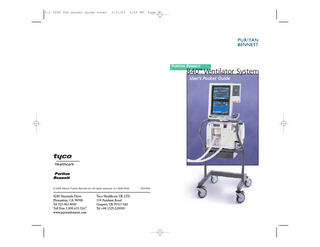
Preview
Page 1
O.c 0690 840 pocket guide cover
3/31/03
4:03 PM
Page 1
PURITAN BENNETT
840™ Ventilator System User’s Pocket Guide
© 2002 Nellcor Puritan Bennett Inc. All rights reserved. O.c 0690-0402
4280 Hacienda Drive Pleasanton, CA 94588 Tel 925.463.4000 Toll Free 1.800.635.5267 www.puritanbennett.com
Tyco Healthcare UK LTD. 154 Fareham Road Gosport, UK PO13 0AS Tel +44.1329.224000
VE07000
O.c 0690 840 pocket guide
3/31/03
4:05 PM
Page I
U s e r ’s Pocket Guide
840
™
Ve n t i l a t o r
S y s t e m
O.c 0690 840 pocket guide
3/31/03
4:05 PM
Page II
The 840 ™ Ventilator System is manufactured in accordance with Puritan Bennett proprietary information, covered by one or more of the following U.S. Patents and foreign equivalents: 4,954,799; 5,161,525; 5,271,389; 5,301,921; 5,319,540; 5,339,807; 5,368,019; and 5,390,666. 840, Flow-by, DualView, SandBox, SmartAlert and BiLevel are trademarks of Puritan Bennett. The information contained in this manual is the sole property of Puritan Bennett and may not be duplicated without permission. This manual may be revised or replaced by Puritan Bennett at any time and without notice. While the information set forth herein is believed to be accurate, it is not a substitute for the exercise of professional judgment. The ventilator should be operated and serviced only by trained professionals. Puritan Bennett’s sole responsibility with respect to the ventilator, and its use, is as stated in the limited warranty provided. Nothing in this publication shall limit or restrict in any way Puritan Bennett’s right to revise or otherwise change or modify the equipment (including its software) described herein, without notice. In the absence of an express, written agreement to the contrary, Puritan Bennett has no obligation to furnish any such revisions, changes, or modifications to the owner or user of the equipment (including its software) described herein.
II
840 Ventilator Pocket Guide
O.c 0690 840 pocket guide
3/31/03
4:05 PM
Page III
Table of contents Introduction... 1 The 840 Ventilator... 2 Connections Power... 4 Air and oxygen supplies... 6 Patient circuit... 8 Patient setup... 12 New patient setup... 13 Apnea settings... 14 Calibrating the oxygen sensor... 14 Once patient setup is complete... 14 Inspiratory pause... 15 Expiratory pause... 15 Alarm settings... 21 Main setting changes... 22 Mode, breath type, and batch (multiple) changes... 23 Previous setup... 23 Humidification type, humidifier volume, O2 sensor enable/disable, and disconnect sensitivity (Dsens)... 24 Constant during rate change... 25 Alarm handling... 26 Alarm silence... 27 Alarm reset... 27 Alarm log... 28 Alarm messages... 29 Graphics... 37 Display... 37 Color... 37 Freezing... 39 Plot setup... 39 Once graphics are displayed... 40 The ? key... 41 BiLevel... 42 Patient setup... 42 Constant during rate change... 43 Using pressure support with BiLevel... 44 Manual inspiration in BiLevel Mode... 45 Tube Compensation... 46 Ventilator self tests... 48 Running SST... 48 Safety modes... 53 Preventive maintenance... 55
840 Ventilator Pocket Guide
III
O.c 0690 840 pocket guide
3/31/03
4:05 PM
Page IV
Figures Figure 1. Figure 2. Figure 3. Figure 4. Figure 5.
840 Ventilator components... 3 Connecting the ventilator power cord... 4 Connecting the air and oxygen supplies... 6 Connecting the patient circuit... 8 Installing the expiratory filter and collector vial... 9 Figure 6. Using the collector vial with or without drain bag... 10 Figure 7. Ventilator Startup screen... 12 Figure 8. 840 Ventilator graphic user interface (GUI) . . . 20 Figure 9. Alarm setup... 21 Figure 10. Constant during rate change (inspiratory time selected)... 25 Figure 11. Alarm indicators... 26 Figure 12. Alarm log... 29 Figure 13. Alarm message format... 30 Figure 14. Pressure-volume loop... 38 Figure 15. BiLevel breath timing bar... 43 Figure 16. BiLevel with pressure support... 45
Tables Table 1. Table 2. Table 3. Table 4. Table 5. Table 6.
IV
Inspiratory pause maneuver displays... 16 Alarm messages... 31 Ideal body weight (IBW) and tube I.D... 47 Individual test results in SST... 50 Overall SST results... 51 Maintenance summary... 55
840 Ventilator Pocket Guide
O.c 0690 840 pocket guide
3/31/03
4:05 PM
Page 1
Introduction This pocket guide gives you a quick overview of how to set up and use the 840 Ventilator System. As you read through this pocket guide, this symbol: ➪ asks you to take an action This pocket guide is intended to supplement (not replace) the 840 Ventilator Operator’s and Technical Reference Manual, which should always be available while using the ventilator. Different versions of the 840 Ventilator can have minor variations in labeling (e.g., keyboard overlays and offscreen alarm status indicators). For more detailed information on any of the topics covered in this pocket guide, please see the 840 Ventilator Operator’s and Technical Reference Manual. (Also please see the 840 Ventilator Service Manual.)
840 Ventilator Pocket Guide
1
O.c 0690 840 pocket guide
3/31/03
4:05 PM
Page 2
The 840 Ventilator The 840 Ventilator includes a breath delivery unit (BDU) that controls ventilation, and a graphic user interface (GUI) that monitors and displays ventilator and monitored data (see Figure 1). The ventilator supplies mandatory (pressure or volume controlled) or spontaneous breaths (inspiratory flows of up to 200 L/min, with or without pressure support) with a preset oxygen concentration. Breaths can be pressure- or flow-triggered (using Flow-by®). DualView™ Touch Screens display monitored data separately from ventilator settings for easy assessment of your patient’s condition. The SandBox™ allows you to preview settings before applying them to your patient, and the SmartAlert™ Alarm System helps you to quickly determine the urgency and root cause of alarm conditions. The optional 806 Compressor provides compressed air to the BDU, and can be used in place of wall or cylinder air. The standard 802 Backup Power Source (BPS) provides dc power to the BDU and GUI in the event that ac power is lost. 840 Ventilator mounting options include a cart, pole mount, or wall mount.
2
840 Ventilator Pocket Guide
O.c 0690 840 pocket guide
3/31/03
4:05 PM
Page 3
Graphic User Interface (GUI)
Optional cart Breath Delivery Unit (BDU)
802 Backup Power Source (BPS) Optional 806 Compressor
Figure 1. 840 Ventilator components
840 Ventilator Pocket Guide
3
O.c 0690 840 pocket guide
3/31/03
4:05 PM
Page 4
Connections This section tells you how to connect the 840 Ventilator to ac power, air and oxygen supplies, and the patient circuit. Power ➪ Plug the ventilator power cord to ac power (see Figure 2). The power cord retainer protects against accidental disconnection, and must always be in place during operation. WARNING
To avoid electrical shock hazard, connect the ventilator power cord into a grounded ac power outlet.
Power cord
Power cord retainer
To ac power
Figure 2. Connecting the ventilator power cord
4
840 Ventilator Pocket Guide
O.c 0690 840 pocket guide
3/31/03
4:05 PM
Page 5
Normally, the 840 Ventilator System is mains-powered. The mandatory 802 Backup Power Source (BPS) operates the ventilator when ac power drops below a minimum level. The ventilator recharges the BPS during ac power operation. NOTE: The BPS is designed for short-term use only, and is not intended as a primary alternative power source. The BPS is intended to power the BDU and GUI only. In case of ac power loss, no power is available for the compressor or humidifier. If you turn on the ventilator after it has been unplugged for an extended period, the LOW BATTERY alarm may become active. If so, recharge the BPS by leaving it connected to an operating ventilator for up to eight hours. If the LOW BATTERY alarm is still active or if the INOPERATIVE BATTERY alarm is active, the BPS battery must be replaced by a qualified service technician.
840 Ventilator Pocket Guide
5
O.c 0690 840 pocket guide
3/31/03
4:05 PM
Page 6
Air and oxygen supplies ➪ Connect air and oxygen supplies to the ventilator (see Figure 3). The ventilator can use air and oxygen from cylinder or wall supplies. Supply pressures must be 35 to 100 psi (241 to 690 kPa).
Air inlet connector
Air inlet filter bowl
Oxygen inlet connector
Air hose (from air supply)
Oxygen hose (from oxygen supply)
Figure 3. Connecting the air and oxygen supplies
WARNING
Connect only air to the air inlet, and only oxygen to the oxygen inlet. Do not attempt to switch air and oxygen or connect any other gas.
6
840 Ventilator Pocket Guide
O.c 0690 840 pocket guide
3/31/03
4:05 PM
Page 7
WARNING
To ensure that a constant gas supply is available to the patient, always connect at least two gas sources to the ventilator. (There are three gas source connections: the compressor, air inlet, and oxygen inlet.) CAUTION
To prevent damage to the ventilator, ensure that the connections to the air and oxygen supplies are clean and unlubricated, and that there is no water in the air or oxygen supply gas. If you suspect water in the air supply gas, use an external wall air water trap to prevent water damage to the ventilator and its components.
840 Ventilator Pocket Guide
7
O.c 0690 840 pocket guide
3/31/03
4:05 PM
Page 8
Patient circuit ➪ Connect the patient circuit to the ventilator (see Figure 4).
(From patient) (To patient)
Expiratory filter Expiratory limb of patient circuit
Inspiratory filter Tubing
Collector vial
Inspiratory limb of patient circuit
Humidifier
Figure 4. Connecting the patient circuit
8
840 Ventilator Pocket Guide
O.c 0690 840 pocket guide
3/31/03
4:05 PM
Page 9
➪ Figure 5 shows you how to install the expiratory filter and collector vial to ventilator. Attach the expiratory limb of the patient circuit to the filter’s expiratory limb connection. Pull latch up to install filter, pull down to hold filter and collector vial in place
Slide filter rim onto these tracks
Filter housing area
Expiratory limb connection
Figure 5. Installing the expiratory filter and collector vial
840 Ventilator Pocket Guide
9
O.c 0690 840 pocket guide
3/31/03
4:05 PM
Page 10
➪ Cap the collector vial drain port if you are not using the drain bag (see Figure 6). ➪ If you are using the drain bag, install clamp on tubing. Uncap collector vial drain port and install tubing to collector vial drain port. Connect other end of tubing to drain bag. If the ventilator is mounted on the cart, place the drain bag in the cart drawer (see Figure 6). The drain bag is designed to lie flat, and is not designed to be suspended.
Place drain bag in cart drawer Tubing
Drain bag
Clamp
Collector vial drain port must be capped if not using drain bag
Figure 6. Using the collector vial with or without drain bag
10
840 Ventilator Pocket Guide
O.c 0690 840 pocket guide
3/31/03
4:05 PM
Page 11
WARNING
Puritan Bennett recommends that you use one of the patient circuits identified by Puritan Bennett (see the 840 Ventilator Operator’s and Technical Reference Manual for patient circuit testing specifications). Using a circuit with a higher resistance does not prevent ventilation, but can cause an SST fault or compromise the patient’s ability to breathe through the circuit. NOTE: To ensure optimum compliance compensation, Puritan Bennett recommends that you use low-compliance patient circuits. (For pediatric patients, the compliance compensation volume limit is four times the set tidal volume, in addition to the set tidal volume.) NOTE: To ensure optimum ventilation, use pediatric circuits for patients whose ideal body weight (IBW) is 24 kg (53 lbs) or less, and adult circuits for patients whose IBW is more than 24 kg.
840 Ventilator Pocket Guide
11
O.c 0690 840 pocket guide
3/31/03
4:06 PM
Page 12
Patient setup Once you turn on the ventilator or run SST, the ventilator runs POST, then displays the Ventilator Startup screen (see Figure 7) on the lower screen. NOTE If TC was used on the previous patient setup, a note emphasizing tube type and tube I.D. appears below the SAME PATIENT button explanation.
Figure 7. Ventilator Startup screen
➪ Touch SAME PATIENT, then press ACCEPT to continue ventilating with the most recent settings. Ventilation does not begin until a patient is connected. ➪ Touch NEW PATIENT to begin ventilating with new settings.
12
840 Ventilator Pocket Guide
O.c 0690 840 pocket guide
3/31/03
4:06 PM
Page 13
NOTE: If you are unsure of the meaning of any symbol for ventilator settings, alarms, or monitored data, touch the symbol on the screen; its definition will appear at the left bottom corner of the lower screen. (Figure 8 shows where symbol definitions appear on the GUI.) New patient setup ➪ Touch the IBW button, then turn the knob to adjust the IBW. (Many initial settings and setting limits are automatically determined based on the IBW.) The proposed value is shown in red. ➪ Touch CONTINUE (this button does not appear until you touch IBW), or touch RESTART to return to the Ventilator Startup screen. ➪ At the New Patient Setup screen, settings for mode, mandatory type (for manual inspirations, if the selected mode is SPONT), spontaneous type (if applicable), and trigger type appear. For any setting you want to change, touch its button, then turn the knob to select the value. When you are finished changing settings, touch CONTINUE. ➪ At the New Patient Settings screen, more settings appear. Touch each setting you want to change, then turn the knob to select its value. (To cancel a highlighted change, press CLEAR.) ➪ Press ACCEPT to put all settings into effect. Normal ventilation begins once a patient is connected. (Any time before you press ACCEPT, you can touch RESTART to restart setting changes.)
840 Ventilator Pocket Guide
13
O.c 0690 840 pocket guide
3/31/03
4:06 PM
Page 14
Apnea settings Although you aren’t required to change or confirm apnea settings, you should verify that they are appropriate for the patient. Apnea settings are automatically determined based on IBW, but can be changed. ➪ If you selected NEW PATIENT, the Current Apnea Settings screen appears at the end of patient setup. ➪ If you selected SAME PATIENT, touch the APNEA button at the bottom of the lower screen to view apnea settings. ➪ If you change any apnea settings, press ACCEPT to put new settings into effect. Calibrating the oxygen sensor Press the 100% O2 / CAL 2 MIN key. This causes the ventilator to deliver 100% oxygen (if available) for 2 minutes and calibrates the oxygen sensor. The ventilator’s oxygen monitoring feature is always active unless you disable the oxygen sensor (see the More Settings screen). The oxygen sensor is always enabled when you power up the ventilator. Once patient setup is complete Once the settings are accepted, you can attach a patient to the ventilator. Ventilation only begins when the ventilator senses that a patient is attached. (If you attach a patient before completing setup, the ventilator begins safety ventilation and declares a PROCEDURE ERROR alarm that resets once patient setup is complete.)
14
840 Ventilator Pocket Guide
O.c 0690 840 pocket guide
3/31/03
4:06 PM
Page 15
Inspiratory Pause Pressing the INSP PAUSE key causes the ventilator to schedule an automatic pause maneuver as follows (see Table 1): • At the next scheduled inspiration, the inspiratory and expiratory valves close to allow pressure to equilibrate between the patient and circuit. • The inspiratory pause continues until a stable pressure is reached or until 2 seconds elapse, whichever comes first. • The graphics screen will automatically be displayed (if it is not already active). The trace freezes and the values for compliance and resistance are displayed. • You can extend the pause beyond 2 seconds to a maximum of 7 seconds by holding down the INSP PAUSE key. Expiratory Pause Pressing the EXP PAUSE key causes the ventilator to schedule an automatic expiratory pause maneuver as follows: • Press EXP PAUSE key to schedule automatic expiratory pause maneuver. • During the next exhalation, the inspiratory and expiratory valves close to allow pressure to equilibrate between the circuit and the patient. • The expiratory pause continues until a stable pressure is reached or 2 seconds elapse, whichever comes first. • The graphics screen will automatically be displayed (if it is not already active). The trace freezes and the values for intrinsic (auto) PEEP and total PEEP are displayed. • You can extend the pause beyond 2 seconds to a maximum of 20 seconds by holding down the EXP PAUSE key. 840 Ventilator Pocket Guide
15